Let us be honest there is not a single idea left to explore in the internet age which is 100% original. With so many articles, topics, papers, and other material written on every possible subject, it’s impossible to write something that is fully original. However, if you have an interesting idea to write on and want to copy it without plagiarising, then I’ve got you covered.
Copy and pasting are the first steps for plagiarism. But what if I could tell you that you can copy and paste without plagiarising? However, writers have to understand the process that will eliminate the chances of plagiarism in your content. Understanding copy and pasting without plagiarising is not rocket science, but you shouldn’t take it lightly. For a writer, the unethical nature of plagiarism should be avoided at all costs. So let us look into this article and find the right way to copy and paste.
A Few Ways to Copy and Paste Without Plagiarizing
Every writer needs to learn how to copy and paste content without plagiarising it. This is very beneficial for a student since they can avoid plagiarism using simple tactics. For professionals, it is a technique that they need to learn. That is why it is important to understand the process of copying without worrying about plagiarism. Let us dive in and learn how to avoid plagiarism by ethically copying and pasting content.
1. Research the Topic
Researching and learning on a set topic is the best way to avoid plagiarism without compromising its originality. Surf the internet to get a detailed idea of the topic, and if you can get a grasp of it, then you can present it in your own words. However, you need to ensure there are some similarities in the text. Research and learn the topic before you start and save yourself a lot of hassle and worries.
You can include your own personal opinions when you are writing the content, as it will make it unique. When you are adding your personal opinion, ensure that you present relevant ideas which will complement your content. Avoid adding useless opinions just to fill the words. Your opinion has to be pivotal to add value to your overall argument.
2. Cite Sources
Source-based plagiarism is an occurrence when a writer doesn’t give references behind their content. Citations give credit to the owner of the original text and reduce the risk of your text being plagiarised. This way, you will be able to give credit to the original writer, and other people will think you are a competent writer as you have conducted thorough research. That is why it is important to learn different citations, such as
- MLA
- APA
- Chicago
- IEEE
- CSE
The best writers find it difficult to catch mistakes and cite their research. The citation tool of Grammarly allows users to copy and auto-generate citations for their bibliography, research paper, or cited pages. The auto-citation feature offered by Grammarly can be easily installed on the browser extension.
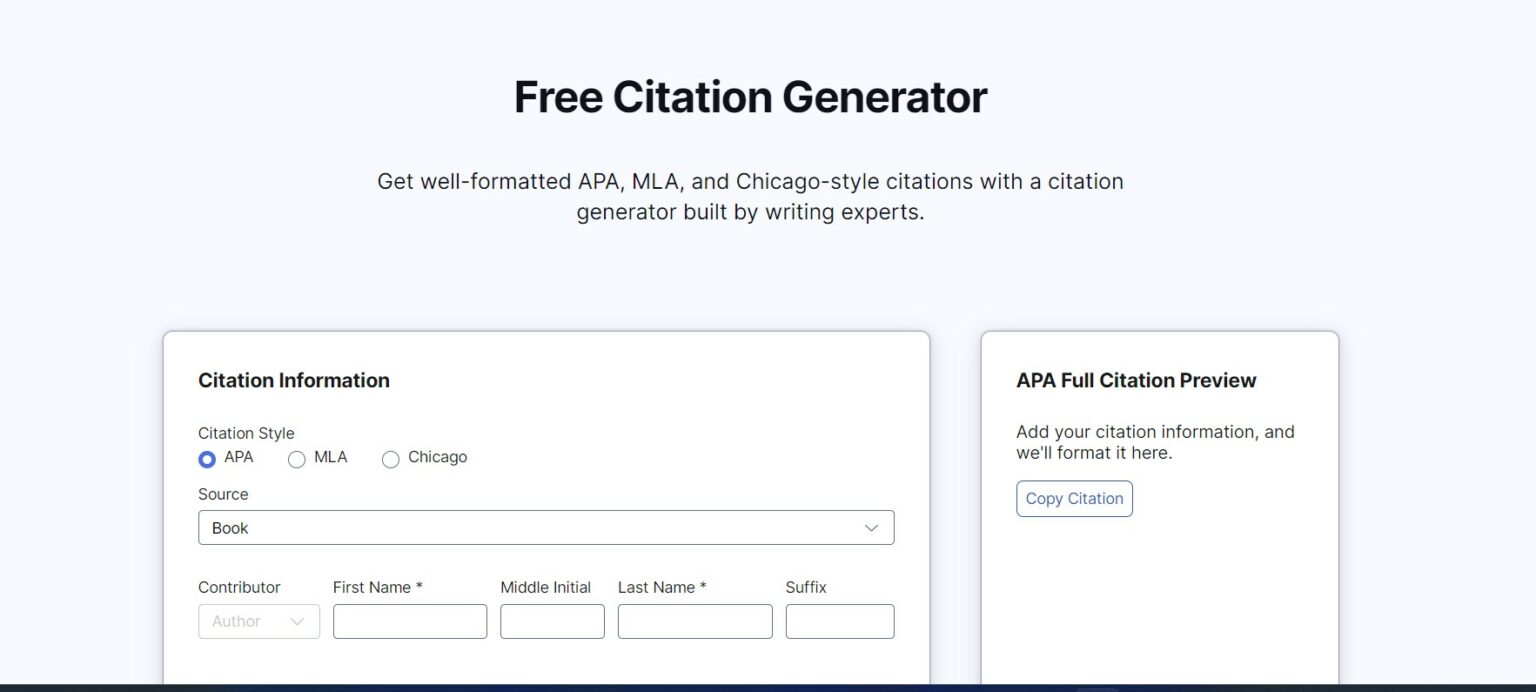
If you find a compatible source website, then you’ll get access to a citation button, which will appear on the bottom-left section of the screen. Once you click on the button, you will be presented with a full citation and also give you an in-text citation for the source you are viewing. You can choose between MLA, APA, and Chicago citation tools using its versatile dropdown menu.
When you cite the sources well, then you can upload a full reference of that citation. Ensure that the full references are located on the last page, and the page should be titled as references as per the format.
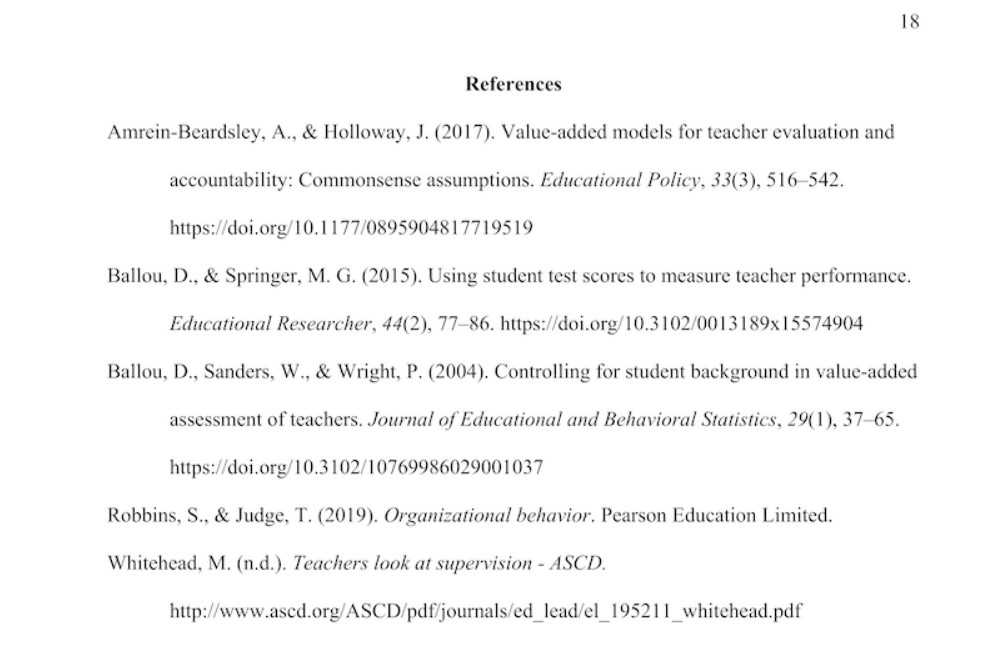
3. Paraphrasing
Paraphrasing your text is the simplest way to ensure that your content is unique and original. In simple terms, paraphrasing is the act of rewriting the original text in your own words to prevent it from being plagiarised. The work that is written has to carry the same meaning as the original text. The only difference between the two is that it doesn’t use the same phrases or sentence structures.
To ensure that you paraphrase well, understand the meaning of the source of the information. You cannot efficiently paraphrase material that you have not understood. It is important to understand key points of information and include them to support these points. Finally, rewrite the text in your own words and cite sources using the proper APA or MLA in-text style.
You can later check the grammar and quality of the text using Grammarly. The tool can help you create grammatically correct content and add punctuation to the text to stand out from the market.
If you are not confident paraphrasing by yourself, then you can make use of a paraphrasing tool. Writesonic has a powerful paraphrasing tool that will allow you to rewrite the content and make it better than the original. The tool uses the GPT-3 model and has been trained to use thousands of carefully selected paraphrase examples.
It works as a sentence rephraser, paragraph rewriter alongside an article rewriter. There is no limit on the input text, and it also comes with a bulk upload feature. You can be assured that the generated content is 100% unique and free from plagiarism. The feature is available for free on the platform without requiring a credit card to access it.
Click Here To Try Writesonic For Free
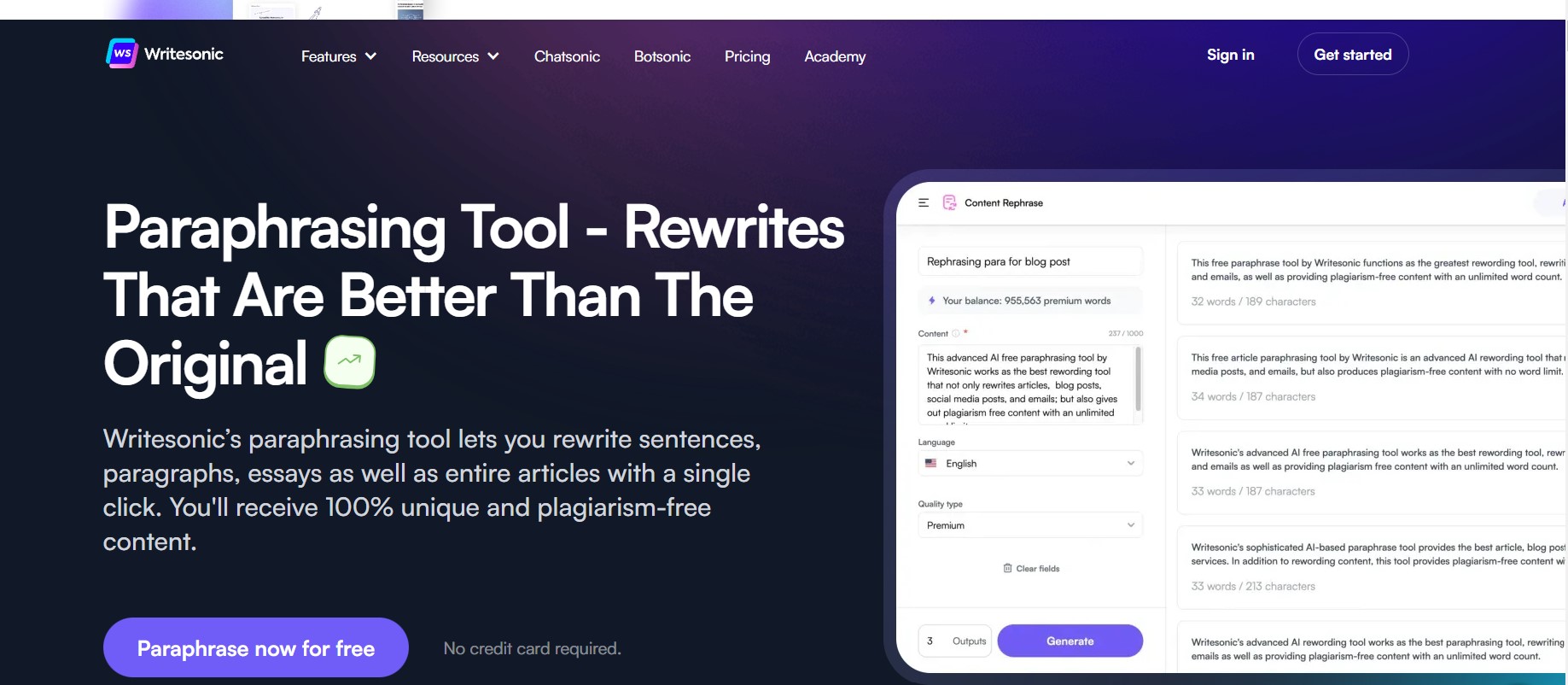
The paraphrasing tool allows you to
- Update old content to the latest information to give it a new look.
- Create SEO-friendly content by paraphrasing articles with the right keywords.
- Refresh your older content in bulk to save your valuable time and double your revenue.
- Easily change the tone of your conversation from informal to formal and use it across different niches.
- Rewrite content or sentences for social media.
- Rephrase the voice from passive to active to make your writing better.
- Paraphrase content in different languages.
How to use the AI paraphrasing tool of Writesonic?
- Select the content to rephrase or article rewriter from the Writesonic library
- Paste the sentence, paragraph, and link you want to paragraph
- Choose the best paraphrased text using the 3 generated options of click, save, and rephrase
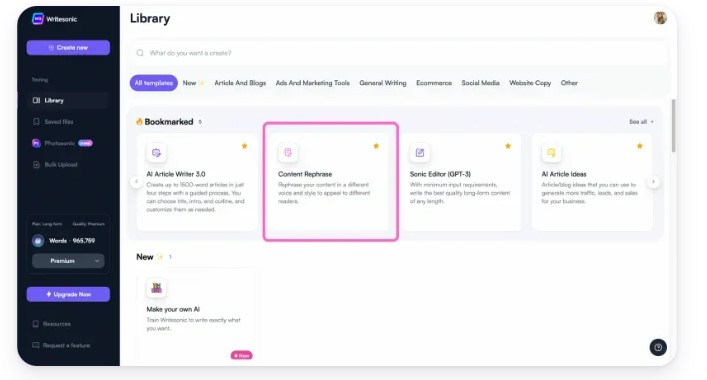
4. Quote When Needed
If you want to directly copy and paste the original text, then the safest way is to use quotation. The use of quotes allows you to escape plagiarism, and this means you acknowledge the ideas that don’t belong to you. This helps you fact-check the writing before you get it started. Doing this lets you ensure the original text doesn’t involve any misinformation. To ensure you quote the author’s text, ensure that the text has been italicised, and end it by adding an in-text citation.
5. Take a Screenshot
Taking screenshots is one of the best ways to avoid plagiarism by taking a snap of the text and inserting it directly to your content. In this way, you are not directly copying and pasting the text; however, you are using an image having the same text. Here you can directly copy the ideas of a user without being at risk of plagiarising your content.
When you take a screenshot, ensure that you include a caption below the image indicating its source. If it is taken from a webpage, then you can directly include a source below the image. In case it is a book or a journal, ensure that you include an in-text citation below the image. In this way, you can avoid plagiarism while also being able to stand out in the market.
6. Search and Replace Text
Copy and paste the content directly into a Word processor or Grammarly. Utilize its copy and paste, and search and replace options to get an idea of these methods. Grammarly and Word will offer synonyms of the content and replace some of the original words. This will allow you to maintain the same meaning as the original text without compromising it to be similar to the original. Nearly all the words have synonyms, so it can be easy to achieve them.
7. SEO-Generated Copy
Copy and pasting are one thing, but ranking that content on Google and other social channels is a whole different ball game. Ranking your content higher helps keep you relevant and get more customers or readers. There are several tools that help you rank well on Google; one of the best is the Surfer AI tool.
Surfer SEO is a robust on-page optimization tool that helps generate SEO content and optimize it to rank higher. It also has several paraphrasing and rewriting features, so you can be assured that you can copy and paste content without plagiarising it. The tool gives you full access to data-driven SEO analysis that will allow them to rank higher on the SERPs.
In simple terms, Surfer will discover keywords and help you plan your content strategy, and generate outlines or briefs for your individual posts. It also comes with a plagiarism detector tool, allowing you to check whether your content is unique and can rank better on Google and other search engines.
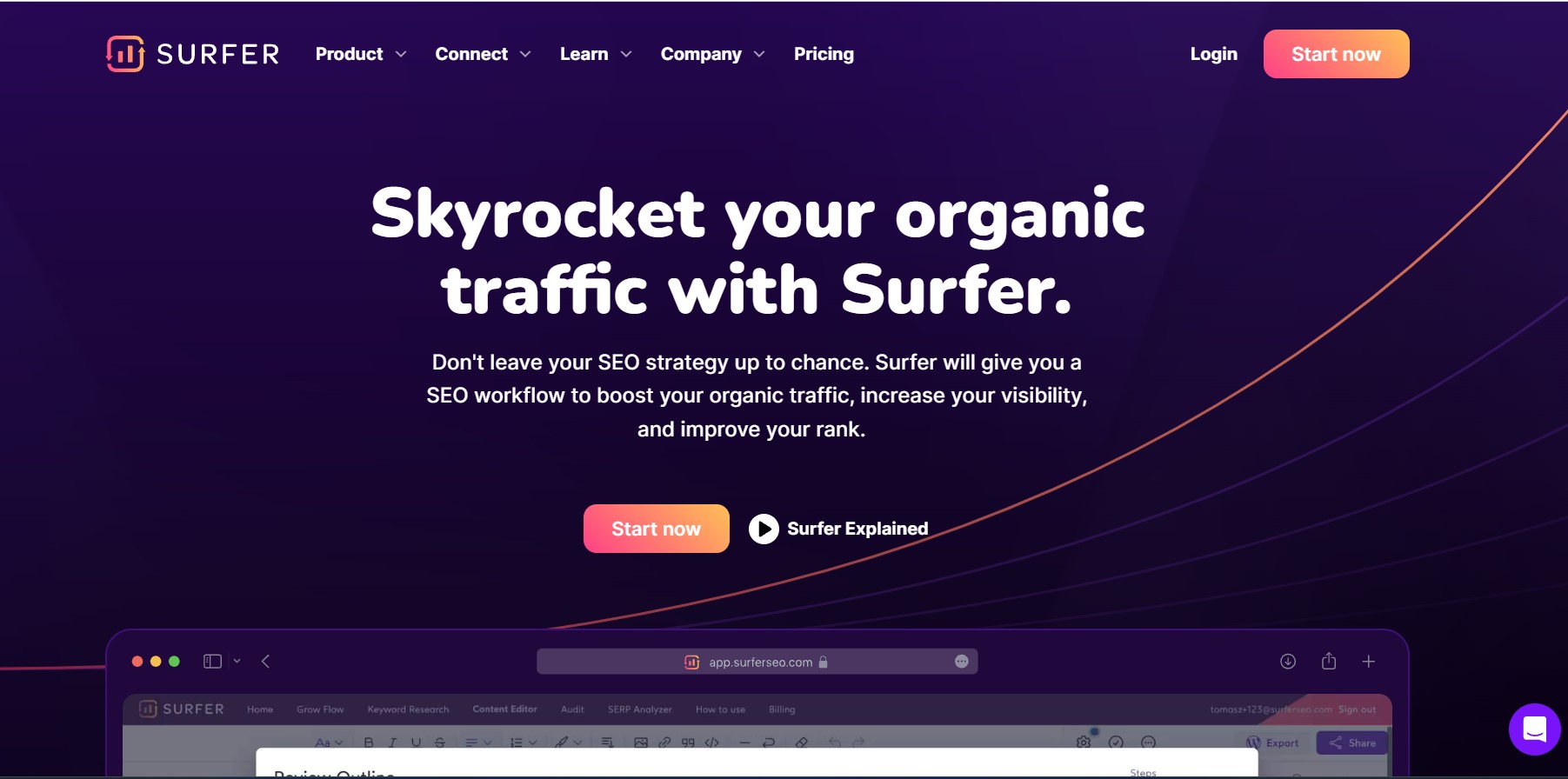
8. Check For Plagiarism
The best way to see whether the content is plagiarised or not is by using a plagiarism checker. You can make use of the versatile tool to avoid copying and pasting content even accidentally. Once you are finished writing the content piece, then utilize the plagiarism checker to ensure that no work is copy-pasted and is not unique unless it is a quoted text. This will allow you to avoid unwanted penalties as a student or in professional environments.
There are many plagiarism checkers in the market, but the plagiarism checker offered by Grammarly is very powerful. However, the plagiarism checker of Jasper AI also allows you to check if the content is unique.
Powered by Copyscape, it has the most advanced detection system, which is used by millions of users worldwide. It is easy to check if any text in the document is plagiarised and lets you ensure that the content is unique. The versatile tool uses an algorithm that efficiently compares phrases using word by word to determine and find any similarities in the text.
Use my exclusive Jasper AI Discount Link below to get a free trial and a 10,000 word for FREE!
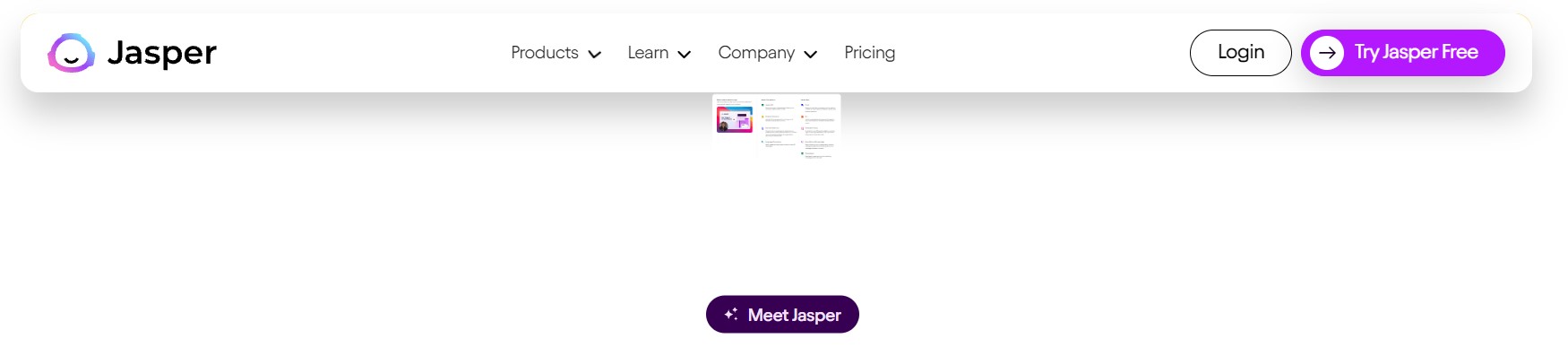
To use the plagiarism checker with Jasper, follow these steps:
- Click the plagiarism checker button inside the document.
- Add credits to your account if you don’t already have. Searches cost $0.03 for 200 words and $0.1 for additional 100 words.
- Choose the type of text you want to check.
a. Check all the text in a document by clicking scan document.
b. To limit a plagiarism checker to a small section, highlight a section of text and scan the selected text.
- In case the text is found somewhere, the site and text will appear in the dropdown. You can easily visit the site at the provided links.
- Edit or remove the text in the document that is found on other sites.
9. Use AI-Writing Tools
AI writing tools have created a massive wave in the market and have become useful tool for content writers. If you are able to use them, then their rewrite feature can be very powerful to create content with the utmost efficiency. The tools follow the NLP langue that gives them the ability to generate text based on the input it receives, which can be efficiently paraphrased or rephrased. I’ve covered some of the powerful tools below:
1. InkforAll
InkforAll is a powerful AI solution that helps create content and optimize it to rank better. The AI tool has a great paraphrasing tool that allows you to easily rewrite or reword your work and make it unique and stand out. This allows users to ensure that there are no copyright infringements or other intellectual property thefts. It is a useful tool for students, social media writers, content writers, etc.
Click Here To Try INK AI For Free
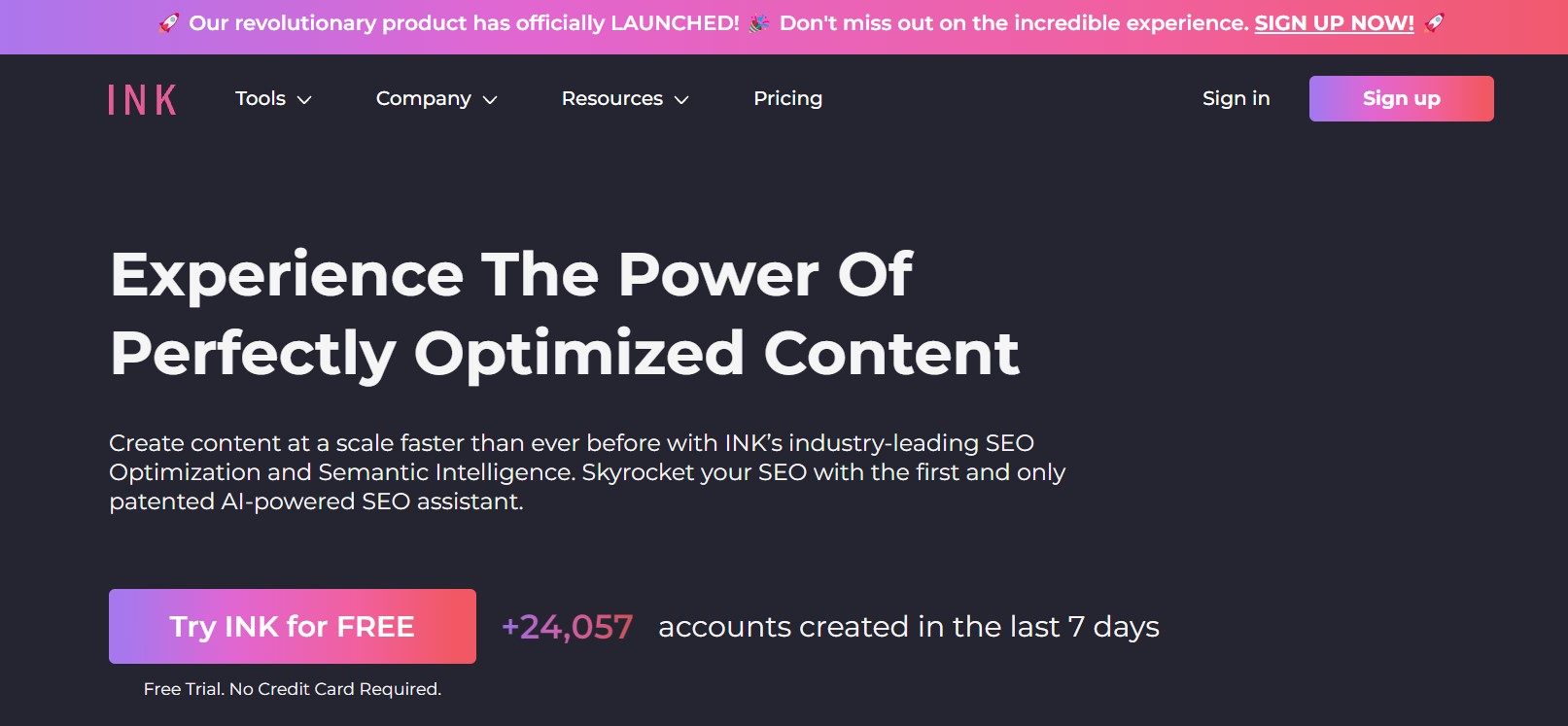
2. Jasper AI
Jasper AI is a top AI writing tool that helps increase your editorial output. It can generate long as well as short-form content. The powerful paraphrasing tool lets you efficiently restate something. It looks for synonyms for each word in the text that you’ve imputed.
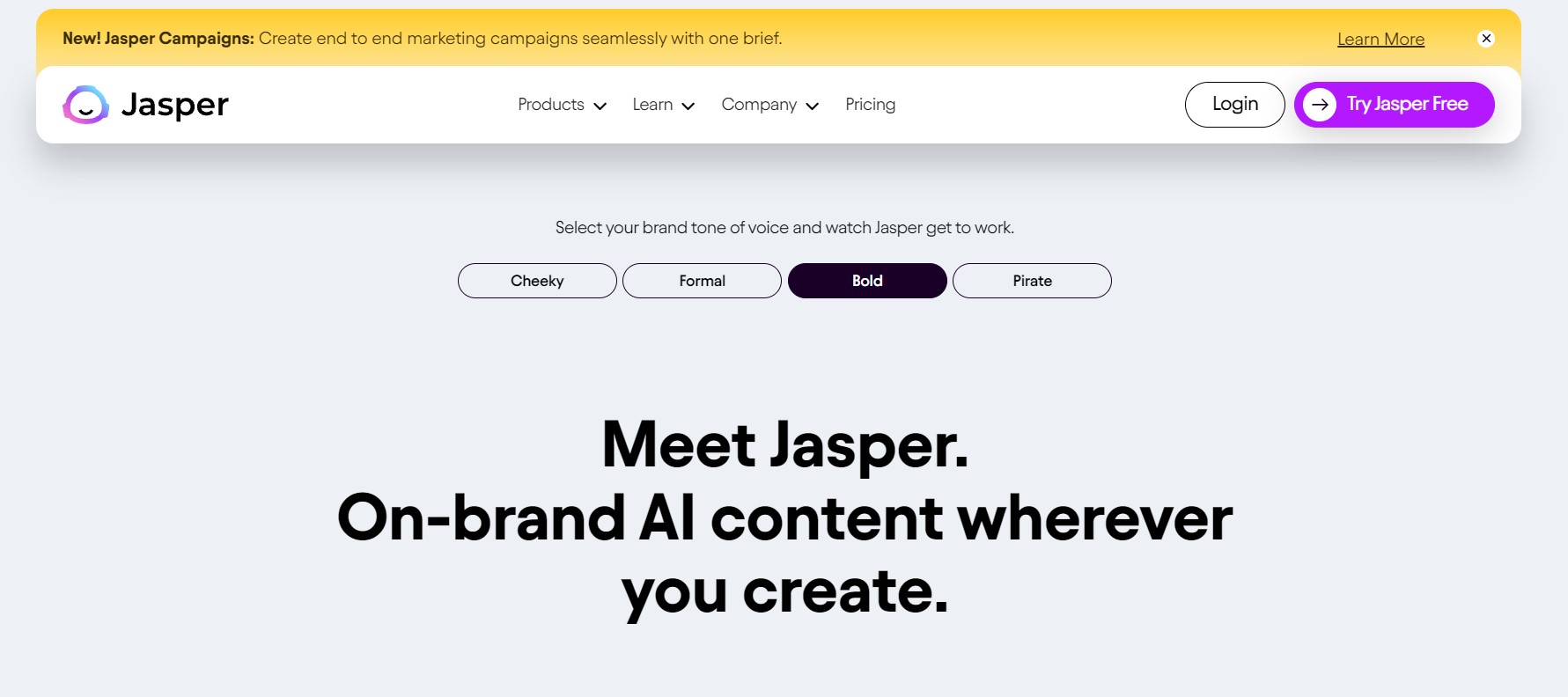
3. Scalenut
Scalenut is an AI-writing tool that makes use of artificial intelligence and deep learning techniques to create content that will rank. If you copy and paste the content directly into its editor, then it can help you easily reword it and allow you to stand out. Its free paraphraser tool gives you an edge and lets you enjoy the powerful tool free of any charge.
Click Here To Try Scalenut For Free
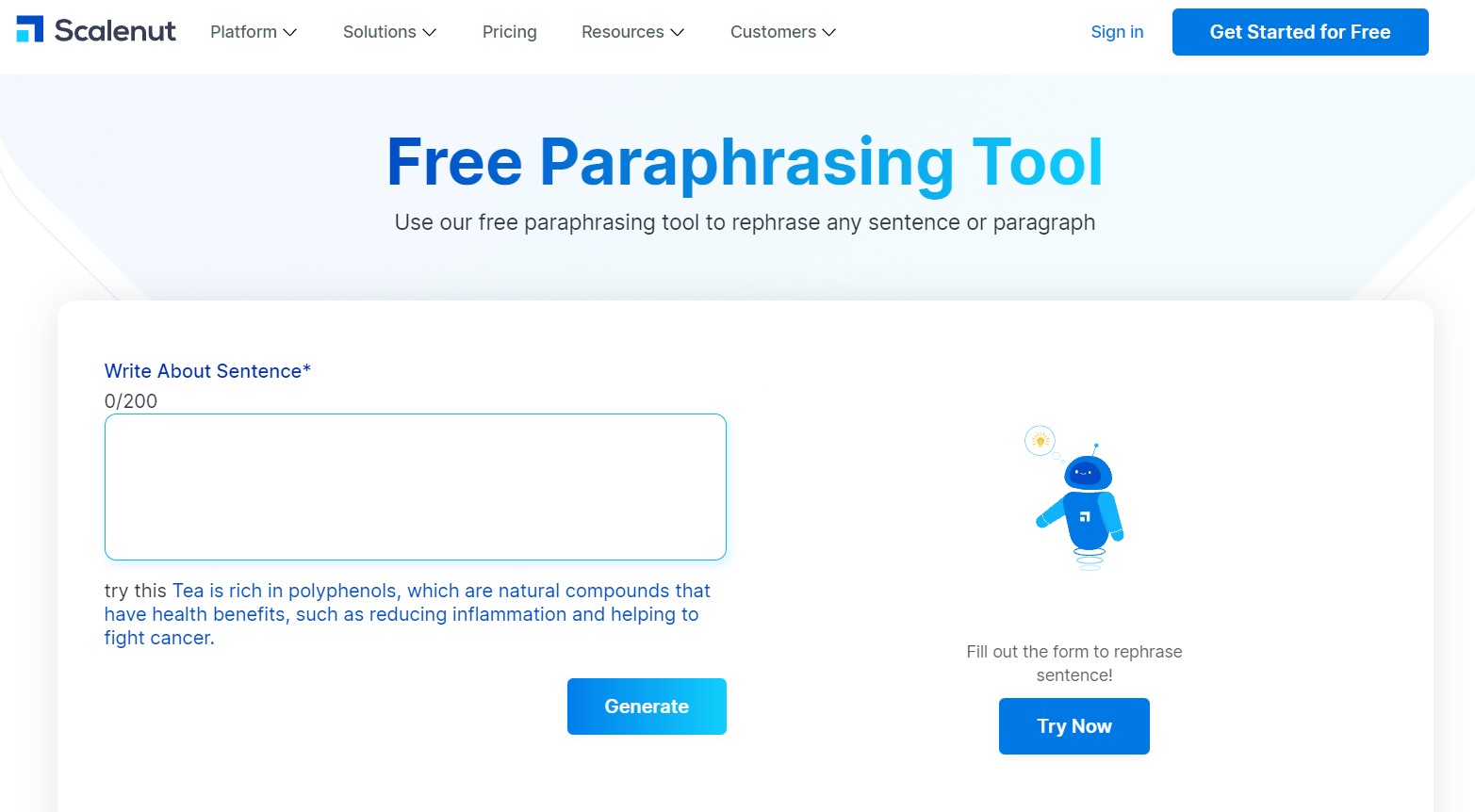
4. Rytr
Rytr is another powerful AI tool that uses top-notch algorithms to produce compelling data in different styles and tones. It is simple to use and has a great rewrite tool, and you can also expand or improve your content to get optimum performance and efficiency.
Click Here To Try Rytr For Free
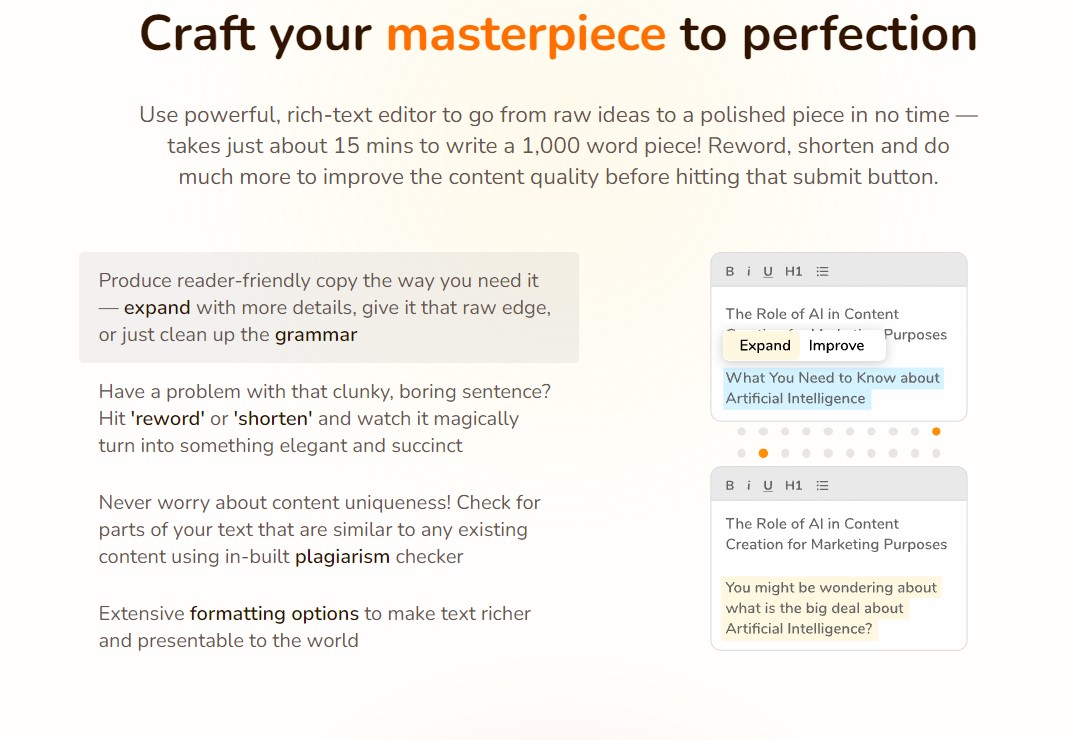
5. Grammarly
Grammarly is not a writing tool but a great grammar assistant and is a game-changer in the writing industry. The tool allows you to focus on grammar, and you can select its overall tone and style. With it, you are assured that you will no longer have to run to clear punctuation and other grammatical issues. To use it, simply install the plugin or a browser extension.
Click Here To Get 20% Discount On Grammarly
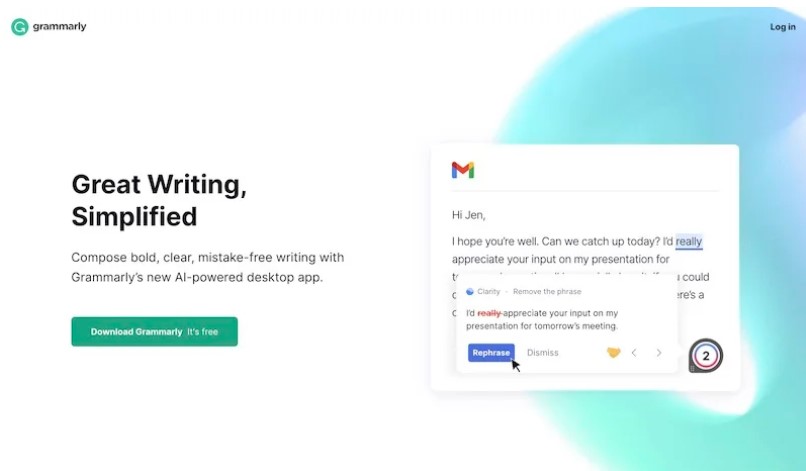
6. Writesonic
Writesonic is a great AI writing assistant that allows the creation of unique content in a matter of seconds. The tool allows you to create a writing project, and it has pre-set outline to create and write your own content. With this tool, you can copy and paste content and paraphrase it without having to worry about getting caught with plagiarism.
Click Here To Try Writesonic For Free

Can You Copy and Paste Without Getting Caught?
Copy and pasting someone else’s work and not getting caught is not difficult if you do it correctly. Content is the pivotal part of any article or essay; ensure you do proper research before copying and pasting it. It is not an issue if you use your common sense and use the right methods to achieve it.
The best way to achieve this is by paraphrasing content or citing the sources to ensure your content is not plagiarized. Quoting sentences or phrases is another great option, as you give credibility to your research and make yourself look like a competent writer. Utilizing AI tools is another great way to generate content that is not plagiarized.
Not only does it generate content, but also offers SERPs, so content can rank better. Further, as a precautionary measure, you will need to run your content through plagiarism checkers to ensure that the content you have pasted is unique and not plagiarized.
Copying and Paste Without Plagiarizing FAQs
1. Can you copy-paste a bibliography?
Yes, you can easily copy-paste a bibliography without being at risk of plagiarism. However, you need to ensure that it is relevant to the in-text citations seen in your paper. It doesn’t make sense to copy and paste material that is unrelated to your topic.
2. What is the best way to copy and paste an article to make it your own?
Paraphrasing text from an article is the best way to copy and paste to make it your own. You can easily rewrite every sentence while retaining its meaning. After you rewrite the article, it will appear original.
3. How many words can you copy without plagiarizing?
Picking a sequence of over 3 words without citing it can be termed as stealing from others. Similarly, taking an image, table, or graph without giving it a proper citation can violate copyright laws.
4. What are the best tools to remove plagiarism from your content?
The best paraphrasing tools to remove plagiarism from your content are Writesonic, Jasper, Scalenut, Inkforall, and several others that I have covered in this article.
Leave a Reply