TL;DR: If haven’t bought hosting yet, Genesis is better as you can get it for Free with WP Engine Hosting, else if already have a website an Elementor Pro subscription might suit you better.
Website theme builders are gaining popularity in the WordPress scene today. These builders let users easily customize every aspect of their website without needing any technical or coding knowledge. Using a theme builder allows you to easily design website header, footer, or content layouts.
Genesis Framework and Elementor are two of the popular website theme builders that allow you to have complete control of your website. In this article, I’ll look into their features and see which is right for your business.
Genesis Framework Overview
Genesis Framework is a premium WordPress theme designed for users who want to handle the design and layout aspects of their WordPress sites. It was originally launched by StudioPress, but in 2018, was acquired by WP Engine, a renowned managed WordPress hosting provider.
Get 4 Months Free Of WP Engine Hosting
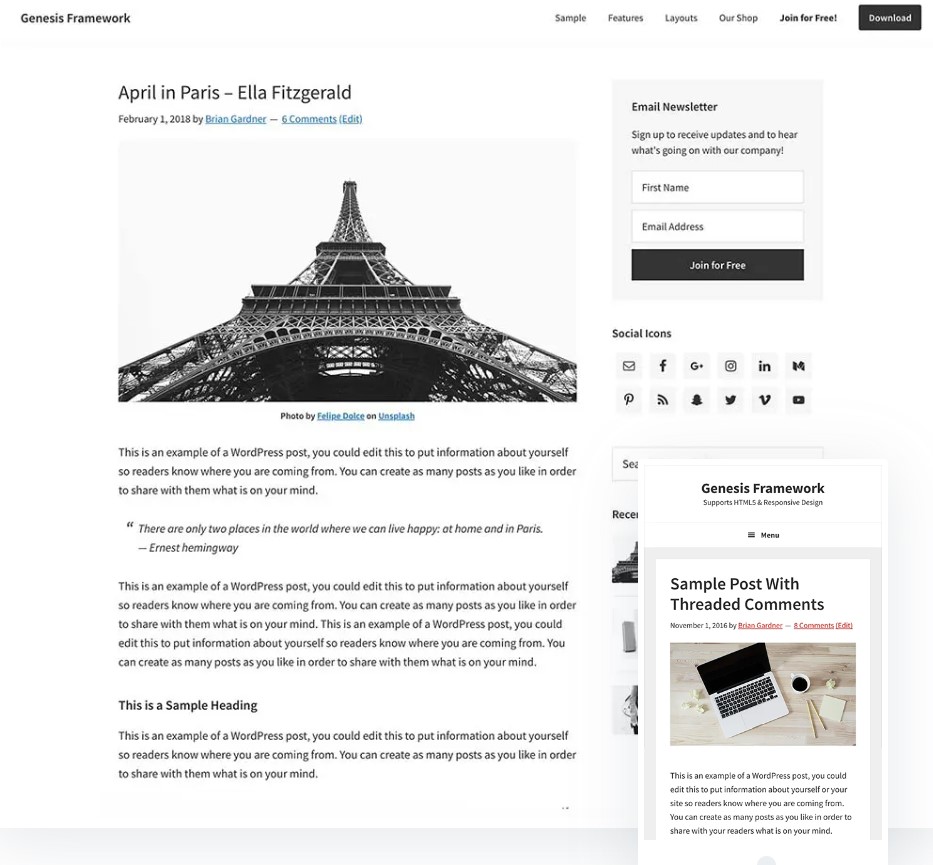
Genesis has a powerful framework that is designed by experts to provide you with a lightweight, search engine optimized, and mobile responsive framework for your sites.
In simple terms, the framework is a centralized location where all the primary theme functions are hosted. On top of it, the child theme can be installed to add custom styling to your website without interfering with the framework of the tool. The child theme acts as a paint job for your car, and you get access to any color that you would want.
- SEO-Friendly framework
- Free to use
- Completely mobile responsive, so it is optimized for every device and browser
- Use it for unlimited sites, including client websites
- Several theme widgets to easily add banners to anything you want
- Custom page templates
- Great support
- Slightly expensive
- Bloated in-built options
- Not easy to customize
- Doesn’t work well with page builders
Elementor Overview
Elementor is an all-in-one plugin that allows users to create unique and visually appealing websites. The free WordPress page builder allows you to use its drag and drop functionality to create all types of pages, including landing pages, sales pages, custom pages, etc.
Click Here to Try Elementor For Free
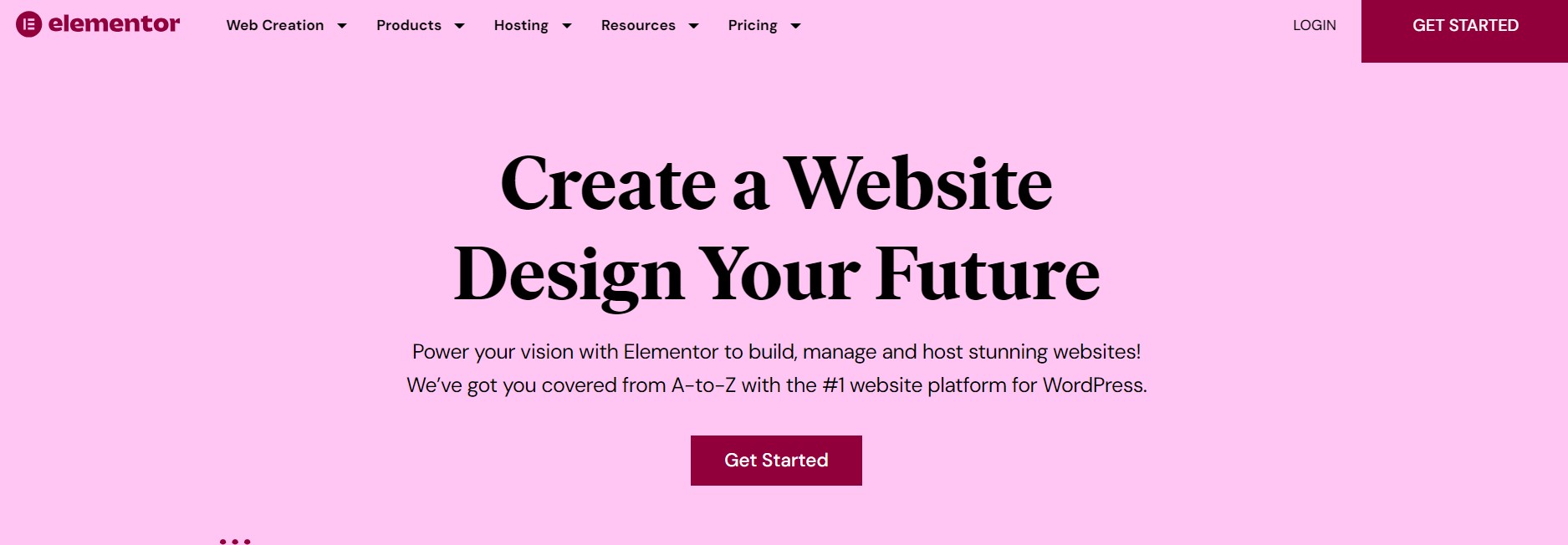
That sounds pretty like any other page builder on WordPress; however, what makes it unique?
It is insanely easy to use and create any type of WordPress website. This makes it an excellent choice for users at all levels, including beginners and design experts. The best thing is that you can achieve this without any technical or coding expertise.
The flexible customization offered by Elementor allows you to create unique WordPress websites with advanced styling, design, and layout options. Now you get access and tweak different aspects until you are able to design an awesome site.
- Easy to use builder to create websites
- Tons of ready-made templates
- Works with any theme
- Website personalization features
- Great mobile editing controls
- Powerful pop-up builder
- Custom headers and footers
- Third-party add-ons can cause issues
- No Whitelabel version
- Support is unwilling to provide custom solutions
Genesis Framework vs Elementor
1. Themes and Designs
Themes and designs form the skin of a WordPress website and act as a first impression to the outside world. The right design can attract visitors, but if it not appealing, then visitors can be deterred from visiting the website. Let us understand what both platforms have to offer in this aspect.
Genesis Framework is packed with themes to help you get started with your WordPress website-building journey. The pre-built blocks of the tool let you create attractive website content without much hassle. Here, you can easily access the themes right at your fingertips, allowing you to create high-converting funnels or stores.
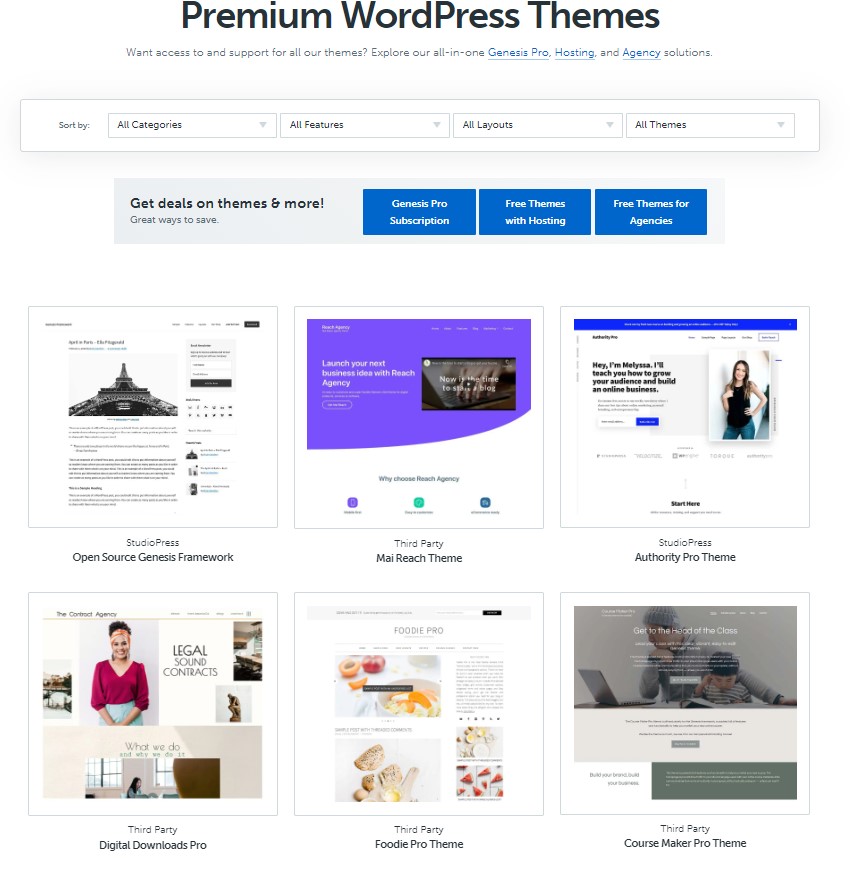
The most popular themes that you get with the theme include
- Fearless
- Start
- Café Pro
- Academy Proc
- Gallery
- Junction
- Jessica
- Derby
- Executive Pro
Installing the theme is similar to installing a regular WordPress theme. The options are:
- Use an FTP client
- Use its upload feature in the WordPress dashboard
The only difference with it is that you have to install the actual Genesis Framework before installing the theme. The framework will be located in the /wp-content/themes/ directory on its server. You have to name the folder as Genesis. Follow this by activating the theme like any other WordPress theme.
Elementor is one of the leaders in the WordPress page-building scene and is used by over 14 million users around the world. The platform is designed in such a way that you can create custom layouts for your WordPress pages using its drag and drop interface. Due to its popularity, you have access to several WordPress themes that are designed with the support of Elementor and Elementor Pro.
It has a wardrobe of 200+ layouts that cover different niches. Apart from this, several third-party designers craft gorgeous layouts for Elementor, giving you access to more options.
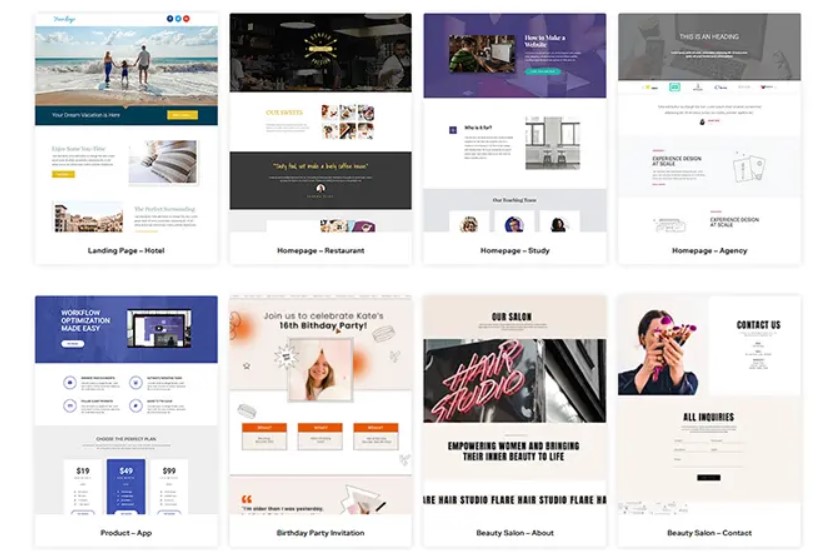
The best themes available with Elementor include:
- Astra
- OceanWP
- Hello
- SeedProd
- Infinity Pro
- GeneratePress
- Page Builder Framework
- Potenza
- And more
Each of the themes comes with 100+ templates that work seamlessly with page builders.
If you want a genie to work for you, then the Navigator is your personal design assistant. It is versatile, and it is docked on the right or allows it to float in your worksheet. You get any element or block, and the navigator tool will open it. This helps speed up things and easy to navigate through different things.
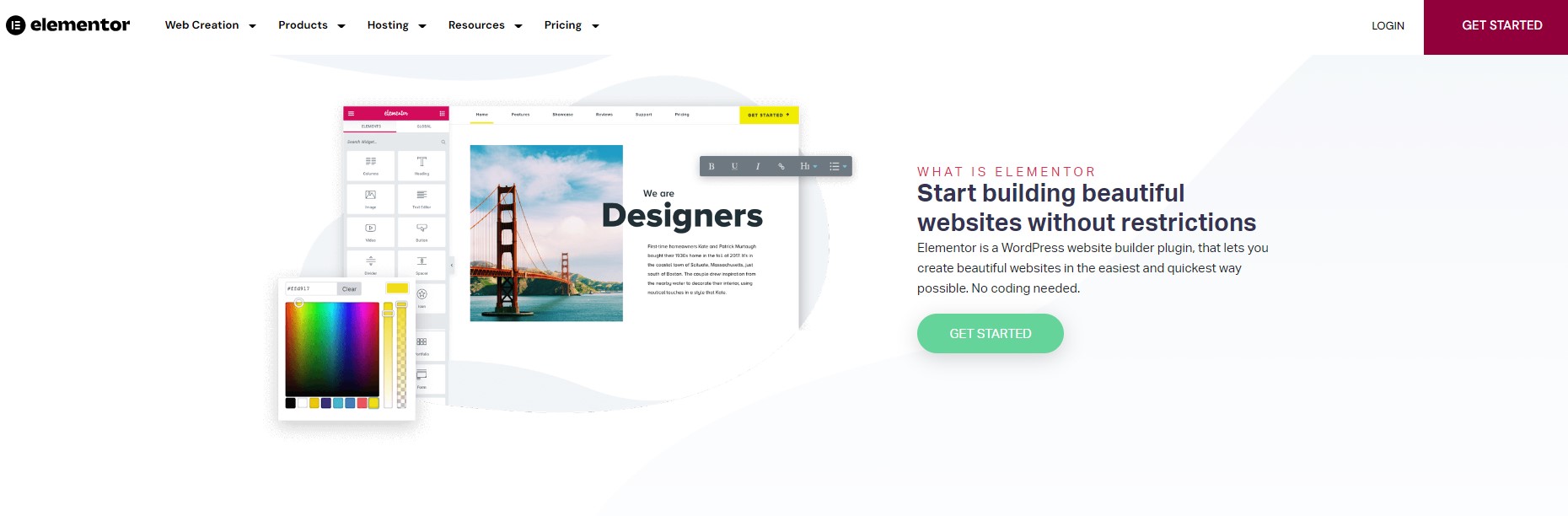
Elementor allows you to repeat the tasks you want due to its unique features. Using the tool, you can save your work blocks and reuse them for your other pages and posts or use them for different websites. Now you can say goodbye to old-school; time-consuming methods and utilize your energy for other important things.
Once you have finished the design, you can use its Revision Editor, which is a tech-savvy superhero. If you are not thrilled with the standard editor of WordPress, then it can help you edit things without much hassle.
Elementor brags that it has a pixel-perfect design, and I wouldn’t say less. You get access to every color with the power to create mesmerizing gradients.
This being said, Elementor gives you complete customization capability. You get complete control over its header and footer, along with other elements. You can create versatile sites that act as crown jewels of your site.
Elementor also comes with beautiful pop-ups, which are a piece of cake to set up. These pop-ups are the real winners due to their CTA and conversion play. With the pop-ups, you unlock a secret weapon to enhance your website engagement capabilities.
2. SEO Optimization
SEO is a crucial parameter for the success of your website, but for several users, it remains a mystery. Let’s understand the SEO optimization options offered by the tools that let you rank better on search engines.
Genesis Framework has excellent references to rank on Google. The framework was developed by Greg Boser, who is an SEO expert, and it is written in the cleanest code with no errors. You can simply say that search engines really love it. It delivers rich snippets using Schema microdata, which is also loved by search engines.
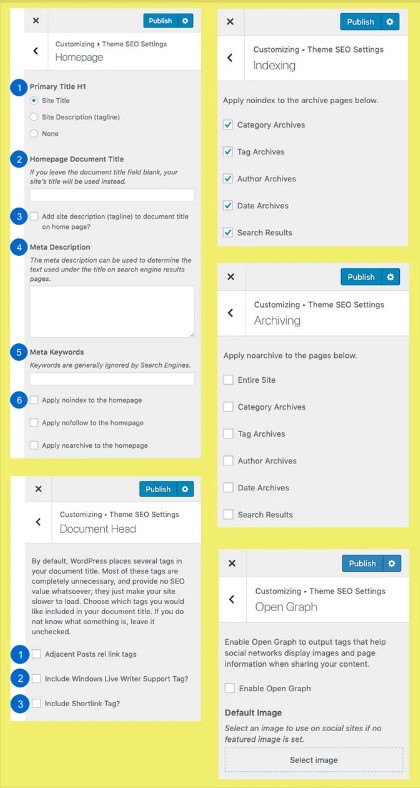
The Framework has a sea of SEO settings, so SEO plugins are not very necessary. When it notices any new plug-in, it will use its data so everything is compatible.
Elementor understands the importance of SEO, and it integrates with both Yoast SEO and Rank Math plugins. You can utilize the two popular SEO tools to efficiently execute changes and optimize directly inside the website builder of Elementor. The tools offer SEO suggestions, edit meta snippets, and configure schema markup.
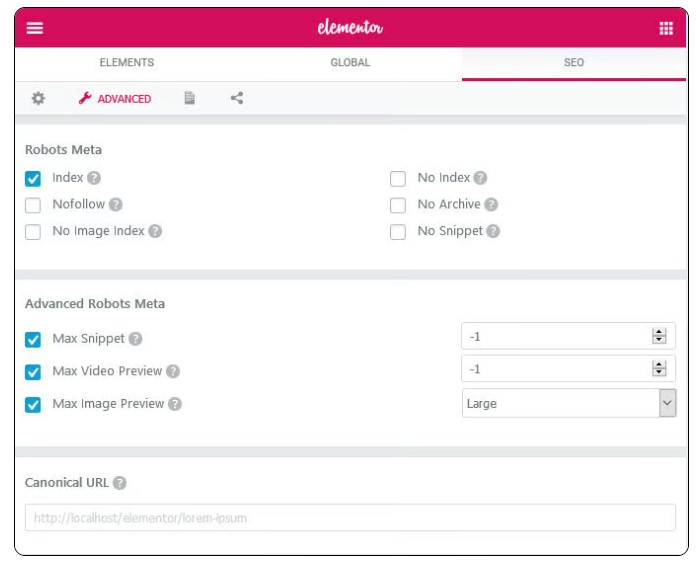
Overall, if you compare Elementor has better SEO optimization capabilities and ranking capabilities than Genesis Framework.
3. Mobile Responsiveness
Today, nearly most of the population uses mobile devices to access the internet and various other resources. It is essential to have a website that works across different devices.
Genesis Framework has templates that are mobile responsive, so your content is beautiful and simple to engage across any browser on any device, regardless of its size or type. They offer a gorgeous foundation for big vision, as everything adheres to the current code standard and web development best practices that are built for search optimization.
Elementor is a tech chameleon and seamlessly adapts to mobile, tablet, and desktop screens. It is responsive out of the box, and it is a kicker where you can tweak and tailor it specifically for every device. In simple terms, it is a magic wand that is perfect for your sites to look good on any gadget. It may seem like a common trick among top themes and page builders; however, it is always cool to get extra control in your toolbox.
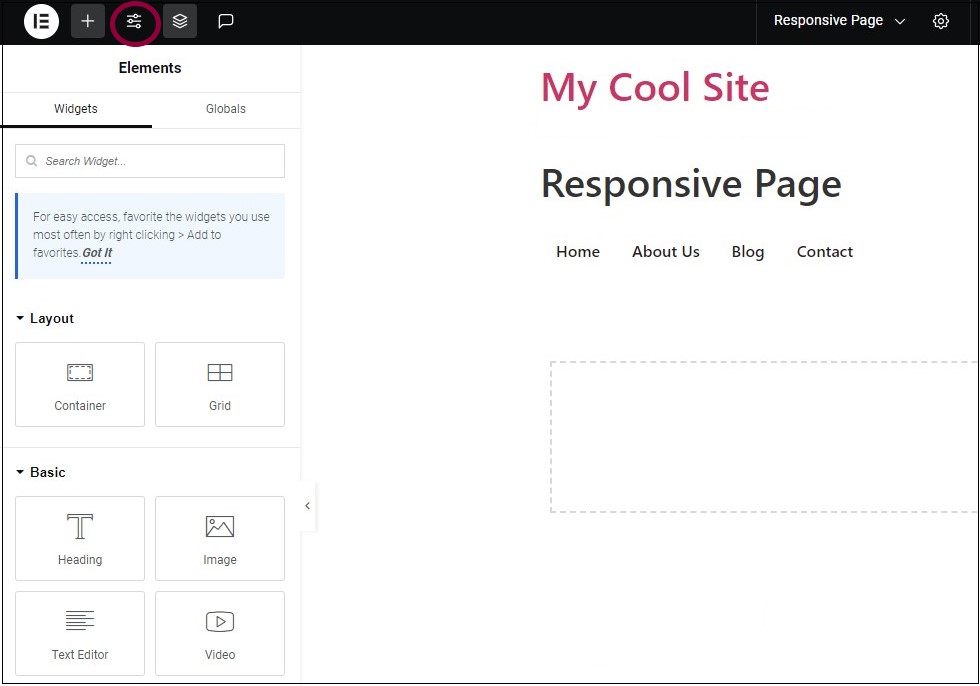
By default, the Elementor Editor creates pages for three types of devices – PCs, portrait tablets, and portrait mobiles, with breakpoints of 1024px for tablets and 767px for mobiles. Some creators want the option of creating their own breakpoints or adding additional devices for greater design flexibility. Such tablets can include widescreen PCs, landscape tablets, mobiles, and more.
Since one design won’t usually work for all devices, the Elementor Editor allows you to customize your design for different devices. For instance, your menu may appear as horizontal text when seen on a PC and a dropdown menu when viewed on a tablet or mobile. Breakpoints define when these switches will take place. Using the Elementor Editor site settings, you can edit the breakpoints of the default devices and add additional devices with their breakpoints.
Elementor is quite mobile responsive for different themes. Genesis Framework is also mobile responsive; however, it struggles with screens of different sizes.
4. Security
Security is something you should never compromise with, especially for your themes and their updates. Let us look at what both of them have to offer.
Genesis Framework is designed by professional developers, and the code is resistant to hackers. Whenever a new version is available, it will be automatically upgraded if you have enabled auto updates. Since the code is clean, there will be no errors in the design once it is upgraded, which is not the case with other themes. There are several themes that have code that are prone to being hacked, and you can guarantee that this will not happen, especially with WP Engine in the mix.
Elementor has powerful security that will drive your themes and websites. Its Cloud platform is based around Google Cloud and offers world-class performance and security that you would associate with its products. It uses Cloudflare, which is its largest geographically distributed computing platform with the best network performance and security. The theme regularly offers updates, and it is important to update it to keep your site secure and eliminate any vulnerabilities.
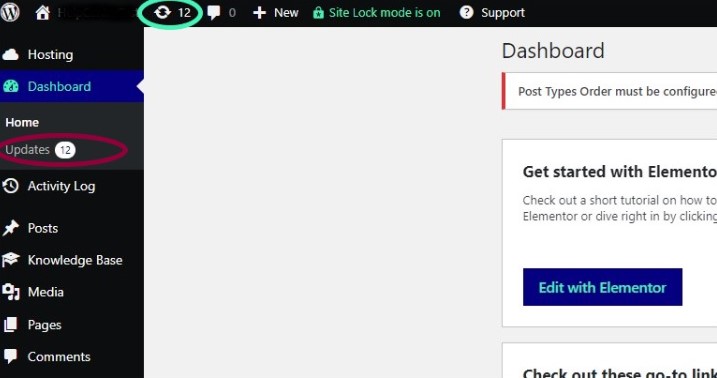
Genesis Framework and Elementor have good security features that make them reliable for users of different predicaments.
5. Pricing
The pricing of the Genesis Theme + Framework package starts at $59.95 a time payment. But this only includes access to a sample theme of the Genesis Framework. If you are looking to purchase any StudioPress premium themes, then it’ll cost you a total of $129 per theme. However, you can purchase the Genesis Pro plan starting at $360 per year, which offers all the StudioPress premium WordPress themes.
It may sound affordable, but its primary package is limited, and you will have to dish out a fortune on its premium themes or a dedicated developer to build a versatile WordPress website using Genesis.
Elementor Pro has 4 standard prices and offers a 30-day money-back guarantee across its plans. The plans include the Essential plan ($59 per year), Advanced plan ($99 per year), Expert plan ($199 per year), and Agency plan ($399 per year). Each plan gives you access to 1 site to 1000 sites as the plans rise.
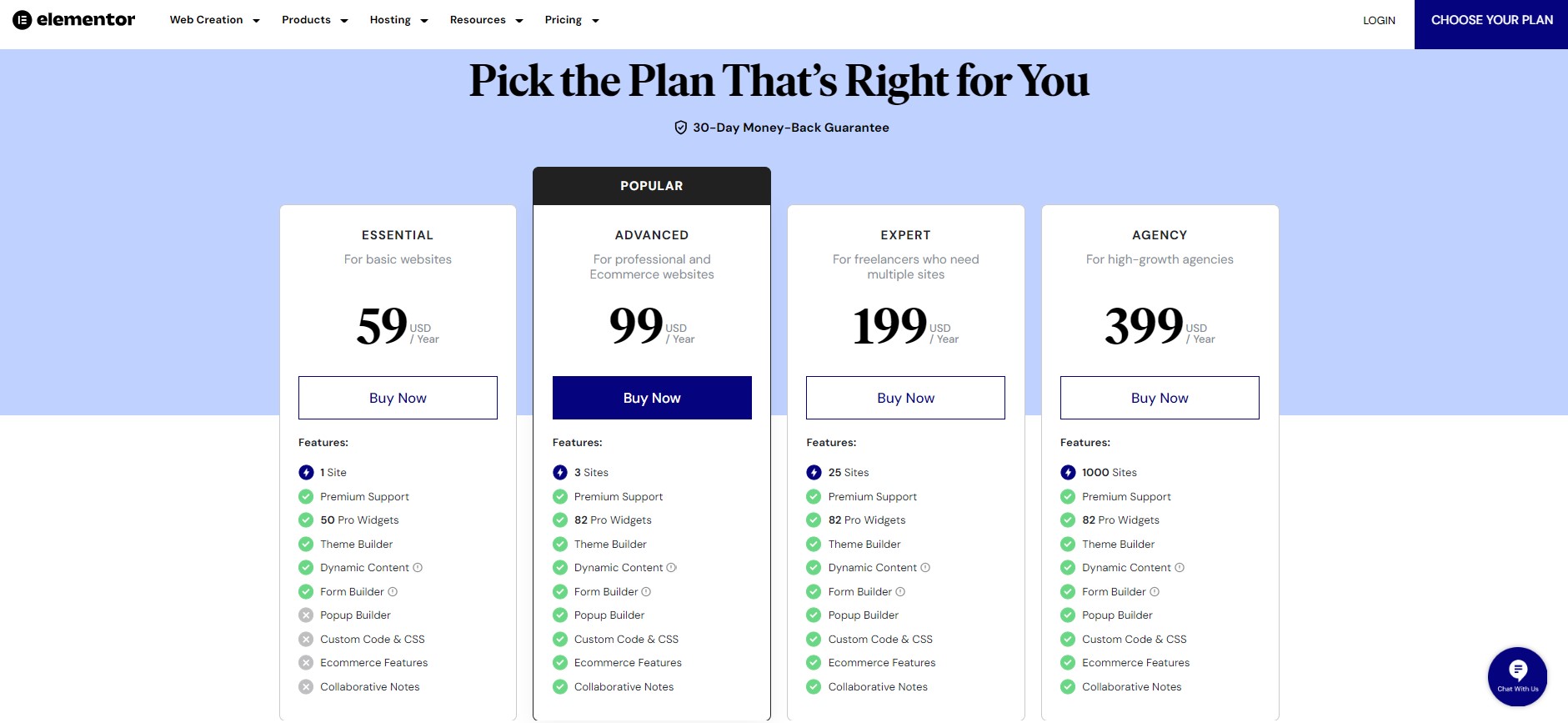
6. Support
Different themes have different features and functionality. So, getting the right support is essential to help you navigate past any issues that you might be facing with the theme.
Genesis Framework offers an amazing support team who have experience in Genesis Framework and WordPress inside out. You will get help from installing and using all the themes developed by the platform, plus configuration assistance for all options and bug fixes. They also provide extensive knowledge and links with tutorials that are available for basic WordPress usage when possible. However, they don’t offer complete troubleshooting and best-practice support for your business.
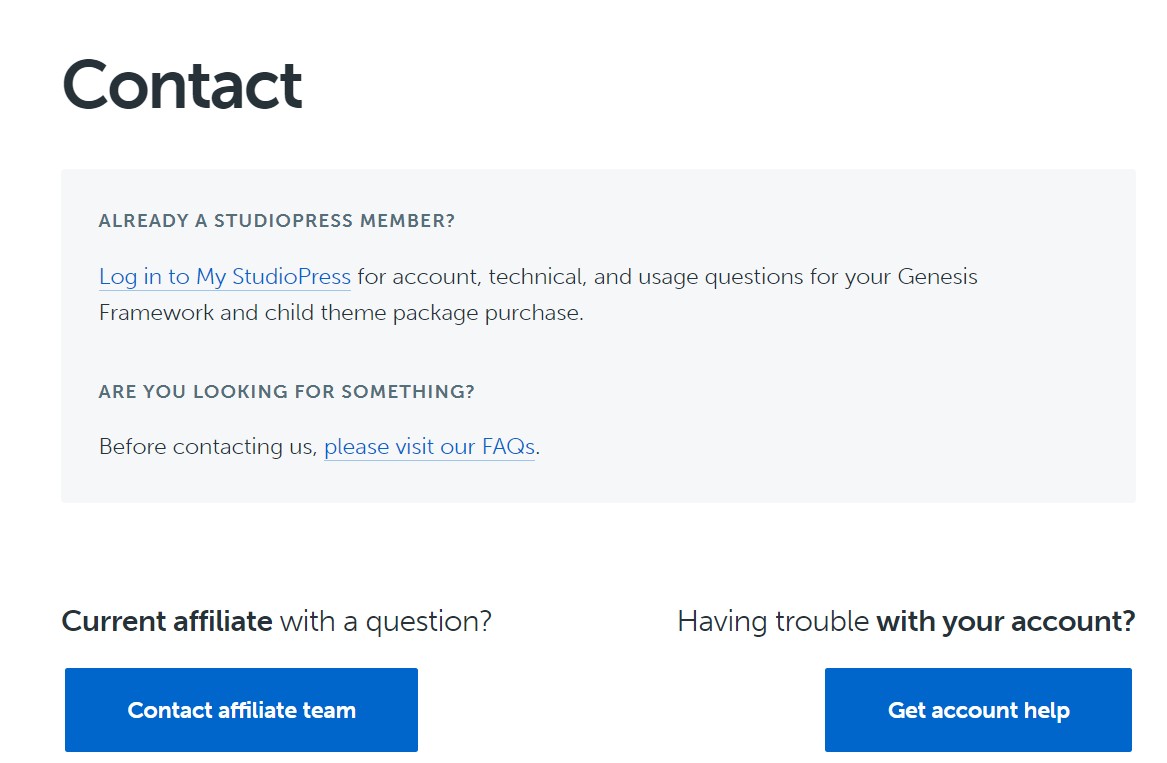
Elementor has excellent support, offering you the help you need every step of the way. The support agents are located around the globe and offer 24/7 support. The experienced support team is constantly adjusting to provide users with the best service. You can enjoy premium support across all its Pro plans.
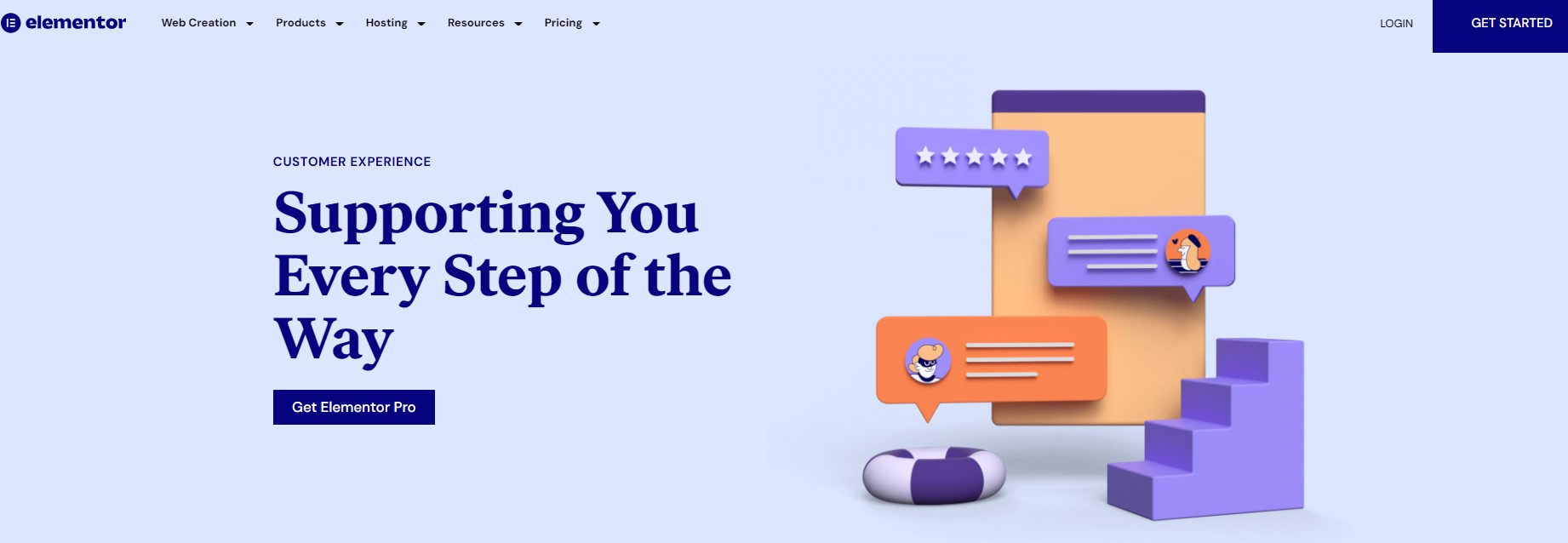
The support team of Elementor has a rich knowledge base that lets you get the answers to all your questions. If you still have lingering questions, then you might just find the answers you seek with Elementor Academy. It is the Hogwarts of web design that is brimming with wisdom and answers to all the mysteries of Elementor.
Elementor offers exceptional support, and its Academy is a great asset to resolve your glooming issues.
7. Integrations
Integrations play a key role in enhancing the functionality of your themes and websites overall. It may not be necessary for a theme builder, but it is always an advantage if you get access to more resources.
Genesis Pro has limited integration options to enhance your website-building process. Elementor integrates seamlessly with several marketing and CRM tools. If you are looking for social networks or email marketing, Elementor has you covered.
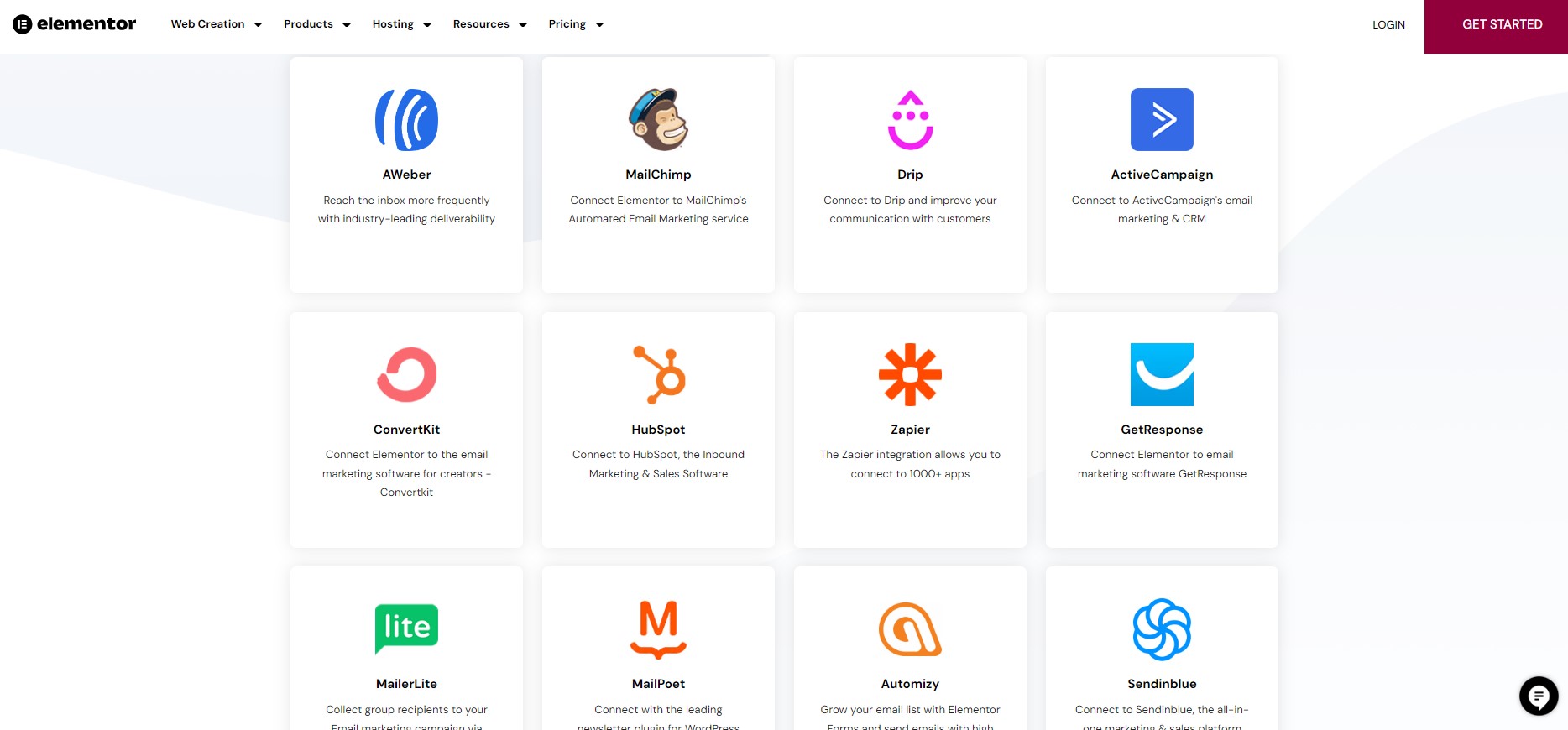
Genesis Framework vs Elementor: Conclusion
Genesis Framework and Elementor are two of the best theme builders for WordPress in the market. There is nothing wrong between them; anything is possible, and everything is thought of. Genesis offers more of a minimalistic approach, while Elementor is quite extensive with a whole load of opportunities.
If you are a beginner, then working with Elementor is simple and straightforward. Experienced designers also love it when you compare it to Genesis Framework. If it was up to me, then Elementor is a clear winner with its features compared to Genesis Framework.
Click Here to Try Elementor For Free
Genesis Framework vs Elementor FAQs
1. Which is a faster WordPress theme builder?
Elementor is the fastest WordPress theme builder that is written with the cleanest code and is optimized for SEO. In case you encounter any performance problems once you switch to Elementor, then it is possible that your site is configured incorrectly.
2. Does Genesis Framework customize your theme?
StudioPress doesn’t offer custom design services for any of its themes. However, Elementor offers excellent customization options to easily create custom themes and websites for your business.
3. Does Elementor work with all themes?
Elementor works with all themes if they respect the coding standards of WordPress, which are set by its Codex. The tool has created a Hello theme, which is a lightweight blank-canvas theme that you can design every aspect of your website.
4. Which is better, Elementor and Genesis Framework?
Elementor is a better choice as it is beginner-friendly and is a cheaper choice in comparison to Genesis Framework. It also offers excellent security and performance, which is better than that offered by the Genesis Framework.
Leave a Reply