Launched in 2016, Elementor is an Israeli software company that primarily helps web professionals have excellent flexibility when designing a WordPress website.
After its launch, Elementor has quickly shot up the charts and today is a tycoon in this space. It has over 5,000,00+ active websites with impressive ratings across 180 countries around the world.
Click Here To Try Elementor For Free
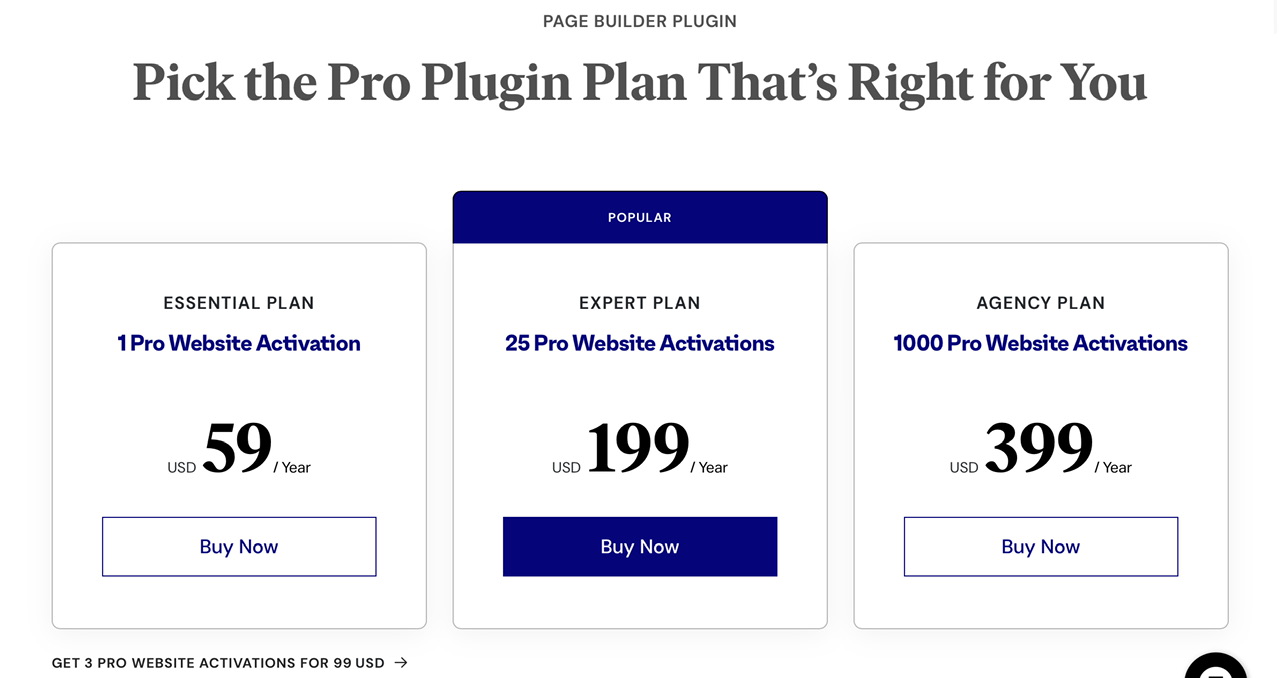
The visual builder plugin can be used by everyone ranging from bloggers, marketers, agencies, or anyone who is planning to kick start their journey on the internet by building a website. You don’t require any coding knowledge or experience to create a website as it is very easy and straightforward using the drag & drop builder.
Elementor Review
Elementor is no longer the new kid on the block and today has developed into a full-fledged website builder having outstanding features. The intuitive design and versatility of the platform make it an ultimate page builder for WordPress users.
If you’re in the market looking out for a page builder to build your dream website, then I hope this Elementor review will clarify some of your doubts and set things straight. In this review, I’ll discuss some of the best features of Elementor Pro that make purchasing it worth every penny. We’ll also discuss in detail about the Elementor Cloud Website that has been recently launched by Elementor, allowing users to handle the front and back end of the website in one place.
Elementor Pro Review
Before we go into detail about Elementor Pro, let us check out the Pros and Cons of the platform; so you get an idea of what is waiting for you in this review.
- Top-notch features
- Outstanding design options
- Powerful and speedy interface
- Good popup builder
- The core product is 100% free
- Awesome global widgets
- Regular updates
- Extreme customizations
- Comes with WooCommerce and Theme builder
- Open-source code
- Excellent template and block library
- Value for money
- Seamless integrations
- No unlimited license or lifetime option
- Slow support
- May conflict with third-party plugins
- No survey builder
- May have a steep learning curve for some users
Who is Elementor Pro For?
Elementor offers everything for people of different fields, which makes it very successful. They are commonly useful for:
- Casual users- You have complete control of your website design and you don’t require any technical knowledge to operate it. You can utilize the drag-and-drop feature, to build different designs or work with templates to create beautiful websites.
- Marketers- Elementor allows users to create separate landing pages. These features allow the creation of form widgets and showcases a flexible popup builder. It offers a great solution to build custom landing pages without needing to hire a professional developer.
- Freelancers or agencies building websites- Elementor allows users to speed up the delivery of websites to their clients. Dynamic content and theme builder support allowd you to build custom sites. Further, you can also build stores on WooCommerce for your website.
This is not to say that these are only the people who benefit from Elementor; I’m just trying to highlight the key fields that people use the page builder to build super-fast websites.
Click Here To Try Elementor For Free
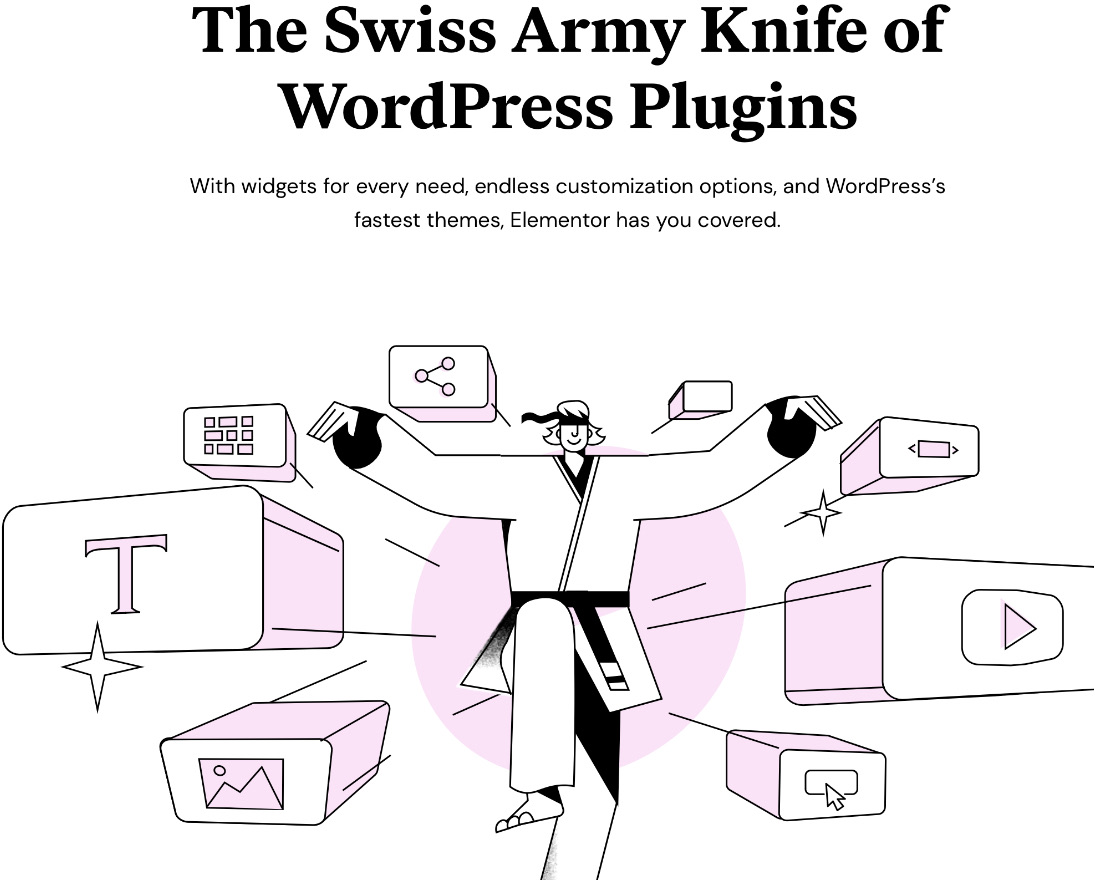
Elementor Pro Features
Elementor is by far the most popular WordPress Page Builder in the market today. It has a massive list of features that make it stand out. I’ll cover some key features that are offered by Elementor and allow you to judge whether the free version is worth trying or if you need to upgrade to a premium Elementor Pro version to build your dream website.
1. Elementor Essential Features for Editing
- Drag and drop editor- After you’ve installed Elementor, you can edit the page using its drag & drop editor, making the entire process fun. The visual editor allows you to edit, create a new page for your website. The editor has excellent ease of use and is best in the industry.
The editor allows you to streamline the entire editing process with greater flexibility. After you make the edits, the live feature of the editor shows the effect of the change instantly. If you are planning to use the same designs in different sections of your website, then you can save your design and use the elements to create any designs in the future. With Elementor, you can make suitable editing for a smartphone or a tablet screen. Wherever you are, just open your browser and start editing your WordPress site within a few steps.
Click Here to Try Elementor For Free
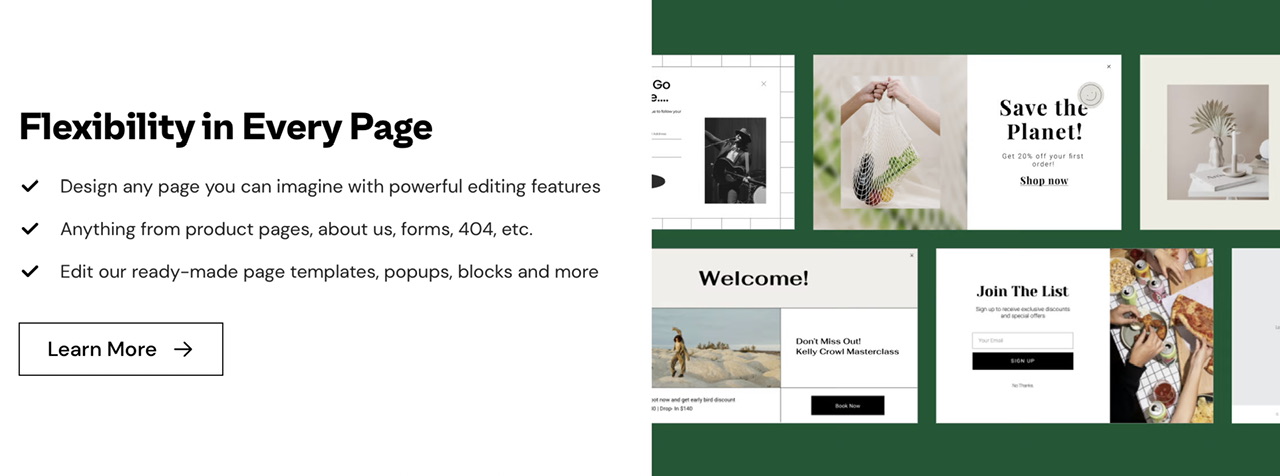
- Theme Builder- WordPress is written using PHP, and to create a WordPress plugin or theme, you must know how to write using PHP. However, the theme builder feature offered by Elementor allows you to create your own themes. One of the major advantages of the theme builder is that you can easily create a website or create a custom template and apply it to any section of your website.
- Reusable Element- The reusable element feature allows you to reuse a section of an element that you’ve designed but couldn’t fit due to its size on the page. Deleting the element would seem the only way; however, with this feature, you can save the element and use it at a later date. This will save you precious time and resources you spent while designing the feature and have the ability to use the same design at a later date.
- Pressure-free page building with version history- In certain cases, one or two undos are not enough to reverse a design disaster, and this is something that happens to nearly all of us. To combat this problem, Elementor has a history panel where you can view individual panels or entire versions. You just have to click the revert button to restore back to the older version of your page design.
2. Elementor Ultimate WordPress Design Solution
Elementor allows users to reshape page layouts, set color grading, and unlimited customization power. For typography, there are thousands of fonts you can work with to create exquisite copies. You can also upload your own fonts, and this combination allows you to create a theme color that represents your brand.
- Ready-made templates- You have over 300 beautifully designed templates that allow users to add an aesthetical outlook to their website. Users also have 90+ widgets that allow them to create content to meet the needs of every industry. Elementor has template kits that are designed specifically for certain website types, but all templates have nearly the same design concept. In addition to full-length pages, you can also use templates for smaller or individual elements known as blocks.
- Background gradients- The background gradient feature allows users to create backgrounds with a radiant color scheme. To have a unique color experience on each page, a radiant background is added to the background to suit your requirements.
- Background Videos- Background videos allow users to reflect on the topic on your page more efficiently. You can easily upload the video on your website or embed the URL directly in your page design. The entire process is simple and easy and takes place within no time.
- Add motion effects on your website- Elementor has features that allow you to add parallax, mouse effects, and other features to your web design fairly easily. The motion effects offered by Elementor pro are covered under two categories- scrolling and mouse effect. You can also efficiently apply the sticky option to a select few sections and widgets. And you don’t have to hire an expert designer to make this all possible.
- CSS filters and blend mode- This feature allows you to blend colors with other elements to specifically match your page. With this feature, you can customize your visuals anytime you require them.
- Elementor canvas- The canvas feature offered by Elementor allows you to focus primarily on the template offered by the web page.
- Blend modes- The blend mode basically focuses on spectacularly blending different effects present in the background of your website and making it aesthetically appealing. The mixing of backgrounds allows your website to stand out in the market.
- CSS filters and Global Custom CSS Pro- CSS filters can be employed to play around with the image setting or add effects to your website. You can make use of CSL for your global website.
- Create a one-page website- You can create a singular-page website making use of Elementor and add easy-made navigation to scroll past or add links or videos to your website. Some other attributes you can get with this feature are the lightbox overlay, inline elements, font awesome, and so on.
- Shape divider- This feature allows users to add styled lines to divide content between people. You can add striking images, shapes, and sections that make your page stand out from the crowd.
- Absolute Position- The absolute feature allows you to place or drag any widget to any location on a page. There are no restrictions or issues of being bound to a grid.
Click Here to Try Elementor For Free
3. Elementor Workflow Features
Elementor empowers users to streamline their web creation workflow in an efficient and seamless manner. The workflow allows users to work smarter while staying consistent with different requirements.
- Easy Finder- This is a powerful Elementor feature that performs the same role as a search engine. With this finder, you can find out various pages and elements or discover any edits you’ve made. Just insert the word you want in the box, and you’ll have all the access to the work finished earlier.
- Hotkeys and shortcuts- Building a website is not as simple as it seems, so when you’re building a website using Elementor, you can make use of hotkeys to perform a range of actions. You have access to view the shortcuts set in a popup, which can be set anywhere in the builder.
- Copying flexibility- Elementor allows users to copy elements from a single page and transfer them into a new page or column, section, etc. All this can be achieved with a few easy clicks.
- Dark mode- Elementor has a dark mode that allows you to change the setting of the website for darker environments. This not only saves power but also protects your eyes. For people like me who are burning the night oil, this is a feature that I cherish the most about Elementor.
- Actionable links- When you are creating landing pages, you might require certain actions to take place, like contacting you via email or WhatsApp. Elementor Pro allows you to add actionable links or buttons to make this possible.
- Revision History: Made a change you don’t like? Quickly undo changes with a CTRL + Z (in Windows) or CMD + Z (for MAC users), and use Autosave to make sure your work is backed up as you progress. If that’s not enough, use revision history to retrace your steps and redo or undo changes with a few clicks.
4. Elementor Typography Features
The font, color, and typography of the page are designed in different color schemes and designs. You can select the same from a select few templates or choose to add custom fonts to suit your website.
- Drop cap text editor- The feature allows you to make the first letter of the word larger to highlight or emphasize your content. This is done by adding a shadowy effect utilizing any widget with text using Elementor.
- Text editor column- Elementor is a versatile WordPress tool that allows users to split text into responsive columns while manually setting up gaps between the material to have a better layout in the system.
5. Elementor Marketing Branding Features
Web design is a major factor influencing your brand, and nearly 75% of your website’s credibility is based on the design. This is why companies tend to invest more capital to improve the aesthetics of the web design to promote their brand.
Elementor allows users to create excellent marketing copies with highly converting landing and sales pages. They can also help promote your website by making use of creative ads or social media banners. With Elementor you have everything to build successful websites and landing pages that enable you to drive up traffic and increase your sales.
- Pop-up builder- A popup builder is a powerful feature offered by Elementor that seamlessly integrates into your website. This allows you to create instant attraction as content in popped up on a page during a certain time and is very useful. You can create a range of pop-ups, including Fly-in Full screen, Bottom bar, classic, etc. The drag & drop builder can be employed to efficiently built the pop-up using Elementor.
- Build forms in simple steps- Elementor allows the creation of unlimited opt-in forms, login pages, and other frontend forms that make the entire conversion process fast and efficient. All you have to do is activate the form builder widget on the Elementor dashboard, and you are all set to go. Elementor can be used to design a range of forms, which include contact and subscription forms. You can further set triggers for better integration when a form is submitted. There are also advanced form fields where visitors can upload files, data, or other customizable fields as per requirements. Similarly, you can track form submissions by adding hidden fields in your forms and interactions. At times the forms on your website can be spammed with malicious inputs or data. To tackle this problem, you can install Honeypot, a simple feature offered by Elementor to prevent any spam messages from getting into your forms.
- Unlimited marketing widget- Elementor has a handful of free and pro widgets that improve your branding and marketing. Some of the most powerful widgets offered by Elementor include action links, testimonial carousels, rating star widgets, etc.
- Action links- This feature allows users to connect with their audiences via WhatsApp, Google Calendar, Waze, and many more apps.
- Marketing integrations- You can take the marketing on your website to a whole different level with the different integrations that are offered by Elementor to its users. Some of the famous integrations are MailChimp, CovertKit, Zapier, HubSpot, etc. This will allow you to maximize the potential of your website while converting leads through your website.
6. Elementor’s Fully Responsive Layout Features
Elementor allows you to seamlessly adjust content and present it in a simple way to audiences on different devices. The custom breakpoints allow you to deliver an optimized experience for each individual to get an optimized experience.
- Page settings- Create responsive websites while having complete control of your height, width, and other aspects of your pages. Elementor lets you choose how your site should look, as you can position different elements in strategic areas to suit different business needs. This makes it very flexible and easy to work with.
- Z-Index Editing- This is a CSS property offered by Elementor that controls any overlapping HTML elements in a vertical stacking order. This feature helps create beautiful overlapping designs as elements with higher indexes are placed above those with lower ones.
- Fixed Position: With Elementor, you can set fixed positions for widgets; so they scroll alongside your user as they make their way down your web page.
- Nested Columns: Another nifty feature, Elementor lets you nest columns inside other columns to create inner sections that are crucial to many website designs.
- Flexbox Alignment and Inline Elements- This feature allows you to easily align and distribute your content in columns either vertically or horizontally without having any restrictions. You can also place strategic widgets using a single column with custom lengths and sizes.
7. Elementor Third-Party Integration
Elementor allows for big-world integration with third-party applications. This enables users to make use of self-developed widgets and templates. You can also add any integration that you deem fit to work with Elementor to improve the functionality of your website.
Click Here to Try Elementor For Free
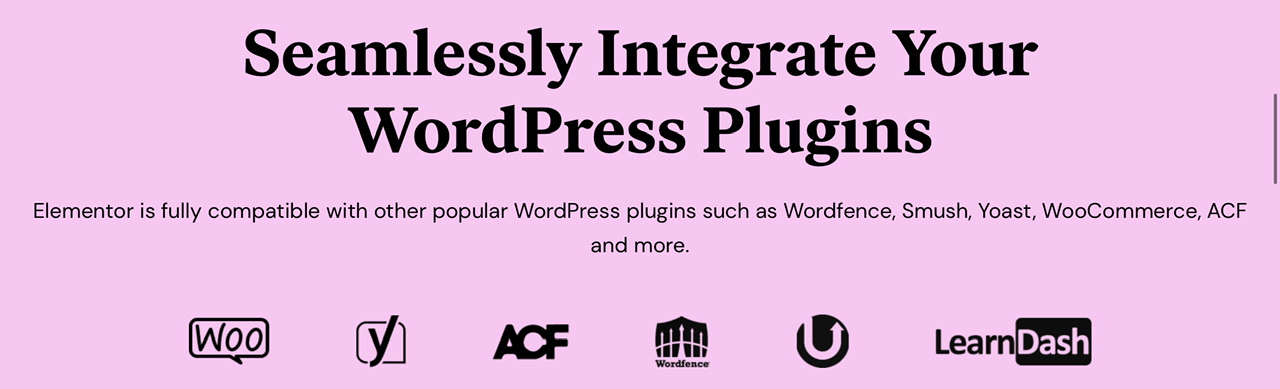
Elementor has mail integrations with all the major marketing tools like MailChimp, ConvertKit, HubSpot, etc. The Zapier add-on can also be integrated with this service taking the entire system to a whole new level. You can also get access to all your favorite fonts directly from Elementor by adding the Adobe TypeKit key.
Elementor allows for a swift integration with Facebook and Discord for form submissions or other social activities. Further, you can also add icons and different security features to your Elementor website.
This is just the tip of the iceberg that I’ve covered with third-party integrations possible with Elementor. However, some integrations are not responsive or blocked by Elementor, so check whether they operate and function with the provider. Overall, this is a very versatile feature offered by Elementor that allows you to get everything done in a single place.
8. Elementor Mobile Editing
Elementor templates are mobile-responsive by default and allow you to have complete design control. This editing feature allows you to fine-tune aspects of your website for smartphones and tablets.
Elementor allows you to show or hide elements and change column order or any change in margins based on the size of the screen. There is a custom breakpoint feature that enables users to set custom screen sizes for specific mobile or tablets so that everything is clearly visible on them. You also have the opportunity to select specific fonts and sizes for different devices, ensuring the text on your website will always be readable to users. Inside Elementor, you can select between PX EM % and VH features for sizing your text, making it fully responsive.
If you’re building a site from scratch on Elementor without using its templates, then it won’t be mobile-responsive. To counter this problem, you have to make use of the mobile editing feature offered by Elementor to create a separate mobile version.
Designing a site to be mobile-friendly may look like a complex process, and you may need a mobile editor. However, with Elementor, you can change the mobile version of your site from the regular desktop editor and follow this by clicking on the Advanced tab to hide or show various elements.
9. Elementor Theme Builder Features
The theme builder of Elementor allows you to create your own templates from scratch making use of some template features offered by Elementor for footers, headers, etc. This Builder helps users maximize their conversion potential by using dynamic content and colors to give a personalized experience for visitors and make them into customers or investors.
The Theme Builder allows users to set conditions with Elementor for displaying different global templates for different pages on your website. You can also insert a customizable search results page into your website. This allows users to have a good experience and prowess. Apart from this, Elementor allows custom field integrations so you can visually integrate custom fields into your design.
With Elementor, you have the opportunity to design or customize every aspect of your website to make it stand out from the crowd in the ever-growing market. All this can be done without requiring or touching a single piece of code.
Click Here to Try Elementor For Free
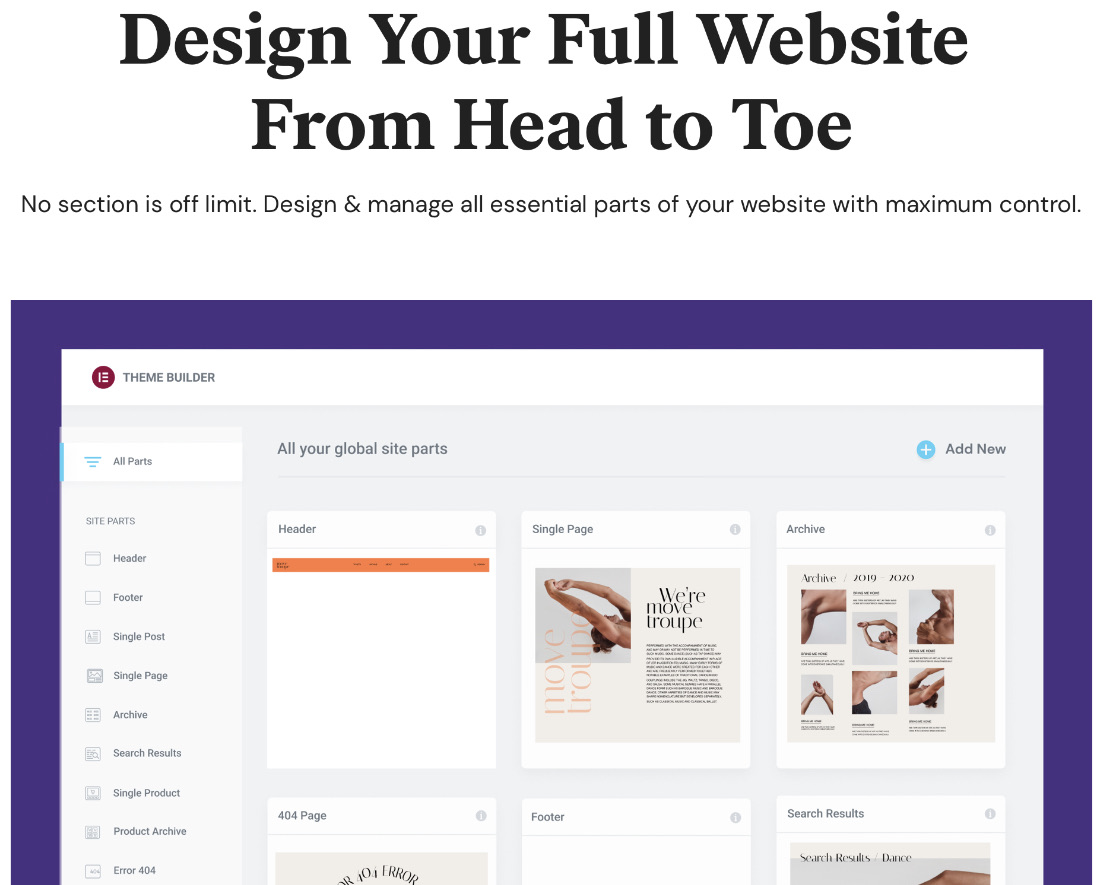
10. Elementor Widgets
Elementor offers 50+ widgets for building professional and engaging websites. The widgets cover various elements like headings, images, text editor, image box, testimonials, etc.
The Global widget is a versatile Elementor Pro feature that is dedicated to streamlining the workflow for your website. This allows you to have a consistent design geometry, in designing various aspects like a form or a button. You can customize or edit the website pages just by dragging and dropping them in place using the drag & drop editor. When you make any changes to the global widget, the changes will be applied to all the pages wherever the global widget is added to the site.
The Elementor widgets can be also used to display login forms or navigation menus with different drop-down styles. You can also display classic posts or social media channels on your website. All this is fully customizable to meet specific requirements.
To make it easy for site visitors and search engines to identify the length of your content you can utilize the Table of Content widget that is available with the 3 paid plans. If you’re selling a product, you can display the pricing of the item using the Price display widget. Similarly, you can use the WooCommerce widgets to add products to your website. Apart from this, you can add various other elements to enhance the performance of your website.
11. Elementor Social Features
Social media is an important aspect today to grow your business as it is accessible to everybody today. This is why social widgets are key to getting more clicks and readers from social networks.
The Social Icons widgets allow users to add icon links of all their social media profiles. Elementor Social icons widgets give you complete control of your appearance for social icons like Facebook, Twitter, Instagram, etc. This enables audiences to share information on social channels. You don’t require any other WordPress social share plugins to do the work for you. The sizes, alignment and custom designs, and more can be changed to ensure that it fits your website design. You can also embed any Social media posts or Facebook comments directly on different pages of your website.
12. Elementor WooCommerce Builder
If you’re planning to create an eCommerce store, you’ll be thrilled to understand that Elementor comes with a WooCommerce Builder. The builder makes use of the Theme Builder and applies all its features on the WooCommerce store, allowing you to add a few store-related widgets.
Elementor’s WooCommerce Builder allows you to design single product pages as well as shop archive pages. With this you can create multiple templates for different products. This is useful for a WooCommerce store as it is not optimal to have the same layout for all your products. The Builder adds several widgets to handle important areas of the website. Similarly, you also have the opportunity to use extra widgets to build your product archive pages.
Elementor gives you complete control of your WooCommerce Builder when you’re talking about the product section. However, there are two important pages where you cannot use Elementor for WooCommerce builder- The shopping cart and checkout page. This is why you may have to use the friendly theme of WooCommerce even though you’re using Elementor.
Click Here to Try Elementor For Free
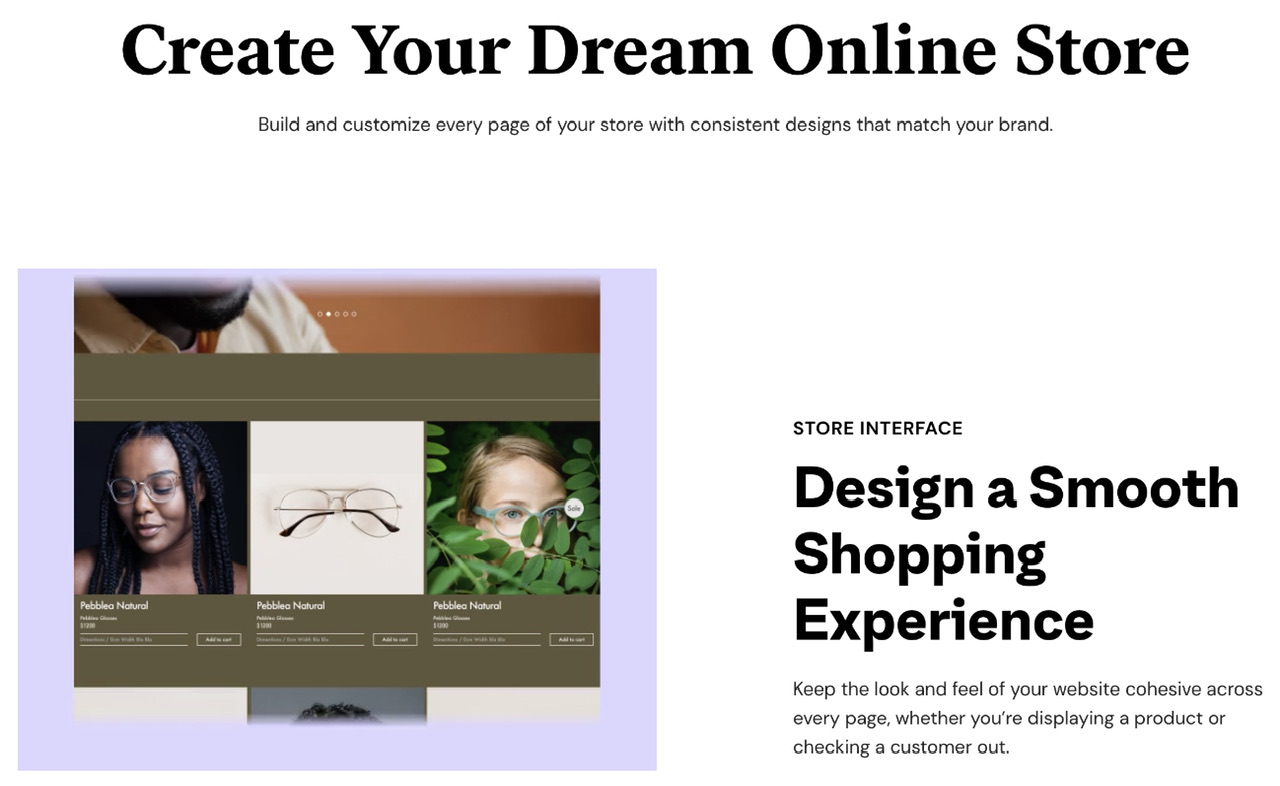
13. Elementor Custom CSS
Elementor is designed to help people create beautiful pages without requiring them to know about CSS. However, if you are planning to create a unique website, then you can harness your CSS skills and do the same with Elementor. This feature enables you to add certain features that are not available on Elementor and make your website more stylish and innovative. CSS can be added to every section, may it be a column, section, or widget. You have to just head over to the Custom CSS block in the Advanced tab and add Custom CSS in the editor.
Elementor Pro also has a custom code feature that, when added to a page, will install a particular app like google analytics. Previously, users had to edit the header or footer to install the program. Now, this can be done by just imputing a simple code.
14. Elementor Library Features
Elementor library has several page designs and templates ready to build your team page. The blocks of Elementor allow you to choose between 300+ templates which can be imported or exported with a few clicks. Elementor also has template kits that are specifically designed for different website types with a range of design concepts. The template kits allow you to complete a website quickly and efficiently. Elementor allows you to embed the template widget on different sections of a page by using the drag & drop builder or a short template code.
15. Elementor Interactive Features
Interactive features of Elementor are automated menus that enable visitors to find what they require in a website. Elementor comes with different interactive features that make the overall experience better and more efficient. The user interactions in Elementor Pro allow users to get sticky headers, footers, call for action, and animations to create eye-catching headlines and animations. Further animations help create an interactive way for widgets to appear on your website. Lastly, you can add scroll effects where 3D tilt effect, depth, and parallax or dimension can be added to your website content.
16. Elementor Media Features
The media and entertainment features of a website determine its performance and capabilities. Some of the common media features offered by Elementor include:
- Media Carousel Widget- This widget is available with the paid plan offered by Elementor. Using this plan, you can showcase images and media formats to shape or select forms as you like.
- Embed 5 videos- Elementor gives users excellent flexibility to add videos directly to your website. The service gives you the power to embed 5 types of videos from external, YouTube, self-hosted, and other options.
- Slides Widget- The slides widget enables users to create simple slides that work perfectly without creating any fuss. A pro widget is a powerful tool that is easy to utilize and can be readily optimized.
- Lightbox Overlay- Elementor has a trigger lightbox feature that triggers when users click on any links, images, or buttons on your website.
- Soundcloud/ Spotify- You can embed Spotify or Soundcloud to your website so that visitors can enjoy the tunes of music as they browse your website. You just have to activate the widgets, and you are ready to go.
17. Elementor Advanced Features
Elementor is designed having advanced features that enable them have superior performance. The advanced features have a maintenance mode that allows you to maintain different aspects of Elementor. Further, the multilingual system is compatible with over 50 languages and comes ready out of the box. Lastly, you can replace the URL without having to worry about any updates or addresses.
Elementor Free vs Pro
The free version of Elementor comes with some basic features that allow you to design different pages efficiently. The free core plugin offered by Elementor is the most powerful tool in the market. If you combine that with third-party add-ons that it is an outstanding option to design and operate a website. This is ideal for users who’re planning to start building websites.
The paid version- Elementor Pro, will easily surpass it as you have to pay to get its services. Elementor Pro allows you to edit more than one page with different themes, which is not available with the free version. Also, you have access to more widgets, premium support, and a theme builder, which is not available with the free Elementor version.
Below listed are some of the features that users can access with Elementor Pro that are not available with the free version:
- Popup Builder
- Theme Builder
- Premium Support
- 300+Pro templates and blocks
- Custom fonts and Adobe TypeKit
- Sliders and Carousels
- Custom CSS
- Scrolling Effects
- Flip Box
- Social buttons and integration
- Dynamic content
- and so much more
These are the features that make choosing Elementor Pro a no-brainer for most users.
Elementor Free vs Pro Reviews
U/MotoPressWP- “Elementor Pro has objectively rich features. In general, if you’re not in need of advanced customization options because you’re not a developer and require only to build a couple of pages, then go for the free version. More to say, if you need that advanced solution, then you get a beautiful slider display on your homepage, and you have access to the free add-on. I would recommend the Stratum Elementor Widgets because it offers advanced widgets for free”.
u/iamAkwos- “I’m a Web Designer, and I use the licensed version to build 100 websites utilizing the Elementor Pro version. It allows me to provide better websites for my client. Can’t imagine working only with the Elementor free version”.
u/binaryweb- “Absolutely, worth it as Elementor Pro opens up a lot of functionality, and there are add-ons that require it. I only use the Pro Elementor version when my clients ask for a page builder”.
Click Here to Try Elementor For Free
Elementor Pro Drawbacks
Elementor has outstanding features and offers excellent flexibility; however, it is not perfect and has a few downsides. Let’s look at some of the few drawbacks which could be deal breakers for some people.
1. No Lifetime Pricing Option
Elementor is a versatile builder with outstanding features, and it has a free core plugin. However, it doesn’t have an important option to have a lifetime plan that some of its competitors, like Divi Builder, are offered by Elegant themes. The versatile and flexible features make people like me want to own this bad boy for life.
2. Customer Support
Elementor has a massive knowledge base and different forums where you can cover any issues. But their support team is not up to the mark as it has above 4 million active installs, and their response time is very slow. The rollout of new updates creates complete havoc as the customer support team is bombarded with queries left-right and center. I can empathize with them as they must be getting thousands of queries in a day, and replying to each one is nearly impossible. However, this is an area that they should consider looking to improve in their service.
3. Page Bloat
Elementor allows users to create lightweight websites but can bloat due to the various features and user-friendly options that come with them. You cannot select both speed and all its intuitive features together. However, the problem can be readily combated by installing a good caching and CDN network in place. This will help minimize any speed-related issues while the exquisite designs on your website are still present.
4. Learning Curve
This is not a major con, but this is something that is an important point. Elementor promises that the drag & drop builder is easy to operate, and the other features are straightforward. However, it all comes down to what individuals are used to using. So, beginners who have never used Elementor will require some time to learn and adjust to the working of the service. There are several tutorials available on their blog or YouTube that can help you get started creating your dream website.
Elementor Pro Pricing
Elementor offers a free core plugin for users having super basic needs. With the free version of Elementor, you will have access to the Drag and Drop editor with mobile responsive editing and enhanced access to their canvas templates.
For those looking for advanced features ready to optimize their website-building potential, Elementor offers 4 annually paid plans.
All the 4 Elementor Pro plans come with:
- 50+ Pro widgets
- Theme Builder
- 300+ Pro templates
- Popup Builder
- WooCommerce Builder
- Marketing tools
- Form Builder
- Landing page builder
- Premium support and updates for 1 year
Now let us look at the four plans offered by Elementor:
1. Elementor Essential Plan- $49 per year
The Elementor Essential Plan costs around $49 for a single website. It was formerly known as the Personal plan. It is ideal for people running small scaled operations.
Features of this plan
- 1 website activation
- All Pro features
- Premium Support
- Website Kits
2. Elementor Advanced Plan- $99 per year
The Elementor Advanced Plan costs around $99 for 3 websites.
Features of this plan
- 3 website activation
- All Pro features
- Premium Support
- Website Kits
3. Elementor Expert Plan- $199 per year
The major upgrade with the Expert plan is the number of websites you can host. Now you can create 25 websites for $199.
Features of this plan
- 25 Pro website activation
- All Pro features
- Premium Support
- Expert Website Kits
- Elementor Expert Profile
4. Elementor Agency Plan- $399 per year
The Agency plan is the top-tier plan offered by Elementor Pro. This plan is suited for individuals who create websites for a living. In this plan, the website kits are prepacked and come with an adaptable collection of templates that can be used to develop various aspects of your website. The best feature of this plan is that you get VIP support. The response time of this premium plan’s support is under 30 minutes. This feature also allows users to ask questions and receive responses from the Elementor premium support team at least once a day.
Features of this plan
- 1000 Pro website activation
- All Pro features
- VIP Support
- Expert Website Kits
- Elementor Expert Profile
With the four plans, Elementor is planning to replace the theme culture of WordPress websites and allow users to completely customize the websites as per requirements. The type of plan you choose is dependent on the customer requirements.
Click Here to Try Elementor For Free
30-Day Money Back Policy
Elementor Pro doesn’t have a demo version; however, it has a 30-day money back policy. This means that if you don’t like what you are getting with the plan, then you can ask for a refund. It is important to note that this feature is only applicable after 30 days of purchasing the subscription.
Elementor Reviews
u/bombadil1564- “My wife has built several WordPress sites using Elementor Pro. The ease that Elementor, especially Elementor Pro, offers its users helps create powerful and beautiful sites quickly, unlike anything that is done before. She barely requires to do a CSS customization due to the Pro version”.
u/Strong_Ad_4858- “There is no website builder in the market that I would recommend as highly as Elementor. It is definitely worth it if you’re planning to create professional websites”.
u/i_make_internet- “Absolutely, Elementor Pro allows users to unlock the entire website precisely across the header to the footer and everything in between it.
Elementor Customer Support
Elementor’s support team is good, and you can ask for support 24/7 through their support channel. Elementor has several forums where you can check and solve any queries you are having.
Elementor Community Support
Elementor has a thriving global community that helps every personnel to achieve their individual goals. Get solutions to your questions and solve any problems by consulting with members on different social media portals, meetups, or tutorials.
- Facebook community- Elementor has above 136k members on Facebook who are constantly offering support and advice while also uploading tutorials on new features and how to implement them.
- Elementor Addons- There are over 900 addons that extend Elementor’s solution. This allows you to achieve everything that you need, no matter how niche the subject is.
- Community hub- You can connect with the community members and get information about any new releases and developer editions, etc.
- Expert Community- The Expert marketplace is a place on Elementor where you can hire an expert that offers valuable services to operate your site.
- GitHub community- Another area where you get information about any releases report a bug or request features is the Github community.
Click Here to Try Elementor For Free

Does Elementor Live Up to its Hype?
Overall, Elementor is the best page builder out there in the market. Elementor Pro is packed with intuitive features and versatile plugins that allow it to stand out in the crowd from other option. The intuitive and well-designed interface and user-friendly nature of the builder make it the easiest Page builder in the market.
Whether you’re on a budget or looking for exquisite performance, Elementor has you covered. The free version offered by the builder is the most powerful free page builder offered in the market, giving it an edge over other website builders in the industry.
After reading this review, I hope that your search for finding a WordPress builder to build your website has narrowed down. Let me know what you think about Elementor and its features. Also, let me know if there is another page builder that would surpass Elementor and its features in the market today in the comments below.
Elementor Review FAQS
Does Elementor slow down your website?
Elementor, like other page builders, adds some weight to your website. However, you can place elements in a smart way that allows you to build fast-loading sites while implementing WordPress’s best performance practices. Especially if you use Elementor Cloud Hosting.
Can I use Elementor using any theme?
Yes, you can make use of Elementor using any WordPress theme. However, some themes offer better user experience and usability than others. E.G. Astra and GeneratePress provide better page-level settings that allow users to control the canvas to enhance the performance of the Elementor designs.
Should I know HTML/CSS to use Elementor?
The entire purpose of using Elementor is that users don’t have to make use of HTML and CSS. You can build a versatile website using the visual and drag and drop editor. If you have some experience with CSS, some useful tools can be employed to customize your website. However, there is no need to know CSS if you’re planning to use Elementor.
Click Here to Try Elementor For Free
Elementor vs Beaver Builder
Beaver Builder was launched in 2014, but it isn’t as popular as Elementor. The Builder, however, has a large, friendly community of fans. Beaver Builder does things in a different way when compared to that offered by Elementor. It focuses more on enhancing the core page-building experience, while Elementor adds more features to make the entire operation better and worthwhile. This means Beaver builder is lightweight, but Elementor has outstanding features that allow them to stand out in the market.
1. Interface
Elementor and Beaver Builder have visual drag & drop editors, but their interfaces are different from each other. The interface offered by Beaver builder is its strong point and its selling proposition. Its interface is very fast and glitch-free, which allows it to get going very quickly. Elementor also has a solid interface where you can preview your design on the fixed sidebar. Both builders have good customization, but Beaver Builder interface performs slightly better than Elementor.
2. Design Options
Elementor Pro gives you access to a range of designs and features, which is one of its strong suites. Beaver Builder doesn’t do much with design as other builder plugins when compared to Elementor. Elementor Pro gives you access to custom positioning, motion effects, and element-level CSS design leeway. It also gives you a sitewide design system that allows you to configure style defaults, allowing for consistent designs. Beaver Builder focuses more on core design options you need to manage most stuff.
3. Responsive Design
Today people browse and make a purchase using mobile devices, so having a mobile-responsive website design is very important. Both builders offer good features that allow the designs to be mobile responsive by default. They also have several customization options for a better user experience.
4. Templates
Page builders allow you to use templates and not build a website from the ground up. Both Elementor and Beaver Builder come with professional pre-built templates. Elementor has 3 core types of templates- pages, blocks, and website kits. Its template library is vast compared to others. However, Beaver Builder has a good template library that can be used for pages and different page sections.
5. Theme Builder
Elementor and Beaver Builder are more than just page builders. They can be employed to design entire themes and designs from scratch. Generally, Elementor Pro’s page builder features allow you to design an entire theme by customizing key areas of your site, including header, footer, single post, and archives. Beaver Builder also has theme-building capabilities, but you have to purchase a separate extension called Beaver Theme.
5. Popup Builder
A popup builder is an innovative tool that helps in marketing products on your site. Elementor’s visual interface allows you to create custom popups that can be displayed anywhere on your website. Beaver Builder, on the contrary, doesn’t have this feature, giving Elementor Pro a great advantage.
6. Free vs Premium
Beaver Builder and Elementor both come with a free version that allows them to be used without paying a dime. The free version offered by Elementor has excellent features, and users utilize it unless they require premium features or want to host professional websites. The free version of Beaver Builder is very limited and, in most cases, is not useful for most people. It basically acts as a testing tool and cannot be used in the longer haul.
7. Pricing
Elementor and Beaver Builder both have 3 standard plans. The major difference in both plans is the number of sites they can host. The $49 per month Essential Elementor Pro plan allows users access to 1 website, while the top-tier Agency plan starting at $999 per month, allows users to create 1000 websites. In contrast, Beaver Builder allows you to host unlimited websites across all its plans.
Should You Use Beaver Builder or Elementor?
For WordPress users, Elementor Pro is the best overall choice as it offers more than you bargain for. Beaver Builder, on the other hand, focuses on core products, making the interface one of the best. However, Elementor has better design options and is more popular, ensuring that community support and extensions are better on this platform. Furthermore, the free version offered by Elementor has outstanding features that allow it to be used for functional websites, which is not possible with the free version of Beaver Builder.
All in all, Elementor is a tool of choice for web designers, casual users, agencies, etc, due to its outstanding visual effects and features. Beaver Builder, on the contrary, is not a bad tool as it has a strong core feature. The selection between both these builders is based on customer requirements.
Leave a Reply