What if you could get a vibrant digital community of people with shared interests who are willing to learn, grow, and come together to explore their passions and build meaningful relationships?
In this article, we will look into Mighty Networks and find out whether we could find a place that we have imagined above and see if this platform is an ideal choice to build your community. Let us dive into the review and see what it has to offer.
What is Mighty Networks?
As the world we are living in is rapidly evolving, so is the way we learn. As we have seen over the past few years, many traditional classrooms have evolved into digital classrooms. This change has made social and collaborative components to become an important parameter of the eLearning spectrum.
Mighty Networks is a hosted platform that allows you to combine the power of membership and community with online learning. It offers powerful community features, like rich media posts, events, online course space, and personalized activity feeds. It also has live streaming options, moderation tools, messaging features, and interactive features.
Click Here To Try Mighty For Free
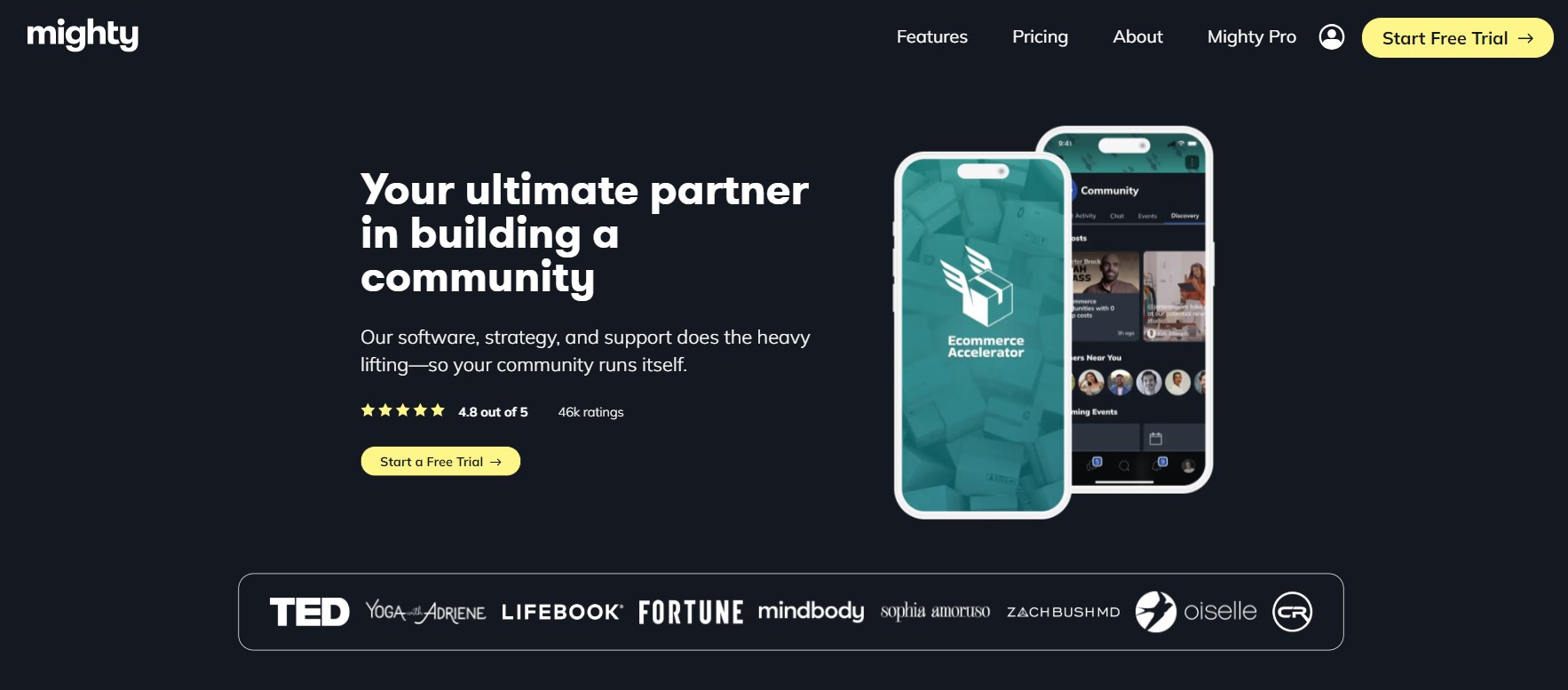
It is a hub of learning and has top-notch community-building tools that allow you to charge users to access your community and courses. The platform offers support to several community-led business models, which include paid masterminds, live courses, and membership sites.
The best part is that you require some basic knowledge, and you can easily design your community and engage with your members. Whether you are a coach, artist, teacher, or anyone having a vision, Mighty Networks helps you create a lively and engaging online community.
You may be saying, why not select social media platforms, like Facebook Groups, to host your community; however, they come with several challenges. For example
- Social media platforms, like Facebook, are a distraction machine.
- You don’t have your own audience, and you will be at the mercy of the platform.
- Reaching out to your members with Facebook is difficult, and you have less control over your member communication.
- You cannot customize the group or have the ability to monetize it.
This is where Mighty Networks comes in, and unlike Facebook Groups, it is designed to build an online community and have complete control over it and monetize it however you want it. Let us look at what it has to offer below.
Mighty Networks Review
1. Ease of Use
Mighty Network wasn’t always an easy platform to understand, and its biggest challenge was that it wasn’t very intuitive to navigate through. However, they have now significantly redesigned it and simplified the structure and the building process for online communities. Now, things have become easier to understand, and you can easily navigate through the website.
The new interface is clean, and you can easily sign up for it without much hassle. In the dashboard, on the left side of the screen, you will find several spaces, alongside having an option to create a new space at the bottom.
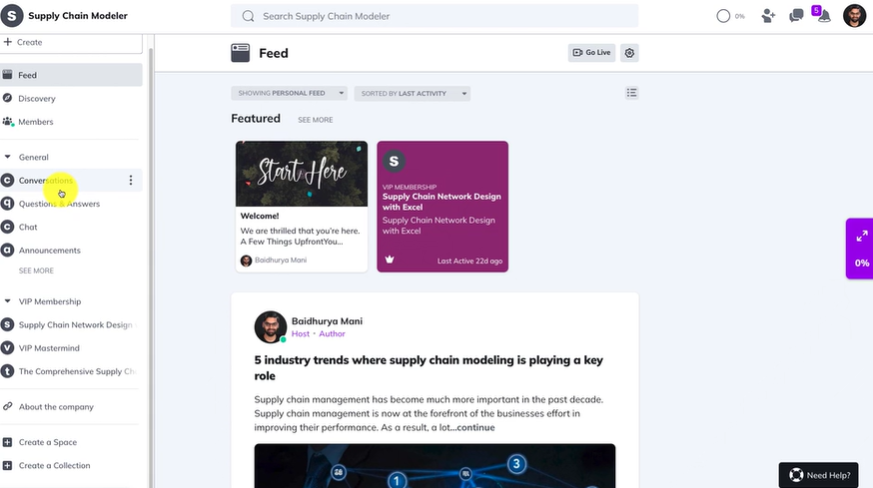
To create content in the space, you will have to click on the space in the sidebar where you will have options to create posts and manage all your courses, events, etc.
There are still some issues with it, but its biggest issue is that network-level settings are not very well organized. The settings are not very intuitive, and you’ll have to dig deep to find these features. Another issue with it is that the menu options only open in a half-screen mode, which requires an extra click for the full-screen mode. This may be a matter of preference; however, you don’t get this option with the tool.
When it comes to the interface, it is similar to what community owners will see, except for the admin settings. You can navigate through various sections of your community and create new posts. Users can also search through existing content or filter through the activity feed to help easily find content that interests them.
Overall, Mighty Networks is easy to use, but it may take time to get familiar with the platform. Once you are familiar with it, then it is smooth and slick. For an end-user, there is not much learning curve, and getting around doesn’t take much effort.
2. Community
Community building is the core feature of Mighty Networks, and all the features it offers are built on top of this tool. We will look into what this platform has to offer in this regard.
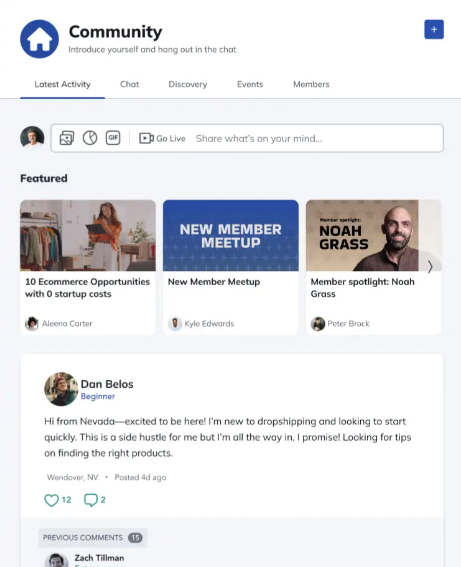
To start with, you get these essential options:
- Custom domain- You can select a custom domain for your community. Your community, by default, is hosted on a subdomain that is provided by Mighty Networks.
- Public or private community- Mighty Networks lets you create a community that is open to everyone or is restricted to certain members only.
- · Customized branding- The community can be customized to fit your brand identity. With it, you can easily change the colors of your website or incorporate your own logo.
We will delve into the features below.
Community Organization
Once you set up an account on Mighty Networks, you get to create a community out of the box. After this, you will have to follow a few steps, like creating the structure, personalizing a few settings, adding your branding, and inviting members to your membership area.
The building block of Mighty Networks is called Spaces. These are basically the different rooms within your network, and each comes with a
- Feed- Share updates, announcements, and content with the community.
- Chat section- Facilitate conversations and discussions with your community members.
- Events area- Host and manage your live events, like webinars and workshops.
- Online Course- Structured with course materials.
- Member Directory- Provide information and profiles of your community members.
The spaces are quite flexible, and you can select the sections you want to show inside a space and identify them in any order you’ll want. If you are starting a regular discussion space, then you can choose additional elements like the events area and a member directory.
If you are creating an online course, then you will want to start with a course curriculum and have a course-specific discussion area. Each section comes with individual settings.
You can also set permissions on each space, and the four options available are:
- Public
- Private
- Paid
- Secret
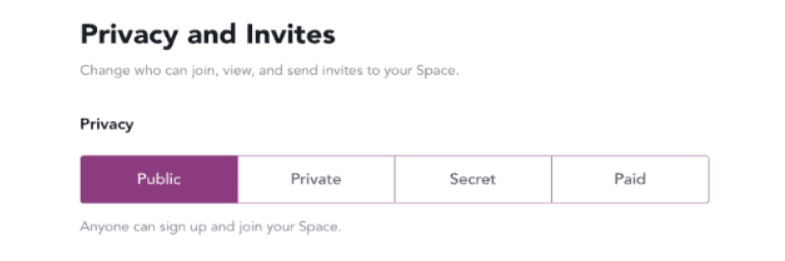
Content and Posts
An important aspect of any community builder is to create engaging content for all your members.
To start off, you can create Quick Posts and Articles. The Quick Posts are like your regular status updates, while Articles are blog posts. Apart from simple text, you can add images and videos. You can also incorporate its AI assistant- Mighty Co-Host, in its post editor to refine and enhance your text content.
If it comes to publishing posts, you can either release them immediately or schedule them. You can notify your members either through email or push messages when you publish new content.
You can also create polls or questions inside your community. The platform supports four poll types
- Question
- Multiple choice
- Hot cold
- Percentage
There is also an option to create an Icebreaker Question. This is a regular question that new members can answer when they join your space for the first time.
3. Events and Live Streaming
Mighty Networks is a tool that allows you to host live streams and events for your community. It’s powerful event features allow users to
- Create a one-time or recurring event
- Host live events inside Mighty Networks
- Your members can RSVP for your events
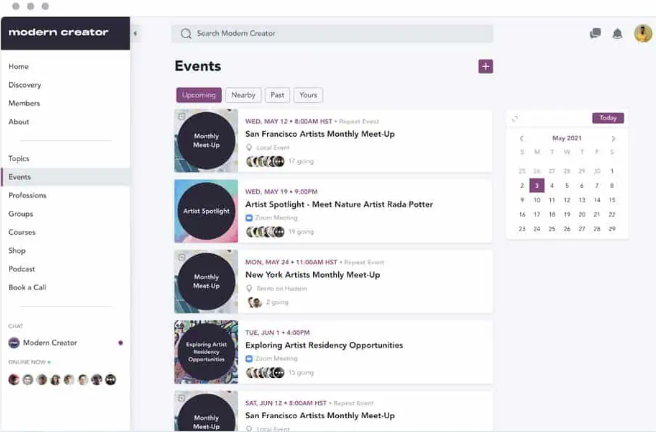
As a host, you can go live, making use of the go-live feature that is available not only in the web interface but also on the app of Mighty Networks. You can also use a URL from other video conferencing services like Google Meet, Zoom, GoToMeeting, etc. Apart from this, you can create a text chat event for your community members to interact with each other through live chat functionality.
During the live session, you will see a chat section appearing on the right side of the screen. Here, you can interact with the members, but you cannot remove it from the page. Live streaming also allows you to deliver live lessons in your online courses.
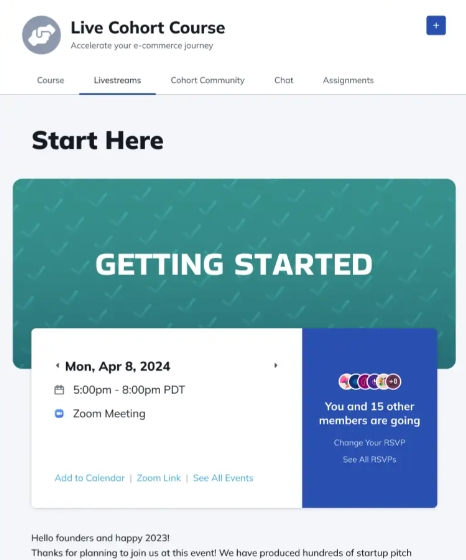
There is also another engagement tool offered by Mighty Networks called the Welcome Checklist. It lets you create a custom list of tasks and easily onboard new members.
4. Online Courses
The course builder of Mighty Network is basic, and you can create it by choosing from an array of templates to get going. However, to start off, I’d noticed some dealbreakers, like it has no video hosting, bulk upload, or in-built lesson enrichment. This is something that may deter you from creating a course on it and selecting other online learning platforms for your business.
However, everything else is similar to your standard online course tool. To start off, you have to create a section, like a Course Overview, and follow that by creating lessons.
The lessons can be in the form of text, videos, or may include both. You need to remember that there is no native hosting solution, and you’ll have to embed the videos elsewhere. That is all, and you don’t have to deal with anything fancy.
Let me cover some important course styles to help you make optimum decisions to make money.
- Cohort Courses- The course is a live training course where a group will take charge of the course. For example, you can do a live stream for 10 students at a single time and charge more for it as it becomes more valuable.
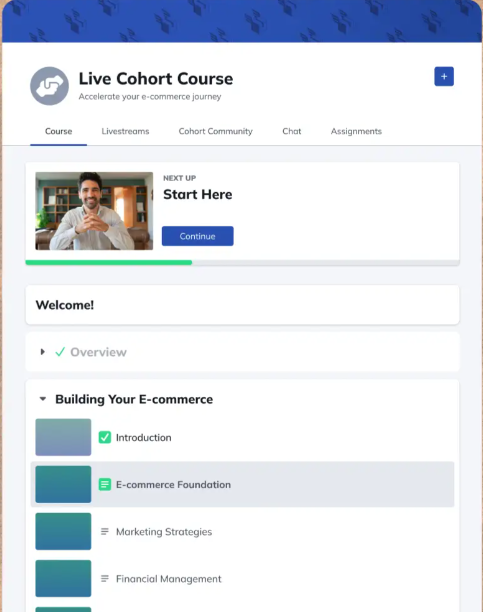
- Community Courses- Community courses are the courses that your community takes together, but they may not be at the same time. For example, you can start a new 10-day course. Here, the members will sign up for your community, and when you land on the feed, they will take the course. Some users will share their results by posting screenshots or giving tips. This is awesome for community engagement.
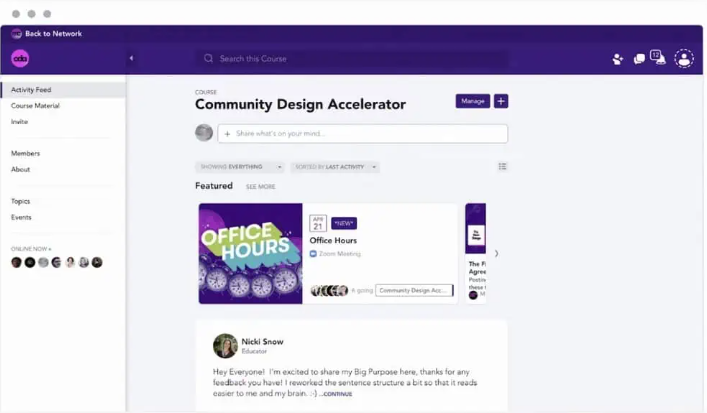
- Content Courses- Content courses are your regular courses that we get everywhere. This will include content and videos, and it is not a big deal. Recently, Mighty Networks has introduced drip-feed content, which means they are constantly updating the platform, which is a huge win if you are using this tool.
5. Sales and Marketing
We will look into the sales and marketing tools offered by Mighty Networks. Let us look at the website builder.
Landing Pages
Mighty Networks offers a basic landing page builder, which is a great choice if you are a beginner and only want to get a page up and running quickly. The platform has a free SSL certificate, web hosting, and a free subdomain.
The platform doesn’t have a full-fledged website-building tool, and most of its creators have to host their websites outside it. It has two landing page templates- Creator and Community templates. However, they don’t have much difference regarding their style or layout.
They don’t have a real page builder. The landing pages consist of a few sections and pre-defined settings and you can only modify the text and images. However, you are not able to add new sections or reorder them, which will limit your design options.
Product Pricing Options
Mighty Networks lets you monetize your community as you prefer it to be. It is pretty standard, and you can set your communities as private, public, or secret and make them either free or paid. The courses can be availed on a free, subscription, or one-time payment structure.
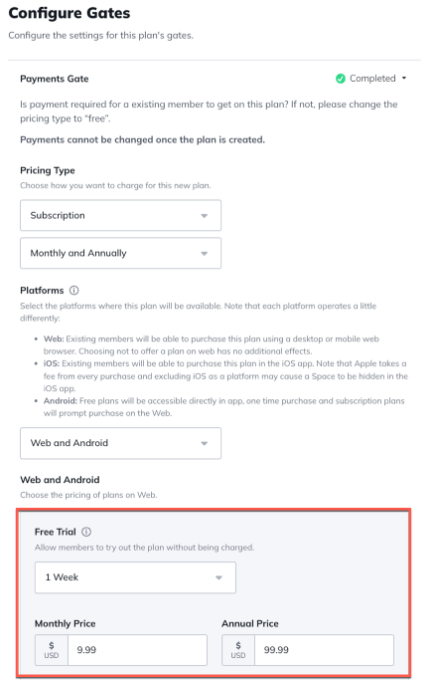
Payments and Checkouts
Mighty Networks only supports Stripe at this point in time for processing payments. However, if you are from a country that doesn’t support Stripe, then you will have to use a third-party checkout platform. Apart from this, it supports Web3 Token-Gating, so you are able to gate spaces using ERC-20, ERC-721, or ERC-115 tokens.
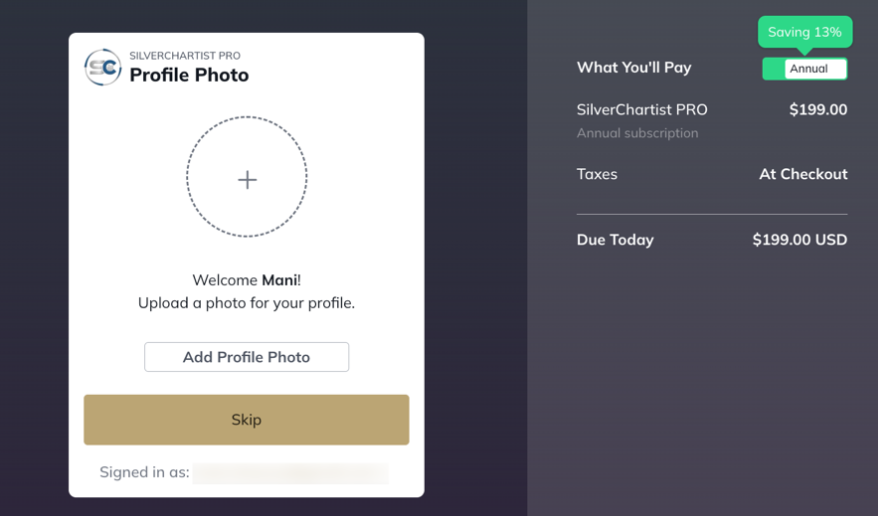
When it comes to its checkout process, you have a multi-step checkout process where users need to create an account or upload a profile picture before making the payment. This is not a great option as it may be subject to a lot of friction, which is not great for conversions.
6. Design and Customization
Mighty Networks gives you the ability to customize the look and feel of your membership site. May it be the community’s name, logos, visibility, brand colors, and more.
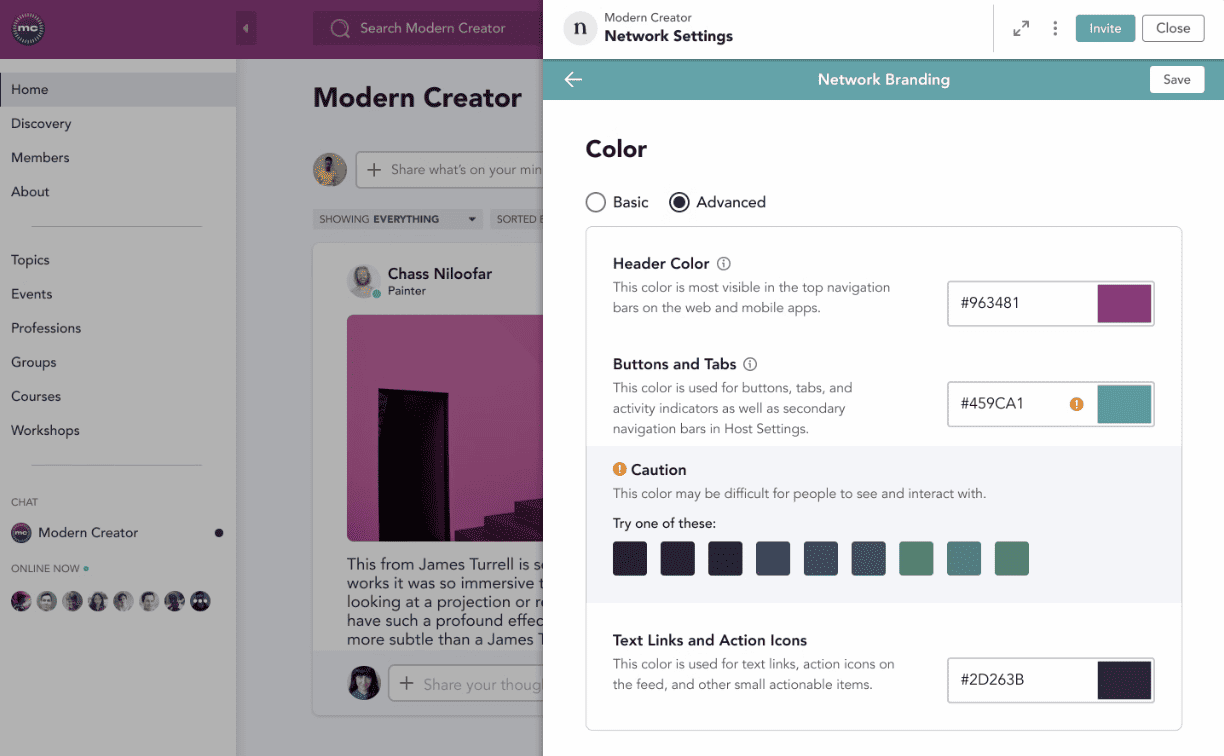
The platform lets you efficiently change the colors of your headers, tabs, buttons, text links, and other actionable items. Apart from this, you have the ability to switch between light and dark mode in their account settings.
A unique feature that comes with Mighty Networks is the ability to edit terms. This will allow you to customize the names of spaces, collections, events, and members.
7. Messaging and Notifications
Mighty Networks has flexible chat options, which lets you chat with a member or a group of members privately. Here, you can send text messages, photos, emojis, and files to your hosts and members. They can archive your chats, mute other members, or even block them.
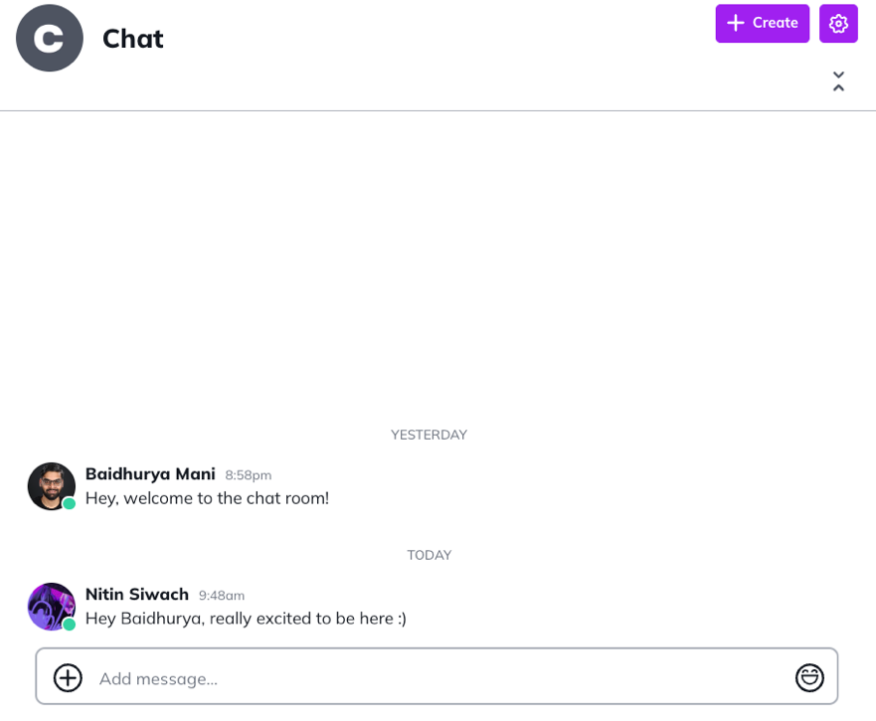
It lets you disable direct messages from all members, but the option to disable specific ones is not available at this time. Mighty Networks has several ways to notify your members, which include email updates, browser notifications, and mobile app notifications. It is up to the individual members to choose the preferred notification method.
8. Reporting and Analytics
Reporting and analytics are an integral part of running communities or an e-learning business. Mighty Networks has robust reporting and analytics tools that will offer helpful insights about your members and their activities to make better business decisions.
There are also several other dashboards that have data and insights into the various aspects of your online community. For example, the Overview dashboard offers a quick glance into the member activity in your activity, having daily, weekly, or monthly charts for active members.
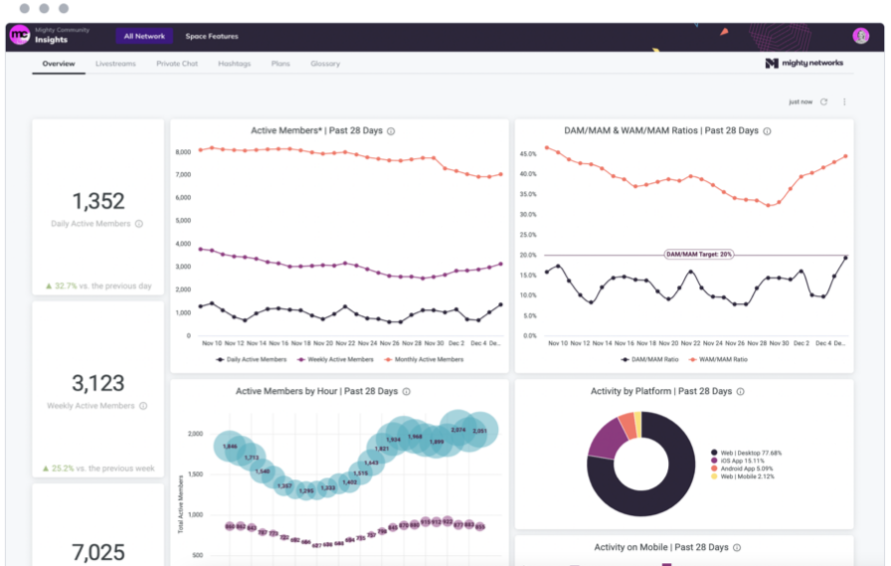
There are also heatmaps that show when your members are active, what item they are currently using, and their retention rate.
It also has specific tabs for different community sections apart from the overview page. This includes:
- Livestreams- Insights into the number of live streams, duration, and the number of participants that were present during the same.
- Plans- Breakdown of the number of subscriptions, monthly recurring revenue, information about the subscriptions that are started or canceled, as well as an idea of the free trials accessed by users.
- Private chat- Get information about the number of messages exchanged on a one-to-one basis or group chats.
There are also space-level reports that are available for the end-user to have access to instead of just relying on network-level reports. For example, the Members report section will allow you to keep track of the members and actions in the space. Similarly, you get access to post-creation trends and engagement levels with time.
Mighty Networks has excellent reporting capabilities, and it is excellent for analyzing your overall community’s performance.
9. Mobile Apps
Mighty Networks has comprehensive mobile apps for both iPhone and Android devices, allowing members to access your community on the go.
The app has a clean design and has features like push notifications that help bring more members back to your community.
The mobile app doesn’t hold back any features that you get with the web platform. You can go live directly from your mobile app and interact with your webinar attendees. Using the mobile app, you can send custom brand notifications or notifications to in-app purchases, live events, etc.
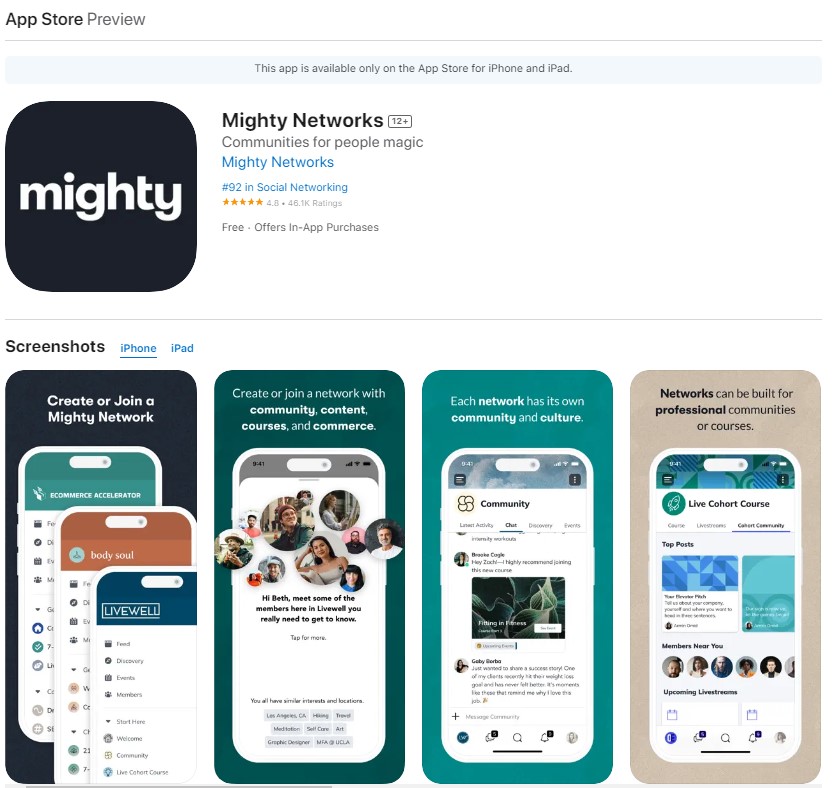
A good thing is that they support admin options, so you can easily respond to your members and make changes to the community on the go. The apps are free, but they are still the apps of Mighty Networks. However, you will also get custom community apps for your brand, though you will need to pay for them separately. So you can start with free apps and later upgrade to branded apps if you want.
Having a good mobile app is essential when you are building any community, as email open rates are usually low. Mighty Networks has you covered, and you also get a white-labeled solution with Mighty Pro.
10. Integrations
Mighty Networks is limited in terms of integrations it can integrate other platforms. If you are looking for tracking codes, you can integrate with Google Analytics. However, there is no option to add Facebook Pixel or any other tracking code in the admin dashboard, but you will have to reach over to support to add them to your platform.
It has a two-way Zapier integration, which means that you can affect certain actions of Mighty Networks based on the events in the other apps. You will have to use this automation as it lacks API support to build custom integrations.
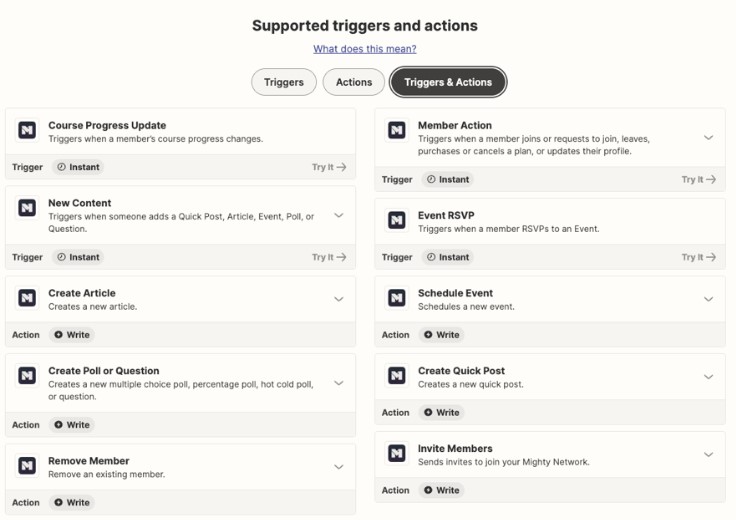
So, if you make a payment or any other items in a third-party platform, you can automatically send them an invite directly to your community. This is a great way to increase your community members.
The platform doesn’t have direct integrations with some popular email marketing platforms like MailChimp, ConvertKit, ActiveCampaign, etc. Zapier is the only option you can use to integrate it with your email marketing channel.
The biggest issue with Mighty Networks is that it doesn’t have a Single Sign-On integration with other membership site platforms, even WordPress. If your courses or memberships are hosted on any membership site, but you only want to use Mighty Networks, then you will require multiple logins to access it, which is a big limitation.
11. Customer Support
Mighty Networks has a dedicated support team that you can expect, like any other good online platform. On all its plans, you get support through email or the chat widget inside your admin area. Here, you can click on it to leave a message with your questions.
It isn’t a live chat, but you expect to get a quick response between 6 AM to 6 PM Pacific time. This is perfect for users based in the US; however, it is less appealing for folks around the world.
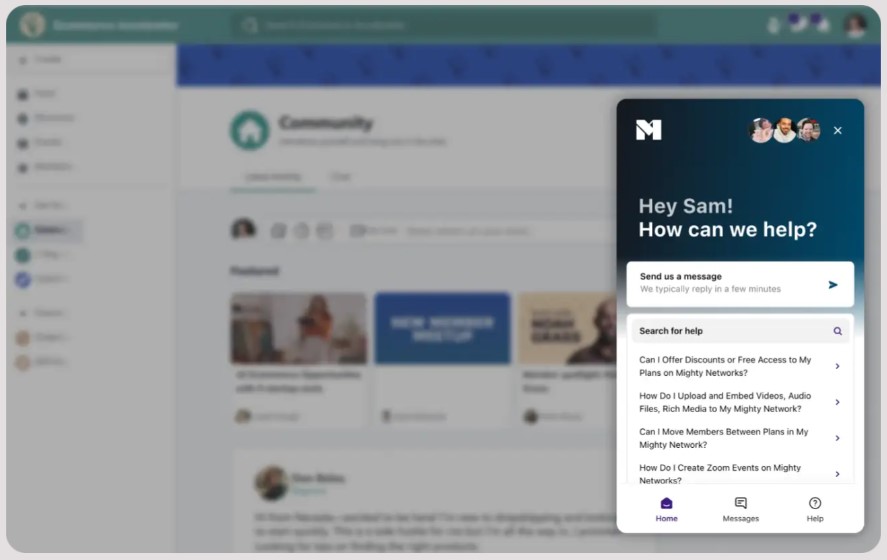
Even your members can reach out to Mighty Networks to get answers to any technical issues. This is a great feature as there are not many community platforms that offer end-user support, and this will definitely help save your valuable time and effort.
If you don’t want to head over to the support team, you can use its knowledge base. It will have an abundance of resources, like video tutorials and step-by-step guides on how different features on Mighty Networks work.
They also have a dedicated community of users called Mighty Community. It is an active place to learn from owners of other communities.
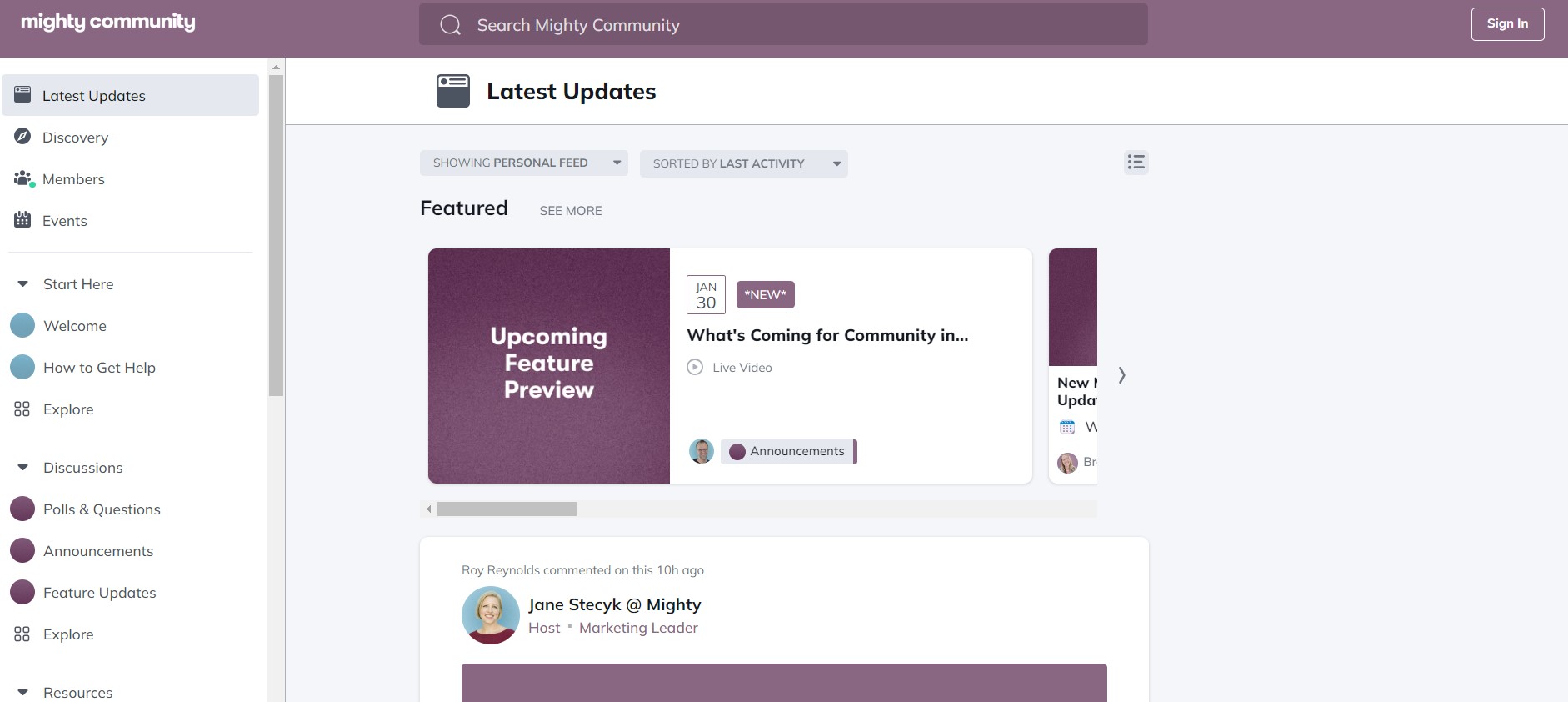
Even though you might not use Mighty Networks, you should be part of the community, and you’ll learn about community design and engagement.
Who is Mighty Networks For?
Mighty Networks is a fantastic tool to easily share your knowledge and enhance your communities. The tool empowers users to create a digital area where community members can easily connect, learn, collaborate, and grow their venture.
Mighty Networks is beneficial for:
1. Content creators- For content creators who are looking to share valuable content, whether it is articles, courses, videos, or more, then Mighty Networks is an ideal tool to showcase your expertise to engage with your audience.
2. Educators or coaches- As an educator who is looking to create an immersive and interactive learning experience for students while having an active online community. Mighty Networks lets you offer courses, host events, or allow discussions in a well-structured and engaging manner.
3. Entrepreneurs and business owners- It is ideal for entrepreneurs and business owners to have an in-demand skill to build a thriving community of students. This is great for building a loyal and engaged customer base. It is also great if you are looking to white-label your community through the app.
4. Hobbyists- If you have a hobby and are very passionate about it and enjoy connecting with others to share that passion, then Mighty Networks offers a platform to form communities around the topics and foster connections.
Click Here To Try Mighty For Free
Pricing
Mighty Networks has plans to fit all your requirements. It has 3 plans that you can choose from, and all of them have a 14-day trial period to check their features before you commit to it. You can purchase the plans on a monthly or annual subscription basis. All the plans come with unlimited members, admins, spaces, and Mighty Co-Host. We’ll look at them in detail below.
Click Here To Try Mighty For Free
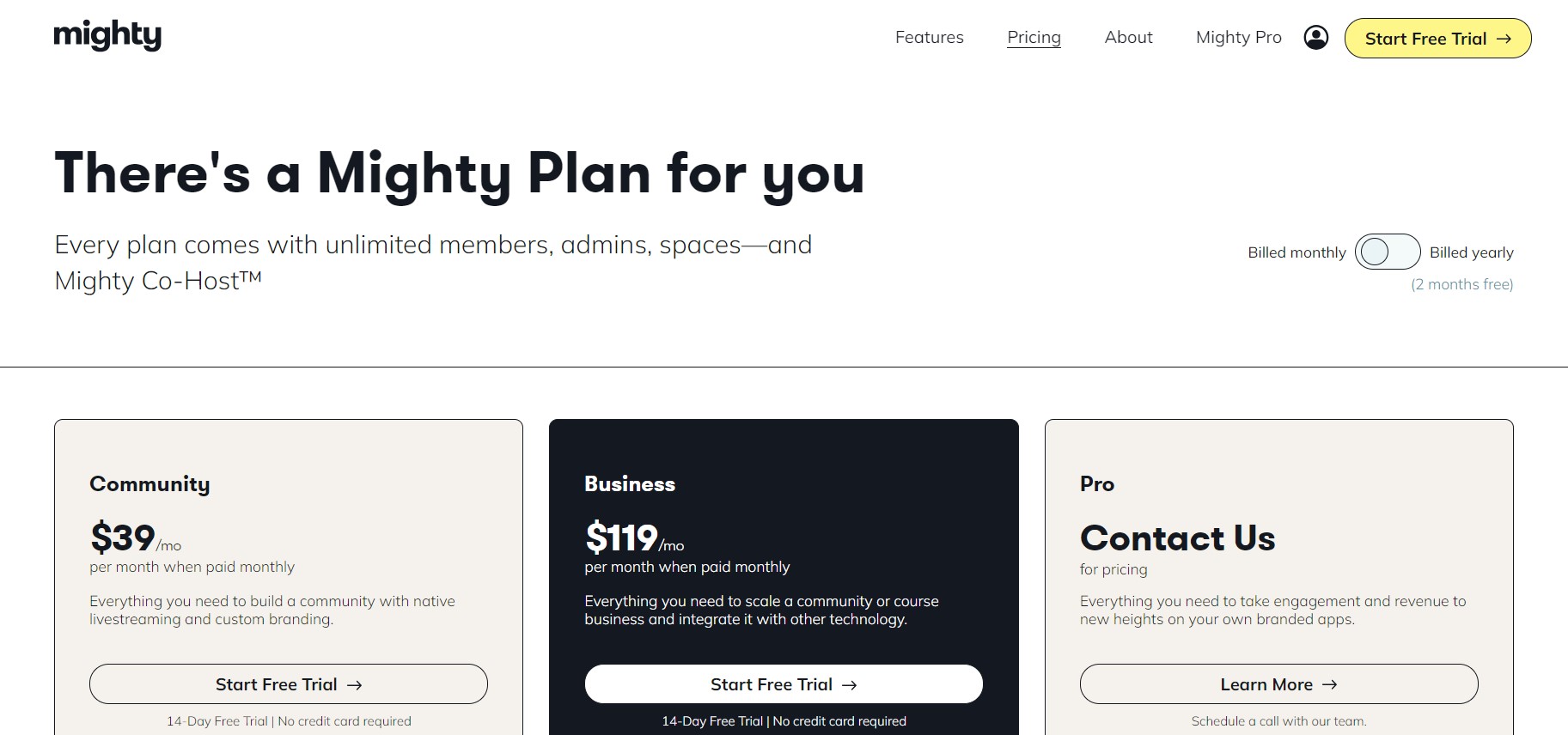
Community Plan
The Community plan has everything you require to build a community, having native livestreaming and a custom branding option. The plan is priced at $39 per month ($33 annually). It is an excellent choice if you are starting out and want an affordable solution. The features it offers include:
- Activity Feed and Featured Content
- Native Questions & Polls
- Rich Member Profiles
- Native Livestreaming & Video
- Chat & Messaging
- Events & Zoom Integration
- The Ability to Charge or Token-Gate
- Mighty Co-Host™
Business Plan
The Business plan has everything you need to efficiently scale a community or course business and integrate it with any other technology. The plan is priced at $119 per month ($99 annually). It has all the features of the Community Plan plus:
- Charge for a Featured Event
- Additional Landing Pages
- Additional Analytics and Member Data Download
- Native Convertkit integration
- Zapier APIs & Workflows
And, When You Choose the Annual plan, you get
- 2 months free
- Free access to our Community Design™ course
- Course migration services
Pro plan
The Pro plan is a great choice for established brands who are looking for branded apps. It has everything you need to take your engagement alongside your revenue to new heights using these branded apps. You will have to schedule a call with the team to get a quote on the price of the plan. It has all the features of the Business Plan, plus
- Your Own iOS & Android Apps
- White-Labeling & Branded Notifications
- Migration Services
- Launch Team
- Dedicated Community Strategist
- Additional Mighty Co-Host™ Features
- Access to the Mighty Pro Membership Network
Pros and Cons
- Beginner-friendly
- Flexible community organization that is fully customizable and can be branded as per your requirements
- Multiple content types
- Great social engagement features, like live audio, video, and chat to engage with your members
- Intuitive course creation features
- Free and branded mobile apps
- Unlimited members and hosts
- Several ways to monetize your community over competitors
- Limited templates and design options
- Lacks tools for marketing outside the Mighty Networks platform
- Transaction fees on all its plans
Is Mighty Networks Worth the Hype?
Mighty Networks is a popular platform having compelling features to build an engaged online community. It has everything from spaces, media posts, events, live streaming, online courses, and more.
The best part is that it has a free iOS/Android app, and you can also white-label the apps to fit your brand identity. This is a great plus which is not available with every platform in the market.
Click Here To Try Mighty For Free
However, the area they lack is their slightly complicated interface and a single sign-on, so if you have your courses or membership program on another platform, then you can’t use it with the tool.
Otherwise, Mighty Networks is an excellent choice for creating community-centric membership, courses, or if you want to build a standalone community.

Mighty Networks FAQs
1. How does Mighty Networks work?
Mighty Networks primarily focuses on building an engaged online community. It offers the best features that help you to efficiently create online courses and mastermind groups within your community. You can also charge for access to them.
2. Is Mighty Networks Beginner Friendly?
Mighty Networks is extremely easy to use and operate for efficient performance. It has a checklist to help you get started, alongside help articles and guides. This allows even novices to easily set up and get running their first community.
3. Does Mighty Networks integrate with WordPress?
Currently, Mighty Networks doesn’t integrate with WordPress, and it doesn’t offer a single sign-on option. However, you can create your website on WordPress and have a dedicated membership area on Mighty Networks.
4. Is Mighty Networks affordable?
Mighty Networks doesn’t have a free plan, but you can select one of its basic plans starting at $39 per month. In case you grow it, then you can purchase its higher-end plan starting at $119 per month. If you still require more functionality, then you can select its custom plan to fit your requirements.
Leave a Reply