If you are planning to move your classroom to a virtual space to reach a larger audience, or you have an area of specialty and want to use it to generate a revenue stream, then an online course is a way to go forward. There is a common misconception that creating an online course will require you to pay a hefty sum to launch your course.
This is not true, and you can create an online course free of cost without requiring any level of expertise or knowledge. In this article, I will break down how you can build a course for free, as well as tell you about some of the best platforms that you can use to create your online course.
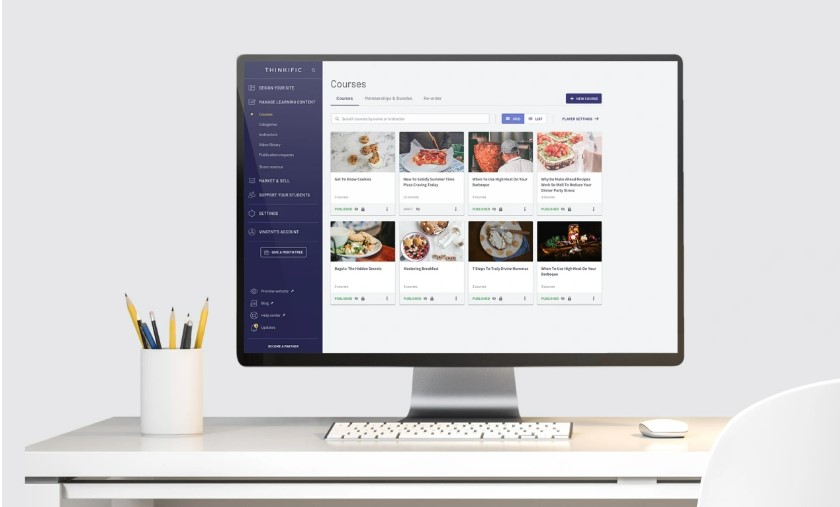
TLDR: If you are in a hurry, here are my top picks when it comes to selecting a platform to create your courses.
- Thinkific – Best Free Online Course Builder
- Teachable – All-in-One Course Building Platform
- Thrive Apprentice – Best WordPress Course Builder Plugin
Why Create an Online Course?
Launching an online course is an effective way to earn a passive income & a great way to make money online. Money aside, it also offers various benefits to the course creator, which includes
- A simple and quick way to offer a valuable asset to your audience.
- Establish credibility and authority in a niche or industry.
- It is an opportunity to help grow your brand and expand your reach in the market.
- You can easily incorporate your marketing pipeline to either upsell or downsell several products and services.
If you want to attract new customers, then it is important to provide quality content and build trust amongst your audience. An online course can help you do that as you are offering a resource that will help them to resolve any pain point they have.
If you are planning to create and teach an online course, then you don’t need any formal teaching experience. All you need is a topic that you are familiar with and knowledgeable about. Further, you must be willing to adapt your resources to meet the demands of your students to offer the best there is in the market.
Steps to Create an Online Course
Creating an online course allows you to build your authority as a creator, but it may seem to be expensive to pull off. However, what if you didn’t have to break the bank to launch your new course? Here, I have listed some steps to launch your online course free of cost
1. Initial research
In all significant endeavors, you will need to have a plan to start and base your journey on. The first step in making an online course is by finding the topic of focus on which you want to base your course. This will determine your audience, method, and various other factors specific to the course subject.
If you are starting out, then don’t try to complicate things and select a topic that is not too wide to start off. Ideally, it would be best to demonstrate expertise in the subject you teach, so any degree or work in the space is important. You don’t have to be a teacher, but you need practical knowledge or expertise on the subject to establish trustworthiness for yourself.
Once you have selected the topic for your online course, it is necessary to identify your target audience. The target audience will help you determine whether there is enough demand for your topic in the market. This may seem simple, but you have to be specific to identify the target audience. You can refer to the demographics to get started:
- Age- As per research, the average age of students taking an online course is below 40. Based on the topic of your course, this number will differ. You will have to adjust your writing and teaching styles accordingly.
- Gender- it may not come as a surprise, but gender is another key parameter that influences the audience. Do your research on the number of enrolments for similar courses and see the male and female count to better serve your audience.
- Level of education- The majority of online courses are designed to have a Bachelor’s degree or higher. You have to adjust the complexity of your course to match the educational level of the target audience.
- Employment status- Clarify to your students whether your course is designed for job seekers who want to start their careers in a field or for employed professionals who are looking to enhance their expertise.
Identifying these demographics is not as simple as it seems. If you are having trouble, then you can use social media for identifying your target audience. Social media is a goldmine for information, and it will greatly help you identify your target audience.
2. Create The Course Outline
Once you’ve determined what you are going to teach, then you should start organizing your teaching modules. You need to offer enough context to a newcomer so that they will at least have a basic idea of the entire concept once the course is completed. Once you have the understanding and decided on the modules, you will have to package it up. Here, you will have to decide how you are planning to deliver it to your students. Outlining, as Teachable explains, is similar to structuring. You have to know how you will need to teach, but also decide how to teach it.
This is how you can create your course outline
- Identify the primary learning outcome- the primary aim of your course is to impart knowledge, so you need to define what students will learn once the course is completed. If you are able to crack this, then you will be able to better organize and teach your students.
- Create a list of skills necessary for achieving primary learning outcome- Create an online course outline that helps determine which skills are crucial for your students.
- Utilize a skill checklist to create course modules- Create group-related skills in a checklist that will let you curate information within your course more effectively. Try and avoid bloating your course with more content than necessary.
- Set learning goals for your course- The most crucial component is to create an online course with learning goals. You can set quizzes and other perquisites that have to be cleared and answered by students before they move ahead.
If you are struggling to create an outline for your online course, then you can follow these steps:
- Brainstorm ideas- when you are struggling to create an outline, underpin your subject, what will be an introductory lesson, etc.
- Use a course outline template- refer to an already published course template to help you better design a course for your students.
3. Choose an Online Course Software and Platform
Once you are done creating an outline for your course, you will need to select a platform to host your online course. Below I’ve listed 3 of the best course platforms or software that are great in their own right to host your online courses for free.
1. Thinkific – Best Free Online Course Builder
Thinkific is a course creation platform that allows users to efficiently create, market, and sell courses for free. You can create an account on the platform without requiring any technical skills or experience. Thinkific lets you create video content, text information, downloadable files, PDFs, and more. Its cloud-based software allows your content to be stored on its servers. This will help save plenty of time that you would otherwise spend managing your content on different devices.
Click Here To Try Thinkific For Free
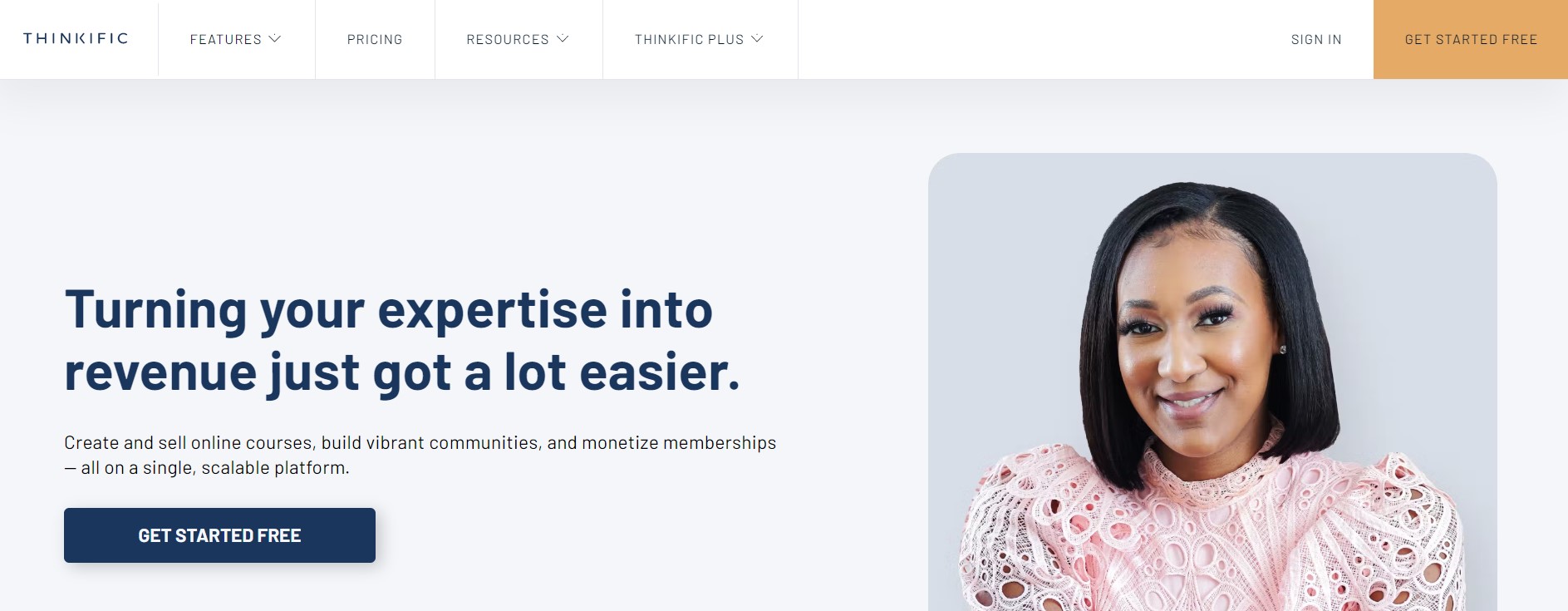
What Reddit has to say about Thinkific:
u/rajshankara: I use Thinkific, works great. Makes money from my lectures
u/c01: If you are just starting out, I highly recommend Thinkific and Teachable both. I suggest you do a trial with both and decide for yourself. Both have freemium versions as well.
u/mickmeaney: I liked it apart from not being able to do full customer management on it.
Thinkific’s Free plan lets you create 1 course and allows you to enroll unlimited students. They don’t charge any transactional fees on its free plan, so you will get all the money and not have to pay the platform. This is one of the most impressive features that comes with the Free plan that sets it apart from its competitors.
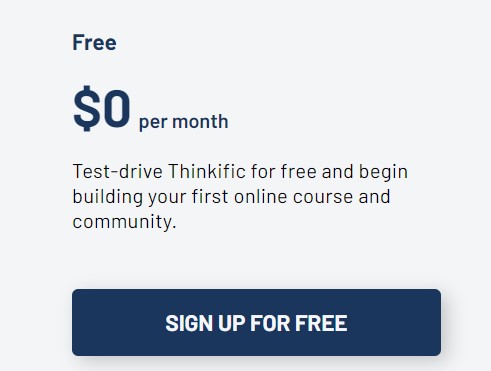
Course Creation Features
The Course Builder offered by Thinkific is simple and straightforward. You will get a to-do guide once you sign up, which will help you build your first course. Here, you have the option to select different types of premade layouts to get you started. Once you have completed and filled in different data points, you are ready to publish your course to a wider audience. It is important to note that you may get basic features with the Free plan, but the paid plans come with advanced features and performance.
Thinkific’s intuitive drag and drop builder allows you to create and edit different pages of your course. The Free plan comes with several templates that allow you to create excellent landing pages and course pages. You can also use CSS, HTML, or other coding languages to customize them further if you have the required expertise. The Free plan doesn’t give you a free domain, but you have access to a free subdomain. Each and every aspect of your course can be custom designed to fit your own identity, even for the Free plan.
Thinkific lets you build a website that allows you to turn your leads into customers. The Site Builder is a great way to create websites and market your business without any design or coding experience.
The Course player is where you will see everything happen on your platform. Here, you can add videos, images, and other content material for your students to view. The player has a great interface with a good UI.
Learning and Engagement Tools
The learning and engagement section of Thinkific lets you engage with your students and offers valuable tools that can be used to test their knowledge about the course.
The drip course schedule is one of the useful tools that help you schedule lessons for your course. This is a great feature as it prevents you from overloading students with a new concept. You also have the ability to make your course public or public for the audience to access.
The quiz section by Thinkific is a great offering that allows students to check if they understand what they have learned. Here, you can set a passing grade if you want your students to ace the quiz and much more. The survey lessons section is another great feature that lets you find out why somebody enrolled in a course or understand if their purpose of joining the course is met.
Click Here To Try Thinkific For Free
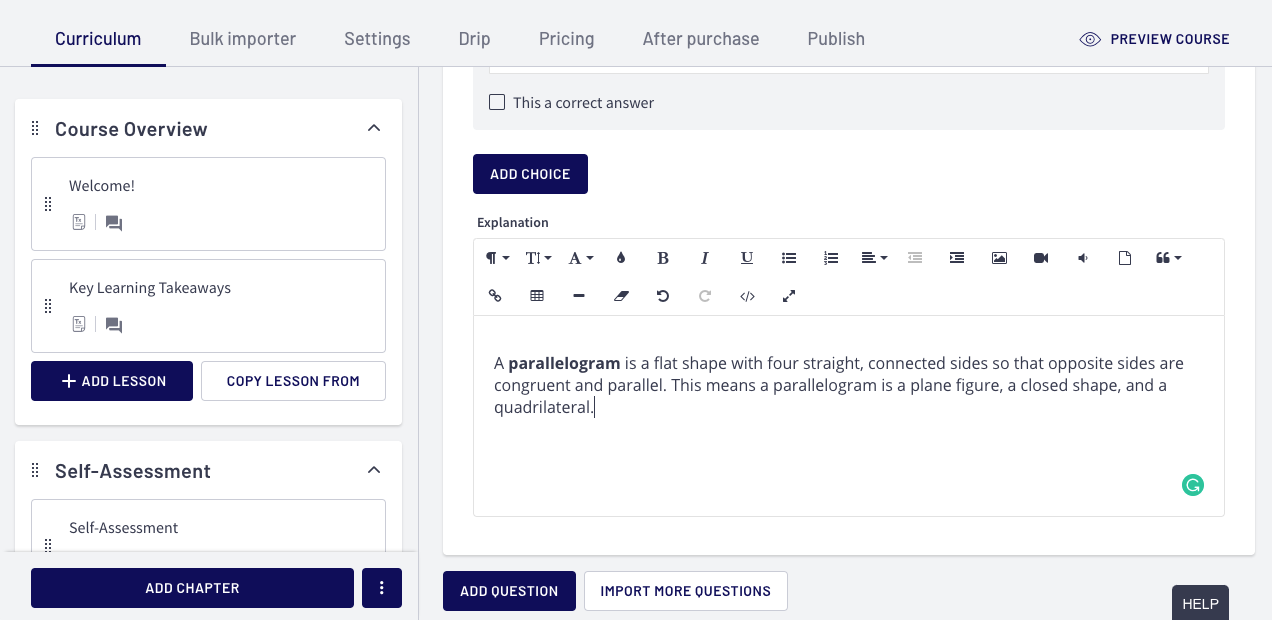
Thinkific also offers a community space where you can participate in discussions or ask questions about any problems that you are facing. The Free plan has a community space where students can easily interact with their instructors.
The Free plan of Thinkific also gives you the ability to offer certificates on completion of a course. This is a great motivation to students as they can showcase it to others. Each of these certificates can be customized to suit your brand identity.
Sales
The Sales feature offered by Thinkific, even with the Free plan, is one of the best. You have a range of options you can sell your course, which includes free, one-time payment, subscription, or monthly payment modules.
You have the ability to add several pricing options to have multiple sales scenarios for your course. The Market and Sell part of the admin panel comes with a range of options that include
- Coupons- Thinkific lets you set coupons to help promote your courses and bundles. Each coupon has its discount configuration that determines the type of discount and its duration.
- Affiliates- The affiliates section allows you to enlist others to promote your courses to earn a commission.
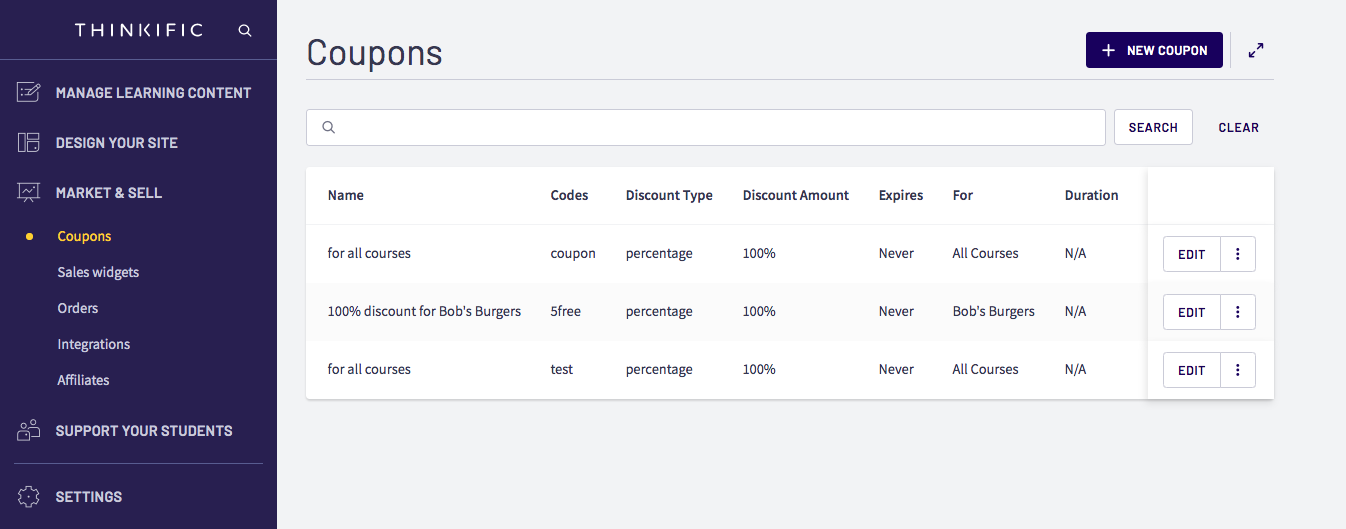
Security
The security features offered by Thinkific are of the highest echelon. The cloud-based platform has in-built SSL certificates and offers daily backups, which helps create a sense of trust in the customer base. Hosted and managed by Amazon’s secure data centers, it encrypts data using cryptographic algorithms. Further, it has good role-based permission systems with multi-factor authentication available to its users.
Customer support
Thinkific doesn’t leave you on your own with the Free plan but also provides good support to users in this plan as well. Here, users are given chatbot and email support to resolve nearly all their problems within a short time frame. If you start growing, then you would require priority support, which is available with the paid plans.
The Thinkific Free plan lets you establish your online business with ease and gives you instant access to your funds. The features of the plan, in brief, are summarized below:
- 1 course
- 1 community access
- 2 spaces per community
- 1 administrator
- Unlimited students
- Course quizzes and surveys
- Email and Chatbot support
- App store
- Fully integrated into e-commerce
- Academy course
2. Teachable- All-in-One Course Building Platform
Teachable is a versatile course-building platform that is designed to help course creators create and sell their course content online. The platform has some outstanding features that allow users to create and manage online courses for their customers. With Teachable, you have the ability to sell your courses using videos, images, PDFs, and a lot more.
Click Here To Give Teachable A Try
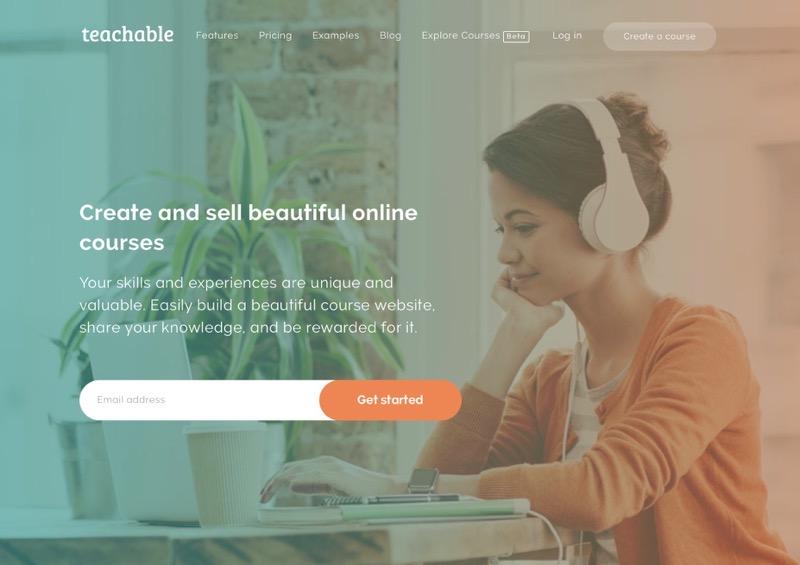
What Reddit has to say about Teachable:
u/drewches: I have a client who hosts all of their courses on Teachable. I think that Teachable is a great platform since it handles a lot of the back end of things for you so you can focus on creating content.
u/connectsnk – “A good membership option is to opt for a fully managed online platform like Teachable”.
u/bigoldfeet – “Teachable is a platform for creating an online platform, but you can add in features to give your teachable site a community aspect, effectively making it a membership website.”.
Teachable’s Free plan allows you to create 1 free course and enroll unlimited students. The platform charges $1 + 10% to every student who will purchase your course on this plan. This may look like a big turnoff, but the features it offers make it up for all of this. However, I would personally recommend that you switch over to a paid plan when you get the chance.
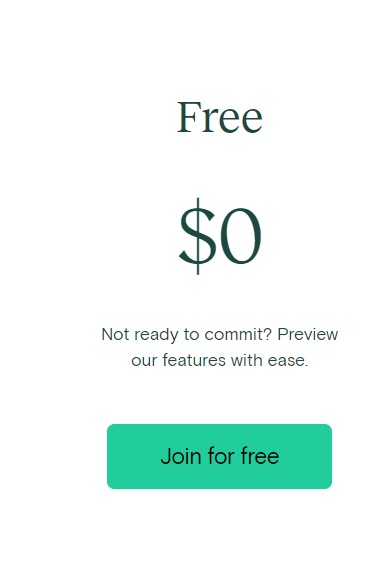
Course Creation Features
Teachable makes the entire process of course creation simple. Creating an account with the platform is easy, and you have to just sign in, from where you will be redirected to the dashboard of your school. You also have the ability to import content from another site. The platform has several templates that you can utilize to create your course. However, you can import CSS snippets to customize them to meet your brand identity. Once you are done, then you should head to publish the course for your students to access.
The versatile drag and drop builder lets you edit different aspects of your page efficiently. The editor is designed using Shopify’s liquid and open-source templating language giving it an edge over others. You can easily customize each and every lesson of your course to meet the requirements of your brand.
Teachable offers a free domain across its paid plan, but its Free plan comes with a free subdomain, and you will have to use Teachable.com at the end. This is not an issue if you want to start, but over time you will want to switch to a paid plan.
Teachable has an intuitive Course player where your students view your videos, text, audio, PDFs, etc. The player allows you to customize how your content will be displayed, and its works well on different devices. Navigating through the courses is simple, and you can easily access your users on Teachable.
Learning and Engagement tools
Teachable allows you to engage with your students through various engagement and learning tools. This will help users teach different modules more effectively. The best feature is the product visibility and publishing feature that allows you to control which products are available and which are not in its product directory.
If you want to check your students’ knowledge, then Teachable comes with quiz lessons. The quiz can be created in a multiple-choice format, which is limited to one quiz per lecture. The Free plan only supports basic quizzes, so you will not have access to graded quizzes with it.
Sales
Teachable is designed to get you the sales required to run a successful operation. The money side of everything on the platform can be managed on the sales section of your dashboard. The platform offers a range of sales features, but there are limitations on the free plan; however, you can integrate certain apps using third-party applications.

Teachable supports an integrated processing feature that allows you to easily accept payments for your students. Here, you can collect one-time or recurring fees without requiring an external payment gateway. But you can make use of the PayPal payment option. You also have the ability to sell your courses across various social media channels. The versatile integrated shopping cart lets you go for a seamless checkout where customers can pay for multiple courses using a single transaction.
The lecture comments section helps you to engage with your students that encourages them to share their thoughts with other users. This section also allows you to ask and answer questions directly from students. The comments section is accessible to multiple people, so you can be assured they will engage in a conversation. Here, you can moderate the comments and have complete control over them.
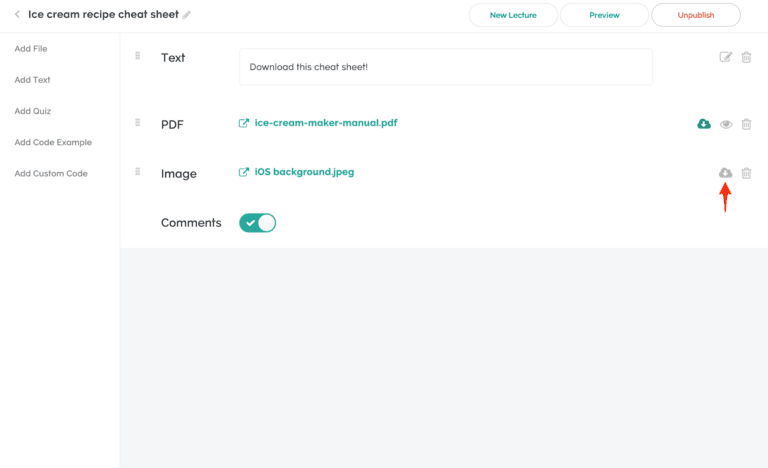
Security
Teachable is powered by Amazon Web Services, which allows you to store data and other infrastructure. The server helps safeguard and protect your data when it is handled or stored. The platform protects the data of your customers, and all its payments are encrypted. It follows PCI compliance standards that allow you to validate your credit card security. The teachable platform follows an encryption protocol that helps in the secure transmission and storage of your sensitive information. It also follows all the latest security protocols that help you in encrypting your traffic during transit.
Customer Support
If you are having trouble setting up or using the various features of Teachable, then the platform got you covered. The Free plan lets you reach the customer support team via email, and they ensure that your issues are resolved within a short time. However, the paid plans offer premium support and troubleshooting.
The Free plan by Teachable is ideal for users that want to start their online course-building journey. The features of the plan, in brief, are
- 1 admin access
- Unlimited students and hosting
- Integrated payment processing
- Basic quizzes
- Course design templates
- Instant payouts
- Email support
- Lecture comments
- CSS snippets
- Student referrals
3. Thrive Apprentice – Best WordPress Course Builder Plugin
Thrive Apprentice is a learning management system that allows you to create versatile courses efficiently. The plugin lets you make quick and easy online courses that are highly responsive, with good engagement, and are very interactive. If you are growing up online, then Thrive Apprentice is similar to having a personal coach to help you throughout your journey.
Click Here to Get Thrive Apprentice

You might be wondering if is it free. Well, the answer is no, but it is a powerful WordPress LMS plugin that will help you create unlimited courses and unlock membership functionality. It is priced at a mere $97 per year and comes with an array of features plus integration with WordPress making it one of the best course builder plugins in the market today.
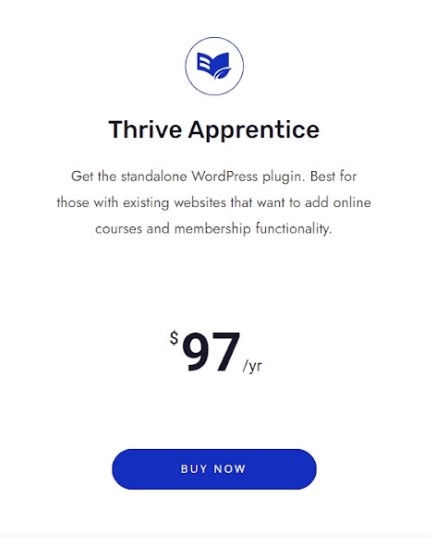
Course Creation Features
Thrive Apprentice allows you to easily create a course without any hassle. You just have to install the Thrive Apprentice plugin on your site, purchase the plan, and install the Thrive product Manager. From there, you can activate the Thrive items that you will want to utilize. You can head over to the Apprentice dashboard, and you are good to start.
The issue with most course builders is that they require some technical requirements, but that is not the case with the platform. It has an intuitive drag and drop builder that allows you to create and edit different pages efficiently. They also come with beautiful templates that can be used to create all course pages. Thrive Apprentice lets you create courses that are fully customizable to suit your brand specification.
Thrive Apprentice doesn’t limit you to course creation, and you can build as many courses as you want. The course player offered by the platform is highly intuitive, and you can easily embed videos, images, and other data. You also have the ability to customize it as per your requirements.
Learning and Engagement Tools
Thrive Apprentice comes with a range of tools that help you engage with your students for optimum functionality. The Drip content creation is a versatile engagement tool that allows you to schedule content for your students. The feature is great so that you don’t overwhelm the student with excessive content.
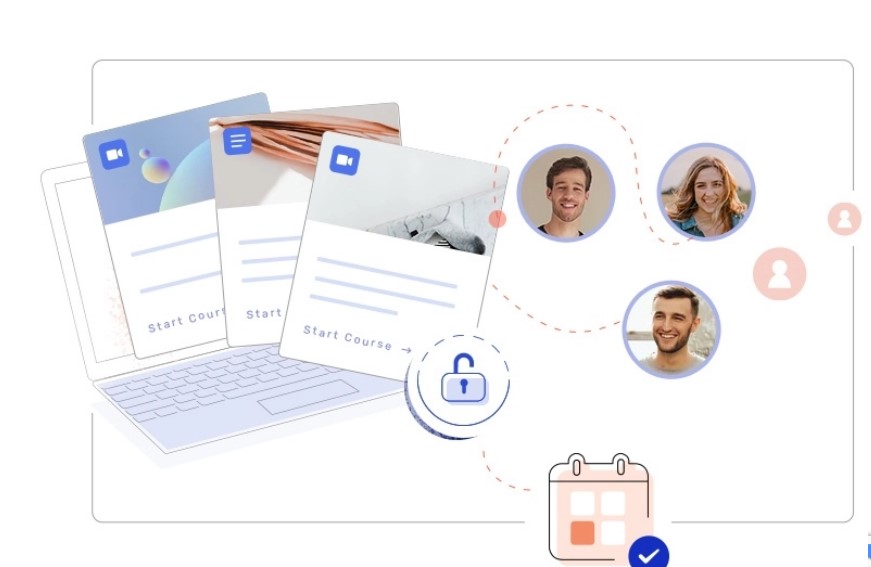
Thrive Apprentice is multi-lingual regardless of the course you want to sell, allowing you to develop classes in a range of languages.
Thrive Apprentice also has a quiz section that is very useful to grade students. These quizzes can be availed in either graded or non-graded types to test your student’s knowledge. The graded quizzes are designed in such a manner that students have to clear them before moving ahead with the course.
Sales
The sales feature offered by Thrive Apprentice makes it one of the best course builders in the market. The platform offers a range of sales features that are listed below:
- Upsell- Upsell is a great incentive that can be added to your lessons to promote popular courses or products. You have the ability to create an upsell card where you can add a course or price to it. The best way to upsell is to upgrade student checkout without requiring any payment details.
- Coupons- Coupons are a great choice if you are looking to purchase a course at reduced prices. A coupon helps you get a specified discount and also determines the duration of the discount the coupon will apply.
- Affiliate- Thrive Apprentice allows you to add an affiliate link on other platforms. This is an excellent feature, as influencers can promote your course to get a cut when someone uses their link to sign up for your course.
Security
Thrive Apprentice is a versatile course-building platform that is a go-to if you are a solo entrepreneur trying to teach and deliver visually appealing features with the highest levels of security and safety. WordPress is known for its security, so you can be assured that the plugins that they offer have the best reliability and security.
Customer Support
Thrive Apprentice has good customer support systems, and they respond to support tickets within a few minutes or hours for complex issues. The features of the platform in brief
- Create unlimited courses
- A/B testing
- Thrive Automator for optimization
- Marketing-focused quiz builder
- Innovative drag and drop builder
- Email marketing
- Good support
- Drip content
- Membership program
Click Here to Get Thrive Apprentice
4. Custom domain or free URL
A custom domain is something that I would recommend as it helps build trust amongst your customers. For example, if you are a fitness trainer, then you could purchase a domain, like fitnessclasses.com, and host your courses on it.
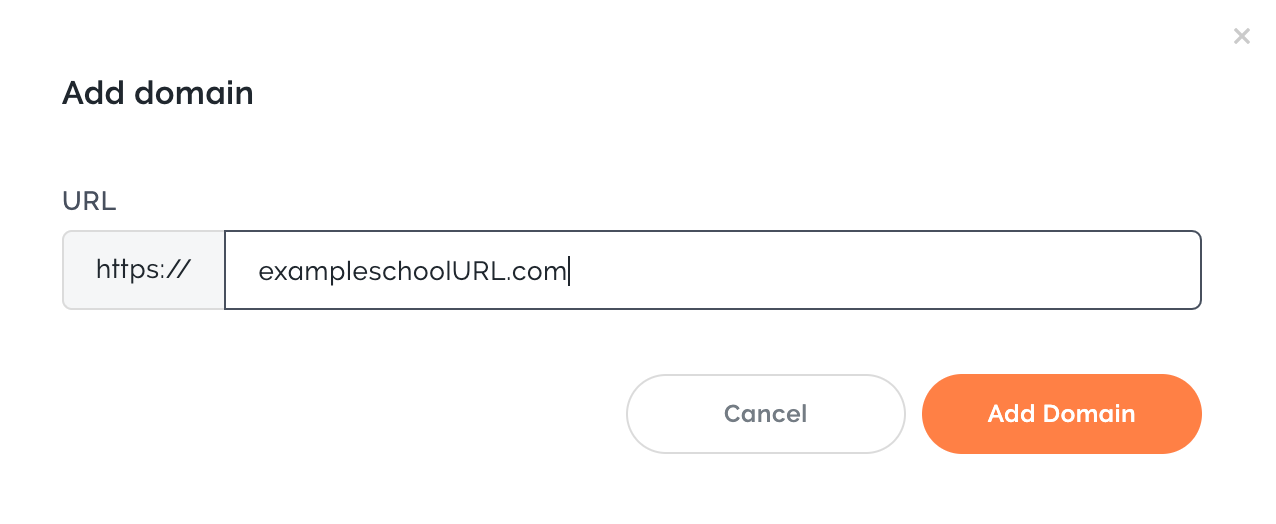
Generally, a web domain costs anywhere between $20 to $50 or even less. This cost has to be paid yearly to get the domain registration. However, if you purchase a plan from Thinkific, Teachable, or Thrive Apprentice, then you get a free domain with it.
If you are somebody who is a beginner and want to start creating an online course for the first time or have never hosted a website before, then you will be hesitant to make the purchase at the start. This is not an issue, and you can always purchase the web domain later. You can use a free URL like Teachable.com. So, when you start growing, you can purchase a domain to build trust amongst your customers.
5. Create Course Content
Once you have selected your course-building platform and domain, then you are ready to create your content. To design a versatile online course, you will require to focus on the following features listed below.
1. Types of Online Course Content
How are you planning to present your lessons? There is a wealth of options to select from, and how you are planning to showcase it is up to you. The three types of online courses you can create include text content, screen casting content, video, and image content. Combing these features allow you to make the most engaging online course. However, based on your course subject, screen casting may not be required.
2. Writing, Recording, and Editing your Content
The course material is the most important aspect that will provide information to your students. You don’t require to have the entire course material complete at the start, as you can use drip content specification, as seen in Thinkific, Teachable, and Thrive Apprentice, to update your course accordingly. It is also important to start with a smaller batch and slowly add content to enhance its performance further. Ensure that you focus on your content writing as it will make or break your course, so you must put plenty of effort into its creation. It is just hard work, and it is not something that will just come to you.
3. Grading and Assessment Methods
A traditional school relies on a lot of tests to measure how you are learning. While most online courses are very flexible and offer a range of match assessment methods. Assessments can be in the form of a quick pop-up quiz after completion of a course similar to that seen in Thinkific. It is important to note that assessment is optional, and you can decide to not have any assessment in your course. However, you can set compulsory passing grades, wherein students are not able to go ahead before passing the course, which you can see on the course builders mentioned above.
6. Make Sure Your Content is Engaging
Engaging students that enroll in your course is important if you want to taste success in this space. If you want to be successful, make sure you follow the steps below:
- Focus on what is important- Teaching is more than just imparting knowledge. Try and focus on influential areas that are important other than teaching boring extracts.
- Improve retention rate- results are something that would keep students on a course platform. If you offer a course with a good interface and ease of use, your students may find it easy to scroll and check different modules. However, if you are able to provide quality content, then students will be glued on to complete your course and improve its retention.
- Set measurable goals- a student needs to measure their progress. To measure their success, you can set Quizzes, which can help them understand whether they can grasp what is taught. The Quizzes on Thrive Apprentice allow you to set graded and non-graded quizzes. This ensures that you can take the course casually or create set goals, which students have to clear before moving ahead.
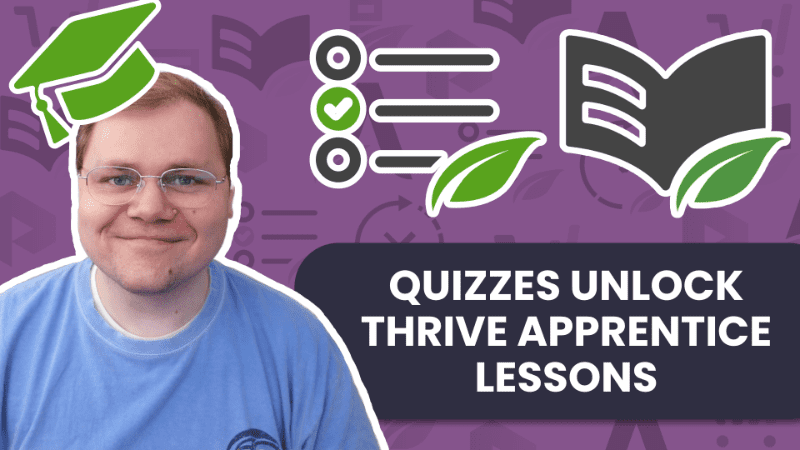
7. Gather Feedback for your Online Course
Getting the right feedback about your course is important to ensure that your students are understanding lessons well.
With Thinkific, you have the ability to conduct surveys where you can see what the student is thinking about the course and its curriculum.
Similarly, with Teachable and Thrive Apprentice, you can get in touch with your student through lecture comments or community space. The community space is an integral part of a course builder, but this feature is mostly available with paid plans.
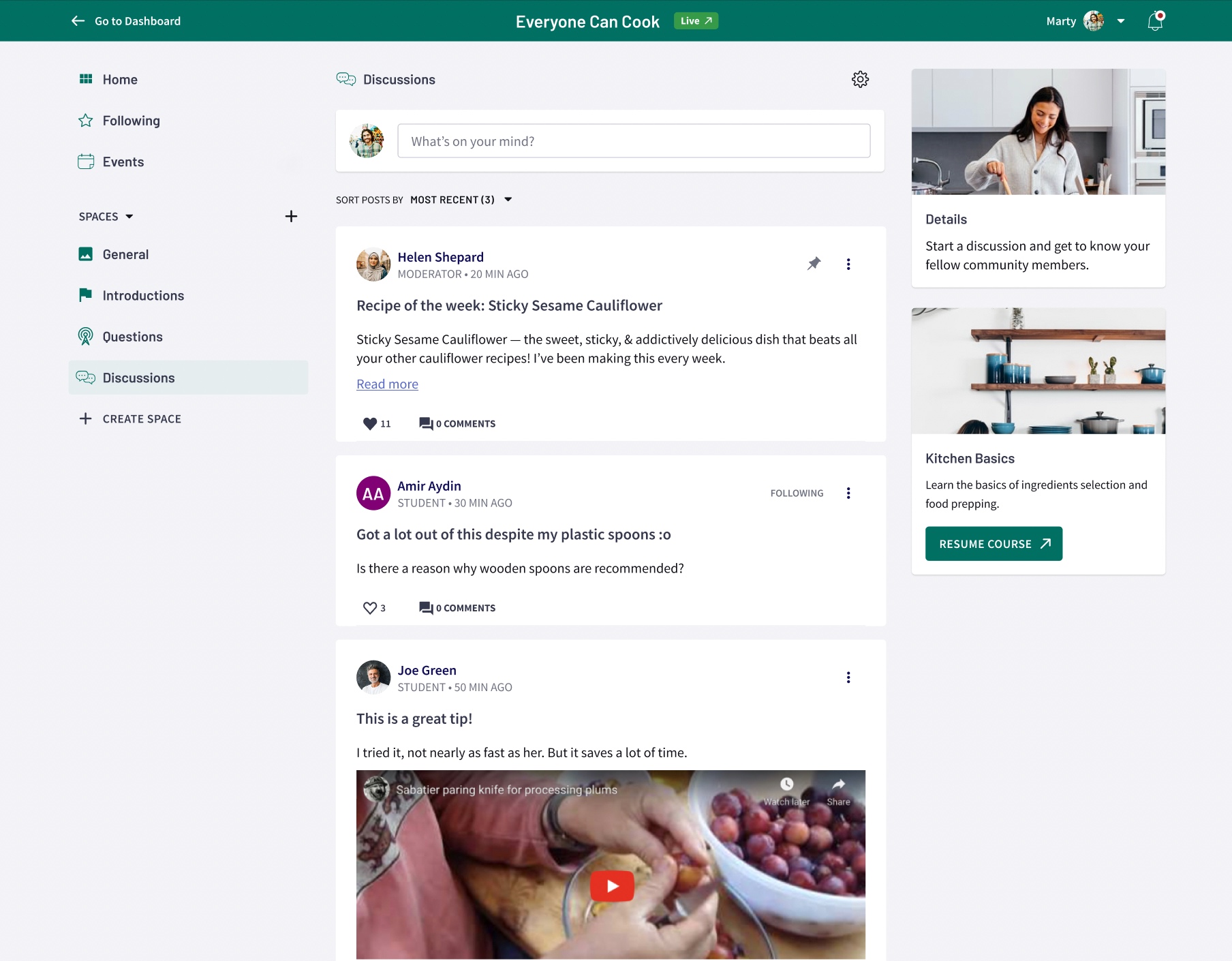
Is a Free Online Course Sustainable
If you are a beginner in the online courses industry, then selecting a free course builder seems the best method to start your journey. In this way, you don’t take any risks but have the chance to reap full benefits. A free course comes with its benefits, but its drawbacks completely overwhelm it as your course begins to take flight.
This is why I recommend that you shift to a paid plan when you start getting a good number of students. If you stick with a free platform, then you will be limited in terms of features and performance. However, if you select a paid plan, then your chances of making it big in the space also increase drastically.
If you are confused about choosing a good software or platform, then you can go for
- Thinkific – Best Free Online Course Builder
- Teachable – All-in-One Course Building Platform
- Thrive Apprentice – Best WordPress Course Builder Plugin
FAQs on Creating Free Online Courses
1. Do you need technical expertise to create a free online course?
The creation of online courses is not as complicated as it may seem. You just have to follow a few steps, and you are ready to go. If you want to make your course site unique, you can use CSS or HTML; however, its use may be limited to a free plan.
2. Should I offer my course for free?
Just because you have learned to create your online course for free, you don’t have to give it for free. One of the biggest reasons to create an online course is to increase your revenue. How much you should charge is slightly tricky. If you are not sure how to set the course price, then I would recommend that you do some market research and see what your competitors are charging for similar courses.
3. Are free course platforms reliable?
The market is filled with a range of online course-building platforms that allow you to build a course free of cost. They might be slightly limited when it comes to features, but they are efficient to start off. Once you start making good money, you should switch over to a paid plan to get access to better features and higher performance.
Leave a Reply