Thinkific is a premier online course creation platform in 2024. The popular course platform allows users to create, market, and sell courses or membership sites. With Thinkific, you can get access to video content, text content, downloadable files, plus more. The best thing is that you don’t require any technical expertise, skills, or prior experience to get started.
The powerful SAAS course builder is an effective solution, and you don’t need to worry about anything except creating good content. It is a cloud-based software, so you will be assured that all your content remains stored on their servers. This helps users save plenty of time to manage all their content on their devices.
Click Here To Try Thinkific For Free
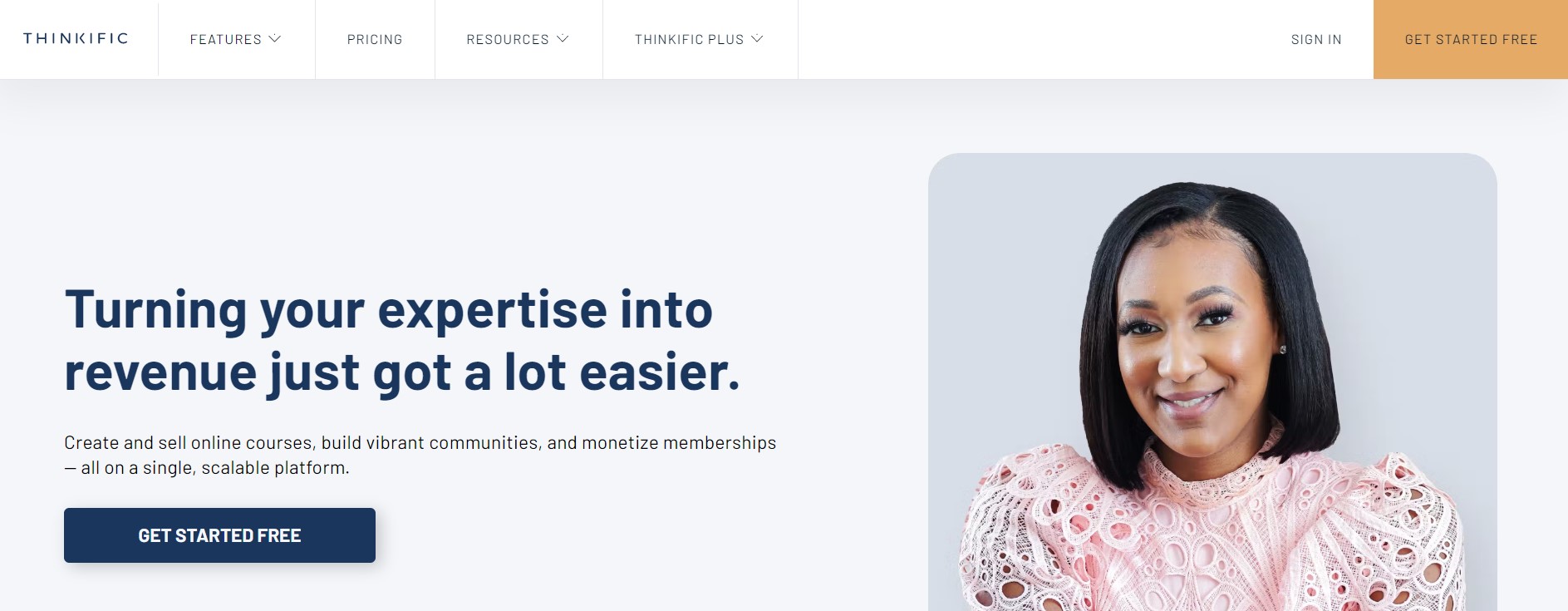
Thinkific offers a hosting service for your website to get you started. If you are a beginner, you can start completely free of cost. With this platform, all you need to do is sign up, and you are good to get going.
Why Thinkific? Well, the online course platform space is heavily crowded, and out of it, Thinkific seems like a very strong option. I’ve seen small online businesses to people working with large-scale projects getting millions of monthly visitors. In my experience, I think Thinkific is one of the best all-in-one course platforms. So, in this article, I have deep-dived into the various features that make it very reliable and very desirable in the market today.
About Thinkific
Thinkific was started back in 2012 by the current CEO, Greg Smith, and his co-founders, Miranda Lievers, Matt Smith, and Matt Payne. Greg Smith used to spend his time as a tutor on LSAT. He was not satisfied with what was offered and wanted to build a platform that would enhance the learning experience for students, and Thinkific was born.
Thinkific was built by someone who wanted to solve problems that would plague most users and students, so you can say it was created keeping the educators first. The company firmly believes that the best way to empower educators is by giving them complete control over the content and the ability to customize data fit for all devices to serve the needs of a wide audience.
Those fundamentals and foundation values have helped the company reach great heights today. Today Thinkific is a powerful SAAS course builder that has over 200 million sales where over 40,000 people have created courses on it, and it has users that span over 164 countries.
The company has also grown leaps, and its support team to date has answered more than 200,000 questions from customers. It has over 100 full-time customers across the world, and the company continues to scale and offer good customer satisfaction.
Thinkific Review Reddit
U/BackgroundResult- “Thinkific is great and helps gain market share in the courses platform economy”.
U/rajshankara- “I use Thinkific, works great. Helps me make money from my lectures”.
U/CharityDesignCo- “Hi! I would totally recommend Thinkific. It is free, and you can do a lot with it for the free mark. Best of luck!
U/Bubble-Wrap_4532- “I will recommend Thinkific. You get one free course on its starter plan, and later you can upload videos on its servers and make them downloadable. To do so, users have to create an account and log in. However, use the handbrakes to compress the videos first.
Click Here To Try Thinkific For Free
Who is Thinkific Designed for?
Thinkific is a SaaS technology company that allows businesses and people to create online courses and communities. The platform doesn’t require any technical expertise and is an ideal choice for beginners or first-timers that are looking to venture into the industry. It has all the tools you need for every step of your journey, from product creation to well past its launch. If you are looking for an advanced solution, then you can select its custom CSS and HTML designing feature to customize your course to fit your brand identity. All-in-all, it can handle the requirements of beginners as well as businesses with a big customer base.
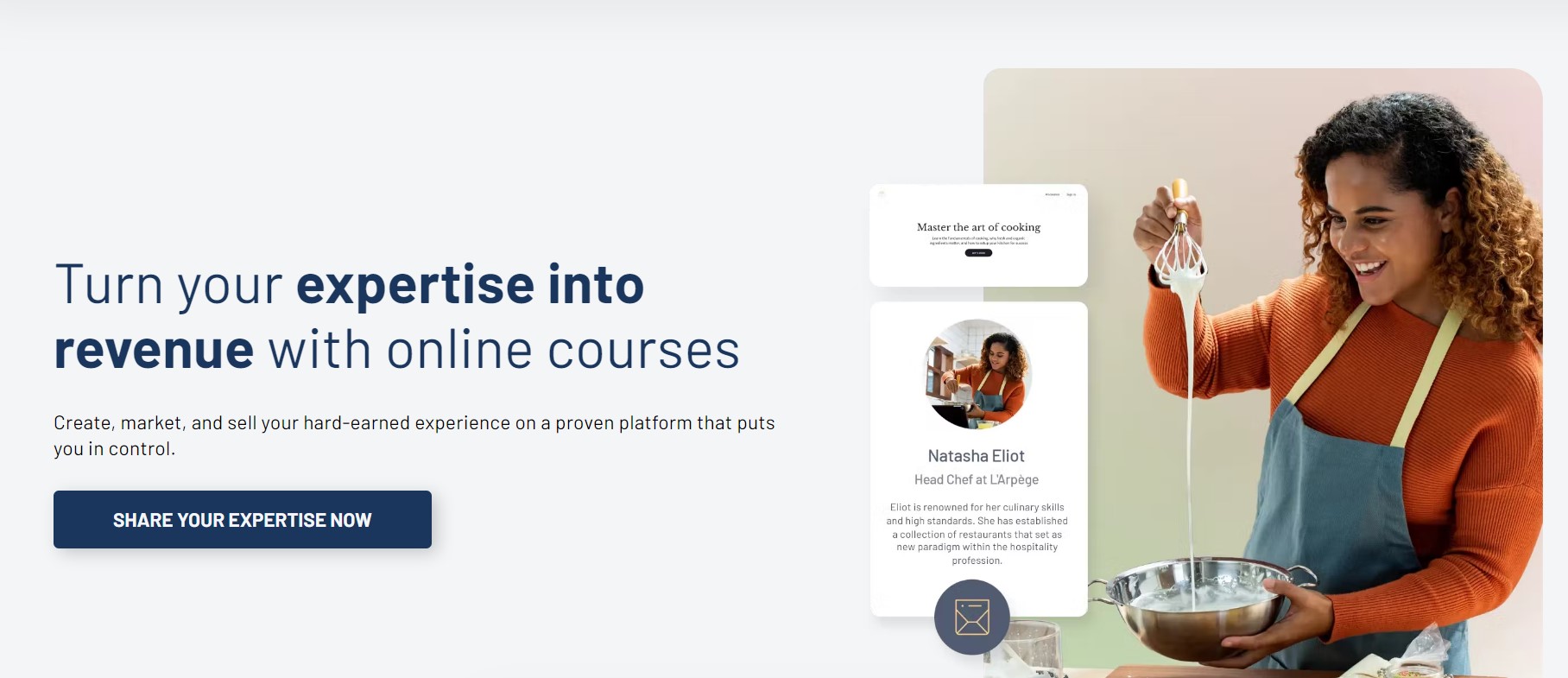
Thinkific Review 2024
1. Course Creation Features
Thinkific course creation allows you to turn your knowledge into learning products that will command excitement, attention, and delight amongst learners with curated tools and features. Its user-friendly course builder allows you to create a course within minutes without requiring any experience or expertise.
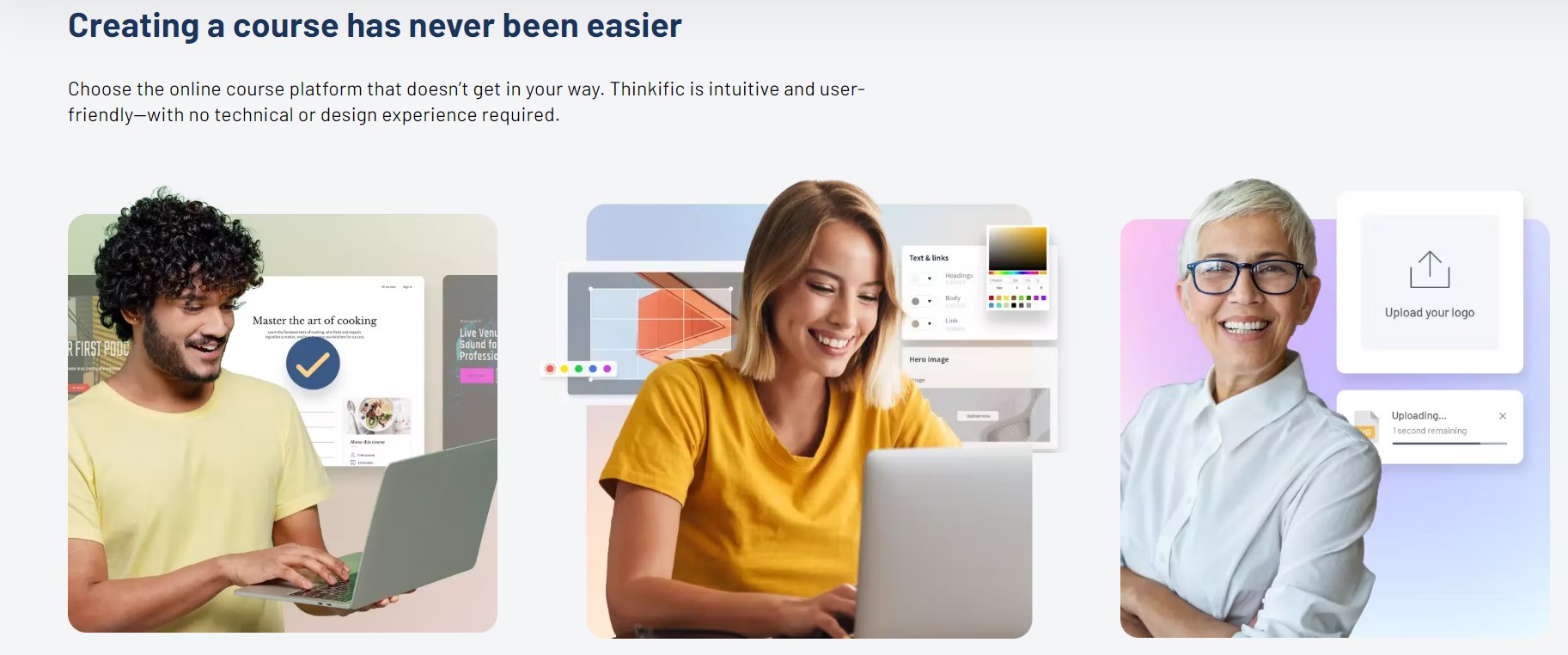
The drag and drop builder offered by Thinkific helps in efficiently creating and editing pages for your course. You can create professional-looking courses with its range of templates or have the ability to build from scratch using HTML, CSS or other coding languages. To check how your students are performing, you can track them on your dashboard.
2. Course Builder
The Course Builder is the heart of Thinkific, and it is the first place you will land after you sign up. The setup process gets you started with its to-do checklist guide. After this, you will be directed to build your first course on the platform. Here is a guide to successfully building a course.
1. Build your first course
Building a course for a beginner may look complicated, but with Thinkific, things become simple. In the Courses page, there is a draft called Your First Course for you. The layout and interface of the page is simple and straightforward. The platform has a range of tools that can allow you to create a versatile course to get you going.
To start off, simply click on Add Lesson and pick the type of content you want. Here you can add video, audio, text, PDF documents, live zoom lessons, etc to your course. If you have bulk content, then you can utilize a Bulk importer to add files at once. In case you want to import your lessons from other courses, then you can utilize the Copy Lessons to make tasks very simpler.
Click Here To Try Thinkific For Free
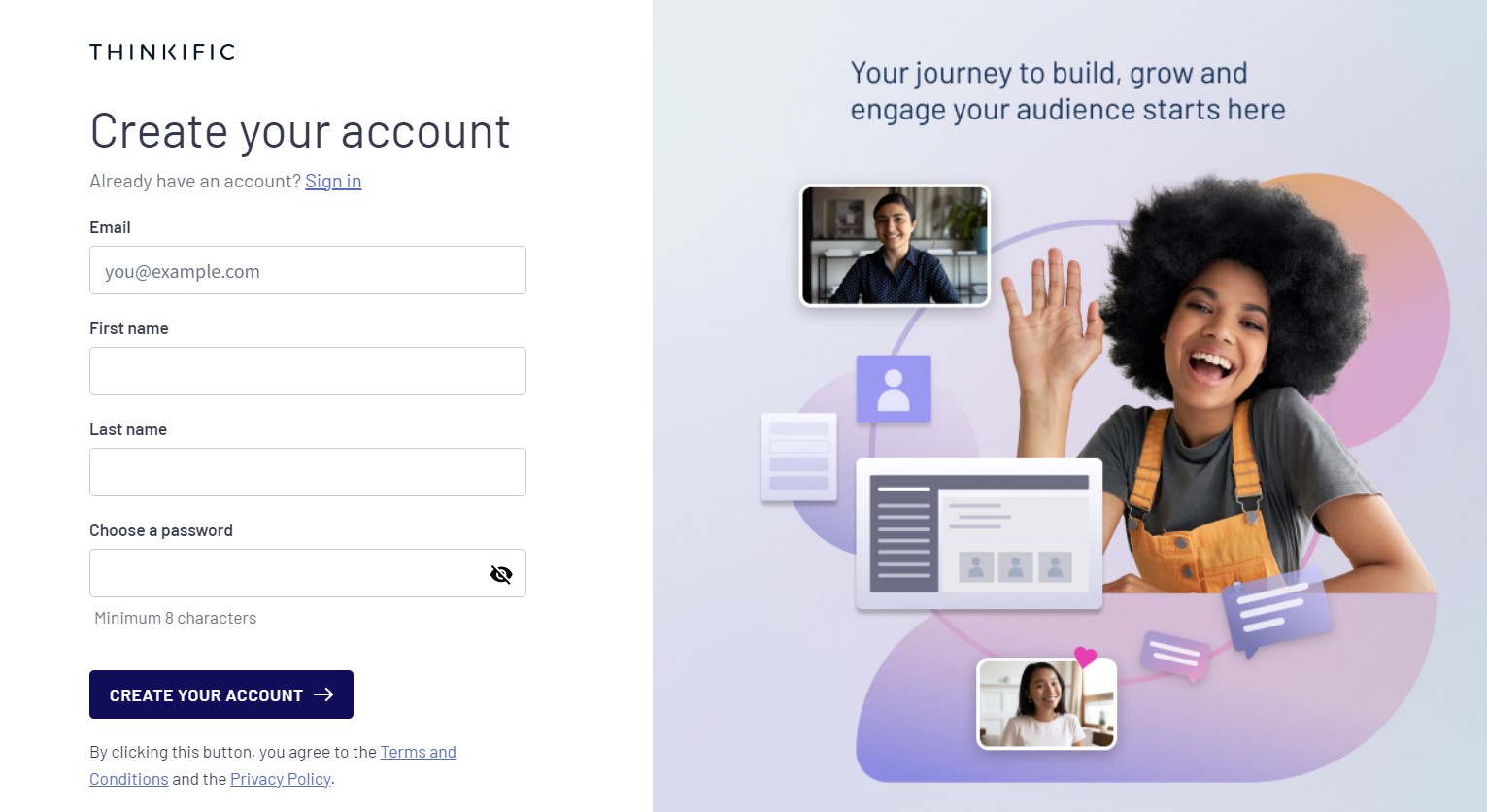
2. Pick the type of course
Thinkific has a range of good-looking course templates to get you started. There are some pre-formatted layouts that help you structure course content.
Pre-made course types:
- Mini-course- the template is designed to create short and juicier courses.
- Pre-sell course- pre-sell courses feature helps users sell their courses. The feature lets you pre-sell courses as an introduction to longer courses.
- Flagship course- this is a standard course type with a template having lots of lessons. It greatly helps keep your course progression and navigation clear for your students.
- Webinar replay- templates specially designed for webinars or live session recordings.
- Membership resource library- a template to create an archive of resources for your subscribers.
When you create your first course, you will automatically be directed to a blank template, and you can build from scratch. However, it would be easy to start with a template to help you efficiently build your first online course.
3. Publish a course
Once you are ready, you can check if any information is left to enter. After this, you can publish the course and make it available on your website.
I found the Course Builder very easy to use, and the prompts guide you through the entire process efficiently. The range of resources that come with it is very impressive. With the builder, you can get your course up and running easily. It doesn’t come with any elaborate options for your course designs, so the entire process is more simple.
3. Website Design and Customization
The design of a website is very important to build a course that makes it attractive and aesthetically appealing for students to tune into. Thinkific has several tools that allow you to customize every aspect of your website to make it more attractive.
You can customize how a website looks in the settings tab on the courses page. Everything from color schemes, font, or logos, can be changed to enhance the overall experience of the course. The drag and drop builder is a versatile tool that allows you to efficiently create online courses right from scratch. Here, you can add a range of sections and digital content to outline your course structure. You also have the ability to edit the course description and add images to the same. Thinkific allows you to preview any changes you make to your website before it goes live.
Click Here To Try Thinkific For Free
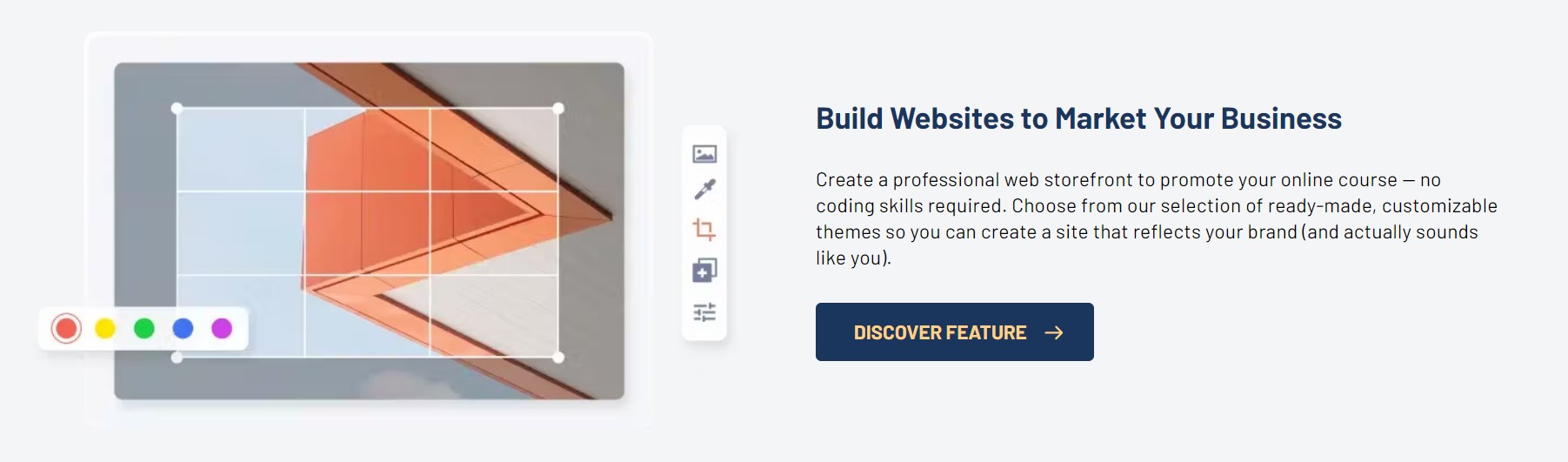
Thinkific offers a free domain across all its paid plans, so you don’t have to worry about hosting. The custom domain lets you build trust in your products in front of your customers. If you are on the free plan, you will have to work with a free subdomain. I would recommend that you upgrade to a paid plan once you start making enough profit, as it helps you grow faster.
Thinkific lets you customize each and every aspect of an individual lesson of your course. You can add a custom heading, colors, images, etc. Here, you will also be able to insert multimedia elements that can be available in the form of audio, images, videos, downloadable PDFs, etc. You can also upload your logo or add customizable fonts, JavaScript, CSS, etc. Finally, you can integrate easily with WordPress and other page builders.
Thinkific has a range of tools to get your course running without requiring any hosting or coding. You can also add individual assignments or quizzes to enhance the overall experience of the course.
4. Build an Online Course Website
Once you are finished making your course, Thinkific helps you build a website that will help you turn leads into customers. The Thinkific Site Builder allows you to create a website to efficiently market your product quickly without requiring any coding or design experience.
Click Here To Try Thinkific For Free
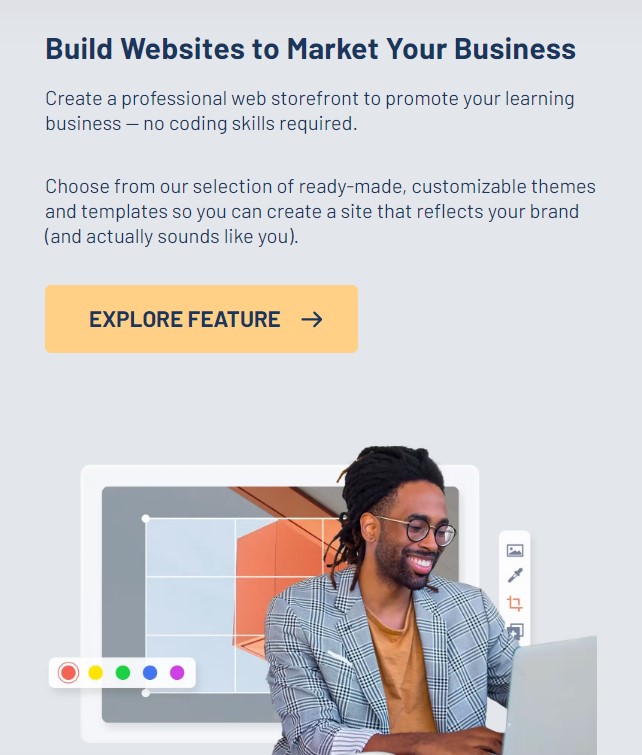
1. Pick a theme
Thinkific has a range of pre-built theme templates; each of the themes has three or four styles with different color schemes, layouts, and fonts. This will help you get the right look for your course.
2. Customize your online course site
The Site Builder allows you to customize how a theme will look at any point. The builder has several editing features to create a site fit to suit your brand identity. With the builder, you have the opportunity to map an entire website or craft any individual page. Even better is its drag and drop builder capabilities which make it really easy to use. The pre-built themes allow you to create a professional website page within a few minutes.
3. Create an entire training website
Like the course design section, Thinkific has a great selection of pre-designed pages that will help you map out and complete your course site. This includes
- Home pages
- Landing pages for individual courses
- Sign-up pages for membership and individual courses
- Sign-in pages for subscribers
- Student Dashboard
- Checkout or payment pages
- Coming soon pages to preview new courses or offer new bundles
If you want to add something different, you can do so by clicking on the custom page for building the page you desire.
4. Edit individual pages
Thinkific sites are made of different sections, and each section can be easily customized and moved around. If you want to add more to it, then you can click on the Add Section. It has 23 pre-formatted page sections available on the platform. It is evident that the Thinkific team is an expert in course marketing, and its sections help build high-converting pages. Some of the sections include a call to action, FAQs, checklists, smart products, etc.
All you have to do is to drag and drop various sections directly on your page. You have to just click on a section to edit and add content or change its layout, etc. However, if you have no idea what to do, then you can change these themes even though you have completed your whole course.
The site Builder offered by Thinkific is not a standalone website builder, but it does its job very well. It is simple to use and comes with an array of editing options that are ideal for creating websites.
5. Course Player
The Course player on Thinkific is where everything takes place on the platform. On the course player, you can add videos, images, text, PDFs, and other content material. You would certainly like to take advantage of some of the features offered by Thinkific Course Player.
Thinkific allows you to set the theme, brand color, font, and other features in the player setting section. The theme controls the UI of the player, and you have two options i.e. light and dark theme. The option can be either set as default for the player or individual courses.
Click Here To Try Thinkific For Free
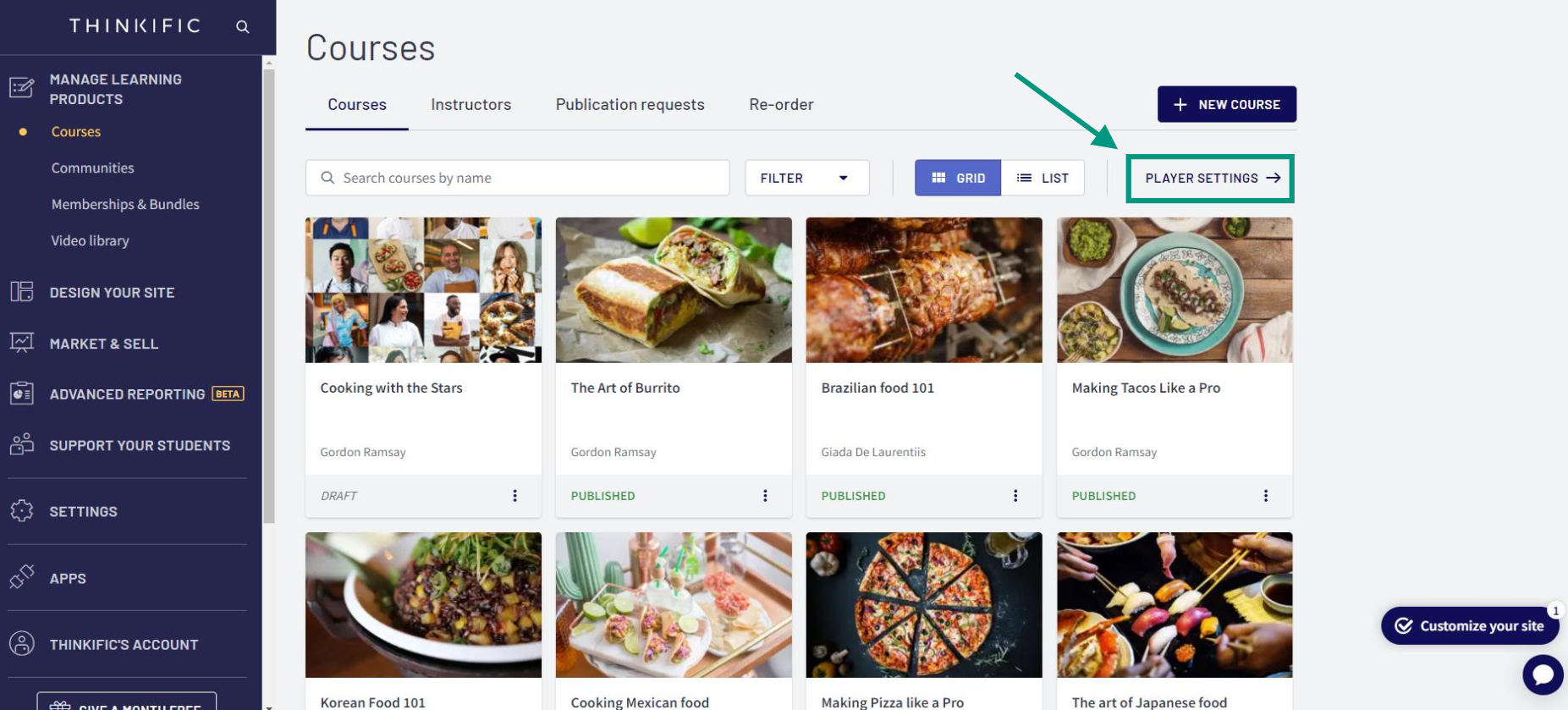
To further enhance the appearance of your course, you can upload a logo to appear in your course navigation. This helps you maintain your branding even within the course player. For best results, I would recommend uploading a PNG or JPG file under 250kb.
There are many other features available that can be used to customize your student experience using the Course player. You can also use a custom Site Footer or CSS code. The Site Footer code is available on the Basic or higher plans and allows you to run in the footer of every page of a website. A custom CSS code is only available on the Grow and higher-end plans. Any changes that are added to this field will be applied to the Course Player for all courses on your website, or you can apply it to certain sections.
6. Security
Thinkific is a cloud-based platform that is built on a strong security and privacy base that keeps your resources and courses secure. The platform has an in-built SSL security certificate that makes your audience feel secure while using your service. Further, the platform offers daily backups to ensure that your data is backed up in case of a major problem.
The physical infrastructure of Thinkific is hosted and managed using Amazon’s secure data centers. It utilizes both Amazon Web Services and Google Cloud Platform technology that manages risks and undergoes recurring assessments.

Thinkific encrypts data using secure cryptographic algorithms with good endpoint security. The platform adheres to principles of role-based permissions when they are giving access to employees. Multi-factor authentication is also applicable for employees to give them access to internal systems.
The data privacy overview of the platform is designed to honor the obligations of how Thinkific collects, processes, and shares personal data to support data retention and disclosure in compliance with privacy laws.
The Thinkific Plus plan gives you advanced security features. With SSO OpenID, security reviews prior to research and advanced SLA industry-leading uptimes ensure that all the needs of the premier plan are covered.
You don’t have to worry, as Thinkific promises an excellent uptime of 99.5% uptime with 24/7 monitoring. The platform has instant access to updates, so you always have access to the latest features.
7. Student Dashboard and Interface
The student interface and dashboard are simple and very impressive that allows you to select elegant templates, creating the perfect layout for your lessons. The dashboard is the first place you land when you sign on to the Thinkific site. Here, you can see the course cards for the courses in which they are enrolled in. Students will also see community cards for any communities to which they have access.
Click Here To Try Thinkific For Free
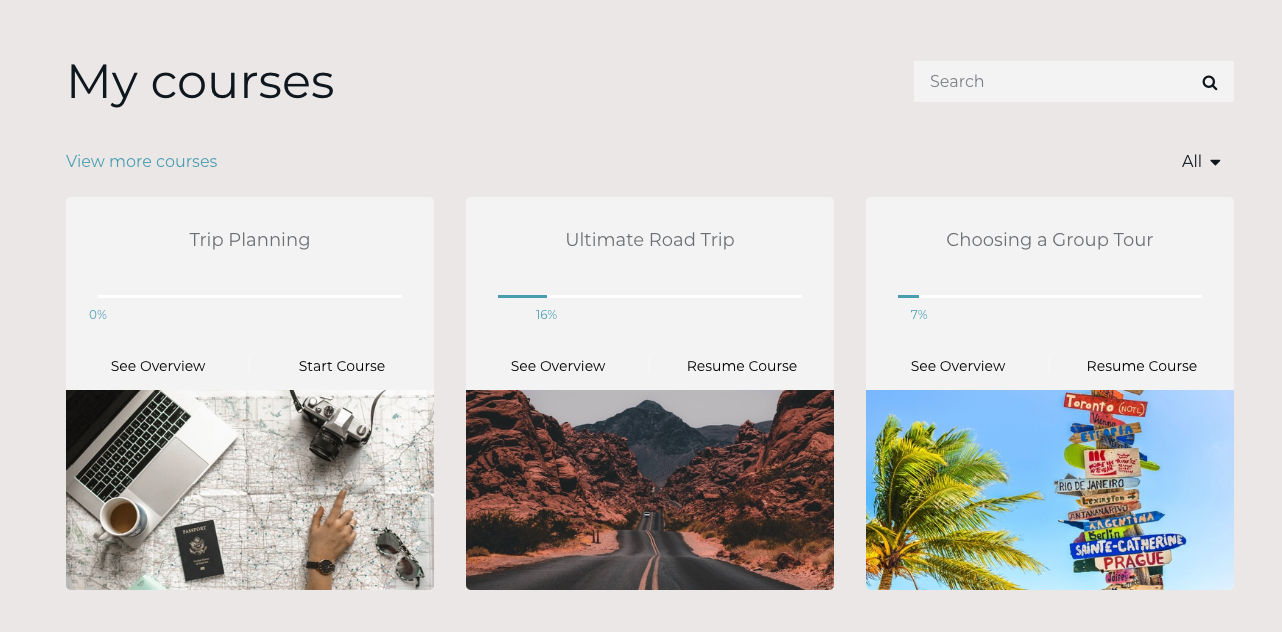
The student interface helps you learn about different aspects of your students, communicate with them or track their progress. You can also check different parameters for students within the course, and you can export this data to view offline.
8. Learning and Engagement Tools
Thinkific is designed with a range of features that allow you to engage with your students. Some of the tools offered by the platform include
1. Drip course schedule
The drip schedule is one of the best tools in the Thinkific platform. It is useful for scheduling a lesson at a specific time frame. You can make use of this feature to slowly deliver content, especially when the student needs time to adjust to new ideas and move toward complex topics.
A drip content schedule helps keep your students engaged, which helps improve and enhance learning outcomes and prevents information overload. You can create a unique drip schedule per course, which can be done in 3 options. This starts from the student enrolment date, course start date, or a specific date. If a student wants to access a lesson that isn’t released yet, the player will be prompted to indicate the date and time the lesson will be available. Further, if you are having a large group of students, then you should consider enrolling a test student, as it will help you troubleshoot any schedule-based issues.
Click Here To Try Thinkific For Free
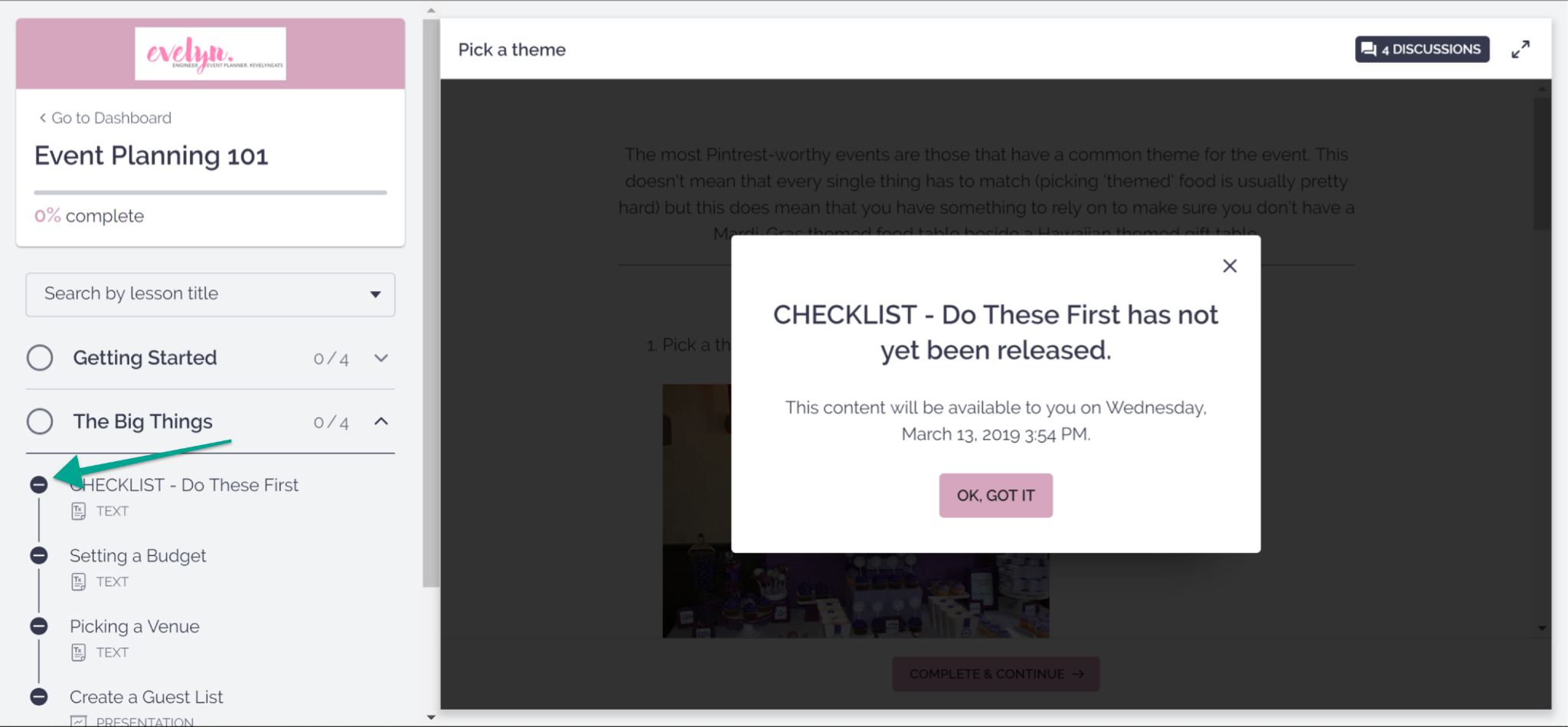
2. Private and Public course products
Once you have completed all the checkpoints, you can publish your course and make them available for all users. The public courses can be enrolled without any issues or hassle.
A private course is a product set that will allow you to have control over who has access to your products. You can see how visible your courses, bundles, and membership are on your website. These courses are ideal if you want your landing page to be public for marketing or international purposes but don’t want users to enroll in the course. This is useful when:
- The products are not ready for enrolment
- The product is currently not available
- You only accept users having the specific criteria
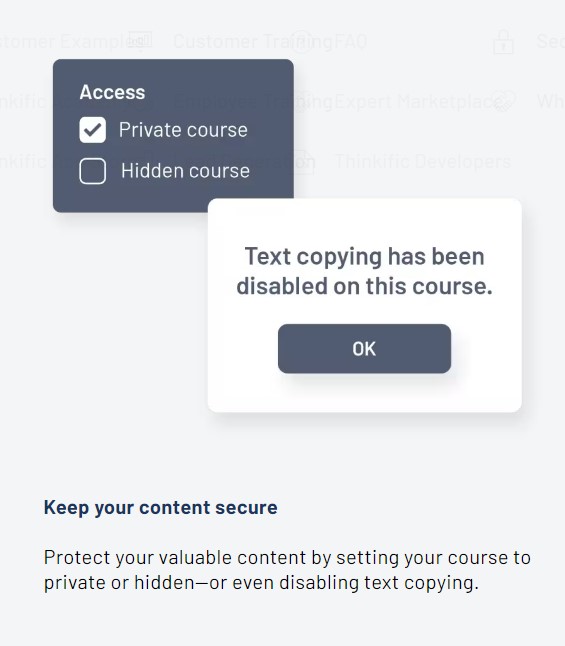
3. Community
Thinkific provides a virtual space where you create an online learning environment that is created and owned by you. In the community forum, you can participate in interactive, communal, or help drive student engagement and connection.
Thinkific communities help shift learning into a collaborative exchange. Learning communities is a spaces where students can share knowledge or resolve any issues they might be having.
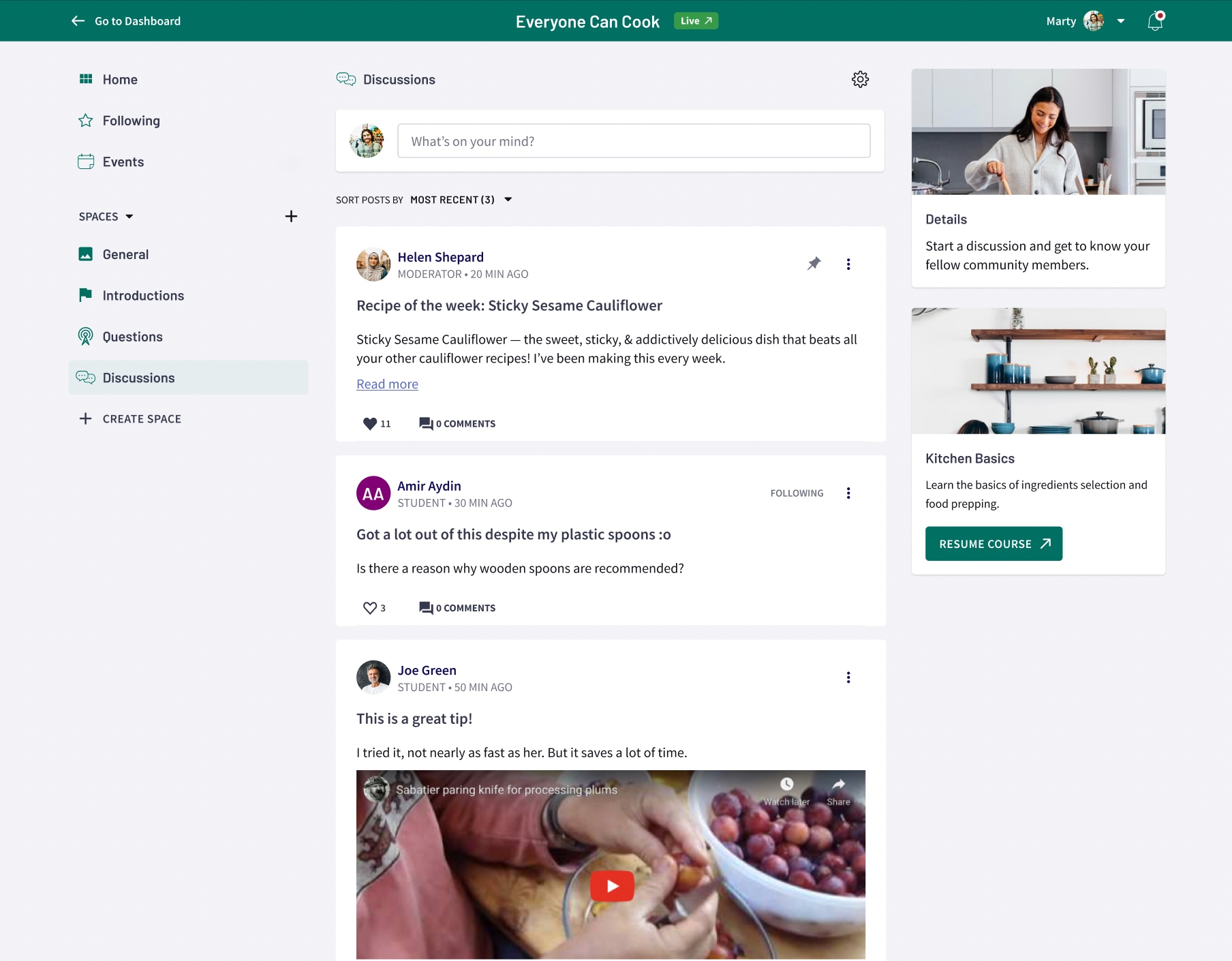
Each community has a dedicated page where students and instructors can interact with each other using written posts and comments. You have the ability to decide how many communities you want to work with, sell, bundle, and bump communities with or without having a course.
4. Quizzes
It is proven that testing your knowledge after learning a new concept can help improve your ability to easily recall information at a later time. This is important for your course students as well, so Thinkific comes with its quiz section. Quiz lessons will allow students to test their knowledge and evaluate what they have learned throughout the course. The platform allows you to import the results later.
Thinkific lets you create multiple-choice questions for your students to enjoy. If you want, you can have more than one correct answer to a single question. To make the questions engaging, you can embed videos, audio, or images with the questions and answers. The platform recommends that you include a quiz at the end of a chapter to test the students and understand key takeaways from it.
Thinkific gives you the ability to have a randomized question bank for your quiz lessons. Here, you can add as many questions as you want and select how many questions should appear. The system will randomly select questions and generate a unique questionnaire for each student.
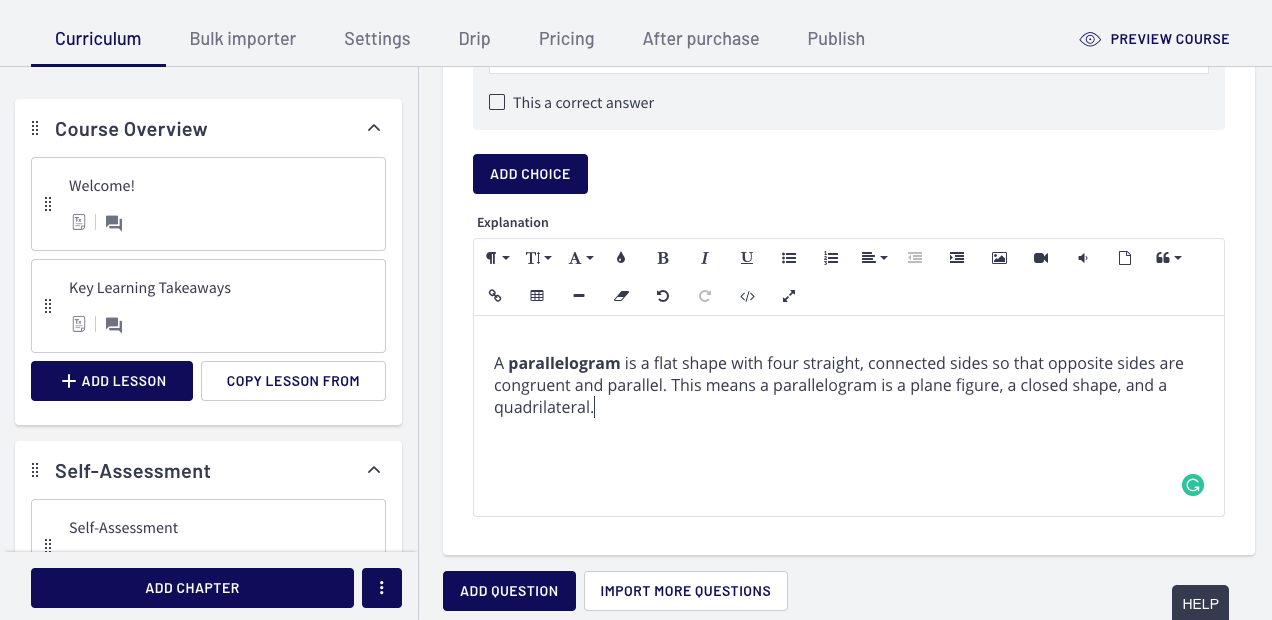
If you want your students to ace these quizzes, you can set a passing grade. In this case, if a student doesn’t pass this, they won’t be able to complete your course fully. However, if you want students to pass your course, you can set up prerequisite quiz lessons. These lessons have to be compulsorily taken by the student before moving on to the next chapter.
5. Survey lessons
Surveys can be added to your course to find out why somebody enrolled for your course and what makes it special. Thinkific has an in-build surveys section, and you don’t have to rely on Google forms or other integrations.
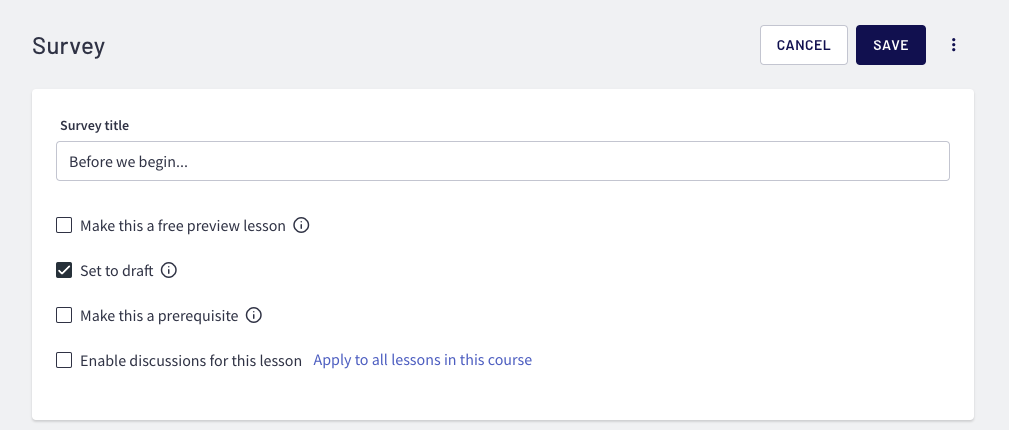
Surveys should be generally inserted at the start of a course to find information, and basic questions should be asked to find what is the expectation of the student. You can also include a survey at the end of a course to see if the students have managed to achieve their goals of joining your course.
There are 5 different questions that can be added to the surveys
- One answer- allows students to select a single option similar to multiple choice format.
- One or more answers- give students the ability to select from several options.
- Rating- gives students the opportunity to rate the course on a selection of values.
- Scale- provides students with a range of options to choose from that includes left and right labels.
- Free text- enable the student to write what they think about the course in a textbox.
If you want more robust survey tools, then you can always get a third-party integration. However, the in-built option can do most of the heavy lifting for you.
6. Certificate
Thinkific lets you award and motivate your students by providing certificates for proof of course completion. You can select from different styles of certificates or customize them with your unique touch. The platform will autofill student details, like name, completion date, and other custom fields. Further, you can add your own logo and add your items to best fit your brand identity.
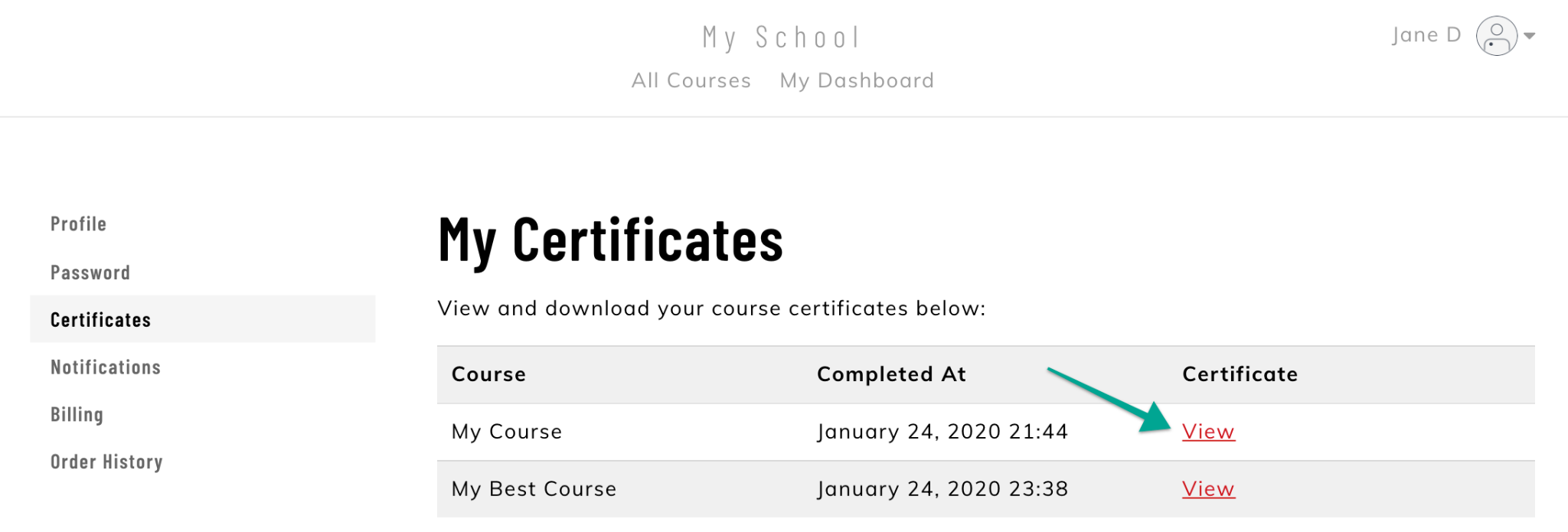
Certificates are automatically issued to students on successful course completion, allowing you to automate your workflow. You can easily edit or make changes to the certificate in case of a mistake without having to leave Thinkific.
7. User roles
Thinkific allows you to control and gives access to each person for your online course. The site owner and site admins are the two most important roles that can assign a role to users while creating a new user or after they exist in Thinkific. Let us check out the different user roles offered by the platform:
- Site owner- The site owner is the highest level of permission within your Thinkific account. There is one site owner per account, and you have the highest level of ownership.
- Site admin- A site admin has the same level of permissions as a site owner, except giving the ability to transfer account ownership of the site.
- Course admin- The admin helps in creating a new course, instructors, editing courses, and viewing student progress.
- Group analyst- A group analyst allows you to export student progress and view student names or emails for assigned groups.
- Affiliate- An affiliate is a partner that can earn some percentage of commission if somebody clicks and enrolls in your course on their link.
- Revenue partner- The partners allow you to share a percentage of your earning using a third party. The product payees don’t have any custom details available in their accounts and have access to basic account settings.
- Student- Students are individuals that have enrolled in your course.
- Community moderator- The role is assigned to users within your community that allows you to moderate your community and spaces. They also have the ability to pin, edit or delete comments within the community.
- External partners- These are external agencies, developers, or freelancers that help you in handling or building your site. You can give them certain access but limit their access to approve or deny requests.
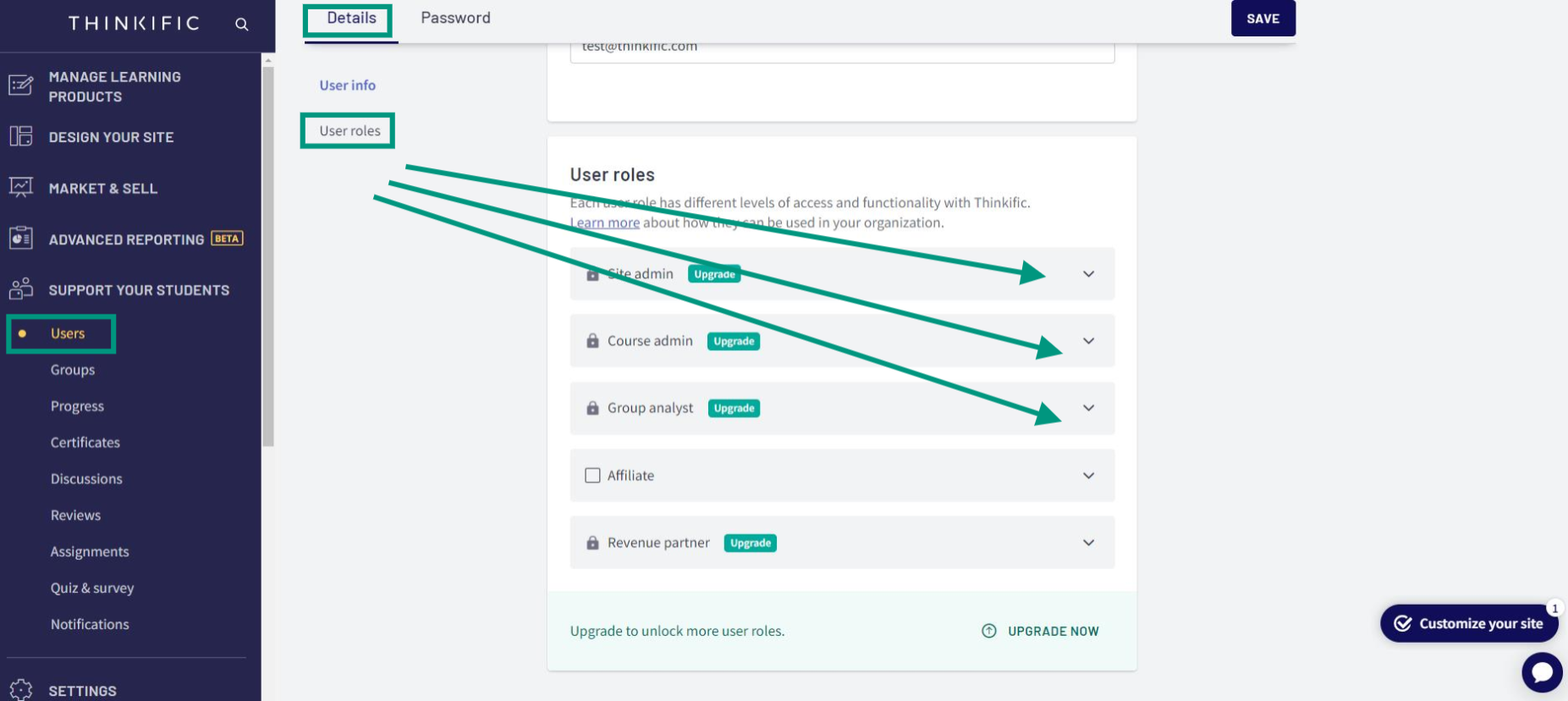
9. Student Experience
Thinkific ensures that the student experience is paramount. Students can purchase and enroll in learning multiple products on Thinkific. Once they’ve enrolled, they are directed to the student dashboard. When a student enrolls in a paid course, they are guided through the checkout process. After completion, students will get an automated email notification of their purchase.
The course player is where everything happens and has a simple and elegant interface. You can easily check and view lessons in different lectures offered by course builders on the platform. It also keeps a track of where you have left your course previously, so you can start again after you come back.
Thinkific also has a learning community where students can easily start interacting with people or start posting content on community forums. The platform has a suggestion section for course builders, where they outline tips and ideas to help in the creation of great online learning for your students.
Thinkific is supported on mobile browsers, so students can browse courses on the go without requiring the need for a computer. This is very handy if you are working or a hobbyist that is taking a course to enhance their knowledge and has a busy schedule.
10. Sales
Thinkific has its DNA woven for marketing and selling online courses. These features can be found in the Market and Sell section in your admin panel. The Managing Learning Content is a place where you can set the prices on a course-by-course basis or other. The platform has some good options to sell a course that is made of
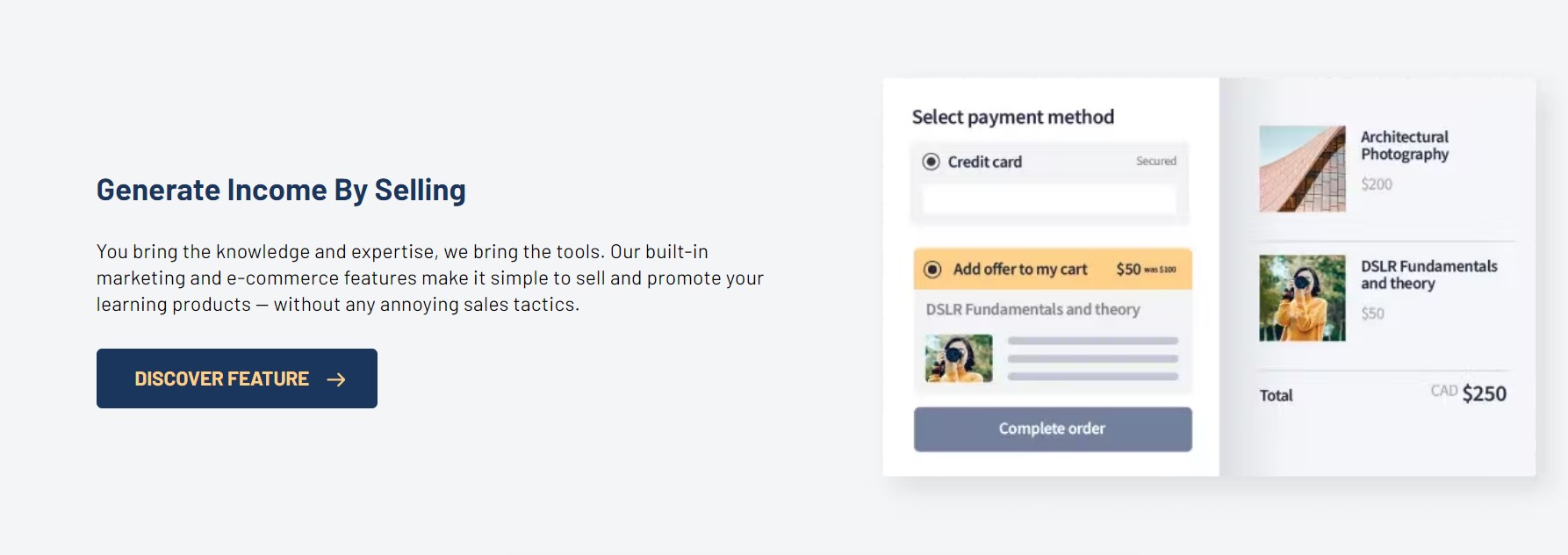
- Free- the free content lets you share courses with your subscribers as a lead magnet or bonus.
- One-time payment- set a one-time price for your course products, which means that users will be charged a one-time fee to access them. However, you can limit the time students can access your content.
- Subscription or membership- the subscription and payment option allows you to take recurring payments for your course or community via Thinkific payments or Stripe. Subscriptions are based on yearly or monthly billing periods, and the user’s billing date is based on the month they sign up. It is great for membership sites and requires you to utilize bundles; however, you have access to a paid plan to get these features.
- Monthly payments- The payment plan allows you to set a recurring payment schedule, where a payment is automatically collected on a set date each month. The payment date is set by the date they enrolled in your course. Once the total period for setting up the payment plan is completed, it will no longer be billed.
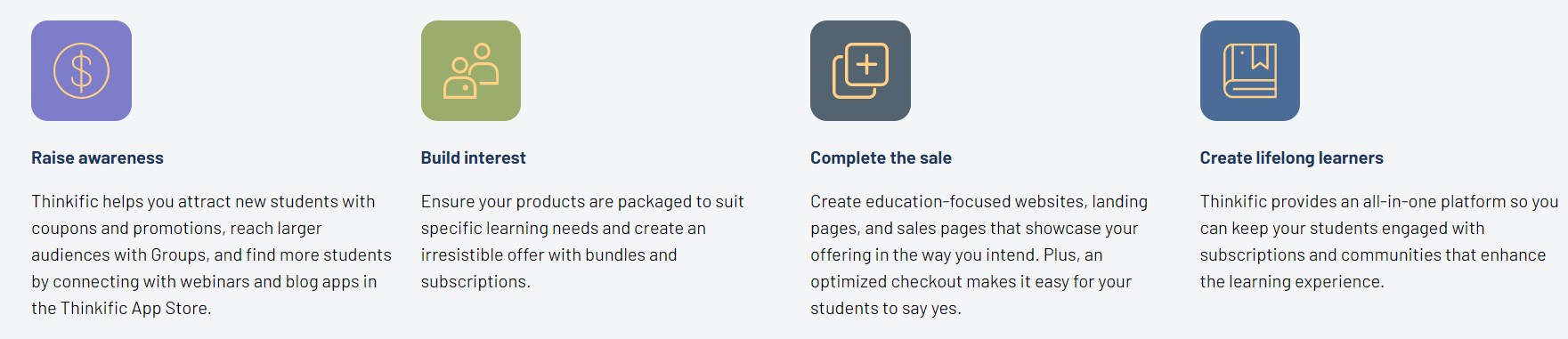
You can also set several additional pricing options to create multiple scenarios for a course. Thinkific is feature-rich when it comes to marketing and selling your online courses. I haven’t gotten to the Market and Sell part of the admin panel yet, so now we will get to that. Here you have a range of options, including:
- Coupons- Thinkific gives you the ability to set coupons that help in promoting courses and bundles. Each coupon you create has its specified discount configuration and determines the type and duration of the discount a coupon applies. It will also tell you which products and specific prices the discount will apply. You can add an expiration date or the number of times the coupon can be used. Finally, you can also set automatic redeeming coupons by sending them to your course landing page.
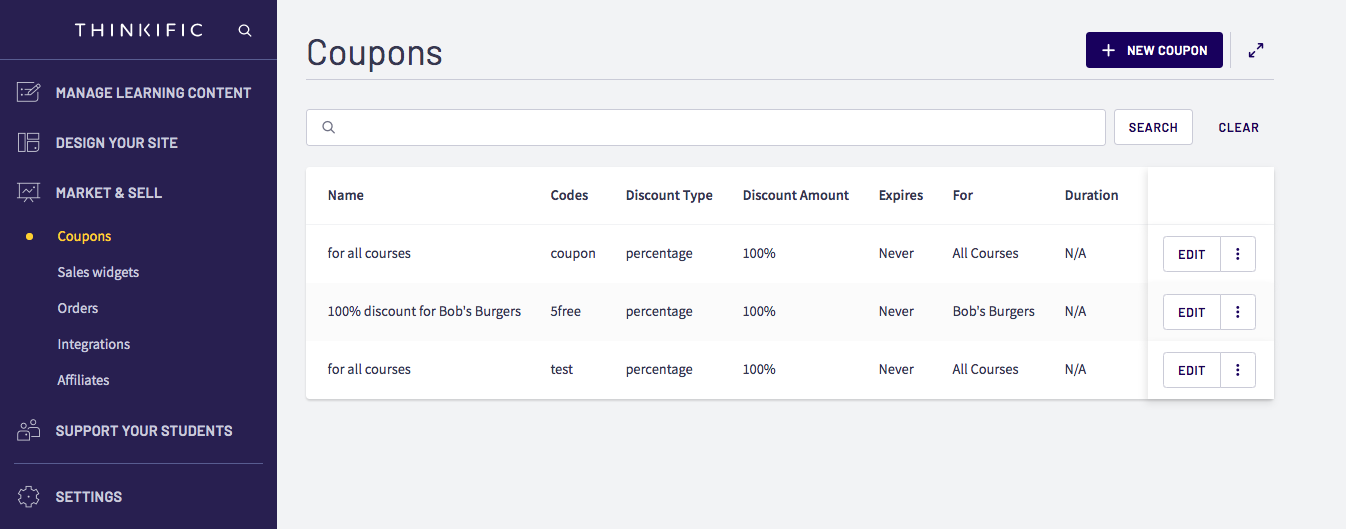
- Sales Widgets- The Sales widgets feature can be used to generate an HTML code that you can put on your website to send users from a landing page to its checkout page. The widget can display a button or a product image and text you want with it. It is a great feature to utilize and makes it easy to sell courses from your website.
- Affiliates- The affiliates feature is a sales pitch wherein you can enlist others to promote your courses to earn a commission. You can simply add an affiliated person as a user in the process tab. The platform will keep track of the courses and bundles an associate sells and the revenue generated. However, its payment will be done outside the system.
Thinkific also has an Orders page that helps you track all the sales you make once the tools start doing their job.
11. Email Marketing
Customers are the bread and butter of any operation, so acquiring them is very important to run a successful business. Email marketing is a great feature to build rapport with your existing and potential customers by sending them courses or offers on courses you are hosting.
Thinkific has powerful email marketing features that allow you to get more customers to grow your business efficiently. Here, you can create engaging and timely content that is beneficial to your business, helping you build a strong relationship with students or potential customers.
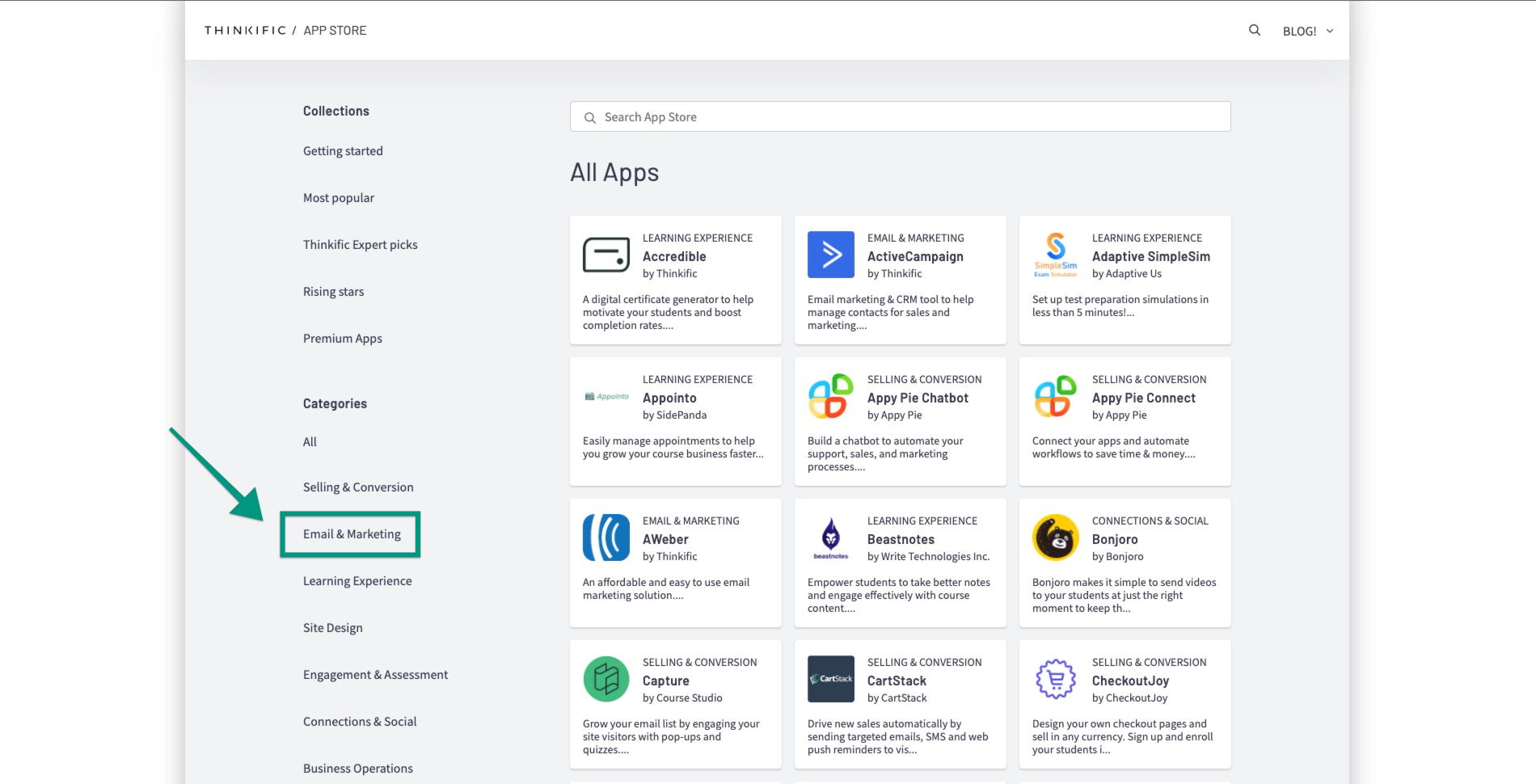
The email marketing feature lets you easily send emails to your students, and it has integrations with some of the best email marketing channels in the market today. You can send emails for the launch of a course, abandoned cart, order confirmation, receipt, and confirmation emails.
It also has excellent lead capture features through its eye-catching popups that offer great value to the landing pages on Thinkific. These leads are very important as the content you sent to them could eventually convert them into paid customers. If you want to expand your marketing reach, you can create referral networks to increase your sales and the presence of your online learning products. Further, you can connect with Zapier to better manage your entire email marketing campaign.
12. Reporting and Analytics
The Thinkific reporting feature gives you insights into your business so that you are able to take smart decisions quickly. Here, you can analyze every aspect of your course, from which course is bringing the most revenue, transactions of new students versus existing students, etc. However, while writing this, Thinkific was developing a Beta platform, which is available in both the Start, Growth and other premium plans. At present, the advanced reporting feature is broken and filtered in four ways which include
- Revenue- the revenue report tells you about your revenue over time. This reporting feature can be broken down into different metrics, like payment provider, affiliate, returning student, etc.
- Orders- The order reports give you a detailed overview of completed orders that have been completed over time. Different metrics are evaluated to find the right value.
- Enrolments- The enrolment section shows you the number of free and paid enrollments over time. You can break it down based on percent completed, group, and much more.
- Student engagement- The student engagement metric lets you check how students are engaging with your course content. The metrics provide information about lesson statistics, reviews, quizzes, etc.
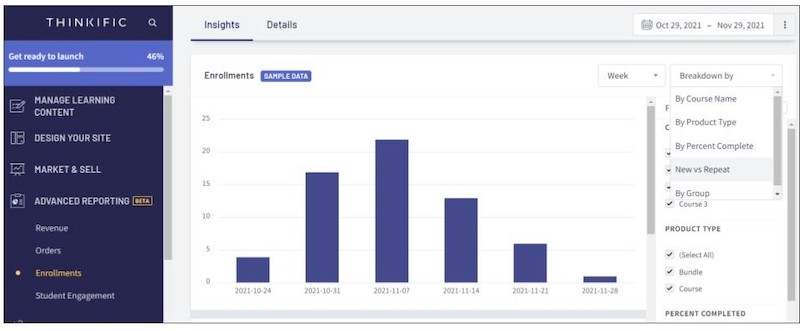
Each of the above reports is reported with different data visualization options that allow you to analyze different trends in the form of bars, bubble charts, line graphs, etc. To access your reports, you can check on the Admin Dashboard by clicking on Advanced Reporting Data. Here, you can filter out different attributes and export CSV reports based on raw data.
13. Integrations and App Store
Thinkific integrates with different third-party applications. These integrations help enhance the overall functionality of your course. The Thinkific App store is where you can easily pick your integrations. They help connect with analytics, email service, etc; to extend what you can do with the platform. This also means that users can connect several accounts so that they sync well together. Some of my favorite integrations that are available on Thinkific are
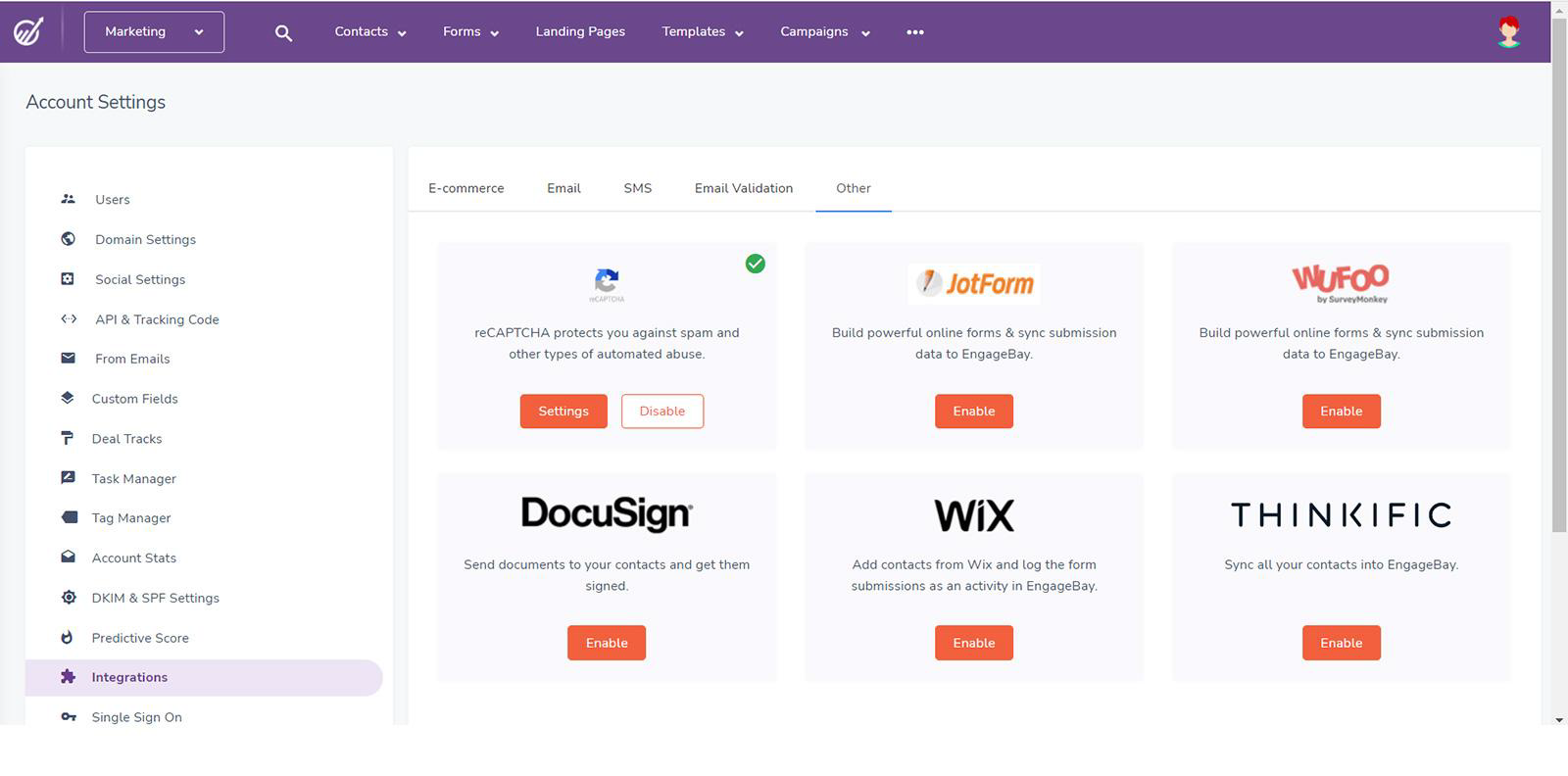
1. Analytics Integration
Thinkific supports different analytics features that help find the desired metrics of what is happening in the course. The platform has integrations with MixPanel, Segment.io, Facebook Pixel, Google Analytics, etc.
2. Zapier Integration
Zapier is a versatile tool that helps you in automating your task. The Thinkific platform has Zappier Triggers even on its free plan, so you can use Zapier for every student that signs up on the email marketing lists. However, if you are planning to use Zapier Actions, then you will require to upgrade to a Grow or Plus plan.
3. Email Integration
Thinkific has integrations with popular email marketing channels, like MailChimp, Omnisend, MailerLite, etc.
14. Training and How to Create and Launch your Course
How do I get started with Thinkific? To help you out, it has a generous offering. The platform offers a fast-track free course that will help you how to get started and publish your course With Thinkific, you get something that costs over $300 completely for free. Added to these courses are:
- Lots of courses to help you start quickly to make and sell courses
- A community page to talk with other course creators
- Dashboard to track your progress
Once you sign up with a Thinkific plan, you will automatically get access to its training site. The site will give you the same experience that will give your own students on your website. The Thinkific Academy is made of
1. Fast Track and other Courses
Once you sign up for Thinkific, you will get enrolled in three free courses. Amongst these courses, the Fast Track course helps you to efficiently build and sell courses as quickly as possible. The course is a brilliant resource and comes with short video tutorials that can help you get started.
2. Thinkific Experts
Thinkific has digital learning specialists that helps you create versatile online courses. Experts is a marketplace that helps train entrepreneurs, marketing professionals, tech experts, and more. Each expert is accredited as a partner on the platform. In simple terms, they are paid consultants that work with Thinkific customers.
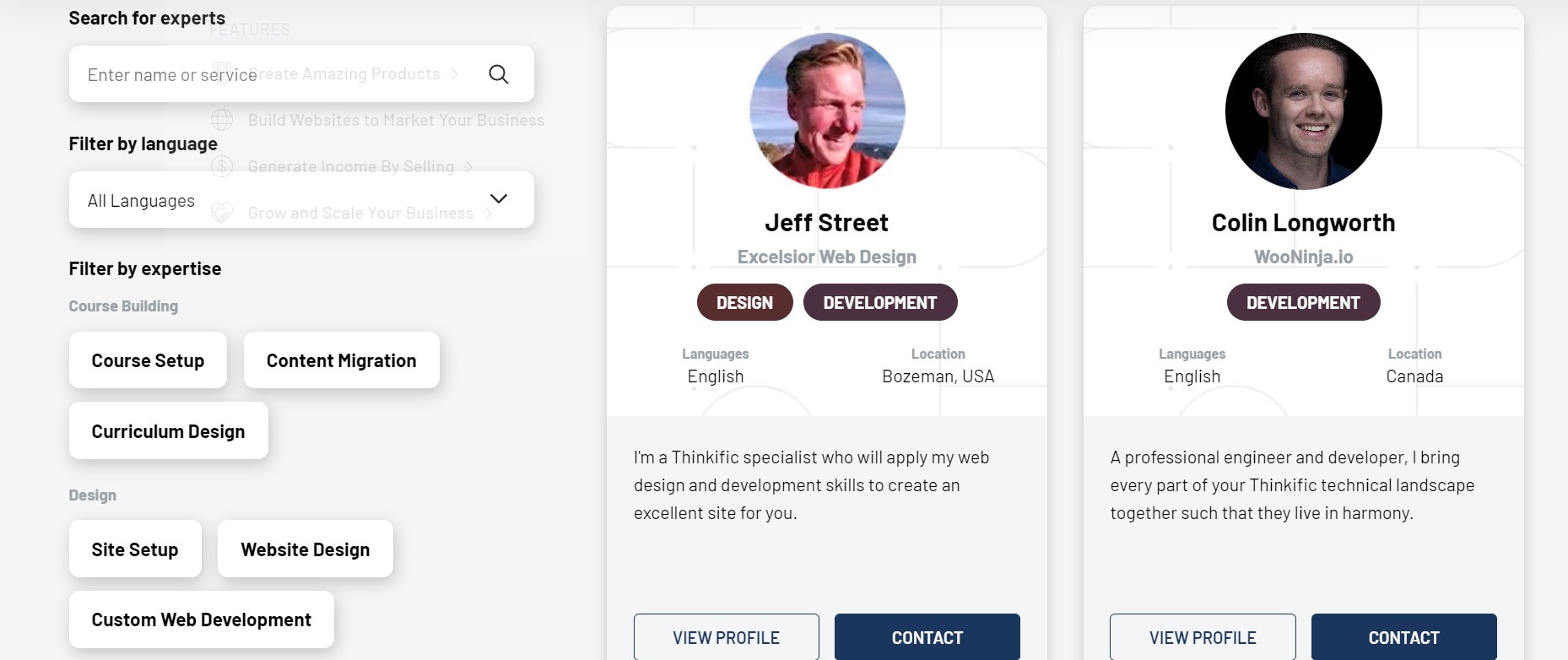
3. Customer Support
Thinkific has an excellent customer support and offers Live Chat support on all its paid plans. However, the free plan requires you to submit a support ticket by email. If you go for the Grow and Plus plan, then you get priority chat and email support.
The Thinkific platform has an enormous Help Center Library that has over 500 articles, documents, FAQs, and more. You can easily search for answers to queries or browse various categories to look for general help. This helps users to answer queries quickly. Each page on Thinkific has a Help button; when you click on it, a new taskbar opens with a search tool and has a list of resource categories to explore.
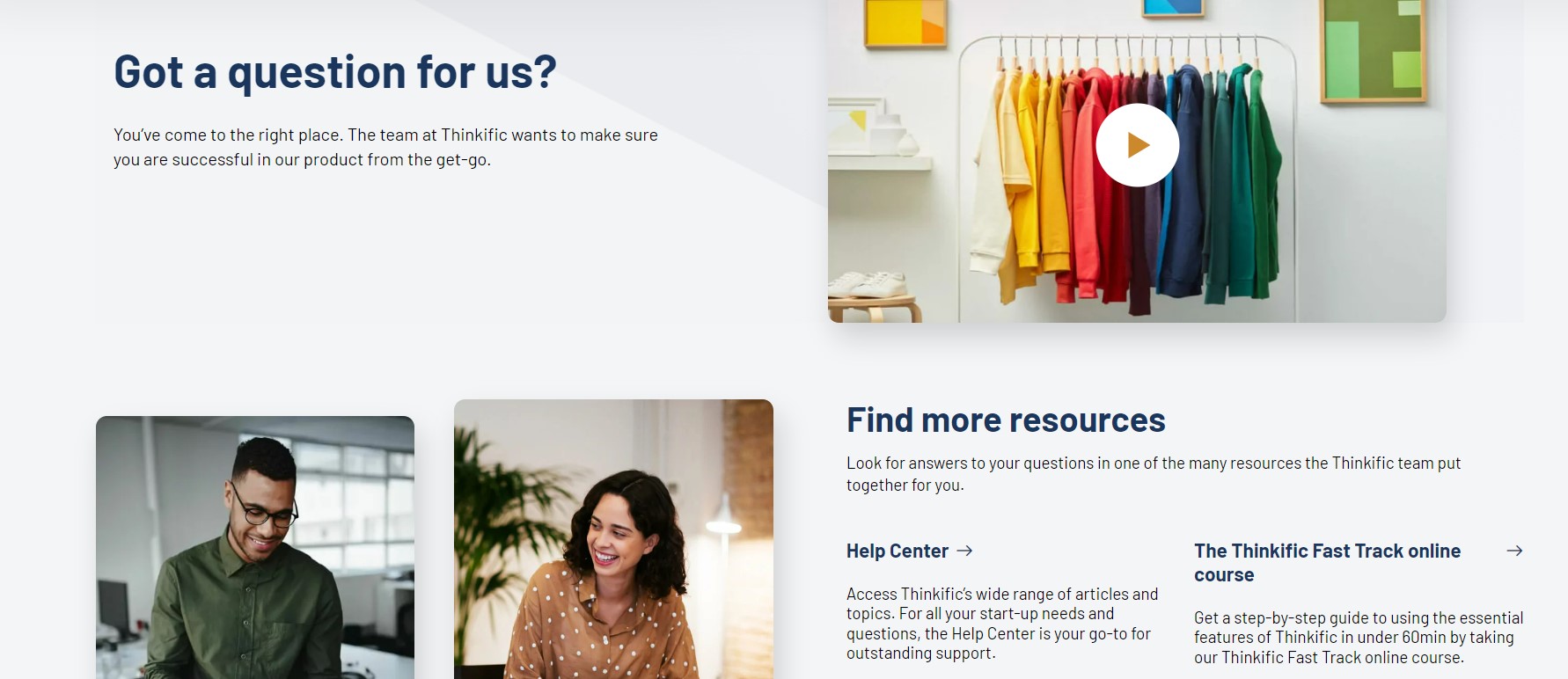
Thinkific Pricing
Thinkific comes with a range of pricing options to select from, which includes a free paid plan and 4 paid subscription plans. All these plans come with monthly as well as yearly options, so there are plenty of options to sell your online courses to run a membership site. The yearly plan helps save 20% off the monthly plan from the Thinkific model. If you are unhappy with them, you can get a refund within 30 days of purchasing any paid plan. The platform doesn’t take any transactional fees on any of its plans, which gives it an edge over its competitors. Its pricing tiers differ in terms of its specific features, and I’ve discussed about it below.
Click Here To Try Thinkific For Free
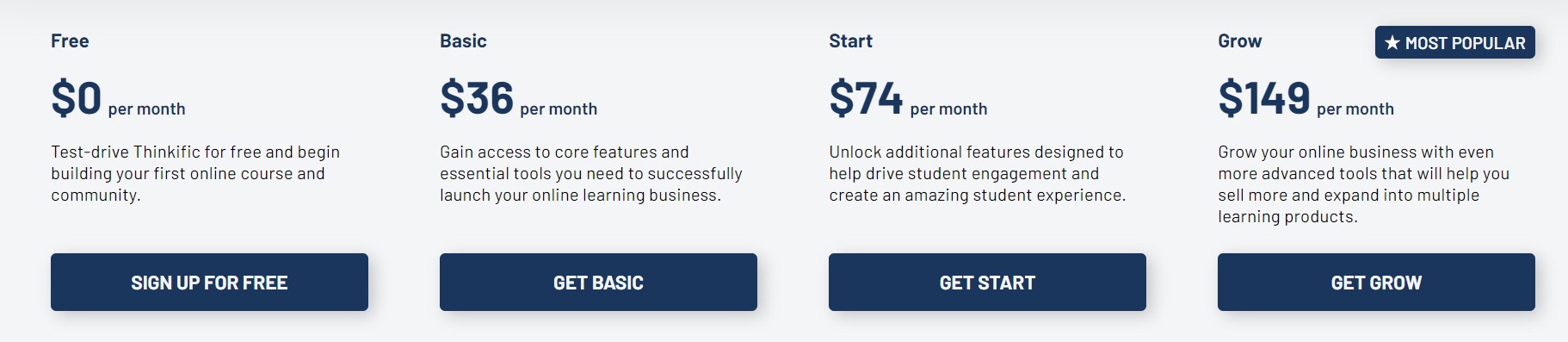
1. Free Plan
The Free plan offered by Thinkific is the most generous, which makes it stand out in the market. With the free plan, you can create a full course without having to worry about any transactional fees. This plan is best for people who are new or want to test the platform before they plan to invest in any of its plans. Here, you will not have a custom domain, so your domain will have Thinkific.com alongside it. This may be an issue as it may be difficult for students to easily access. At any time you feel that you require advanced features, you can easily upgrade to the higher-end plans. The features of the plan include
- 1 course
- 1 community access
- 2 spaces per community
- 1 administrator
- Unlimited students
- 0% transactional fees
- Email and Chatbot support
- App store
- Fully integrated into e-commerce
- Course quizzes and surveys
- Academy course
2. Basic Plan
The Basic plan is the extension of the free plan and gives you access to core features and essential tools to efficiently launch and run your online learning business. The plan is priced at $36 per month and lets you have your own branded domain that makes it trusted amongst your students. It has all the features of the Free plan plus
- Unlimited courses
- Free access to the Accelerator Program
- 5 spaces per community
- Email integrations
- Email and live chat support
- Custom domain
- Coupons and discounts
- Affiliate selling
3. Start Plan
The Start plan helps you with your student engagement and experience. The plan is priced at $74 per month and has a range of marketing tools. These tools help drive up the sales and overall functionality of your online school. It has all the features of the Basic plan plus
- 10 spaces per community
- Bundles and add-on packages
- Membership and payment plans
- Live lessons
- Assignments
- Advanced course-building option
- Superior website code editing
4. Grow Plan
The Grow plan is the premium pricing tier of the Thinkific platform. It is well-suited for established course builders that are planning to take this seriously and not for hobbyists. The plan is priced at $149 per month and comes with premium features. It is slightly more expensive than other plans due to all this, and it also comes with advanced support. Further, it also offers two add-on packages that help in group management and adds bulk courses to the Grow plan. It has all the features of the Start plan plus
- 3 communities
- 20 spaces per community
- 2 administrators
- Phone and priority email support
- White-labeled content helps you to add your brand identity
- Bulk student emailer
- API Access
- Bulk enrolments
5. Plus Plan
If you are not satisfied with the offering of the above plans, then you can go for the Plus plan. This plan gives you the tools you need to scale up your online learning. It comes with custom pricing and features. It has all the features of the Grow plan plus
- Unlimited courses, students, admins, and partners
- 3+ separate Thinkific sites
- Single Sign ON
- Enterprise API Access
- Dedicated customer success team
- Email white-labeling
- Bulk selling app
- Advanced security features
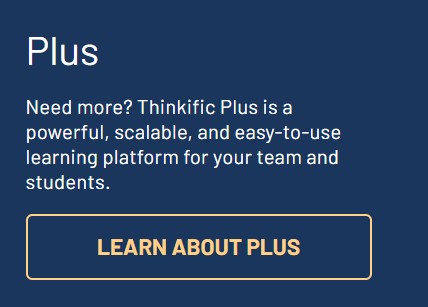
Thinkific Pros and Cons
- No transactional fees
- Good pricing plans with a free option
- Excellent phone support
- Outstanding customizable features
- Custom domain
- Remarkable speed
- Smooth video playback
- A range of lesson options
- User-friendly builder to build courses from scratch
- Ability to tweak website design using HTML or CSS tweaks
- Zapier triggers
- Several tools to market and sell your courses
- Dedicated app store to extend what you can do with your account
- Voice-over PowerPoint presentation tool
- No coding snippets
- Few templates in its Course and Site Builder
- No integrated email marketing
- There is no live chat support
Is Thinkific Worth it?
I’ll end the Thinkific review where I started saying that it is one the best all-in-one course platform in the market today. Now after reading this, you can say that Thinkific has a full range of essential features that help support course creators in selling online courses. If you are planning to build a successful career in course building, then the powerful SaaS platform is the best out there today. Its course builder is surely one of the most powerful tools out there.
Click Here To Try Thinkific For Free
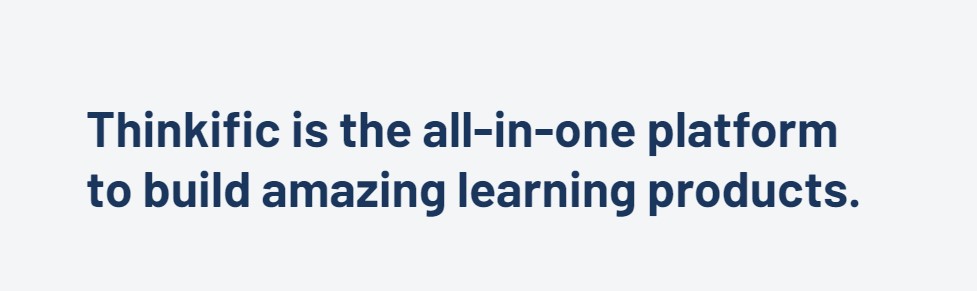
If you are starting out, then you can go for the free plan on Thinkific and then move to an advanced plan as your business grows. This way, you have nothing to lose and a lot to gain if you make your first online course using Thinkific.
I think it is important to repeat as I wrap up with Thinkific that it is a company having a lot of momentum. This may not be a trivial point, but there are several online course platforms in the market which is crowded and noisy. You can be certain that a lot of platforms that are there today will not be there tomorrow. However, you have to be confident that Thinkific will be around as it has raised a round in 2020 of about $22 million, and it went public in 2021. The company is clearly growing, and the company is continually investing to improve its features and functionality.
Thinkific Review FAQs
1. Does Thinkific have a free plan?
Thinkific has a forever-free plan, and you can build and sell your courses on this plan. You can also create a website to host your courses, and there is no limit on the number of students that can enroll in your course. However, the free plan is limited, and you can only create 1 course. This is great to start your journey, and you can shift over to a paid plan when you need more resources to run your course.
2. Is Thinkific mobile-friendly?
Thinkific has a mobile-friendly interface and works smoothly on mobile browsers. It doesn’t have a mobile app as of now, but with the platform, students can take their lessons anywhere without any difficulty.
3. Can you create a website with Thinkific?
Yes, Thinkific’s Site Builder offers a complete website-building solution. If you already don’t have a website, then with Thinkific, you can build one from scratch to host your courses. Here, you can build a professional website without requiring any technical knowledge or skills. The platform comes with pre-built templates that allow you to create a versatile online learning site. This allows you to create excellent websites to run your online courses.
4. What type of content can you put on a Thinkific course?
Thinkific lets you build different types of multimedia lessons making use of a range of learning materials. To teach your students, you can use a range of material that includes videos, text, audio, presentation, PDFs, quizzes, surveys, etc. You also have the ability to schedule live webinar lessons using Zoom or some other platform.
5. Is Thinkific better than Teachable?
It is pretty evident that both Teachable and Thinkific the platforms offer tons of value. In my opinion, both these platforms are very close but Thinkific has a slight edge overall even though it could improve its web design and customization features, especially for larger companies.
Leave a Reply