Modern businesses where employees work in huge offices, or those working remotely and everything in between are run on the cloud today. There are different softwares that are used to make the whole process swift, but none of them are more ubiquitous compared to project management softwares to handle all your work in a single app.
Today, the market has an array of project management tools designed to suit an array of use cases, may it be for marketing, HR, product, sales, and others. If streamlining your collaboration and maximizing your productivity is your priority, then a cloud-based tool can help you get going without much hassle.
In this article, I will compare two great docs and project management tools- ClickUp and Notion, so you are able to choose the best platform for your business.
ClickUp Overview
ClickUp is a powerful cloud-based all-in-one productivity platform that helps you eliminate the need for using multiple apps. The tool is great for brainstorming ideas, creating documents, tracking project progress in a single process, and more.
Click Here To Try ClickUp For Free
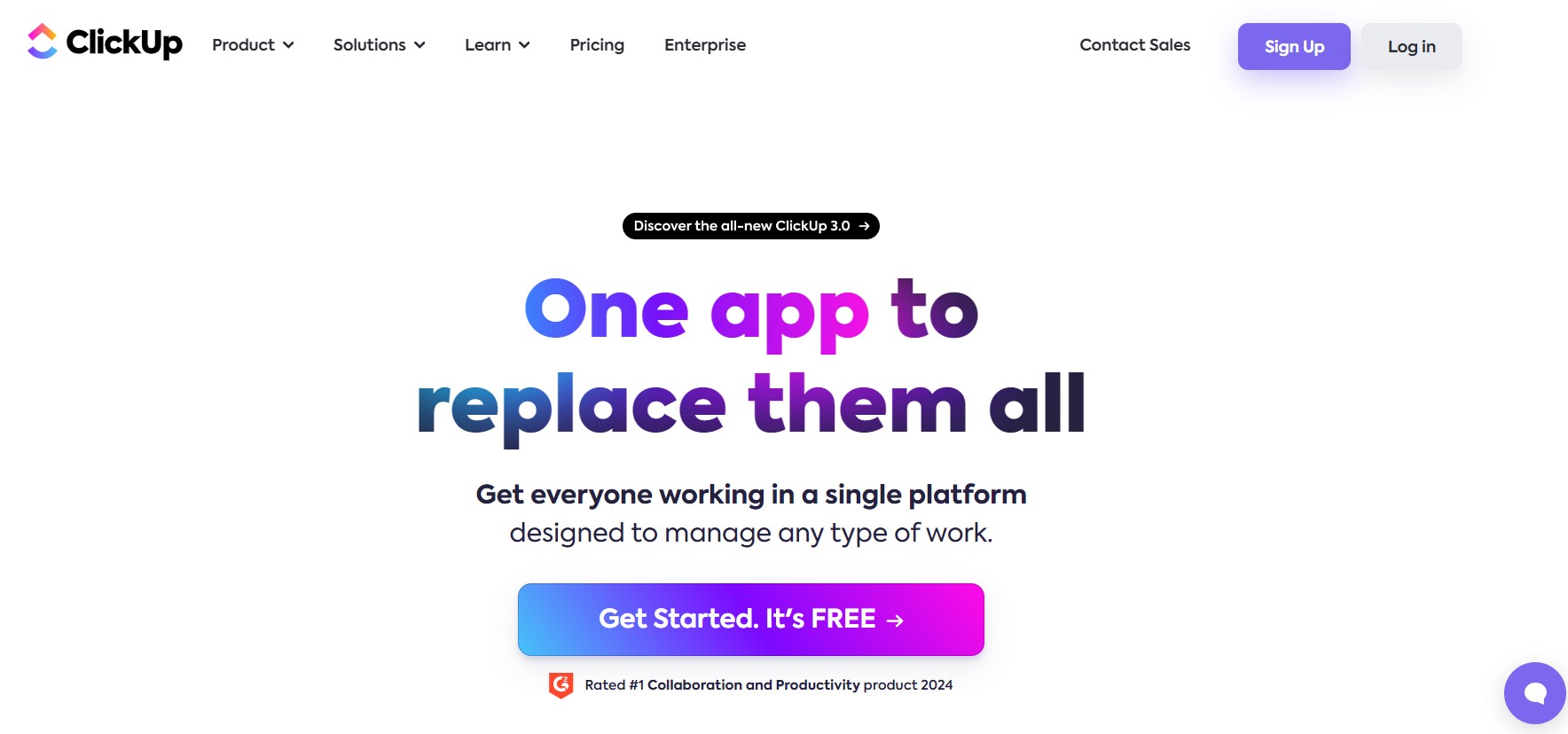
The productivity solution allows you to collaborate with and across an array of teams in an organization, may it be big or small. It balances structure and flexibility, whether it may be for templates, in-built automation features, custom document management workflow, its AI writing assistant, or a range of integrations. ClickUp helps you boost productivity while making your work easier.
ClickUp has a powerful Docs feature, which is a capable text editor to complement the package. Besides its solid document management solution, it provides project collaboration tools, email support, agile task management, time-tracking, and much more.
When you combine all these features, then you have a centralized workspace that helps you to efficiently collaborate, communicate, and work better with your team members.
- Efficiently design your own workflows or choose from ready-made tasks
- Great customizability
- Easily collaborate with different teams
- Fosters a collaborative environment with your teammates
- Robust time tracking with good support for mobile apps
- Advanced reporting and analytics
- Integrations with several third-party tools
- Higher learning curve
- Access to more features can be overwhelming
Notion Overview
Notion is a robust project management and note-taking app that allows you to collaborate with different team members. It is a connected workspace that offers individuals and teams a single platform to help manage their workflows.
Click Here To Try Notion For FREE
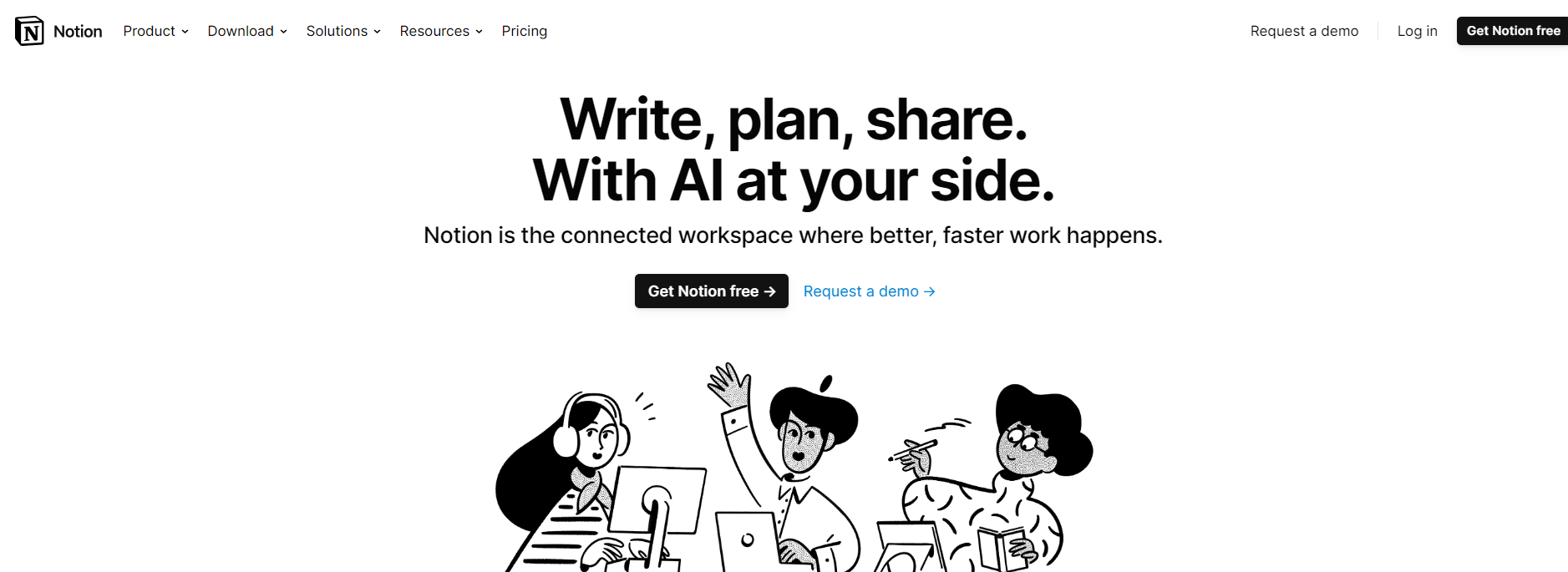
The cloud-based platform at its core has three major components- create docs, project management, and build wikis. It was launched originally as a note-taking app to replace apps like Google Docs and Dropbox.
The centralized and customizable platform helps you to easily organize your data, switch views, share information, automate workflows, and integrate different tools to fit all the needs of a project management tool in a single app. The tool lets you easily save time and minimize costs to increase work transparency to improve your collaboration for better efficiency.
Further, it has a collection of building blocks, which companies can use to build customizable workspaces; however, the best part it works is its functional text editor.
- Simple user interface
- Easy to understand and fully customizable
- Great note-taking capabilities
- Range of templates to choose from
- Generous free plan
- Integrations with 500+ platforms
- Managing multiple projects can be a difficult task
- Offline mode is impractical
- Limited privacy configurations
- Support is limited
ClickUp vs Notion
1. Ease of Use
Ease of use is an important component that you have to check before choosing a good platform to run all your activities. Since a productivity tool aims to make your life easier, it is important to select a tool that is simplistic and easy to use. Let us understand how these tools fare.
ClickUp
ClickUp has a user-friendly interface having great drag and drop capabilities, allowing users to easily use the tool without much hassle. Its home feature allows you to display tasks in a single place. The tool has 15+ custom views, which are available for anyone who is part of the project.
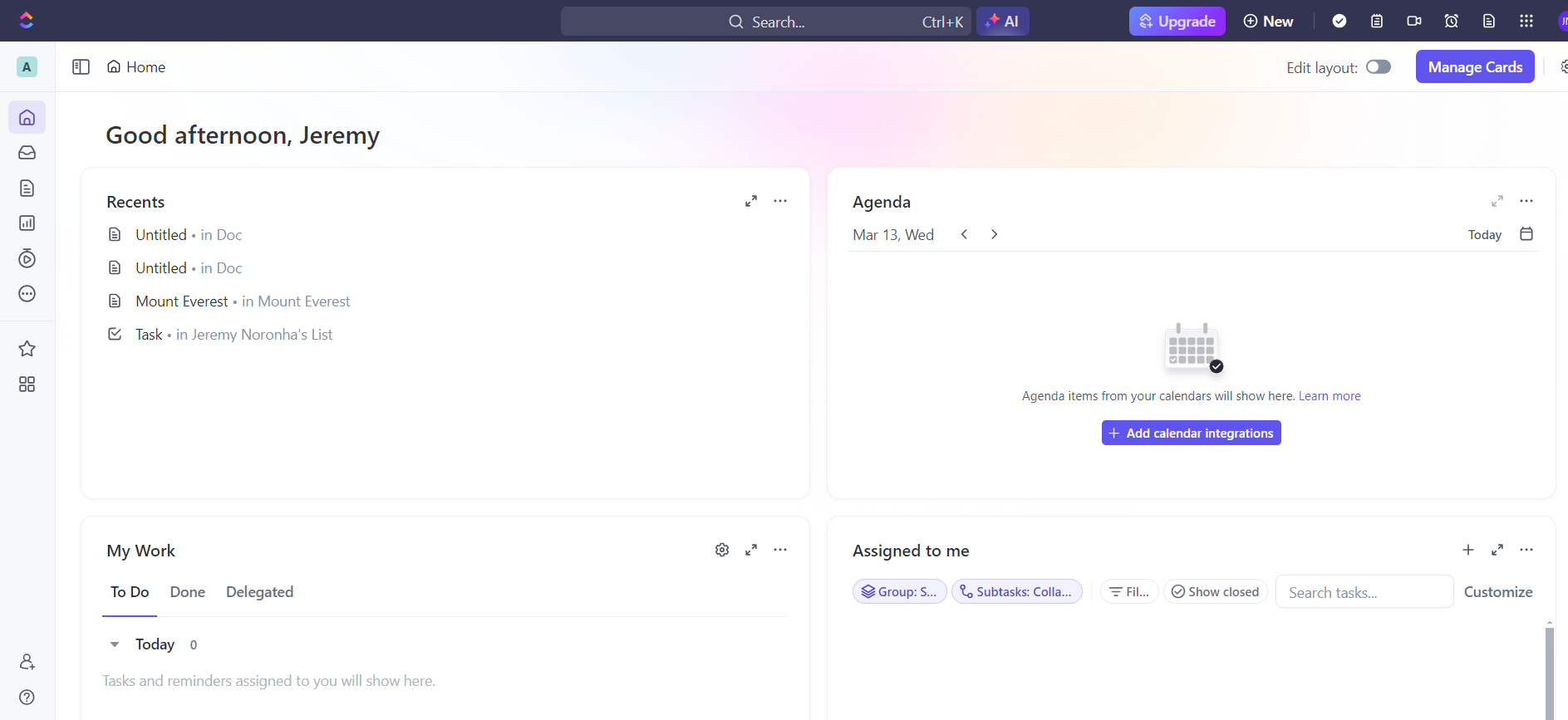
The platform offers users multiple views of your tasks, may it be in the form of Lists, Boards, Calendars, or Gantt charts. They can be customizable as per your project requirements. There is also an option to record your screen and attach it to your tasks, saving you time to use other screen recording apps. It has a standout Quick Switcher feature that allows you to easily navigate between tasks, documents, and chats.
ClickUp has an extensive array of features; however, they may be slightly complicated for new users. They also have a plethora of in-app tutorials and resources to make your learning easier.
Notion
Notion is known for its clean and minimalistic interface, having a simple left-hand menu that gives you quick access to your workspace alongside your favorites and recent pages. Its drag and drop blocks are customizable to fit all your needs, and each of the sections doesn’t have any restrictions on how you can structure the page.
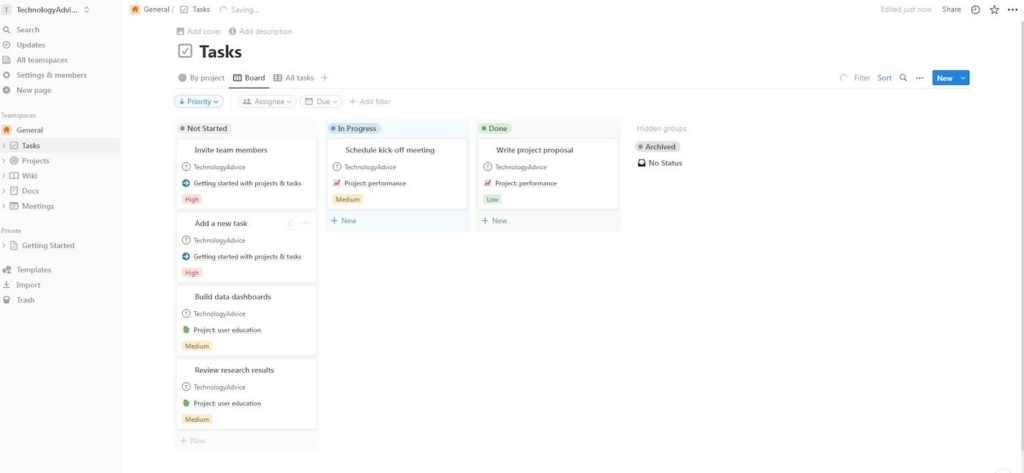
Notion has a collapsing menu, allowing you to hide information that you don’t require. You can check different views of your project using the feature; however, it lacks Gantt charts. It also has a dark mode feature for those who want a low-light interface.
Finally, the tool has a slight learning curve due to its flexibility; however, its intuitive design and rich online resources help make sure your learning process is managed.
Verdict
ClickUp and Notion have a user-friendly interface, and both have a blend of simplicity with good functionality to offer an intuitive design that is easy for beginners to navigate. Both have nearly identical features; however, the advanced features that you get with ClickUp give it an edge as you progress in your journey.
2. Document Management
ClickUp and Notion have crucial document management features, like content blocks, text formatting, nested documents, interlinking, and workspace organization. However, some of them have unique features that give them an edge when you compare their documentation management. Let us understand more of this below.
ClickUp
ClickUp shines when it comes to document management due to its powerful built-in project management functionality. For example, ClickUp comes with niche brainstorming tools, which include ClickUp Whiteboards and ClickUp Mind Maps, that prevent you from switching to another app to brainstorm content as you are creating a document.
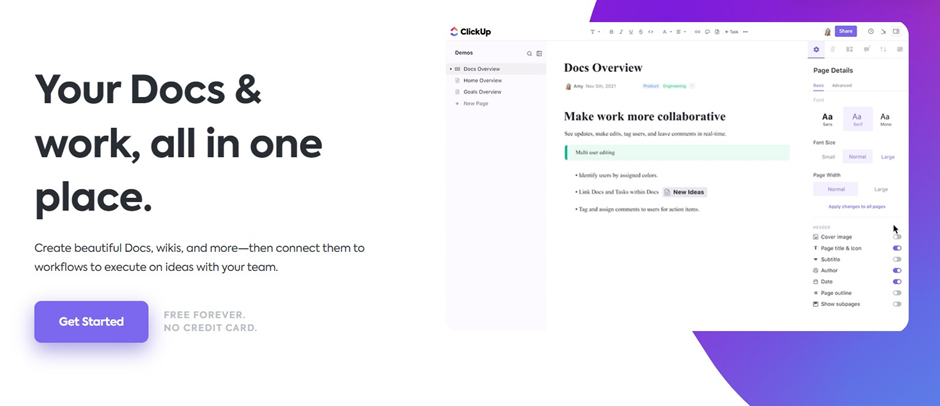
The platform has structured project management tools with templates to help integrate with docs. This ensures that you don’t need to create campaign steps or product roadmaps right from the start.
The docs feature of ClickUp allows you to easily edit them in real time with your teams while also having the ability to tag them in the comments, assign actions, or convert text into trackable tasks. The docs can be controlled with privacy and edit controls while also giving you shareable links to manage permissions for your guests or the public.
Notion
Notion has a powerful wikis tool that allows you to excel with document management. The wikis can be easily created and organized or also have a pseudo website that allows you to view them anywhere on the internet. It is great for content orientation for larger groups as you can easily share information among your team members and clients.
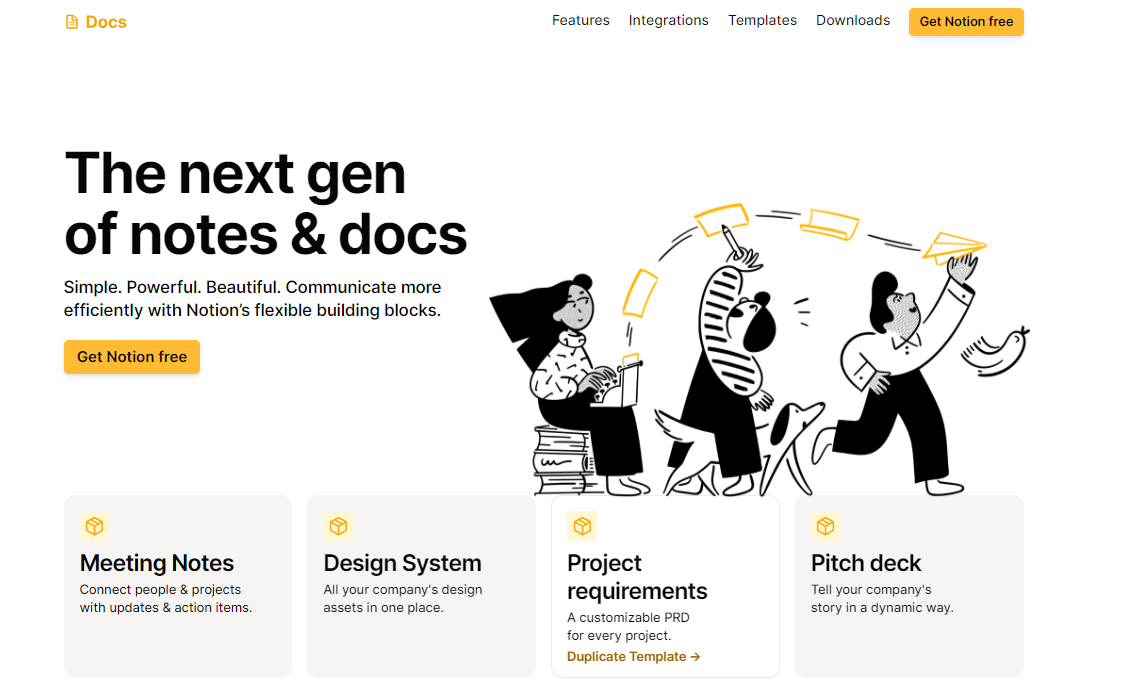
Notion wikis are great for onboarding any new staff or customers, and they can easily navigate through different procedures or help customers troubleshoot your services or products. It is a great platform to host all your knowledge bases for better efficiency. Finally, they provide page analytics, like view, edit history, and more.
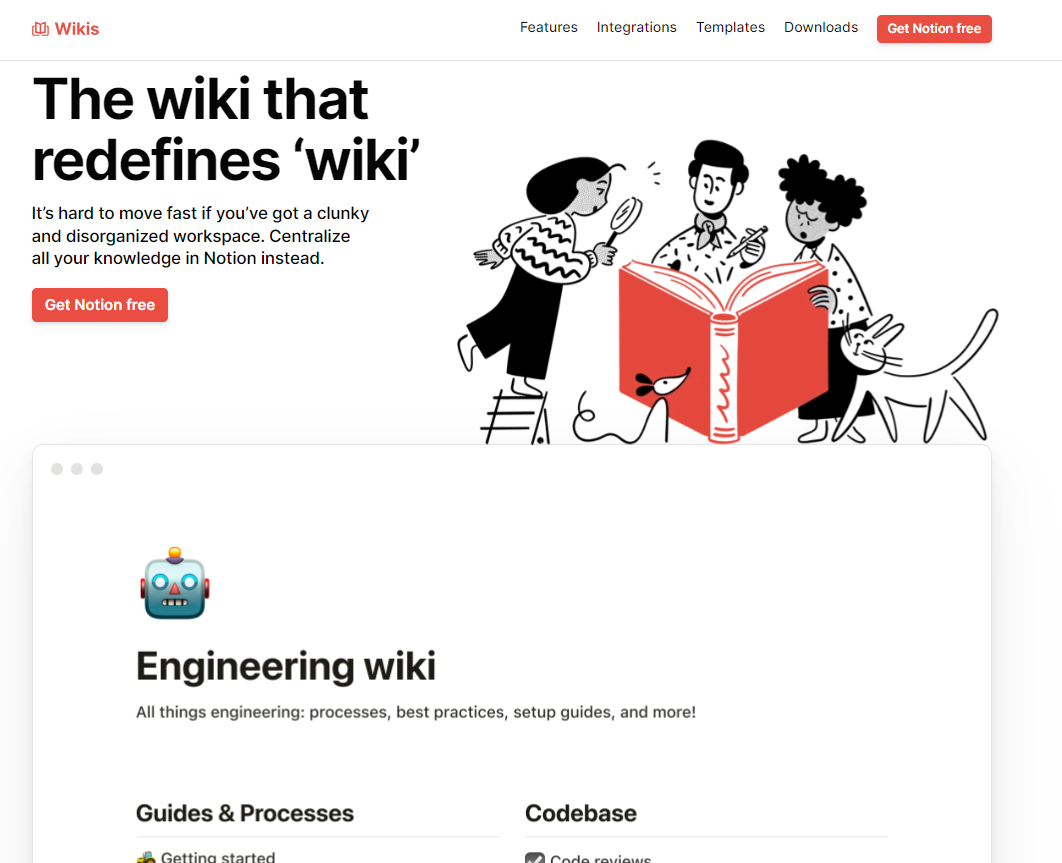
Verdict
ClickUp and Notion offer niche text editing solutions; however, ClickUp is a crown leader. With ClickUp, you don’t have to worry about switching from one tool to the other, and you can brainstorm ideas using mind maps or whiteboards while also having the ability to use AI to write and edit better, transform text to tasks, track task responses, and assign responsibilities. This allows you to enjoy end-to-end document management on a single platform.
3. Collaboration
Real-time collaboration is essential to ensure your entire team works together through the entire process. It lets them be more productive and aware of their colleague’s needs and timelines. Even if a team member works from a remote setup, they can stay in the loop and contribute to your offerings. You need effective communication, consistent procedures, and appropriate collaboration tools to run a successful project management platform. But how do both of them fare in this aspect?
ClickUp
ClickUp’s collaboration features allow you to communicate efficiently with remote teams and distributed work. Using its collaboration tools, you can communicate no matter where you are located. You have the option to efficiently assign different tasks for your team members, comment on tasks, mention team members, or create task lists that can be shared with clients and outside teams.
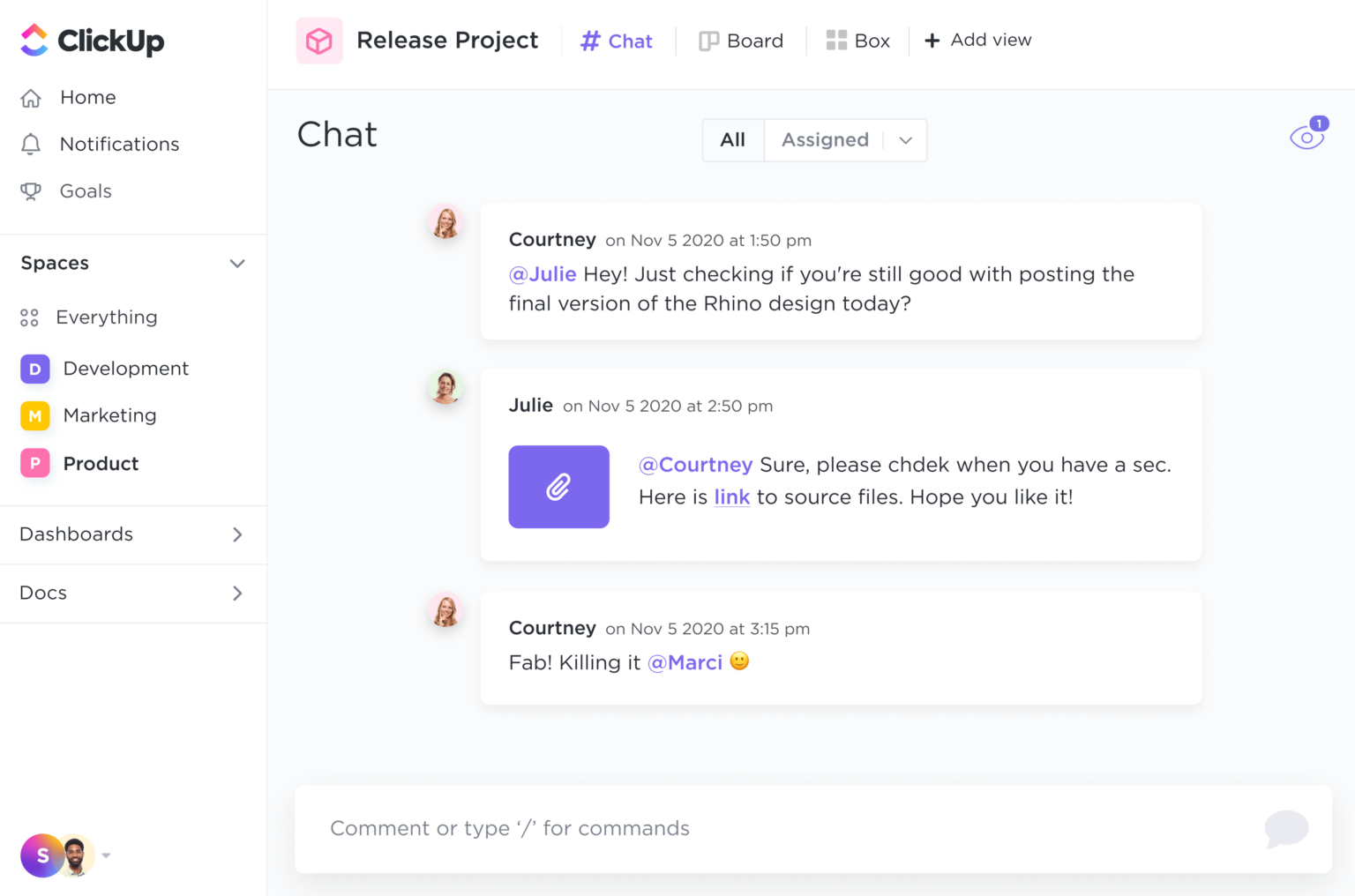
Its Chat View is incredible, allowing users to communicate and brainstorm with a specific list or folder without requiring them to switch between applications. There is an in-built calendar feature that syncs with Google and Outlook calendars and allows team members to decide important dates and team meetings. Further, it also has in-app recording and emailing, which is extremely useful for communicating with your team members from a single platform.
Notion
Notion has basic real-time collaboration tools to improve communication with your remote team. The tool allows multiple users to efficiently edit your document at each time. Your edits and comments are updated instantly, helping you to remain in sync.
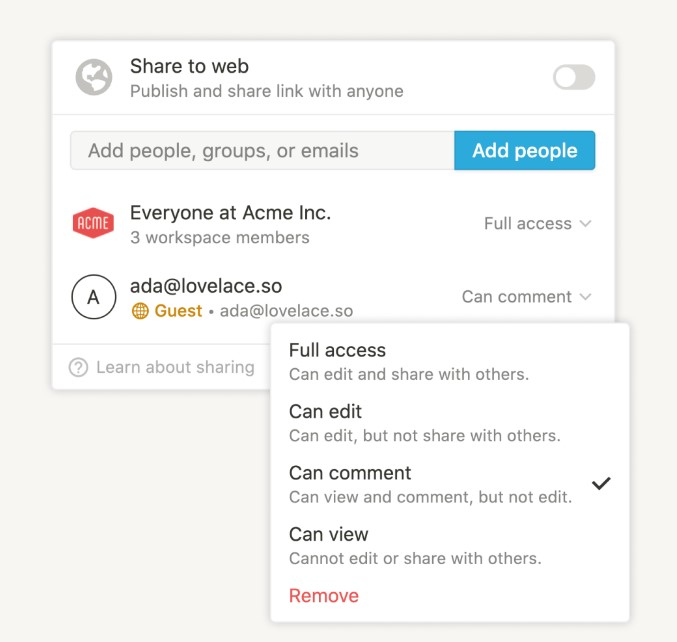
The app keeps track of all the updates made by each user at a specific time frame. To effectively communicate with individual users, you can directly mention their address based on certain matters. Here, you can share it with anyone without much hassle. There is also an option to invite guest collaborators or publish any document on a public web page.
Verdict
ClickUp and Notion offer great real-time collaboration features. However, ClickUp has an edge as it is a very effective communication tool that allows you to chat, email, and record your video, all in a single platform, and there is no requirement for content switching.
4. Automation
Automation is a great way to accelerate your processes and save you the time needed to increase your productivity. Both tools have excellent workflow automation, which lets you automate your processes without necessarily requiring any technical expertise. What do both of them have to offer in this aspect?
ClickUp
ClickUp automation is designed to take care of your processes so you are able to focus on the work that matters. It allows you to choose from pre-built automation or build your own from scratch using over 100 ways. The tool lets you take the right action to assign or set recurring tasks, adjust priorities, update status, and more.
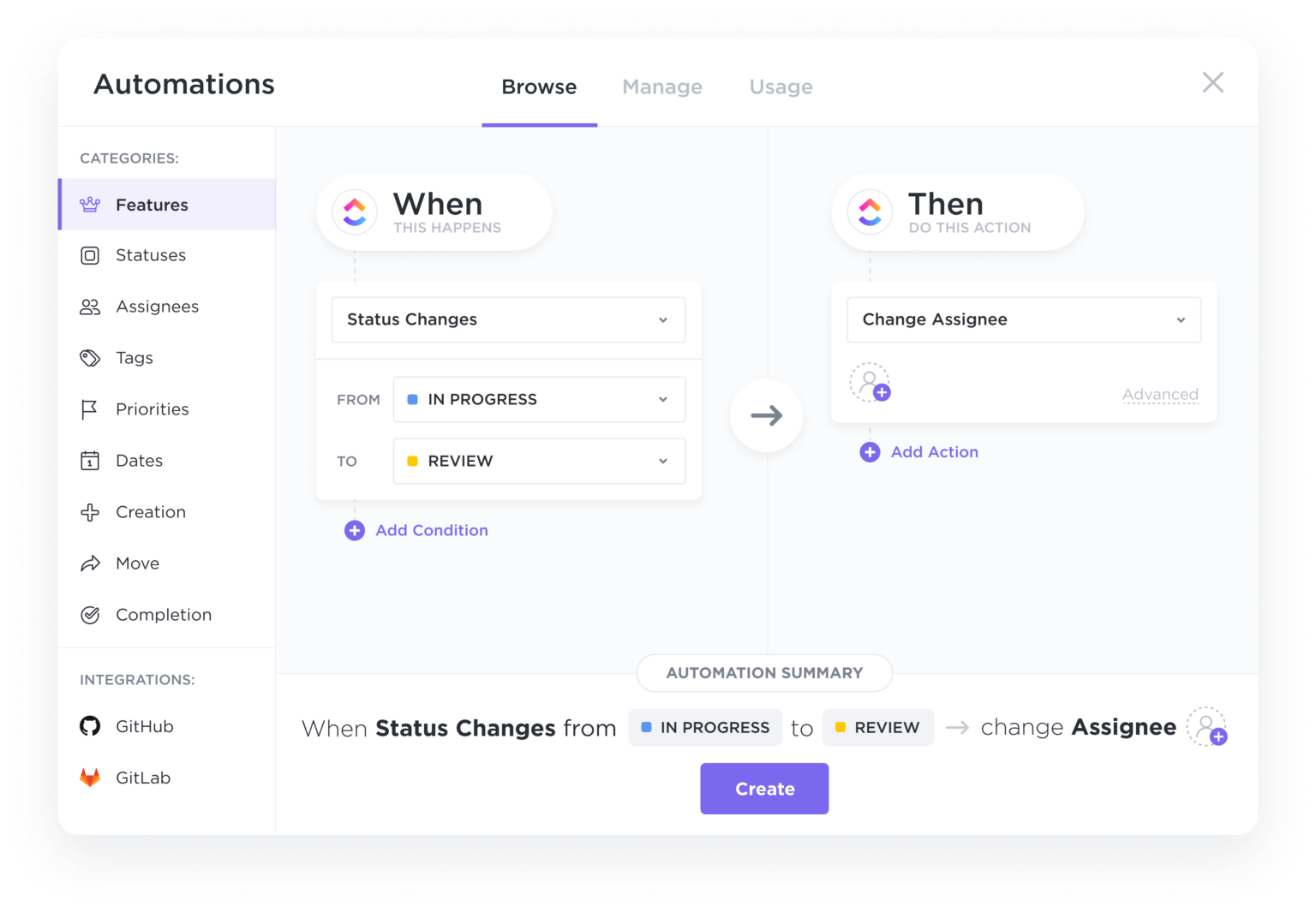
Automation is a critical feature for managers who are overseeing multiple teams, projects, and complex workflows. The tool lets you automate everything, including external apps that consolidate your everyday processes. It also has trigger and slash commands that allow you to create shortcuts and take every action that is taking place.
Notion
Notion has limitations in its automation capability. If you are looking to automate your workflow, you will be required to use third-party tools, like Zapier or IFTTT, which is a big negative point of the tool.
Verdict
ClickUp is a clear winner, as their automation features are very advanced, while Notion doesn’t have in-built automation capability, so it is only ideal for projects that require minimal automation.
5. Customization and Scalability
Customization and scalability are key components of a project management tool that give you a competitive edge in the market. Both of them let you tailor your offering to your specific needs and preferences while also allowing you to efficiently grow and adapt your product when your business evolves. Let us check into what customization and scalability you get with both of these tools.
ClickUp
ClickUp offers a high level of customization in their workspace, which can be tailored to meet the needs of any organization or individual. The platform allows you to accommodate different users, even neurodiverse users. Here, users can customize their view through different filters and sorting options, like its due date, priority, and tags.
Its scalability is enabled due to its multi-dimensional structure- ClickUp’s organizational hierarchy that allows users to efficiently structure their workspace, which is best for them. The tool has extensive reporting capability that can be adjusted based on the size of the organization. Here, you can easily customize your reports to track specific metrics, may it be project progress, employee workload, or the total time tracked.
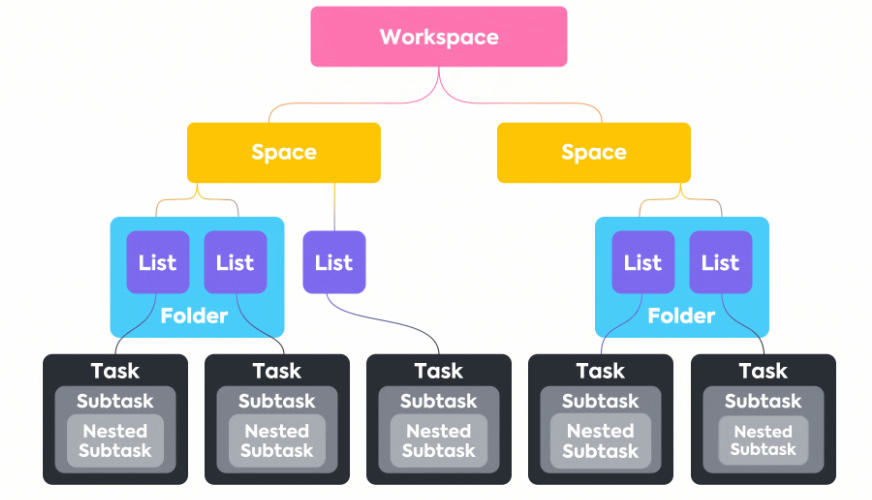
This is why ClickUp is a great choice for organizations of different sizes and niches who are looking for an intuitive and powerful project management tool for their business.
Notion
Notion has a simple interface that is easy to navigate through and personalized to fit your needs. Easily set your own system the way you want using customized or ready-made templates for different use cases such as project management and note-taking.
The platform lets you drag and drop items to create an ideal dashboard and modify it when you need it the most. Its clean and blank interface can be slightly tricky for users to navigate across; however, it allows you to quickly create, assign, and track your tasks. There is also an option to integrate with popular third-party tools to create better workflows for your business.
Verdict
ClickUp and Notion offer exceptional customization and scalability for business owners. Both have similar customization when you compare them alike, with a slight edge going to ClickUp. However, the area that decides is the hierarchy of ClickUp that allows you to scale your business slowly and steadily. This is why ClickUp is a clear winner in this aspect.
6. Artificial Intelligence
Artificial Intelligence has changed how we work with different aspects of our lives. The same case is with project management tools. ClickUp and Notion offer AI tools that help streamline and automate your workflow. However, how effective are they? Let us understand it in detail below.
ClickUp
ClickUp AI Brain is a role-based neural network designed to help employees be informed and equipped to handle big projects. It is unlike any other and lets you connect your projects, docs, people, and your company’s knowledge using AI.
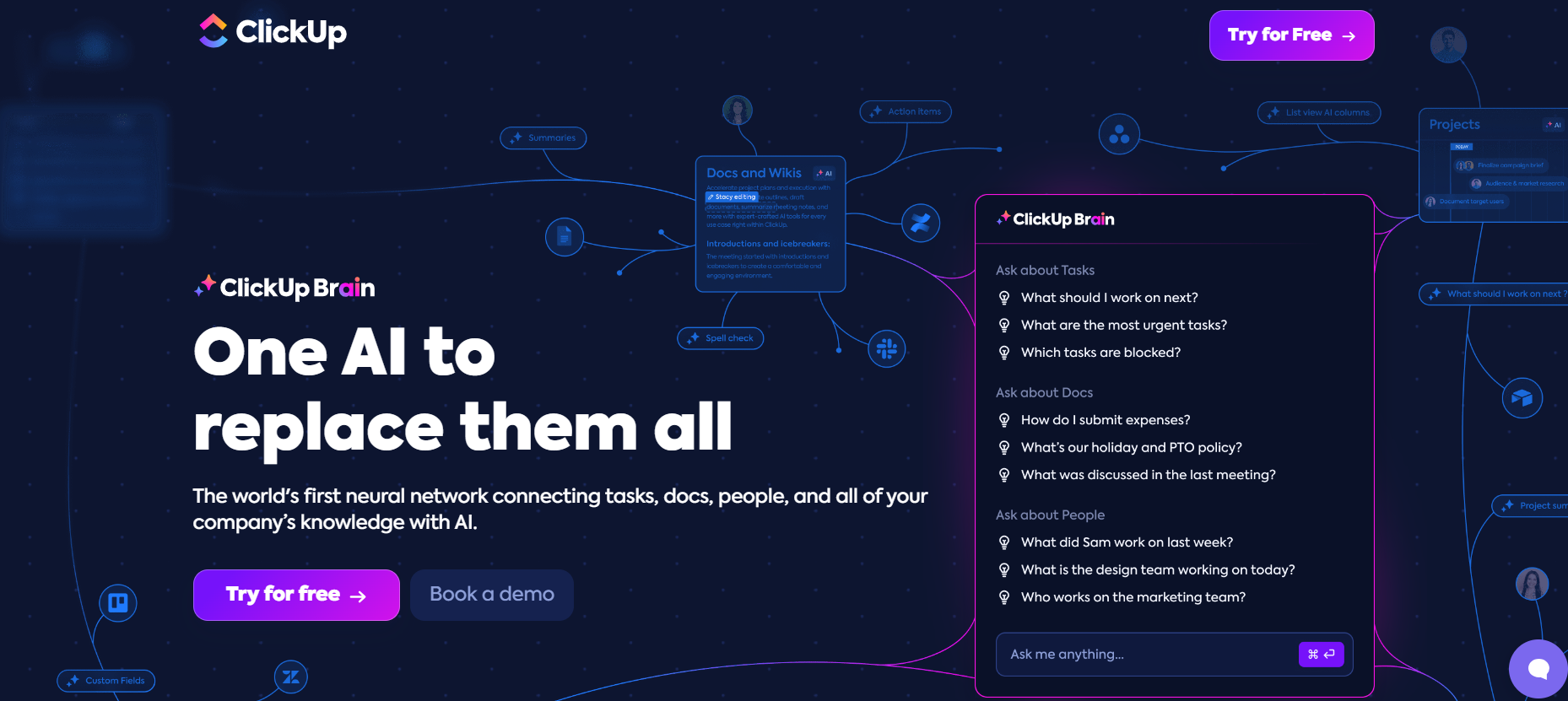
The AI of ClickUp works as a real brain that uses context and institutional knowledge to help fundamentally change how to manage and spend your time. The Brain is directly integrated into your project management system. Here, you can ask questions about different tasks, how your business is going, different policies, etc. All this can be achieved from a single spot, giving it a superior position in the AI space.
Notion
Notion AI complements the workspace of the tool. The AI gives you an array of features to support your project management workflow while also improving your writing and surface information from your section brain, all on the same platform.
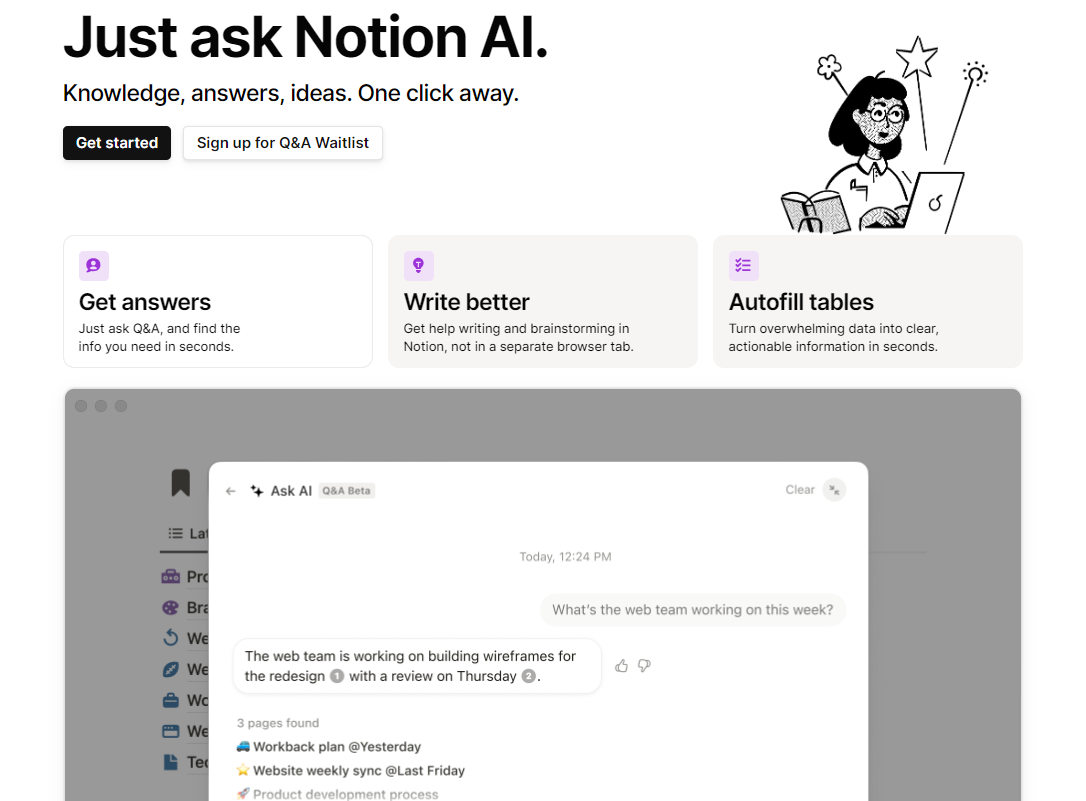
The AI tool of Notion lets you brainstorm ideas when you run into writer’s block. Using it, you can easily summarize existing content and write a rough draft of your write-up, may it be an Instagram caption, email, or poem. Further, the tool helps you fix any spelling or grammatical errors in your content while also helping you to easily translate your written content from another language.
Verdict
ClickUp and Notion are extremely helpful AI tools when you want to generate writing-related tasks and find information. However, ClickUp offers more to the table when it comes to pre-defined AI prompts, which helps customize your role and every use case. This helps you save time whether you are using its AI in general or building precise prompts to get the desired results.
To top it off, ClickUp offers all its AI features at $5 per user each month. However, to access Notion AI, you will have to fork out an extra $10 per user each month. So, monetary as well as functionality-wise, ClickUp is the clear winner in the AI section.
7. Pricing
ClickUp and Notion are both freemium tools, which means that they offer both free and paid plans to their users. It is important that you choose a platform that offers the right price, which is the best option for your business. Let us understand the different plans offered by the platforms.
ClickUp
ClickUp has 4 plans that allow you to choose from a wide range of features having different price points. These plans can be availed either on a monthly or yearly subscription basis. At the time of writing, the plans are the Free Forever plan, Unlimited plan ($10 per month), Business plan ($19 per month), and Enterprise plan with custom pricing and features as per your requirements.
Click Here To Try ClickUp For Free
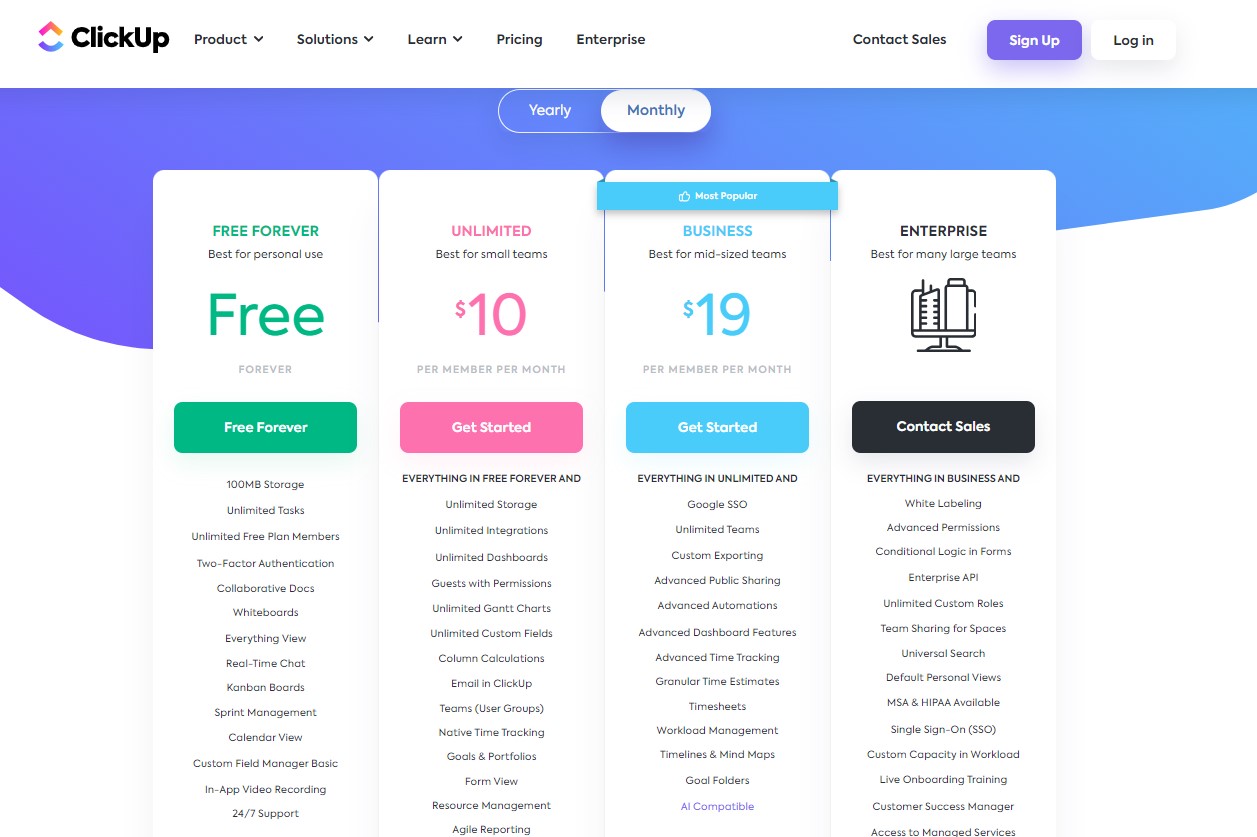
Notion
Notion offers 4 plans that are affordable for different users. The plans at the time of writing are the Free plan, Plus plan ($8 per month), Business plan ($15 per month), and Enterprise plan that come with custom features and pricing, as per your requirements.
Click Here To Try Notion For FREE
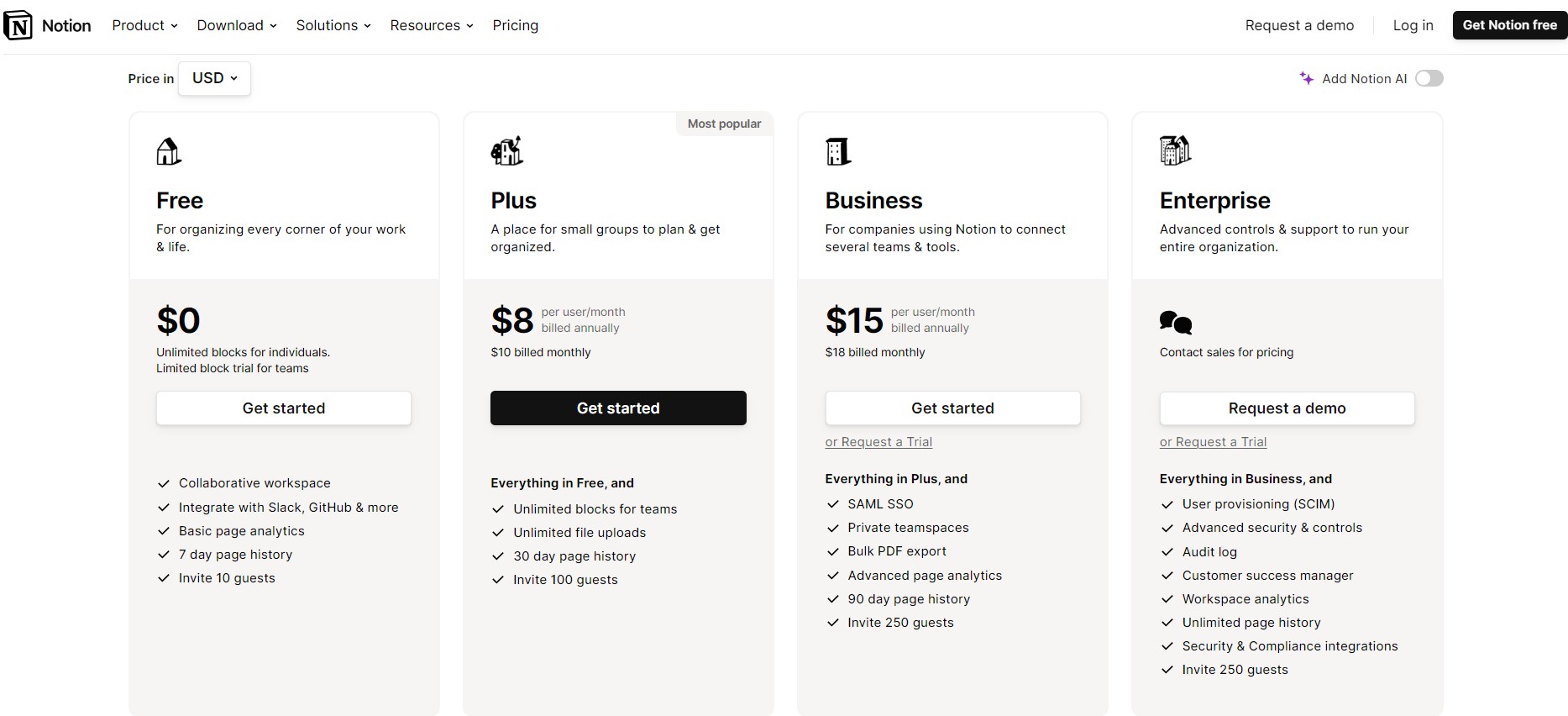
Verdict
ClickUp and Notion offer exceptional plans that allow you to easily access its features at an affordable price point. However, ClickUp is a clear winner, as it offers plans that start as low as $7 per user. Further, it provides better storage on its free plan and has more features in terms of guests, tasks, and dashboards.
8. Reporting
Tracking your status and milestones is essential to get insights into every action or task. These tools offer different reporting features, which we will cover below.
ClickUp
ClickUp has excellent reporting features to easily track your progress and enhance opportunities for resource management. The advanced reporting tool lets you create dashboards that can be customized to easily display pie charts, bar graphs, and lists.
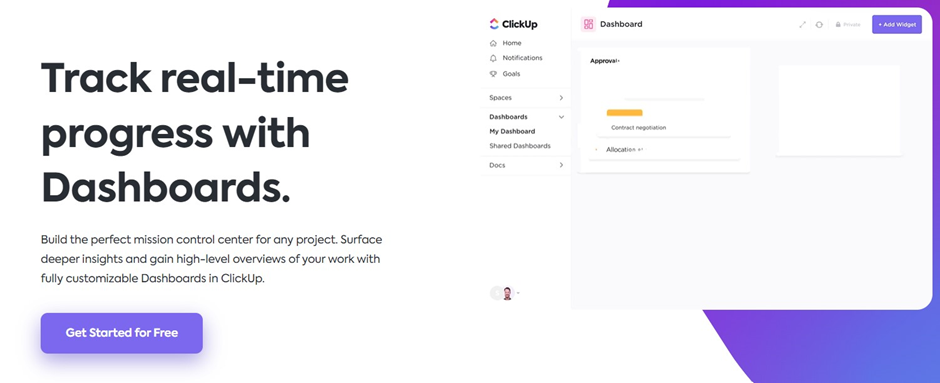
The dashboards let you embed live snapshots of your work and interact with your users. The visualization gives you insights to help teams instantly spot any issues and gather real-time data to make informed decisions. Another important feature is its Goals and OKRs that let you track your goals and connect them directly to your work to get success faster.
Notion
Notion doesn’t offer standard reporting capabilities. You will require integrations to get access to insights into your business.
Verdict
ClickUp is the clear winner once again, as it has some powerful reporting capabilities compared to Notion. Notion is only a viable option for single users or smaller teams.
9. Integrations
Integrations are a key component of a project management tool to help enhance their offering. They allow you to handle everything in a single window without necessarily requiring you to open multiple tabs to carry out your different processes. Let us understand the integrations offered by both of these tools below.
ClickUp
ClickUp integrates with over 1,000 tools, making you use multiple tools that let teams schedule and do work easily. Some integrations that are available with the tool include Zoom, Calendar, Google Drive, Slack, Jira, Asana, Excel, etc. The available integrations are constantly increasing to help streamline your processes.
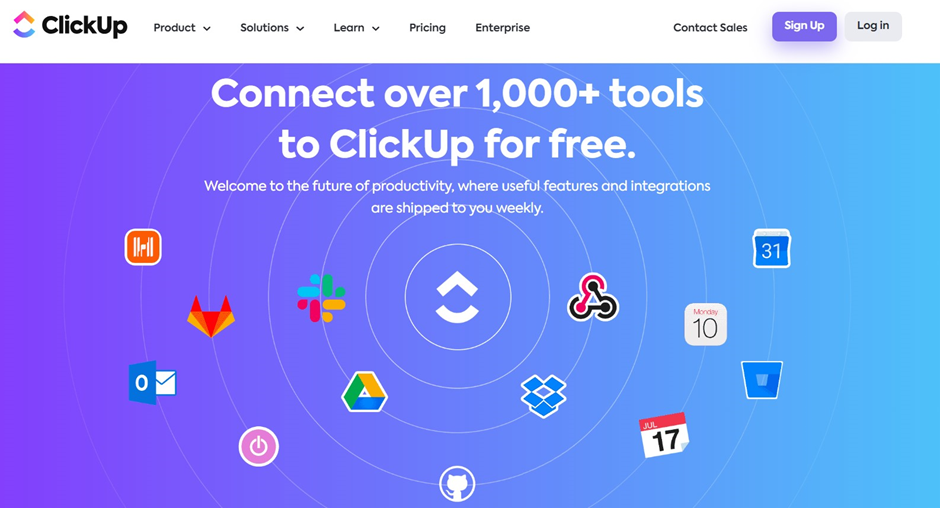
Notion
Notion provides an encompassing workspace, which takes a completely different approach to integrations. The tool has fewer integrations compared to ClickUp, but it is designed to focus on depth compared to breadth. It has integrations with some popular apps, which include Google Drive, Figma, Slack, GitHub, Asana, Canva, Claap, etc.
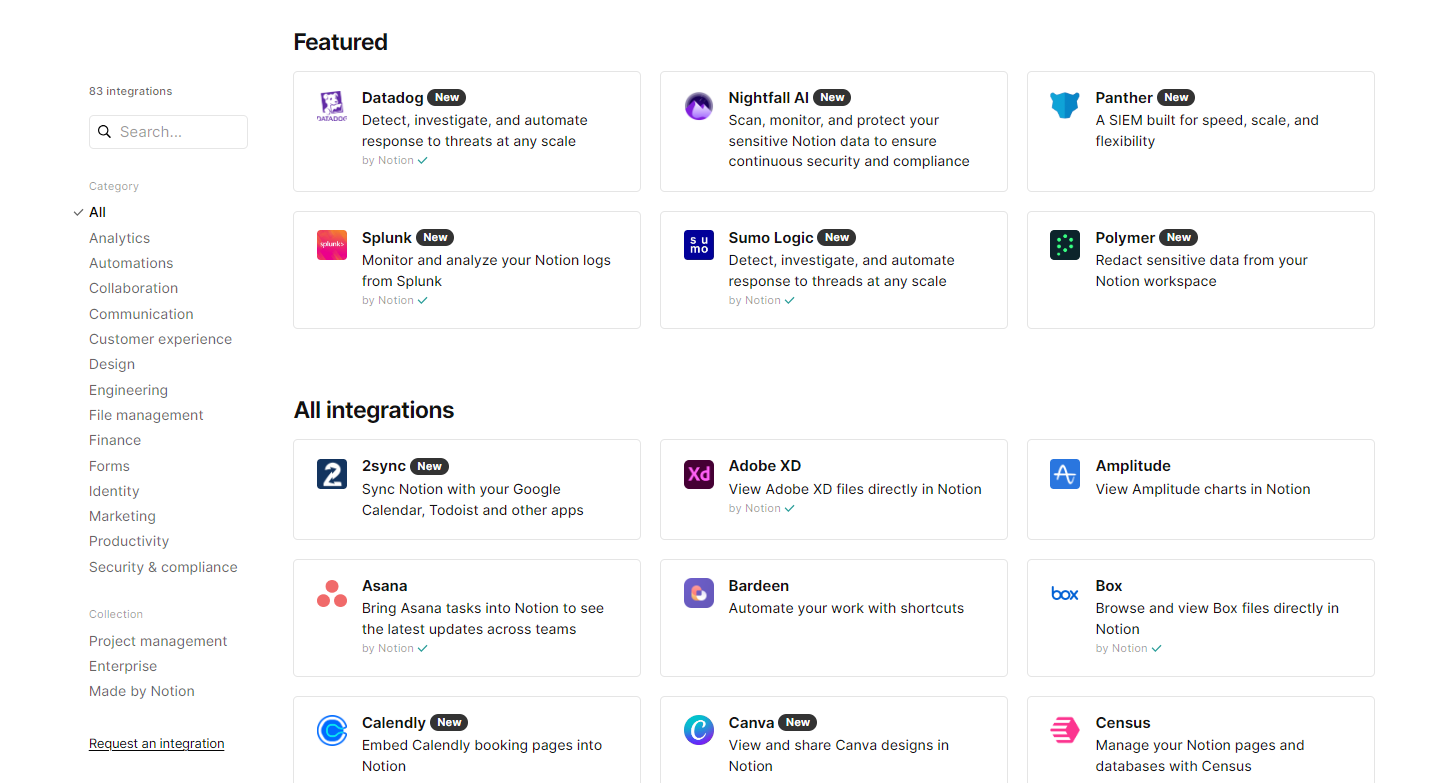
Verdict
ClickUp is a clear winner if you are looking for the integrations that come with it. The tool will connect you to a myriad of apps that promote a seamless workflow across different platforms. Notion has a few impactful integrations to serve your workspace meaningfully. Overall, ClickUp champions diversity and is a clear winner when integrations take center stage.
10. Customer Support
Customer support is an essential component if you want to use dynamic features if you are not able to know how to use their features. This is where customer support comes in, and is essential to run into any hiccups while onboarding a team member or using any new features. Let us check the customer support offered by both platforms below.
ClickUp
ClickUp offers 24/7 real-time support to resolve all your issues or queries. It has email support with live chat for its plans and gives you access to several webinars. They also have a community on Facebook where you can easily ask questions and receive support.
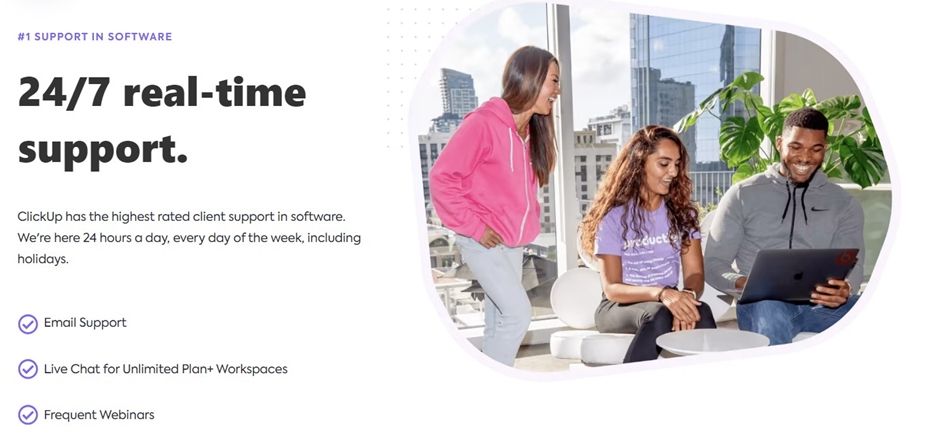
The platform has a Universal portal wherein customers can attend live training to ensure they have complete control of your software. Here, you get access to specific courses that are geared for marketing and software teams that require temporary access. Further, they have ready-to-use templates to create robust project management solutions for your venture.
ClickUp’s onboarding process is simple and has an extensive knowledge base where you get articles about their product. This is also a great offering if you are looking to get a reliable solution that you don’t get with standard project management software.
Notion
Notion has 24/7 support to resolve any issues or queries that you may have with your business. It offers standard email and chat box support where the service team will reply to queries in a short time.
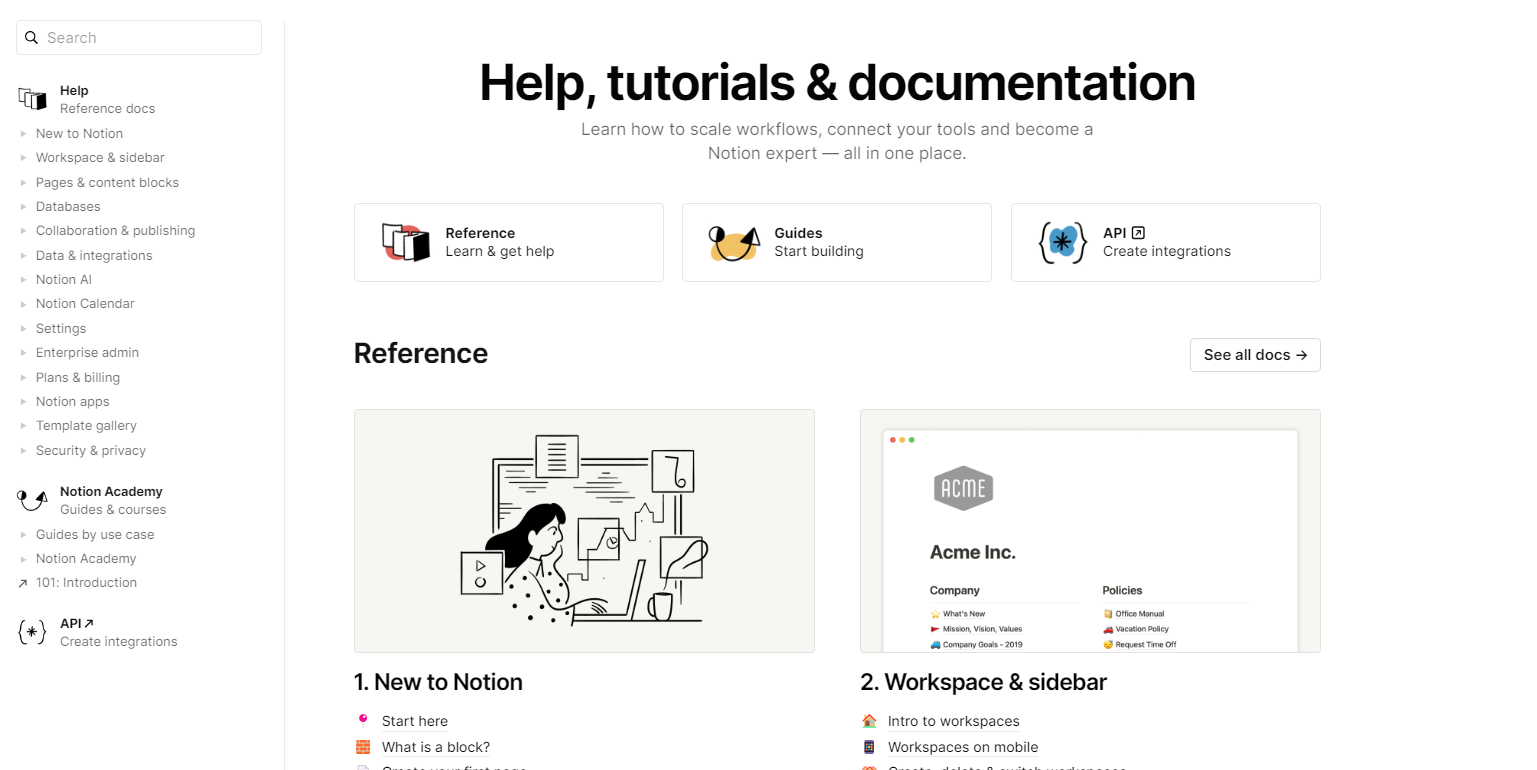
The platform has a rich knowledge base with guides and tutorials for any issues or questions you have. The tool has a robust blog that has important insights into what the tool can do. It also has an API that allows you to start building without much hassle.
Notion has a robust academy that allows you to build a connected workspace and help you to efficiently scale your business. The platform has a powerful community on Discord that gives information on all the latest trends of the tool.
Verdict
ClickUp and Notion offer great customer support with valuable resources to help you resolve any issues you might be having. In all of this, ClickUp is a winner due to its versatile customer support offering and features that far exceed those offered by Notion.
ClickUp vs Notion: Which Tool Reigns Supreme?
ClickUp and Notion are two great project management as well as document management tools to run a business. When you compare them side by side, ClickUp is one of the best choices and is great for people starting out as well as larger teams, which require great flexibility and performance. It may look overwhelming at the start; however, its automation, advanced integrations, document management, automation, and various other features make it the best project management tool in the market.
ClickUp vs Notion FAQs
1. Which is better between ClickUp and Notion?
ClickUp and Notion are two of the popular productivity tools in the market designed for professionals and businesses to manage projects, monitor tasks, communicate, and collaborate with teams in real time. However, ClickUp is an all-in-one tool that eliminates the requirement for using multiple apps. It also has a powerful AI tool that helps enhance your overall strategy to create the same level of personalization for your business.
2. Does ClickUp integrate with Notion?
ClickUp integrates with Notion, and you can connect it to ClickUp tasks with your Notion pages. This allows you to easily access your tasks and projects, so it is useful for teams that are required to use both platforms for different purposes.
3. How do project management and productivity tools help your remote work easier?
Project management and productivity tools allow remote workers to collaborate and communicate with your team to manage and track their projects or get access to files. They help easily blend with other applications for a smooth working experience.
Leave a Reply