AI tools are the rage of the business world, with companies rolling out new services across the industry to streamline their operations. From ChatGPT to ChatSonic, there is an array of AI tools that help improve proficiency and productivity.
Time is the most limited resource, and it is one of the only things you can’t buy. This is where AI tools have prospered and helped businesses scale up their offering.
ClickUp has also thrown its hat in the ring and launched its very own technology- ClickUp AI Brain. The new service offered by the project management solution has features that are unseen so far in the fight for AI supremacy in the market. In this article, we will look into it and see what they have to offer to the business world.
Click Here To Try ClickUp For Free
What is ClickUp Brain?
After the launch of ClickUp 3.0, the new product that is launched by the platform is ClickUp Brain. As described by them, it is the first neural network that helps employees on its platform to be informed and equipped to handle big projects.
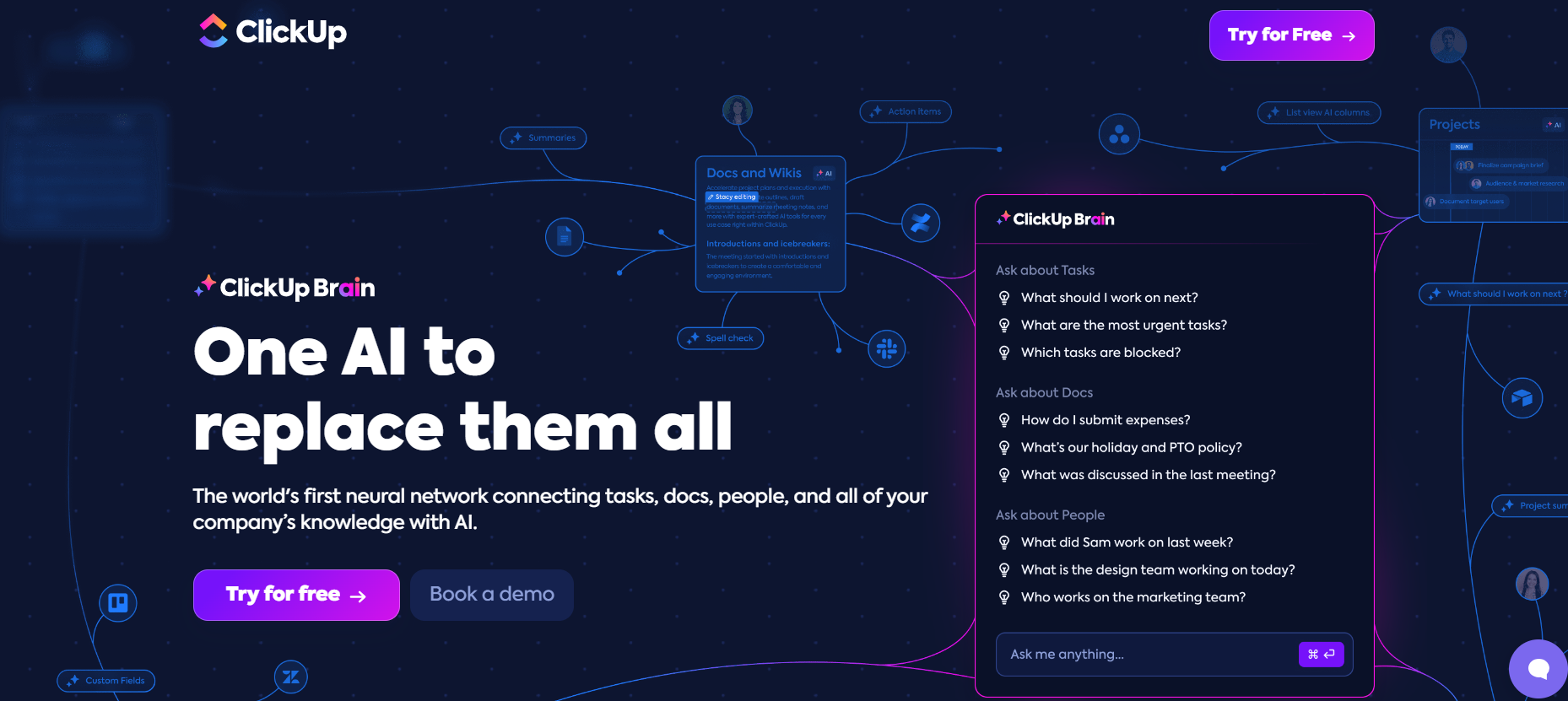
The AI Brain helps users connect their projects, docs, people, and your company’s knowledge using AI. The tool is deeply embedded in place, meaning it bridges the gaps and connects the dots across your work, your communication, and your knowledge.
It works like a real brain, using context and institutional knowledge to fundamentally change the way we manage and spend our time.
In more detail, ClickUp Brain is an AI chatbot that is integrated with your project management system. You can ask it any questions about your business, like who is working on a particular project or find out about the different policies in place for certain situations.
ClickUp Brain primarily has three different tools; we’ll look into that below.
1. AI Knowledge Manager
The AI Knowledge Manager is an AI chatbot that helps users easily understand contextual information regarding their docs, tasks, and projects that are in the ClickUp platform. Using this feature, you can quickly summarize your task activity over a period of time and ask specific questions with regard to the task owner, due date, comments, and much more.
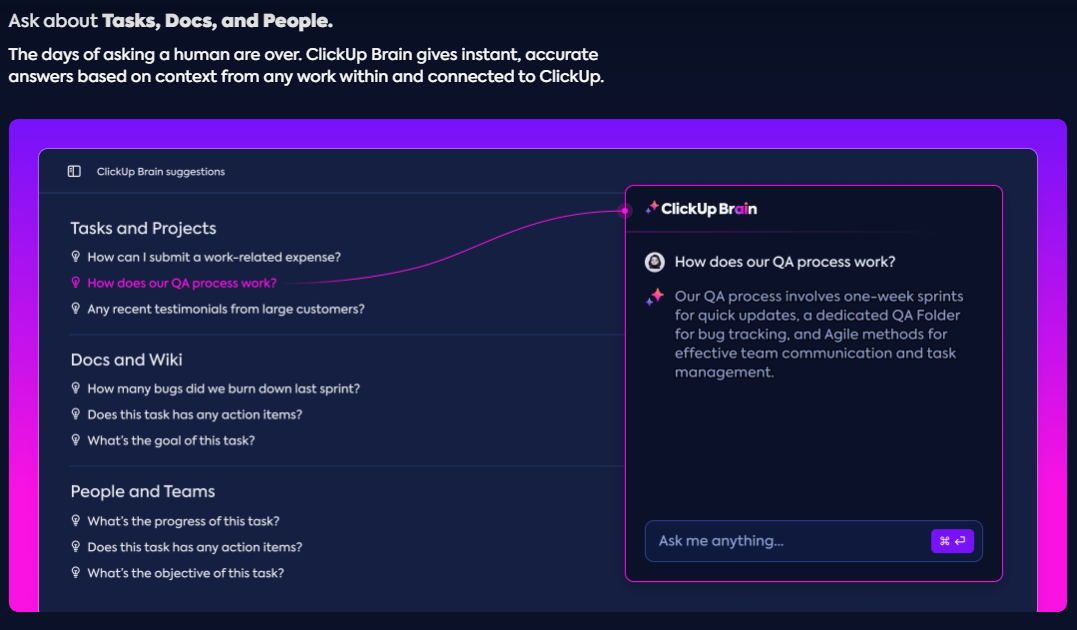
2. AI Project Manager
AI Project Manager is a virtual assistant that helps you easily manage and automate your work. This includes everything from progress reports, standups, team updates, and more.
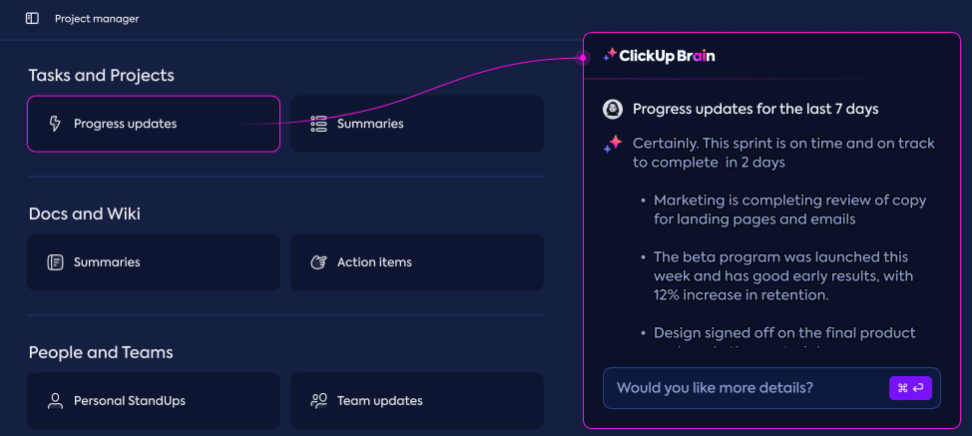
Some of the things that you can do with it include:
- Project summary- generate status updates and action items or take the next steps for any project without requiring you to perform any manual work.
- Team updates- you can select individuals on your team to gain valuable insights into your workloads and find how the group is progressing towards its goals.
- Personal standups- learn what is on your to-do list and share it instantly with your team members who want to know what you are doing.
- NLP Automation Builder- it is an easy and simple language, so you can ask AI to build automation that will help speed up your work.
- Voice and video transcription- Efficiently transcribe any video or voice recording with ease. This allows you to generate content without much hassle for your business.
3. AI Writer For Work
ClickUp AI Brain is a perfect writing assistant to seamlessly create and consume content while replying to your different questions faster than ever.
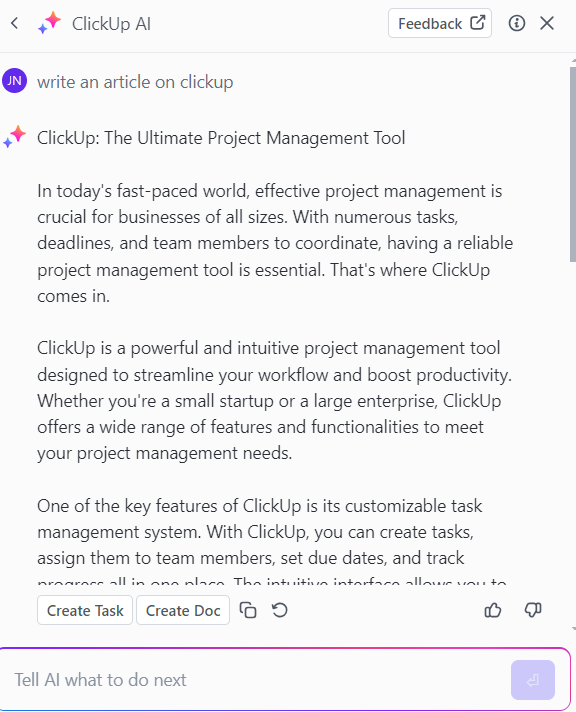
The tool lets you generate new content while also having the ability to polish your existing content without much hassle. Now, you can quickly see what you and your teammates are working on during a select period of time using its AI StandUp feature.
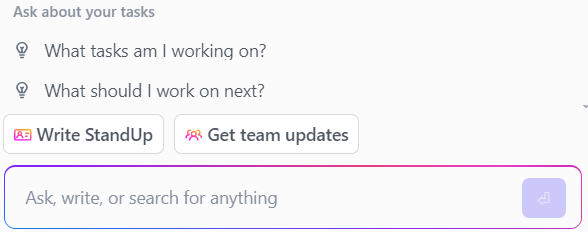
The AI Writer writes in a way you want it to, and some of its features include
- Writing assistant- a perfect tool to write seamlessly using an integrated writing assistant that is trained to work.
- Built-in spell check- check for any spelling mistakes or errors automatically in your docs and tasks without requiring any plugins or extensions.
- AI Quick replies- Reply to messages quickly with a shorthand, and the AI tool will magically craft your messages to create a perfect tone.
- Create tables- you can easily create tables having rich data and insights about anything from restaurants to competitors and more.
- Summarizer- easily summarize the content from your docs, task threads, and updates to get an overview of your team’s work.
- Translate and localize content- translate your content from different languages and localize your content. Currently, it supports French, Spanish, Brazilian Portuguese, German, Italian, and English.
- Create templates- there are several templates available with the feature. Here, you can easily create templates for your docs, tasks, and projects of any use case you may think of.
- Create transcripts- the AI tool helps you to automatically turn your voice into text and use AI to help answer questions from your meetings to clips.
Click Here To Try ClickUp For Free
ClickUp AI Brain Review
ClickUp Brain has features that allow users to efficiently work their magic for their business. Let us learn more about it below.
1. Instant Answers to your Questions
Any questions that you have, ClickUp Brain offers instant and contextual answers. This will eliminate the need to require manual searches on Google or bothering your colleagues for answers. It is available at the click of a finger; you simply have to type in the question, and you’ll get an answer with links to more resources instantly.
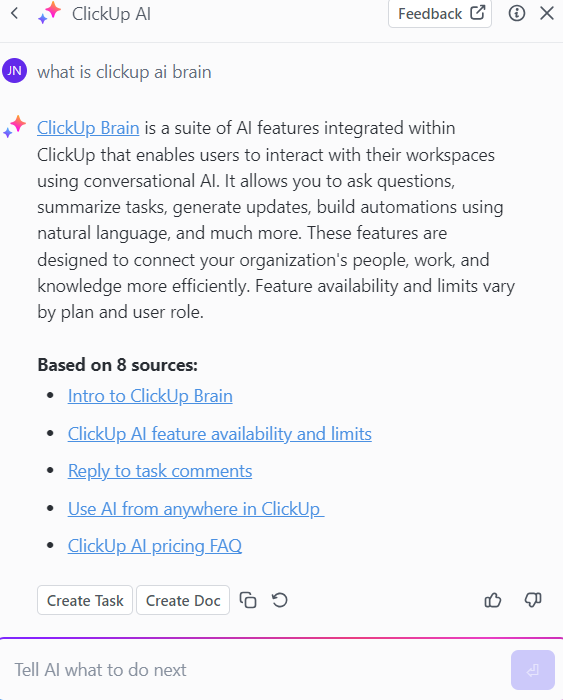
The platform is designed in such a way that it can easily fit the requirements of different job types. Currently, they offer AI tools for sales, HR, and engineering departments.
2. Seamless Integration
ClickUp Brain is a centralized network that will efficiently connect all your tasks, docs, people, and knowledge using AI. From the central network, you can make business decisions and enhance your productivity. This is a feature which is something that is a need of every business.
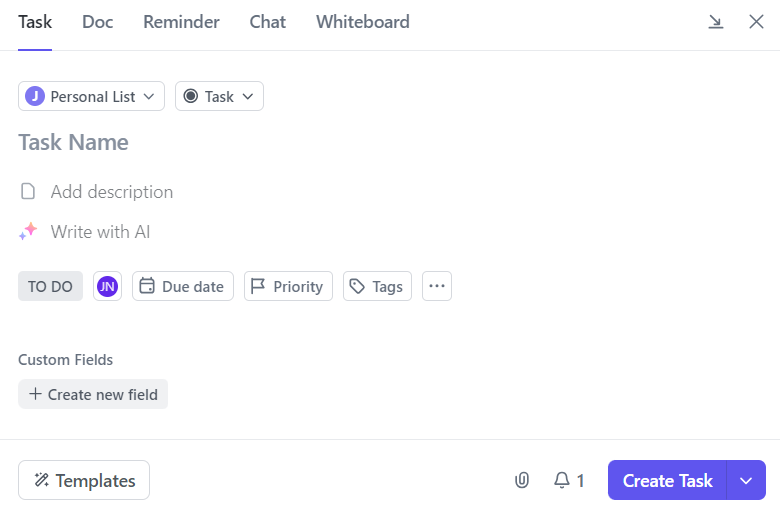
3. Pre-Built Prompts
There are several AI chatbots in the market, like ChatGPT, but ClickUp stands out from it as it has ready-to-use templates. It also has over 100 role-based prompts to help you get the right question through AI. So you don’t have to fuss with instructions or require any prompting skills to make the right decision.
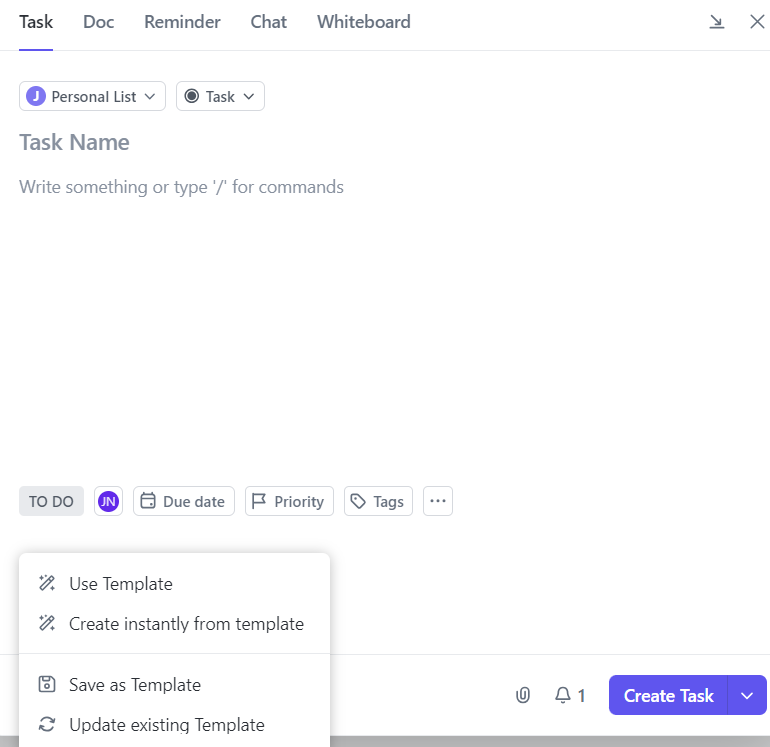
4. Generate Subtasks and Action Items
ClickUp is a task management app, and it is not a big surprise that the AI Brain of the tool is great at breaking down tasks. This is great for streamlining your daily work and using its task management skills.
The ClickUp AI Brain may not go inside your head; however, it does a pretty good job, as it is close to what your average assistant will do. Unless you planning to invent something that never existed before, the entire process is pretty simple in most cases.
5. Effortless Project Management
ClickUp AI helps users build automation in their tasks using its natural language process. You can use it to set certain commands, like Actions, Triggers, and Conditions as per your requirements. This lets you efficiently streamline your workflow by utilizing automated tasks and progress updates.
6. Content and Ideas Generator
The AI Writer is a great writing tool that will enhance your content creation process. It is unlike the general tools, and you can write anything that doesn’t fit within templates.
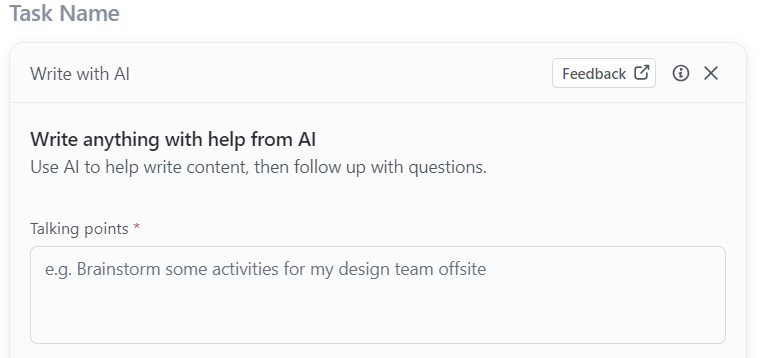
If you are looking for creative brainstorming, ClickUp AI has several tools that you may find helpful for certain use cases. This includes
- Brainstorm potential user journeys
- Ideate potential solutions
- Create campaign ideas
- General blog titles
- Ideate quarterly OKRs
Brainstorming using AI is perfect when you are looking for a fresh perspective or spark ideas in your brain.
How to Add ClickUp Brain to your Workspace?
ClickUp AI Brain allows you to access it from anywhere in the toolbar of ClickUp. For example, for task descriptions, all comments, text custom fields, and the Command Center. Here, you can access its conversational AI feature in its command center.
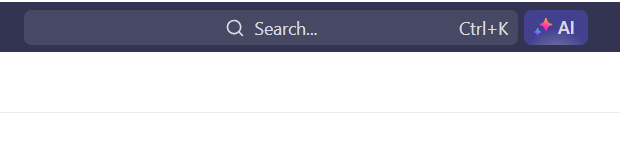
Cost of ClickUp Brain?
ClickUp Brain is available for all paid plans for $5 per member in a workspace each month. You can access the AI on its free plans; however, you’ll need to upgrade to its paid plans if you reach its usage limit of 25 uses.
Click Here To Try ClickUp For Free
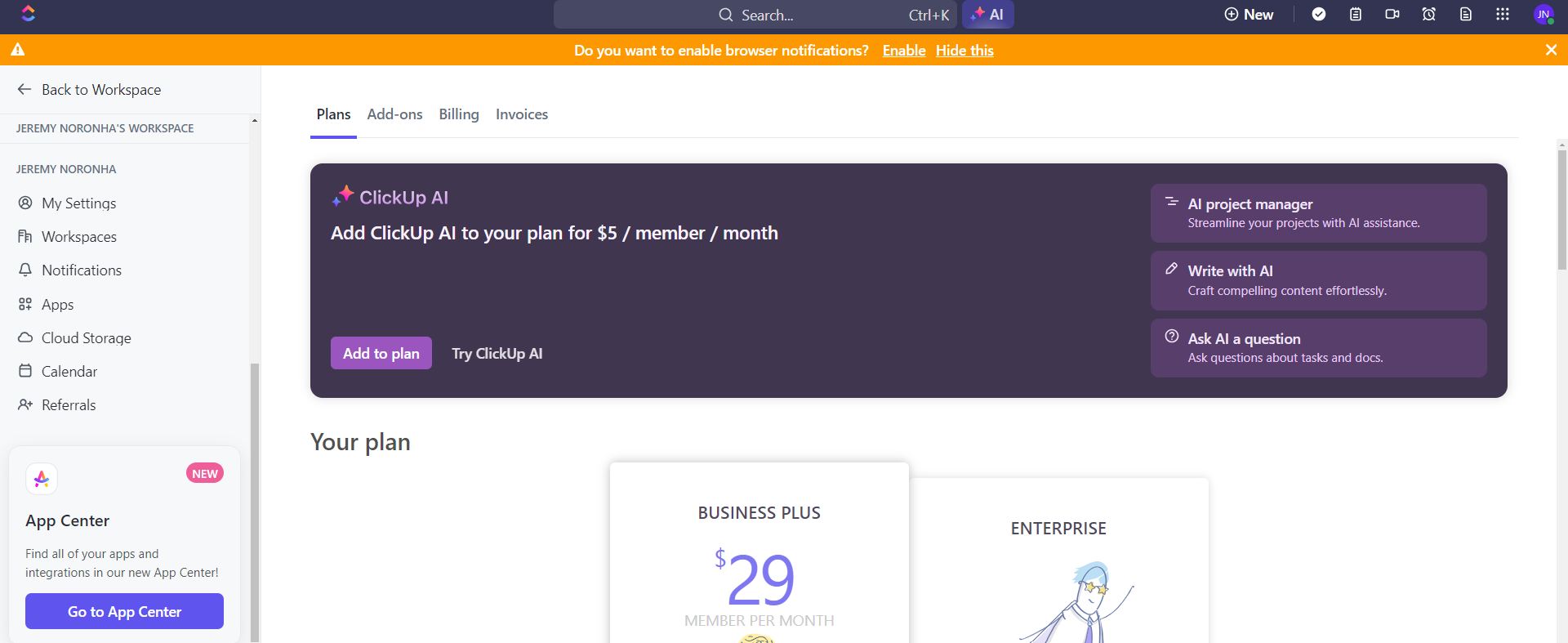
The Unlimited AI tool gives users access to
- Interactive Q&A from anywhere on the page
- Contextual Q&A on Tasks and Docs
- Summarize Tasks, Comment threads, and docs
- Use Wikis to prioritize AI answers
- Subtask generator
- AI project summaries, which include status updates, action items, and next steps
- Automatic standups and team updates
- Natural-language AI automatic builder
- AI summary and Progress custom fields
- Voice and Video transcription
- 100+ pre-built prompts and templates
In case you want to cancel the plan, you can reach out to the support team by clicking on the chat button in the lower-right corner of your screen. However, your workspace will be charged for the entire month.
If you want to temporarily stop using AI in your Workspace instead, an admin or owner can turn off the ClickUp AI.
To turn off the ClickApp:
- Open your account settings menu:
- Click on your account avatar in the upper-right corner.
- Select ClickApps.
- Browse or search for the AI ClickApp.
- Click the toggle to off.
Who is ClickUp Brain Ideal For?
ClickUp Brain is a great tool for users who want to streamline their workflow, and especially great for solopreneurs as well as huge teams having several departments. In every office job, there are certain areas where plenty of time is wasted, especially for repeated tasks, and this tool will help minimize it. They are ideal for
- Project managers to generate subtasks, meeting agendas, or get project briefs in a snap. Now, you can easily access everything directly from a single dashboard.
- Sales team to quickly write sales, elevator pitches, or draft emails.
- HR teams to create job descriptions, internal announcements, checking the progress of customers, performance reviews, etc.
In simple terms, it is an ideal tool to adapt to a wide range of needs and roles, which makes life easier for anyone juggling multiple tasks.
Click Here To Try ClickUp For Free
Pros and Cons
- Simple interface
- Can combine several tasks using its neural networks
- Automatic team updates
- Efficient voice and video transcriptions
- Easily create team and personal stand-ups within seconds
- Get instant and contextual answers
- Good support service
- Can be accessed only on the ClickUp app
- Limited access on its free plan
How Does ClickUp Brain Compare to Other AI Services?
The AI market is crowded with several companies pushing different iterations of AI to perform an array of tasks across different industries. It is safe to say that ClickUp Brain fits among all of them and offers more.
ClickUp Brain is the only productive AI solution that pulls important insights into all your work. May it be tasks, docs, or dashboards through its vast neural networks. While other writing assistants do basic generative AI with a skin on top of ChatGPT, AI Writer for Work uses its knowledge of your role and situational context to write brilliant content suited for the occasion.
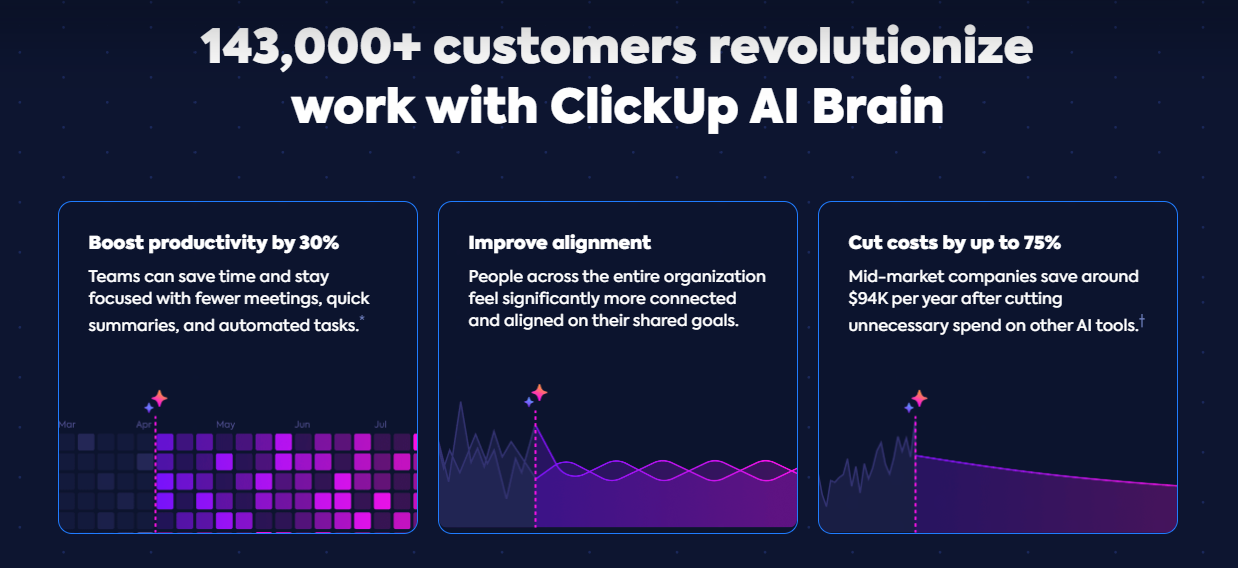
ClickUp Brain gives the project management platform an edge over its competitors. However, AI technology is constantly evolving, and it is anybody’s guess who will offer the best AI tool in the near future.
Leave a Reply