If you are looking for the Podia Discount Code, then you’ve come to the right place! In this article, I’ll share how you can get the maximum discount on the Podia.
Podia is basically an all in one marketing tool and platform for creators to monetize their audience. You can host your online course, market it with landing pages, send email newsletters + drips, and accept online payments, all for one low price.
Podia Discount Code: Auto Applied
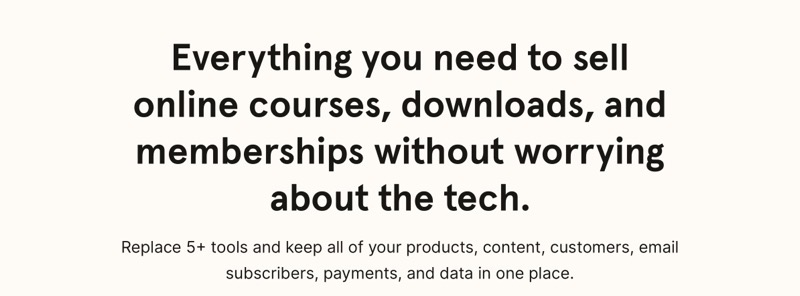
Podia Discount Code
Their pricing is also one of the simplest in the industry. While many of their competitors complicated things with having many plans that they can upsell you on, Podia keeps things simple.
Podia’s Pricing is pretty simple and is in 2 different plans:
- Mover ($39/month) – Online courses, Digital downloads, Email marketing, Zero transaction fees, Unlimited everything, and 24/7 support.
- Shaker ($79/month) – Everything in Mover + Memberships, Embedded Checkout, Affiliate marketing, Third-Party Code and FREE migration.
Podia Discount Code: Auto Applied
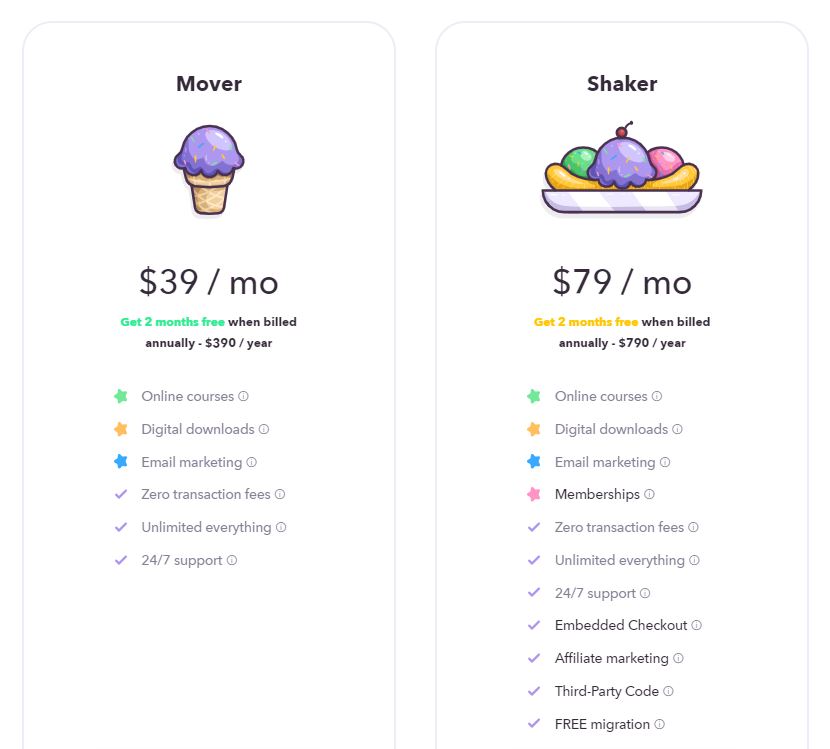
Podia Coupon Code
They’re many websites on the internet making misleading offers such as:
- Podia Coupon
- Podia Discount Coupon
- Podia Discount Code
- Podia Discount
- Podia Coupon Code
- Podia Coupons
- Podia Code
- Podia Promo Codes
- Podia Promo Code
However, the truth is that Podia does not offer any coupons!
You can get a discount on Podia if you decide to pay Annually instead of Monthly! If you decide to pay yearly instead of monthly you will save 16%
Combine that with the free 14 days trial and you’ll save 25% on your first year!
Podia Discount Price:
- Mover – $390
$468save $78/year - Shaker – $790
$948save $158/year
Simply click the link below to start your trial
Podia Discount Code: Auto Applied
About Podia
Podia was launched in 2014 with the intention of helping creative entrepreneurs manage online businesses. While it can be used to do a lot of things, the primary use cases for Podia are selling online courses, managing digital downloads, and creating membership-based sites.
What makes Podia stand apart are primarily two things – first, it is a user-friendly integrated solution which means you don’t have to use five different tools for your business and handle everything with just one easy-to-use tool and secondly, its policies are very friendly for creators. An example of such a policy is the fact that Podia offers instant payouts for any sale you make without charging any transaction fee.
Podia is being increasingly used by creators around the world as it simplifies the process of running an online business and allows you to integrate all the different aspects into one single platform. It also comes with very powerful features that I’ve covered below.
Podia Discount Code: Auto Applied
Why Podia?
To best understand Podia, you should look back at what ConvertKit did to the email marketing space.
Before ConvertKit all the email marketing software, either had really fancy automations for enterprise customers or super simple email newsletters for a blogger, nothing for the internet marketing people like you and me.
Podia is the same, softwares like Clickfunnels, Teachable etc all cost in the 100s of $$ per month which is very affordable for a big company but isn’t really suited for the solo bloggers, or the online marketer with a team of 5.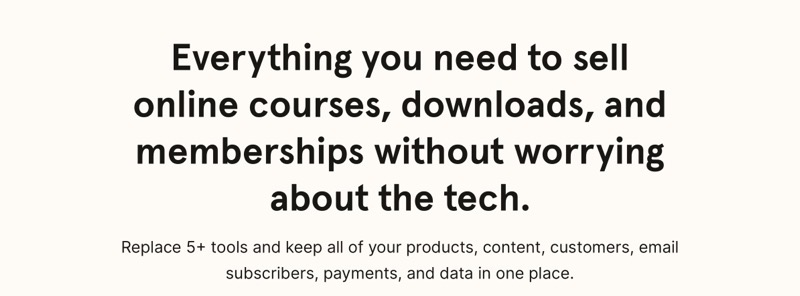
Enter Podia: For only $39/month you can get the power of over 5 tools for the price of 1.
We’re talking about an all in one marketing platform.
- Online Courses
- Digital Downloads
- Storefront
- Email Marketing
- Messaging (Live Chat)
- Memberships
- A Blog Platform
Now, lets see how much that would cost to have all of that without Podia.
- Online Courses – Teachable @ $99/Month
- Digital Downloads – Gumroad @ $10/month
- Storefront – Clickfunnels @ $97/Month
- Email Marketing – Convertkit @ $29/month for 1K subscribes
- Messaging (Live Chat) – Drift @ $50/month
- Memberships – Gumroad
- A Blog Platform – WordPress site @ $35/Month for Managed Hosting
- Total = $300+/ Month 😱
Now you may not use all the features, if in reality if you’re doing even more than one of the things, it’s already cheaper to use Podia vs signing up for each of the tools individually.
Also the big plus with using Podia is that everything is in a single platform, you don’t have to worry about integrating Clickfunnels with Infusionsoft & WordPress (Trust me, you wouldn’t want to wish that on your worst enemy)
If you’re someone who just wants to focus on creating and don’t want to waste hours like to get a plugin working in WordPress, Podia is for you.
Simply click the link below to start your trial (NO Credit Card Required)
Podia Discount Code: Auto Applied
Podia Online Course Builder
Podia makes it possible to create many different kinds of courses online. Here are some examples:
- Single courses: Before you can have a full-fledged online school, you’ll need to start with the standalone course. The courses you create with Podia can contain video, audio, PDFs, Photoshop documents, and more.
- Course bundles: Once you have a few courses up, you can combine them to create a course bundle. Offering courses in a bundle can be a way to reduce the overall price for students and give them a clear learning path.
- Drip courses: Sometimes you don’t want your students to bite off more than they can chew. Drip courses let you release course contents to students on a set schedule. This is a great way to keep your subscribers coming back to your online school.
- Pre-launch course: You don’t want to invest time and money in a course before you know whether your audience is invested in it. To avoid wasted effort, you can pre-launch Podia courses to your email subscribers and see how much interest there is for it.
Podia Online Course Builder – Design Options
When you put together an online course, design is an important aspect to pay attention to. A well-designed course is more engaging and helps you retain students. Here are the design and customization options that the Podia course builder gives you:
- Live Viewer: The best thing about Podia’s course builder is that you track all the changes you’re making live. Let’s say you decide to change the font in a particular part of the page. You can instantly see what that looks like. The live feedback makes the design process quicker and more decisive.
- Flexible Layout: Everything that you build on Podia can be inserted into a flexible layout. You can have a full-width page or one that’s constrained. Within that you can have column-based layouts. You’re free to structure all the pages as you want.
- Custom Branding: Podia lets you put your branding on your online school. You can do things like customizing the colors to match your brand guidelines and add your logo in different places. This means your students see your business’ footprint as they navigate the courses.
- Multimedia support: You aren’t limited to using text in Podia’s courses and sales pages. It lets you throw in video, images, rich text and more to keep things engaging for visitors.
- Responsive: Your audience will likely access your courses from all kinds of devices. So you don’t want to use a platform that supports access only on a desktop. With Podia, your courses are automatically packaged into responsive web pages that look great on any device.
Podia Marketing Features
Creating your online course will feel like an accomplishment, but that’s only the first step. Then comes the hard part: selling it. Thankfully, Podia has an arsenal of tools dedicated to marketing courses.
- Lead magnet: A lead magnet is something that you release to your audience as a way to collect leads. Podia allows you to put out course content for free and then collect email addresses. This is a great way to build an email list even before you launch your course.
- Pre-launch courses: This is another tactic that you can use to drum up interest for your course before it’s officially released. A pre-launch is when you put out information about a course and collect emails promising to let people know when it launches. Podia has in-built features to pre-launch courses.
- Pre-sell courses: With a pre-launch you test the waters before putting your course out. But sometimes, you may want to make the hard sell to people while you’re still developing your course. That’s what pre-selling is. It’s a strategy that works if you have an existing audience with which you’ve built trust and loyalty.
- Email marketing: There are few tactics to market online courses that work as well as good old email marketing. Podia makes it possible to create entire email marketing campaigns right on the platform. Further, you can segment your audience for targeted messaging and track the efficacy of your campaigns.
- Affiliate marketing: Word of mouth is one way that your audience can help you sell courses. If you want to incentivize them selling your course for you, you can make use of Podia’s affiliate program features. It lets you easily create affiliate programs, set commission rates, and pay out your affiliates.
Podia Sales & Payment Features
Let’s take a look at what features Podia offers to make the hard sale and collect payments when that happens.
- Checkout pages: Podia has built-in checkout pages that have been tested extensively. These are designed to convert at a high rate. The checkout process is quick and easy so you have fewer customers abandoning their cart.
- “Buy” buttons: Podia lets you embed buttons that lead to checkout in different places. You can insert these buttons in different places on your website. So you can easily go from describing your courses on your website to giving visitors a simple way to purchase them.
- Upsell: When you have a customer willing to pay for one product, you want to maximize your revenue from them. Podia lets you capitalize on paying customers with the 1-click upsell. This means that they can easily add other courses or products to their cart when purchasing a course.
- Payment gateways: You can collect payments for your online courses on Podia via PayPal and Stripe. The platform lets you store customer details in a secure manner so that they can make future purchases quickly.
- Payment plans: Some potential customers may not be able to pay for your online courses all in one go. You don’t want to turn them away because of this. With Podia you can create monthly payment plans and collect your payments in regular installments.
As you can see, Podia offers a comprehensive feature-set to create and sell online courses. But that’s not all it does. Podia goes beyond online courses and has a few other tools to help creators build thriving businesses. Here’s what they are.
Podia Digital Downloads
For some people, creating an entire online course right off the bat may seem overwhelming. Lucky for you, you don’t have to have an online course up and running to sell something on Podia. You can offer anything as a digital download through the platform.
Podia supports many different formats in which you can sell your digital downloads. That includes eBooks, PSDs, MP3 files, images, quizzes, PDFs, etc. Basically, you can sell anything that you can find a way to package into a digital format.
Podia makes it surprisingly simple to offer these digital downloads to your audience once they’re ready. The platform handles file hosting, payments, and file delivery. And it does all of that without collecting any transaction fees on the sales that you do make.
The same marketing and sales tools available to course creators are also available to those who want to sell digital downloads using Podia. So you can market your courses using pre-launch offers, coupons, email marketing, and lead magnets. When it comes time to make the sale, you can take advantage of high-converting checkout pages, embedded “Buy” buttons, and bundled products among other things.
Podia Memberships
A digital download is a good idea for when you want to sell a one-time product. But certain creators put out content regularly. So you may want your audience to have access to the things you make on a regular basis. That’s when you should consider having a membership website.
Podia has native features that make it possible to build an end-to-end membership program on your website. For creators, this is a great way to earn a predictable revenue on a recurring basis. You can also offer memberships for free and turn it into a lead generation tool.
Below are some of the key features of Podia’s membership offering:
- Multiple membership types: You can have as many types of memberships as you want on Podia. Your customers will automatically be put into categories based on their membership type and be given access to content based on that.
- Public & private posts: You can put out public posts that are visible to all your members. These are also indexed by search engines so they have SEO benefits. Private posts can be restricted to certain members. This keeps your premium members happy and can also be used to entice other members to upgrade.
- Scheduled content: When you have a membership website, you’ll need to put out content on a regular basis. But that doesn’t mean you need to be busy constantly uploading content to the platform. Podia lets you upload content all at once and release it to your members on a schedule.
- Community engagement: You can have your community respond to the content you post on your membership website. This is a great way to create a sense of community and gather feedback from your customers.
- Email notifications: Worried that your members may miss out on certain content because they don’t check your website? You can let them know about new releases with Podia’s email notification feature.
Podia Webinars
Livestreams are a newfangled source of income for creators. These streams could take the form of a live gaming stream, concert, or a webinar information product. Podia combines with YouTube Live to help creators make money off these streams.
You can create and give access to your Webinars from within Podia. The platform’s page builder lets you create sales pages customized for each webinar. You can share these sales pages with your audience to get the word out and start collecting sign-ups.
You can offer your webinars for free or make them a paid product. If they are paid, Podia users can schedule the stream in advance and start collecting payments right away. Paid webinars can become a source of passive income since you get paid in perpetuity every time someone buys it.
The Podia webinar product is great for many different kinds of creators. Professional speakers, coaches, educators, and consultants especially can benefit from using it.
Click Here To Try Podia Free For 14-days
Podia Pros & Cons
- You can host, sell, and market online courses, digital downloads, and membership sites in one single platform.
- The price is pretty great for the number of features offered.
- You can host unlimited amounts of content and an unlimited number of contacts for email marketing in both plans.
- Embedded checkout options within the site itself.
- It comes with features that let you pre-launch and pre-sell.
- It offers decent integrations with third-party marketing tools and Zapier.
- You have to pay 0 transaction fees on all plans.
- Modern UI and UX which makes using it really easy.
- It doesn’t offer a free plan like Teachable or Thinkific.
- The Mover plan lacks the membership site feature.
- The website builder is pretty limited in functionality.
- The email marketing tool is not as robust and powerful as third-party dedicated email marketing tools.
Podia Discount Code: Auto Applied
Podia Free Trial
If you are unsure if Podia you can click on this link and get a free 14-days trial of Podia! This a great opportunity to give Podia a whirl without having to commit.
Click Here To Try Podia For Free
Podia Discount Code: Auto Applied
Is Podia Worth it?
To be honest, if you’re planning on just creating an online course, there are better options available such as Teachable and Thinkific. However, if you’re looking for an all-in-one solution that provides remarkable value for money and want to handle your entire online business funnel within just one platform, you should give Podia a try. The 14-day free trial offered by Podia doesn’t even require you to enter a credit card so you can try the entire platform out with absolutely no commitments.
For a only $39/month, you can an amazing course platform along with a marketing Suite with everything you need to run a digital empire! It’s honestly a no brainer for someone who just wants to create and not worry about the technicalities.
Podia Discount Code: Auto Applied
Leave a Reply