There are several managed hosting providers in the market, but selecting the right tool can be a tall order. Regardless of your experience in the WordPress space, choosing a managed hosting option is tough based on its marketing. Keeping this in mind, we’ll explore two giants in the managed WordPress hosting scene- Kinsta and WP Engine and identify which is the best for your business.
WP Engine is one of the big players in the WordPress hosting game; however, Kinsta is quickly establishing itself in the scene. In this article, let us look into the different features offered by them and check which one stands out.
Kinsta Overview
Kinsta is a top-notch managed hosting platform designed for WordPress and known for its good speed and reliability. They have been in the market for over a decade and are growing rapidly in the space.
Click Here to Try Kinsta Managed Hosting

The servers are powered by Google Cloud and have data centers around the globe. It is simple to use and makes managing websites a breeze. On top of it, they offer great security features that guard your websites against any pitfalls or issues from online threats.
- Blazing fast speed
- Excellent uptime and performance
- Cloudflare Enterprise infrastructure
- Simple setup and migration
- Flexible staging pushes
- Value-added tools for advanced users and developers
- Great technical support
- Lacks phone support
- No email hosting
- Steep price point
WP Engine Overview
WP Engine was launched in 2010, and it is one of the first WordPress managed hosting providers. If you select their service, it is like flying business class, and they have definitely left a mark since they launched and today have over 1.5 million websites that use their service.
Get 4 Months Free Of WP Engine WordPress Hosting

The platform has first-class development tools, great page loading speed, and performance. The software allows you to host feature-rich and functional websites so you can easily scale and bring your business to greater heights.
WP Engine also offers excellent support with resources that can help any user get going on their WordPress website without any hassle. They have been in the field for so long, so they offer solutions regardless of the makeup of your website.
- Easy to use control panel
- Optimized for WordPress
- Fast loading time
- Free SSL, CDN, and website backup
- Built-in application performance monitoring
- Great security with outstanding customer support
- Nice bonus goodies, like access to a free Genesis Framework and child themes
- Certain WordPress plugins are disallowed
- Lacks email hosting service
Kinsta vs WP Engine
1. Ease of Use
The ease of use is an important parameter that users need to consider in the fast-paced world of website maintenance. If a platform is easy to use, then it can attract users that will help enhance your hosting experience. We’ll delve into the user interface and ease of use of both hosting providers and explore what makes website management a breeze for users of different levels of expertise.
Kinsta
Kinsta has a versatile MyKinsta dashboard that allows users to effortlessly manage their WordPress websites, databases, and apps in a centralized location. This makes it easy to navigate to the dashboard and a great choice for new users.
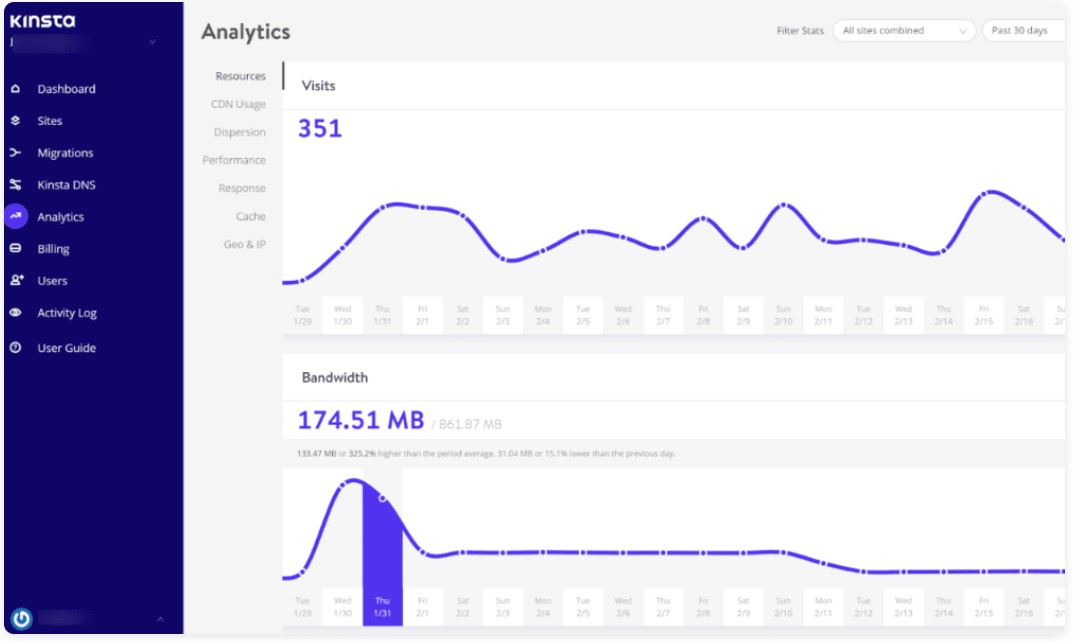
The left side of the dashboard has a comprehensive toolset and features that help you oversee your hosting platform and website. Precisely, you get options like Dashboard, Site, Migration, DNS, Analytics, activity log, etc. The right side allows you to access corresponding statistics and options based on the selections.
The dashboard allows you to perform some incredible tasks, which include
- Keep tabs on your hosting resources, stats, and plan consumption.
- Tools to save time to handle tedious tasks like CDN activation, cache management, etc.
- Conduct manual and external backups when needed.
- Privilege to add unlimited clients and colleagues. Here, you can also manage its access settings and customize the platform’s development workflow.
WP Engine
WP Engine is an advanced hosting solution when you compare it to the hosting service offered by Kinsta. The tool is intuitive to use and can be easily navigated through even by a beginner who is new in this space.
The automated site maintenance features offered by the tool make website management effortless. Users can maintain their site easily through the user-friendly portal offered by WP Engine. The portal is fast, responsive, and easily navigable.
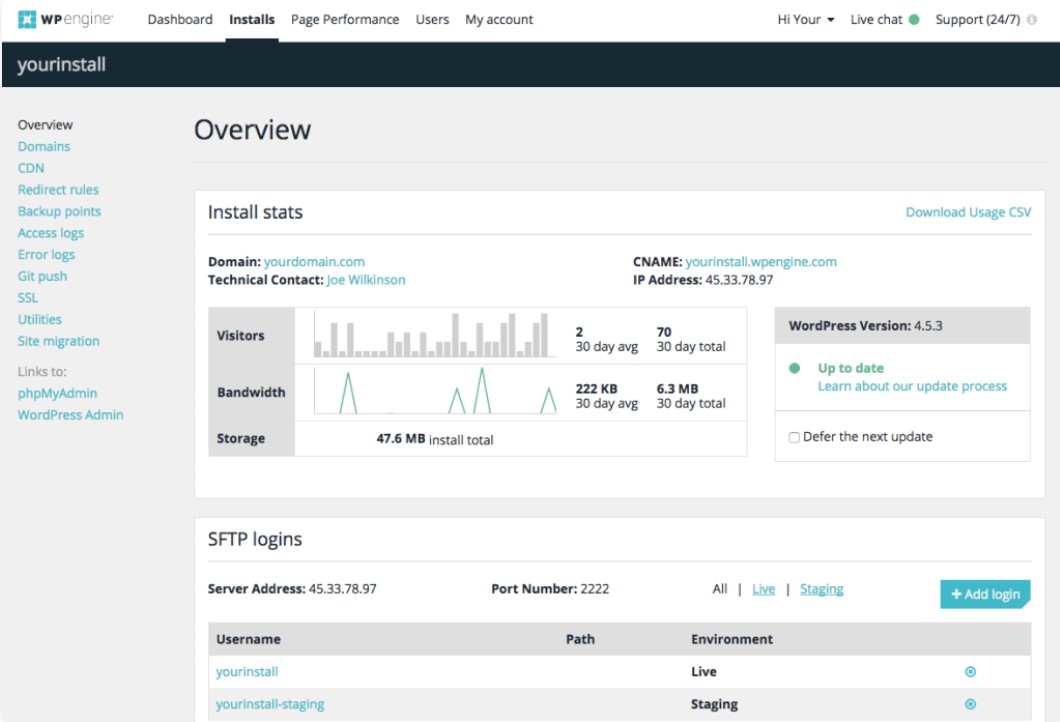
The left side of the dashboard gives you access to options like Domains, CDN, Backup points, Access logs, Error logs, SSL, Site migration, etc. The right-hand side will give you insights into corresponding statistics and options on the selection you made from the left.
The dashboard allows you to perform some incredible tasks, which include
- Create new sites, group sites, add environments, etc.
- Inspect your website and receive automatic plugin updates.
- Access to a list of users with permission to your sites with options to add, remove, or edit user access.
- Scan the website for issues in case a problem arises.
- Explore some helpful options and support features.
Verdict
Kinsta and WP Engine both have an intuitive user interface and dashboard for efficient website management. WP Engine is designed with advanced functionality, but Kinsta is very simple and lacks advanced features. So, there is no winner in this section.
2. Speed and Performance
The speed and performance of your website is critical for efficient user experience and SEO. Websites that have faster loading times have a lower bounce rate when compared to websites with higher loading times. Let us look into the speed and performance offered by both tools.
Kinsta
Kinsta has a powerful server infrastructure that is powered by its cutting-edge Google Cloud Platform. The platform makes use of high-end CPUs and has global availability using Google’s C2 machines. It fully supports HTTP and HTTP/3 protocols that improve your site performance.
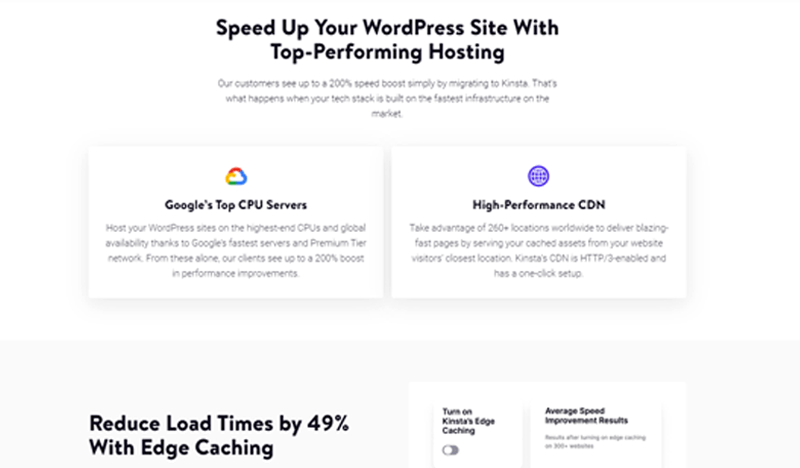
The platform makes use of Cloudflare integration that enables the Edge Caching function that helps save your page cache across all data centers. It uses NGINX servers and supports the latest PHP versions. Finally, the platform performs data optimization every week to enhance website speed and performance.
WP Engine
The one place that WP Engine stands out is its excellent server speed, which helps load your websites with utmost efficiency. It is a dedicated WordPress hosting service, so it is faster than your standard shared hosting services. Its proprietary tool, EverCache caching technology, ensures that all its servers provide lighting speeds and that all the hosted websites are fully optimized for Core Web Vitals.
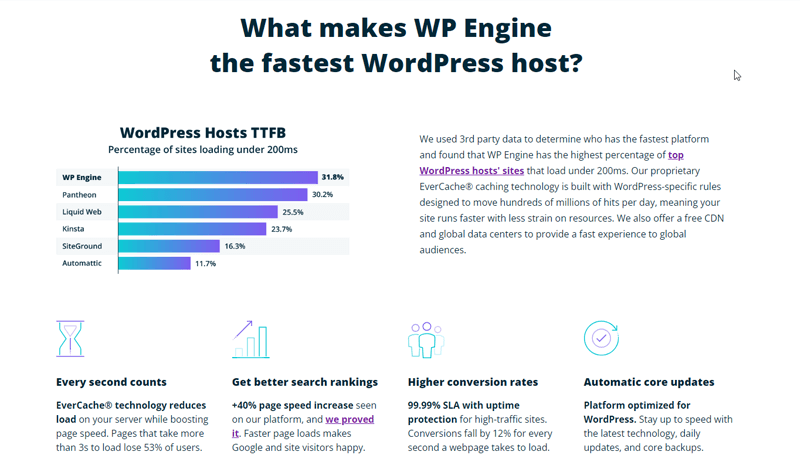
The platform utilizes NGINX web extension and cutting-edge SSD technology that help offer optimum site speed. In addition to it, WP Engine has premium CDN support that improves your website’s performance. It also optimized its Time to First Byte, which is the major factor behind the speed of your website. You can use its Geo Target add-on that helps optimize your website to be suitable for local search engine results. Similar to Kinsta, it supports the HTTP/3 framework to provide encryption and performance improvements.
If you want to improve your page speed score, then the platform has a WordPress Page Speed Boost feature. The feature is a collection of 30+ front-end optimization tools to better optimize your website speed.
Verdict
Kinsta and WP Engine have great speed and performance to help website visitors experience the best features that they desire. WP Engine is a winner in this section due to its CDN and versatile EverCache technology to speed up your website speed.
3. Security
Security is an essential component of the day-to-day working of your website that helps protect your data against cyber-attacks and data leaks. Let us examine the security protocols offered by both tools.
Kinsta
Kinsta has Cloudflare Enterprise across all its plans that help enhance your website security. It offers enterprise-level firewall and DDoS protection to actively detect or block any malicious activities. All the plans have free SSL certificates for all your plans and support free wildcard SSL that secures your root domains having unlimited subdomains.
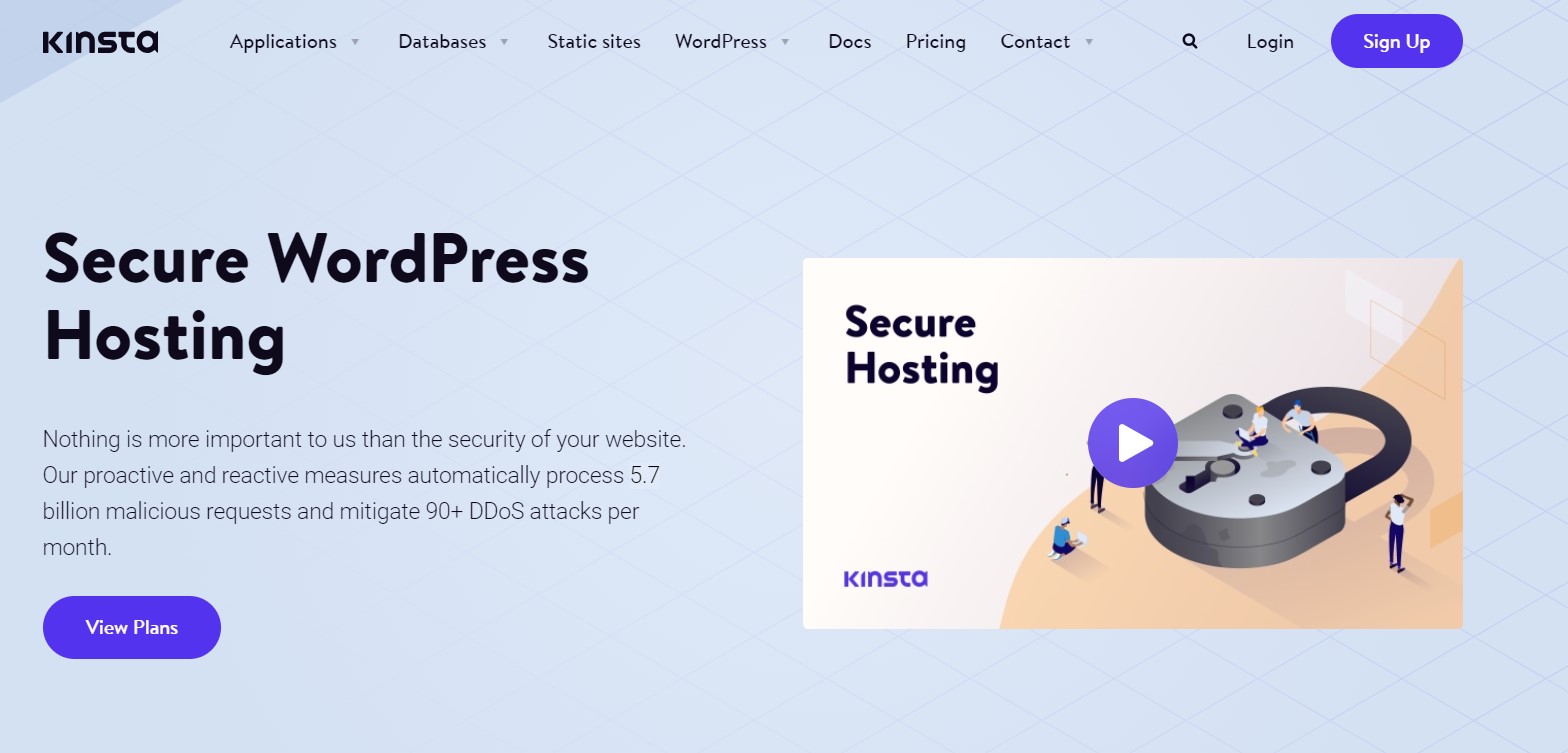
The platform has automatic updates for WordPress core, themes, and plugins. Users get SSH access with various developer-friendly features. It also supports daily and manual backups to help restore your website to an older copy in case of any issues. If, in any case, your account gets compromised, then it guarantees free website restoration.
Kinsta has a two-factor authentication that helps safeguard your hosting account if somebody gets access to your password. It also supports GeoIP blocking to block IP addresses for specific locations. Finally, it has an activity log where you can monitor user activities on the platform.
The robust security and backup measures offered by Kinsta make it a secure and reliable hosting solution for WordPress websites.
WP Engine
WP Engine ensures that your operations run smoothly due to a multitude of security features. The platform has all the infrastructure and tools needed to run WordPress websites.
All the plans of WP Engine allow you to encrypt SSL certificates on your website. SSL is a cryptographic encryption security protocol that has a series of communications to send over a computer network. These certificates can be installed on web servers that allow users to use HTTPS protocol to create a secure connection. WP Engine monitors your server performance and traffic, which allows you to efficiently spot and prevent any threats before they reach your website. The tool has a proprietary firewall in place that is designed to automatically direct bad, good, and any malicious traffic.
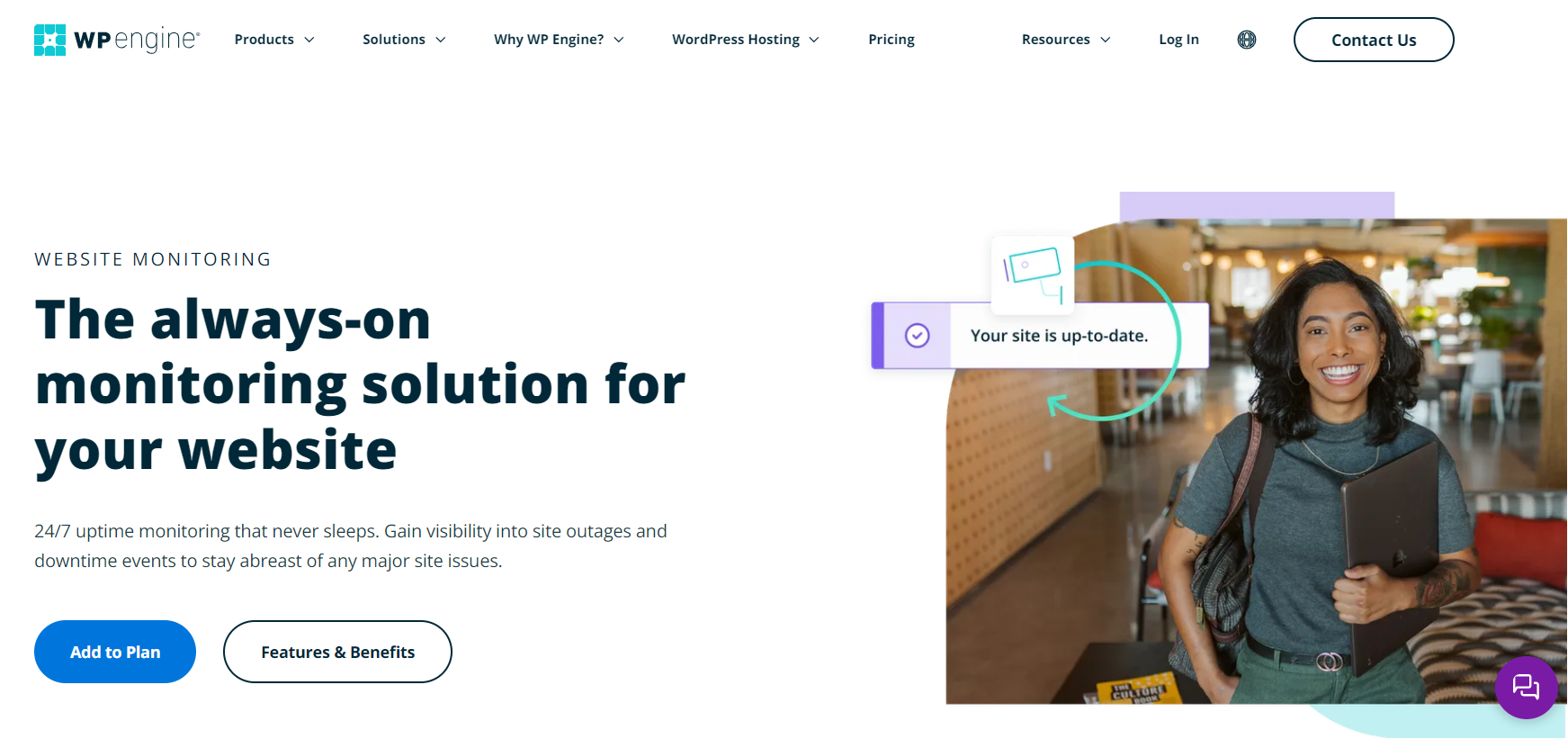
WP Engine has Global Edge security that offers Web Application Firewall (WAF), DDOS mitigation, Global CDN, Smart traffic routing, protection from OWASP top-10 vulnerabilities, and much more. It also offers automatic daily and manual updates of your data.
WP Engine ensures that not only your server but also your account is safe from malware or security lapses with multi-factor authentication, activity logs, and account permissions. Finally, they have a specific list of disallowed plugins that may be a cause of conflict in their system or security.
WP Engine’s security measures cover all the needs of the websites as needed. There are also advanced options that are available for those websites which require the highest level of security.
Verdict
When you compare the security features, WP Engine is a clear winner with its Global Edge Security and advanced functionality that keep it a step ahead of Kinsta.
4. Uptime
Consistent availability is paramount for anyone who wants to run a website. This is why uptime is very important when you choose a web hosting platform. Uptime basically is the amount a website is up and running. Generally, uptime rates above 99% are a good percentage. Let us look at the uptime offered by both platforms.
Kinsta
Kinsta has a solid uptime of 99.99% and guarantees your website is online through most part of the year. The platform guarantees that they can check your website every two minutes. This helps efficiently monitor your loading with expert support. In case Kinsta detects any site issues, DNS errors, domain expiration, or SSL errors, then the company will contact you directly.
WP Engine
WP Engine guarantees an uptime of 99.99% throughout the year. This means that your website will always be online 365 days a year. There are downtimes that are still possible due to technical glitches, server malfunctioning, or even other issues. However, to ensure that you don’t get to face these issues, WP Engine has a server monitoring mechanism that will help keep your site under surveillance 24/7. The website monitoring tool helps gain visibility into your site outages and downtime events to stay ahead of any major site issues.
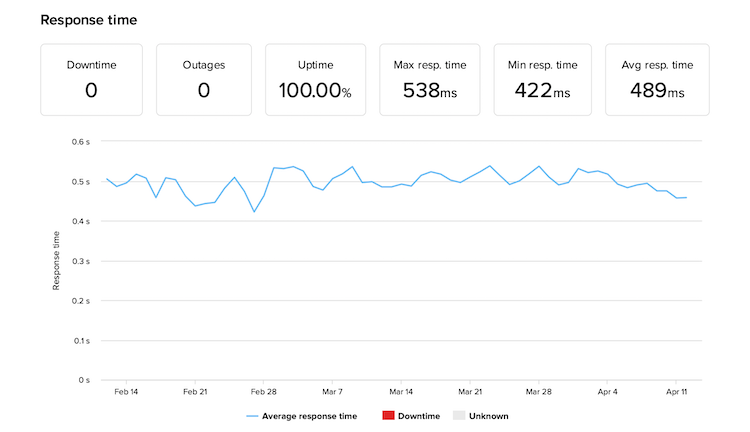
Verdict
Kinsta and WP Engine offer similar uptime and guarantees in case of downtime, so it is a tie when it comes to uptime.
5. Backups
Website backups are critical; in case your WordPress update goes wrong or you make mistakes while customizing a website design. No matter the reason, getting full backups is mandatory, and it is like insurance for your website. Let’s check the backup options offered by the hosting providers to safeguard your website content.
Kinsta
Kinsta offers automatic WordPress backups, as well as system-generated backups for all sites for your account. The backups are available as restore points in the MyKinsta tool. They also have an external backup-up add-on, and you can have the ability to make weekly or monthly backups directly to Amazon S3 and Google Cloud Storage.
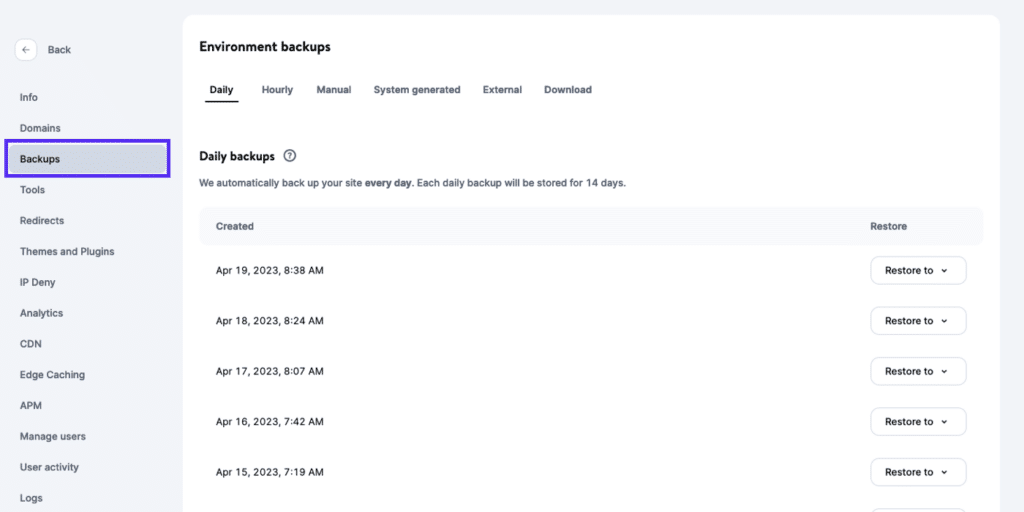
The tool offers automatic backups every day, which are older than 60 days. Users have the chance to create 5 manual backups which are stored for less than 14 days. The platform also gives you the ability to get a downloadable backup copy once a week. The downloadable backup helps create a ZIP file that can be downloaded on your WordPress database and files.
WP Engine
WP Engine has daily automated backups that help maintain the security of your website. This means you can easily go back and restore the previous versions of your website if you wish to get your data.
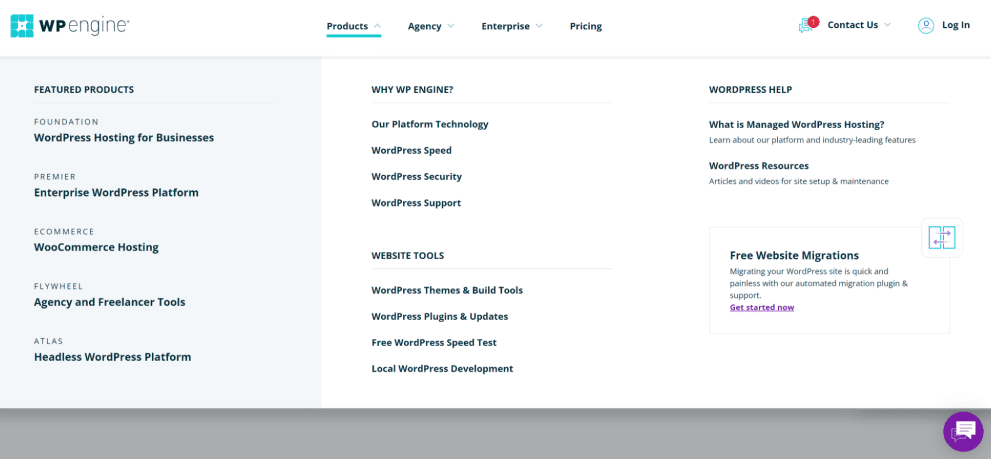
The WP Engine backups exist for all the environments (Production, Staging, and Development) by default on the tool. It helps create checkpoints to automatically backup data before an activity. They have stored their data offsite on Amazon S3, and it is encrypted in transit and at rest.
You can also trigger on-demand backups before you plan a major website update or maintenance to ensure that there is no loss of data when something goes wrong. The tool allows you to create and access up to 40 backup points using its user portal. You get access to 60 recent backup points by getting in touch with the support team. You can restore a backup version by simply clicking on the restore button in the Backup Points section from the list of backups.
Verdict
When it comes to backups, WP Engine has a slight edge due to its backup points and the simplicity of restoring your data to a previous version.
6. Server Infrastructure
Server infrastructure is pivotal to sharing resources, like data, services, and programs that are located locally or over a network. This includes everything you require to operate your business efficiently. Let us understand the server infrastructure offered by both tools.
Kinsta
Kinsta has a powerful server infrastructure that is powered using a leading Google Cloud platform. Using the support offered by Google’s premium tier network, Kinsta ensures that users get lightning-fast loading speed. This gives you exceptional performance for your WordPress website.
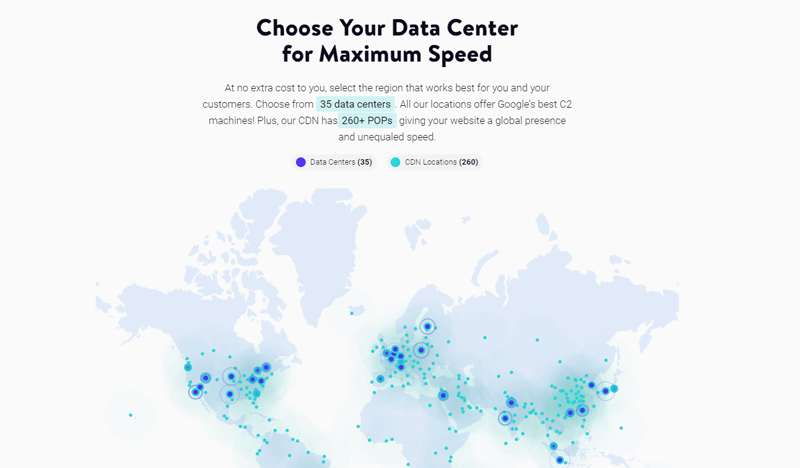
The site on the platform runs on an isolated software container that has all the software resources needed to run the site (Linux, PHP, MySQL, and NGINX). This means that the software runs in a 100% private version, even between your own sites.
It has 35 global data centers, and its strategic placement helps enhance the website’s speed and responsiveness. This helps enhance the website experience of visitors from different regions.
WP Engine
WP Engine has a robust server infrastructure that is optimized for WordPress. It makes use of Amazon Web Services and Google Cloud Platform, so it delivers excellent performance with great scalability.
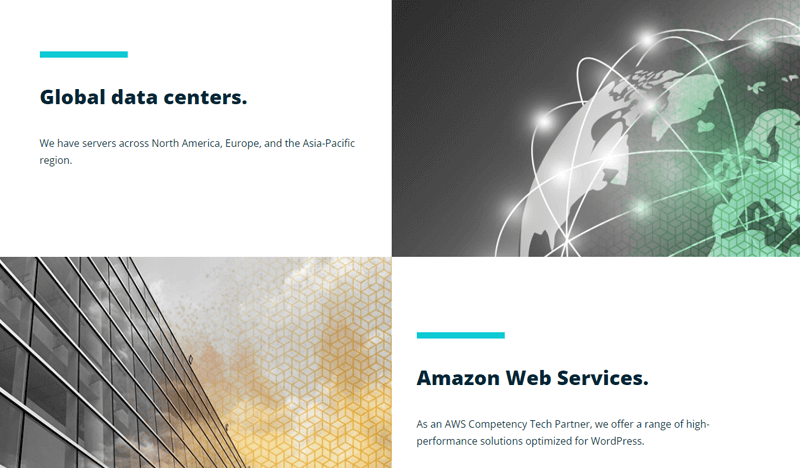
The EverCache technology and global CDN integration help contribute to its faster page load times. The tool hosts over a quarter million sites across 14 Google data centers around the globe. This helps keep the latency low and helps customers easily navigate through compliance requirements. The platforms create a seamless browsing experience for their audience.
Verdict
Kinsta and WP Engine have exceptional server infrastructure with its Google Cloud platform and AWS. However, Kinsta has a slight edge as it has a wider selection of data centers around the globe, providing better regional coverage and speed for visitors.
7. WordPress-Specific Features
If you are primarily wanting to use WordPress, you will want a hosting provider that has good WordPress-specific features and optimization. Let’s explore the features offered by the platform.
Kinsta
Kinsta has some great WordPress-specific features that make it optimized for WordPress performance using its CDN integration, caching, and PHP optimization. It offers automatic updates for WordPress, including its core, plugins, and themes, which helps keep your website updated.
The platform has staging environments where users can test changes on the website before they go live. This is an essential commodity to help avoid unwanted errors or issues that can become an issue in the long run.
If you want to migrate your website, then it has free migration for all your WordPress websites. Finally, you have access to several developer tools, like SSH access, Git integration, and WP-CLI, to manage your WordPress website.
WP Engine
WP Engine has a Local development tool that allows you to accelerate the process of site building from testing to deployment. It makes the entire process of setting up and utilizing the local development simple and effortless.
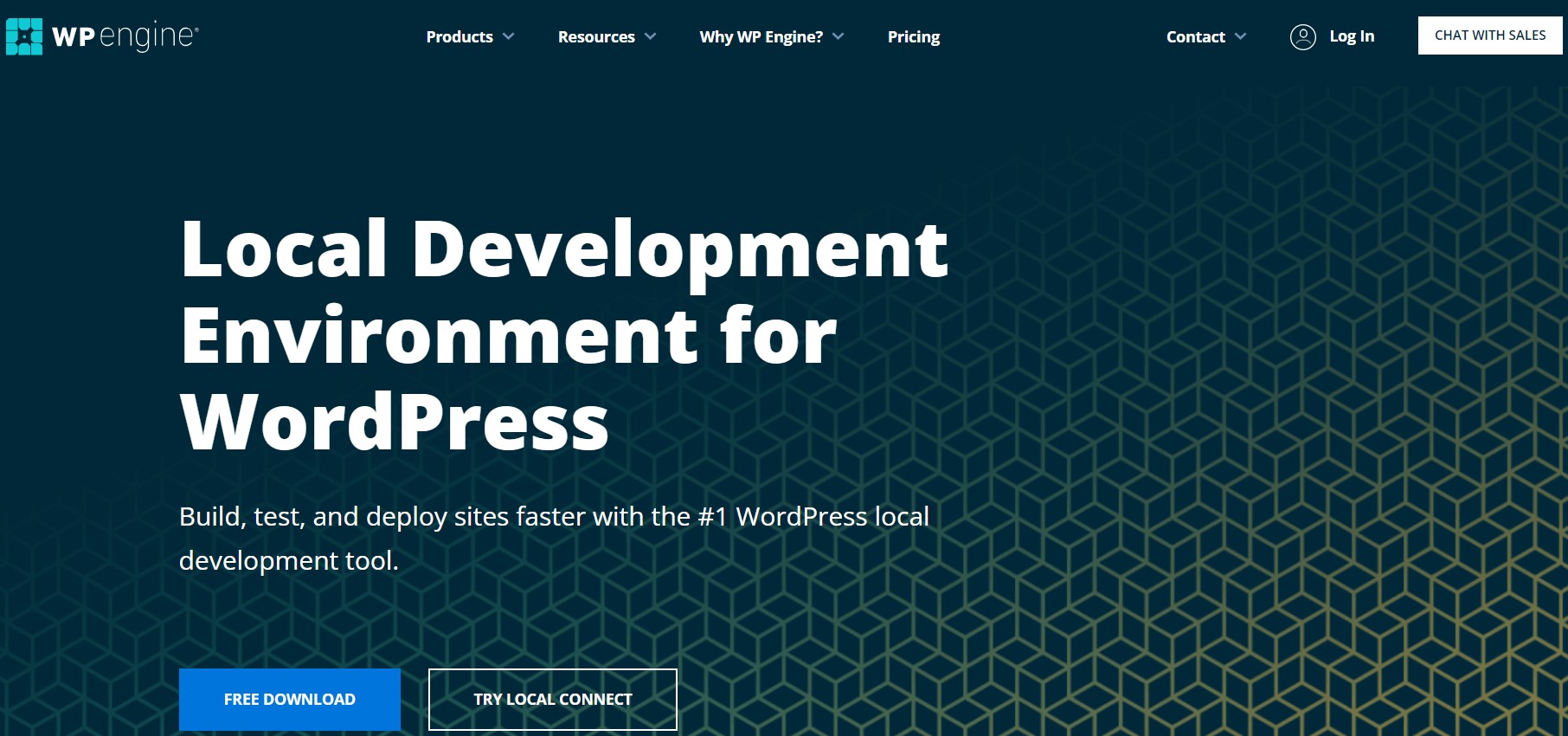
It has a Genesis Framework, which offers over 30 StudioPress themes that you can pick for your WordPress website. The framework of Genesis allows users to secure an SEO-optimized foundation for their websites. The feature has multiple layouts and a custom body for each post.
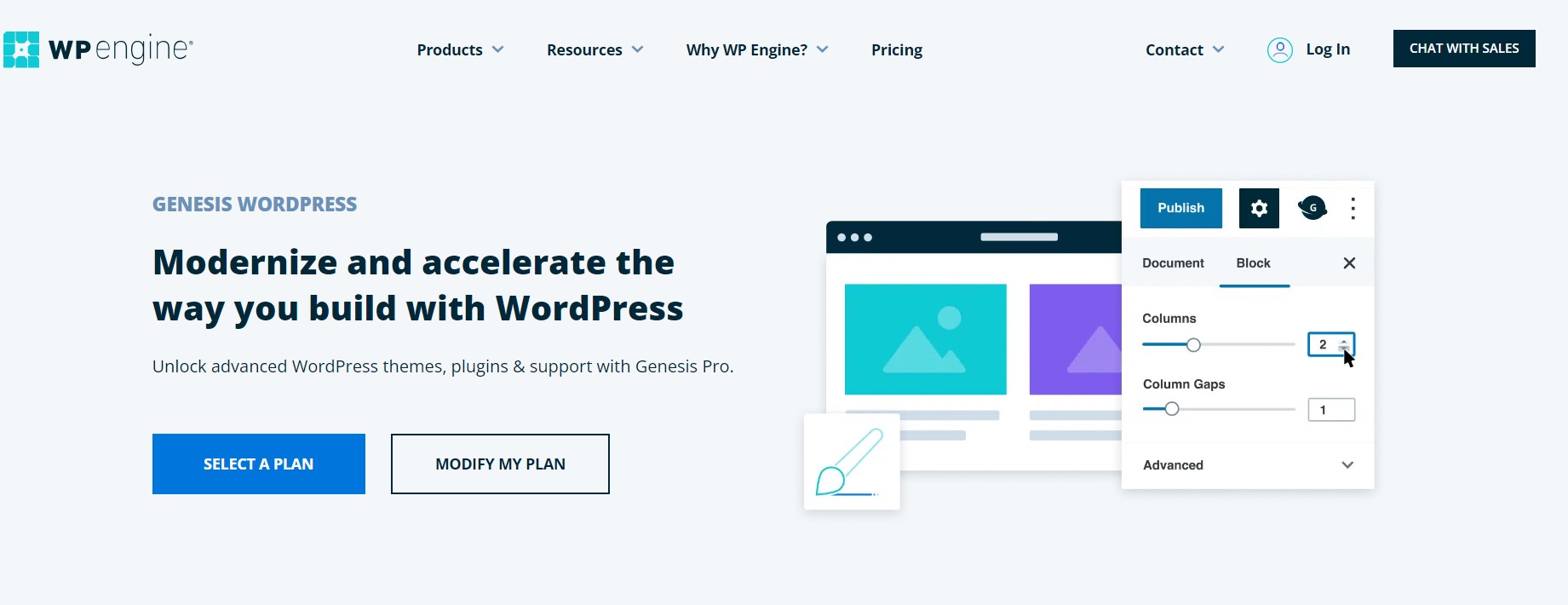
WP Engine has several developer tools, like MailHog, WP-CLI, Xdebug, etc. This allows users to access different log files for MySQL, PHP, and NGINX that facilitate testing and debugging processes. It also provides GIT and SFTP connections.
The platform comes with a Smart Plugin Manager tool that helps users with automated plugin updates. It offers precise insights and timely alerts about the performance of your WP website. Apart from this, it has a WordPress website test tool to help gain the desired speed and security in your operations.
Verdict
WP Engine is a clear winner as it caters to WordPress development, unlike the features that you get with Kinsta.
8. Pricing
Kinsta and WP Engine are managed WordPress hosting providers that take care of the technical aspects of hosting a WordPress website. However, both have varying price points, each having its own features and functionality. We’ll explore the pricing of both tools below.
Kinsta
Kinsta has seven plans which can be purchased on a monthly or annual subscription basis. You can use the tool free of any risks with its 30-day money-back guarantee. The plans at the time of writing is its Starter plan, which starts at $24 per month, with its highest plan starting at $300 per month. It also offers Enterprise solutions with custom pricing and features.
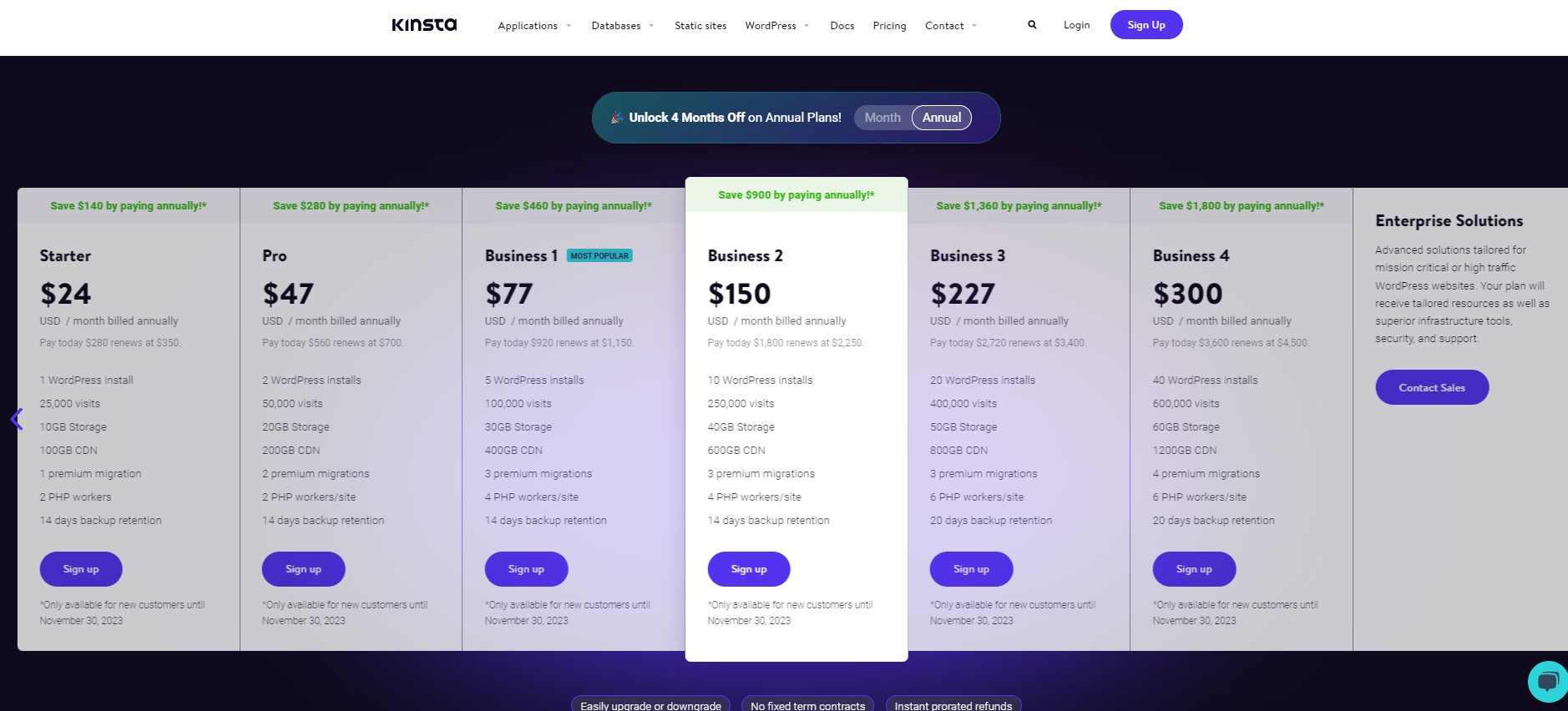
WP Engine
WP Engine has 5 plans that users can select from, and all the plans have a 60-day money-back guarantee if you don’t like what they are offering. Each plan can be purchased on monthly or yearly subscription plans. The plans at the time of writing is its Starter plan at $20 per month, with its Custom plan priced starting at $600 per month.
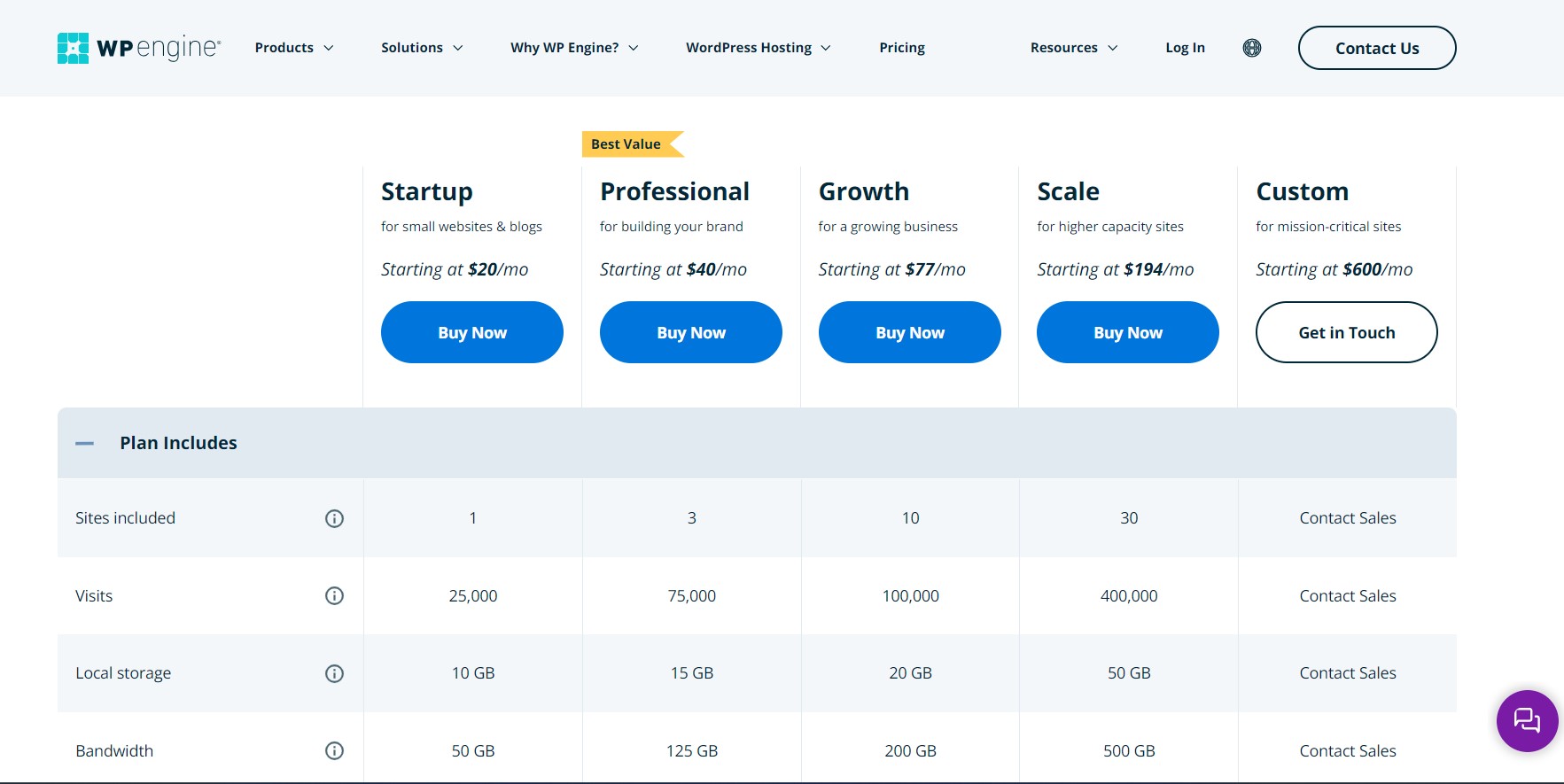
Verdict
WP Engine is a clear winner based on its pricing structures. Its entry plans start as low as $20 per month with competitive features. Thus, it is a cost-effective solution for those looking for managed WordPress hosting.
9. Customer Support
When you are managing your website, having reliable customer support can make a big difference to the overall performance of your website. Kinsta and WP Engine both have excellent support, which we’ll learn more about below.
Kinsta
Kinsta has excellent customer support that will always offer you a helping hand. The platform offers support 24/7 through live chat for quick assistance, so you can resolve your queries efficiently.
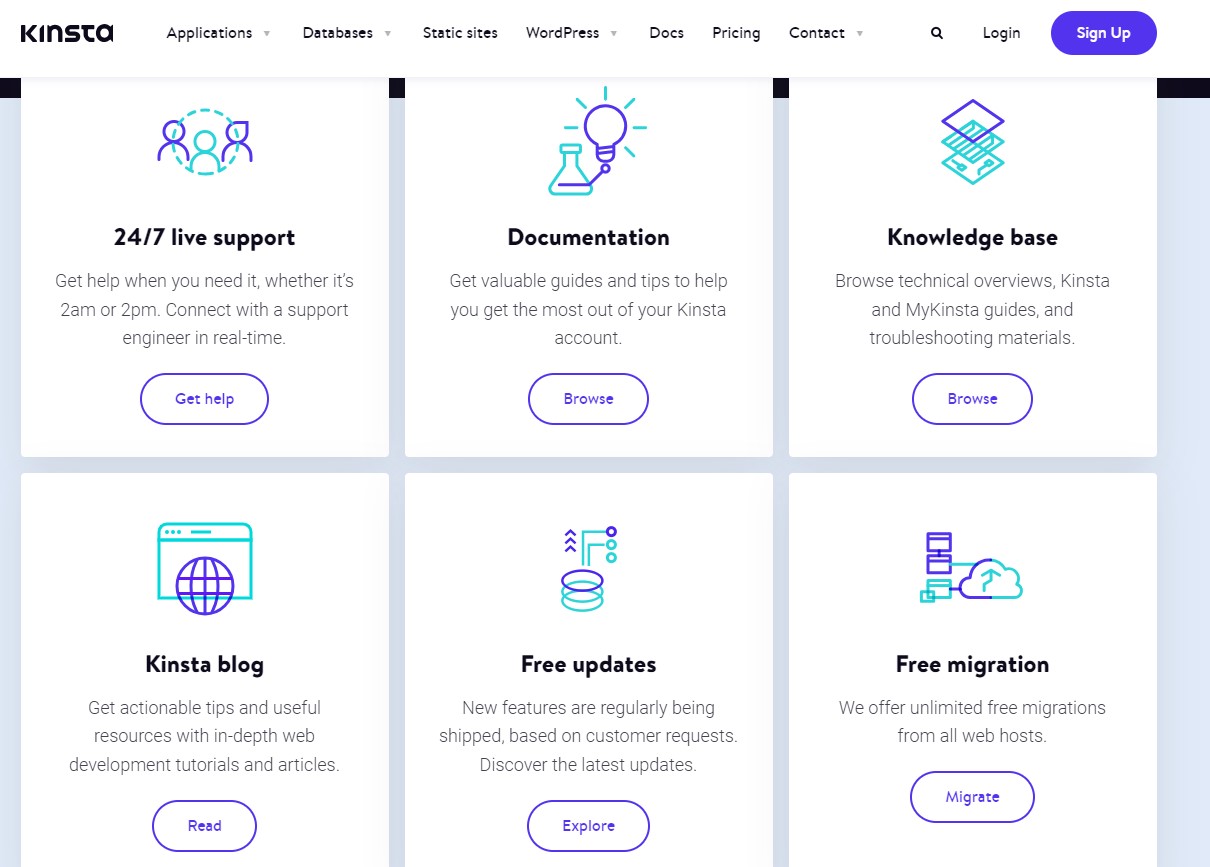
It has a rich knowledge base where you can browse technical guides and troubleshooting materials. It offers valuable guides to help get the most out of the Kinsta account. They also have access to a blog where you can get actionable tips containing useful resources and in-depth articles or tutorials.
Kinsta has a ticket-based support for a complex issue which requires in-depth investigation. You can also keep track of the progress of your inquiries and every problem is addressed in it.
WP Engine
WP Engine has a range of customer support options to allow users to get the right help when required. The tool gives you 24/7 live chat support to resolve your queries within a matter of seconds. Support is also available to people via email and phone support.
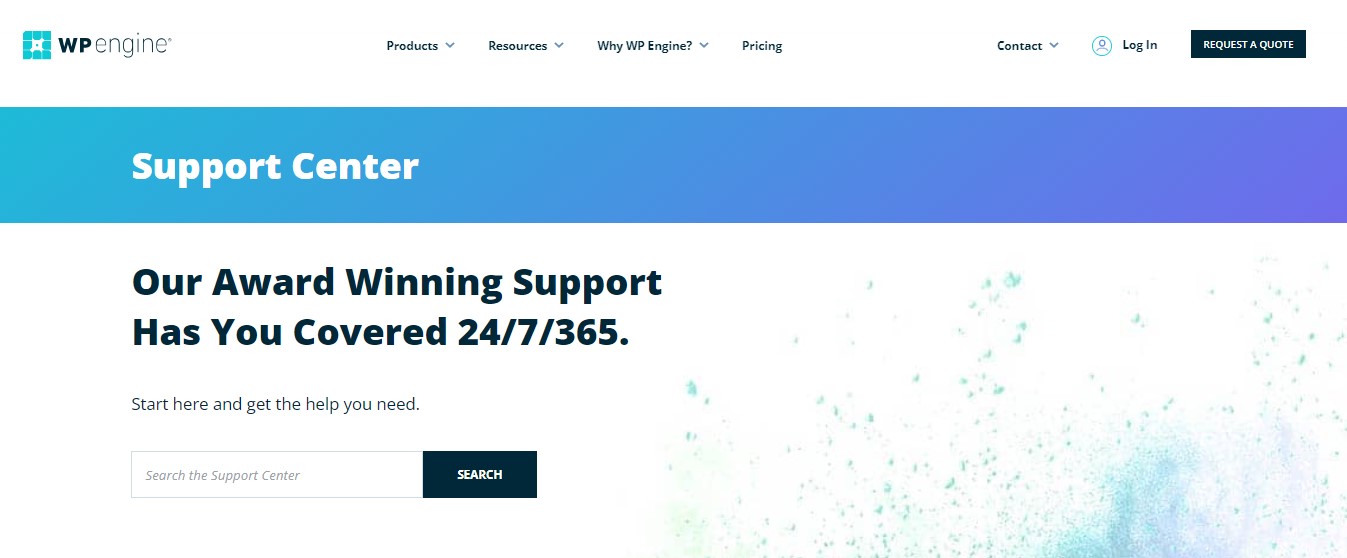
The platform has an excellent resource center where you get access to several articles, webinars, ebooks, and other digital copy for your business. The tool has articles that provide support with the help of WordPress experts. It comes with an array of FAQs, and if you want a source of WordPress news, then the blog of WP Engine will give the right content for your business. Finally, it has builder resources that let you learn how you can build modern and headless WordPress websites.
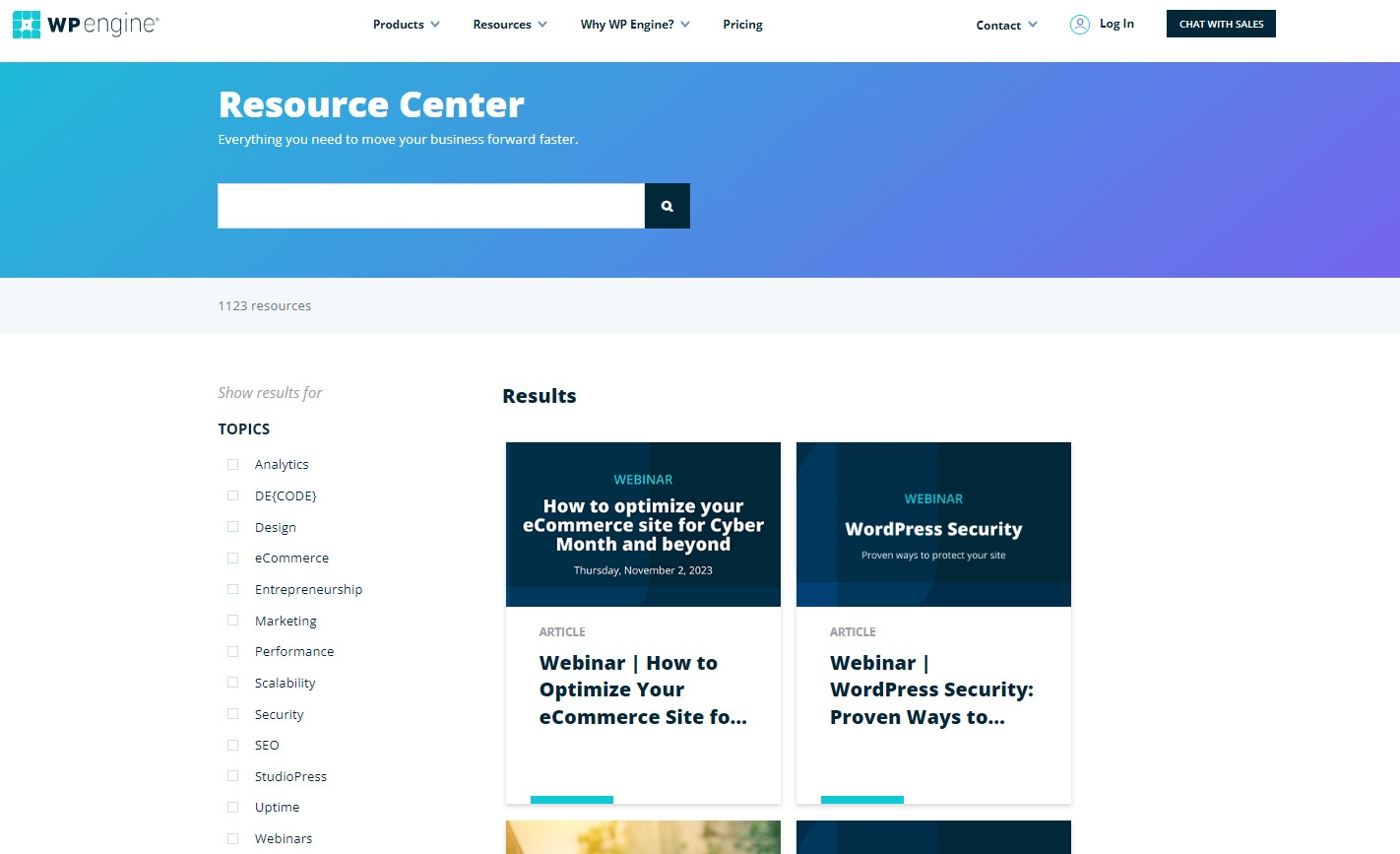
Verdict
Kinsta and WP Engine have prompt and professional assistance with 24/7 live chat support and ticketing options. This will help you resolve all your website issues, and you will not be stranded. Both platforms have the same customer support functionality, so it is a tie between them.
Kinsta vs WP Engine: Which is Better?
WP Engine and Kinsta are two of the most popular managed hosting solutions. Selecting the best tool amongst them is based on your personal preference and the hosting experience that you desire.
However, if you want a cost-effective solution with optimum speed and security, then WP Engine is for you. Similarly, if you are primarily using the hosting provider for WordPress, then WP Engine is optimized for WordPress and designed to meet all your requirements on the tool.
Get 4 Months Free Of WP Engine WordPress Hosting
Kinsta vs WP Engine FAQs
1. Is WP Engine a good choice?
WP Engine is a fast and reliable hosting choice for users. It has the best security with excellent customer support and is used to run 1.5 million + websites around the world.
2. What is the market share of WP Engine and Kinsta in the WordPress hosting ecosystem?
WP Engine has a market share of 40.62%, which is 1st in the space, while the market share of Kinsta is 12.92%. The performance and longevity in the space are why WP Engine is on the top echelons.
3. Which markets do WP Engine and Kinsta compete against each other?
WP Engine and Kinsta predominantly compete in the WordPress hosting and website visit counter market.
4. Which hosting is best for WordPress
If you are making use of WordPress, you need to select a host that offers automatic updates, good security, expert WordPress support, and more. WPX Engine, WPX Hosting, and Kinsta are some of the hosting solutions that you can consider to get the best results.
Leave a Reply