Email is the oldest method of digital marketing out there, but it is still persistent and effective today with strong conversion rates. Email marketing is a great tool to help users build relationships with their customers. Email offers a proven way to help nurture your leads and convert them into long-lasting customers.
No matter the type of business you a running, an email list is an important element of a successful marketing strategy. With the email list, you can easily share your story, promote your business, or showcase products by turning subscribers into paying customers. Online businesses that want to attract customers can make use of opt-in forms on their websites to attract sign-ups and lead magnets to generate leads for experienced content marketers.
Building an email list from scratch can be a daunting experience this is especially true if you want to do it in a short time frame. However, it is very important to invest your time and work into it as it is going to be your most important investment. There is no way around it, as you require an email list that you have to send to your subscribers regularly. In this article, I’ll explain how to create an email list effectively without much hassle in a short time.
What Makes a Great Email List?
A successful email marketing campaign has a high-quality email list as its basic prerequisite. If you don’t have a high-quality list, there is no point in building advanced email campaigns having sophisticated design, engaging copy, or special offers if it is not properly targeted or segmented. If you want to build a great email list to generate sales, then these are the three priorities you need to focus on:
- Quality- Give the email subscribers complete information from real people and never purchase email lists. Bots, accounts, and abandoned email addresses will not generate sales and purchases as emails catered by real people.
- Relevance- You need to build an email list with people who have shown interest in your product or service. It is not hard to convert prospects that already want what you are selling. If you send it to people who are not interested, then they’ll unsubscribe as soon as they joined.
- Quantity- After you have ticked the first two priorities, you can start growing your email list to expand your reach and include new and wider audiences.
How to Create an Email List
1. Choose Your Email Marketing Platform
An important step in building an email list is by selecting a reliable email marketing platform. If you are planning to send emails as a business and not to your best friend or relatives, then you need to use an email marketing provider. You cannot simply use a Gmail account to email your clients, as you will be breaking email marketing laws as people can’t sign up for it. The good news is that you can start for free using an email marketing provider, and there is no real excuse.
Managing and organizing an email list may seem like a simple task, but it is not and you need a reliable email marketing provider to manage this better with optimum efficiency. Selecting a robust email marketing platform will not only save you valuable time but also help you fully capitalize on the potential of email marketing from the very start.
There are several email marketing providers in the market; however, I would recommend Convertkit as it offers several options to grow your list while being easy to use.
Click Here To Try ConvertKit For FREE

I’ve listed a few reasons why I love using Convertkit, and you should try it yourself
- It has a free plan where you can send emails to 300 subscribers and build unlimited landing pages, forms, and broadcasts, while also being able to sell digital products and subscriptions. Apart from this, the plan will allow you to perform audience tagging and segmentation with community support.
- The paid plans are priced starting at $15 per month and offer a great automated email sequence and other features.
- The customer service of the platform is super helpful and reliable.
- The email deliverability offered by Convertkit is 85%. However, this is based on different variables that are based on the server location and infrastructure.
- Powerful visual automation to understand the customer journey in a simple way.
- Great landing pages and forms to collect customer information and data for optimum performance.
- Adding subscribers to your email list is easier using Convertkit, and you no longer have to worry about the template or other perquisites.
- Easily sell products and services using its automation builder and sequencing features.
- Finally, great analytics, integrations, and other additional features increase the platform’s overall functionality.
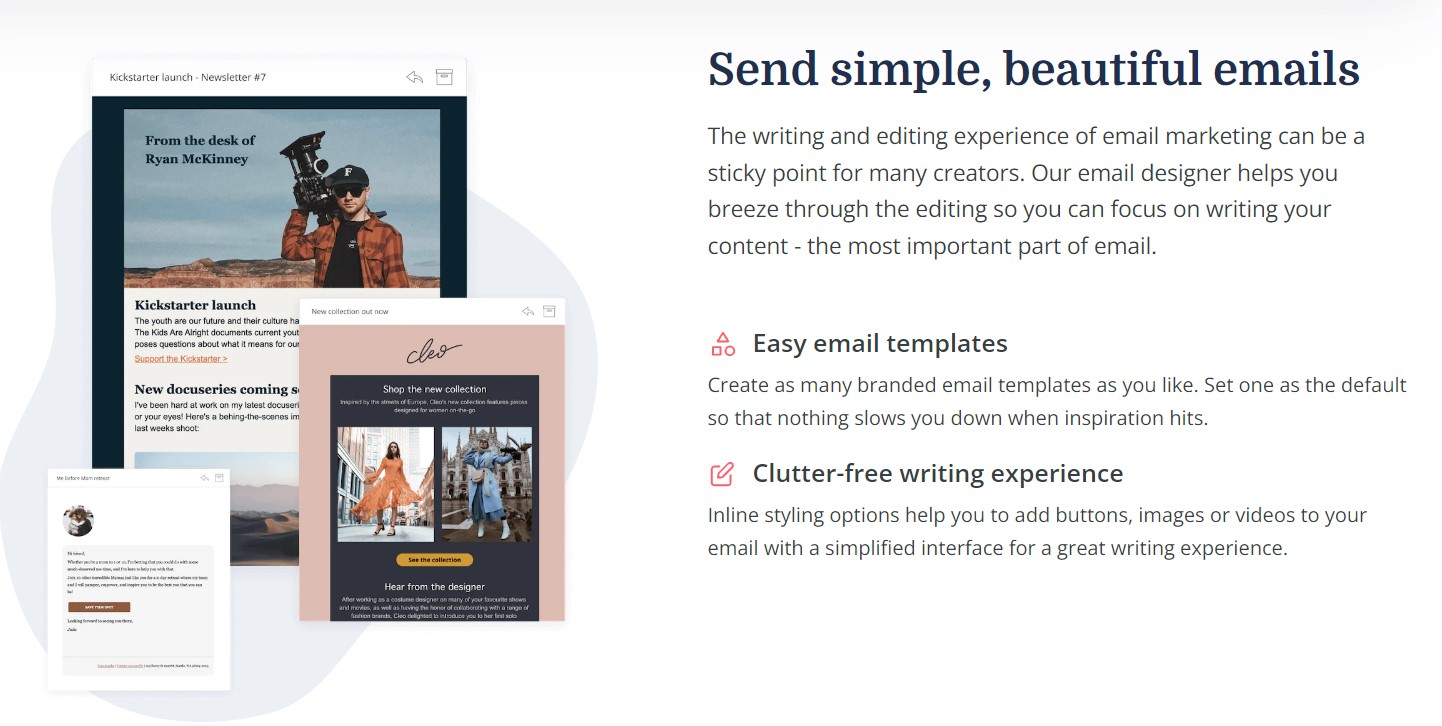
There are other email marketing providers in the market, but Convertkit is a powerful option that makes the entire process of email marketing as smooth as silk and lets you reach your subscribers without much hassle.
2. Set Your Domain Email Address
If you want to send email newsletters, then you will need to have a domain email address. The email domain is basically a web address that is accompanied by the @ symbol in an email address. For example, in the email address Jeremy@companyname.com, companame.com is the email domain. These domains allow you to set up your email address with your brand or company name.
If you already have a website, then you can check if your website allows you to set up an email address. For example, if you have a WordPress website, then you can set up your emails in your hosting dashboard. In case you don’t have a website, then you can set up your email address with Google. However, this may be limited to the country you are in.
If not, there is a reliable hosting provider like Bluehost where you can get an email domain for your business when you create your website. A custom domain normally costs $14.99 per year, while email hosting services start at $9.88 per month, paid annually. Each email hosting comes with email forwarding, spam filter protection, webmail, and the ability to use email clients on mobile or desktop. However, Bluehost gives users access to its free email domain with its shared hosting plan alongside a free SSL certificate at $2.75 per month.
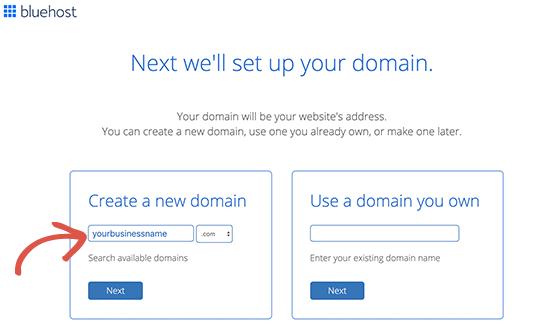
3. Create an Opt-In Form for your Website
If you want to create a quality email list, then you’ll want people to sign up for your list through your website. Convertkit allows you to create a form that you can directly embed on your homepage. These opt-in forms act as your target audience’s first impression of email marketing efforts, so it is essential to work with different email opt-in forms to check what works best for you.
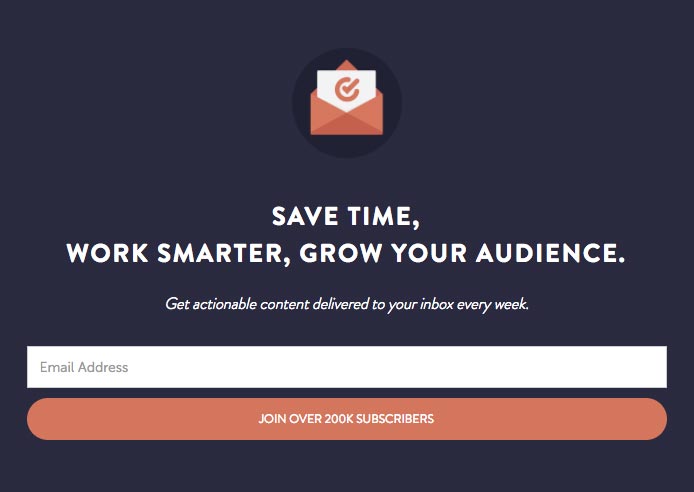
Here are key tips you should consider before you build an opt-in form for your website.
- One key tip to consider when setting up an opt-in form is to ensure that the user experience is good. This will allow your pop-ups will be relevant and well-timed with your users.
- Choose an attractive headline and make sure it describes the key benefit that your potential customers will have when they subscribe to your email list.
- Set a relevant description or tagline which will include a brief and clear description. This will help you increase the conversion rate for your subscription.
- Make the form user-friendly, so more users can access it, and include only the necessary contact information, like name and email address.
- Include a good call to action in the subscription button. Make sure that you use a non-generic CTA that will invite your visitors to click on it right away.
You can build a pop-up form in 3 simple steps:
- Design your form- Create a simple signup form keeping your user experience in mind. Keep it simple and concise so your users are inclined to join in.
- Set your display timing- Align the timing of your pop-up based on the time a visitor spends on your website. Generally, set a time of 5 seconds from the time of landing on the page. If visitors have a tendency to browse longer, then set a 20-second delay, and the form will scroll down based on this trigger.
- Generate Code- If necessary, copy and paste an HTML code on your website builder. This is not mostly necessary as hosting providers like Bluehost can do it without requiring any code.
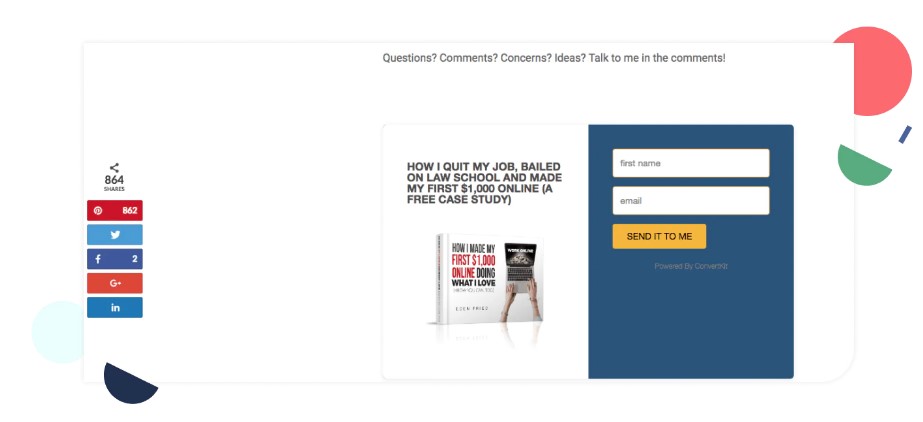
Common types of email opt-in forms
Creating an email opt-in form is simple, but choosing the type to offer a special incentive is not straightforward. We’ll look at these email opt-in forms in detail below:
- Standard- Whenever you see an email sign-up form on a blog post or in a sidebar it is considered as a standard email opt-in form. This is popularly seen in blogs, media sites, and business websites. These forms are great to increase website traffic and reach.
- Popup- Email popups are very successful in converting website visitors into email subscribers. When you are building your marketing strategy, it is hard to ignore popup forms. These forms are not right for every audience, but these forms are great for experimenting with. People may say they are annoying; however, they offer a better opportunity to convert more readers into subscribers.
- Slide-in- A slide-in form appears on its own like a popup; however, it doesn’t appear in the center of a visitor’s screen. It will slide from the bottom right or left of your website based on a set time or scroll percentage that you’ve set. The sliding motion doesn’t distract the reader, but it catches the user’s eye like a popup form.
- Exit-intent form- It is another type of popup form that is utilized by several e-commerce websites and online educators that rely on website traffic to drive your email leads. The popup is triggered when a visitor moves the cursor just outside the browser window. This gives users one last opportunity to sign up for your email list before doing something else.
- Bar- If you have noticed, some content creators feature a notification bar at the top of the website with special offers. The announced bar gives users the opportunity to announce a sale, company change, or any other announcement. The bar is typically a short sentence that entices visitors to click the CTA in the bar.
Where to put email opt-in forms on your website
Once you’ve thought about email opt-in form types you want to use in your blog or website, the next question is to find where to put them. Some form types give you flexibility when it comes to placement, while others are a bit restricted.
Bars forms are always featured at the top of your website, while slide-in forms are found at the bottom right or left corner of your website. Your standard opt-in forms are placed anywhere on your blog or sidebar. Popups can be utilized across any part of your website. More places where you can find these popup forms include:
- Checkout section of your eCommerce shop
- Homepage feature box
- YouTube channel videos
- The footer of your website
- Social media pages
- On your About or Contact pages
4. Write Your First Newsletter
Before you start sending random notes or shoutouts you want to promote to your subscribers, think about how you can best serve your email list. If a user has given you their email, it is a big responsibility to provide value to your subscribers by giving them something important to ensure that they get some information for sharing their email.
The best way to write a newsletter to entice your subscribers is by keeping the content simple, concise, and to the point. If you are still not getting the desired results, check the newsletters of some people in your niche or some prominent email marketers and see what makes their newsletters unique. Utilize all this knowledge to craft newsletters that will garner more reach on your website. Convertkit allows users to create premium newsletter without any hassle.
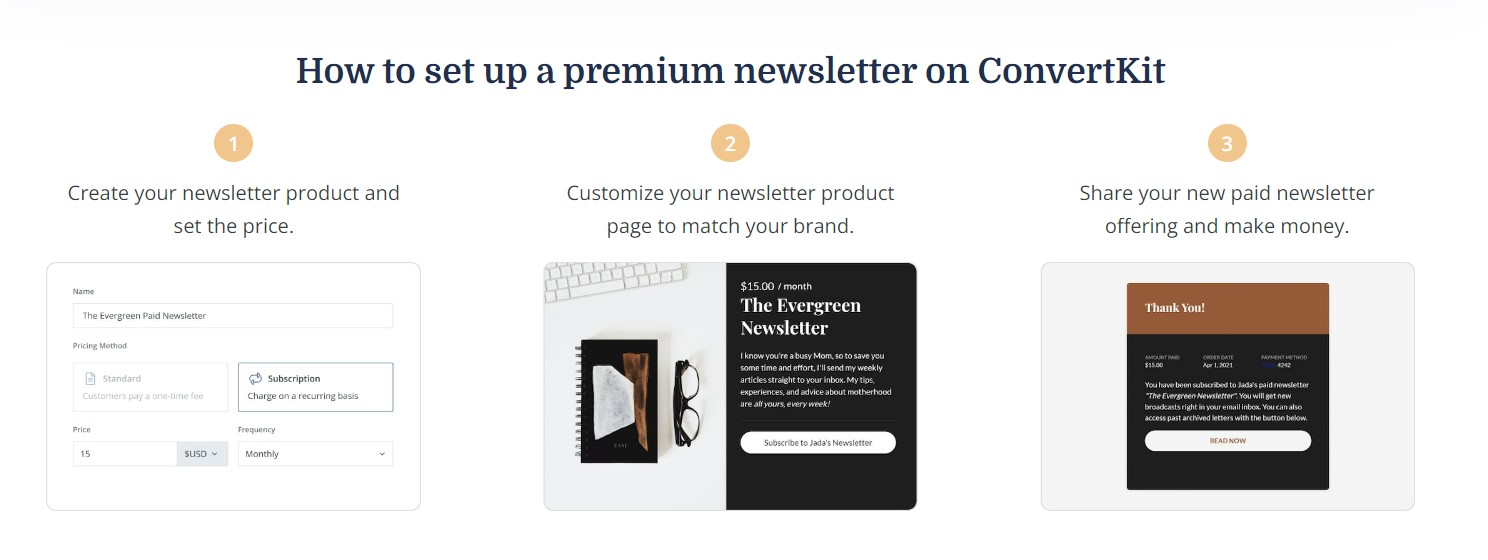
Things to consider before you write your newsletter
- How often do you send a newsletter- Quality is an important aspect when you are planning to write newsletters. However, consistency is key, and if you wait too long between emails, your subscribers may forget about you. A weekly newsletter is great for producing new content every week.
- What do you put into it- It is good to have a structure in what your subscribers will get from your newsletter. You can start with a short intro into what is happening and slowly put forth an offer or deal that you are currently offering.
- Write like you are talking to a friend- You have to converse like a friend in those newsletters. Try creating content that can converse with the audience and doesn’t feel like they are talking to a robot.
5. Double opt-in forms
Now that you have known about the most popular email sign-up types, you may be wondering what happens once a user fills out a form and hits the CTA button. In an ideal world, a thank you message will appear on the sign-up form after they click on the submit button. Convertkit gives users a default message they can use, but personalization can get you a long way using email marketing.
However, a better option is to create a thank you or welcome landing page, so that they feel that they are appreciated and it is worth giving their email address. These forms allow you to improve the quality of the email list, increase engagement and avoid email deliverability issues.
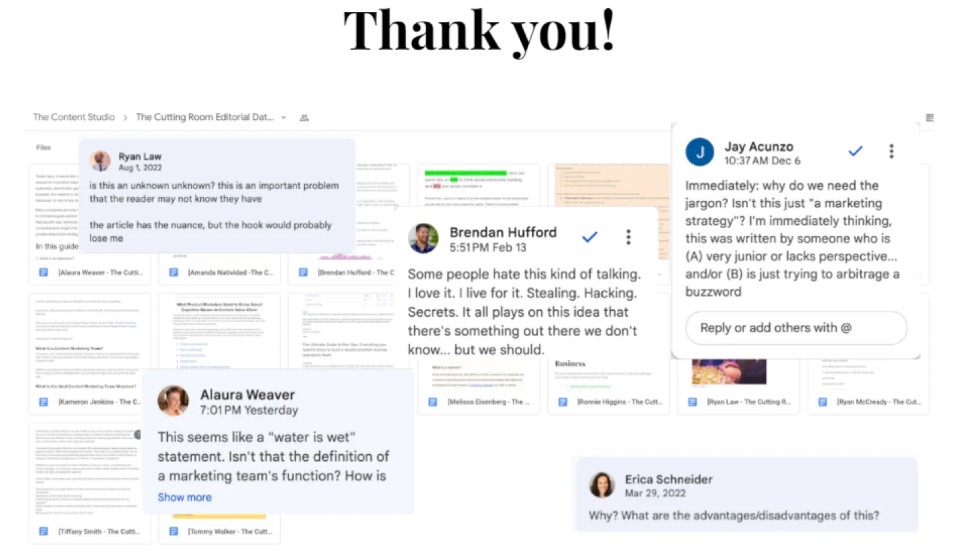
6. Give Subscribers Incentives to Sign Up
Once you have selected your email provider and set the opt-in form, you need to find a way to collect emails on your website. To do that, you will need to entice people to sign up, and that can be achieved by giving them a reason to give you their email address.
Generally, people will not give you their email addresses without any reward or incentive. So, creating a basic email list to receive high-quality content will lead to lower conversion rates.
In addition to offering a valid email address, brands will offer lead magnets or exclusive deals that are valuable to their subscribers. A few ways to incentivize users include:
- Offering a free eBook
- Checklist for summarizing steps from a blog post
- A cheat sheet or coupon code
- PDF version of a case study or blog post
- Webinar Registration
- Template or worksheet
- A free course or an email series
These offers will give visitors a great incentive to sign up using their email addresses. Depending on your target audience and their requirements, you will need to create lead magnets that will work best. However, a combination of these ideas will give you the best results, and as the marketing strategy will evolve, the better will be the results.
7. Create High-Converting Landing Page
When you are planning to build your email list from scratch, it is a good option to use other ways apart from your homepage. In this case, you can create one or more landing pages that can be directly linked to your ads or other sections. Let us say that you want to give an exclusive offer or free shipping; a dedicated landing page can help resolve confusion as users may be lost when directed to the home page.
To capture your user’s attention and direct them to take the desired action, online businesses need to create a seamless experience. The transition from the ad to what a user will see next has to be simple and without much friction.
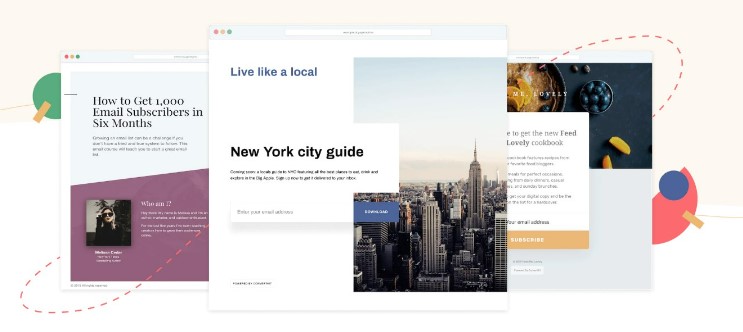
To create a high-converting page, you will need to have three key elements:
- A strong headline highlighting the benefits a user will get
- Enticing copy to capture the attention of users
- A powerful image to accompany the message
Convertkit has a powerful landing page builder with over 50 templates to select from. These templates can be personalized to suit your business identity, and the best part is that they can capture email addresses that are hosted using the platform.
Another great platform that can help build great landing pages is Unbounce. The platform helps close the gap between inbox and conversion with its dedicated landing page that is tailored to fit each email campaign. Unbounce offers 100+ landing page templates that support popups and sticky bars to enhance user experience and also improve the productivity of email marketing.
Click Here To Try Unbounce For Free
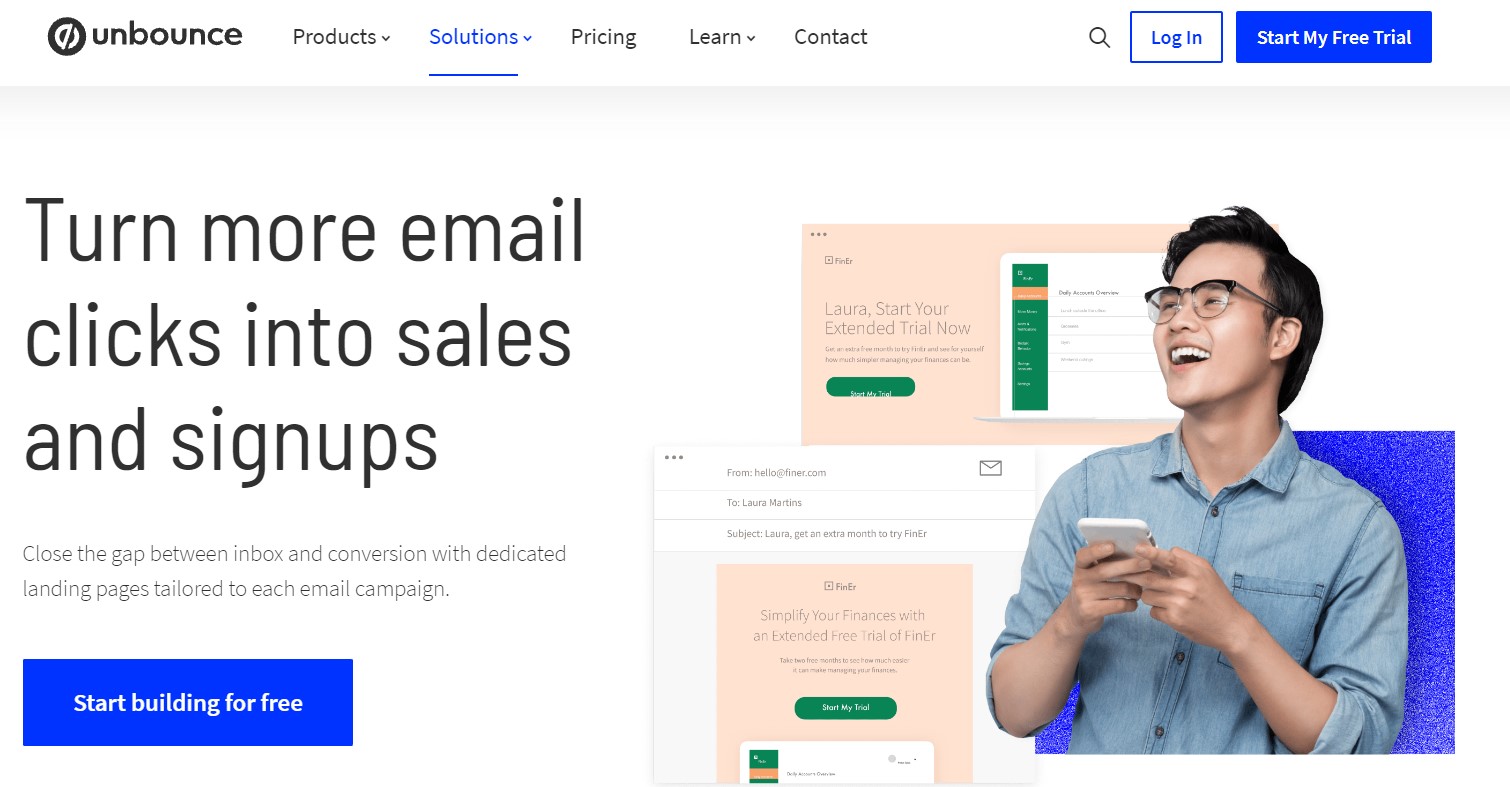
8. Add Signup Button to Social Media Accounts
Social media is a great aid to build your email list. People follow different brands on social media for different reasons, but one of the biggest reasons is to stay updated with new products, as per most surveys. Adding an option on social channels or accounts to sign up for email updates allows you to give followers another way to stay in the know-how while pulling them into personalized email nurturing campaigns.
Social media platforms support buttons or forms that enable you to add a simple email signup for individual pages. You can include a CTA button on your Facebook business page that encourages your followers to sign up for your email list. For social media platforms like Instagram that are less friendly, you can explore drive email signups. For example, you can use Linktree to include multiple links in your Instagram bio or eCommerce website. You can separate new subscribers that are added through Instagram so you can keep track roughly of how it is influencing the growth of your email list.
Finally, you can leverage the power of social media to promote your contests and giveaways to maximize your reach across social channels. In this way, you can encourage participants of these contents to do the marketing for you and entice people you sign up for. Running viral contests offers a cool way to stay relevant and increase trust and encourage more people to connect with it.
9. Survey Your Target Audience
Building a great marketing strategy is all about collecting the right data. Visitor surveys and questionnaires allow you to gather valuable information to know what your audience wants and desired feedback while capturing their email for marketing purposes. To use an online survey, you’ll have to start with a specific goal, like doing market research or crowdsourcing your blog content.
In your survey, you can include a field that will allow you to capture email addresses and invite people to directly be part of the email list at the end. The surveys can be sent over to your friends, family, or in Facebook groups.
10. Create a Content Plan
Having a plan for any task is key for utmost consistency. You will need to first brainstorm topics and look up upcoming events that you will want to promote in the future. Plan your newsletters for the next 2 to 3 months so you are ready for any event or promotions you want to include in your emails. This is an important strategy as it will prevent any last-minute issues or disasters you may have in case of an emergency.
11. Test
Testing an email before sending each of the emails is super important. You need to check it twice and check all the links so that there are no unwanted errors or issues. Next, you will need to test different options to improve your performance, like
- Which days of the week have higher open rates
- What subject lines are effective
- Is there a need to use a different name in the form field
Testing is the secret of a successful marketer, and the more you test better will be the results. Otherwise, how will you know what is working in what you are doing?
Building an Email List is Just the Beginning
Creating and building an email list from scratch cannot happen overnight. It will take a little time and effort, but it is worth it if you are serious about growing your business. Make use of the tactics mentioned in this article, and you increase your chances of building your new email list with the utmost efficiency. After you have managed to get a solid collection of prospects, you will be able to refine your email marketing strategy to achieve your desired goals.
Click Here To Try ConvertKit For FREE
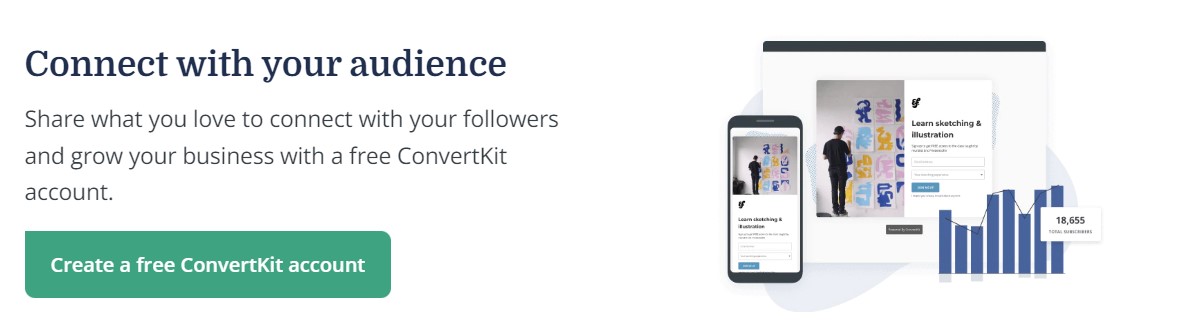
FAQs
1. What is an email list?
An email list is basically the email addresses of different people in the market who are interested in a subject as members of the same workgroup or those taking a class together. When you send a message to that list, the email is broadcasted to every member of the list.
2. What are the different ways users can build an email list from scratch?
To build an email list, you can follow these simple steps:
- Get an email provider and select your domain name
- Put an opt-in form on your website
- Collect emails from the list
- Add a signup button on social media
- Build customized landing pages
- Include a newsletter at the checkout point
3. How to create an email list for free?
There are several email list-building and marketing apps that give you free plans or trials to create an email list. The prominent free email marketing platform is Convertkit which can help build your list and get to more people without much hassle.
4. Can I create an email list for free without a website?
Starting an email list is as simple as capturing leads across social media and adding them directly to a spreadsheet or CRM of your choice. To get the best results, you can plan on creating an eCommerce website which is the cornerstone of your brand and marketing.
Read Next:
Leave a Reply