Email marketing is a key component in online businesses today. If you are reading this article, then you might be in the market for a top-of-the-line email marketing service. To help you find a reliable tool, I will review Brevo, a popular email marketing platform.
Formerly known as Sendinblue, the platform has been rebranded with a new name alongside a new interface and features. Its recent advancements have impressed me very much. So, in this article, I will talk about how the tool works, understand its features, and much more.
What is Brevo?
Bravo is an all-in-one email marketing service that takes care of your email marketing needs. The CRM solution has been around for over a decade and has come a long way from being called Sendinblue.
Click Here To Try Brevo For Free
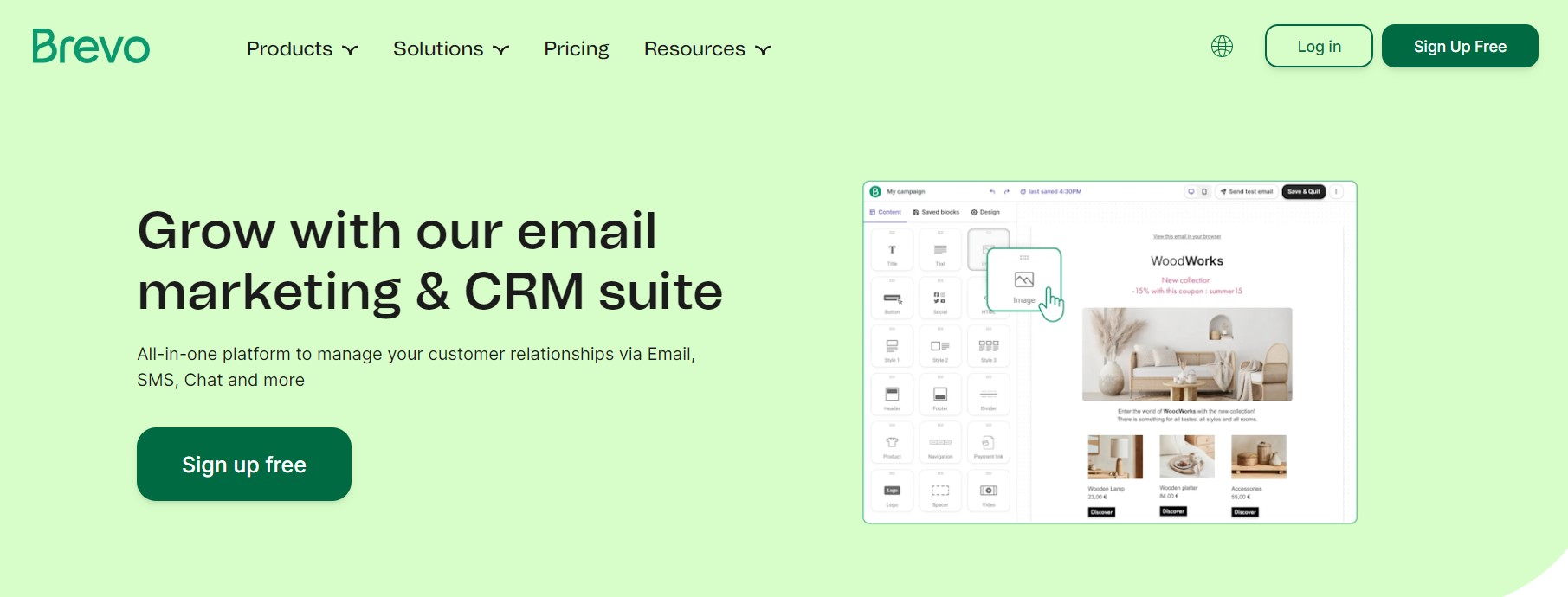
Sendinblue, at the start, was only an email marketing platform or building newsletters for a business. However, it has expanded its features today to add things like its SMS campaigns, automation, transactional emails, live chat, sales pipeline management, and even landing page builder.
Today, it has become an all-in-one sales and marketing solution with all the features you need to manage your customer relationships while enhancing your marketing and sales campaigns in a single place.
To reflect this revolution, it has rebranded into Brevo.
Brevo Review
Brevo has all the basic features that you need in an email marketing platform. You can expect to find a decent template editor, email automation, contact sorting, management, and more.
If you are new in the email marketing space, then Brevo helps you get started. Let us look at what it has to offer below.
1. Ease of Use
Brevo has a simple interface that can be easily grasped by users of different predicaments pretty quickly. On its dashboard, you get its main menu that will direct you to your campaigns, automation, emails, or contact management.
In the sidebar, you can switch between emails, templates, Facebook ads, statistics, etc. If you want to create a new campaign, click on the green button in the center. Brevo takes you step by step to create a campaign.
To start with a new campaign, get the main details, like the campaign name and subject line of your email. The next step is to design the email; this is where you get access to its email design tool.
Finally, you can set the recipients of the email or double-check if everything is correct and send it. You can get the status of your campaign on your dashboard.
It didn’t take me a long time to figure out how the system works. There might be something to learn, but the entire process is very straightforward and simple.
2. Email Campaigns
The actual number of emails that you are able to send with Brevo depends on the plans you are on; however, there is no limit on the size of your contact list. You only need to ensure that the plan you have selected covers 2-3 emails each month, and you are good to go.
The monthly limit on emails you can send ranges from 10,000 emails to 1 million based on variable pricing, which depends on how many emails you will actually require to send.
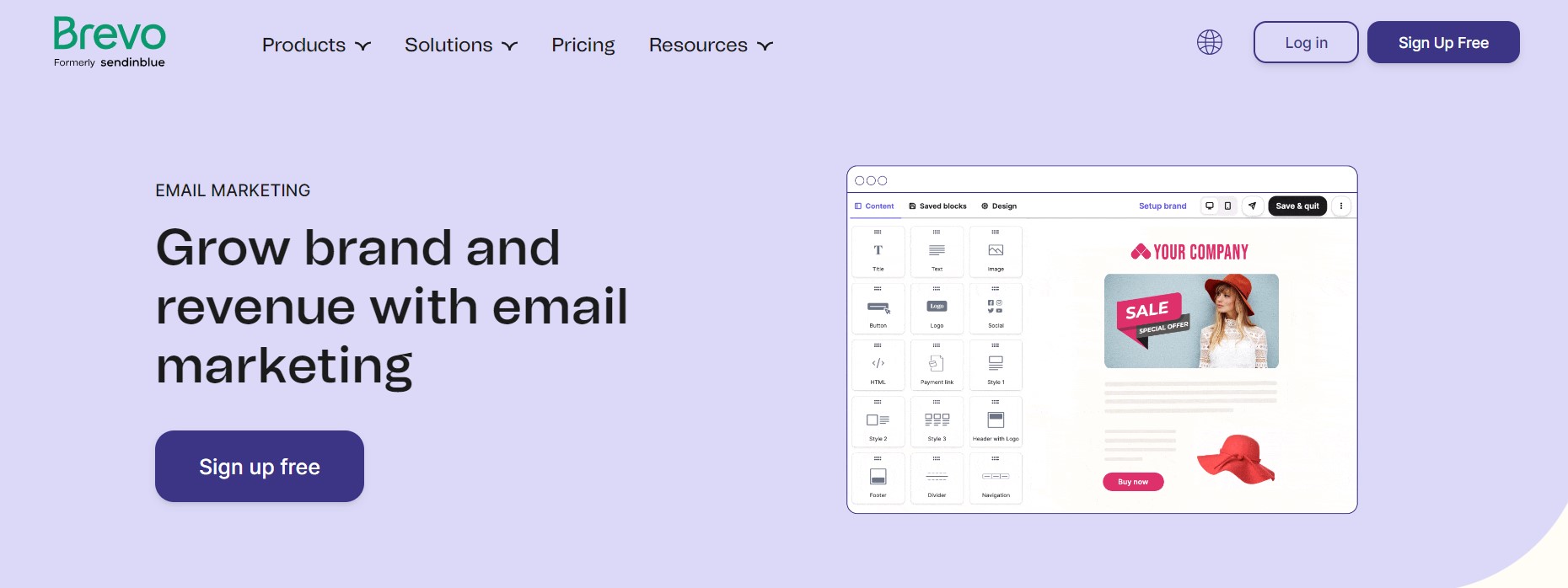
If you are looking to send over a million emails in a month, you can contact the team at Brevo about its enterprise plans; however, I wouldn’t choose that. If you require a platform that sends emails on that scale, you may as well have your own servers with a self-hosted mailing platform to meet your business needs.
Brevo allows you to publish email campaigns through SMS. If you want your customers to see your latest deals in their text messages, this is the best option for you. Personally speaking, I would not like getting SMS texts; however, this gravely depends on the needs of your customers.
Brevo also gives you the option to share your email campaign through social media. But I didn’t actually find an option to share the campaign at the same time as sending it out to your mailing list. You can manually find a campaign that you have already sent out by clicking through a menu and sharing through social media. This is an extra step, and it is not necessary.
3. Templates and Personalization
The next question is how the emails will actually look to the outside world. Are you able to fit it into your brand and style guide if you have one? The answers to these questions will be no and probably yes at the same time.
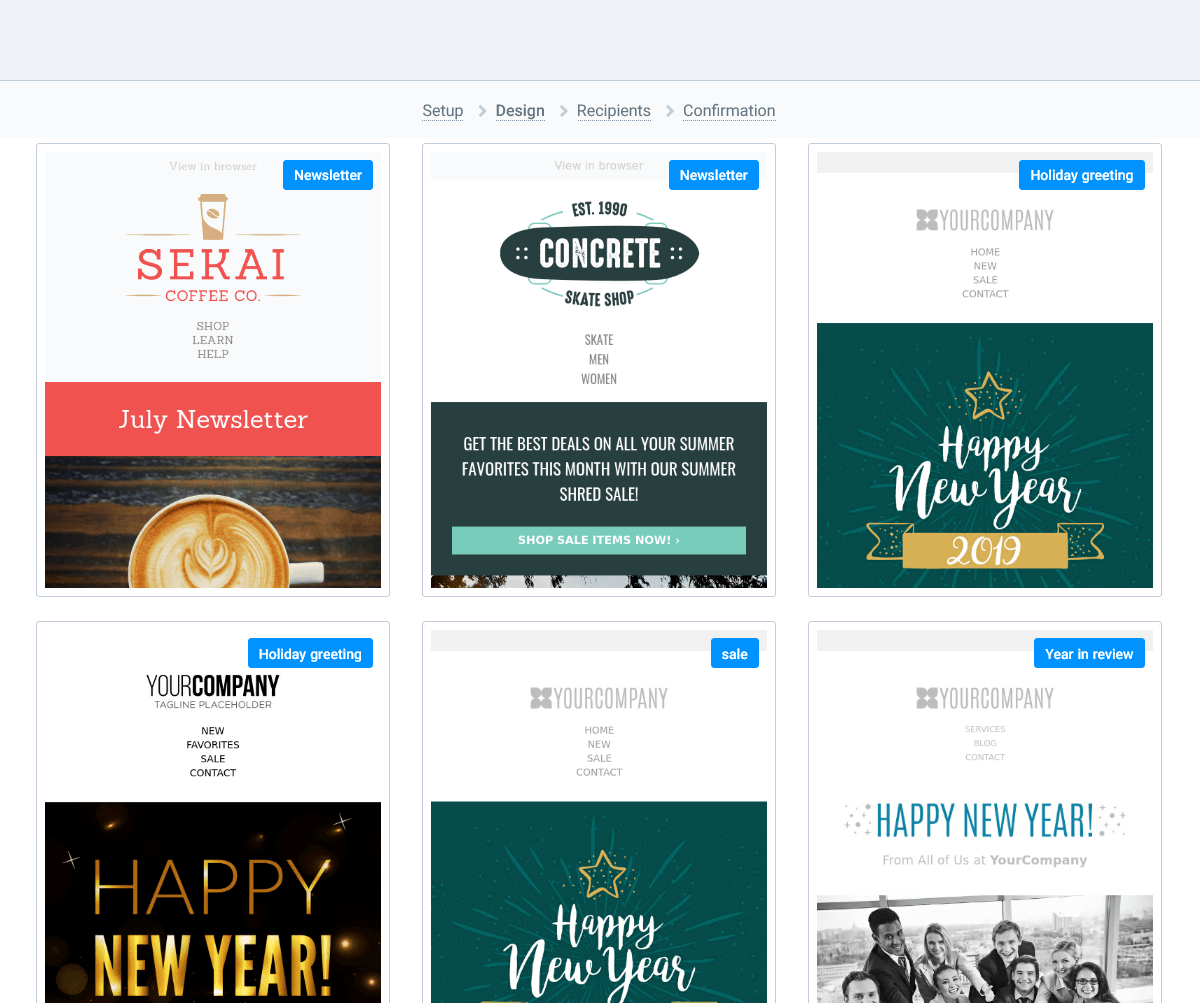
An email campaign can be created in three ways which are its
- Drag and drop builder- input text and images through a simple visual layout, and you’ll understand that what you see is what a reader will observe.
- Rich text editor- it is like Word but very simple. This is the best choice for those requiring text-heavy newsletters.
- Custom code- create your own HTML email template, or create one from programmers and import it to Brevo. This is the most creative option that gives you greater control, but it is more complicated than the other two methods.
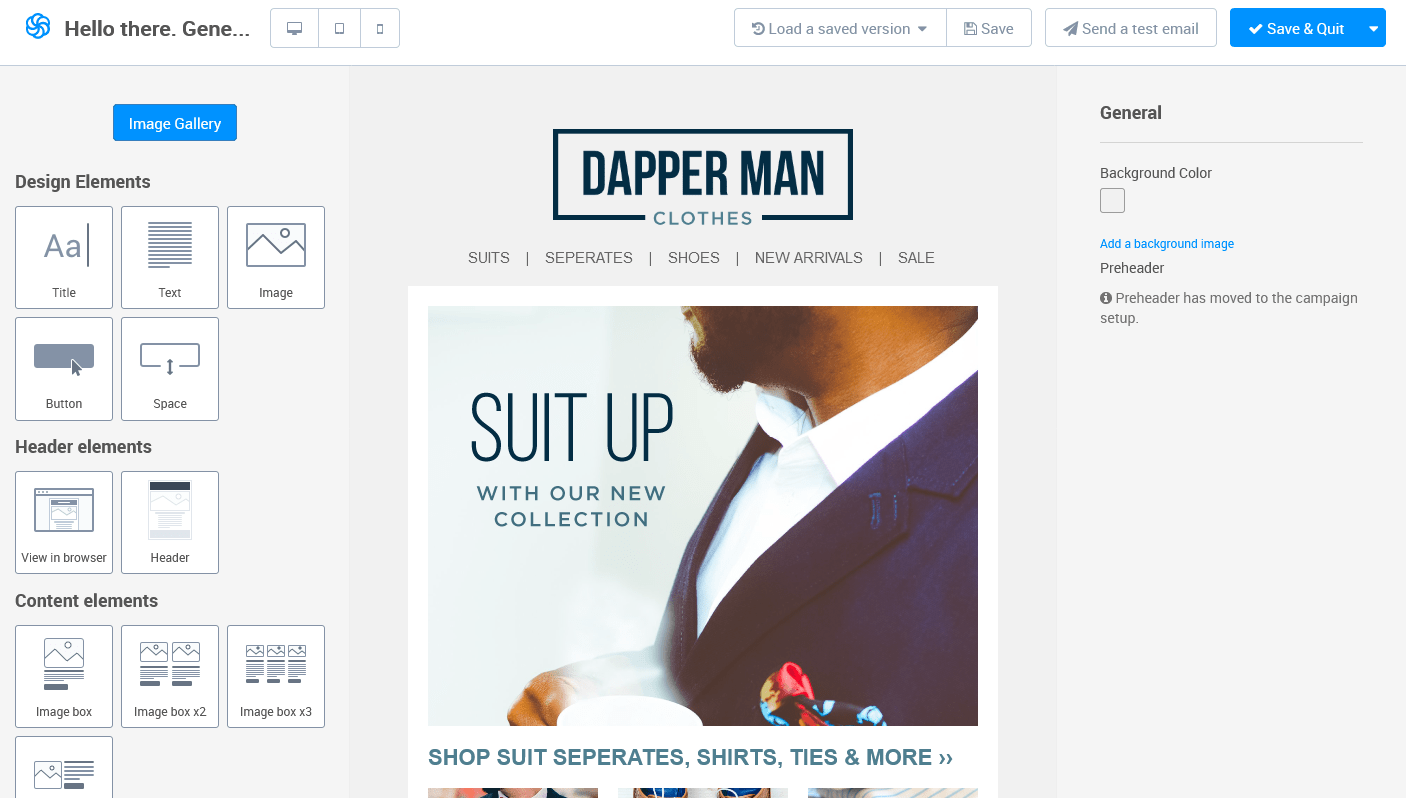
Going back to its drag and drop editor, which is something I and most other people will use to create their emails. It has 60+ templates that you can start or create your very own design from scratch. The templates are made from a mix of modern or minimal designs, having a more dynamic and colorful outlook than others. They are further divided into categories, like Sales, newsletters, greetings, and more.
The templates are mobile-responsive, so if you have smartphone-loving customers, you are covered. Since the market is filled with smartphones compared to laptops and desktops these days, it is an essential feature. Another important feature that is available is that it supports right-to-left languages, like Arabic, Purdu, Hebru, and Kurdish.
The template editor is quite basic to understand, with a simple interface. There is an option to drop content in different layouts and create image galleries to sort out different things. However, the functionality is limited to what you can display in an email, which is a bit much, to be honest. So, in simple terms, the drag and drop editor does everything it is supposed to do with a few bells and whistles on the side.
The area where it gets fancy is its personalization and conditional display. But what is that?
Personalization is quite easy, and you can put variables in the content, like the first or last names of your contacts. This is how companies can send thousands of emails while everyone sees their actual name within the content.
It has a conditional display feature that follows a similar concept. So let me say that you have customers in the USA, and some in Europe because life is very fun. If you sort your contacts based on the location, then you can put content into your email campaign, which changes based on the location of your reader. So, customers in different areas can see deals that are tailored for them.
4. Mailing Lists and Segmentation
Importing contacts is not as simple as it seems. Thankfully, you can import any standard file format for your contacts, which includes .csv files, .xls(x) files, and comma-separated text files. In case you have any existing email application or a bunch of addresses in a spreadsheet, then you can import the list of addresses in one of these formats.
The file that you choose includes your contact name, physical address, phone number, the date you signed up, and other style databases. Brevo will parse all the information into data that can be easily searched and sorted. Here, you can copy and paste information directly from any XLS file, may it be Excel, and Brevo will data-parse its magic.
If you want to import addresses in the same file, you have the option to add different addresses to an array of lists; simply copy and paste the addresses you want, then rinse it and repeat. This is why digital workers have careers.
I am just kidding in most cases.
Anyways, you get an option to create a web form and put it on a page to help collect email addresses. This is like the classic newsletter sign-up form, which is not placed in a pop-up.
All the addresses you want to import can be added to specific mailing lists or blacklists. This is great for managing unsubscriptions, and with Brevo, you get an unsubscribe link in your email by default. This may look bad; however, you want it for legal reasons.
Importing your email address requires you to promise the pain of account banning and legal issues that everyone that you have added consented to have on the email list.
Once your contacts are imported, you can sort and manage them while you run your email campaigns. Managing your email lists has four main aspects, which include
- Listing option- it is an option to sort/list email addresses that you have collected. You can sort them quite efficiently based on their name, IP address, subscription date, and much more. If you import a bunch of addresses without IP addresses to it, then you won’t be able to search its IP.
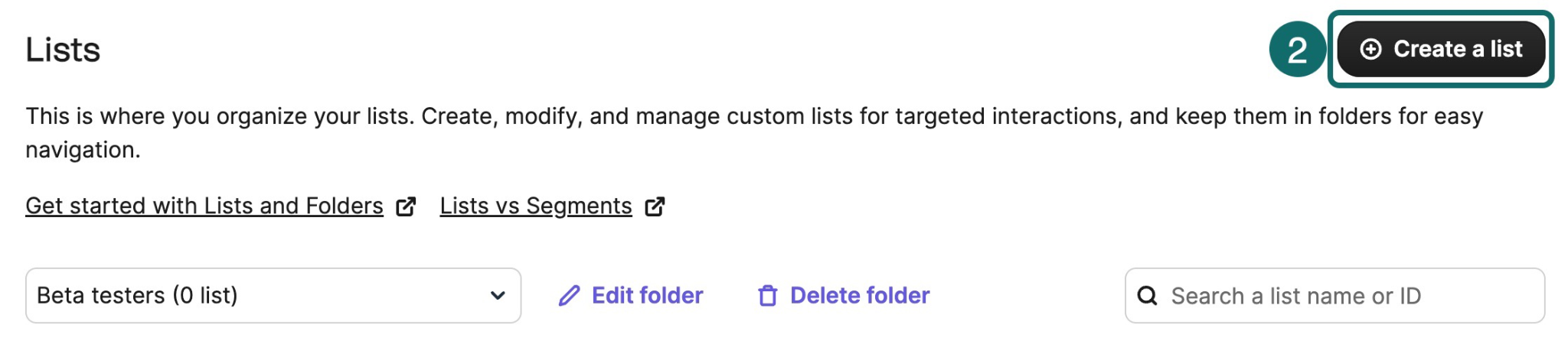
Note- An IP address is collected automatically via forms, and you would want to find a manual way to do it or have a developer alter the form.
- Segmentation- It helps you sort your contacts through advanced criteria. So let me say you are doing an email campaign on blood donation, helping hospitals that are low on it. You can send several emails, and your analytics will say that your campaign is doing well. Great, but how will you follow up with these emails?
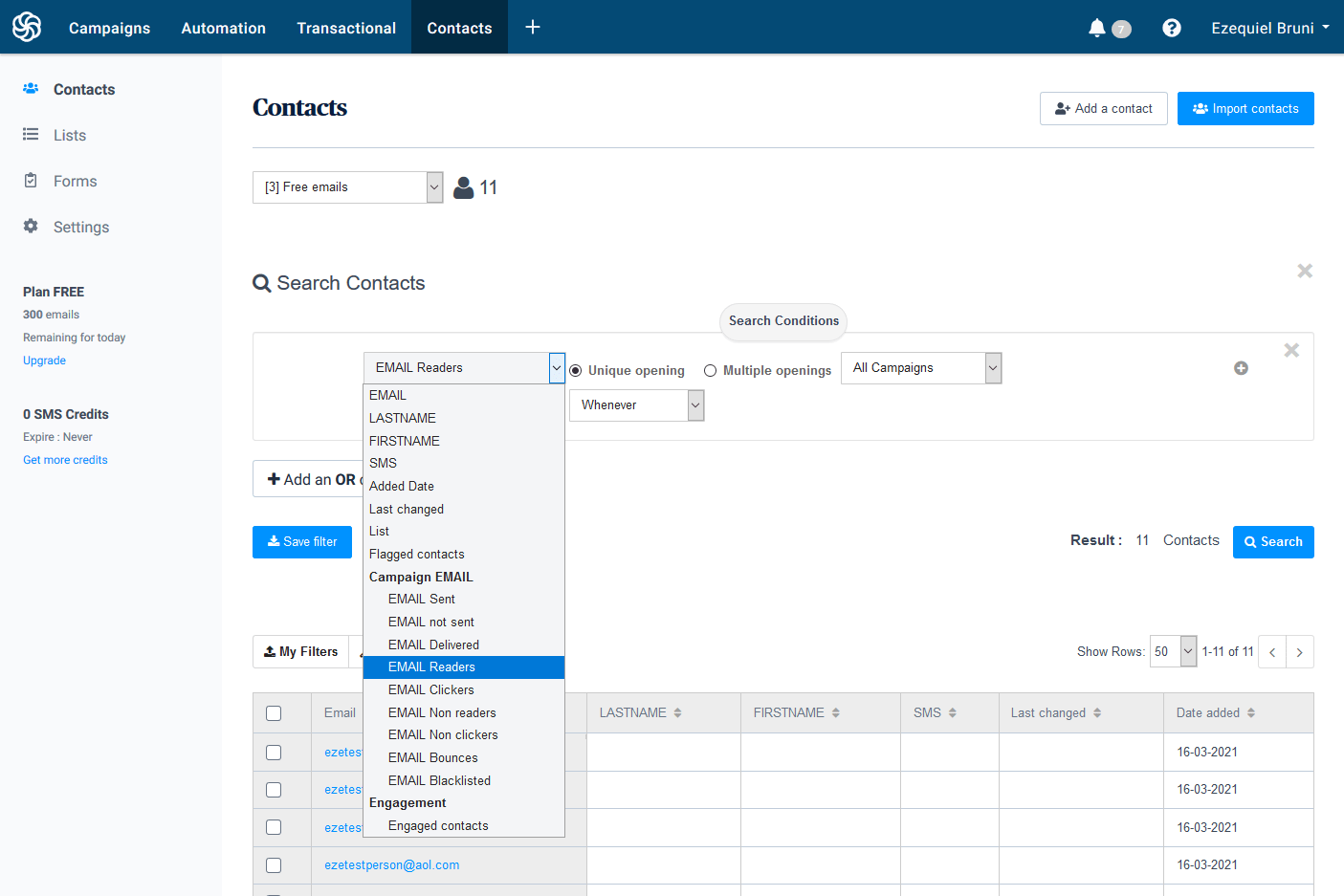
That is where segmentation comes into effect and helps sort your contacts on how they’ve interacted with or the emails you’ve sent them and other criteria. So, you can set filters for your contacts on who has opened the emails and follow it with them.
Brevo has an advanced search form with lots of rules, which you can set on selective parameters and filter them. Once you have filtered those results, you can select the contacts in question and make a new list from them.
- List hygiene- Its features are designed to locate users who are engaged with your emails, like who clicked most on them, and sort them out from people who don’t seem interested in your email. This feature helps you prioritize your efforts on people who respond to your emails.
- Suppression lists and blacklists- These are lists of contacts that you don’t want to send an email during your current campaign. You have the option to select these contacts manually or search them with filters and segmentation.
You can also permanently remove or blacklist items; however, you can have people unsubscribe on their own. Apart from this, you can individually block email addresses manually or upload whole lists of contacts to avoid sending emails. Finally, you can blacklist an entire domain name if you deem fit, which is useful to ensure that no marketing emails go to anyone on their own email servers.
5. Landing Pages
Brevo has a powerful landing page builder, which is an excellent choice for advertising your services or products. The templates available with it are similar to the email templates when you compare them in terms of minimalism. The landing pages are quite mobile-friendly, and you have several good ones to choose from.
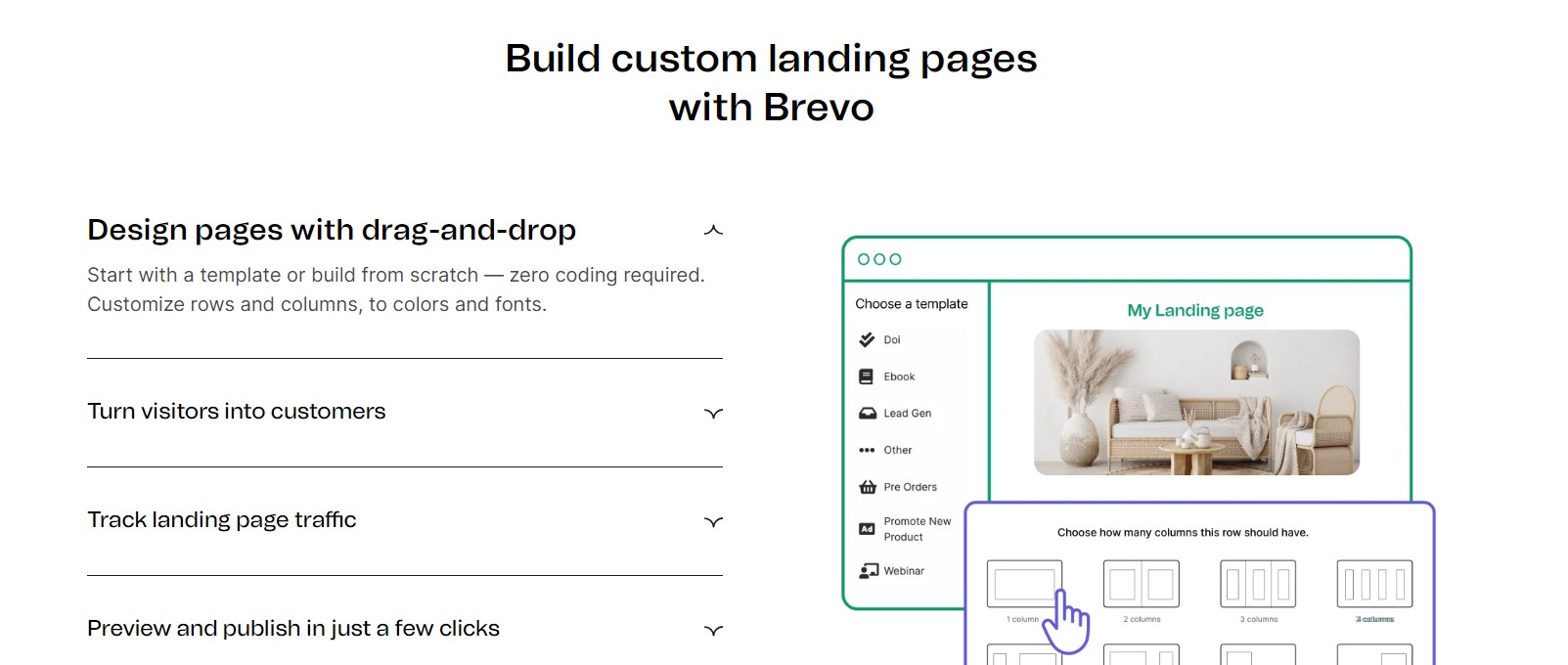
There is an option to build your design from semi-scratch if you want to, using predefined blocks and layouts of content using its drag and drop editor. You get an option to create more than one page, and you can chain them together to create a robust post-sign-up onboarding experience for a user. Also, you can use the landing pages to let people sign up for your emails.
Brevo gives you the opportunity to connect these landing pages to a domain name that you have already bought, so it will look like they are part of your website. You can create from 5 to 20 landing pages on its Premium plan and 20+ pages on its Enterprise plan.
6. Automation
The next feature I’ll talk about is the automation features. Automation allows you to create some cool stuff and take the stress out of sending emails and having to follow up with thousands of people.
The feature is quite simple to use, and you simply have to assemble the series of events as you would want it to happen in a diagram. There are multiple points of entry for a single workflow to direct lots of users through the same process.
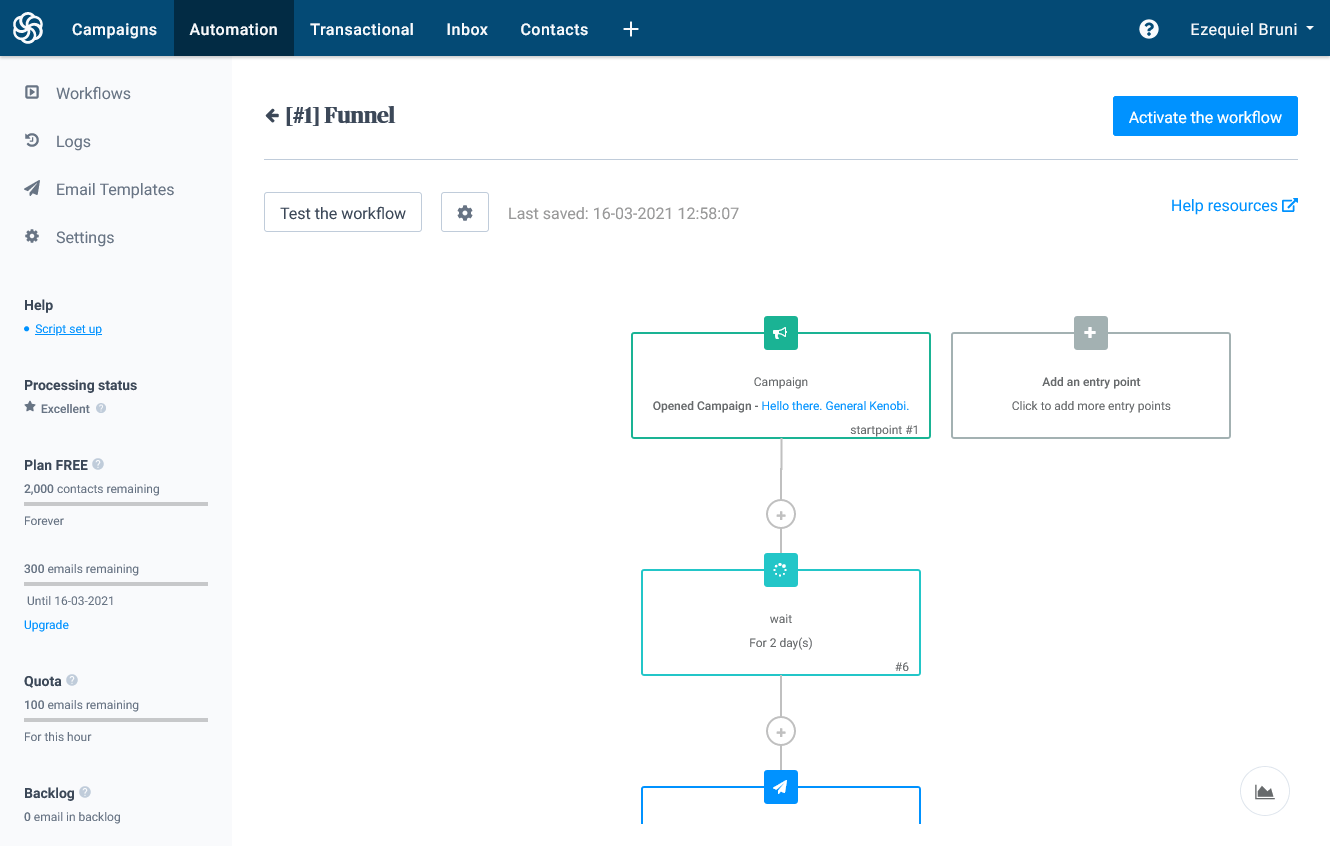
The automation tool has three templates that allow you to get started, which include
- Welcome message- This is exactly what it refers to, and when a user signs up to your mailing list, you will get a welcome message that’ll thank them for signing up.
- Abandoned cart- This is useful for reminding potential customers that they have to come back and finish what they have started or look around the online store some more.
- Anniversary date- Send messages to a reader if they celebrated their birthday or any anniversary automatically to congratulate them.
7. Email Deliverability
Email platforms are wary of spam and are prone to harmful emails, so you have to implement a variety of features to prevent spam from getting in. Brevo has excellent email deliverability rates and gives you the best chance to ensure your emails end up reaching your customer’s inbox.
8. A/B Testing
Brevo lets you create two different versions of each email campaign. This allows you to see what content, subject line, or email layouts work better for you. Its A/B testing helps you to check two different versions of your campaigns at a single time. Certain mailing lists see version A, while others can see version B.
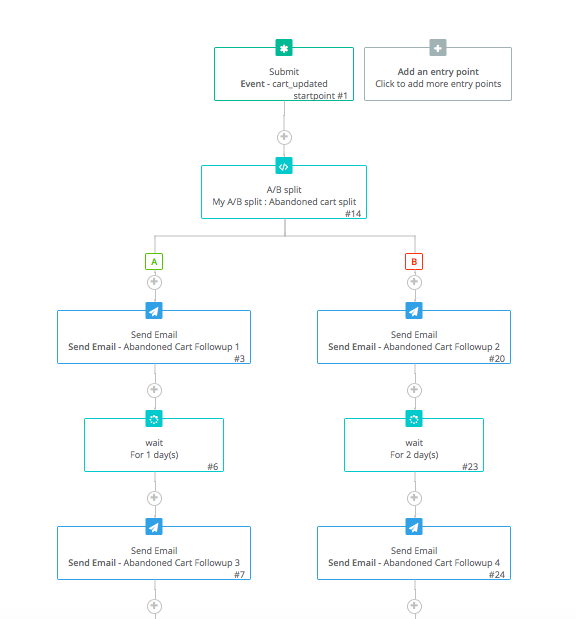
You can track the analytics of your campaign to see which versions perform better, which opened more, how many people clicked on the site or the sale on each version of the email, etc. However, to access this feature, you have to be on its Premium plan or have a paid addon to the Lite plan.
9. Analytics and Reports
Analytics is an important aspect of marketing. Statistics let you know which content is working and what is not. You will get an idea of which design people like better and respond better to.
Numbers don’t give you the entire picture; however, you need to understand it to interpret your ideas better, and it is essential.
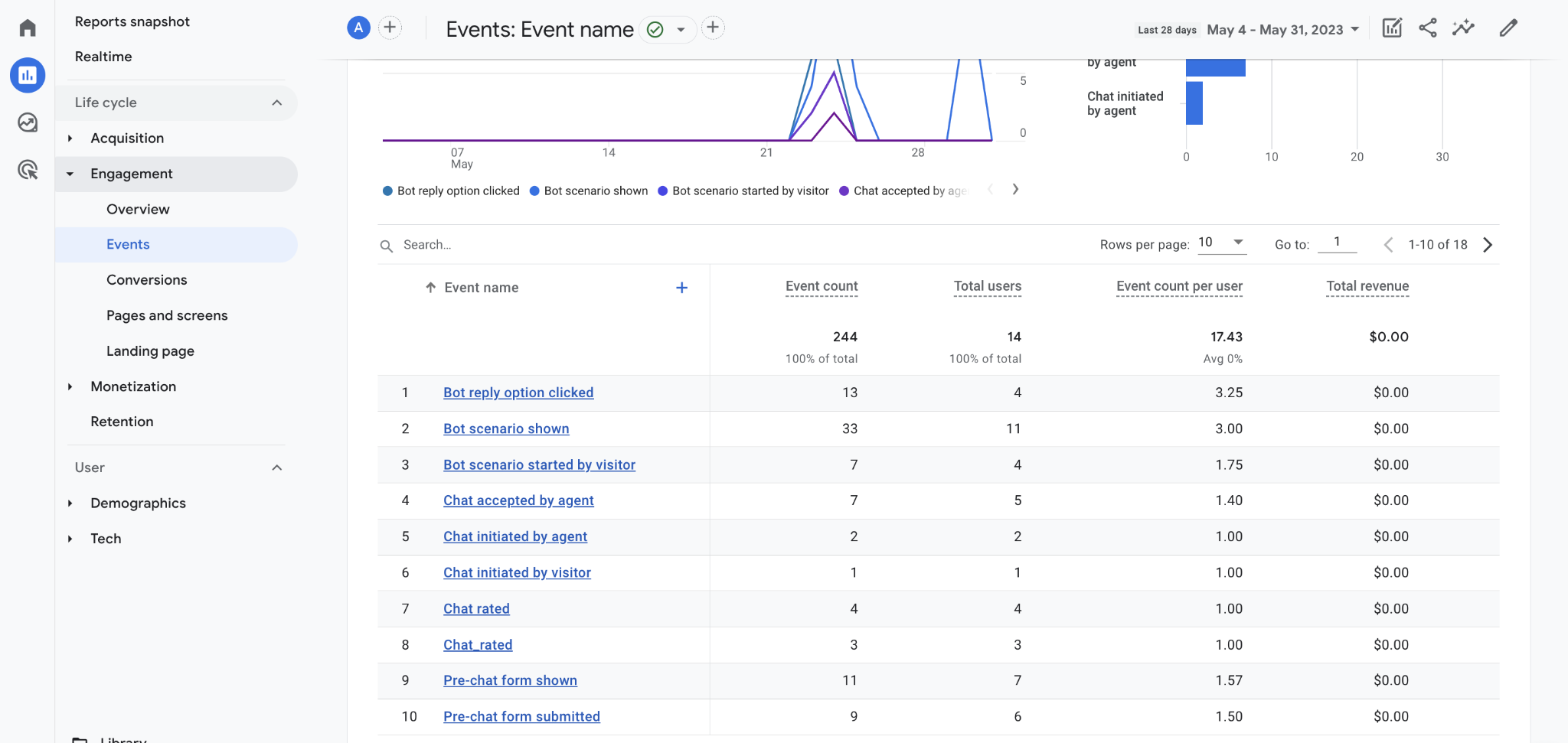
Brevo has a simple built-in analytics dashboard that will give you a picture at a glance of what is going on. It will give you insights into how many emails you have sent and how many people have opened them or clicked on the links in them. You will also know how many people are unsubscribed or engaged by replying to you.
This may not be a lot, but with its Premium plan, you get access to detailed analysis. The detailed reports for individual campaigns are a goldmine.
However, if you are looking for advanced stats for free, you can integrate it with Google Analytics into your email campaigns. It is not an ideal option for everybody, but it is a good choice out there.
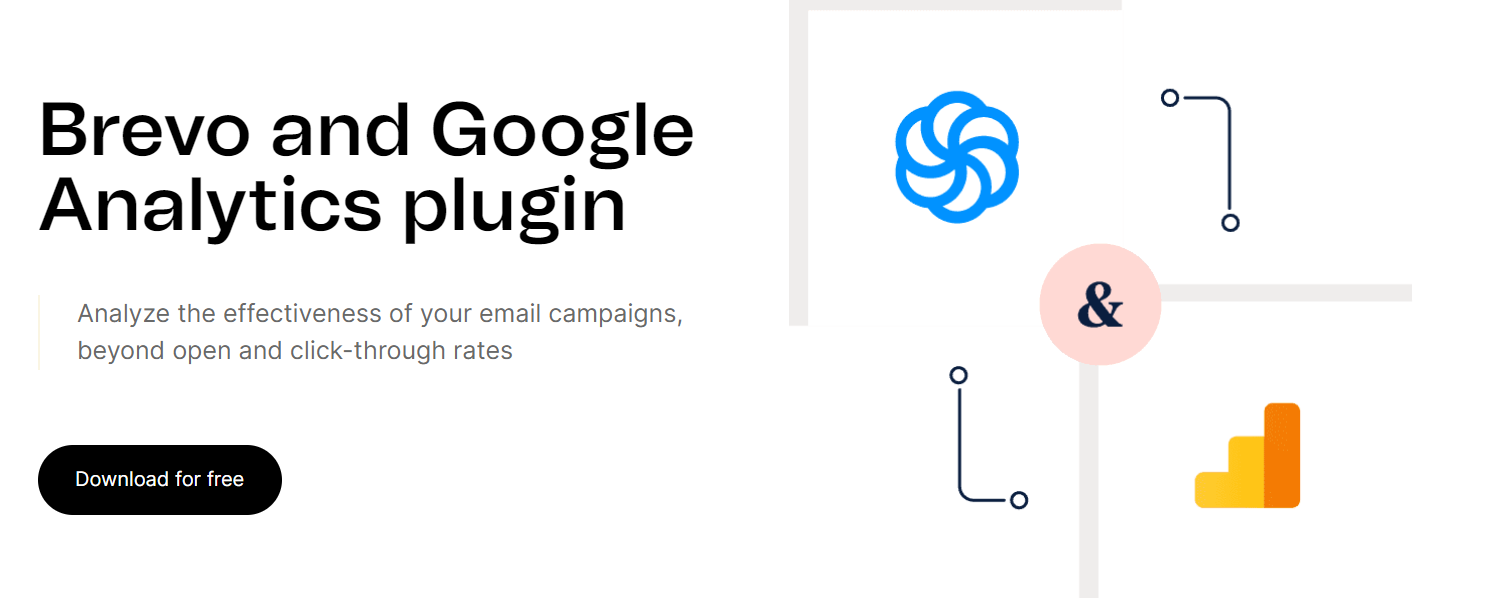
10. Integrations
Brevo has respectable features and items that you require in an email marketing platform. However, it has certain items that are not available, but you can directly integrate the apps through third-party applications to enhance your functionality.
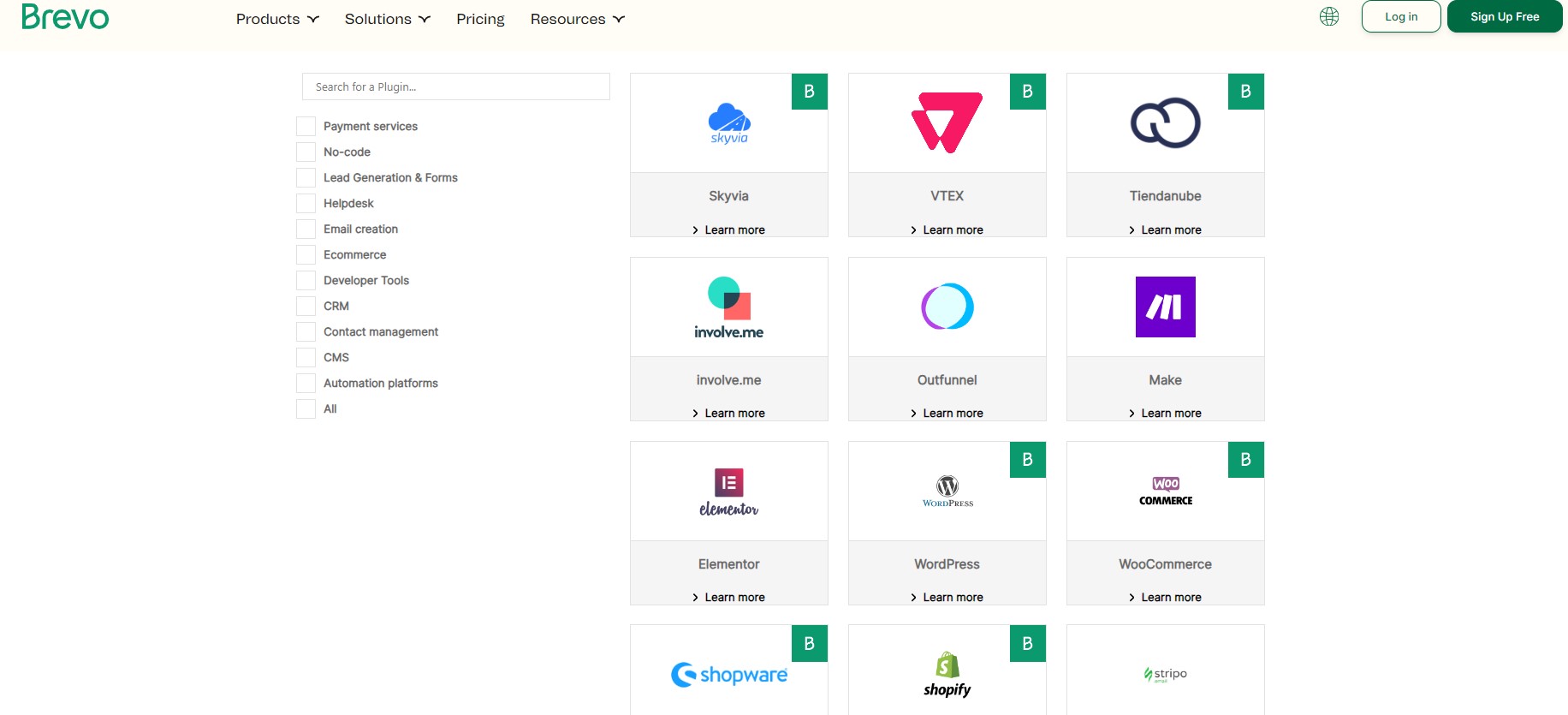
It offers 13 native apps that are available with it; however, it has 64 third-party integrations that you can use to improve your offerings. Some of the common integrations that it has are Elementor, WooCommerce, Shopify, BigCommerce, Convertful, Outlook, Stripe, etc.
11. Customer Support
There are two ways you are able to connect with support. The contact forms located on the contact page or in a pop-up in the Help Center are the most common places where you can contact for support. The other place is to send an email to the team. However, if you are on any of its premium plans, which I’m not on, you get access to phone support to directly converse with the team.
The email support is available 24/7, and I usually get responses within 5 hours, which is perfect as long as you don’t have an emergency. This is quite a common form of support that you’ll get with several other tools in the market.
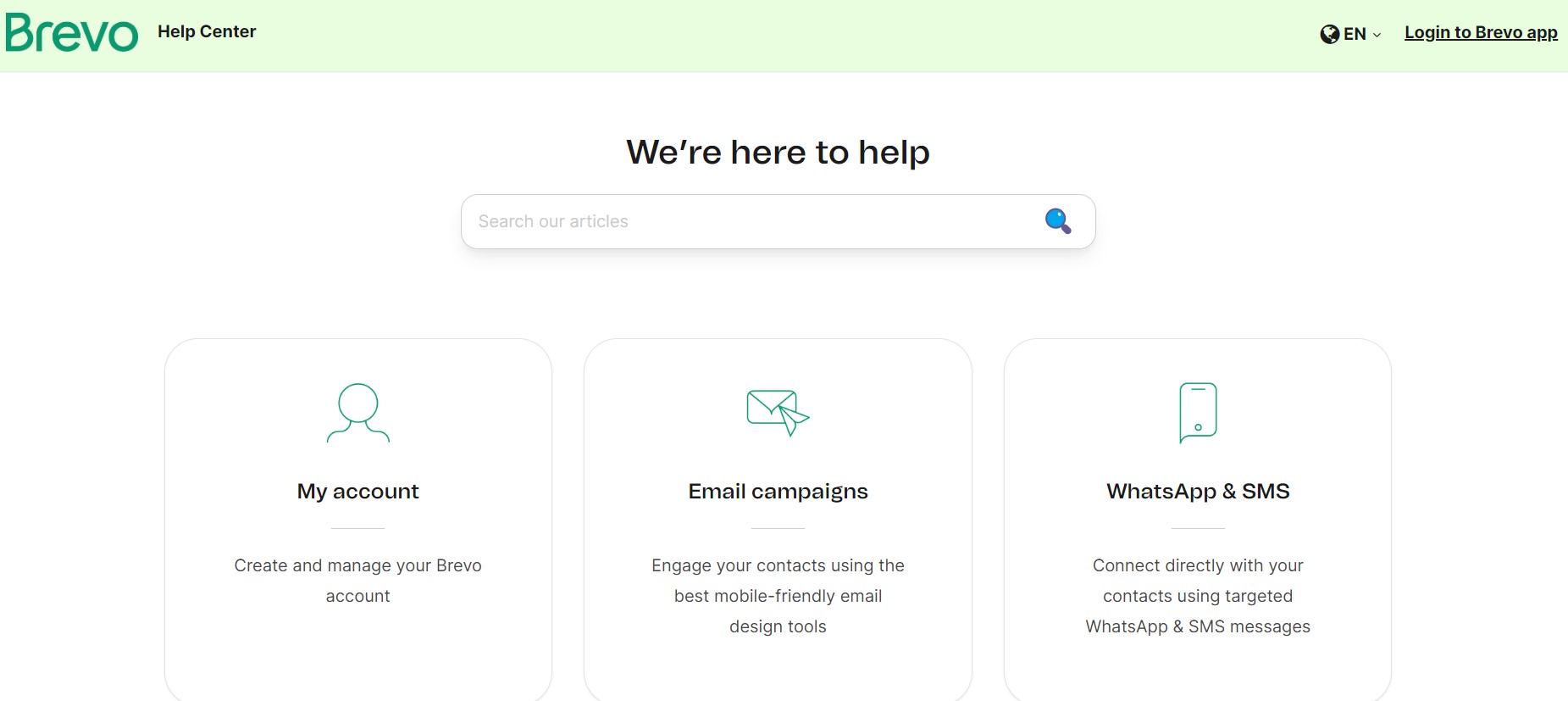
If you want to get insights into any latest updates, then you can check out their blog, which also contains some helpful articles on using the tool. Finally, they have an Academy where you access their free online courses and become a marketing expert. Apart from this, you can also find an expert who will help you take your business to the next level.
Pricing
The pricing section is something that will have a big impact on your final decision. Let us look at its plans and how much they cost users. To start off, it has 4 plans, and you are charged per email sent and not as per the size of your contact list. So, what are the features available on the plans?
Click Here To Try Brevo For Free
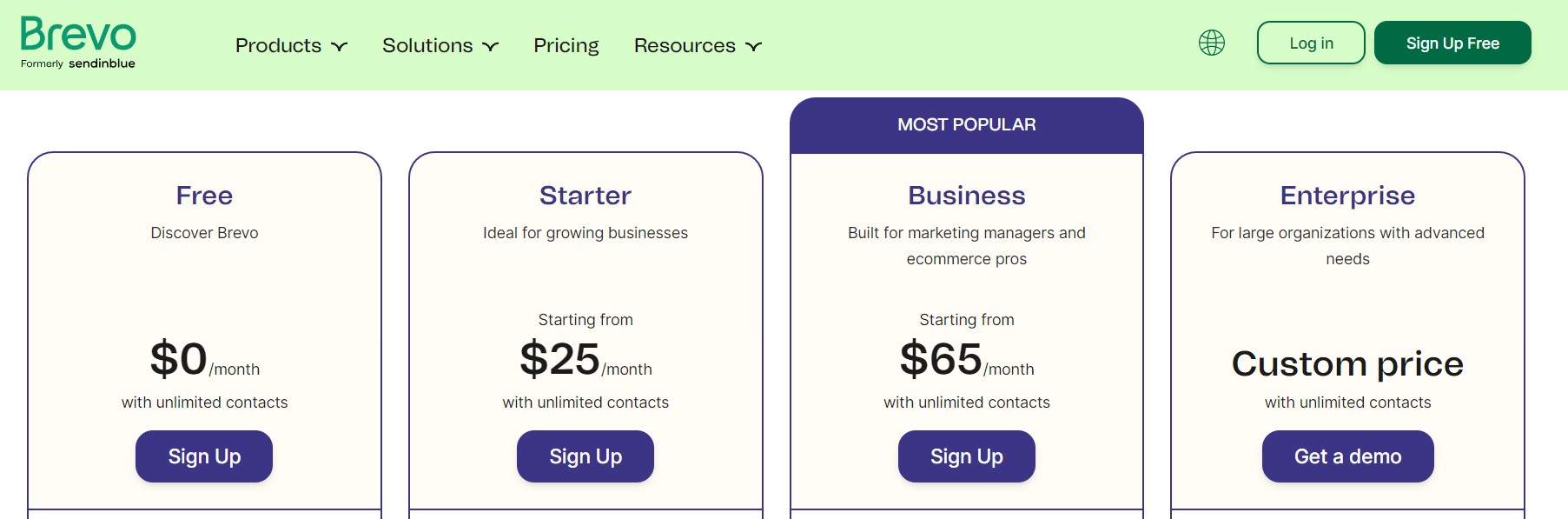
1. Free Plan
Brevo has a forever-free plan that allows you to check its features. I started out with this plan but eventually switched over to its other plans. The features offered by this plan include
- Send 300 emails daily
- Unlimited contact
- Customizable email templates
- Drag and drop editor
- Transactional emails
- SMS and WhatsApp campaigns
2. Starter Plan
The Starter plan is great for starting growing businesses that require robust features. It is priced starting at $25 each month and has all the features of the Free plan plus
- Send 20k emails each month:
- No daily sending limit
- No Brevo logo
- Email support
- Basic reporting and analytics
3. Business Plan
The Business plan is great for marketing managers and eCommerce pros. It is priced starting at $65 each month and has all the features of the Starter plan plus
- Send 20k emails each month
- Marketing automation
- A/B testing
- Multi-user access
- Advanced Statistics
- Send time optimization
- Phone support
4. Enterprise plan
The Enterprise plan is designed for users that require custom features with custom pricing. It has all the features that you get with the Business plan plus:
- Sub-account management
- Enterprise-grade security
- Advanced integrations
- Tailored onboarding
- Exclusive features
- Personalized support
Pros and Cons
- Simple and easy to use
- Solid email builder and template customization
- Powerful transactional email and SMS marketing tool
- Good range of automation features
- Great multi-channel campaign options
- Excellent deliverability
- Robust WordPress plugin
- Forever free plan
- Some features require the use of credits which cost extra
- Occasionally, a bit bloated
- Limited landing pages
Brevo Review: Is it a Good Email Marketing Platform?
Email marketing is an essential component for online businesses, and it has a very good reason for that. In the age of social media, there is no better way to contact people directly than email, especially if it is for a specific business purpose. In that hassle, you need to choose something that will minimize any additional operating costs that will allow you to keep a bigger slice of your revenue.
Brevo is the ultimate solution to help you achieve that, as we have already seen in this review. Thanks to its ease of use and its free plan, you can easily test the tool without having to upgrade to the paid plans to get additional perks and send more emails. When you compare its features to other email marketing tools, it has everything you need to grow your business.
Click Here To Try Brevo For Free
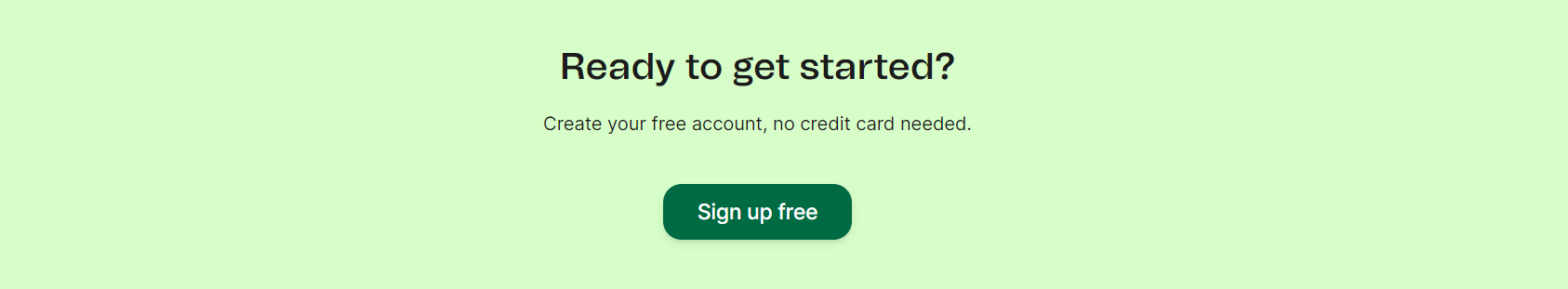
Brevo Review FAQs
1. Which is better, Mailchimp and Brevo?
Brevo is a winner when I compare it with Mailchimp. Not only does it depend on the pricing of the emails you send rather than the size of the contact list, which offers better value for growing your business. Brevo has better automation, a powerful email editor that offers better room for customizing your templates, and good customer support.
2. Is Brevo free?
Brevo has a free plan that gives you all the things you want with an email marketing service, which includes building and analyzing campaigns. It gives you access to an unlimited number of contacts, with the major restriction being that you cannot send over 300 emails per day.
3. Is Brevo a good tool for online businesses?
Brevo is a great platform with an array of features to run your business, may it be its email automation features, personalization, transactional emails, push notifications, or more.
4. Does Brevo offer free automation services?
Yes, Brevo has free automation with its paid as well as free account. This includes its 12 pre-made workflow templates and gives you complete access to your workflow editor.
Leave a Reply