There is no limit to where online courses are popping up. As per several prominent course creators, selecting a platform that is fit to host and market your online course is essential to determine its success or failure.
Kajabi and Thinkific are excellent online course creation platforms in the market that allow users to develop high-earning online courses without having any technical expertise. In this article, we’ll look at the features of both platforms that are contributing to their widespread popularity.
Kajabi Overview
Kajabi is an online course creation platform focused on marketing and selling online courses. It is an all-in-one platform designed to efficiently craft, market, and distribute their content without having to switch to any other program. The tool was launched in 2010 by two friends- Kenny Rueter and Travis Rosser, and today, it is one of the best in this space.
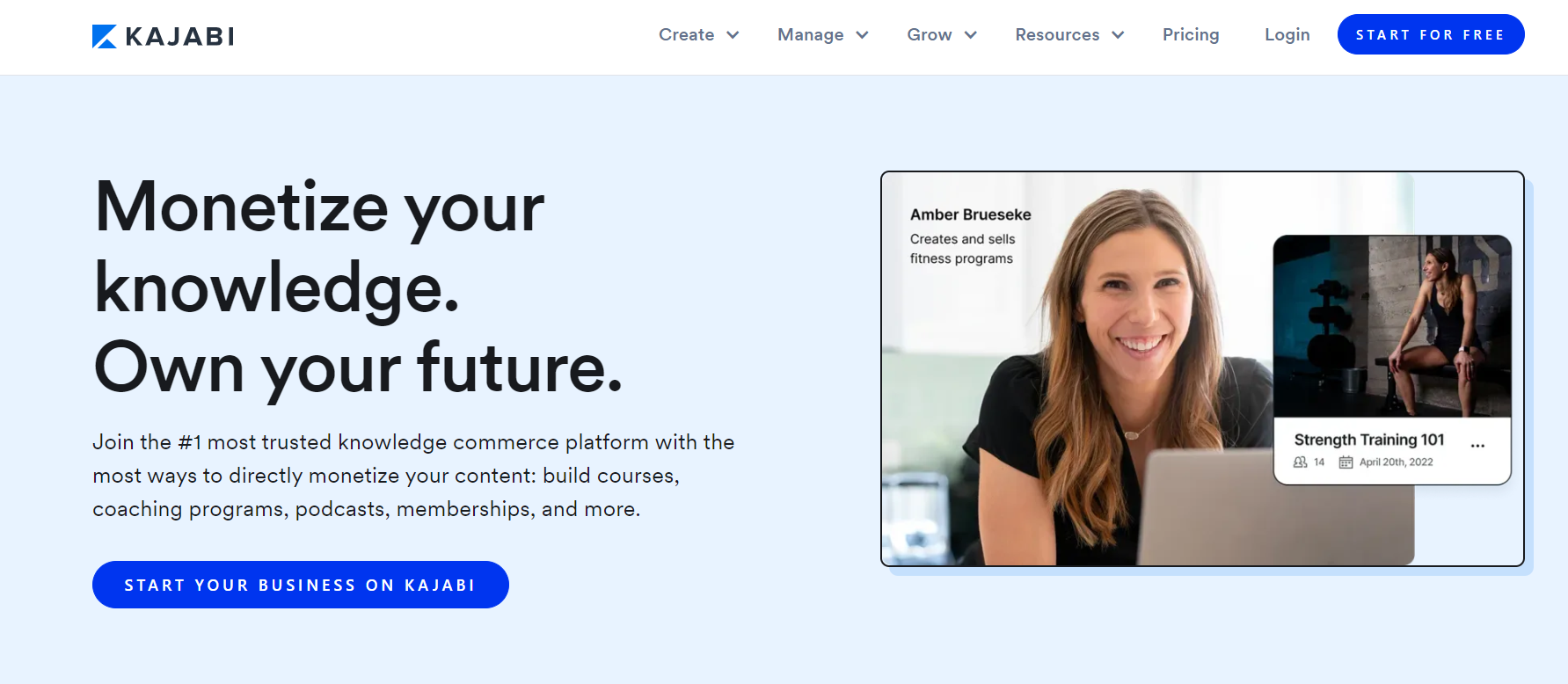
The platform is a great choice for course creators, entrepreneurs, and marketers who want access to advanced sales funnels, marketing automation, built-in email marketing features, and more.
The core features that you get with Kajabi are.
- Core website having responsive themes
- Top course builder
- Landing pages and sales funnels
- Supports an array of multimedia types
- Email marketing features
- In-depth analytics
- Behavioural tagging and automation
- Multi-functional mobile app
- Drag and drop site editor
- Simple course creator
- Built-in email marketing tools
- Versatile sales funnel software
- Marketing automation
- Custom domain
- A wide marketplace to discover courses organically
- AI to outline and create lessons for the course
- No free plan
- Higher than average prices
- Lacks student engagement tools
- Limited in-built payment functionality
Thinkific Overview
Thinkific is a leader in the online course platform space that lets users turn their personal experience or knowledge into a profitable online course. The advanced LMS platform comes with several features that allow you to simplify the entire process directly, from course creation to processing payments and understanding the analytics. Launched in 2012, it has helped over 50K knowledge entrepreneurs who have managed to sell over 100 million online courses to students across 160+ countries.
Click Here To Try Thinkific For Free
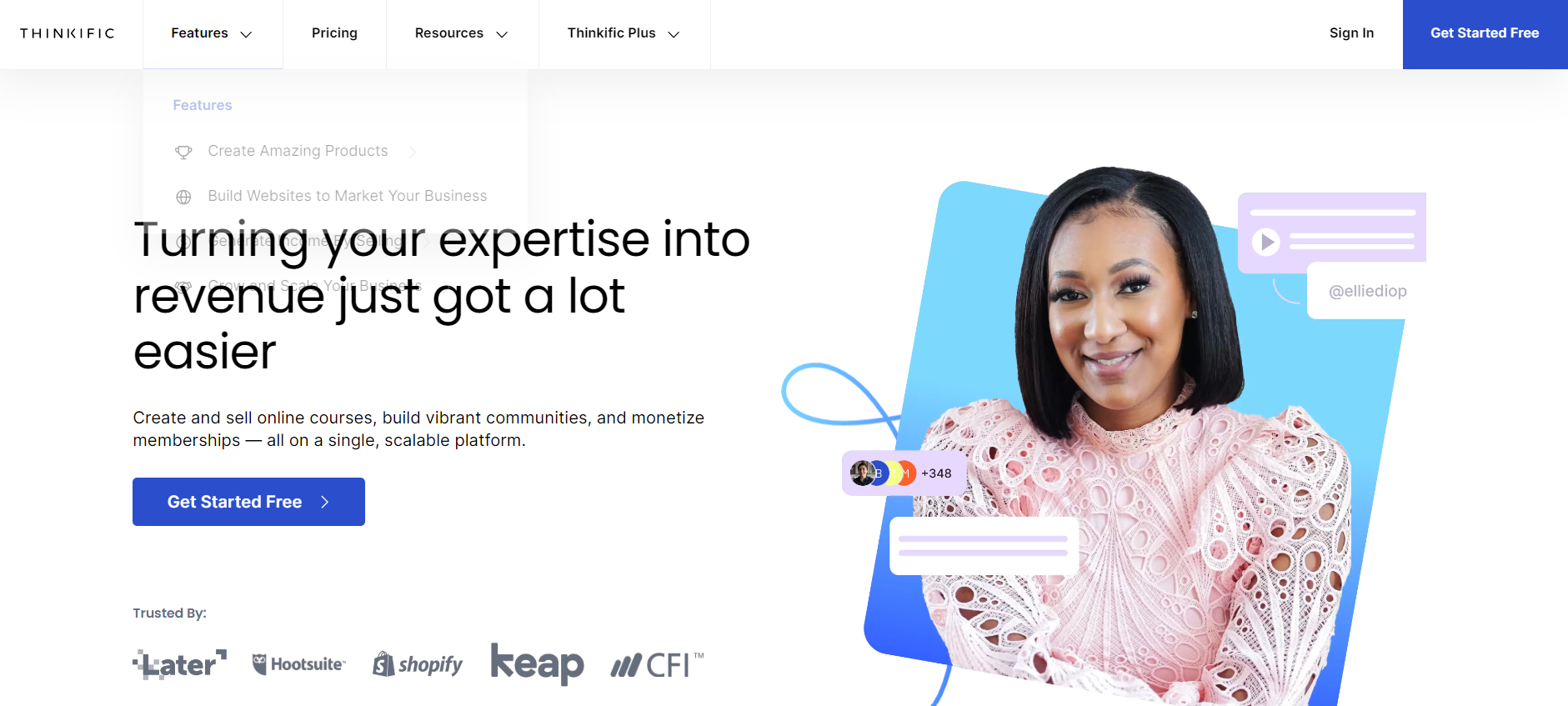
It is a great choice for beginner course creators due to its user-friendly interface and excellent onboarding process with cheap plans. It is also an exceptional choice for course creators who focus more on sharing their expertise rather than marketing.
The core features that you get with Thinkific are.
- Drag & drop course creator
- Membership site and subscription courses
- Schedule lessons and drip courses
- Course websites with several templates
- Supports different multimedia formats
- Landing pages
- Quizzes, surveys, and student certificates
- Integrations with hundreds of marketing and business tools
- Intuitive course builder and customization tools
- Dedicated customer success team
- Comprehensive sales and marketing features
- Remarkable speed with the ability to tweak website designs
- No technical skills needed to set up and use
- Different range of integrations with an array of third-party tools
- Good customer support and resources
- No coding snippets
- No integrated email marketing
- There is no live chat support
Kajabi vs Thinkific
1. Ease of Use
The simplicity and ease of use of a platform is important parameter if the tool is accessed by beginners or intermediate users. Let us look at how Kajabi and Thinkific compare in this parameter.
Kajabi
Kajabi has a clean and minimal interface that you will see in its dashboard. The sign-up process is smooth, but it requires your credit card details if you want to access its free trial.
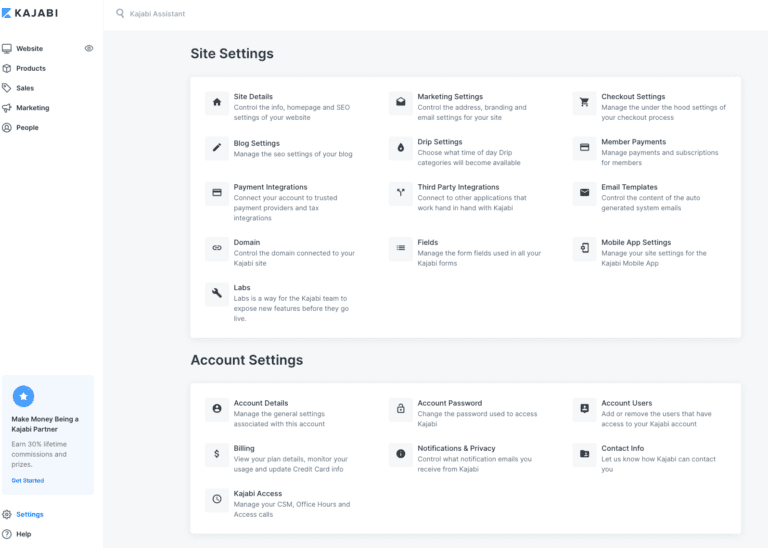
To create your school, the platform will ask you a few questions about yourself. And take you to the dashboard, where the quick wizard lets you understand what each option and feature means. It has a simple learning curve as the features are arranged in tabs and sections. This allows users to effortlessly locate a specific tool or function.
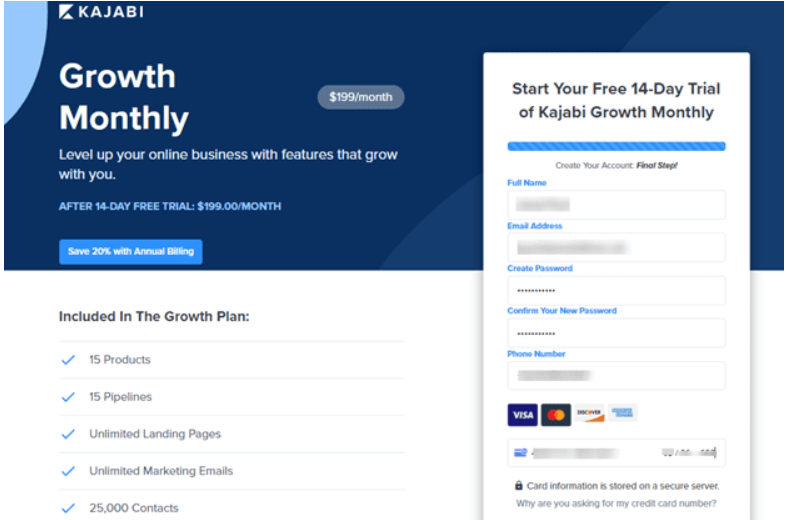
Thinkific
Thinkific has a neat and modern interface with an intuitive user experience. The beginner-friendly features are arranged logically in a defined flow. All these features can be accessed in 3 to 4 clicks without needing any technical experience. The platform offers a quick overview of all its tools in the sidebar.
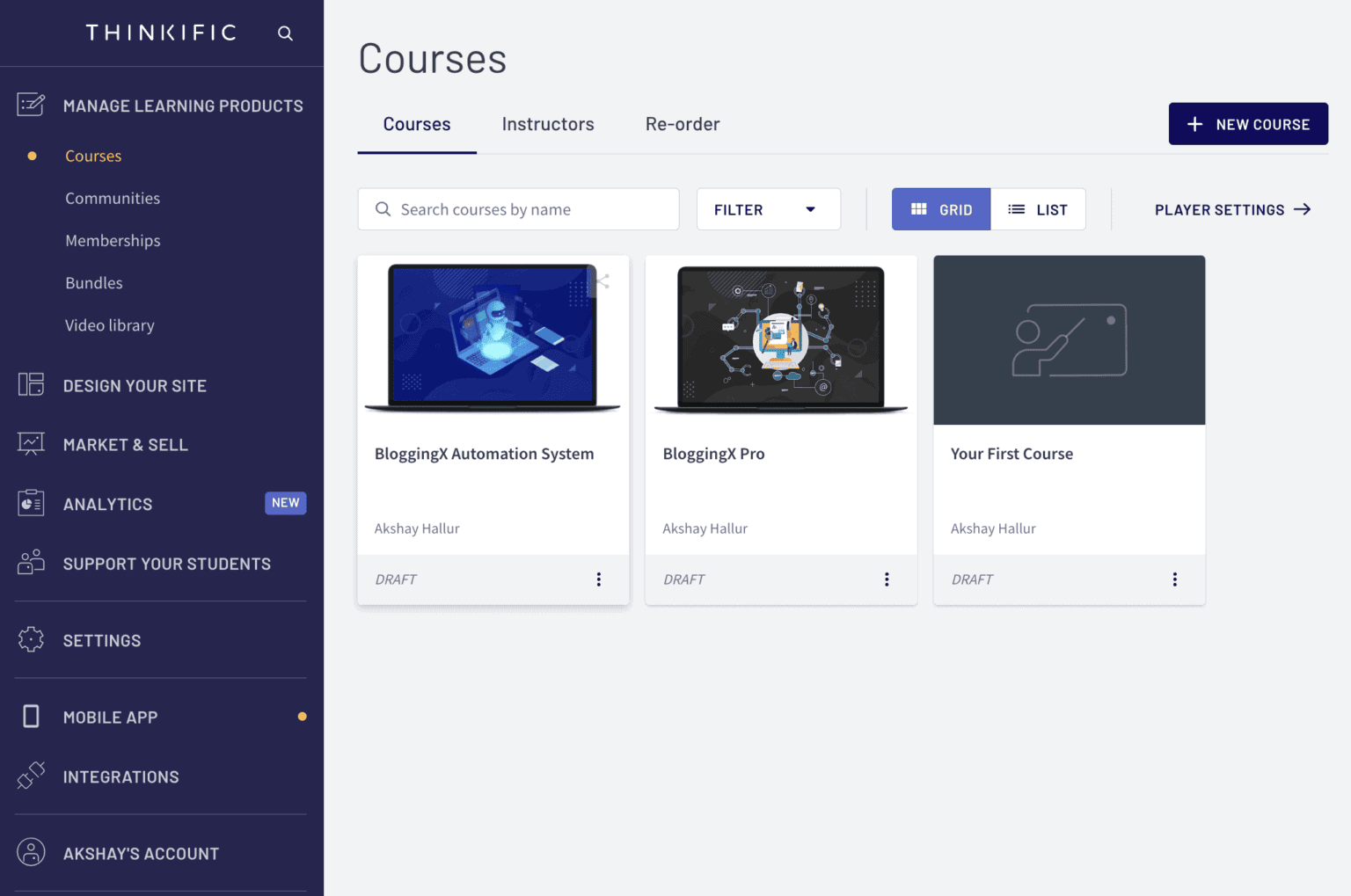
Signing up to Thinkific can be done easily; just click on Get Started For Free on the homepage, and you can create a new account. All you need now is to enter your email address, name, and your password. With Thinkific, you don’t have to sign up for any plan or enter payment details; you can upgrade to a paid plan from your account dashboard. Further, it’ll ask questions to better understand your needs. On the dashboard, you get a short introductory video to give you an overview of what you can do with the tool.
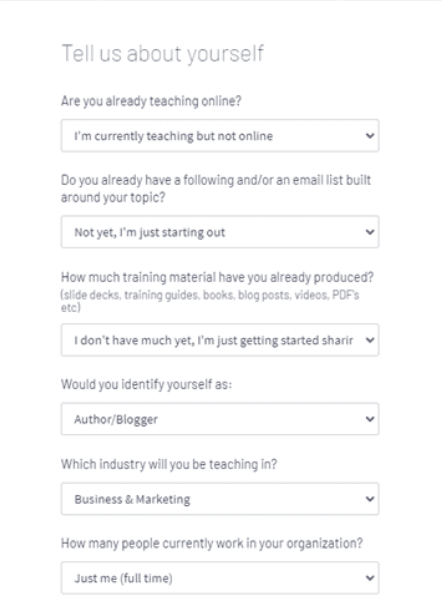
Verdict
Thinkific and Kajabi have great onboarding and ease of use for users to use them with utmost efficiency. However, the interface of Thinkific is simple and ideal for beginners who don’t have much knowledge in the course creation space.
2. Course Creation
The course creation features are the backbone for the success of an online course platform. Kajabi and Thinkific are the ideal tools to create online courses without needing any technical expertise. Let’s compare how the platforms fare head-to-head.
Kajabi
Kajabi has ready-made blueprints that help create your courses, membership sites, coaching programs, etc. This gives you a great way to kickstart your journey on the platform.
A course has different modules that are divided into individual lessons and posts. The posts or lessons can be anything from text, audio, video, or downloadable files for the assessment.
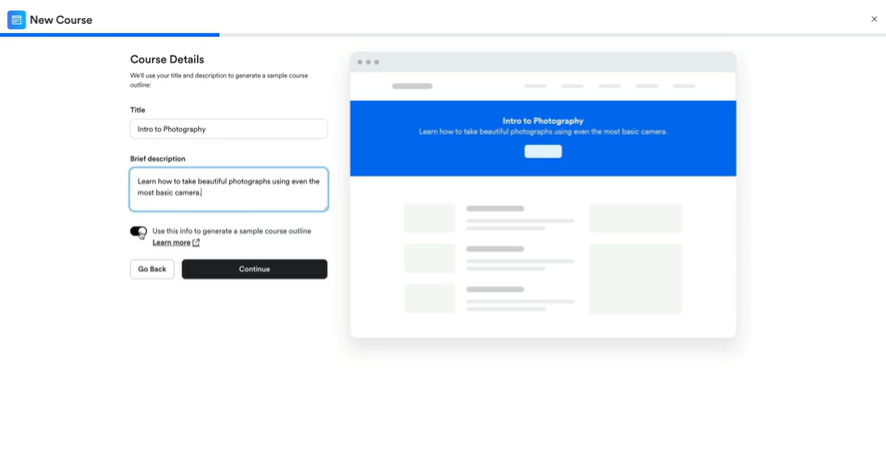
Kajabi lets you create a range of content like
- Blank course- Create courses from scratch and structure them as you wish.
- Mini-course- A quick course getting a glimpse of your offering and business.
- Online course- Create in-depth courses that are tailored towards your audience.
- Drip course- The courses are scheduled, and you can release them over a series of weeks.
- Membership- A membership-based content delivery for your audience.
- Community- A social channel where you can interact with your members.
- Coaching program- A 12-week coaching program template.
The content can also be uploaded in bulk and divided into lessons for you. There are also branding options that you add along with your unique course URL. You can also host courses on your own custom domain.
Thinkific
Thinkific’s ease of content creation gives it a high score and performance. The course creation process allows you to turn your knowledge into learning products that will command excitement, attention, and delight amongst learners with curated tools and features.
The platform allows you to create new courses or edit existing ones with the utmost efficiency. Each of the courses is made with multiple chapters, and they are divided into lessons.
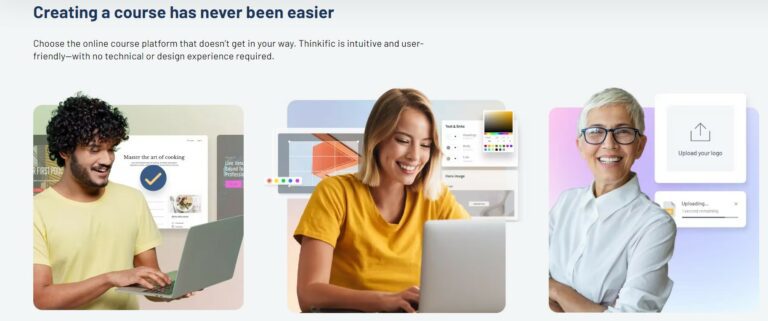
Thinkific lets you create content for
- Mini-course- The template is designed to create short and juicier courses.
- Pre-sell course- The pre-sell courses feature helps users sell their courses. The feature lets you pre-sell courses as an introduction to longer courses.
- Flagship course- This is a standard course type with a template having lots of lessons. It greatly helps keep your course progression and navigation clear for your students.
- Webinar replay- Templates specially designed for webinars or live session recordings.
- Membership resource library- A template to create an archive of resources for your subscribers.
The lessons can be classified as quizzes, texts, surveys, assignments, presentations, etc. Whatever the lesson format, you can choose a desired description and upload your files from the course editor.
Verdict
The course creation features of Kajabi and Thinkific are similar, and there is no clear winner. You may say that the subcategories feature of Kajabi is useful for creating long courses, but the additional content formats of Thinkific give you additional content formats to easily embed surveys directly within the course to increase engagement.
3. Website Builder
The course website is employed to engage a target audience and convert them into customers. A good website builder is important to design a robust website that can be easily navigated through by your customers.
Here are how the website builders of Kajabi and Thinkific compare in this aspect.
Kajabi
Kajabi has an impressive site builder that allows you to edit every component of your landing page using its drag and drop builder. The builders help create a fully responsive and professional course website with ease.
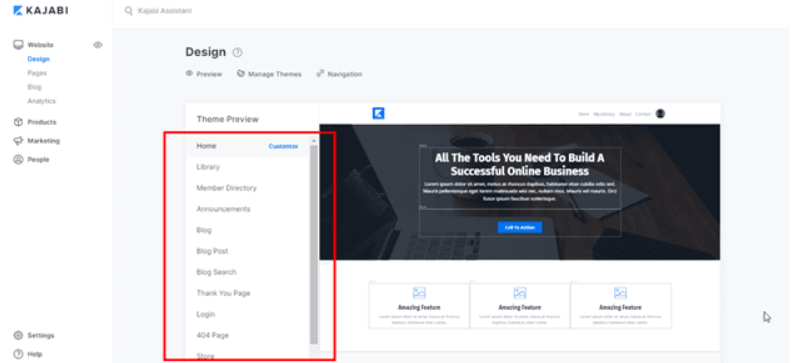
The platform has 14 different website themes and landing page templates that can be fully customizable as per your brand identity. Here, you can add new images, columns, text sections and customize everything.
Thinkific
Thinkific has a user-friendly course builder designed to create a course within a few minutes without having any experience or expertise. Its intuitive drag and drop interface helps in efficiently creating and editing pages for your course.
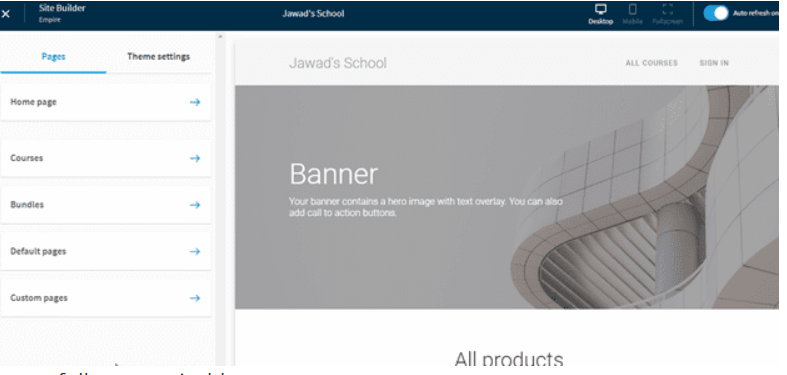
You can create professional-looking courses with its range of templates or have the ability to build from scratch using HTML, CSS, or other coding languages. Here, you can edit the images, text, CTA colors or add new sections to the page.
Thinkific gives you three website themes having seven different styles that can be customized as per your course requirements. The site builder can be utilized to create versatile landing pages for your online course.
Verdict
Kajabi and Thinkific are excellent website builders to build your online courses. Kajabi has a diverse set of themes compared to Thinkific. But the site builder of Thinkific gives you complete control of your site appearance and has powerful features that give it an edge over Kajabi in this space.
4. Course Marketing
You can have the best online course in the market, but attracting customers without doing a proper marketing strategy will be difficult.
Here are the main features that are offered by both platforms.
Kajabi
Marketing is the main strength of Kajabi, and this is why it is a good online course platform in the market. The tool has native email marketing features that help in fully automating email marketing campaigns for your audience.
Kajabi allows you to segment students on their course engagement and send customizable email content that will help drive action. Here, you can create fully integrated sales funnels, which are called Pipelines, using ready-to-use pipeline templates. After you have activated the pipeline template, you simply have to add your content and customize it to fit your brand. There are also other standard marketing features, like landing pages, coupons, A/B testing, etc.
Thinkific
Thinkific has several tools to promote your course and drive your sales through different channels. Customers can be attracted by offering free lessons, discount coupons, and embedding your course widget on the website. There is also the chance to generate additional sales using upsells on the Check-out and Thank You pages.
Thinkific lets you create dedicated landing pages, allowing for lead generation and email marketing campaigns. It doesn’t have native email marketing features, but you can integrate them with some automation and email marketing tools. The tool allows you to seamlessly sync with several other business apps to craft great marketing campaigns. Finally, you can create an affiliate program for your course and leverage other marketers to drive sales for your course.
Verdict
Kajabi has exceptional course marketing features, as is its major functionality. However, Thinkific has great marketing capabilities, but when you integrate it with other tools, it will perform at the same or even better level compared to Kajabi.
5. Student Experience
The student experience of a course creation platform is crucial for its success in the long run.
Here is what you can expect from student experience using both tools.
Kajabi
Kajabi has an impressive student experience, and the content takes center stage, creating a clean and distraction-free environment. Once a student purchases a course, you’ll be taken to the desired pages as per their content type. The interface is busier, but it has a professional design, so your content looks great to your students.
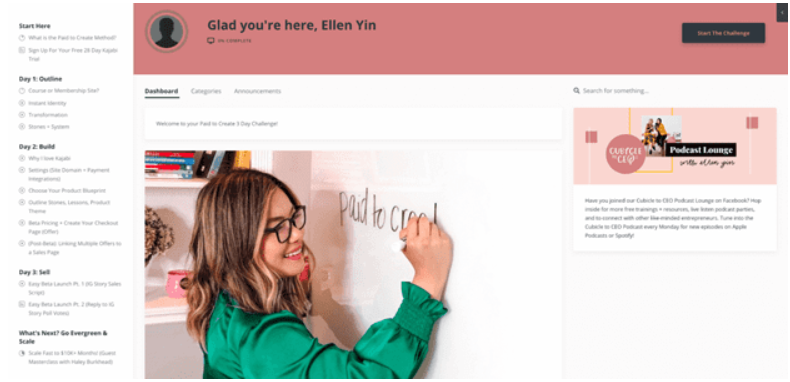
Thinkific
Thinkific has a clutter-free and professional classroom experience. In the tool, the content takes center stage without taking up much of your space. It has a distraction-free experience, with the lesson covering major sections of the page with the other lessons in the course listed on the left. The progress bar allows students to keep track of their learning.
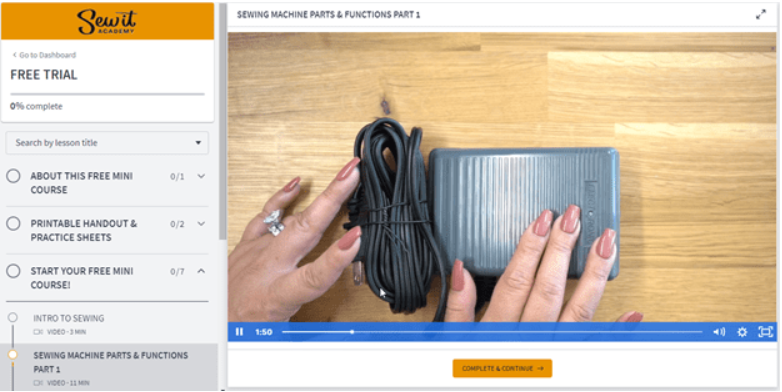
Verdict
The student engagement features offered by both platforms are on par with each other, and there is no clear winner.
6. Teacher Features
Evaluating students is an essential component of an online course platform. You can manage, grade, evaluate, and reward your students to fit your perquisites. Here are the major teacher features offered by Kajabi and Thinkific.
Kajabi
Kajabi allows creators to post lessons and design quizzes and assessments for your students. Its quiz creation tool lets you create quizzes, like true or false, or multiple choices. You can also upload downloadable files and assignments to every lesson, which students can answer. Further, you can automate the assessments by setting a passing percentage. However, it doesn’t have a native survey feature, but you can embed the forms on the course pages to help gather student feedback.
Thinkific
Thinkific comes with several features where instructors can easily manage and evaluate their students. The platform allows you to efficiently create quizzes and surveys for different lessons and add mandatory or optional assignments to a lesson.
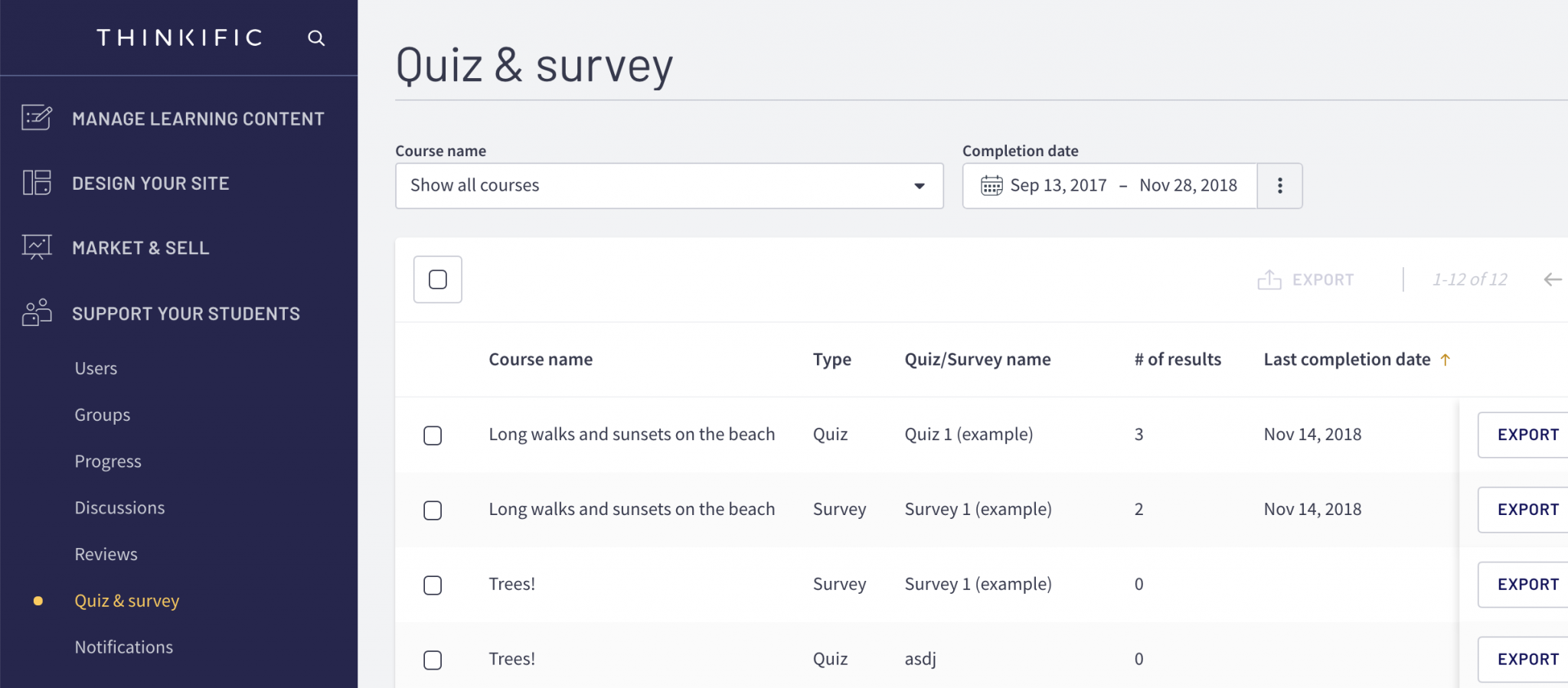
The tool lets you enable drip courses, schedule lessons, or give students full access to the course content from the start. If you want to increase the content consumption of your course, then you can enable mandatory video completion without accessing the next lesson.
Thinkific offers in-depth student analytics that help report your course engagement and completion rates and see the individual lessons in them.
The platform has certificates that allow you to select from seven different course certificates and themes. Each of these certificates can be customized to fit the brand identity of your students.
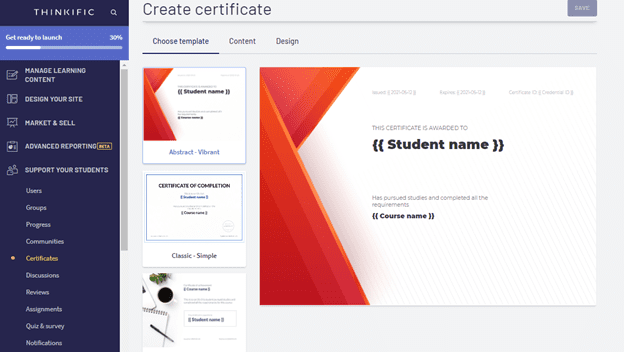
Verdict
Thinkific is a clear winner in the space with its versatile quizzes, surveys, and certificate functionality. Kajabi does very poorly in this section and doesn’t even have an in-built certification tool.
7. Pricing
The pricing model of the course platforms will affect the cost of the course and the profit you make from both platforms. Here is what both platforms charge.
Kajabi
Kajabi has 3 plans without having a free plan, like Thinkific. However, its paid plans offer a 30-day trial period. The tool has several features that can overwhelm users and cost significantly more than Thinkific. The premium plans of the platform are Basic plan ($149 per month), Growth plan ($199 per month), and Pro plan ($399 per month).
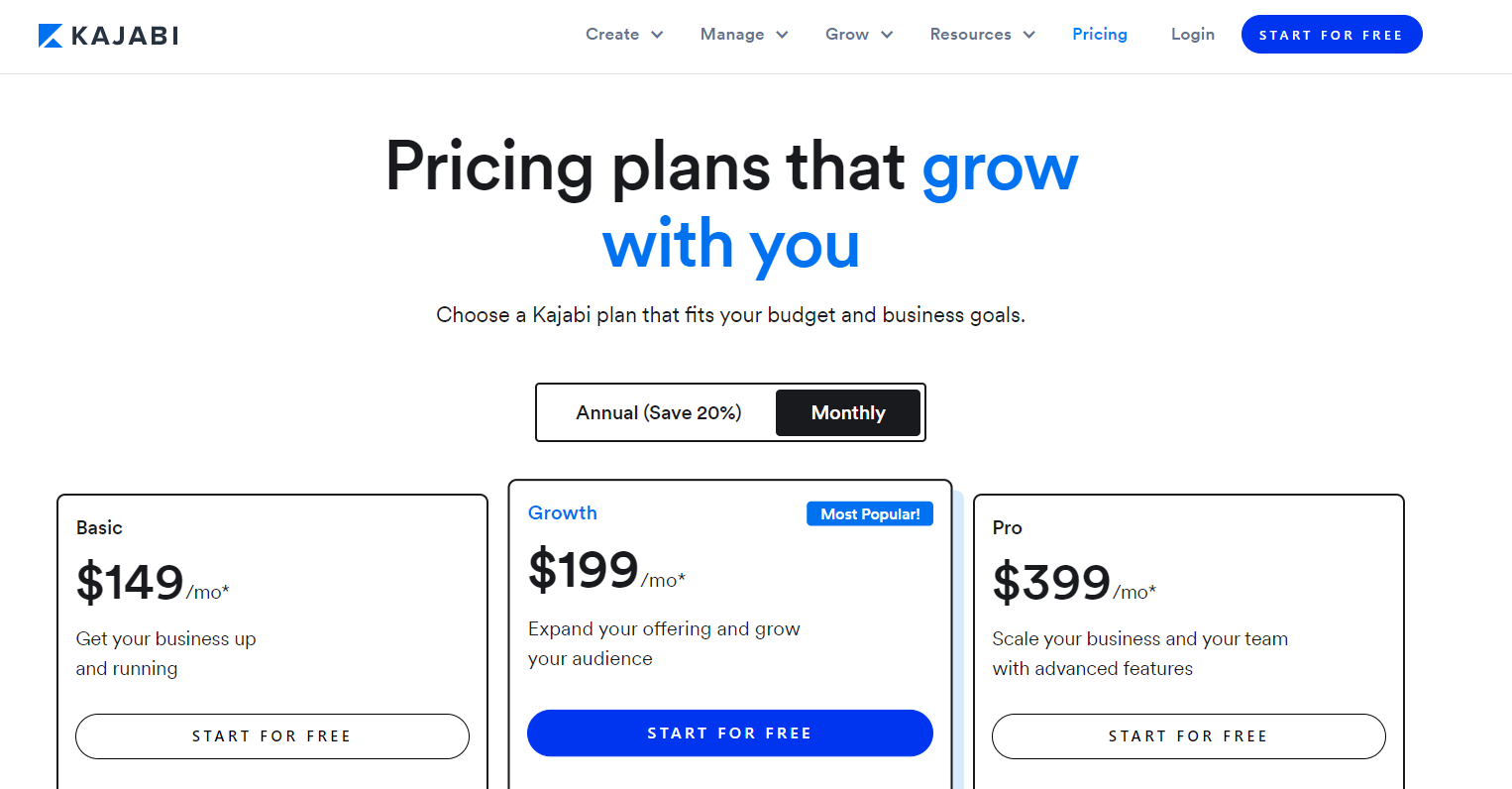
Thinkific
A major reason for the popularity of Thinkific is its beginner-friendly pricing model. It is amongst a few course platforms that allow you to run a course website free of cost. If you are serious and want more features, then you can choose from its 3 premium plans. The plans are Basic plan ($49 per month), Start plan ($99 per month), and Grow plan ($199 per month). All the plans offer unlimited courses and come with a 30-day money-back policy.
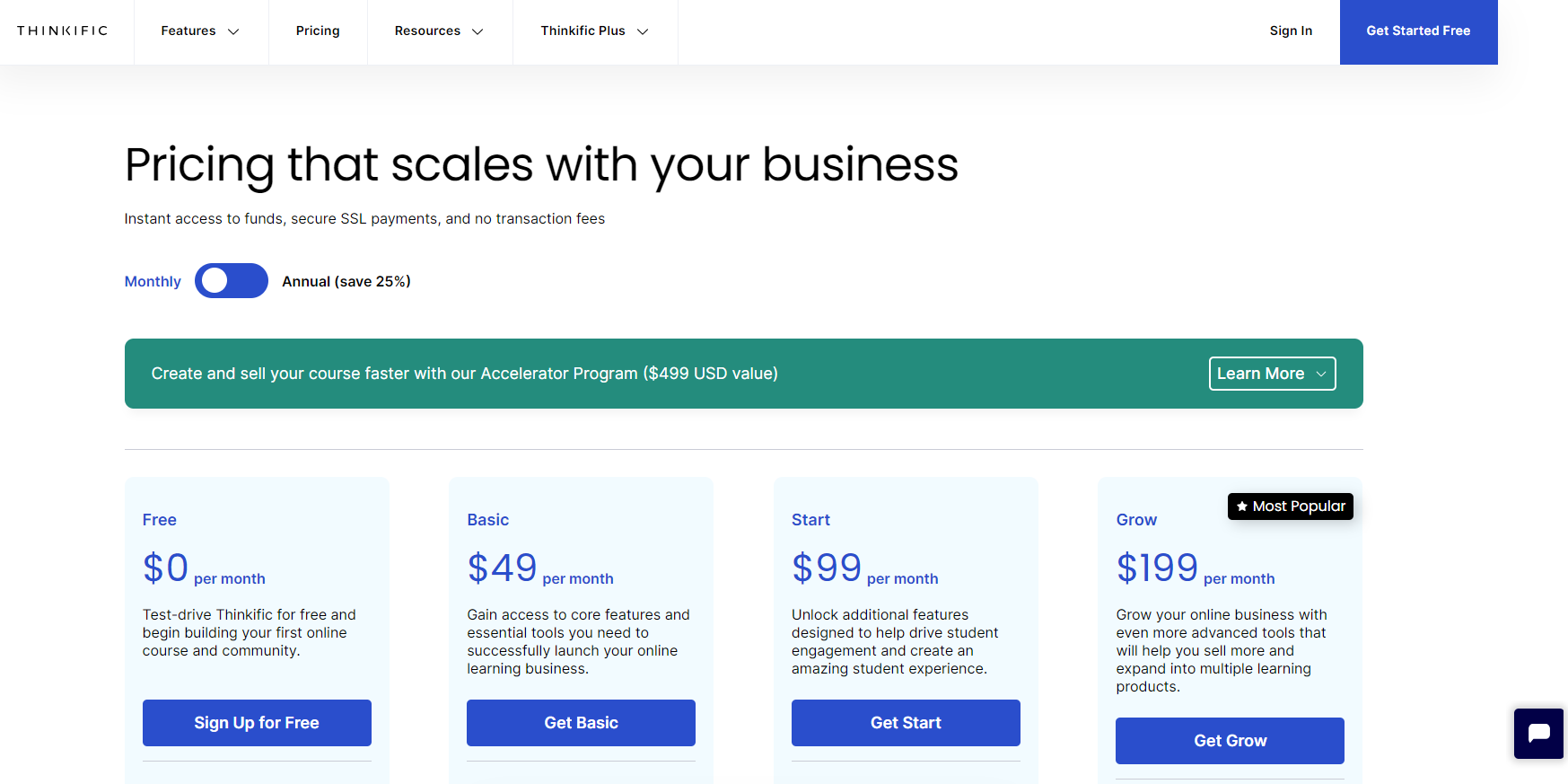
Verdict
Kajabi is an expensive option to run a course platform, while Thinkific is a very affordable solution. Thinkific has a generous free plan that has enough features to run an online course. So, if you are a beginner or intermediate user, then Thinkific is a platform made for you. Further, Kajabi lags behind Thinkific when it comes to the number of students and products offered in the premium plans.
8. Payment Options
How are users able to pay for their courses in Kajabi or Thinkific? Well, let us look at the different ways individuals can pay and accept payments on the platforms.
Kajabi
Kajabi allows students to pay using PayPal, Stripe, or credit/debit cards. It doesn’t have its own gateway, but they have built-in checkouts like Thinkific, so you don’t need any integration. It offers monthly and subscription payments if you are using Stripe. Finally, you can offer upsells and order pumps to help increase the cart value.
Thinkific
Thinkific supports its own payment gateway- Thinkific payments; however, it is available only for customers in the US and Canada. They support a Stripe and PayPal integration based on the country you are in. If you are on recurring payments, subscriptions, and instalments can be paid using credit cards. There are no transaction fees with the tool, but you will have to pay certain processing fees. Users can also upsell and order pumps, which are automatically present on the Checkout or Thank You page.
Verdict
Kajabi and Thinkific have similar functionality and features, and there is no clear winner. Both have in-built checkouts, upsells, and order bumps. There is some restriction for Thinkific in the space, but the Thinkific tool has its own gateway, which is not available with the latter.
9. Customer Support
Customer support is a crucial component that users have to check before they select anything in the digital world today. Let’s check the customer support features offered by both platforms.
Kajabi
Kajabi has a 24/7 live chat, which is convenient when you want a response to your questions. The tool has a good knowledge base and Kajabi access that provides guidance to its users. They also have an active Facebook community having groups of users where you can get answers to all your questions.
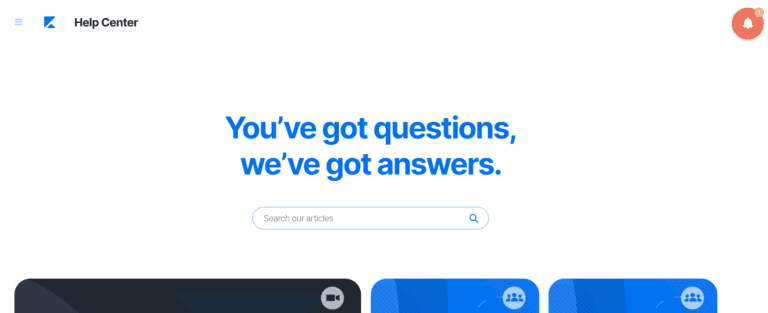
Thinkific
Thinkific has great live chat support to resolve all your queries. The help center of the tool has over 500 articles, documents, FAQs, and more. Each page on Thinkific has a Help button; when you click on it, a new taskbar opens with a search tool and has a list of resource categories to explore. Similar to Kajabi, they have a Facebook community with thousands of members.
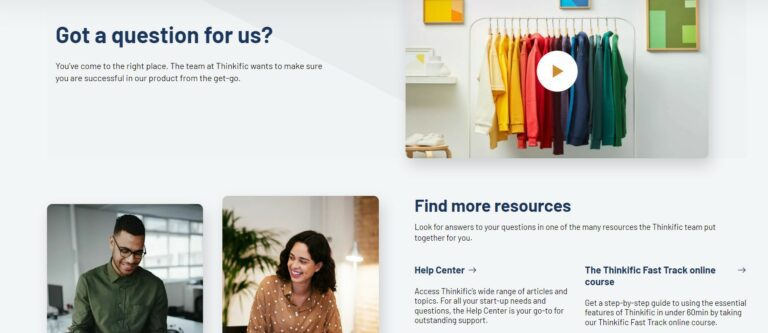
Verdict
Kajabi and Thinkific have excellent customer support and will resolve user queries within a short time frame. However, Thinkific has a slight edge over Kajabi due to its versatile knowledge base and help section on every page.
10. Analytics and Reporting
To run a successful online course, you will need a reporting engine to make data-driven decisions to find the right metrics to improve your course performance. Let’s look at what both of them offer in this feature.
Kajabi
Kajabi allows you to view a student’s progress reports in the analytics sections. The section gives you an insight into your data and see what is working and what is not. However, its analytics features are not very detailed. You can filter these reports on various parameters, including the name, product, segment, and email for easier analysis.
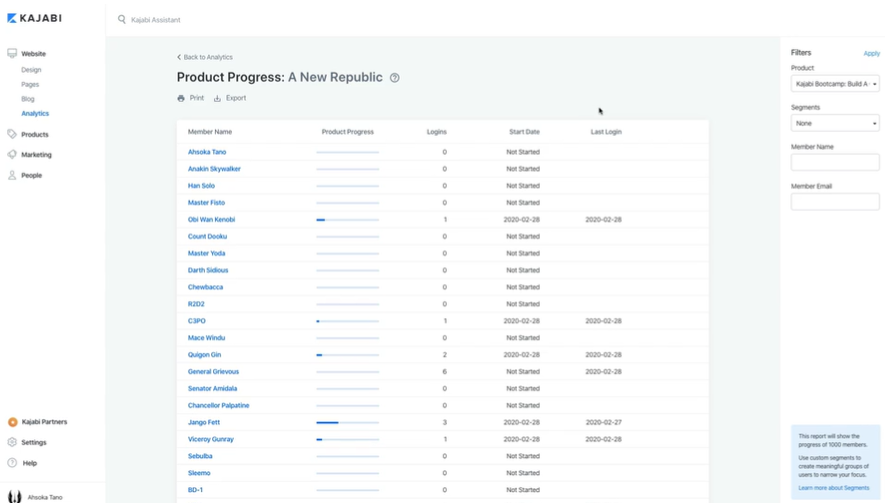
Thinkific
Thinkific’s analytics tool is very powerful, and it can be analyzed in groups or course-wise. These are essential to get a very detailed description of your course content. It has excellent video retention graphs and heatmaps, having detailed analytics to efficiently analyze where your students are engaging and where they are dropping.
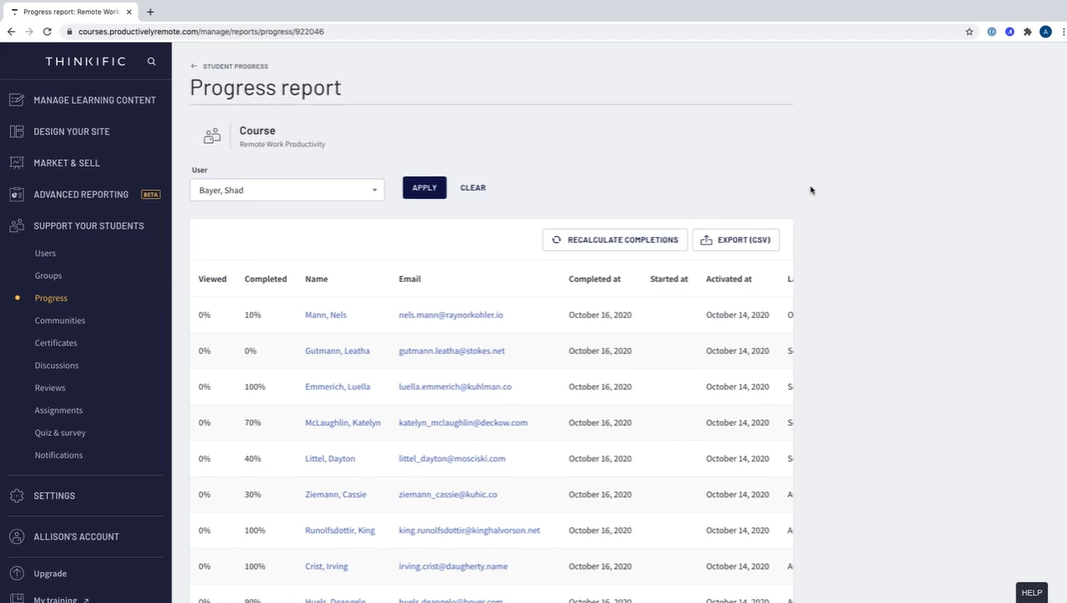
Verdict
Thinkific is a clear winner as it provides several insights that are exhaustive and help you get the best insights about your course content.
Click Here To Try Thinkific For Free
11. Integrations
Integrations are add-ons that help enhance the functionality of the platform. We’ll look into the different integrations offered by both tools.
Kajabi
Kajabi integrates with 12 native apps, which include email marketing and analytics tools. If you want more, then you can connect to a Zapier account, which can integrate with over 5,000 apps.
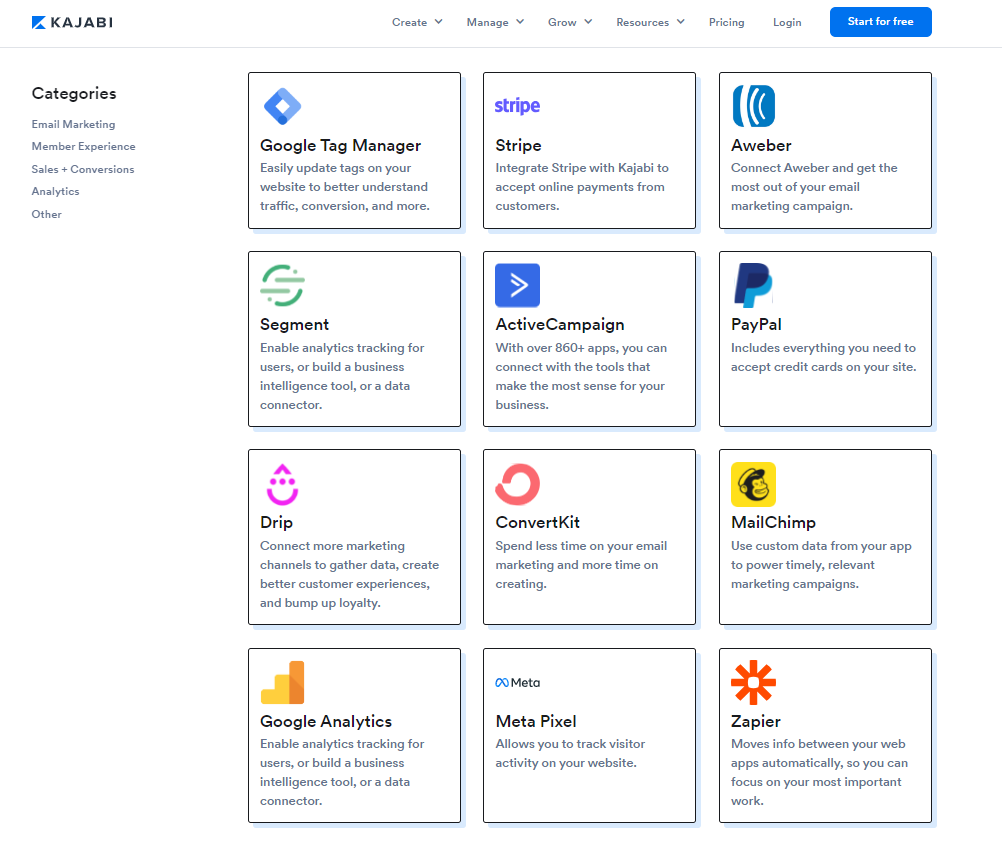
Thinkific
Thinkific has a dedicated app store having 80+ apps and services that you can easily integrate. The platform also supports Zapier triggers with other email marketing tools to help you get the best features. It also supports API integrations to automate the tasks.
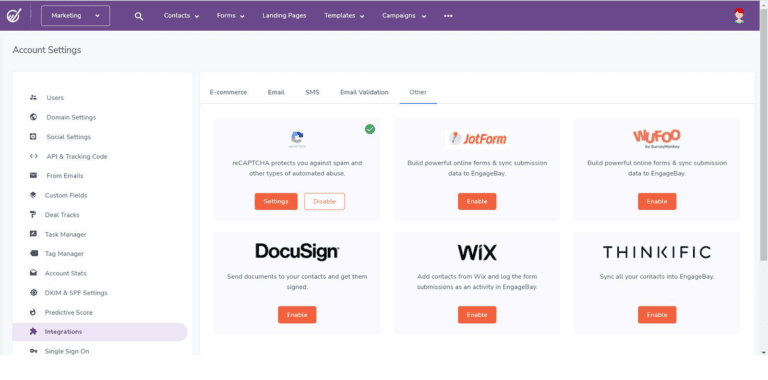
Verdict
Thinkific is a clear winner when it comes to integrations. The tools offer over 80+ native apps compared to the 12 apps offered by Kajabi.
Click Here To Try Thinkific For Free
Kajabi vs Thinkific: Which is Better?
Kajabi and Thinkific are popular online course platforms in the market that come with features to grow a profitable eLearning business. However, they are not the same, and selecting the best platform for your business is based on your requirements.
If you are a new course creator, then Thinkific is a great choice. Its free plan has all the features that you get with a premium plan, plus more. So, it basically has the best price in the market when you compare it to Kajabi.
Click Here To Try Thinkific For Free
However, if you need some advanced functionality and are experienced in selling courses, then you can choose Kajabi. But it may overwhelm you and may require you to have a higher level of expertise, which you don’t need with Thinkific.
Kajabi vs Thinkific FAQs
1. What is the difference between Kajabi and Thinkific?
Kajabi and Thinkific are two popular course-creation platforms in the market. Kajabi offers a complete marketing and lead generation tool that is catered for experienced course sellers. Thinkific is a purpose-built online course platform that has a user-friendly interface suitable for beginners as well as experts in the space.
2. Does Thinkific or Kajabi offer a free plan?
Kajabi doesn’t offer a free plan; however, Thinkific has a forever-free plan where you can create and run your course.
3. Is Thinkific friendly for beginners?
Thinkific is a great course creation platform for beginners. Its intuitive dashboard and features allow users to use it without any hassle.
4. What are the transaction fees charged by Thinkific and Kajabi?
Thinkific and Kajabi don’t charge any transactional fees when a course is purchased by the consumer.
Leave a Reply