Extra was launched after Divi’s release and is brought to you by Elegant Themes. The magazine theme is fully powered by the Divi Builder plugin, which makes the site-building process simple and efficient. While Divi is mostly a multipurpose theme, Extra is designed for blogs, online magazines, and different types of content-rich websites.
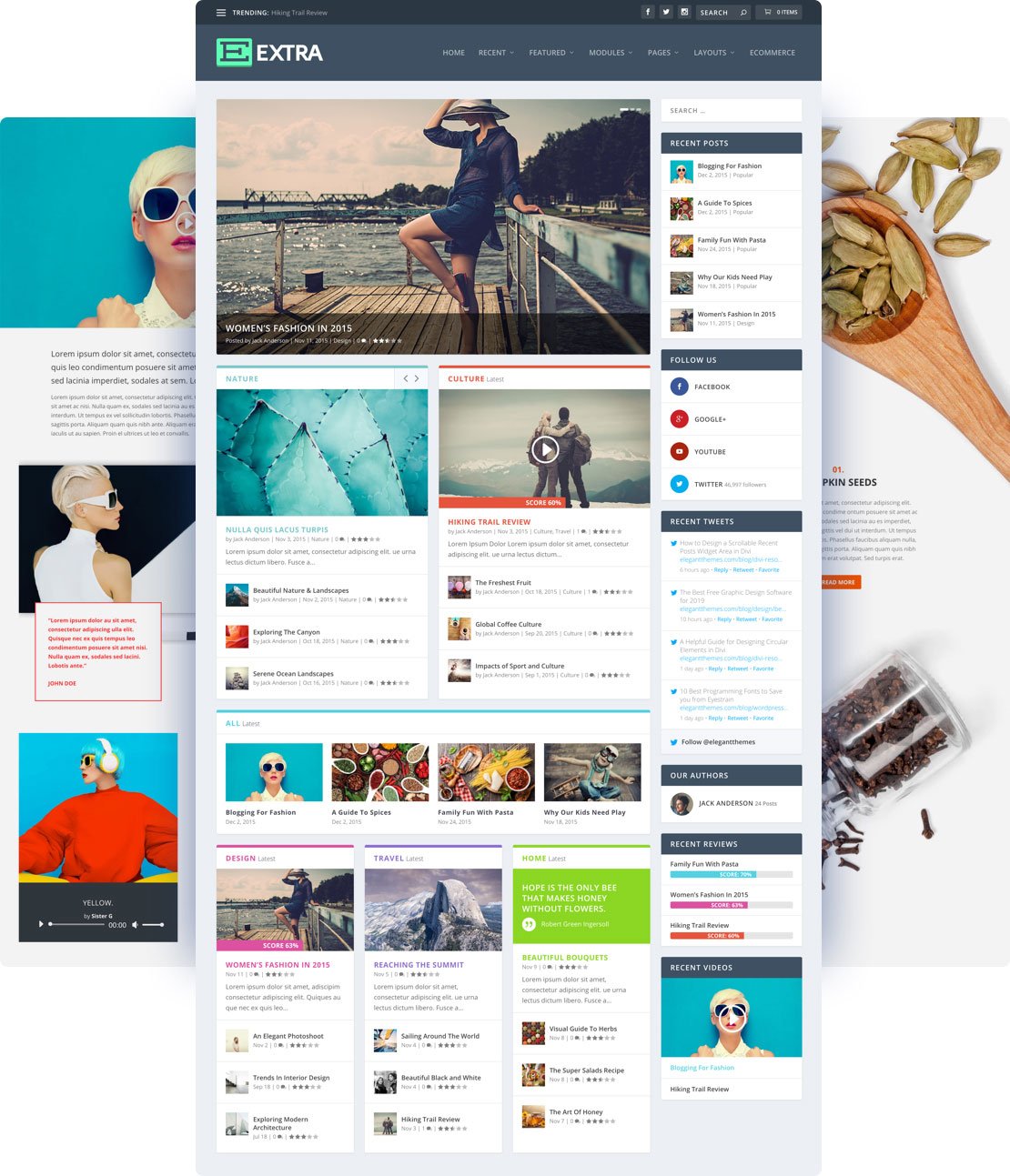
Extra Theme Review
The default homepage layout on Extra is a perfect choice for creating news or magazine websites, and you have the ability to display the best content in a stylish grid format. It offers a range of post carousels, mini-article sliders, tabbed areas, and custom widgets to display a preview of your content.
Extra extends upon its Divi Builder foundation with its brand-new set of post-based modules. You can simply choose your desired content elements and design them to arrange them in your desired order to build just about anything.
The Extra theme is easier to use compared to Divi, and there are no complications for even novice beginners to create your website. It also has a good ability to combine the power of Extra with Elegant Themes products.
Extra is built to look great, no matter how you are viewing it. Everything is built on a fluid and responsive grid, which means that it will look great on a small or big screen and every device.
1. Extra Design and Layout
The best place to start with the Extra WordPress theme is its design and appearance. The theme is created for bloggers and organizations who are going to publish a lot of articles, so the main goal of Extra is to allow your content to take the center stage. It has 800+ pre-made layouts that are packed right inside the Divi builder for free. Here, brand-new layouts are added weekly alongside royalty-free photos, illustrations, and icons.
Extra comes with a powerful Divi Builder tool, and its intuitive drag and drop interface lets you easily design different pages and posts. Its library of modules helps you create a custom design for every post you publish on your site.
The key area where Extra excels is the way you have the ability to connect efficiently with your readers. This is greatly achieved by the various options available for publishing long-form content on your website using a range of formats. Instead of simply using a WordPress editor to create standard text and images. This approach to publishing lets you combine a range of layouts, effects, and elements to create a versatile platform for storytelling to elevate your content efficiently.
There are also new possibilities for presenting individual page layouts when it comes to setting up your homepage or other category pages. Extra offers excellent flexibility across all these fields. While Extra has a strong visual appearance, its style and appearance are backed by several customization options that let you customize your site to stamp your personality on it. Further, they have additional features that will help visitors easily navigate through your site; so they are able to discover more content.
Extra comes with a social media integration feature out of the box. All your posts can be integrated with share buttons. The Social Follow widget places your social profiles and follower counts in close range. Each of the posts is augmented with lists of related articles or author boxes, which are placed below each post.
2. Multiple Custom Page Layouts
After the update, Divi Builder has successfully integrated into the Extra theme and comes with a huge library of pre-built content. Currently, there are 115 website layout packs to select from, which contain a total of 859 individual layouts. Each website pack is used to create a certain website type, such as blogs, agency websites, or sites for a store, to name a few.

Each of the layout packs will give you the template that your site needs, such as home, contact, about, and other page templates. You can mix and match the layouts together from the packs, which allows you even more options to build your website. All these layouts can be customized using the Divi Builder for greater possibilities.
Even if you don’t want to use the integrated Divi Builder, then Extra comes with good features to support bloggers and online magazine sites. The template library lets you add important pages to your site with little effort. With a range of page templates to select from, you can save a lot of time when setting up a new website.
3. Post Categories
Creating a new homepage with the Category Builder enables you to use the power of the Divi Builder to design a custom layout. This layout can be later used for feed posts from specific categories or the homepage layout of your website.
The default category layouts are included with the theme, and you have the ability to simply apply them across all its categories. However, you can create multiple layouts and then assign them to every individual category on your blog.
The New Extra Category modules are built specifically keeping the needs of bloggers and online publications in mind. These new modules can be used to build a variety of category layouts. You can easily build a post feed with it to meet the needs of your unique content.
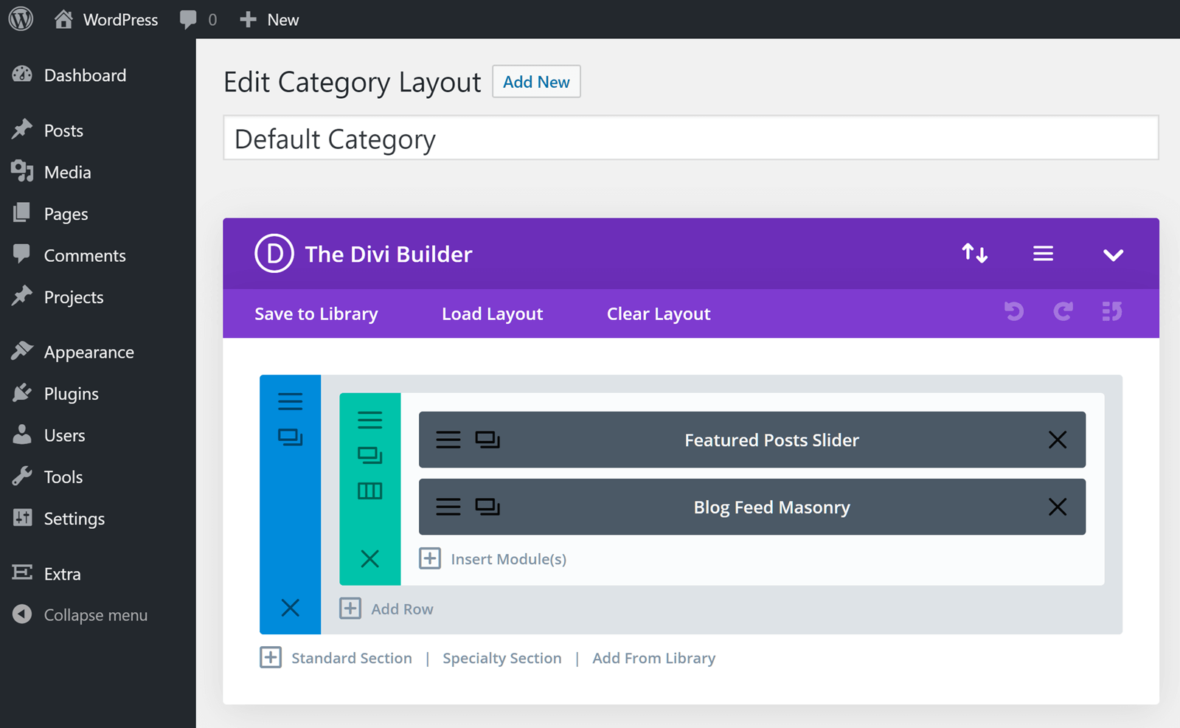
All these modules are fully customizable, and you can quickly adjust their fonts, colors, spacing, and more with a few clicks. You don’t need any coding or other expertise. Making use of the advanced design settings, you have complete control over the style and appearance of your page. If you want, then you can easily add custom CSS code to fit your brand identity.
Extra is now no longer only a theme; you are no longer limited to a single static design or a set pre-made layout. The Divi Builder gives you complete control over the content and the structure of the category layouts they are built on. You can create a combination of different column structures and modules from a wide range of categories to create versatile designs.
When you consider the modules, you can easily add them to your category layouts which are featured as post sliders, post carousels, ads, custom codes, etc. The possibilities for the layout and appearance of your home and category pages are limitless. There are a few plugins that give you the ability to create custom category pages, but some of the pages are not effective. This is a great feature that comes included in this theme.
4. Widgets and Locations
If you want your visitors to find more of your content, then Extra has got you sorted with its selection of widgets. These widgets can be inserted into any support area of a theme. Some of the common types include:
1. Advanced mega menus- Extra has a set of custom mega menus that are built to meet the requirements of bloggers and online publications. You can easily display your favorite or recent posts directly in the drop-down menu.
2. Secondary and footer navigation- Extra comes with three different menu locations. Users have the ability to add it to the primary navigation menu and links, but it can also be added to the footer and secondary header locations.
3. Back to top, fixed navigation and smooth scrolling link- Navigating through your website is easy due to its fixed header, which ensures that the most important links are always accessible. In case the fixed header is disabled, then the back and top buttons allow you to efficiently return to your main menu after reading long posts.
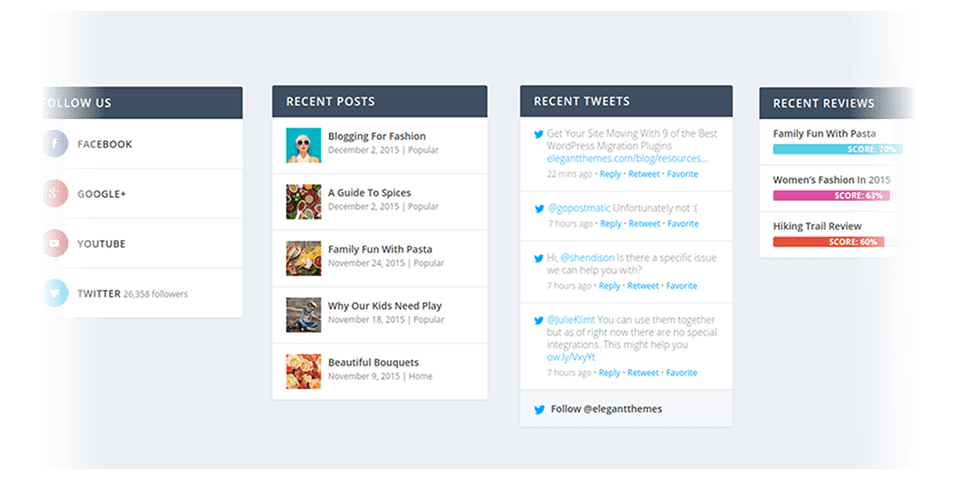
You can create your own custom widget areas and then decide where you want to display them on your website. When it comes to custom widgets, you can easily display them in a range of locations that include:
- Advert display
- Front-end login form
- List of authors
- Recent posts
- Recent Tweets
- Recent comments
- Recent reviews
- Recent videos
- Social network followers
Some of these widgets help you simply replace the functionality found in the core WordPress widgets. However, they come with added features that allow them to become more useful and also ensure that they slot right into the Extra theme.
5. Speed
Elegant Themes had made sure that its themes are seriously fast and are good for SEO. About a year ago, Extra, alongside Divi, was optimized to offer the best loading times and speed. Extra has a dynamic framework, and there is no rendering of the modules and features used on the page. They also bolster dynamic CSS, where they are broken down into small components to form a unique stylesheet. Further, they ensure that there is no bloat and that all your content loads quickly.
6. Product and Projects
In addition to standard blog posts, Extra gives users complete support on these two other important areas of Projects and Products. If you are a designer that is looking to showcase your work, then with Extra, your work will be simplified. If you are looking to sell items, then you will have access to its built-in WooCommerce integration.
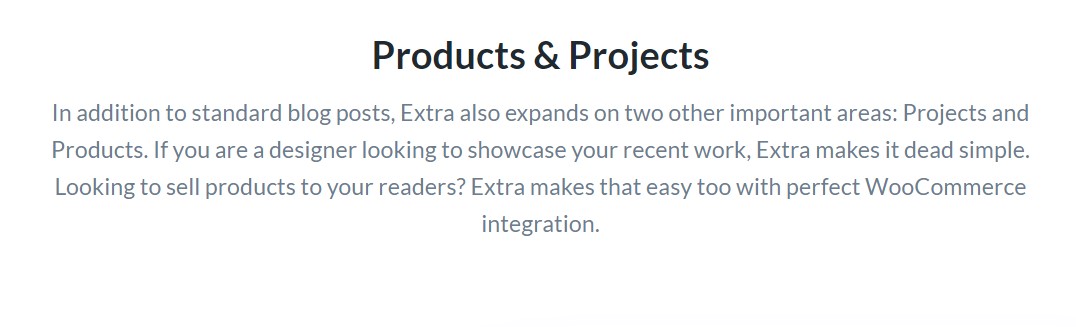
7. WooCommerce
If you require eCommerce functionality for your website, then Extra is 100% compatible with the WooCommerce plugin. It also supports other eCommerce plugins, but WooCommerce is considered to be best for its feature set, code quality, cost, and support.
Everything on Extra is re-designed to make WooCommerce look right at home inside of its sleek and modern design. Extra comes with custom post types for projects that make it easy to create beautiful portfolio pages that help showcase your most recent work.
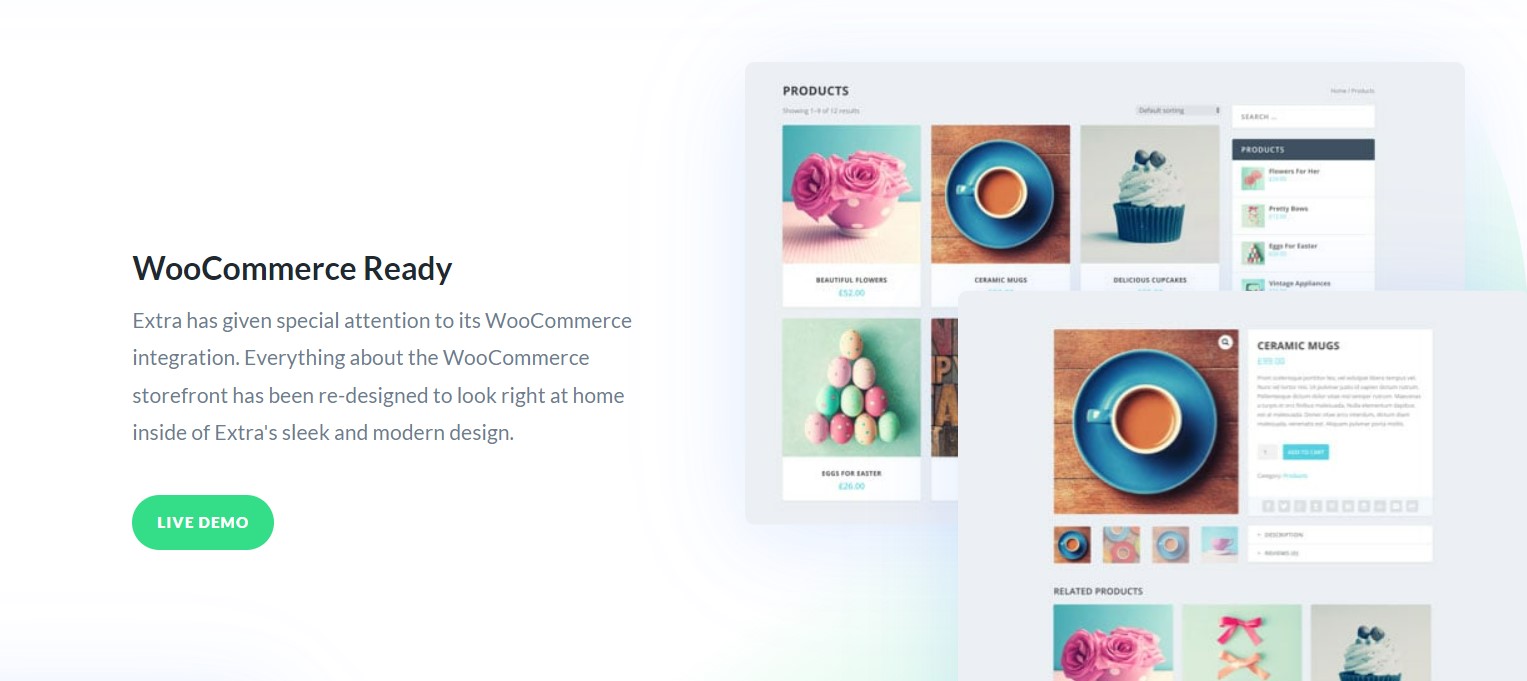
You can display your top products in the sidebar or add a filter by price slider that makes finding the perfect products easy for your customers that showcase thumbnail images, description, and prices of items in your online shop. Each product page will be appealing as any other webpage on your site, thanks to Extra’s consistency.
To help boost your sales and generate higher revenue, the Extra theme comes with eCommerce shop features like:
- Product zoom
- Social share icons
- Accordion product descriptions
- Related products sections for up and cross-sells
- Customer reviews, complete with different testimonials and star ratings
8. Post and Product Reviews
Extra is built to meet the requirements of a blogger from the ground up. To take your experience to the next level, it has a built-in system that can be adapted for reviewing any product or service. Extra has its own review system that allows you to write detailed reviews with your custom breakdown. All your recent reviews, which are displayed in Extra’s custom review widget and review scores, are integrated across all your post feeds.
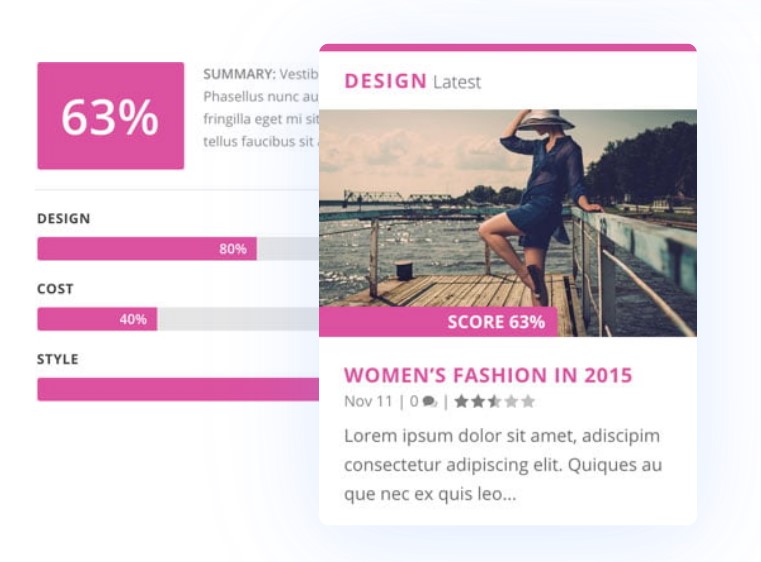
Extra also gives your readers a chance to rate products or products in the system. Posts are usually sorted by their ratings, and the ratings received give you insights into how well each of your articles is performing with a particular customer base.
9. Support for Post Formats
Post formats is a feature of WordPress that was considered to have great potential when it was launched. However, its uptake doesn’t appear to have been great, and they are not supported by many themes in the market. Extra is in the market to ensure that this changes and includes support for most post formats. This includes standard videos, blog posts, quote, galleries, and any link formats. Based on which format you select from the WordPress editor, its corresponding input box is displayed for you to enter the appropriate information. Once you publish the post, the content will be formatted based on the chosen post format. Extra has post formats with individual templates. This is a quick and fast way to publish a range of content using a purpose-built layout.
Elegant Themes created the Divi theme with the goal to have multipurpose functionality and the best WordPress theme website. Extra, on the other hand, was created to be the best theme for bloggers and online publications, and it has so far met those expectations.
Pricing
Elegant Themes keeps its pricing simple and believes in providing a structure without complicating user choice. There are two plans you can pick from- Yearly and Lifetime Access. Both these plans give you access to all themes, themes and also offer a range of other features.
No matter the plan you choose, you will get a 30-day money-back guarantee, so you will be 100% satisfied being a member of the club and get a full refund.
Get 10% OFF Divi By Elegant Themes
Click Here To Activate The Deal
Divi Discount Code: Auto Applied
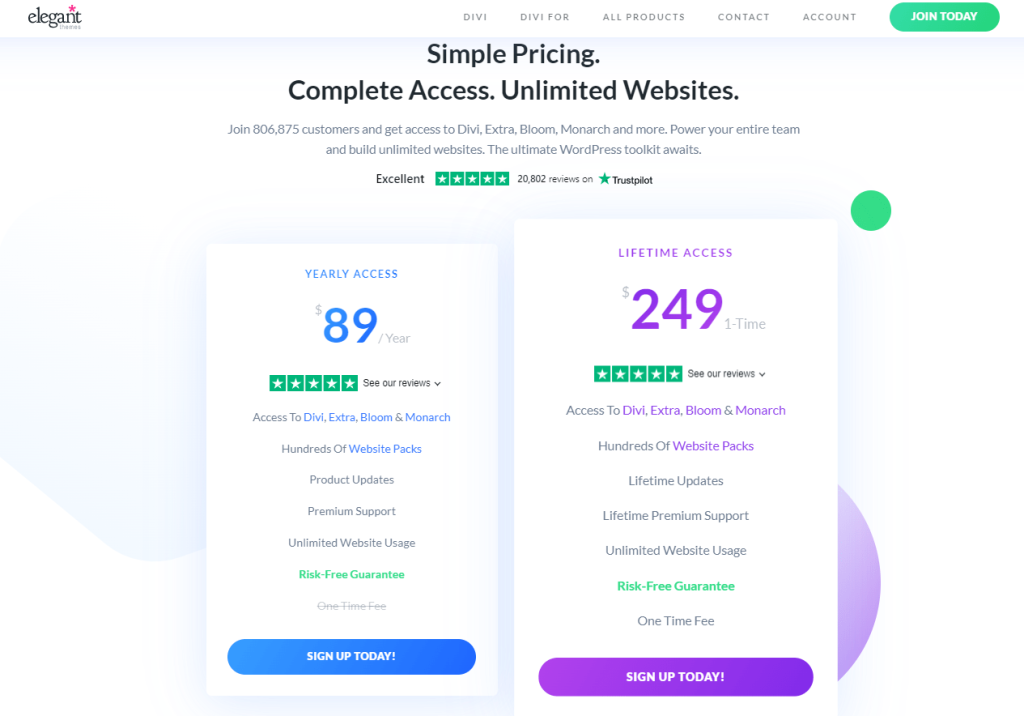
1. Yearly Access Plan
The Yearly Access plan is designed for beginners or intermediate-level designers. The plan is priced at $89 per year and gives you access to hundreds of website packs and themes. It gives users access to unlimited websites and product updates. Further, they also give users access to premium support.
2. Lifetime Access Plan
The Lifetime access plan is designed for users or freelancers that are looking to build websites for different clients, so you will save a lot of money with the Lifetime plan. The plan is priced at $249, which is a one-time payment plan. The plan gives you access to unlimited websites, hundreds of packs, and lifetime updates. It also offers premium lifetime support, unlimited website usage, and a risk-free guarantee.
The Lifetime Access plan lets you own multiple websites, or if you are someone that owns multiple websites, then you should invest in the Divi Lifetime plan. This will allow you to build new websites and grow your email list and social media following using the Bloom opt-in plugin and Monarch social media plugin.
Leave a Reply