There is a chance that we all have had to do a task that was very tedious and boring that we would’ve liked to just outsource to a machine. The good news is that there are some great automation tools that are designed to make that possible.
Zapier and Pabbly are popular automation platforms that let you connect and automate apps and workflows without being bogged down with repetitive tasks and projects. Both of these platforms serve the same purpose, but they have some differences that can differentiate them.
If you can’t decide between Zapier and Pabbly Connect to find the best automation tool for your business’s process and task, then I’ve got you sorted. Let us go into detail about the specifics of these tools and see how they stack up against each other.
Click here to Get Pabbly For only $259
(Limited Lifetime Offer)
What is Automation in the Digital World Today?
Digital marketing today has reached a position where digital marketers have to constantly brainstorm ideas to manage multiple social media channels and accounts. Multitasking helps them gain more subscribers or grow their network.
Automation tools like Zapier and Pabbly are used today to fulfill the needs of various businesses and industries across the world. These tools have become a necessity for growing technologies and advancements in the field as more people are investing in digital marketing.
Zappier vs Pabbly Connect Reddit
U/HourOfUprising- “Ya, for sure, Pabbly has been accommodating when I need updates for integrations. The only problem is the time zone they offer support in. But I got better pricing with Pabbly compared to Zapier”.
U/servingjuryduty- “Pabbly’s interface doesn’t make it entirely clear what to do next while setting up a connection between two accounts. There are too many options, but Zapier seems the easiest. I still prefer the pricing of Pabbly”.
Click here to Get Pabbly For only $259
Zapier Vs Pabbly Review
What is Pabbly?
Pabbly is an automation tool that helps users automate repeated tasks across multiple apps effortlessly. The platform allows users to efficiently create workflows and free themselves from the mindless busy work you all hate. It works by making use of the if/then logic to perform a multi-step task in response to different triggers. Pabbly Connect is fundamentally user-friendly that is easy to set up, and you don’t require any knowledge of coding to get you going.
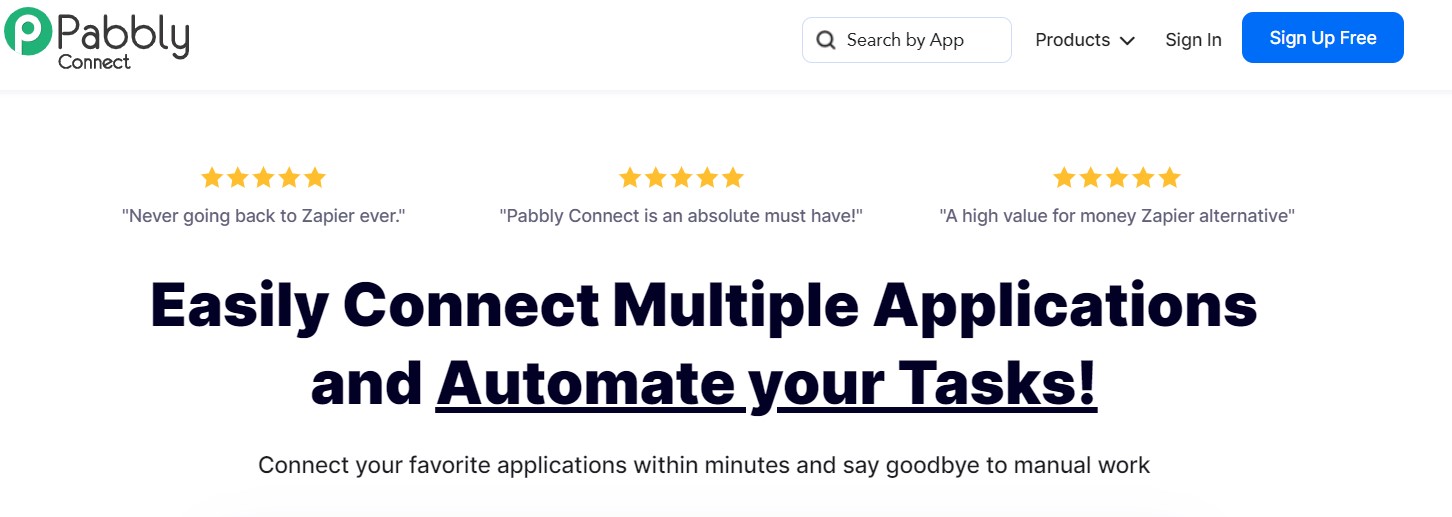
Pabbly is designed with different features, which include email marketing, subscription billing, form builder, email verification, and Pabbly Connect. It is widely considered the best alternative or even better choice than Zapier. In addition to this, it has a robust email API infrastructure with a built-in SMTP server that helps streamline the email operations of your business.
Pabbly aims to offer an affordable and user-friendly solution to cater to the requirements of both small and medium-sized businesses.
Features
1. Interface and Ease of Use
Pabbly Connect has a user-friendly interface, and its drag and drop functionality helps in building forms and workflows. It helps make the entire automation process simple and makes it accessible to users without requiring any technical knowledge. With zero manual efforts by your side, you can automate all the possible workflows and transfer the data within two different apps using this versatile platform.
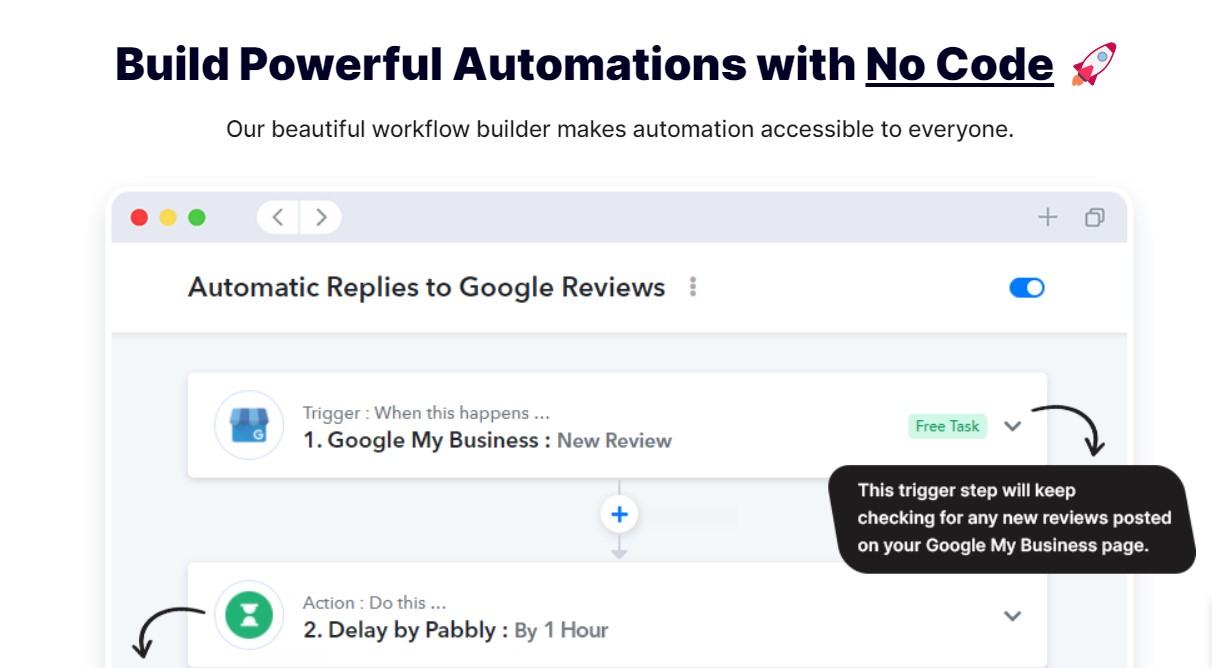
Pabbly Connect has some aspects that help contribute to its user-friendly nature.
1. Visual workflow builder- Pabbly has a visual workflow builder that helps automate workflow and connect different applications to set up automation sequences.
2. Pre-built templates- Pabbly Connect has a range of pre-built templates with popular use cases and integrations. The templates act as a starting point to create automated workflows, saving you a lot of time and effort. You can customize the templates to fit specific requirements.
3. Step-by-step configuration- Pabbly gives you a step-by-step guide to configuring your workflow. Setting up the platform is pretty simple; just follow these steps:
- Choose the apps you want to connect to and authorize them for connection.
- Configure your settings, filters, and actions to efficiently impose field mapping before you sync them to Pabbly Connect.
- Sync and get all your other tasks and let Pabbly take over and work its magic to automate the work for you.
4. Real-time testing and debugging- You have access to real-time testing and debugging so that everything works efficiently. Here, you get detailed logs and error messages that make it easy to identify and resolve any issues.
5. Monitoring and error handling- Pabbly has an extensive monitoring feature that keeps track of automation workflows. Users can view the status and performance of the workflow to see if it is successful or failed and receive email notifications for errors.
2. Automation Workflow
The automation workflow allows you to efficiently create and manage workflows. The automation workflow on Pabbly works in the following manner:
- Triggers- A workflow starts with a trigger, which initiates the automation process. The common triggers supported by the platform are email, API requests, form submissions, or webhook.
- Action- After the trigger takes place, Pabbly Connect will perform a series of actions using the predefined workflow.
- Conditions and filters- You can apply conditions and filters to enhance your workflow. They are used to specify rules or criteria to determine certain actions.
- Multiple steps- The workflow can consist of multiple steps that are executed in a sequence. You can easily add, remove or rearrange certain steps to achieve the desired automation.
- Mapping and transformation- Pabbly Connect allows you to manipulate and customize the data between different actions. This is followed by testing and debugging. You can also monitor and track its analytics to check the performance of your automation workflows.
- Workflow management- The workflows can be efficiently managed using its friendly interface. Here, you can efficiently edit, enable/disable or delete workflow as you need.
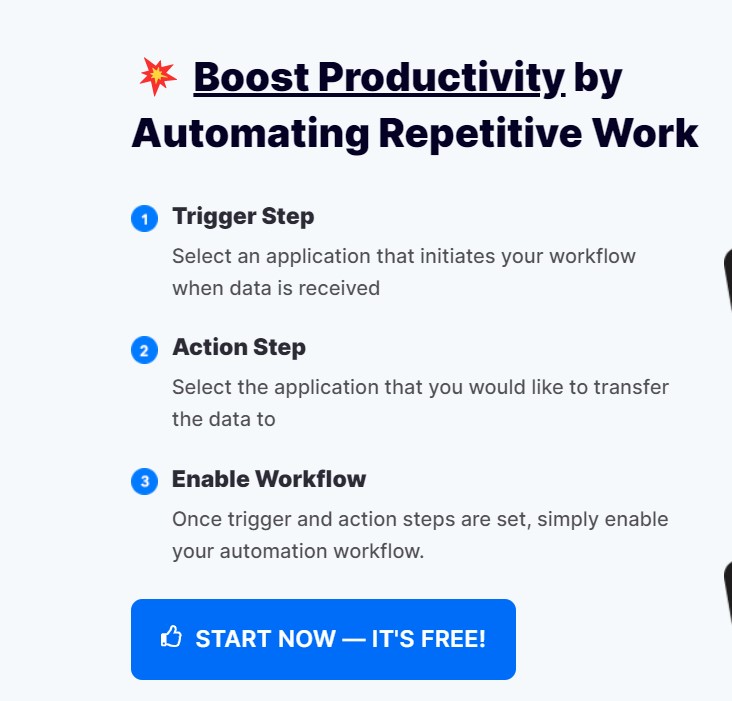
3. Integrations
Pabbly Connect integrates with over 1000 apps that allow users to connect and automate processes between different applications. The number is considerably smaller than Zapier, but Pabbly Connect says that they add 3 to 5 integrations every single day. It has already integrated with some of the most commonly used apps, so you’ll find the apps you need and use regularly are already integrated and ready to use. The integrations include:
- Gmail
- Google Drive
- WordPress
- MailChimp
- Google Calendar
- Twitter, Facebook, and Instagram
- Zoom
- PayPal, Stripe
- Slack
- and much more
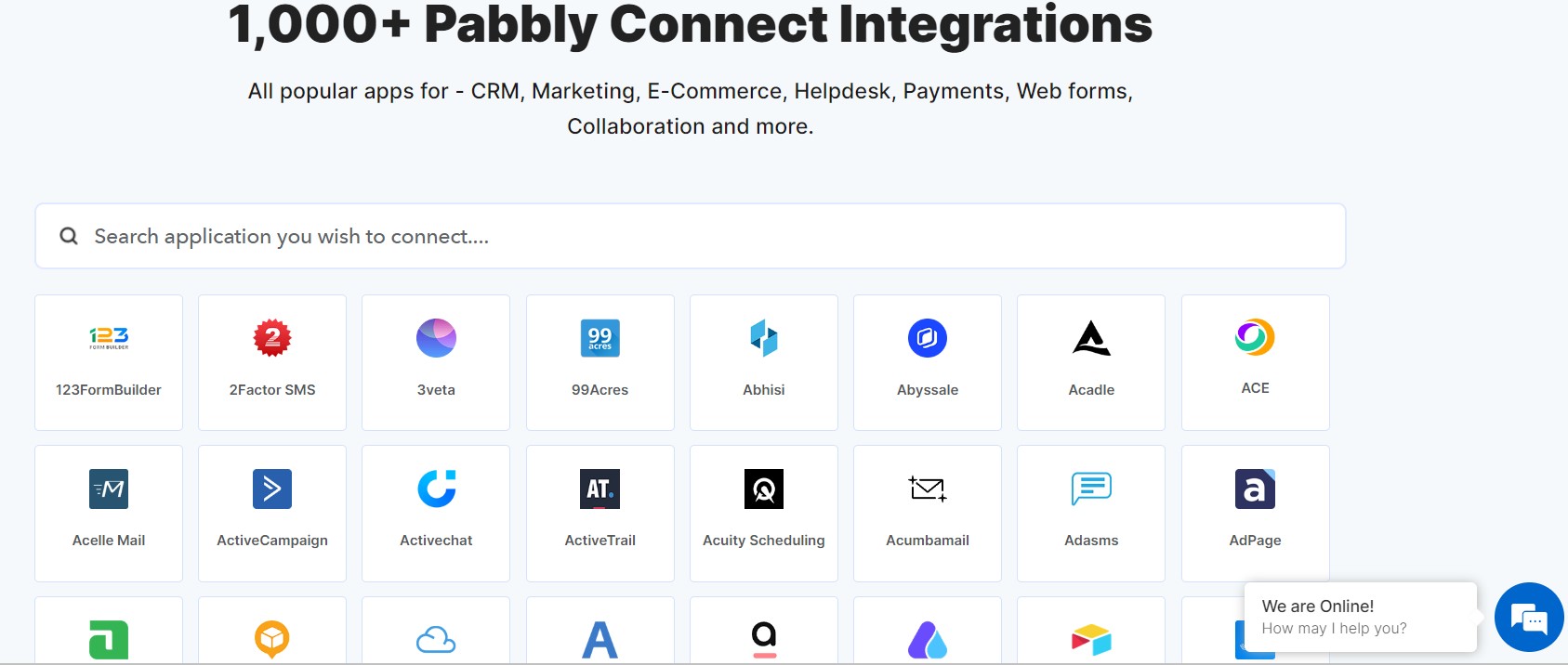
The workflow can be used to create WordPress blog posts and Facebook posts from the RSS feeds using Pexels to design a featured image and OpenAI GPT to create the headline and body content.
4. Advanced features
Pabbly Connect has some advanced features that are listed below.
- Data transformation- Pabbly lets you easily manipulate and transform your data during its automation process. Here, you can apply filters, format data, perform calculations and modify various in-built functions. The feature helps you to customize and modify data as per your requirements.
- Webhooks- Webhooks let you receive real-time notifications from third-party applications to trigger action based on these notifications. The feature allows for seamless integration with services that provide great support. This gives them enhanced flexibility to automate your workflows.
- Scheduled automation- You can schedule automation to run at specific periods using Pabbly. This is great if you want to automate tasks at regular intervals or set times. It has a repetitive automation feature where you can set loops and counters through the list to perform tasks efficiently.
- Conditional logic- Pabbly allows users to add conditional statements to their workflow. You can set it based on selective criteria allowing you to create complex and dynamic workflows. This feature helps control the flow of your automation using different scenarios.
- API integration- The API integration feature helps you connect with applications that are not directly supported by the Pabbly platform. This gives you the excellent flexibility required to integrate with custom or lesser-known apps, which expand to a range of applications.
5. Customer Support
Pabbly Connect provides support across various channels to efficiently assist users with any issues or queries they might have. You can access support via live chat and email. But the platform also has a strong knowledge base to get a comprehensive list of articles, tutorials, and guides to help you out. They also have a community forum and social media where you can reach out to their support team, either by direct messaging or by posting public inquiries.
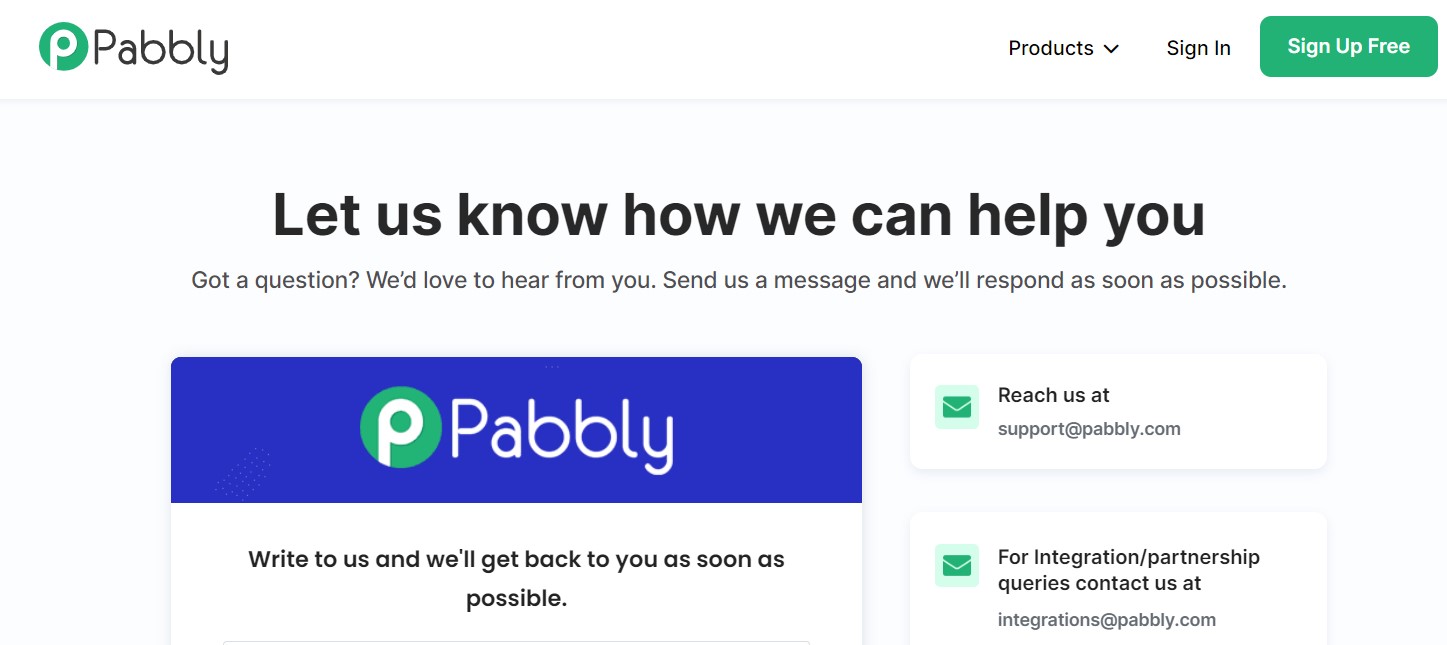
Pricing
Pabbly Connect comes with 4 standard subscription plans. Each of these plans is available on a monthly, 1-year, 2-year, and 3-year subscription. The longer duration plans you select, the cheaper the cost that you have to pay for them. All the plans come with a 30-day money-back guarantee across its plans if you don’t like what they are offering. Its plans include
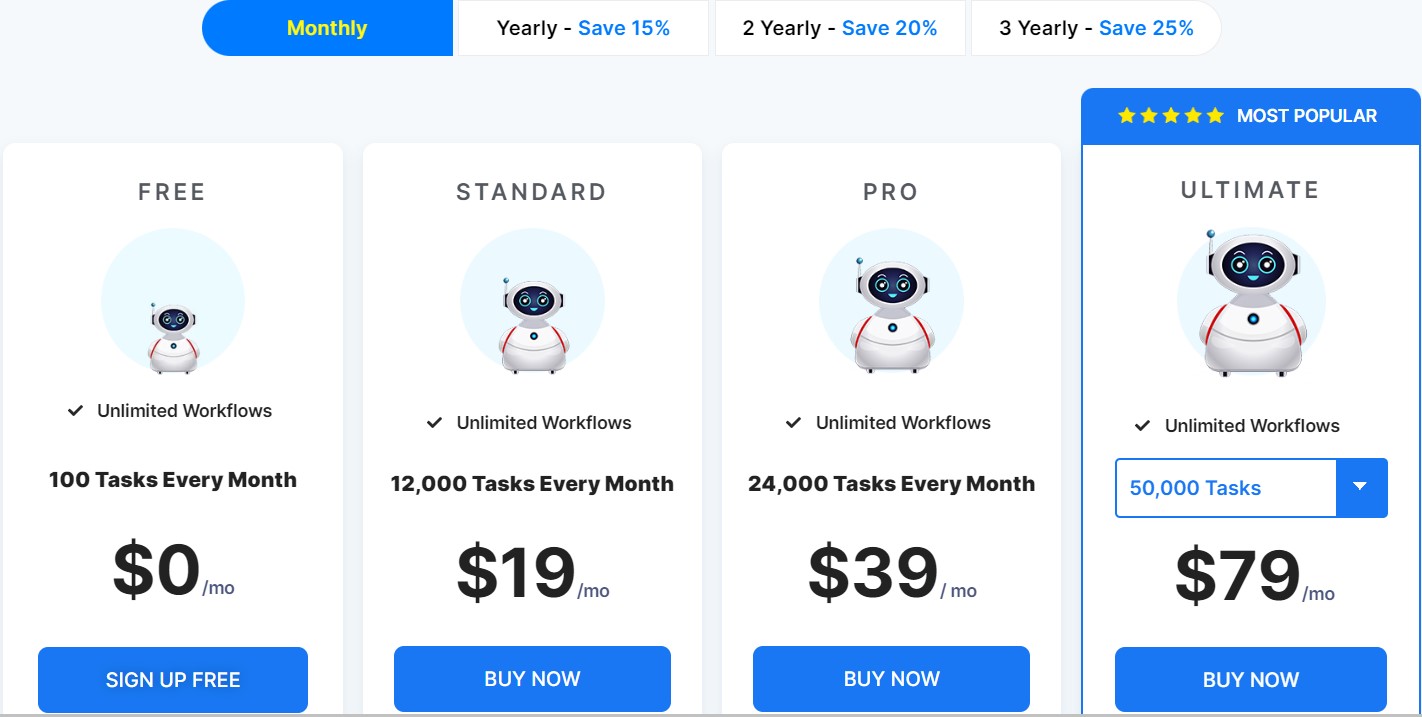
1. Free Plan
Pabbly Connect has a generous free plan that allows users to create up to 100 tasks every month. They give unlimited operations, internal tasks, and automation. Further, it has 1000+ app integrations, two-factor authentication, and enhanced security to help you with the automation process.
2. Standard Plan
The Standard plan starts at $19 per month to create unlimited operations and workflows. The plan allows you to perform 12,000 tasks every month.
3. Pro Plan
The Pro plan is designed for advanced business users that require a high level of control and automation. The plan is priced at $39 per month and allows you to perform 24,000 tasks per month, having unlimited workflow and operations.
4. Ultimate Plan
The Ultimate plan is the most popular plan offered by the platform. It starts at $79 per month, giving you 50,000 tasks every month. However, you can increase the number of tasks you can conduct by paying a higher fee. This plan gives you access to JavaScript and Python modules to enhance the performance you want. The plan is far beyond what businesses or individuals would need to run a smooth operation.
Pabbly Connect Lifetime Deal
The lifetime deal offered by Pabbly Connect is a one-time payment option across its plans. With these plans, you no longer have to pay a monthly or yearly subscription fee. The three plans are
Click here to Get Pabbly For only $259
(Limited Lifetime Offer)
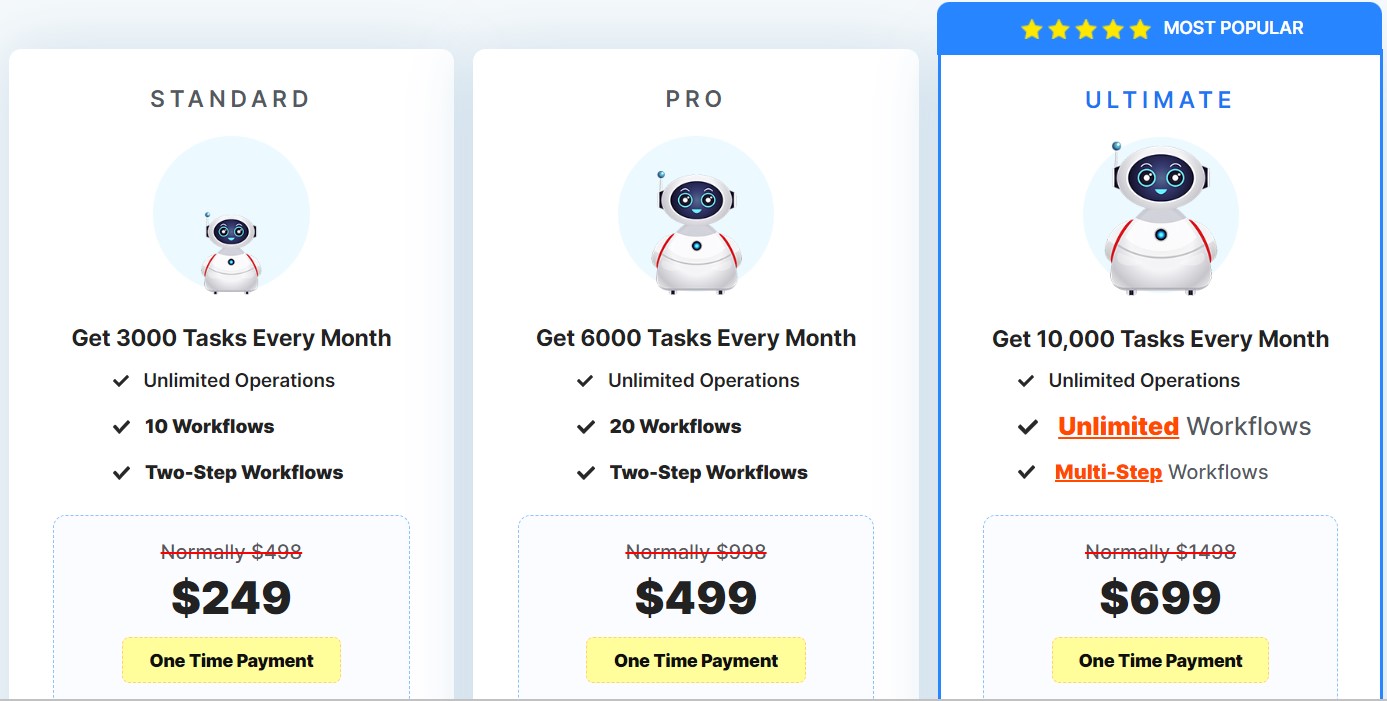
1. Standard Lifetime Deal
The plan is priced at $249 (one-time payment) and allows users to perform 3,000 tasks every month. Here, you get access to 10 workflows with unlimited operations.
2. Pro Lifetime Deal
The Pro Lifetime deal is priced at $499 and gives you access to 6,000 tasks every month. This plan gives you access to 20 workflows with unlimited operations.
3. Ultimate Lifetime Deal
The plan is the best value for money and is priced at $699 for a one-time payment. It gives you access to 10,000 tasks every month with unlimited workflow, operations, and multi-step workflows.
Pabbly Pros and Cons
- Affordable pricing, with a 50% discounted lifetime deal
- User-friendly interface and doesn’t require any installation
- No limit on the number of automatic workflows allowed
- 800+ app integrations
- 100% free internal tasks
- A full refund policy always has your back
- Several video tutorials
- All its tools are simple and efficient
- Workflows can be cloned
- Email and SMS can be automated
- No coding language is necessary to operate Pabbly
- Pabbly integrations are less compared to Zapier
- No live chat support
What is Zapier?
Zapier is a software automation tool that connects your apps to automate certain tasks. It automates work ranging from your to-do list, and busy work to your side hustle. More importantly, you can easily automate all your tasks that will be repeated on two or more apps without requiring any code to do the task.
The platform lets you automate tasks based on daily notification reminders, data migration between apps, and other types of tasks that don’t need any critical thinking discernment; however, these are not yet automatable qualities offered by the automation tool. However, with Zapier, you can follow the if/then logic and create automated workflows to include up to 100 steps. You can also add customizable if/then cues that work to help Zapier accomplish more complex tasks. It has over 3 million users with several integrations that make it one of the top automation platforms in the market.
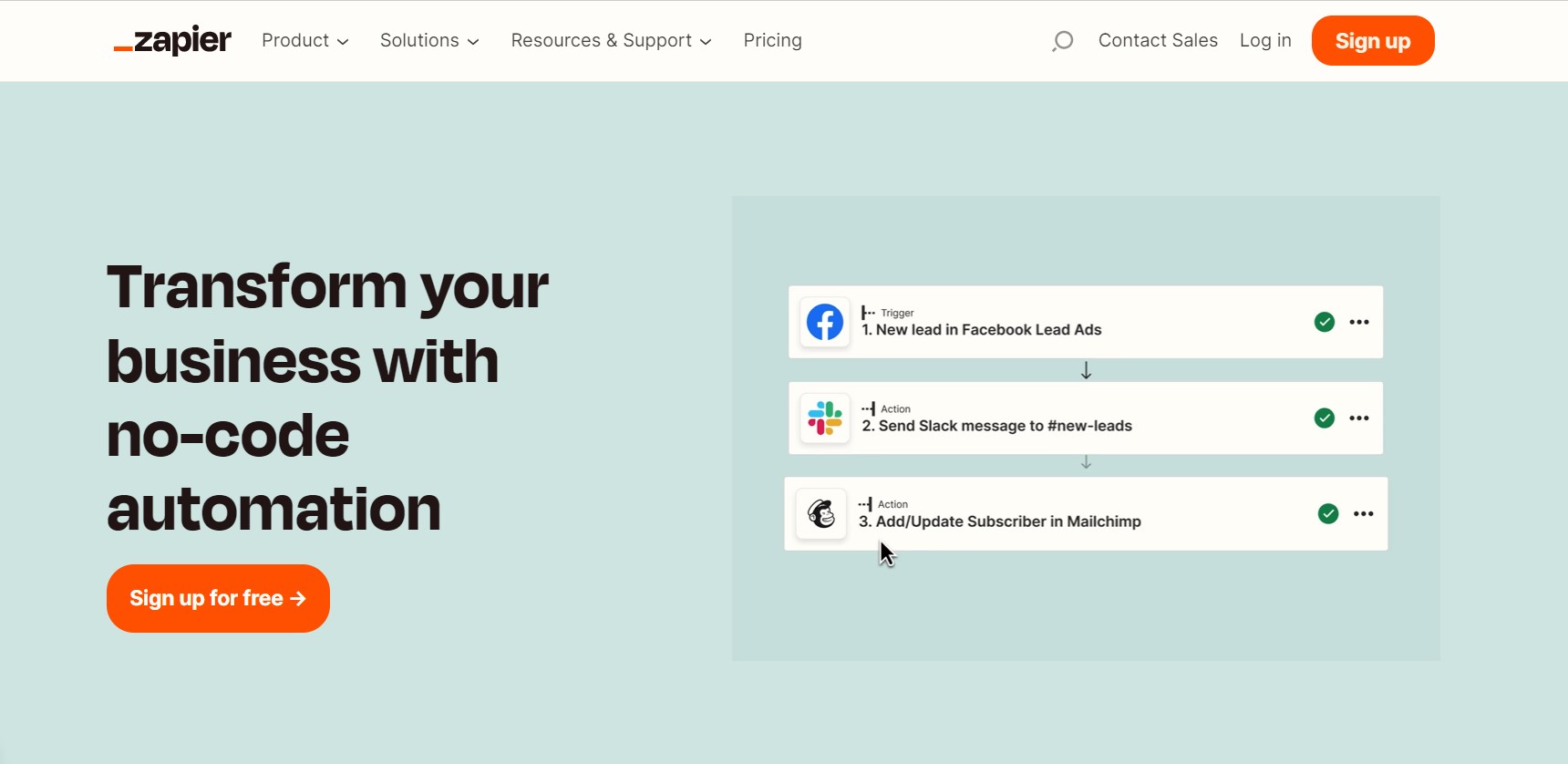
Features
1. Interface and Ease of Use
Zapier has a clean and intuitive interface that has a step-by-step wizard to create zaps. Signing up with Zapier takes a few clicks; you can connect either through Facebook, Google, or Microsoft account to get started. After this, you’ll meet with several personalizing options to choose the most-used apps and the total number of employees in your company. Once you select the apps, you can input important information, where you will recommend workflows to your Zap history and a list of applications you are currently using. It has a visual editor that allows the creation of a versatile interface that creates workflows using its drag and drop mechanism.
Zapier has an extensive app directory with a library of pre-built Zap templates for various use cases and popular workflows. These templates act as a starting point, allowing users to select templates that closely match the automation needs of their business. It also offers an intuitive field mapping interface that automatically suggests the field from one app to match with fields in other apps, simplifying the process.
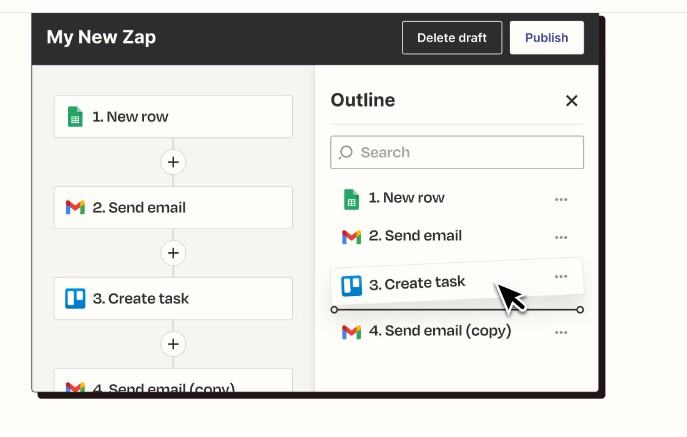
The platform has a testing and debugging feature to ensure workflows function correctly. Users can test their Zaps in real-time to simulate trigger events and get detailed logs. Zapier keeps a record of all the executed Zaps to provide users with automated history. This helps track the performance of workflows to review past results and errors.
2. Automation Workflow
Zapier’s automation workflow helps to automate different tasks efficiently. On the platform, the workflow works following these steps:
- Trigger- To initiate an event, the trigger feature starts the automation. It is the action in an app that prompts the automation to begin.
- Action- Once the trigger takes place, Zapier takes an action to start a response. These actions are basically the tasks you want to automate in another app.
- · Data mapping- When you are setting up the automation, you can efficiently map the data fields between the trigger and the action app. Mapping ensures that you are served relevant data from the trigger event. Zapier has an interface where you can select and map the appropriate data fields.
- Filters and conditions- Zapier has filters; and condition features similar to Pabbly, where you can set conditions to determine the automation process. This allows for the creation of customized or targeted automation.
- Multi-step workflow- Zapier’s premium plans allow users to create multi-step workflows, commonly called Zapier Paths. They allow for conditional branching based on specific data values or apply manipulation to the action app.
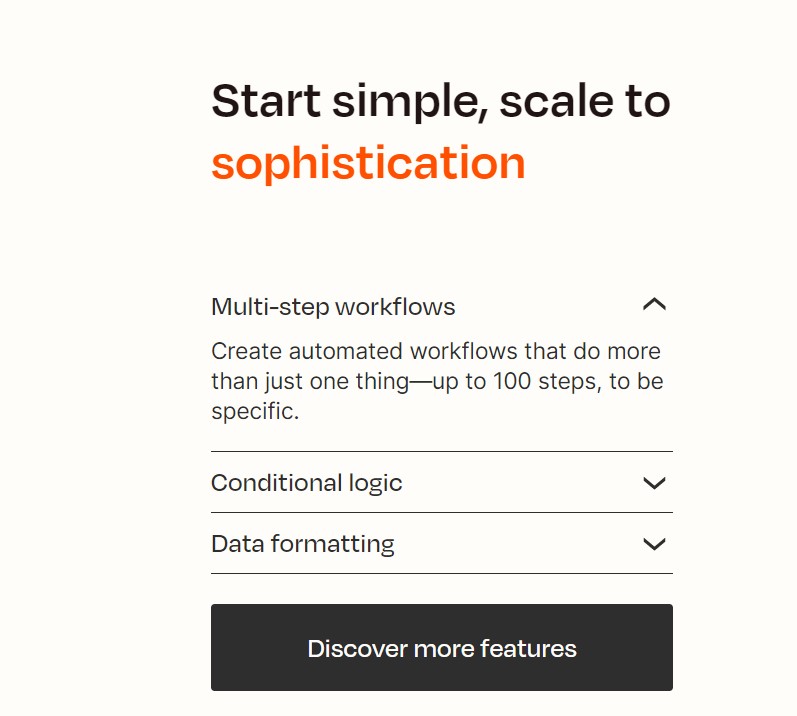
- Testing and activation- Once the automation is set up, you can test it to ensure that it is functioning as expected. Zapier has testing tools to simulate the trigger event and review its output.
3. Integrations
Zapier integrates with 5,000+ apps, including some of the biggest productivity tools in the market. Some of the common apps include
- Google Calendar
- Gmail
- MailChimp
- Trello
- Slack
- Google Sheets
- And literally much more
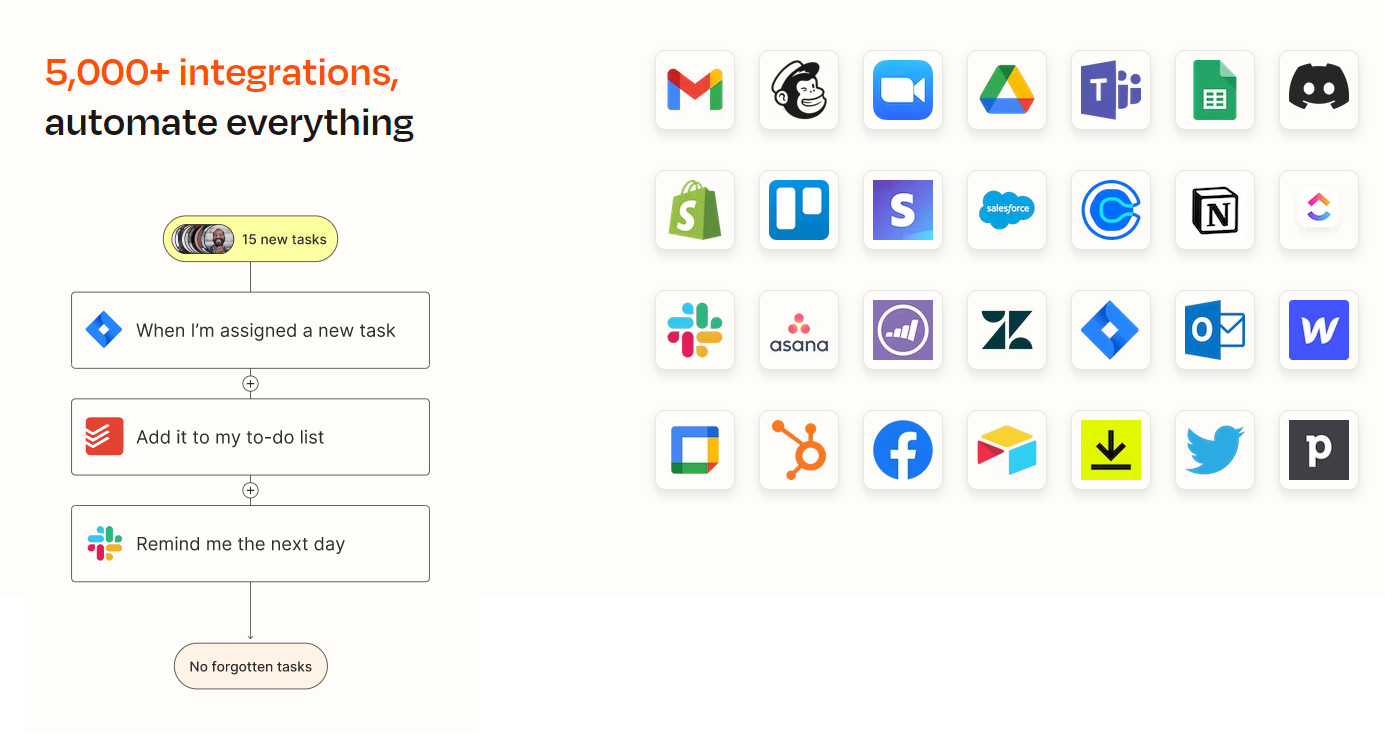
This means your routine action on these apps can be efficiently automated across any app, saving you time and hassle performing these functions by yourself. You can contact the Zapier app directory with pre-built templates to efficiently simplify the setup process.
4. Advanced features
Zapier has several advanced features that help improve the customization and functionality of automation. Some notable advanced features offered by Zapier include:
- Formatter- The formatter feature of Zapier allows you to create data transformation and manipulation with your automation. You can efficiently modify and format these data fields by making use of various functions like date/time formatting, calculations, and much more.
- Custom code- Zapier allows you to use your custom code directly in your automation. Here, you can utilize JavaScript or Python code to perform custom manipulations and operations on the data. This gives you a higher level of control and customizability over your automation.
- Webhooks- Similar to Pabbly, Zapier supports webhooks to receive and send HTTP requests to interact efficiently with third-party applications.
5. Customer Support
Zapier offers excellent customer support to assist users with any inquiries and issues they might have. It has a powerful knowledge base that provides comprehensive resources containing articles, tutorials, and guides. You can get email support to address specific questions and issues. It also offers premium support to provide faster response time with priority assistance. The community forum allows you to engage with other users, where you can ask questions and share your experiences.
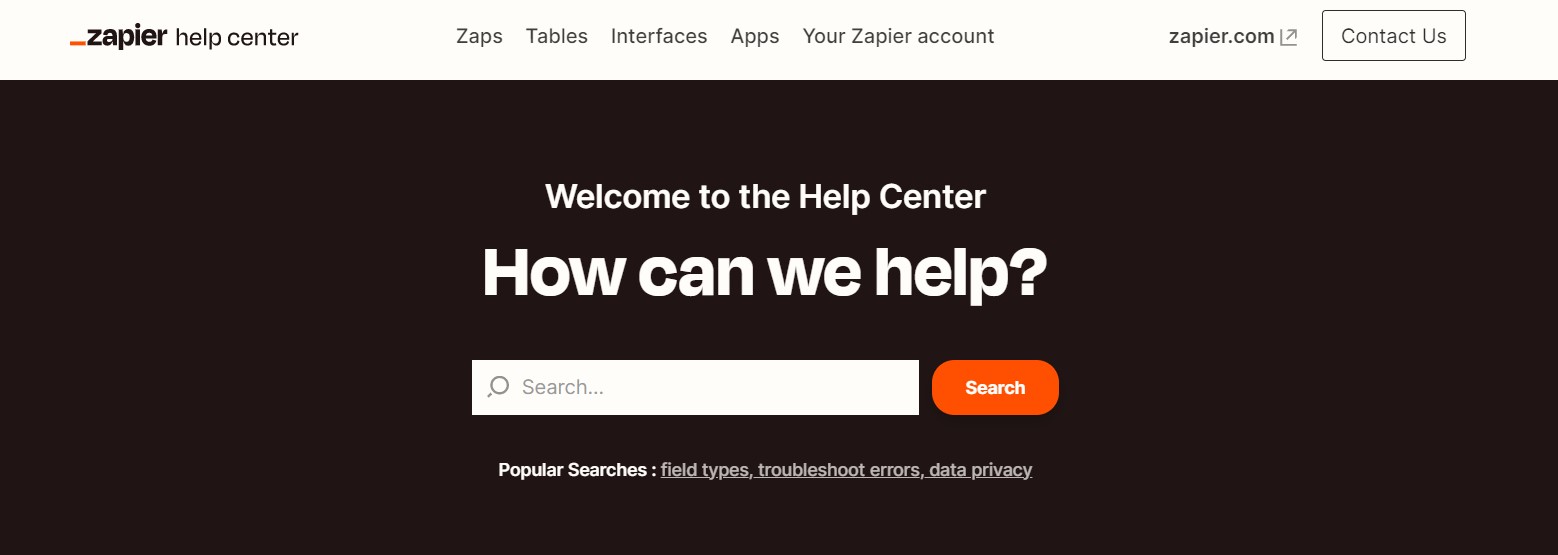
Pricing
Zapier has 5 plans that offer variable features and variations. It is available either on a monthly or yearly subscription. However, the yearly plan offers a 33% discount. If you’ve purchased the annual plan, you can decide to cancel it within 30 days if you don’t like what they have to offer. For monthly plans, you get a refund for 30 days if you haven’t used Zapier. The platform doesn’t offer a lifetime deal as with Pabbly Connect. The plans include:
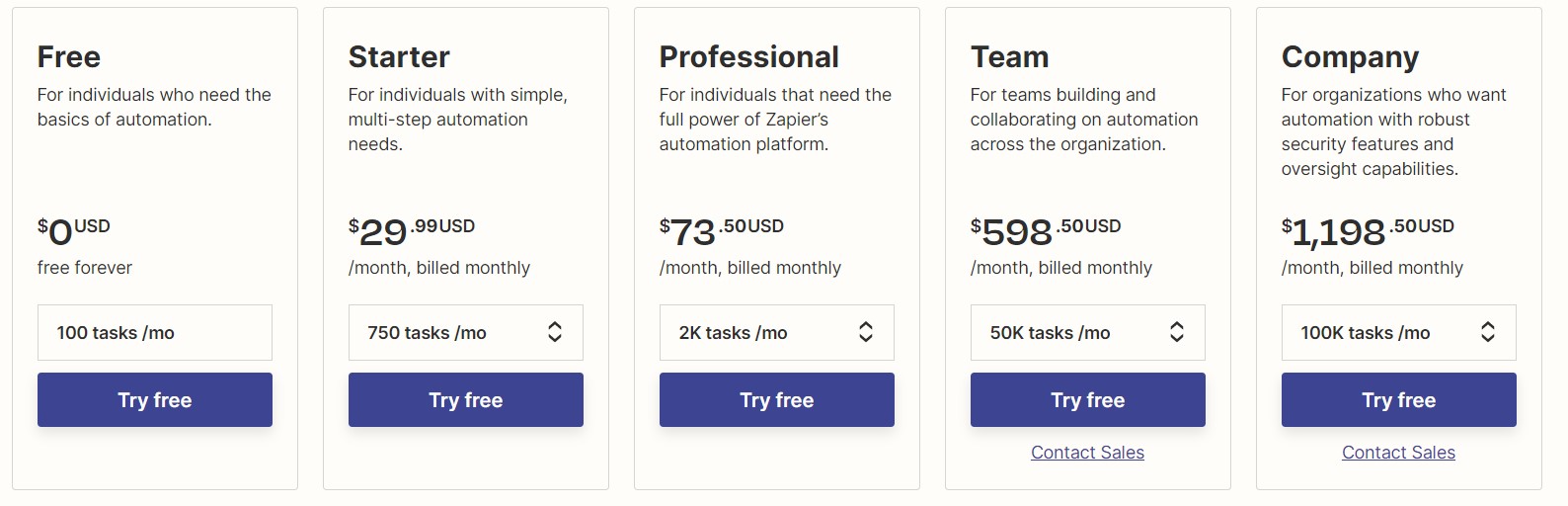
1. Free Plan
The forever free plan is a generous offering by Zapier that allows you to automate 100 tasks per month. It is designed for beginners to start with the basics, and anyone can automate their work using this feature. The plan supports sing-step zaps and requires no code editor. You can set your update check time up to 15 minutes.
2. Starter Plan
The plan is designed for individuals who require multi-step automation needs. It is priced at $29.99 per month and helps you automate 750 tasks per month. This plan follows a multi-step zap with 3 premium apps and has filters and formatter. It also gives you access to Webhooks to build your own custom integration.
3. Professional Plan
The Professional plan is priced starting at $73.50 per month and is suited for individuals who require the full power of Zapier’s automation platform. It gives you access to unlimited premium apps, automates 2K tasks per month, and autoreply. They have a custom logic path, which helps in the creation of advanced workflows that will respond to conditions you set and run various actions utilizing branching logic. The plan allows you to set update times every 2 minutes.
4. Team Plan
The plan is a pretty serious jump from the Professional plan. It is priced at $598.50 per month and helps with team building, collaboration, or automation across organizations. The plan allows you to automate 50,000 tasks per month with access to unlimited users, shared app connections, and premier support. You can set a 1-minute update check time and have the ability to create a shared workspace. Here, you can create a shared app to connect, set folder permissions and regulate who can edit the Zap-specific folders.
5. Company Plan
The plan is designed for organizations that want automation with robust security features and versatile capabilities. It is priced at $1198.50 per month and allows for 100,000 tasks per month. The plan allows for the creation of unlimited multi-step zaps with a 1-minute update check time. It also gives you access to all other features, including advanced custom data retention, advanced admin permissions, and much more.
All the plans allow you to increase the monthly number of tasks without having to upgrade to its higher plan. This is the great flexibility that comes with all of Zapier’s plans.
Zappier Pros and Cons
- User-friendly interface
- Over 5000+ app integrations
- Easy to perform recurring tasks across multiple platforms
- Basic free plan
- A strong refund policy is worth it
- The response time of the support team is good
- Duplicate, clone, and organize Zapier to save time
- No coding or web development is required to run the platform
- A small number of tasks allowed per subscription
- No free plan is included
- Its charges for internal tasks
- Slightly overpriced
- Access to the premium apps is only available for the top-tier subscription plans
- High task consumption can finish your subscription plan quickly
Which is Better Pabbly or Zapier?
Pabbly and Zapier are automation tools that are comparable in several aspects. Both tools are great to help automate repetitive, boring tasks across two or more apps to save time and effort in the process. Further, they have if/then, trigger, and action logic. But, when it comes to pricing, Pabbly is far better with its cheap plans alongside its one-time lifetime payment plans. However, the integrations offered by Zapier are more in number, but Pabbly is adding more integrations every day to reach near Zapier. Finally, when it comes to task consumption, Zapier has major disadvantages. Ultimately, it all comes down to your needs and budget, but if it was my opinion, then I would recommend Pabbly, as you get similar features as Zapier at a cheaper price, giving it an edge.
Click here to Get Pabbly For only $259
(Limited Lifetime Offer)
Zapier vs Pabbly FAQs
1. Which is better- Pabbly Connect or Zapier?
In terms of pricing, Pabbly Connect is a great option. However, Zapier performs much better in terms of integrations than Pabbly, but you can get overwhelmed by the choices offered by Zapier.
2. What if I don’t like what Pabbly offers?
If you don’t like what Pabbly has to offer, then the platform has a 100% money-back guarantee. In case of dissatisfaction, the user can cancel the plan within 30 days.
3. Is there a cheaper alternative to Zapier?
Pabbly Connect is a comparable automation solution to Zapier. The Pabbly Connect platform is cheaper, and it has a lot more tasks and features that you get at this rate. The platform has a decent free plan, and its 36-month subscription is priced as low as $14 per month.
4. How much does Zapier cost?
Zapier has a free plan and offers 4 paid plans. Its cheapest paid plan starts at $29.99 per month. The prices can vary based on the tasks you want to automate in a month, along with the sophisticated tools needed.
Read Next:
Leave a Reply