Landing pages are vital when it comes to digital marketing. They are used by almost all online marketers simply because they are one of the most effective ways of increasing the conversion rate of your campaigns while lowering the cost-per-acquisition at the same time.
Landing pages are used for a variety of purposes such as signing up people for a webinar, promoting a specific product or service, signing up leads for a newsletter, etc.
Creating a landing page is easier these days than it has ever been. A large number of easy-to-use landing page builders are readily available for you to choose from that allow you to create beautiful and effective landing pages without writing a single line of code!
In this review, we’re going to take a look at two landing page builders, Unbounce and Leadpages, and go over what they do best so you can make an informed choice when it comes to selecting the best landing page builder for your specific needs.
TLDR; If you want a quick answer before diving into the in-depth review, it’s pretty simple – Leadpages might be a great option if you’re a small business owner who’s looking to expand his online marketing initiatives but Unbounce should be your go-to tool for building landing pages if you’re an online marketer who would be creating landing pages for clients and their campaigns.
Click Here To Try Unbounce For Free
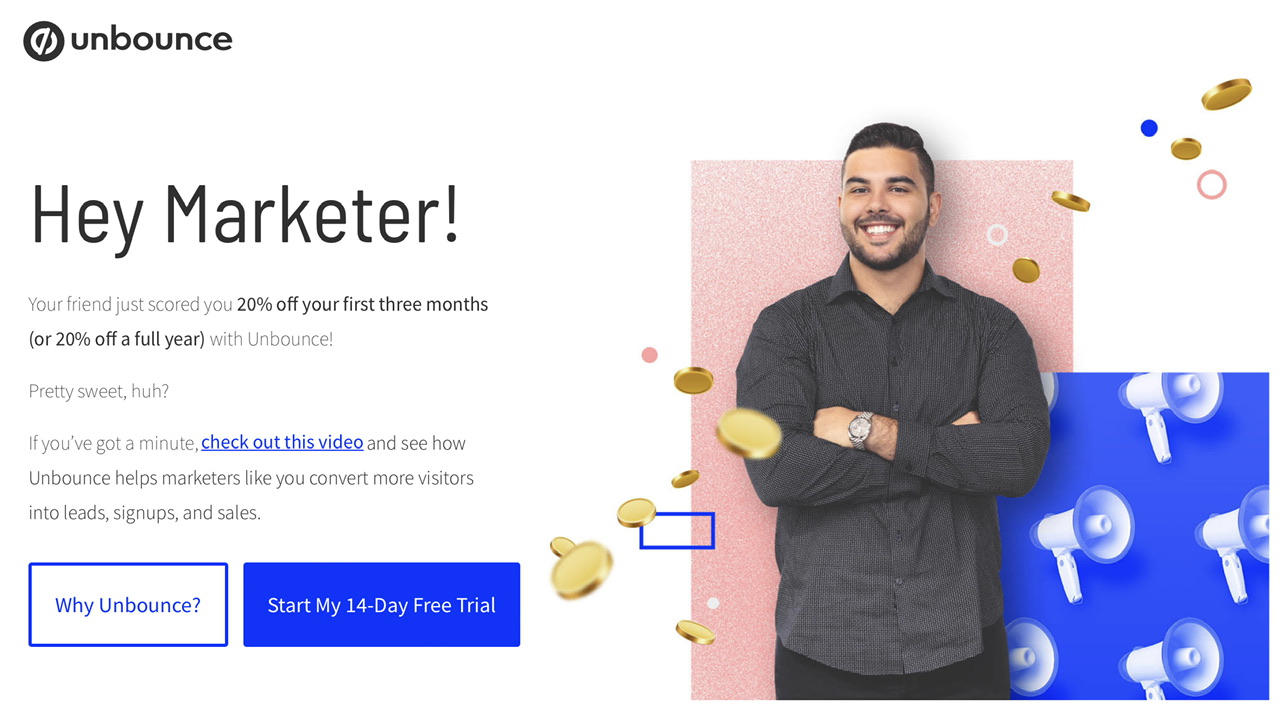
Why You Need a Landing Page Builder!
Landing pages are just web pages that are designed in a way that optimizes your conversion rate. It is possible to build a landing page in WordPress or even plain HTML but that usually takes way longer and is a much more frustrating process than using a dedicated landing page builder like Unbounce or Leadpages.
With landing page builders, you don’t have to worry about the code at all! Instead, you can focus on making your landing pages look as attractive as possible and make them heavily optimized to convert using visual editors that are a common feature for almost all landing page builders available today.
Additionally, there are also a number of other features that come with landing page builders such as easy split testing, the ability to integrate with third-party marketing tools, and free hosting. Basically, if you’re looking to make a landing page in 2020, there is no better way to do it than using a landing page builder like Unbounce or Leadpages.
Unbounce vs Leadpages
Before we go more in-depth, here’s the main difference between the Unbounce and Leadpages – while Unbounce is a much more well-rounded option with a better visual editor than Leadpages, Leadpages is one of the most affordable landing page builders around today and provides amazing value for money.
The differences between the two have been covered more in-depth below.
About Unbounce
Unbounce started off in 2009 and over the next 11 years has emerged as one of the best landing page builders in the market today. Its customers include companies like Vodafone, Canon, LinkedIn, Amazon, and many more.
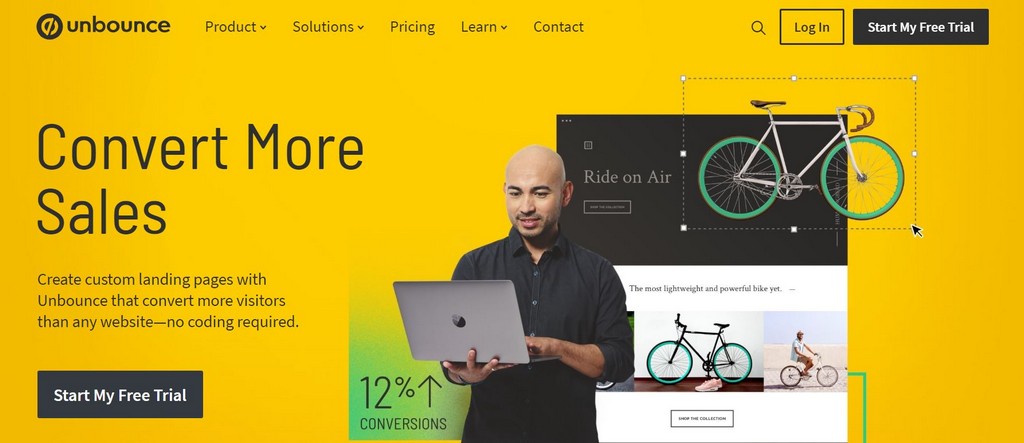
Some of the key features that make Unbounce great for building landing pages include the very powerful but still intuitive drag-and-drop editor which makes the process of creating landing pages extremely easy. It allows you to customize every single detail and comes with a number of widgets that cover almost all functionality that you would want from your landing page.
Other than creating landing pages, you can also create “Popups and Sticky Bars” using Unbounce which I’ll cover later in this review. Unbounce also makes it easy to integrate with all popular platforms like WordPress, Hubspot, Infusion, and Zoho.
Overall, Unbounce is a serious landing page builder that is mainly targeted towards online marketers or entrepreneurs and is a complete solution with features like split testing, analytics and speed optimization features like AMP pages. The three core industries Unbounce is mainly used in are E-commerce, SaaS, and online marketing agencies.
Of course, the high pricing reflects the value Unbounce brings with its starting plan priced at $79 per month (when billed annually). However, this plan also allows you to make up to 75 different landing pages and 8 Popups and Sticky Bars which, in my opinion, is definitely worth the price.
About Leadpages
Leadpages is a landing page builder that is primarily targeted towards small businesses. It comes with all the major features you would expect from a landing page builder including a limited but convenient visual builder that lets you quickly build any kind of landing pages you want.
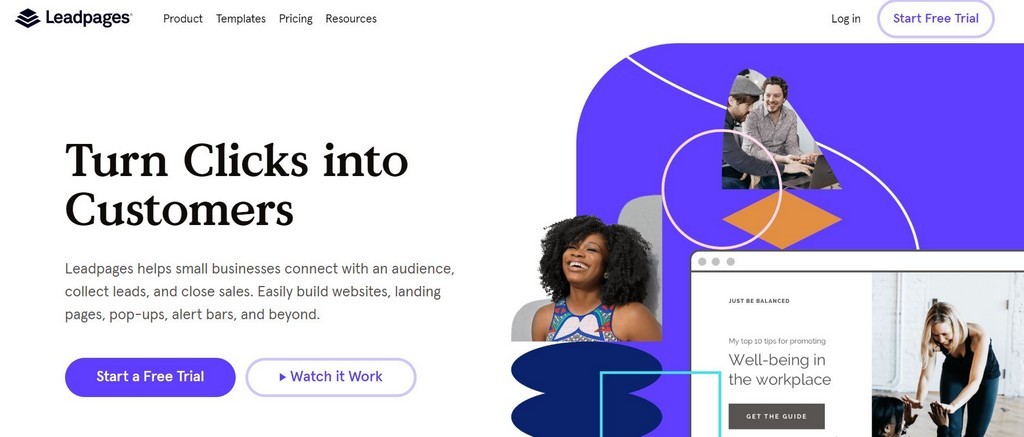
One of the most impressive features of Leadpages is its library of 200+ templates that you can use to build your landing page. Its library of free themes, available on every plan, is one of the main key selling points of the tool as it makes the design process quick and easy even if you have no specific design skills.
Leadpages also provides other important features such as split testing, the ability to create custom pop-ups, and the ability to integrate any landing page into popular CRMs like WordPress. It also integrates with a wide range of third party marketing tools.
Lastly, with plans starting at just $25 per month, Leadpages is an affordable landing page builder that can still hold its weight. If you’re looking to create landing pages for your own business or are just starting out with digital marketing, Leadpages might be a great choice for you as it contains all the basic features you would need and also has some niche features like LeadDigits (explained below) which might be useful if you want to experiment with different online marketing strategies.
Click Here To Try Leadpages For Free
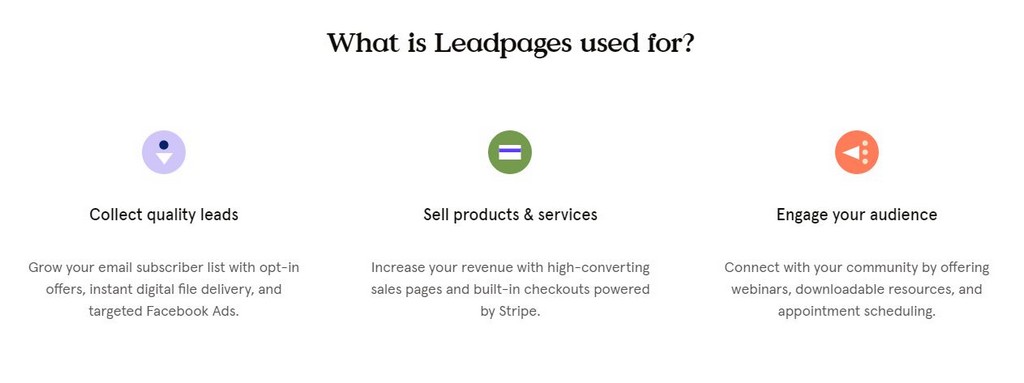
Unbounce vs Leadpages: Overview
Now that we’ve covered both the basics of both the tools, here’s a quick overview of the major differences between them.
As stated earlier, Unbounce is undoubtedly a more “complete” tool when compared to Leadpages and is mainly targeted towards online marketing agencies and enterprises while Leadpages is an affordable but decent solution for creating quick landing pages that both look great and convert well.
Here’s a breakdown of the main differences between the two:
| Unbounce | Leadpages |
| The visual editor is very flexible and allows for a higher degree of customization. | The visual editor is good but not as flexible. |
| You can split test your landing pages on all the plans. | You cannot use split testing on the starter plan. |
| The starter plan is priced a lot higher than Leadpages. | The starter plan is very affordable but comes with limited features. |
There are also a number of other differences that are covered below but these are the major differences between the two platforms that you should care about. Keep reading to know more in-depth about the different features, plans, and customer support provided on the two platforms.
Unbounce vs Leadpages: Features
Both Unbounce and Leadpages have some impressive features and depending on your use-case, some of them might be more valuable to you than the others so I’ve covered the most important features below.
Unbounce Features
Here are some of the top features that you can find in Unbounce:
- Drag-and-drop editor and other landing page building features: Unbounce has one of the best drag-and-drop visual editors among all landing page builders. It is extremely flexible and allows you to create, delete, or modify all parts of your landing page with just a few clicks. The visual editor is also one of the smoothest editors and doesn’t have any lag problems which are unfortunately common with a lot of visual editors on other landing page builders.
- Unbounce also has more than 100 templates that give you a great start if you don’t want to design your landing page from scratch. You can also clone landing pages and copy and paste elements across different landing pages quickly.
- Popups and sticky bars: Popups allow you to create a two-step opt-in which is a proven method of increasing the conversion rate for your landing pages. Sticky bars are also very effective in increasing the conversion rate but they are usually more effective for mobile traffic. There are a number of templates available for popups and sticky bars and you can fully customize the triggers for the popups and sticky bars that you create.

- A/B Testing or Split Testing: A/B testing, or split testing, is extremely important when it comes to optimizing your landing pages and popups. Unbounce allows you to effortless apply split testing to any landing pages or popups you create using the builder.
- Analytics: Even though the best practice is to integrate Unbounce with Google Analytics to get the best analytics, you can still find the most basic statistics that you need in the Unbounce dashboard itself.
- Dynamic Text Replacement: Dynamic Text Replacement allows you to personalize your landing pages by using the keywords the visitor enters before clicking on your PPC ads. It is very easy to set up a dynamic text on your landing pages with Unbounce with just a few clicks.
- Support for AMP pages: AMP stands for Accelerated Mobile Pages which are designed to load super fast on mobiles. Unbounce supports AMP pages which ensures your landing pages load blazing fast on mobile devices and a faster loading page is more likely to convert more.
Is Unbounce Worth it?
Unbounce was the first landing page in the market, and over the years, it has evolved and grown into a unicorn in this space. Amongst different landing page builders in the market, only a few focus on creating landing pages that convert. Unbounce falls in that category, and it has helped more than 15,000 businesses to grow their business to great heights. Overall, it is very easy to use and convert leads into conversions online. However, it also has advanced customization options to create anything you want these days. Recently, with the addition of sticky bars and popups, it is like Unbounce has 3 tools fitted into one. Further, they have good support and are a great choice for small or big business enterprises.
If your company is serious about converting your visitors into potential leads or clients, then Unbounce should be a great choice for your business.
Unbounce FAQs
1. Is Unbounce easy to use?
Unbounce is easy to use and allows the creation of great landing pages efficiently. Its templates are very intuitive, so someone who is new to the game can easily create professional websites up and running within a few minutes.
2. Can your sell products on Unbounce?
Unbounce helps connect to most eCommerce tools that allow you to showcase and accept payment right on your landing page. All this can be achieved without requiring any coding or technical expertise.
3. What is an Unbounce tool?
Unbounce is a versatile AI-powered landing page builder that has excellent features that allow you to create beautiful and high-performing marketing campaigns in just a few minutes.
4. What happens if you exceed the conversion or traffic limits on your plan
If you are at risk of exceeding your conversions or traffic limits, you’ll be informed via mail or through in-app messages by the technical team. In case you go over the limit, Unbounce will upgrade your plan to a higher limit and bill you for the next billing cycle.
Leadpages Features
Here are some of the top features of Leadpages:
- Drag-and-drop builder for creating landing pages: Leadpages comes with a really easy-to-use visual editor for landing pages that can help you in creating effective landing pages really fast. You can customize your landing pages but it is still not the most flexible visual editor out there and you might face some issues with the lag.
- 200+ ready-to-go responsive templates: Leadpages comes with more than 200 templates that you can use to create your landing pages. The templates are ready-to-go and mobile-friendly which allows you to quickly create a great looking landing page in no time.
- A/B Testing or Split Testing: Leadpages allow you to split test all your landing pages very easily. You can quickly set up a page to act as a control, make different variants of the page, and allocate different percentages of incoming traffic to different variants to find out which version works the best.
- Leadboxes, LeadLinks, and LeadDigits: Leadboxes, LeadLinks, and LeadDigits are three features that allow you to do more with Leadpages than just create powerful landing pages. LeadLinks allow you to get people to sign up for your campaign just by clicking a link, Leadboxes are pop-up boxes that you can use to create two-step opt-ins for your landing pages, and LeadDigits are a way to get people to sign up for your campaigns over text.
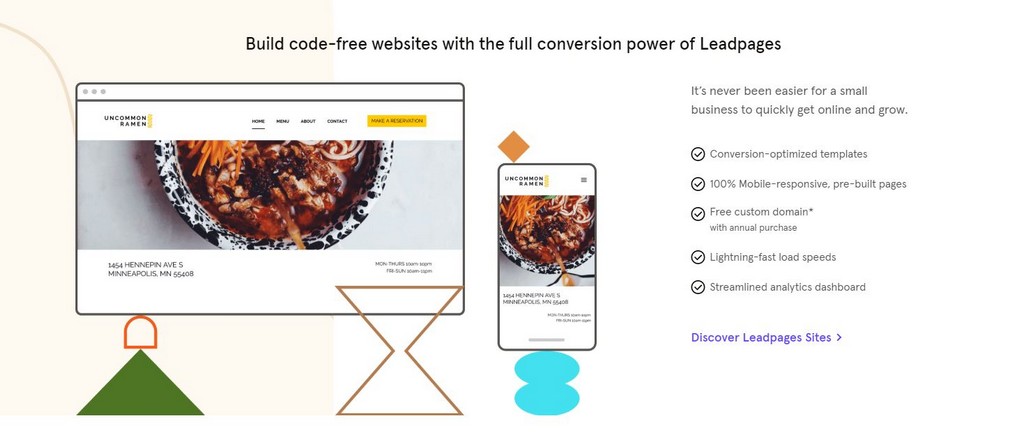
Is Leadpages Worth It?
Leadpages is a powerful landing page builder in the market today. It is a great choice for small businesses and entrepreneurs who want to make a mark in the industry. The digital lead generator is known for its conversion-oriented landing pages. If you are a business that is looking to create landing pages for lead magnets, promotions, special giveaways, or other purposes, then it is a great choice.
The tool helps you create specialized pages that are complete with pop-ups and alert bars in a few minutes without requiring any coding knowledge. This helps drastically increase your conversion rates. Its analytics and are some of the best when you compare it with other tools in the market. The price of the tool is also very reasonable when you compare the advanced features it offers to users.
The editor may have some issues with advanced features, but it is something that you can expect for a tool a complete toolkit of marketing tools. It also offers reasonable support, so if you are stuck, you can easily contact its support team or check support resources, and most of your issues will be resolved.
Click to Try LeadPages For Free
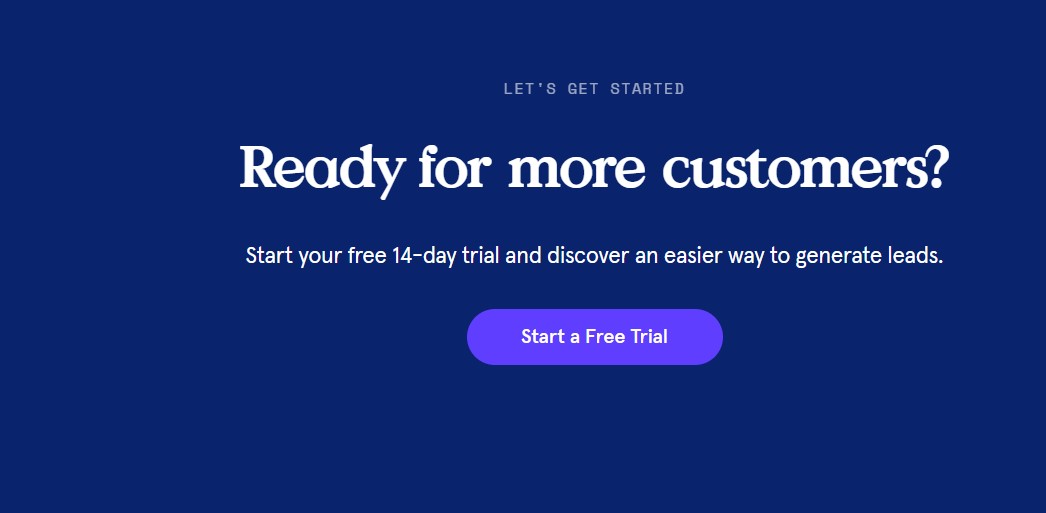
Leadpages FAQs
1. Is Leadpages able to handle A/B testing for landing pages?
Yes, Leadpages has a powerful A/B testing feature to check your landing pages. This feature is exceptional and lets you compare two versions of a page to see which one is performing better so you can optimize your marketing efforts to get better results.
2. What is the customer support offered by Leadpages?
Leadpages offers support across various channels. The common options include a comprehensive knowledge base, live chat support, and various other resources like webinars and video tutorials to help you get the best out of the platform.
3. How does Leadpages handle mobile responsiveness?
Leadpages is designed in such a way that all its templates are mobile-responsive by default. So, your landing pages will automatically adjust to fit different screen sizes to offer an optimal viewing experience across an array of devices available today.
4. What can Leadpages do?
Leadpages is a platform that allows small businesses to efficiently connect with their audience, collect leads or close sales. Using the tool, you can build pop-ups, landing pages, and more.
Unbounce vs Leadages Pros & Cons
Leadpages Pros and Cons
- Easy to use
- Create landing pages in minutes
- Templates fit for different projects
- Powerful A/B testing features
- Test drive its features using the free trial
- Solid integrations
- Actionable analytics
- No traffic limitations
- Good support and services
- Limited customization
- Sluggish drag and drop editor
- Hidden bugs
Unbounce vs Leadpages: Pricing
Unbounce plans start from $79 per month and go up to $399+ per month while Leadpages plans start from $25 per month and go up to $199 per month. Both of them offer a 14-day free trial which can be used to test out the builders before you commit to one of them.
A detailed breakdown of the different plans is provided below.
Unbounce Plans
- Essential ($79 per month): The Essential Plan is the starting plan in Unbounce and it comes with every feature that you need to build and optimize your landing pages such as A / B testing, Dynamic Text Replacement, Smart Traffic, WordPress Integration, etc. However, you’re limited to creating 75 landing pages and 8 Popups and Sticky Bars.
- Premium ($159 per month): The Premium Plan has all the features that you’ll get with the essential plan but allows you to create up to 150 landing pages and 16 Popups and Sticky Bars. Other added features include sub-accounts, better integrations, and AMP landing pages.
- Enterprise ($399+ per month): The Enterprise Plan is the highest-tier plan provided by Unbounce. It allows you to create more than 375 landing pages and 40 Popups and Sticky Bars. This plan can be custom-built to your preferences and Unbounce also provides a dedicated launch specialist and a customer success manager to help you get the most out of your landing pages.
Click Here To Try Unbounce For Free
Leadpages Plans
- Standard ($25 per month): The Standard Plan on Leadpages allows you to create only 1 landing page or site. You also get unlimited traffic and leads with free hosting and access to the vast template library. In addition, 40+ standard integrations are included along with lead notifications.
- Pro ($48 per month): The Pro Plan comes with all the features of the Standard Plan and allows you to create up to 3 landing pages or sites. Additional features include split testing, integration with online sales and payment system powered by Stripe, LeadLinks, and 10 free Opt-in text campaigns.
- Advanced ($199 per month): The Advance Plan has all the features of the Pro Plan and allows you to build up to 50 landing pages or sites. You also get advanced integrations, sub-accounts, 50 extra Opt-in text campaigns and a 1-on-1 call to help you get started with the platform quickly.
Click Here To Try Leadpages For Free
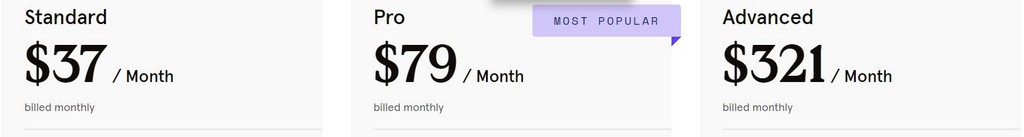
Unbounce vs Leadpages: Support
While customer support is not usually needed a lot when it comes to both Unbounce and Leadpages, it is still important to know what options you have in case you do need it.
Unbounce Customer Support
Unbounce offers hands-on customer support on phone, live chat, and email on all its plans. However, customer support is not available 24/7 and only available during specific time slots.
Leadpages Customer Support
The customer support options you have on Leadpages will be determined by the plan you’re using. On the Standard Plan, you can get customer support via email only while on the Pro Plan you can get customer support via email and live chat. The Enterprise Plan provides for priority phone customer support on top of customer support over email and chat.
Both services have a decent knowledge base and self-help section with articles and guides that can help you deal with some of the most common issues that you might face while using the platform.
Unbounce vs Leadpages Reddit
It is one thing to be the best in the market, and it is another thing to be suitable for your business. To help you find the answers to this, we took the reviews of Redditors who have expressed why Unbounce is one of the best platforms in the business to rapidly grow your leads and make them into your customers.
u/xeno_sapien- “Unbounce is incredibly fast. Our landing page loads within a blink of an eye”.
u/uzairkharawala- “I have been using Unbounce 3 years now. Great software with good support. No bugs, and it all works great. I have tried other software as well, but Unbounce is the best out there”.
u/DeepStatic- “Unbounce is a superb platform. I was introduced to it in my department a few years ago. It’s turned PPC specialists into PPC and CRO specialists. We have been able to offer a fast and cost-effective alternative to on-site development, which has extended to help our customer relationships by a significant amount”.
What Reddit Thinks About Leadpages:
u/trackingdesk: It really depends the complexity of the funnels. If you need up sell, down sell, and/or split according to “if then that”, clickfunnels might be the right solution. If you just need a landing page with ab testing variations, then leadpages might just be enough and cheaper.
u/tk4087: Leadpages was easy to use but has a few limitations that I found hindered the user experience. I wouldn’t really recommend it. I’ve heard some good things about Instapage, but if you can afford it I like some of the all-in-one marketing automation platforms that allow you to build quality landing pages
Unbounce or Leadpages: What’s the better option?
Leadpages might be a great option if you’re a small business owner who’s looking to expand his online marketing initiatives but Unbounce should be your go-to tool for building landing pages if you’re an online marketer who would be creating landing pages for clients and their campaigns.
In addition to the better editor, Unbounce plans are also more oriented towards fulfilling the needs of online marketers instead of small businesses. Also, some advanced features like Dynamic Text Replacement and AMP landing pages provided in Unbounce are missing in Leadpages.
Click Here To Try Unbounce For Free
In summary, while Leadpages is one of the best affordable options available today for creating landing pages, Unbounce is still far superior when it comes to the overall features and quality.
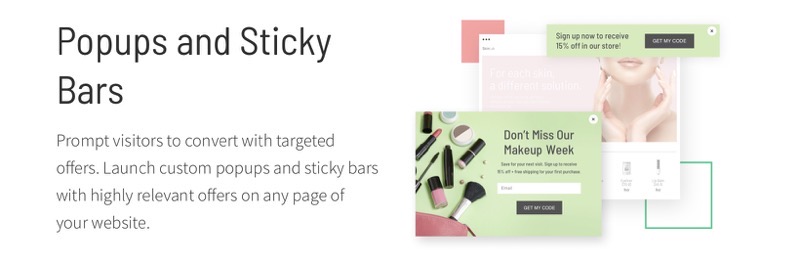
Leave a Reply