FYI: Bigcommerce is better (and cheaper) than Shopify! Not only does BigCommerce allow you to create and manage your online business but it also facilitates growth & has better SEO.
Click Here To Try Bigcommerce For Free
No Credit Card Required
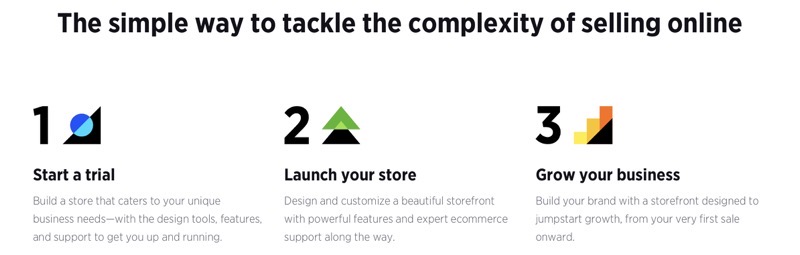
Shopify is an e-commerce platform that primarily focuses of setting up online stores where users can sell different products. It is a platform for small businesses to get good product sales. Shopify runs on a web browser, so you can use it all around the world if you have access to the internet.
Shopify can help businesses be operational quickly as you can build a store with over 70 templates and customize it using its drag-and-drop capabilities.
Users can add different payment options, set up a buy button, and sell through multiple channels. The platform allows users to set up POS software for a brick-and-mortar business. The fully hosted solution has a dashboard to track all reports, analytics, and other information.
The performance and output you get from Shopify depends on the plans you have opted for. All the plans of the SAS platform allow you to sell an unlimited number of products via digital or physical means.
If you are using or planning to set up your online store on Shopify, you will have access to a range of sales channels, designs, and other features. But how much will all this cost you? We’ve created all the plans offered by Shopify in detail alongside key features it offers and various other aspects, so you can make the best choice for your online store.
Shopify Pricing Plans
Shopify offers users 5 plans that have varying features.
- Starter plan- $5 per month
- Basic plan- $29 per month
- Shopify plan- $79 per month
- Advanced plan- $299 per month
- Shopify Plus plan- A premium plan that can be customized as per customer requirements.
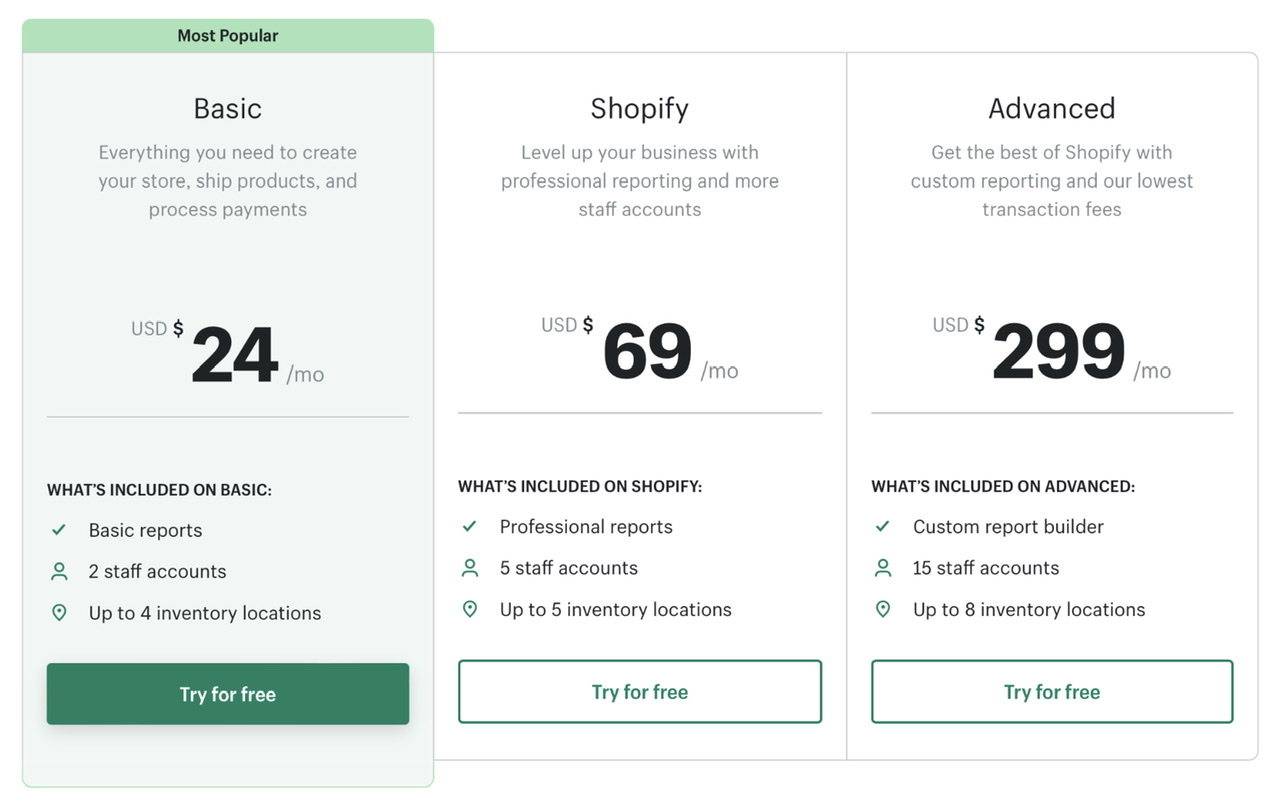
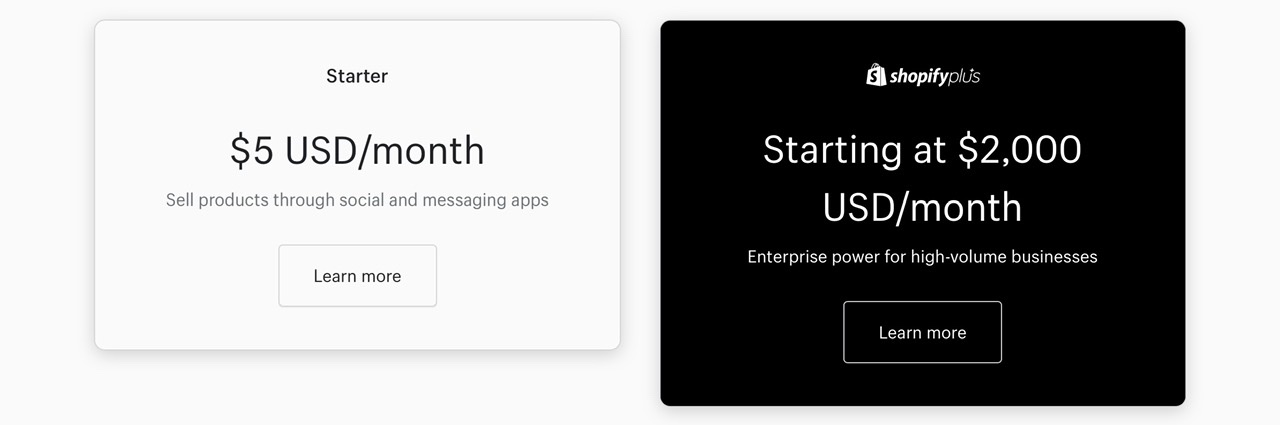
Users can avail of each of the 5 plans at a discount if they purchase an annual subscription and pay upfront. Depending on your territory, users can get 50% off on their Shopify plans for the first year. If they pay for 2 or 3 years at a time, they may get 20% and 25% discount respectively.
Shopify also offers a free trial period for its users. Here you can test and analyze various features that are offered by the platform. The free trial includes a dropshipping starter kit that allows retail orders to be fulfilled without the store keeping them in stock. Here the material is purchased from third-party sources and shipped directly to the customer.
The Shopify platform also offers a point of sale (POS) as an add-on feature in its plan. This feature allows users not only to sell online but also across different physical locations. Except for the Starter plan, the POS features are bundled with all Shopify plans. The POS pro feature unlocks superior functionality and starts at $89 per month at one location.
Shopify Starter Plan
The starter plan offered by Shopify for $5 is one of the cheapest ways to get started selling your products online. It is a good plan to start off, but it doesn’t have advanced features that you’ll require for your store as it grows over time. You will have to upgrade to a higher plan to get a fully functional independent online store.
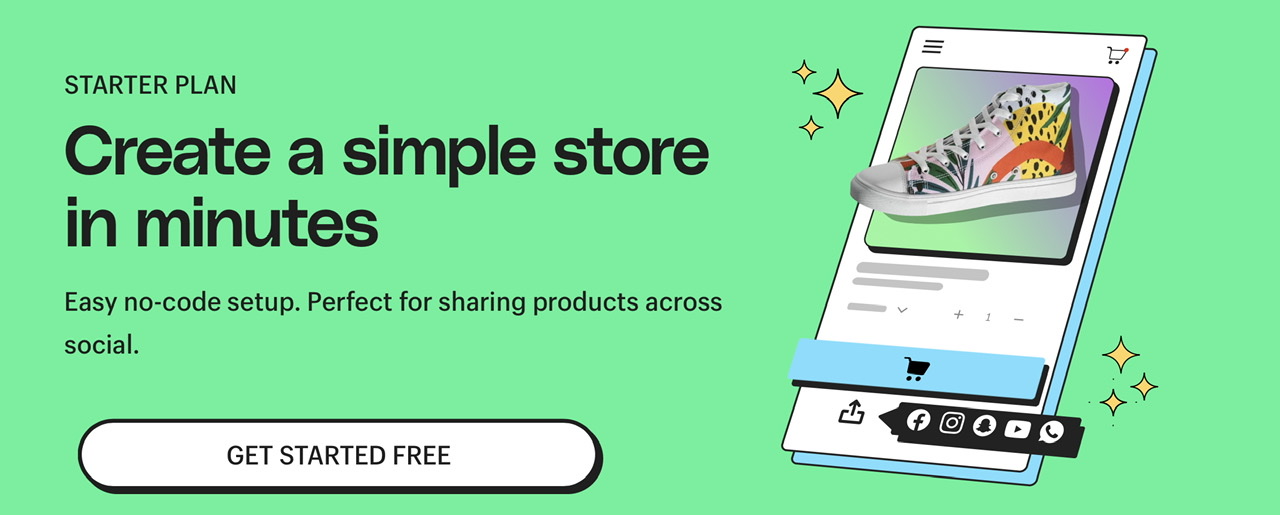
It, however, allows users access to
- Overview dashboard
- Customer profiles
- Financial reports
- Different order and product management tools
- Unlimited product pages
- Email reminders for abandoned cars
- Sell unlimited products on the existing website
- Hardware and Mobile POS accessories
- Sell products on Messenger, WhatsApp, and other messaging applications
- Physical store inventory
- QR codes alongside product details
- Fragment payment options
- Shopify admin access
- Sell products on sales channels, including Facebook, eBay, Amazon, etc.
1. List your Products on other Websites
The Shopify Starter plan has a Buy button that allows it to add your products on other websites. You have to just add a Shopify code on your website, and the details of your product, including the photo, rate, and description alongside the buy option, appear on the website.
You can add one or more products and also entire collections on your website. Once the button is embedded on the website, any changes or additions you make to the products in Shopify will update automatically on your site.
The feature is a good choice for individuals with an existing site that want to add eCommerce functionality. Your WordPress or Squarespace page can be turned into a go-to eCommerce store.
2. Digital Products on Shopify Starter Plan
Shopify is an outstanding e-commerce platform that allows the sale of digital products in a unique manner. Selling a product may look simple to an ordinary person, but it is way more difficult. Users are subject to a fixed VAT based on their sales. This Vat is generated even if their business is not VAT registered. The rate levied on VAT varies from country to country, which makes it difficult for a newcomer to understand the ever-growing market.
The Unique solutions offered by Shopify can cater to the problems associated with VAT due to its versatile functionality. You’ll just require to install a free Digital Downloads application and make some changes in the settings on Shopify. After this stage, the Shopify app will automatically calculate and generate the correct tax levied on a particular product.
The file size limit offered by Shopify on its digital products is very generous. Users can sell digital products in sizes up to 5 GB on the Shopify store. This makes it a better option than most of its competitors in the market.
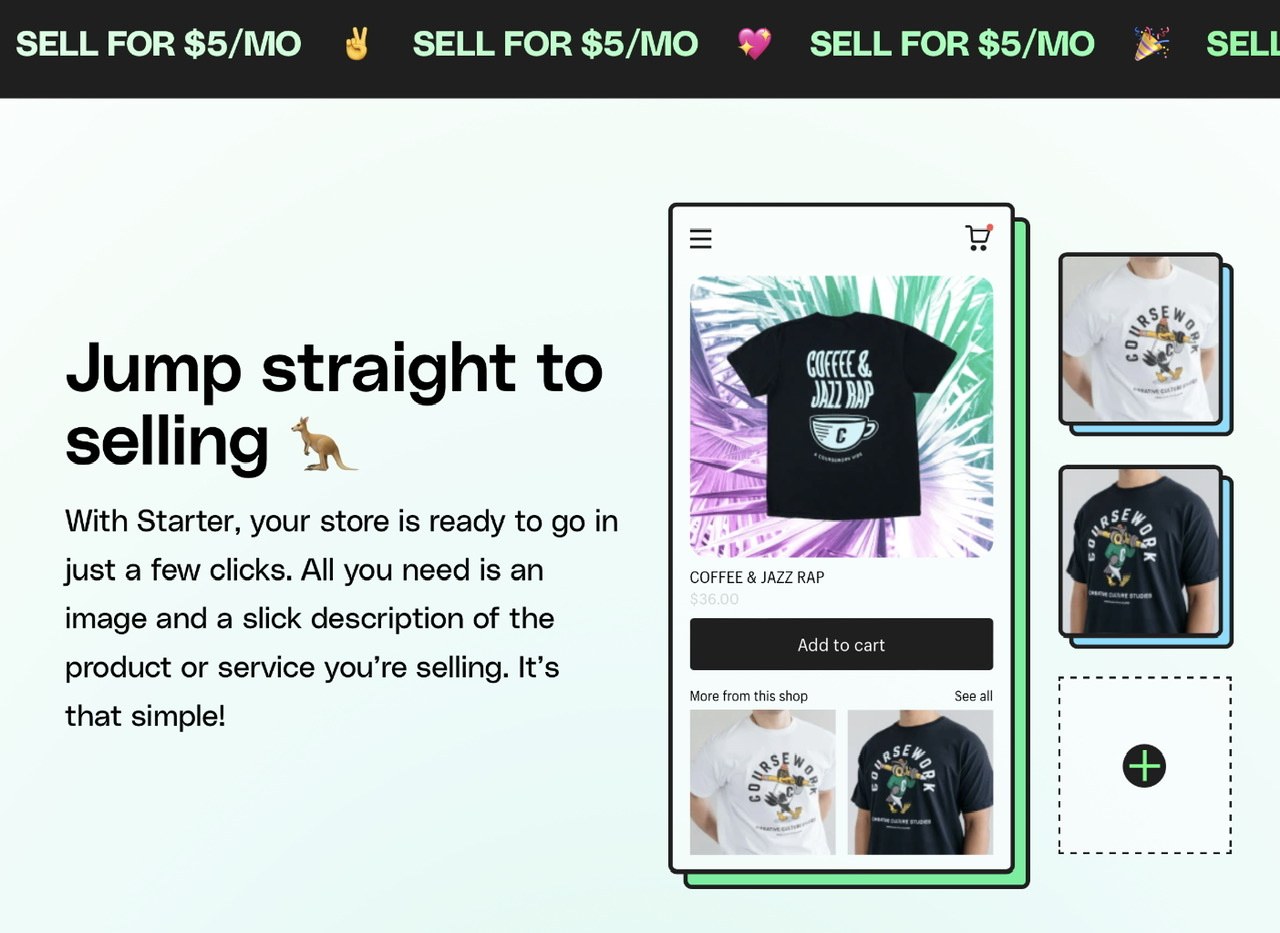
3. Starter Plan for Existing Channels
The Starter Plan works well for individuals who already have a set website on another platform. This plan doesn’t offer hosting or domain like other Shopify plans. Users having an existing Wix, Squarespace or WordPress can sell their digital goods without building another website. The plan offers a low-cost solution to mitigate around it.
If you’re planning to sell on Facebook, then Shopify is a good shout-out. You don’t have to worry about a standalone store, as you can publish all your products within a few mouse clicks. You can also create a dedicated shop page on Facebook to let your store stand out.
One of the major issues of integrating Facebook with Shopify is that you can’t sell digital products there. This is because Facebook only permits the sale of items that can be shipped, thus eliminating any sale of products like eBooks or copies. Users have to understand that it is not a feature omitted by Shopify.
4. Reminder for Abandoned Cart Recovery
Abandoned cart recovery enables you to identify visitors on your website that have added products to their cart and left your store without completing the purchase. Shopify offers this feature either via manual or automatic options. The automatic option sends an email to the potential customer. It is the better of the two as it saves time; however, if you want to send a personalized message, you can always use the manual option.
The abandoned cart recovery feature helps to increase your revenue with little effort. You only have to invest some time in setting up the automated message that will be delivered to the customer.
The inclusion of this feature in this plan means that Shopify has made this feature available to users at a very low price point compared to its competitors. This is a very strong argument for why you should choose Shopify to run your online store as compared to its other competitors in the market.
5. Dropshipping with Shopify’s Starter Plan
Dropshipping is a feature offered by Shopify where you are selling what you don’t have in stock. With this feature, you can send it to a supplier who will furnish the order and deliver it to your client. You effectively become a middleman in this trade.
To Dropship with Shopify, you’ll have to install a third-party application to do so. There are above 450+ apps available on the Shopify store. Spocket, Spreadr App, Printify, and Printful are among the popular apps that facilitate this feature.
Users can efficiently integrate these features on the Shopify Starter plan with other platforms like Wix, WordPress, etc. The Starter plan is not as powerful as the higher-priced plans, but it offers a viable option at such a rate.
The pricing of Shopify dropshipping apps is mostly free to start. In the case of print-on-demand dropshipping, the process is entirely free. However, the popular dropshipping apps charge additional fees if you want to avail their premium features.
You can try the Shopify dropshipping starter kit and avail yourself a 14 days of free access to different features on the platform. The 14 days trial version has a lot of resources that will help you launch a successful dropshipping store on Shopify.
6. Transaction and Credit Card Fees
If you have a subscription to a plan on Shopify’s store then you should understand the differences between transaction and credit card fees. In simple words, transaction fees are charged by a company that builds your online store. On the other hand, credit card fees are charged by the payment gateway provider you use to process credit card payments.
If you’re on a Starter plan, then you are charged 5% as transaction fee by Shopify. A basic or a higher plan doesn’t have any charges if you make use of Shopify’s own payment gateway. These features may not be available across all countries.
For a Starter plan, the credit card fees for purchases made online are 2.9% + 30c and 2.7% if you make use of the Shopify point-of-sale card reader or a mobile device.
If you are making use of a third-party gateway, then you have to pay a 5% transaction on each sale made with this plan. Additionally, you will have to incur the cost of the credit card and any monthly fees of the payment gateway provider.
7. Support Services
The Starter plan offered by Shopify comes with a 24×7 support service. The service is, however, limited to email and live chat options only. You cannot get direct support from customer care to solve any of your problems on this plan.
8. Upgrade Anytime
Shopify Starter plan is best for temporary sellers who are looking to commercialize their products online or physically. If you think you want to continue and evolve then you can upgrade anytime to another plan. The migration to another plan will not affect your orders or any settings you already have in place.
Is Shopify Starter Plan for you?
Shopify Starter plan may be the right choice for you if you want to quickly turn your website into a business. With its Buy buttons, you can easily turn your WordPress, Wix, Facebook, or any other website where you would publish content into a point of sale.
The plan also comes with a dropshipping functionality that can be added to your existing website. The plan gives cheap access to the abandoned cart saving function and enables users to make digital payments via iOS or Android devices.
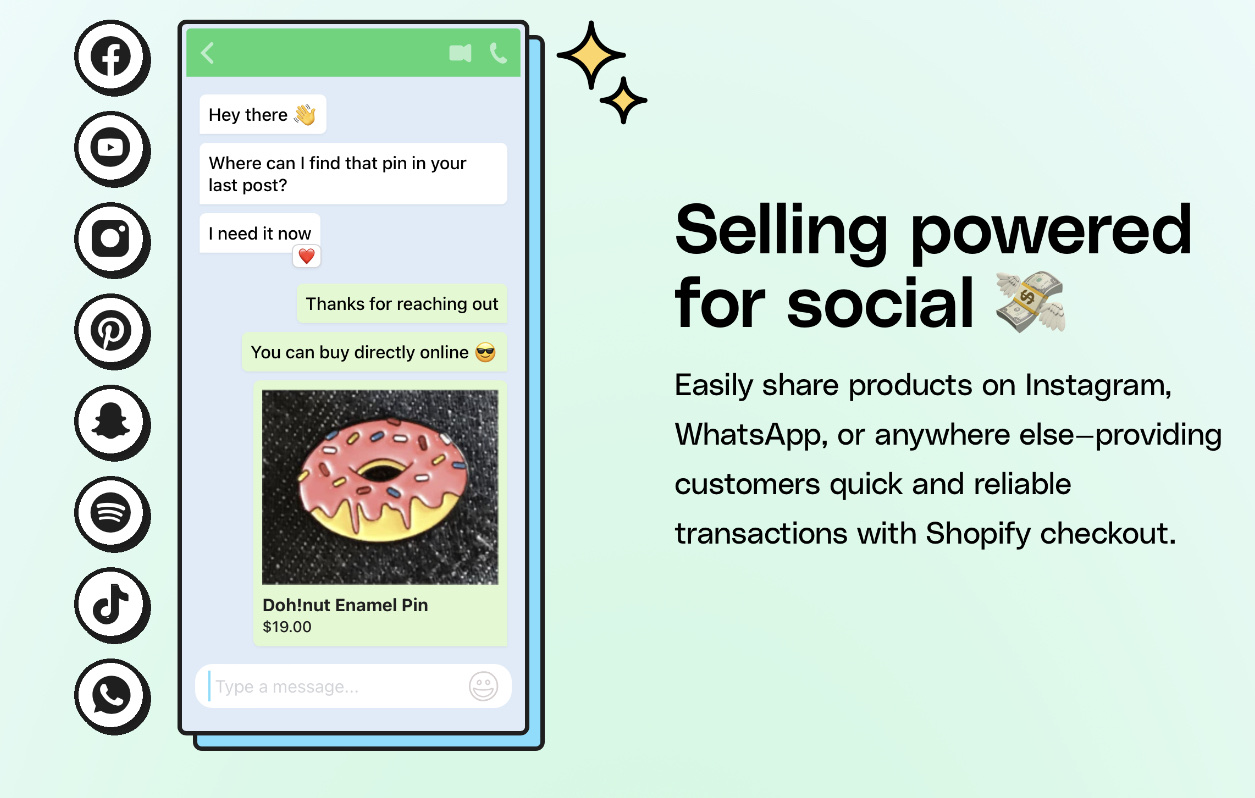
Shopify Basic Pricing
The Basic Plan, at $29 per month, is the cheapest plan if you want to create an independent online store. The plan has several essential features you need to launch a branded eCommerce website.
Features of the Basic Plan
- A fully functional customizable website
- 2 staff accounts
- SSL certificates
- Comprehensive reports
- 24/7 customer support
- Ability to sell unlimited products
- Unlimited bandwidth
- Point of Sale features
- Discount codes
- Abandoned cart recovery
- Generate discount codes
- Different blogging tools
- Discounted shipping rates
- Spot fraudulent transactions
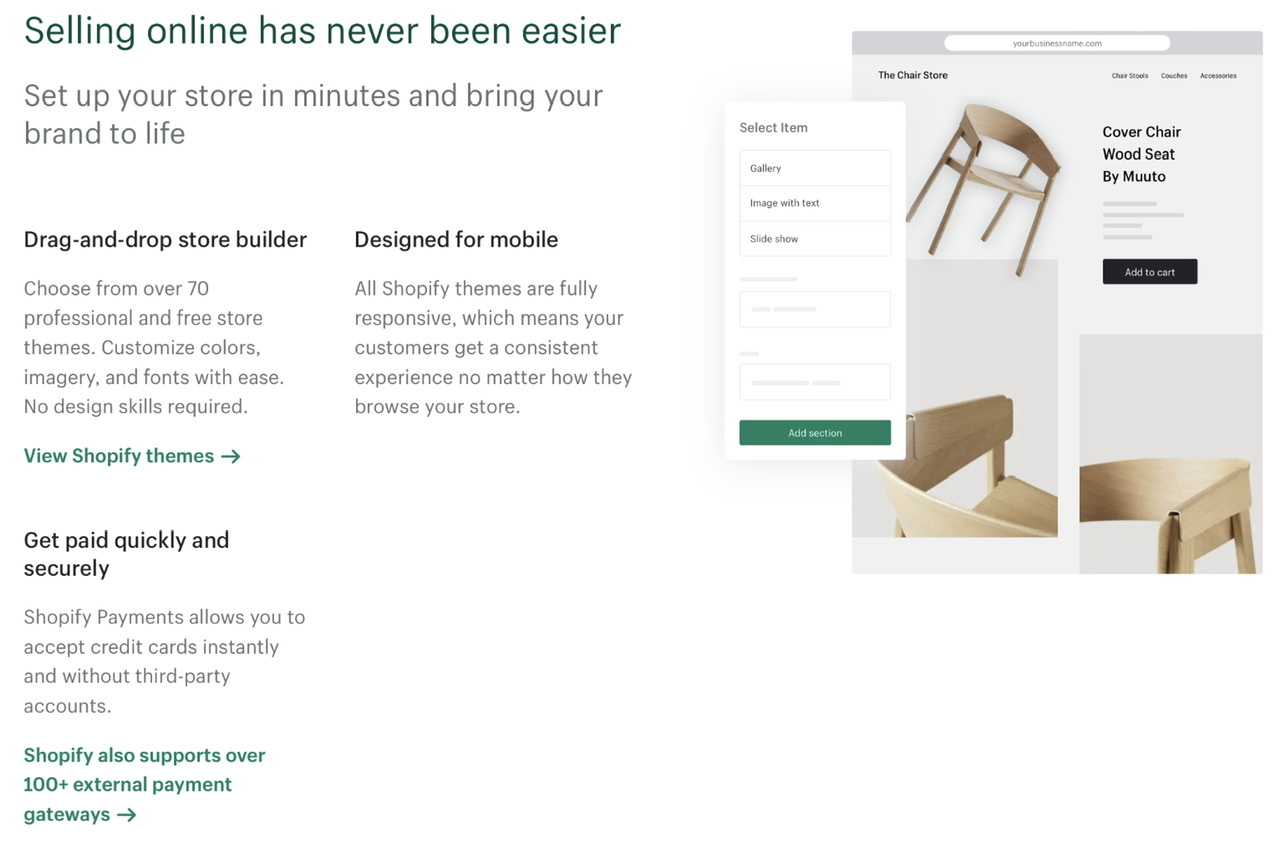
1. Templates
Shopify allows users to select from a range of templates, from the Basic to higher plans. The platform has 9 free templates with 84 paid versions. These templates are easy to customize and enhance by adding CSS and HTML codes.
The paid templates can vary in cost between $180 to $350. The premium templates come in different variants, giving you the option to choose the template that suits the aesthetics and design of your website.
Shopify’s theme store is easy to browse through and it has different filters. The filter can either find templates in different price ranges, types of industries, and a range of sizes or special features.
If you install a theme that is not developed by Shopify, then you won’t get any support from the platform. You’ll have to use a third-party developer or personnel to get the issue resolved. So, if you have queries with regard to the free themes offered by Shopify, then you’ll get full support from installation till compliance. Shopify may, however, refer you to another support service if you’re planning to buy a paid theme.
In certain cases, if you’ve selected a theme and installed it on your store and you’re looking to add new details in the header, the theme may not be able to fulfill such requests. At this point, you may have to install a third-party app to make this possible.
The good news is there are several apps that are offering free trials for users. As a basic rule of thumb, ensure that you look for apps with a free plan to start the service. At present, there are over 4400 free apps on Shopify that can help mitigate such minor issues.
2. Blogging Features
A blog is a serious tool that can help your store grow. The Basic and higher Shopify plans give users access to a blog. The blog is a core part of your marketing strategy as it increases your visibility on the internet. Dynamic keywords and internal linking helps increase traffic while captivating your audiences.
A blog is essential if you’re serious about making your online store grow exponentially. New and original content can help build your brand stronger and create awareness about the products you offer.
A blog is a viable option if you are planning to generate more leads and drive your engagement. Unlike sharing plain products or services, consumers have an opportunity to get more shareable content across social media. It is also a great way to educate your consumers and provide tips and solutions for using and managing your products.
Blogs also are a great place to get reviews, so you can work on improving your products and getting them to the masses better.
The blogging feature offered by Shopify doesn’t match that offered by WordPress in terms of functionality and features. Once you post the article, you cannot go back and edit or revise it. Further, the post-categorization is also limited. However, users on Shopify are not there to read big posts or articles, so it is perfectly usable. If you can publish short and good content, you have a good marketing campaign going for you.
3. Point of Sale
The point-of-sale feature offered by Shopify is a good option for those looking to sell their products at physical locations. The feature allows users to process payments and manage their inventory while selling products on the ground.
The feature allows users to take payments through a smartphone, card reader, or by using the Shopify application. After each sale, Shopify keeps tabs on the inventory and updates it accordingly. This allows you to always stocked up and ready to fulfill all your consignments. The syncing process allows accounting and bookkeeping to be more straightforward and simpler.
If you want to get the best point-of-sale features for your website, then you may need to pay extra. The Shopify POS pro is a feature that starts at $89 per month and varies per location. It is a must-have if your site has a lot of traffic and you have multiple product tiers of staff and a large inventory.
The POS pro gives you access to unlimited store staff with smart inventory management and omnichannel selling features. You also have access to in-store analytics with unlimited registers with various other staff roles and permissions to run efficiently.

4. SSL Certificates
The Basic plan and all the plan above it provides users with a free SSL certificate. This certificate acts as a security protocol that creates a safe connection between the browser and the server. This keeps also personal information as well as customer details confidential.
With Shopify, you can activate SSL certificates to encrypt all your online store content and publish it securely using HTTPS servers. Here the SSL padlock icon is displayed alongside your online store’s URL in the address bar.
5. International Commerce
Once you’re on a Basic plan or higher, you can sell products in multiple languages in different countries. There are up to 20 languages, and when you enable multilingual selling, a language folder is added to your domain.
The Shopify Markets and cross-border management tools let you configure specific settings for each region of the world.
5. Reports
Shopify allows users to track their business performance by making use of reports. The Basic plan comes with analytical pages, financial reports, product analytics, acquisition reports, marketing reports, and behavior reports. It also offers access to live views and reports on inventory.
The reporting feature on the basic plan is limited, and users don’t get the full picture that they are looking for on their website.
6. Shopify’s Shipping Fees
You can easily set up simple shipping rules based on either the price or weight using any of the plans offered by Shopify. The Shopify Shipping software helps integrate the fees into your store. This software is crucial and provides various shipping features that include discounted shipping rates.
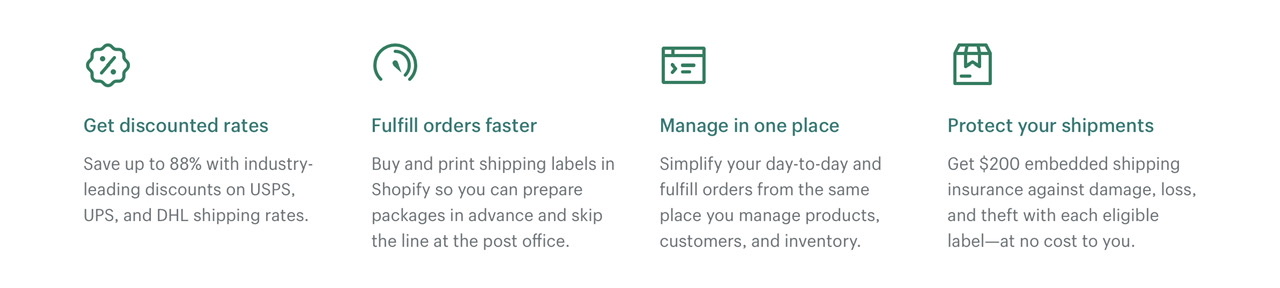
The Website builder also has real-time shipping rates that ensure you don’t have to estimate your shipping costs. The Shopify Shipping rates calculator allows users to calculate the price of Shopify’s partner carrier for a specific item. This enables you to take a decision that would provide benefits to your business over the long run.
Shopify even allows you to use its partner carriers to ship your orders. Currently, Shopify is partnered with USPS, Canada Post, DHL, and UPS.
The carriers you choose may dictate your shipping rates, but you can also set pre-determined rates for every purchase.
1. Flat Rate Shipping
Flat rate shipping is where you can set an exact shipping rate for every order. You can also set a basic flat rate and a high rate for bigger items or international deliveries.
The major advantage of this service is that you have an account of how much each customer will pay. This will help you plan your shipping and calculate your profit margins. Returning customers will also know the rate and won’t be discouraged from paying the same rate.
The major downside of this shipping model is that you may over or undercharge. This may affect your profit margins, and customers may find cheaper alternatives if you set the shipping rates high.
For users working with a tight budget, this plan is ideal as you know what you are getting into.
2. General Shipping
General shipping is nearly identical to flat shipping, as you know what the exact amount is. However, here you can offer customers a range of options to choose from. You can set a fixed rate for standard deliveries, next-day delivery, or other types.
General shipping allows you to be more flexible and meet customer requirements, as well as get the right profits. This shipping plan helps in customer retention and provides the best facilities.
3. Weight-Based Shipping
Weight-based shipping is a good choice if you want to adapt flat rates depending on the weight of a product ordered by the customer. This shipping is particularly helpful if you sell a range of products, each having different weights.
4. Price-Based Shipping
Price-based shipping allows users the ability to set rates based on the price of a customer’s order. This type of shipping offers a great incentive to customers to spend more in your eCommerce store if they want to avail free shipping.
Customers will usually want to add more items if they are falling just under the discounted shipping rates. This will, in turn, help improve your sales.
5. Free Shipping
Free shipping is exactly what it says, free shipping on orders for your customer. You can set a flat $0 shipping rate on the product to make it clear to the customer.
Free shipping helps in building trust with your brand and the customer. However, you have to ensure that all the maths matches when you are offering free shipping.
7. Transaction and Credit Card Fees
Shopify doesn’t charge any transaction fee for the Basic plan if you use Shopify payments. There is, however, a 2% transaction on each sale if you make use of a third-party gateway.
The credit card fees are the same as the Shopify Starter plan, with 2.9% + 30c per transaction. However, if a transaction is made online, you may have to pay 2.7% if the purchase is made using a Shopify point-of-sale card reader or a mobile device.
All the rates mentioned above vary from one country to country. There are chances you may get the plans at cheaper rates based on the territory they are operating in.
8. Customer support
Shopify Basic plan offers 24/7 support to its users. Its support services are not limited to chat and email only, like the Starter plan. Here users get phone support as well. This ensures that you don’t have to wait to find a solution to any of your issues.
Shopify Basic vs Shopify Starter Plan
The major difference between the Basic and Starter Shopify Plan is the fully functional, customizable online store. This store has a blog where you can add content to your website. This helps in generating traffic and allowing more customers to come to your website.
Another important feature of the Shopify Basic plan is that has a point of sales (POS) feature. This enables you to take orders in physical conditions like retail stores, stalls, etc, and not just only online.
You also get all the embeddable and social media functionality that you get with the Starter plan in the Basic plan. But, more importantly, you get a fully editable site that you can edit and create your own brand.
Is the Basic Plan right for You?
The Basic plan is ideal for individuals that have a tight budget but are looking for a fully editable standalone online website to sell their products. The plan has outstanding features that allow users to process payments and manage the inventory when selling in the physical world. It also offers a blogging feature that can attract inbound traffic. However, the platform doesn’t have advanced selling or reporting features. The Basic plan also supports international growth, making it a viable choice for individuals starting with a limited budget and slowly expanding as the profit margins increase.
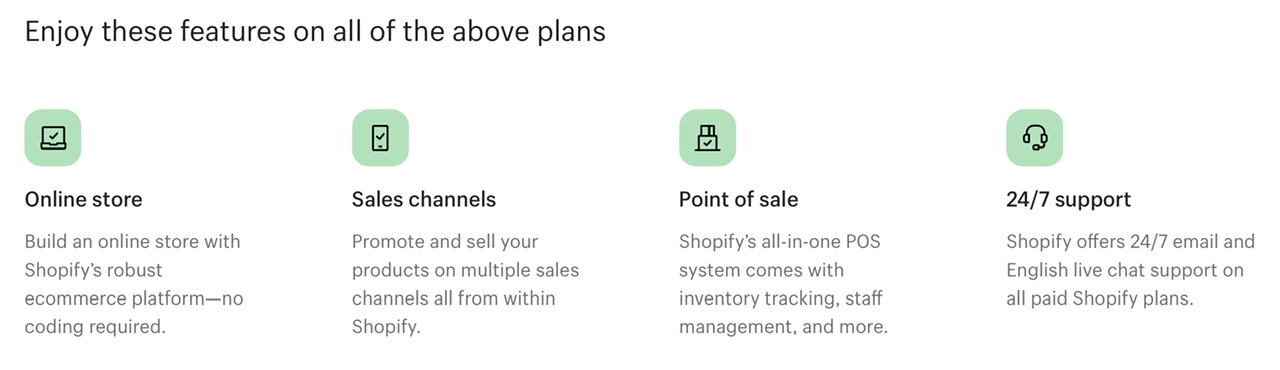
Shopify Plan
If your business is growing rapidly, then you’ll need to have a robust website. The Shopify plan costing $79 per month, is the most popular plan offered by Shopify to grow your online store.
This plan has all the features from the Basic Shopify plan plus:
- Professional reporting
- 5 staff logins
- Gift Cards
- Ability to use USPS Priority Mail Cubic pricing (for US users only).
- Lower transaction cost on credit card fees
- Option to use international domains for selling products internationally.
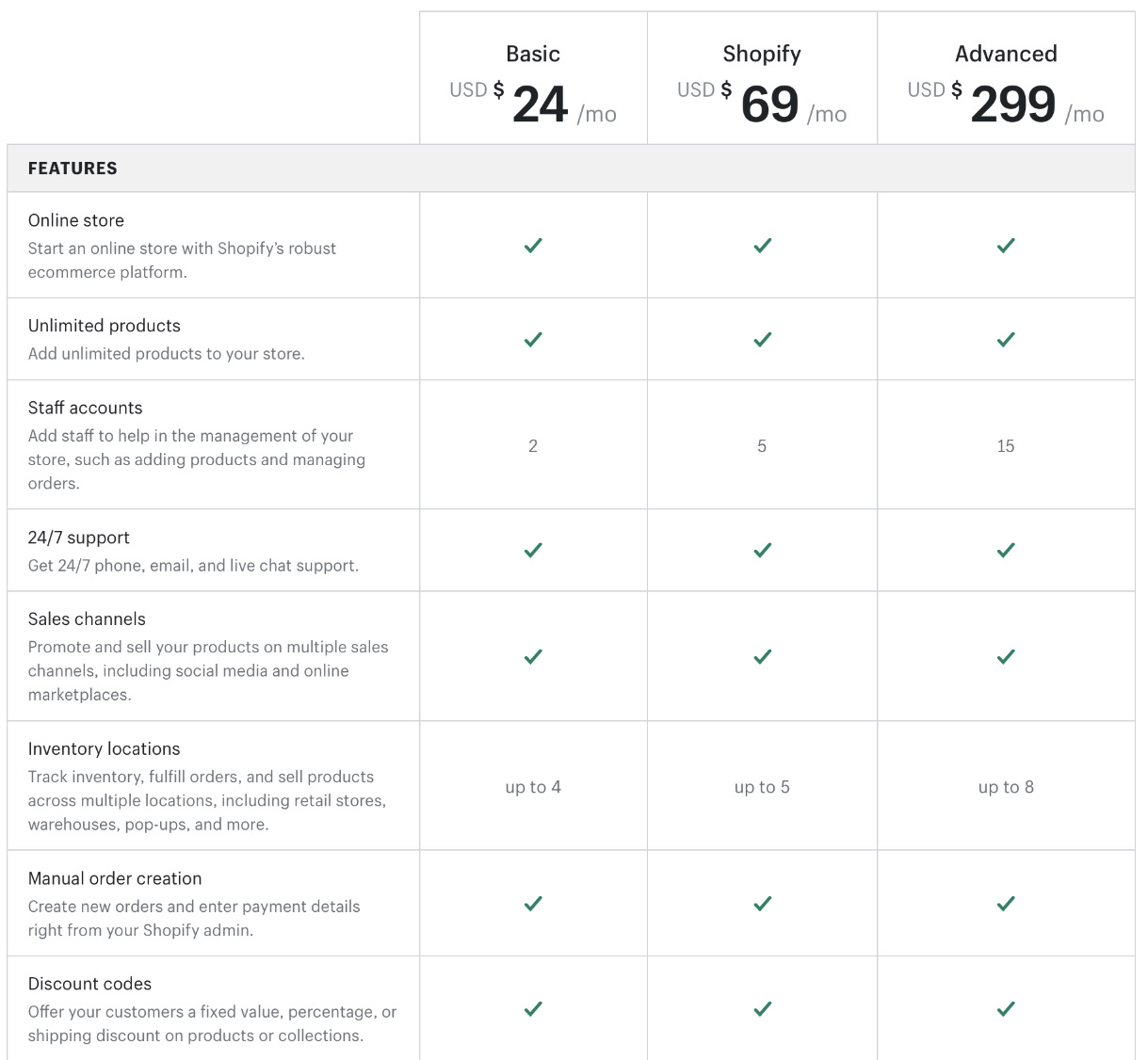
1. Professional Reporting
The in-depth reporting feature offered by the Shopify plan is a major reason to choose this plan. With the Basic Shopify plan, you get only a simple overview-style dashboard without any in-depth analytics.
In the Shopify plan, users are given access to a range of detailed reports. This includes order, customer, sales, profit, and retail sales reports.
The reports help access store details, so you can work accordingly to improve your sales by the metrics described in the reports. You should add Google Analytics to your website, regardless of the plan you are using, alongside the professional reporting feature. Google Analytics gives users a host of additional insights for their online store.
2. USPS Priority Mail Cubic Pricing
The users who have Shopify plans in the US can make use of the Cubic pricing feature. There are 2 options available to the users, namely
- USPS Priority Mail Cubic Pricing- This service offers discounted rates for priority mail packages that have a weight of less than 20 pounds. These packages have to be 0.5 cubic feet in volume.
- USPS Parcel Select Ground Pricing- Users get discounted rates for priority mail packages that have a weight of less than 20 pounds. These packages have to measure less than 1 cubic feet in volume.
3. Automation Tools to Simplify Ecommerce Tasks
The visual workflow called Shopify flow helps automate different eCommerce tasks on your website. The automation tool helps in the creation of IFTT-style rules, which makes Shopify do certain actions based on important events.
The workflow components include
- Trigger- A trigger is an event that initiates a workflow, and it usually takes place in your store or an app. E.g. creation of a new order in your store.
- Condition- A condition helps access whether a particular action is taken based on your set conditions. E.g. A condition to check if the total amount paid for a product exceeds $300.
- Action- An action can be termed as the change that takes place in your store or an app if all the conditions are met. E.g. If the total amount paid for a product is over $300, then a tag is added to the customer that placed the order.
You can efficiently create and edit workflows on the Shopify platform. Users also have the chance to export or import workflows across one or more stores. This gives them control of all the stores without requiring log into each store individually.
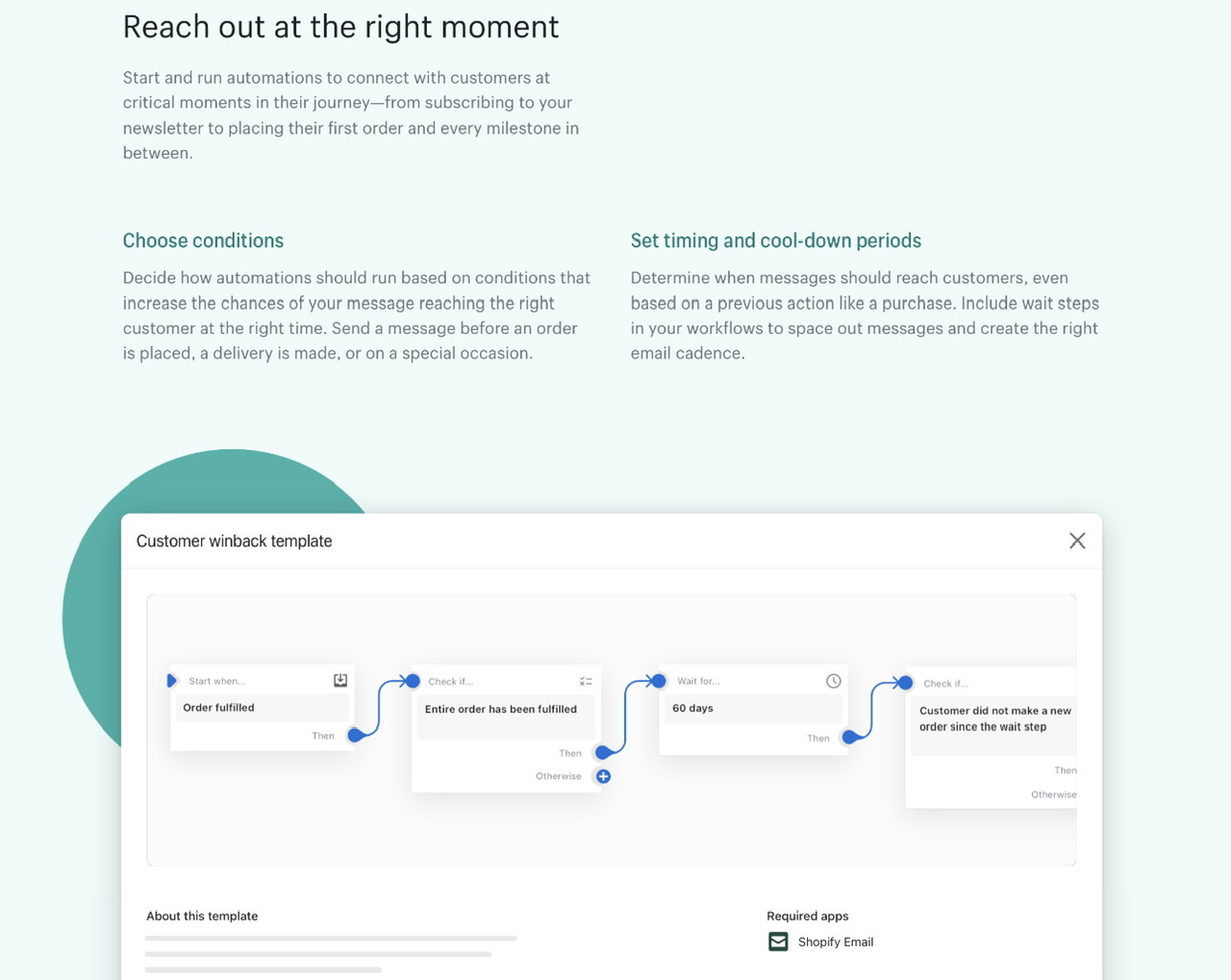
4. International Domain
A Shopify plan allows you to sell products internationally using international domains. Instead of using a multilingual folder site structure, users can directly use a top-level domain and do it themselves. Users can use country code domains, sub-domains, or a combination of both. If users make use of international domains, you can have some SEO benefits.
5. Transaction and Credit Card Fees
The Shopify plan has lower credit card fees than the basic and starter plan offered by Shopify. This plan also charges lower fees for using an external gateway than the lower priced plans.
The Shopify plan has no transaction fees if you are using the Shopify payment gateway like all other plans except the Starter plan. If you’re using an external gateway, Shopify levies a 1% transaction fee on the product.
In terms of credit card fees, users are expected to pay 2.6% + 30c for online transactions, with 2.5% on point-of-sale transactions. Credit card fees vary from one country to the other, so check the fees in your country.
Is the Shopify Plan right for You?
A Shopify plan is designed for businesses that are growing and have a high volume of online sales. The greater volume of sales allows users to cut the middle ground while paying a higher monthly subscription. The professional reporting feature is also available with this plan, which gives users insights into their business and helps them understand the market. The plan also offers a discounted shipping rate and a Cubic Pricing feature for US users. The automation tools that this plan offers allow users to automate the workflow and make tasks simpler.
Advanced Shopify Plan
The Advanced Shopify plan is designed for enterprise-level eCommerce businesses that have a large inventory of products. It sells for $299 per month and can help scale your online store exponentially. The plan offers all the features from the previous three plans plus:
- Advanced Report Building
- Lower credit card rates
- Real-time carrier shipping from third parties
- 15 staff accounts
1. Advanced Report Building
The advanced reporting feature on the Advanced Shopify plan allows users to manipulate the Shopify data and create customized reports more easily. There is a wide range of dimensions and metrics users can use to create these reports. These reports can be used as a reference point for future activities. There is also a range of features where you can apply a multitude of filters to suit your business activities.
This reporting feature is suited for merchants who are selling plenty of goods on their websites as there is a requirement for significant data in order to make the advanced reporting features worth using.
2. Third-Party Carrier Calculated Shipping
Real-time shipping functionality allows you to predict the exact fee that a shipping carrier will charge a customer. This feature is automatically calculated as the customer checks out.
The functionality can be cheaper based on the country you live in as long as you are happy to:
- If you pay a monthly fee for the third-party carrier feature (contact Shopify’s support team to discuss the pricing in detail).
- Choose to pay an annual Shopify Plan instead of a monthly fee.
- Utilize the preferred Shopify providers in the Shopify Shipping service.
If you plan to use a carrier that is not associated with Shopify’s Shipping service, then you’ll have to use a third-party option.
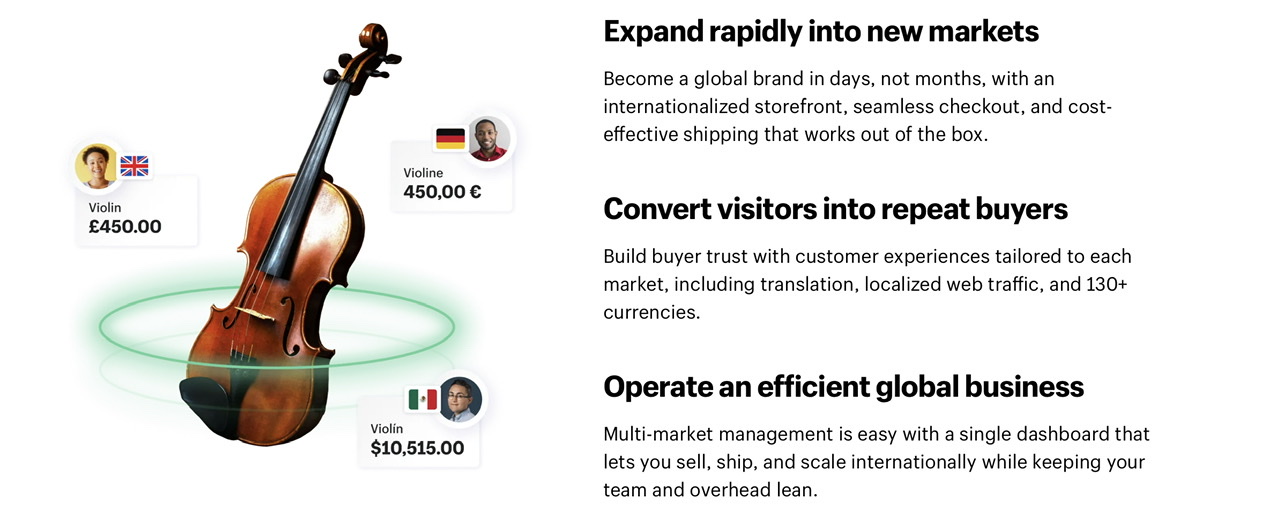
3. Set Individual Product Prices for Different Countries
The Basic or higher Shopify plan allows users to convert the price of a product into local currencies while facilitating checkout in those currencies.
If you’re selling internationally, a currency conversion may not always work the trick for your business. As per the product you’re selling and the place, you may have to adjust the prices of certain products. This ensures the product meets the market or currency value of the particular country. The Advanced plan or higher allows users to make such changes and make good profits on their products.
4. Transaction and Credit Card Fees
Advanced Shopify offers the lowest credit and transaction fees for small to medium-sized enterprises. Similar to the Basic and Shopify plan, there are no transaction fees if you pay using Shopify payment methods. Shopify charges 0.5% transaction fees for a third-party gateway.
In terms of credit card fees, users are expected to pay 2.4% + 30c for online transactions, with 2.4% on point-of-sale transactions. Credit card fees vary in different countries.
Is the Advanced Shopify Plan right for You?
Advanced Shopify is best for enterprise-level merchants that have high volumes of online sales. As with the Shopify plan, if the sales are higher, lower transaction and credit fees will help users make larger profits. The advanced reporting features of this plan offers more insights that help you understand key metrics and enhance the functionality of your store. With this plan, you have a real-time estimate from third parties for carrier shipping. Apart from this, you can also control the products that are sold internationally by your store.
Shopify Plus Plan
Shopify Plus plan is an enterprise-level plan for large-scale eCommerce enterprises. The plan has all the features of the Advanced Shopify plans alongside additional features. This includes automation to save time, better security, support for many currencies, third-party software integrations, and so on.
The Shopify Plus store allows users to process large quantities of orders within minutes while managing multiple stores from a single spot.
Shopify Plus offers a fully automated multi-currency selling feature. Shopify uses the IP addresses of individual customers to automatically detect which country they are browsing from and present products to the customers in the right currency setting. This is a great feature that is not available on other plans. However, third-party apps can be used to embed it in other Shopify plans.
Shopify Plus plan gives users access to higher inventory locations than other standard plans. It offers 50 locations, which can be increased by negotiating for a higher limit with Shopify.
Pricing of Shopify Plus Plan
Shopify Plus has two pricing options:
- Standard pricing: $2000 USD per month for standard setup and integrations.
- Variable rate: The complexity of your eCommerce plan will dictate the rate of your plan. Generally, a negotiable percentage of monthly sales is taken as the fee.
Shopify Plus comes with white glove account management that has dedicated onboarding, support, and account management services.
Is the Shopify Plus Plan right for You?
Shopify Plan is ideal for enterprise-level businesses that have extremely large volumes of sales. The budget of this plan is high so users can create connections between Shopify and internal systems and automate workflows. The plan also gives online stores better security, uptime, and a higher inventory location limit. Individuals who are also looking to have fully automated currency conversion in place and require more support for their store should get this plan.
Adding apps and integrations to Shopify Plans
If the features offered by Shopify on your plans are not enough, then you can enhance them with apps from the store. Shopify has over 8,000 free and paid apps that can be efficiently integrated with the platform. The Shopify apps integrate well with other business apps and apps having more sophisticated functionality. Check the apps that are best suited for your store by checking reviews before committing to one.
The myriad of apps on Shopify highlights potential weaknesses of the Shopify online store. But, this is a good selling point for Shopify as you can add different apps to enhance your store. Integrating the apps is simple, making Shopify one of the most popular online eCommerce services.
1. Shopify Email Marketing
Email marketing is a key feature in running an online store. Sending newsletters and engaging material to users is a good way to generate sales for your business. Shopify has a Shopify Email that allows you to send automated or personalized newsletters to your customers.
Shopify allows you to create branded emails easily. You can choose from a range of pre-built templates and skip the hassle of coding. The automation tools can get you started and allow you to get more engagement. With Shopify, you can create campaigns and manage them efficiently and see your business grow.
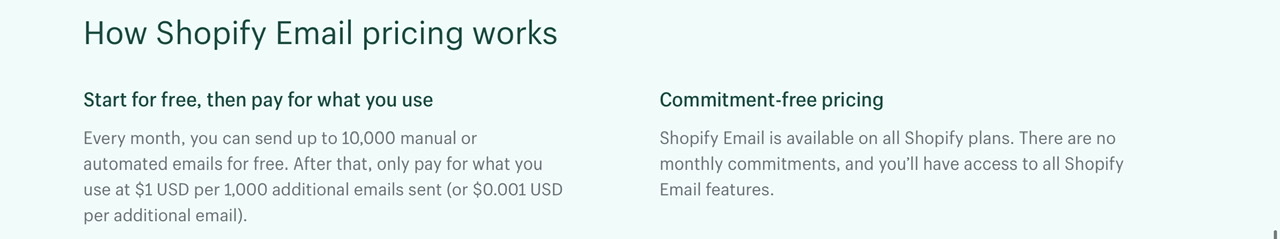
If you want complex email marketing features and functionality, then you should look at dedicated email marketing tools. But Shopify email is useful if you want to do everything under one platform.
2. Inventory Location Limits
All Shopify plans allow users the opportunity to set up stores in multiple locations and track the inventory. The retail locations can be warehouses, stores, popups, etc. Here, online orders and in-person sales are assigned to all locations to ensure inventory quantities are accurate. Shopify can split the order if a product is not available at one location but is in stock at another location.
The plan you have determines the number of locations you have
- Shopify Starter Plan- 2 locations.
- Shopify Basic Plan- 4 locations.
- Shopify Plan- 5 locations.
- Advanced Shopify Plan- 8 locations.
- Shopify Plus Plan- 20 locations (users can contact Shopify support if they want stores in more locations).
Shopify Pricing vs Competitor Pricing
Shopify is equipped to grow larger stores to great heights. It is a common assumption that it would be more expensive. If you compare it with some other competitors, its pricing comes on the higher end. However, if you compare, the features it offers, spending more capital is worth the investment. All in all, Shopify offers an accessible entry point for customers to come in. Users have to only pay a few dollars more to get twice the features offered by its cheaper competitors.
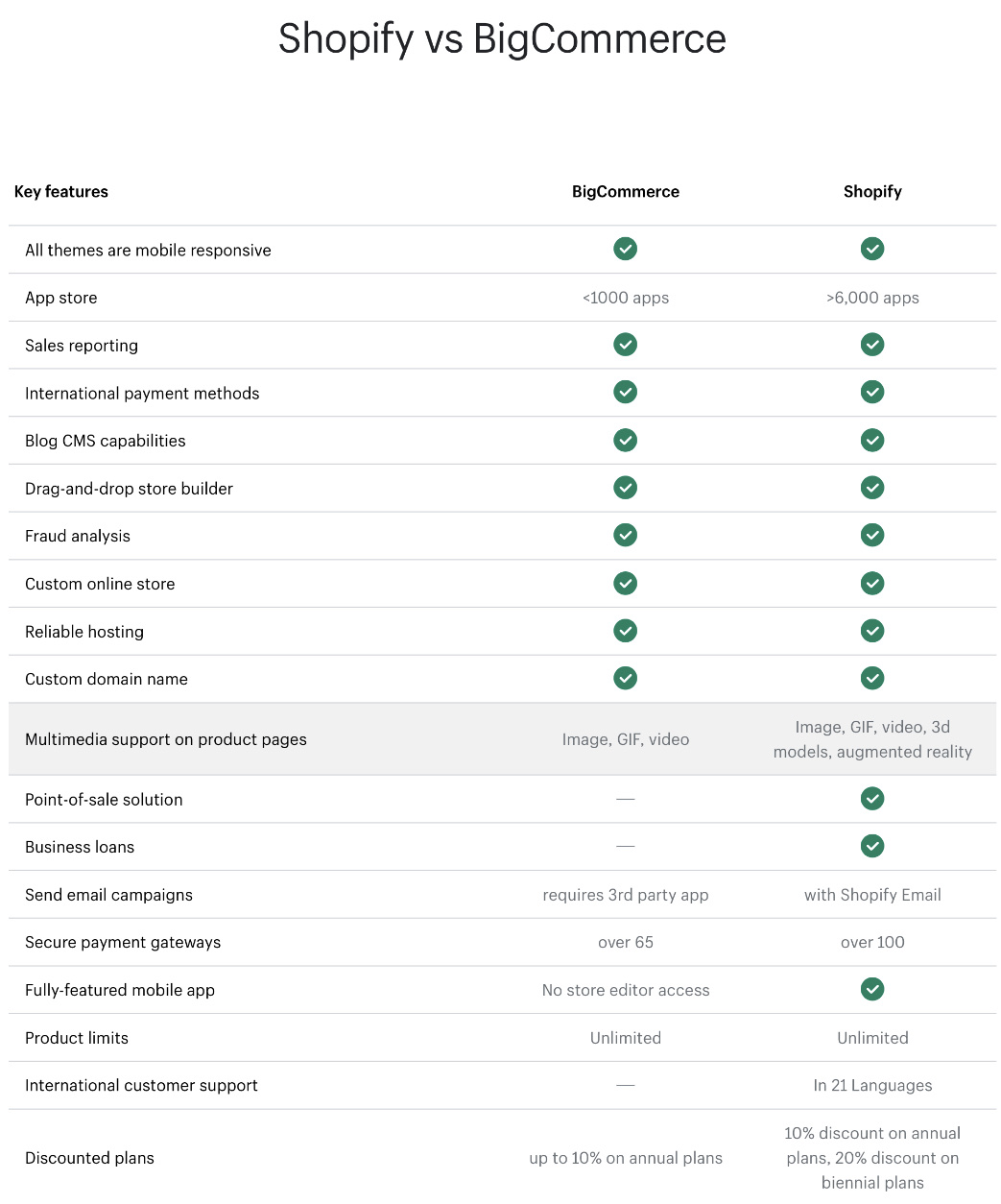
Pre-Built Shopify Store
Shopify now has a service where you can purchase a Shopify store via the Exchange Marketplace. It contains existing Shopify stores that you can purchase. If you buy from the Shopify store, then you can save a lot of time and effort that you would otherwise spend on setting it up if you do it manually. If the store has been already profitable, then you reduce the risk of making a bad investment.
Stores that are posted on the Exchange Marketplace are vetted by Shopify before they are listed. A third party mitigates the sale and holds the payment till both the buyer and seller are satisfied. You can buy a Shopify store from the Exchange Marketplace with relative confidence; however, you should take advice from your legal team before finalizing the deals.
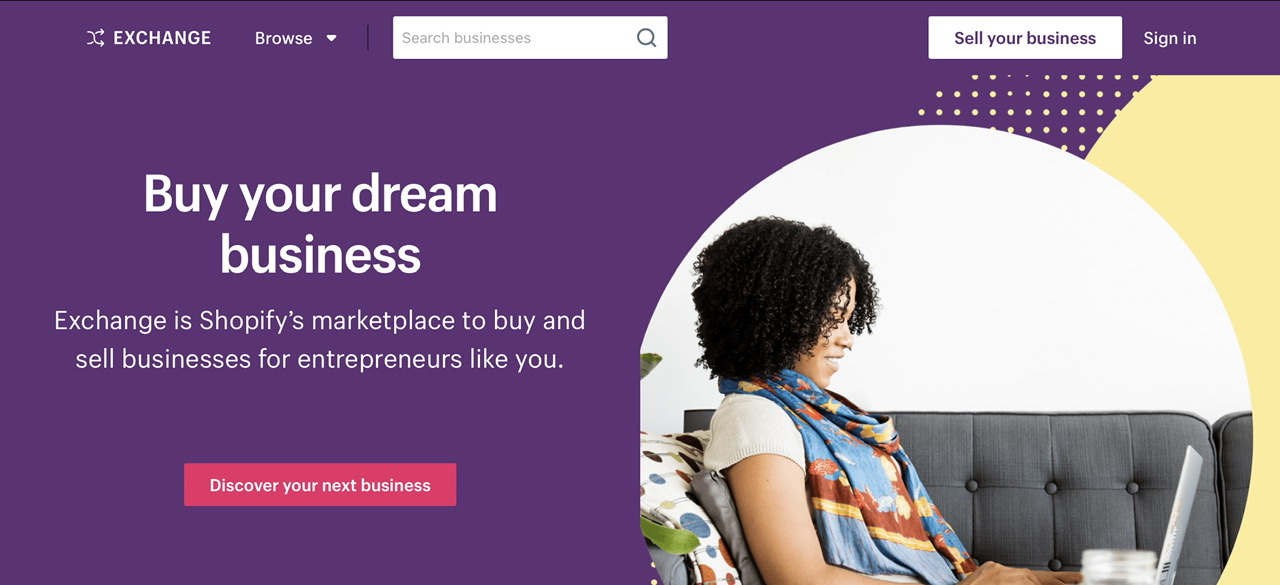
The rate of a Shopify store on the Exchange Marketplace will depend on how profitable the store has been. A single store can cost anywhere between a few thousand if it is a pre-built store without any customer base. It can go to a few million if the store is generating a healthy monthly profit.
Shopify is amongst the best-hosted eCommerce platform in the industry. It is not the cheapest, with some transaction fees if you don’t opt for the in-house payment gateway. However, the features it offers make it a highly appreciated platform amongst customers. If you are seriously planning to have a successful online store, then Shopify is built for success.
I hope that you’ve gotten a better idea of how much it actually costs to launch and run a Shopify store through this article.
Read Next:
Leave a Reply