Today people are looking for novel ways to gain knowledge, especially when it comes to learning new skills. One of the best ways to meet the rising demand and generate revenue is to create and sell an online course.
Imparting knowledge and expertise through an online course will help position your authority in the field and foster a community of like-minded people around your business and further expand your reach. Creating and setting up a course website may look complicated, but it is easier than you might think. In this article, I have looked in-depth at LearnDash, a powerful WordPress plugin alongside Elementor that is employed to create versatile online courses.
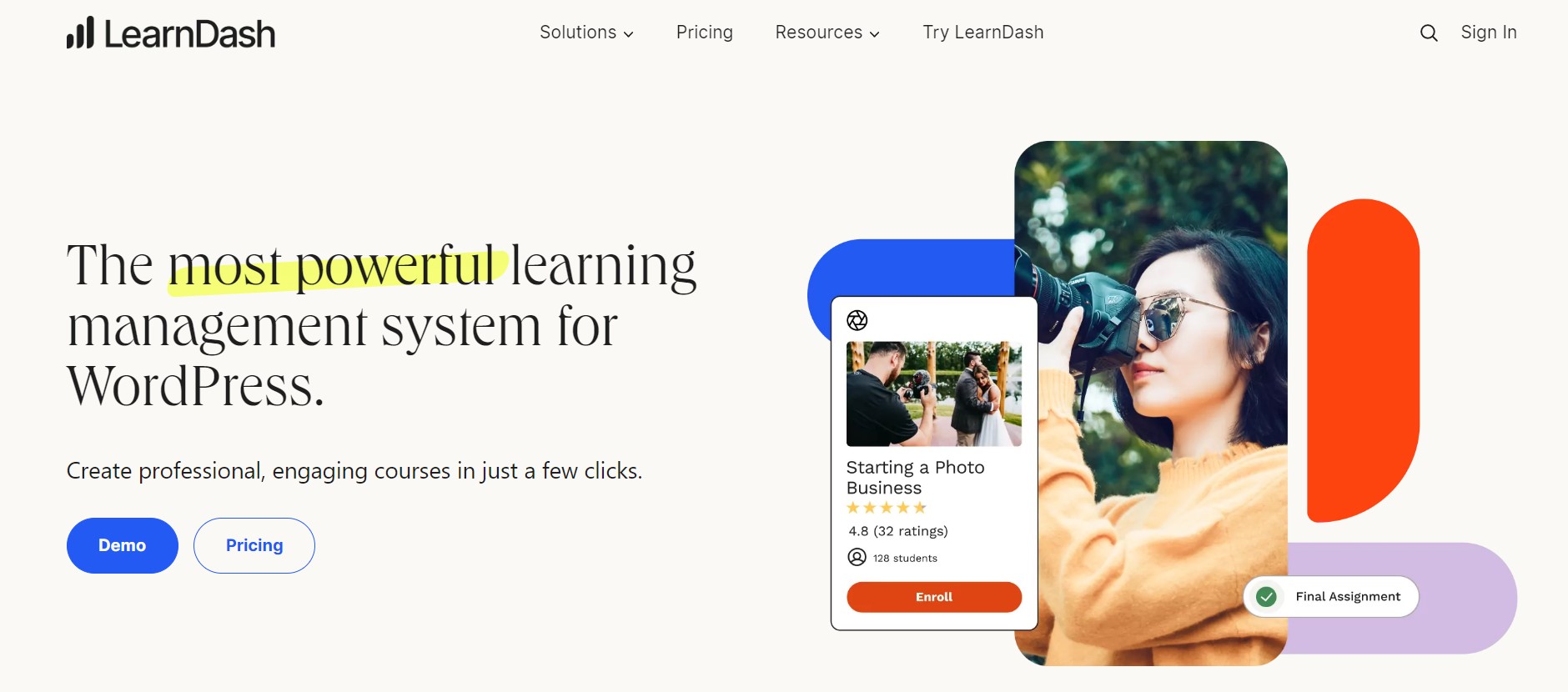
What is LearnDash?
LearnDash is a WordPress Learning Management System plugin that is used to set up online courses within minutes. You can create and sell courses, track their progress, deliver certificates, award badges, and much more. LearnDash gives educators complete control over the course and allows them to run the course as they want.
They bolster excellent design specifications and aesthetical templates that help attract users to your courses. You have the ability to streamline communication using email marketing and drip-fed course content. Further, you are able to present your courses in different content types, and the support of the community makes it a good tool to build your network.
Finally, you have the ability to customize each and every aspect of your website to meet your project requirement.
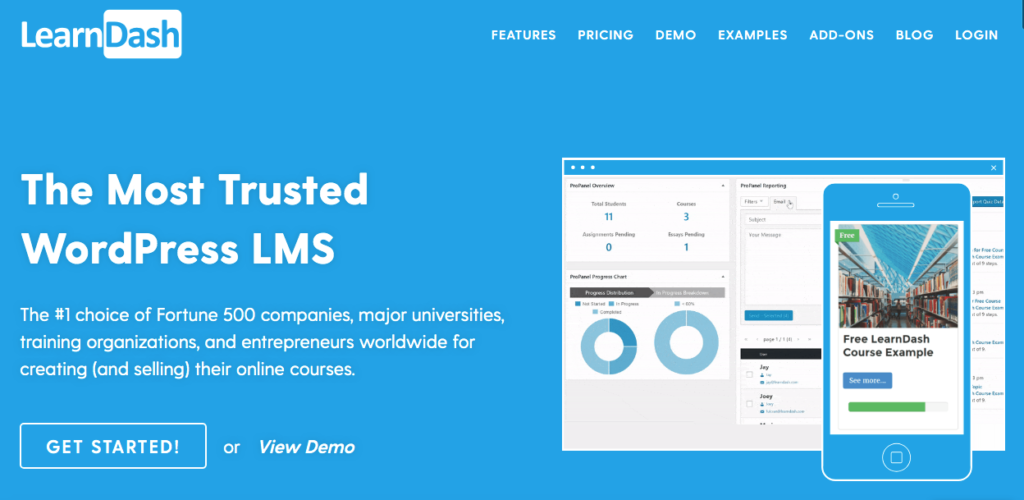
LearnDash is a versatile feature-rich system in the market, and if you are serious about offering online courses, then LearnDash is quite impressive, and you wouldn’t want to miss out on it. Major universities, over 500 Fortune companies, and best-selling authors trust this plugin due to its impressive online course creation features and performance.
Elementor + LearnDash Integrations
The team-up between LearnDash and Elementor has allowed users to create a comprehensive look for your website and course platform better than before. Elementor is a powerful drag and drop builder that has made the creation of your courses more innovative than you could imagine. The rapid interest in online education has grown drastically, and the requirement for new tools has made this collaboration a need of the hour. The new integration is part of the platform’s compatibility add-on and works like any others WordPress plugin.
Click Here To Give Elementor A Try
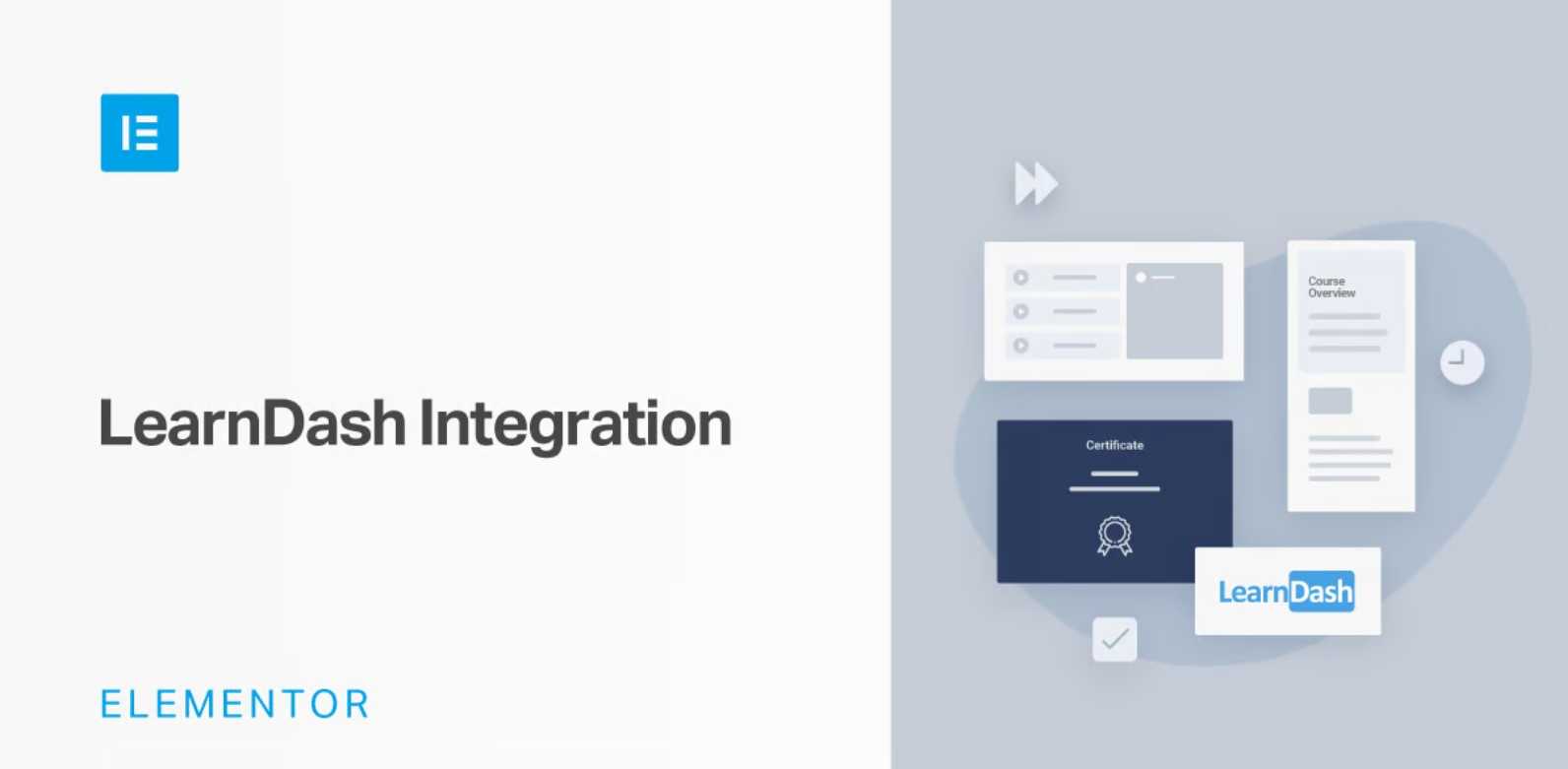
How to Install LearnDash and use it with Elementor
If you want to use this integration to create your online course website, then you will need to install LearnDash and Elementor Pro. To install LearnDash, you will have to purchase and later download a copy from learndash.com, and you can search the plugin for your plugin library.
After you have completed the download and purchase of the plugin, you can install and add it to your website by following the steps below.
- Navigate to Plugins sections > Add new and click on upload plugin.
- Browse and select the LearnDash zip file, which you downloaded when you purchased the plugin.
- Click install now and activate the plugin.
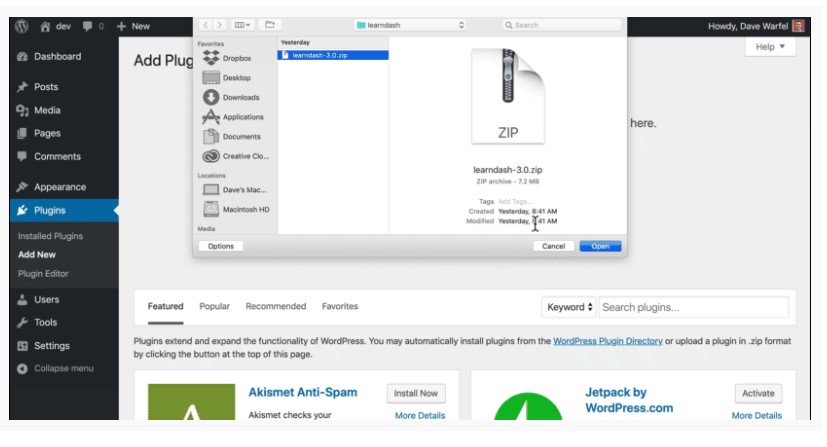
The next step would require you to activate your license, which will be emailed to you after purchase.
- Go to the LeandDash LMS and head over to the overview section.
- In the LearnDash Bootcamp, you will have to enter your account email and a license key.
- Click save license and verify the validated message.
Integrating LearnDash alongside Elementor can be done by following three simple steps.
- Navigate through the LearnDash LMS and head over to Addons.
- Find the LearnDash Elementor integration and click on install now.
- Finally, activate the plugin.
There is one small step that you will have to take before you can use the plugin and enable Elementor on tour course lesson pages.
- Navigate to Elementor and head over to its settings.
- From the General tab, select the type of post you want to be enabled.
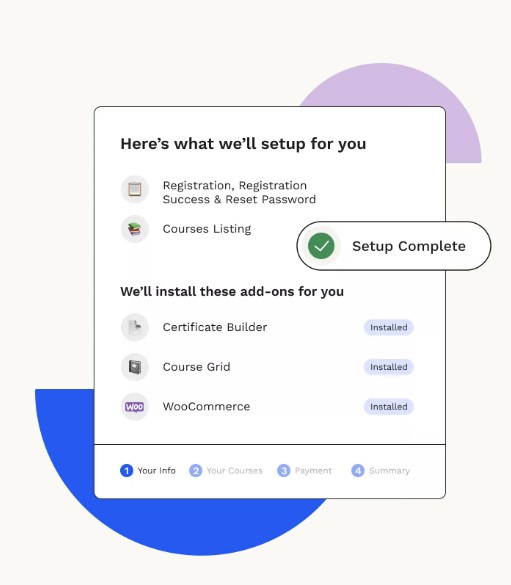
Once you finish this step, you are set to go, and this integration lets you easily create dynamic LearnDash content using Elementor. It can also work with their global template options. You can easily explore which LearnDash elements can be edited, making use of the new Elementor capabilities.
Creating Course Content with LearnDash
The creation of course content and pages with LearnDash is simple, and you can get your course running in no time. Using Elementor, you can customize every aspect of your page without requiring any coding experience. The thing that makes Elementor such a good choice with LearnDash is its ability to create dynamic page content, which is very innovative than other page builders.
lets you fine-tune your design with the versatile drag and drop builder, and it also comes with a range of integrations with popular marketing and CRM tools. We will talk about the course creation features in detail below:
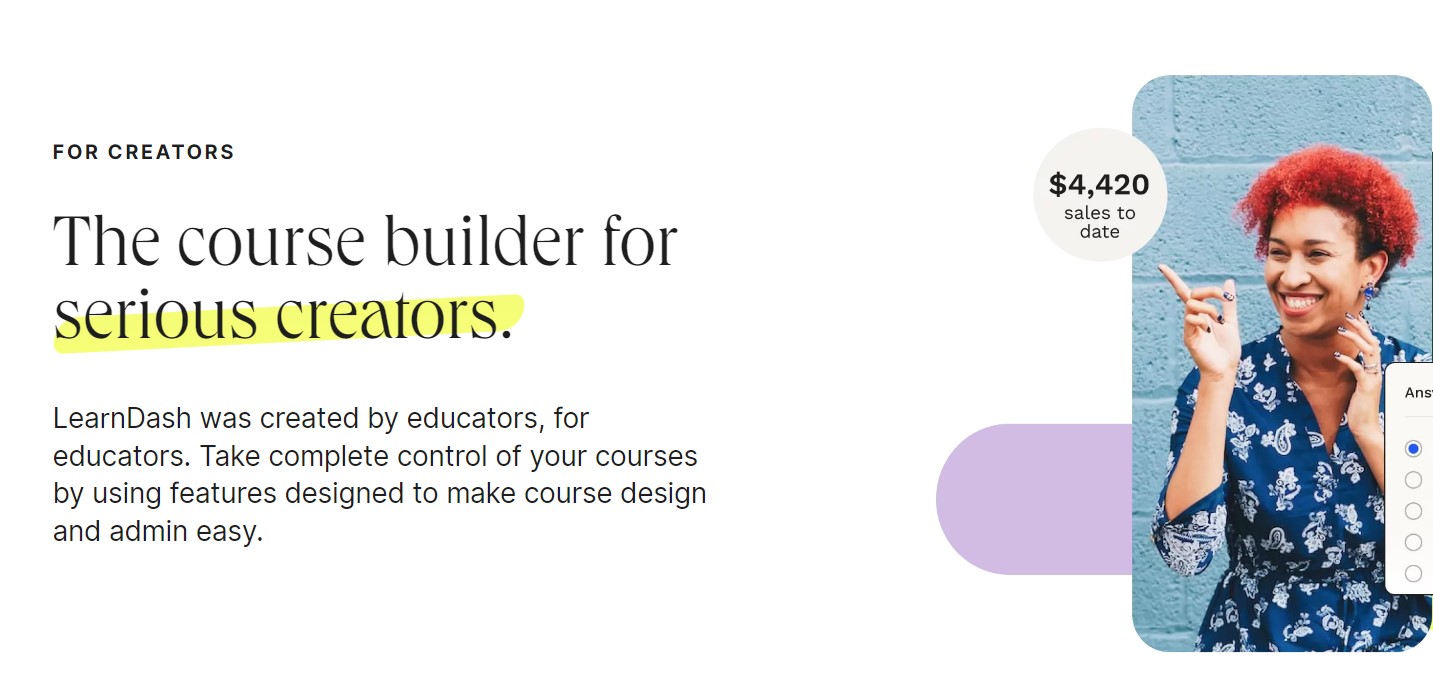
1. Onboarding Wizard
Once you install LearnDash, the plugin will take you through an onboarding process where you will be shown how to maximize its potential. The wizard takes care of all the setup and even downloads all the necessary plugins for convenience. With just a few steps, you can go from having a fresh LearnDash installation process to adding different features to it. The user interface of LearnDash is very simple and intuitive. The plugin lets you design different elements in the page design and customize them to fit your brand identity.
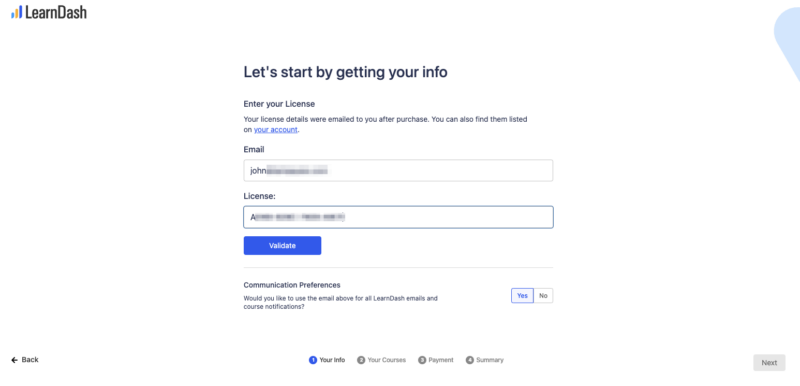
2. Course Creation
The most important step in setting up a course online is setting up the course structure. On LearnDash, you will have to indicate how many courses you are planning to create. You can select just one or Multiple courses. This will help the wizard to set up you’re listing and settings accordingly.
Next, you will have to select all the items that you want to apply to the different types of courses on your website.
- Simple- A text-based course without certificates or quizzes.
- Certificate- Video and text-based course including quizzes and certificates.
- Timed- A timed video with text based on the course, including quizzes and certificates.
- Group courses- A course led by a group of leaders that is perfect for cohorts and corporate training and classrooms.
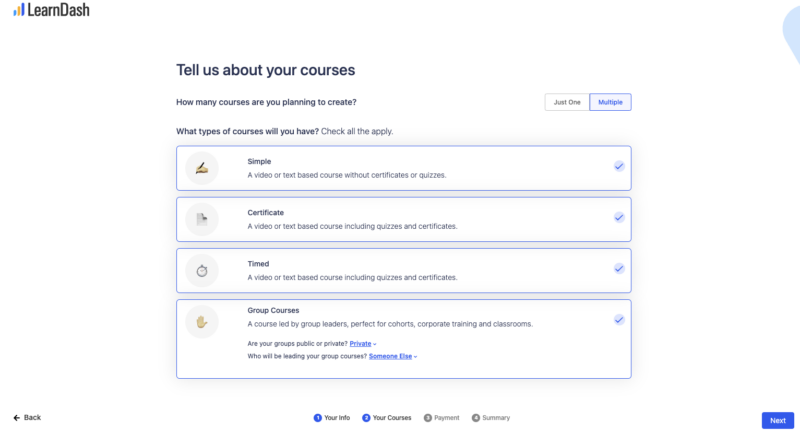
If you opt-in for group courses, then you will be asked the following questions:
- Will your groups be public or private?
- Who will be leading your group course?
The answers to these questions will allow you to properly set group settings for you. Selecting the appropriate course types will help the wizard determine which plugins and add on will be the right for your course.
3. Design Wizard
With LearnDash, you don’t have to worry about having to start from scratch when you are building your course website. The design wizard on LearnDash helps you be ready and available to kick-start your very own LearnDash site. After you have purchased and built your site, you will have to go through an initial setup wizard to see how you want your LearnDash site to function. After that, you will be taken directly to the Set Up tab, where you can see the design wizard.
To get started, you will have to follow the steps below
1. Templates
The first step is to select or import a template for different pages of your website. LearnDash has pre-made templates that are available for free. You can preview the images by hovering over the options and see how they look on the full page. You can set a range of templates for different types of pages on your course
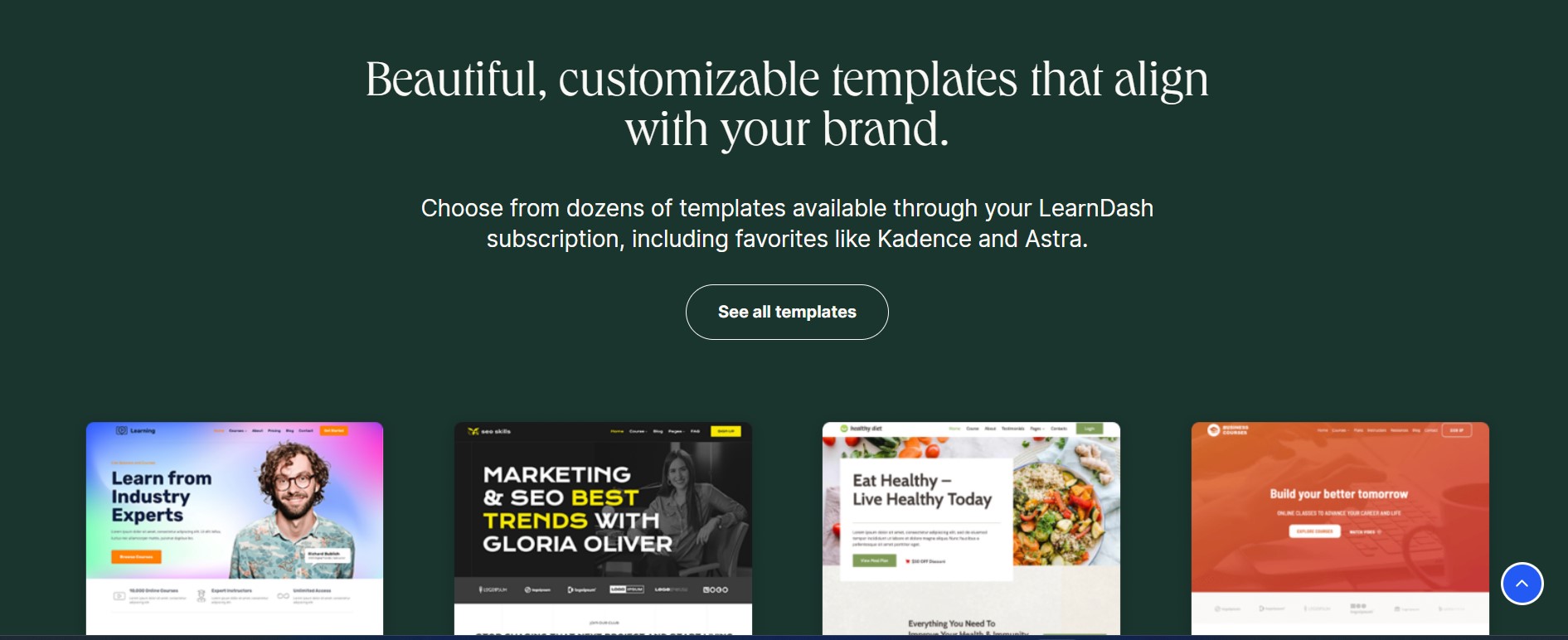
- Course template- A course template is one of the main pages of each course, and having an attractive page advertises it to learners by giving a compelling description of the contents. Using Elementor, you can adjust the features of the page, like the buttons and other elements, to suit the style features of the template.
- Lesson template- The lesson page is where the course content begins, and it is a tier below the course in terms of hierarchy. Here, the bulk of the content is delivered to the users. Elementor helps you to edit the styling of the breadcrumb and the course status to fit well with the template. You can also change the font and color of the template.
- Topic template- The topic template helps you further refine course content, and educators can refine the material at a granular level. These templates support Elementor, which means that all design elements, such as the progress bar, breadcrumb, navigation, and colors, can be easily edited to meet brand identity.
- Quiz template- Another place you can add templates is the quiz section. You can use Elementor to edit the styling of the info bar, just like the previous templates. Here, you will also be able to adjust design elements to make them more intuitive.
2. Fonts
The next step is to select a font for your website. You can select from a range of font options and select one that would best suit your requirement. If you have made any changes to previous font types, then you can easily restore the styles. You can easily check the changes in real time by previewing them. After you are done picking the font, click next.
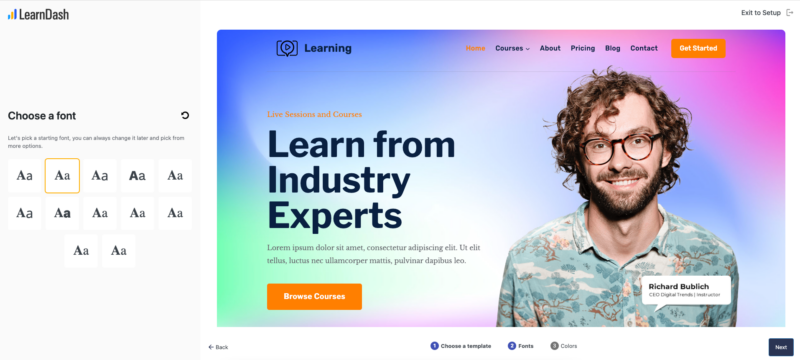
3. Color Palette
You will next be presented with a set of color palettes from which you have to select one. The colors of all the buttons, links, and even the background of the page can be changed to enhance the aesthetics of your website. It is important to set the colors to suit your brand identity.
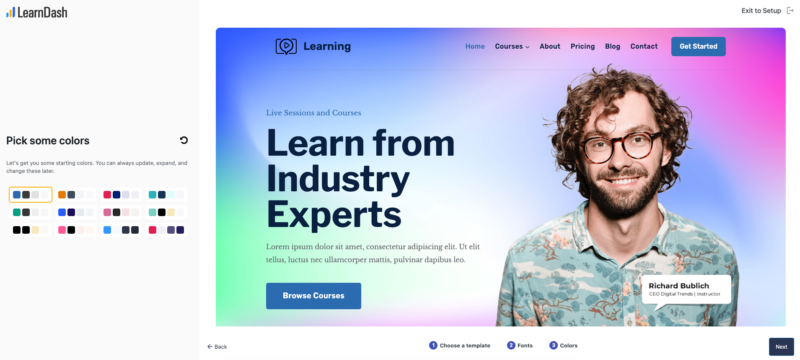
4. Preview
After you added different features to your website, you will be shown a full preview of your site with all the options that you have selected. If you are happy with how it looks, you can save and continue ahead. After this, you can see a confirmation screen to confirm the changes and move ahead. On the next screen, the process of theming will begin, and all the options you have selected will be applied. You will be then taken to the dashboard once you exit the setups. It is important to note that the options can be changed once you have finished with the design wizard. However, you will not get to run the wizard again. You can use Elementor to edit each section by going to the pages individually.
Features of LearnDash
1. Unlimited Courses and Users
LearnDash allows you to create unlimited courses with its powerful course builder. The Elementor drag and drop builder lets you create multi-layer courses efficiently. You have the ability to divide these courses into sections, lessons, quizzes, etc.
You can add as many users as you want with the plugin using its easy to manage profiles. The LearnDash Group management features allow you to organize your learners into groups. Here, you can enroll many students in courses at once, ensuring they receive the same schedule. You can also assign a group leader who can manage its performance. This page is mostly automatically generated once you install the versatile plug-in.
2. Course Content Protection
LearnDash has a built-in course protection feature that means your content is available to only users who have enrolled in your courses. The plugin helps protect your information without requiring the need for a membership plug-in. This ensures that your data is always safe against scammers or malicious personnel.
3. Focus Mode
A focus mode is a versatile feature that was introduced with LearnDash 3.0. It aims to eliminate any distractions that users will encounter that may hamper their lessons to improve their learning experience by streamlining content to increase learning retention and completion rates. A focus mode can be applied in lessons, topics, quizzes, and assignments. You can easily apply this feature to all types of screen sizes, and you can easily access course navigation as well in the sidebar tray.
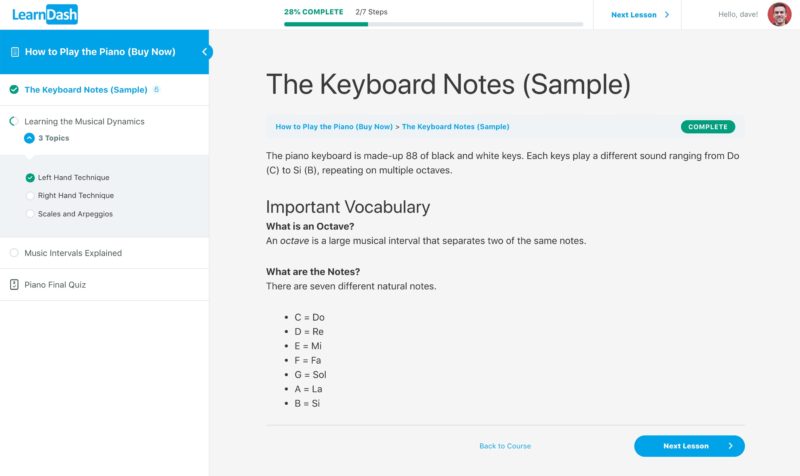
4. Drip-Feed Lessons
Some topics are a bit complicated to understand, and delivering them to your students at once will be difficult to learn or understand. The drip feed lessons allow you to deliver content in a set schedule, either as days, months, or specific dates from the date of enrolling. LearnDash auto-configures the delivery date, and each date is displayed by the lesson. This is a great way to ensure that students view lesson content when the time is right to get the best learning experience.
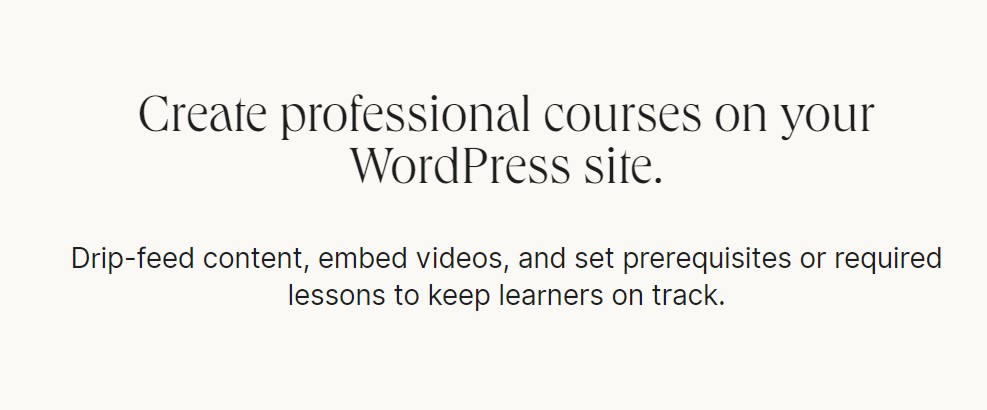
5. Advanced Quizzing
A quiz is a great way to check the knowledge that your students have grasped from your online course. LearnDash lets you choose from 8 different types of question formats- single-choice, multiple-choice, free text, sorting, matching, essay, fill in the blanks, and survey. You have complete control over how the quizzes will function, and you can create question banks to organize your questions into categories. In the quiz section, you have the ability to add videos, audio, and images through the quiz to provide any form of hints to students. Further, you can also set the time limit a student takes to attempt a quiz and set a minimum passing score before they are allowed to continue the course.
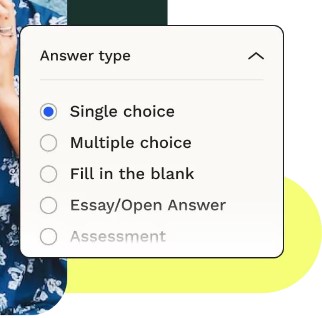
6. Certificates and Badges
Once a user completes a lesson, quiz, or course, you can offer them certificates and badges. This is a great feature as this allows them to display their achievement to other people on the internet or add it to their CVs. You can customize every aspect of a certificate, and the plugin lets you create them from the beginning to the end. The plugin advises you about the content, background, and type of images as well as the formatting for these certificates and badges. You can preview the certificate and then assign them to a particular course.

7. Monetize and Sell Subscriptions
LearnDash lets you either monetize and sell subscriptions to your course content. The plugin will ask you whether you want to charge for courses. Here, you can decide to set up payment for your online course. You can select between Stripe and WooCommerce to set a payment gateway.
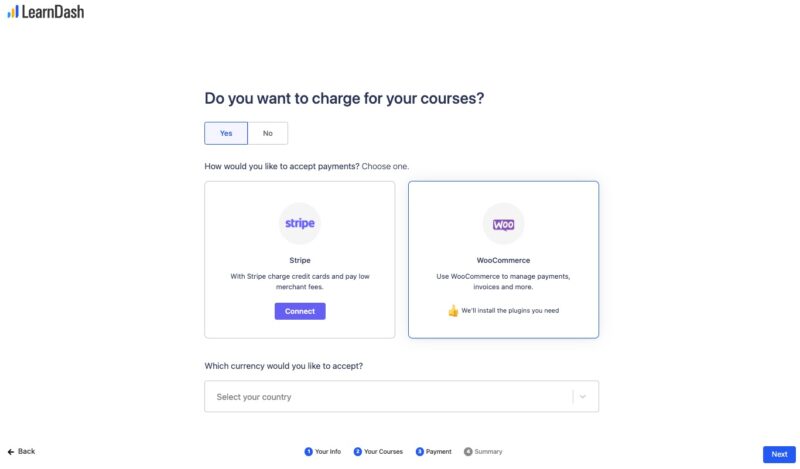
Setting up a payment structure may look straightforward, but it isn’t. Here are some popular models that you can use to charge your students:
- Pay once- Just as the name implies, you have to set a price for a course, and students can pay them at once and get access to your course forever.
- Subscription- The payment plan involves a setting up of a recurring payment. This can be done on daily, weekly, and monthly plans.
- Renewal- The plan is similar to a subscription fee, and its renewal is longer in duration, like every six months or yearly. Customers are not automatically billed and have to opt-in manually to maintain their access.
- Pay per view- Instead of selling a course, you can sell a single lesson on a pay per view basis.
- Pay for quiz- This is a plan wherein the student has to pay to take the examination to get a certificate or badge on completion of the course.
8. Course Forums
Forum is a great tool where students are encouraged to discuss issues and any solutions within the community. LearnDash allows you to offer restricted access to course-specific forums for your students. If you have a lot of material and require students to complete projects in a step-by-step method, then you would benefit from a community approach to solve most problems. LearnDash allows you to set up ground rules for your forum to create and run an effective forum.
9. Email Notifications
LearnDash LMS lets you automatically trigger email notification that is based on any activity-course, lesson, quiz, and much more. When users perform certain actions on the LMS plugin, the notifications will be automatically sent based on the settings you configure. The platform has 13 available triggers, including when a student passes a test, when a student completes a course, and when certificates are downloaded. Here, you have the ability to connect with popular email platforms, although their functionality requires an add-on.
10. Integrations
You have access to a growing list of integrations with popular applications to enhance the overall functionality of your plugin. Currently, LearnDash has over 33 free add-ons, and the platform has you covered with every detail to help set them up. There are official add-ons that are created and managed by LearnDash, while third-party companies manage the others.
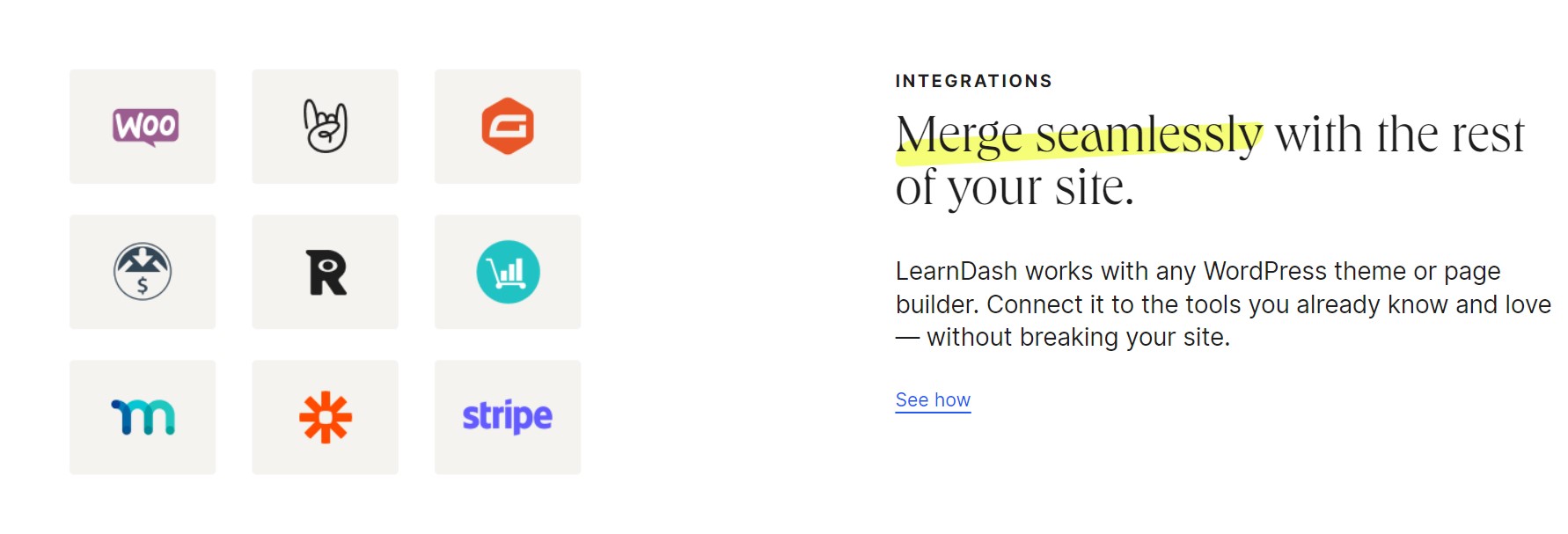
11. Support and Updates
LearnDash offers unlimited support and updates throughout a complete calendar year. The plugin continuously offers updates to its platform and add-ons. The easiest way to update is to automatically use it through your plug-in page. Each customer is given guidelines, tutorials, and documentation to help them extract the full potential of the plugin via the LearnDash support site. Here, you can provide detailed instructions on how you can install it and check any technical requirements to recommend hosting. They also come with a range of user guides which are continually adding sample lessons to the page builders.
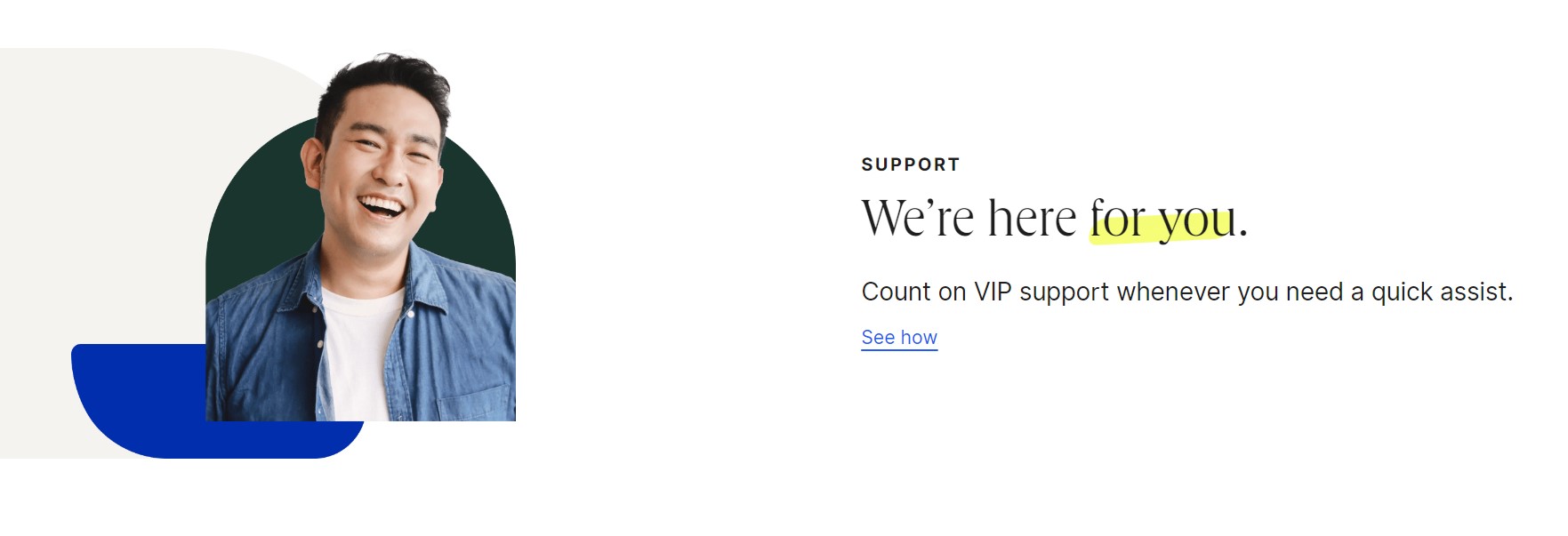
12. Bonus Demo Site Template
If you have not created your website yet, then within a few clicks, the new LearnDash users can get access to its specific Astra Theme– a powerful WordPress Theme is known for its high speed and performance. Once you have imported it, you will get access to its homepage, listing page, account page, and much more. Here, you can sample courses making use of the focus mode, get your own contact page, and configure it with WordPress forms. This is a perfect way to help your users get started quickly.
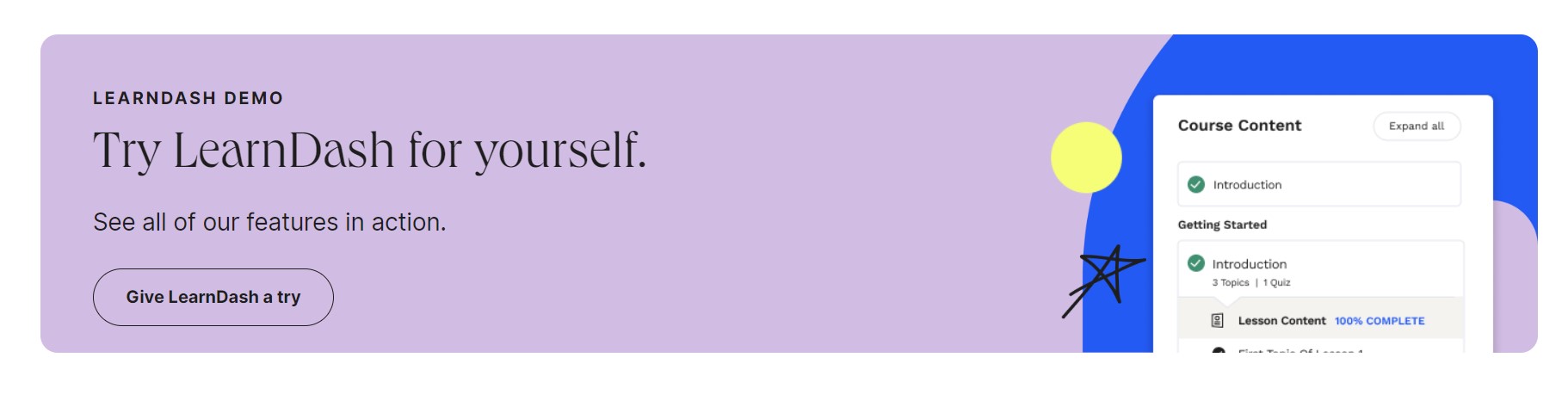
LearnDash Review Reddit
u/rebeccanotbecca- “I just met someone who is using LearnDash, and he loves it. I don’t have his contact info with me, but it is working well for 1000+ employees”.
u/Diogoeleplus- “I have been using LearnDash for a year now, and I am very happy with it. It is not perfect, but it is one of the best LMS for WordPress so far that I’ve used”.
u/christyinsdesign- “I have been using LearnDash with a non-profit client for nearly a year, and I am currently procrastinating writing a proposal for another client whom I’m recommending LearnDash. I really like it, especially for small organizations or consultants who are selling a handful of courses. LearnDash gives you quite a bit of control, and you can add plugins and customize your experience. If you need a forum, then there is a plugin for that. If you get into a storyline or interactive media sometime down the road, then you can add it to LearnDash and track everything with xAPI. It’s on your domain with your URL”.
LearnDash Pricing
LearnDash is a premium WordPress plugin that is available in three different packages that are based on the number of websites you can host. If you are not satisfied with what you get, then you can get a 30-day money-back guarantee across all its plans. I’ll discuss the details of the plans below:
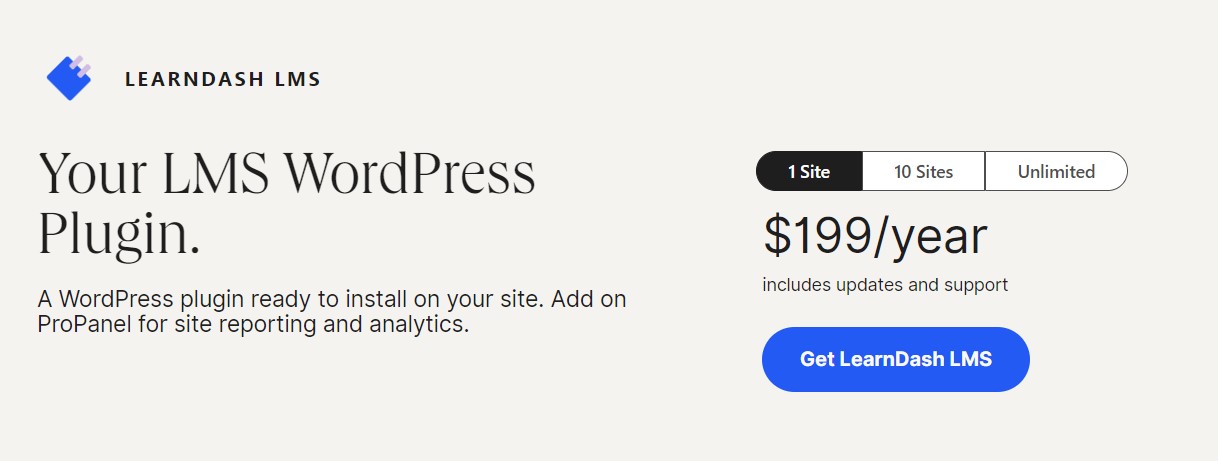
1. Basic Plan
The Basic plan is made of robust tools for users that need to design courses and sell them to their customers. This plan allows you to create many online courses with as many students as you want. The plan is priced at $199 per year, and the features of the plan include:
- 1 site license
- Unlimited courses
- Unlimited users
- Course content protection
- Drip-feed lessons
- Advanced quizzing
- Certificates and badges
- Course forums
- Email notifications
- Free integrations
- 1 year support and updates
- Demo site template
2. Plus Plan
The plan is an excellent choice for those looking to distribute their courses across multiple websites. It is priced at $399 per year, and it has all the features of the Basic plan plus
- 10 sites license
- ProPanel reporting dashboard
3. Unlimited Plan
The unlimited plan is an ideal choice for large business owners and institutions that want to create multi-layered courses and assign quizzes, embed videos or even assign prerequisite courses. This plan is priced at $799 per year and has all the features of the Plus plan but allows you to host the plugin on unlimited websites.
Learndash + Elementor Pros and Cons
- Organizing your courses is much easier due to its versatile drag and drop feature
- A detailed functionality for creating and monetizing courses, making them extremely robust
- Easily integrate videos into their lessons
- Its drip feed functionality allows you to deliver content to students in regular intervals
- Automates through various third-party applications
- Localized in different languages, allowing you to reach a diverse group of people
- A good price point for the features it offers
- It isn’t completely user-friendly at the beginning, unlike some other e-learning platforms
- You will need to use third-party applications to monetize your courses
Is Setting up a Course Website using LearnDash and Elementor Worth it?
LearnDash is a plugin that is the leader in the WordPress E-learning space. One of the major reasons for choosing it is that it powers educators to have complete control over their course website. Signing up with a hosted learning platform limits how educators can sell their content, and often the other platform takes a cut of the profits in the process.
The collaboration with Elementor makes the entire site-building process intuitive and very flexible. The friendly user interface allows you to create unlimited courses and enroll unlimited students and comes with several advanced features. The plugin also supports a community-building function that allows users to build a sense of community amongst their students.
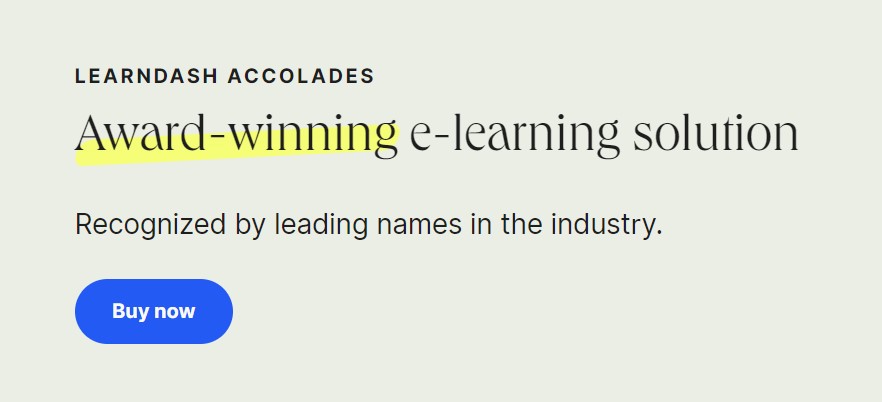
Together these features make it easy for educators to create and launch courses quickly without requiring any technical expertise. And with Elementor, you can power your online course using its powerful drag and drop web builder. All this makes it one of the best course builder plugins that WordPress has to offer in the market today.
Leave a Reply