Cloud hosting is the best hosting model in the market today. But the question is which hosting provider should you choose. Cloudways is one of the top picks for cheap Cloud Hosting Services in the market today. Fun fact. This site JeremyNoronha.com and all my other sites are hosted on Cloudways. For someone who wants to get all the benefits of cloud hosting, but doesn’t want to handle any technical issues, then Cloudways is a lifesaver.
JeremyNoronha.com readers can get 20% off for 2 months of hosting with my exclusive promo code to try out Cloudways’ Managed Cloud Hosting.
Click here to Claim this Exclusive offer
Cloudways Promo Code 2024: Jeremy20
Cloudways is a Managed Hosting platform that was founded by Uzair Gadit, Aquib Gadit, and Pere Hospital in 2009. It is an outlier in the hosting environment due to its unique approach and lets you choose from five different cloud hosting providers. The platform lets users configure and maintain the server properly while also offering several useful tools to manage your site. This approach gives its users excellent performance at a low price. This is just a glance at the features that are available with Cloudways. In this article, I have discussed in depth the features of the hosting provider that lets it stand out from traditional hosting providers in the market.
Who Should use Cloudways?
Cloudways is an excellent option if you are looking for excellent performance on a budget, thanks to its outstanding cloud hosting approach. The platform has a hosting setup that is offered by cloud hosting giants like Amazon or Google. It has a slightly higher learning curve, but it is very user-friendly and can be used by beginners who want to start out in the market today or professionals running several websites. It is a great solution that doesn’t require you to deal with the complexities or any pain of directly dealing with individual cloud hosts.
Click here to try Cloudways For Free
Cloudways Promo Code 2024: Jeremy20
Cloudways Review
Cloudways is a platform that makes use of different technologies making use of cloud hosting infrastructural platforms. The hosting provider will manage all the cloud hosting for you, so you just require to install WordPress or another CMS, and you are good to go. If you are planning to run a site without any hassle of managing the server yourself, then Cloudways is a solid and affordable cloud-based service.
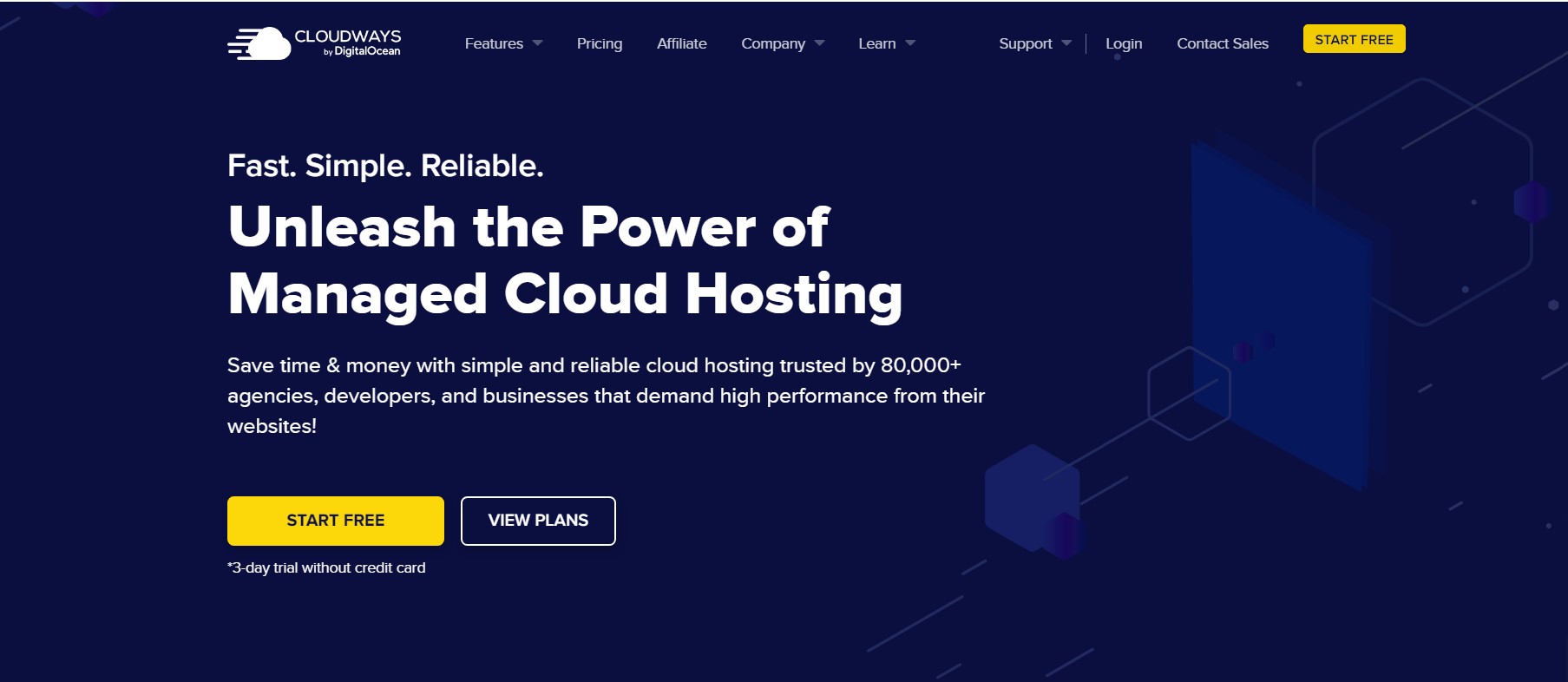
Before we go into a detailed review, let us check the PROS and CONS of Cloudways hosting.
- Exceptional speed
- Easy to set up
- Excellent uptime
- User-friendly interface
- Outstanding server optimization
- Flexible account tiers
- Vertical scaling feature
- Customizable backups
- Impressive load-handling capability
- All-round security
- Good customer support
- Extremely scalable
- Pay-as-you-go pricing model
- No email hosting or free domain
- Set up is slightly complicated
- More charges for a larger server
Now that you have got an idea of the PROS and Cons of Cloudways. Let us jump into the reviews and look at some of its features in detail.
1. Ease of use
I would say that Cloudways is designed to make your life as easy as possible. Its easy to use interface makes anything from monitoring to server up-scaling very simple and efficient. There is a claim in the industry that it is not suited for beginners, but people who are starting out will take time in adjusting to any provider. To get you started, the control panel will have everything that you need, from the installation of CMS service to storage and other features. Cloudways saves you time and money while providing simple and reliable cloud hosting that is trusted by over 80,000+ agencies, businesses, and developers that require high-quality performance for their websites.
2. One-Click WordPress Installation
WordPress is a go-to platform for several people today to run their blogs, online stores, and other business sites. WordPress is a space of my expertise, so I will focus primarily on it in this review. However, it is important to note that Cloudways also supports feature-rich Laravel websites, Magneto eCommerce websites, and custom PHP server websites.
Click here to try Cloudways For Free
Cloudways Promo Code 2024: Jeremy20
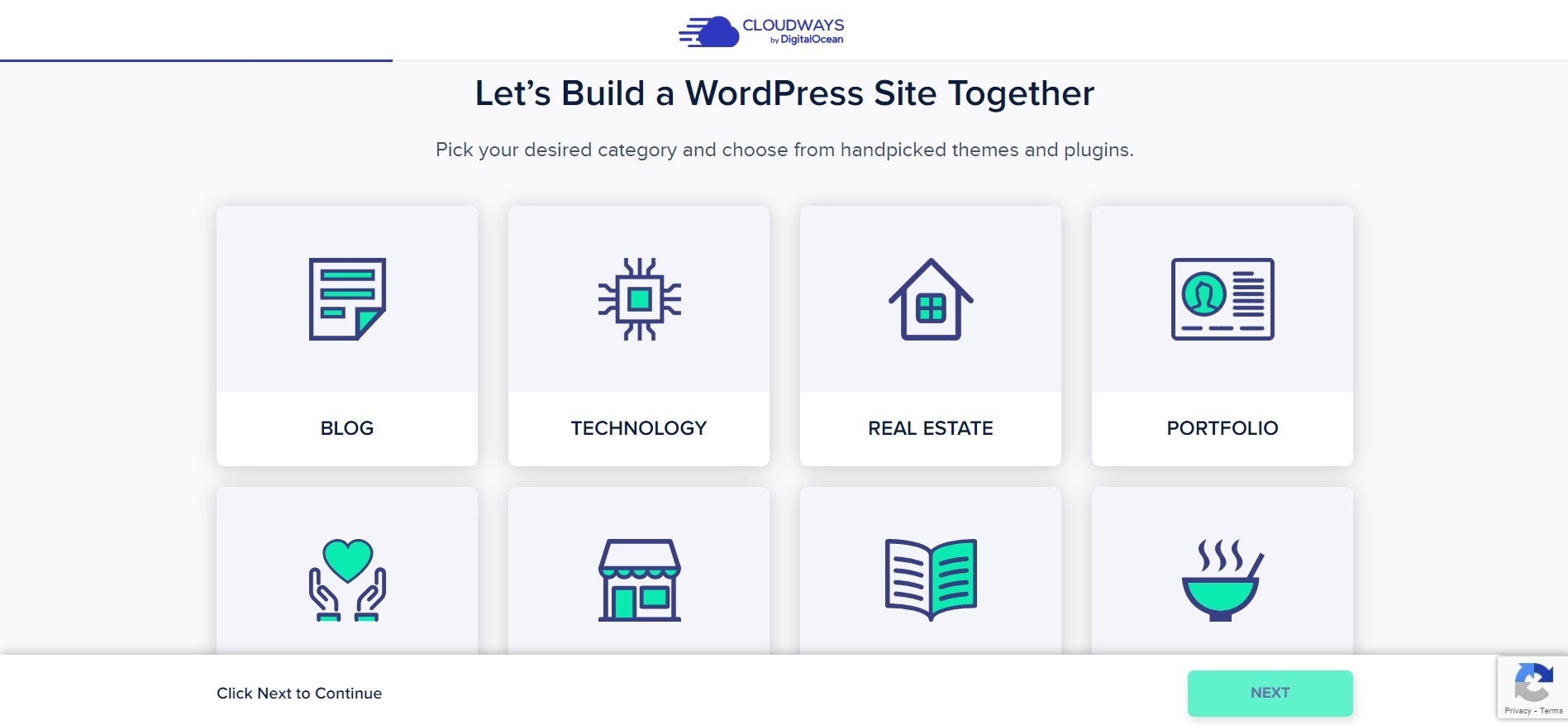
With Cloudways, you get a one-click WordPress hosting solution. It is designed in such a way as to make WordPress hosting very easy and straightforward. With Cloudways, you’ll get
- One-click WordPress installation, backups, and restore
- Built-in cache plugin
- Migrate multiple WordPress sites as you want using the WordPress Migrator plugin
- Ability to scale your WordPress server
Hosting your website using WordPress is as simple as a pickle pie. Okay, that isn’t a thing as per me, and it probably shouldn’t be. In simple terms, I can say it is very easy to get going. Here, you can build your site easily by picking a desired category and selecting from handpicked themes and plugins. After this, you have to fill in your profile details and customize them to suit your brand identity.
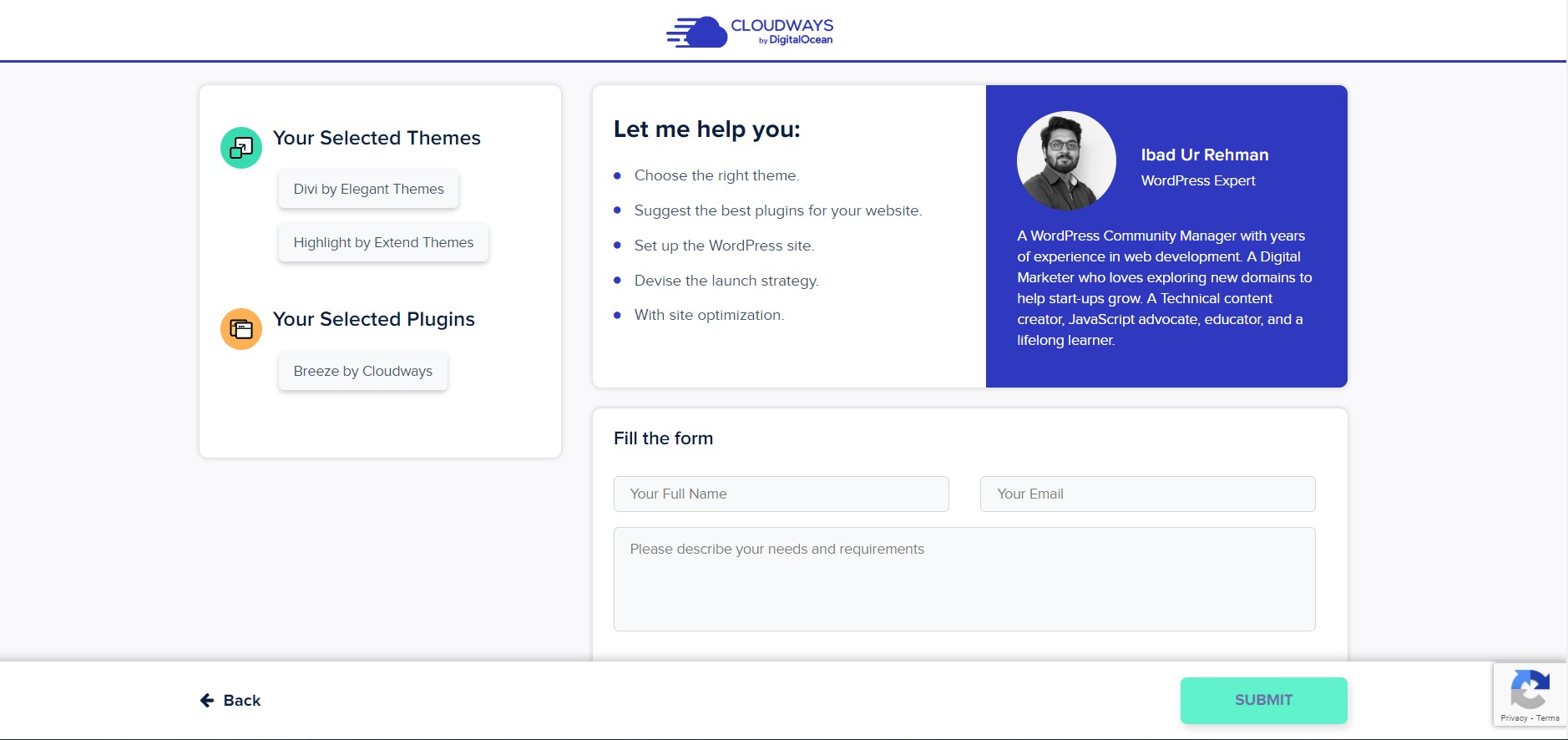
The WordPress category allows for a managed variety of flavors, so your installation will receive an auto-updating of the CMS with backups and monitoring. If you want to test and see how your WordPress website will look before it goes live, then Cloudways has you sorted at that end too. It has a staging area where you can see what your site will look like. Here, you will find a clone of your website that you can test as per your heart’s liking and customize without having to worry that it will disrupt your visitor’s experience. It also comes with a one-click cloning feature so you can create duplicate apps and servers.
3. Speed
Cloudways is known for its speed, and I’m impressed with the performance-based service I have had during my time using it. This has helped me very much with ranking higher on Google and standing out against the crowd. The hosting stack on the platform provides blazing-fast speed and is fitted with Debian 10, Apache, NGINX, PHP, and MySQL/MariaDB, which contributes to the faster WordPress hosting environment. Its SSD-based drives are 3x faster and offer outstanding performance that helps reduce page load times for your dynamic websites. Most shared hosting providers have data centers in Europe or the United States, but Cloudways has data centers across 65+ locations around the world, so you can be assured that your website will load fast throughout the world. This will ensure that the distance between your servers and visitors is small.
Click here to try Cloudways For Free
Cloudways Promo Code 2024: Jeremy20
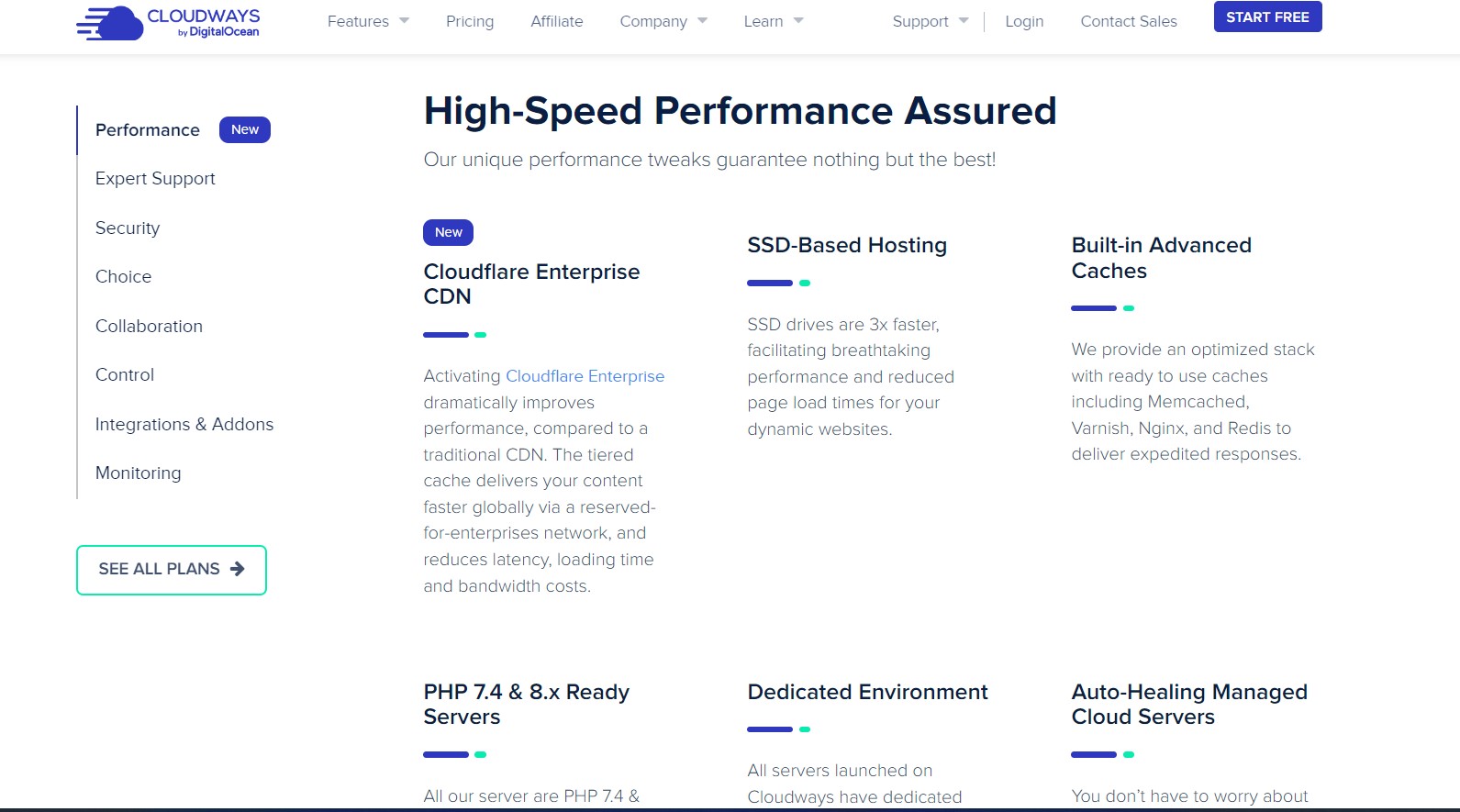
WordPress recommends servers of PH 7.4 or greater versions. The servers of Cloudways are set on PHP 7.4 up to 8, which makes it significantly faster than its predecessors. You have the ability to easily update or downgrade the PHP versions within a few clicks. The PHP-FPM helps dramatically speed up your website, and it drastically improves your loading times in a PHP environment with its much faster loading process. The servers of the platform are HTTP/2 enabled, which enhances the speed of communication between web servers and clients. HTTP/3 is the next evolution of HTTP protocol, so Clodways is well-versed and ready to provide browser support as and when it broadens in the market.
The dedicated resources package that is offered to each server that is launched on Cloudways allows you to maximize the performance of the server and your applications. Contrary to worries about shared hosting, the dedicated environment solution helps easily navigate past most hurdles and issues efficiently. Further, they also have an auto-healing managed cloud server, so you don’t have to worry about your website crashing. So, in case your server goes down, then it will restart and solve most of your issues. You can also have the same access to the process running on your server, so you can restart it without requiring you to contact the support team. Users can also install the new relic feature offered by Cloudways to troubleshoot any issues further.
Cloudways has a built-in advanced caching feature that can optimize your ready-to-use stack. When it comes to optimizing your website, caching can never be underestimated. This allows for manual website optimization solutions that help reduce loading time substantially. The ready-to-use cached service includes Memcached, Varnish, Nginx, and Redis, which help deliver expedited responses. This improves the performance of databases to get you unbeatable performance. However, the free caching optimization doesn’t end here. Breeze is another free WordPress cache plugin that helps serve as a perfect replacement for complex caching plugins. With simplicity and at zero cost, Breeze comes pre-installed with WordPress. Apart from this, there is another free caching solution in the form of a free Magneto full-page cache. This gives you one of the fastest hosting stacks and significantly improves the performance of Magneto stores. If you go with a combo of caching solutions, then you can efficiently improve your website load time further. All these caching solutions combined together help provide a comprehensive and non-manual solution for caching optimization and boosting your website.
Cloudways also allows users the ability to enable a Cloudflare Enterprise CDN, which helps to dramatically improve your speed and performance when compared to traditional CDN. At only $5, you get a single domain that packs all the benefits of a premium version making the website load and work fast. Here, the tiered cache helps deliver your content faster globally using the versatile reserved enterprise network. This helps reduce latency and also loading times. Since most of the traffic today originates from cellular devices, Cloudways optimizes its website to suit mobile interfaces. Once the Cloudflare enterprise is activated, all the images on your websites are optimized for mobiles with the mirage that helps it instantly improve user experience, and hence the loading time on your phone is drastically reduced.
4. Uptime
Website uptime is an important aspect of a hosting service, as when a site is down, clients and customers are not able to access the products or services they have come to get from you. In all these years of using Cloudways, my site has never been down. Cloudways guarantees 99.99% uptime across all its plans making it highly reliable and respected in the market today. To make your choice more simple, Cloudways has an up-to-date log of its performance over time which is availed on its dedicated page.
5. Managed Hosting with Managed Security
Cloudways helps cover all your financial and technological backside, having some of the best security features. In all these years of using Cloudways, I have never had any issues when it comes to the security of my website. I am listing some of the security features that have allowed it to stand out from the crowd.
Click here to try Cloudways For Free
Cloudways Promo Code 2024: Jeremy20

1. Dedicated Firewall
Cloudways hosted servers are protected by making use of OS-level firewalls. This helps filter malicious traffic and protect web applications from attacks of SQL injection, cross-site scripting, and cookie poisoning, amongst some. Each Cloudways-managed server has a firewall that gives you access to specific ports that allow it to function efficiently.
2. Free SSL Certificate
Cloudways has a one-click SSL certificate that lets you encrypt your website and make it trustworthy. It fulfills all your HTTPS requirements and can be installed for free on all the plans on the platform. These certificates indicate that your information, as well as your visitor’s login data or credentials, are safe against attack from malware or hackers.
3. Web Application Firewall (WAF) with Cloudflare
Activating a Cloudflare Enterprise enables the addition of a secure firewall that helps analyze millions of requests per second to identify and block threats at the edge. Attacks on apps are the primary cause of breaches of your important data. With a WAF firewall, you can block different types of attacks used to exfiltrate your data by compromising your system. The feature does this by adhering to various policies which determine what traffic is malicious and safe. Just like a proxy server is employed to protect the identity of a client, a firewall functions like a reverse proxy that helps protect web applications against malicious clients.
4. IP Whitelisting
Every organization requires to protect its resources and control who has access to its resources. One of the best ways is via IP whitelisting; Cloudways lets you create your whitelist of IPs, which will make it easy to collaborate with different networks or regions having unrestricted access to SSH and SFTP. An approved employee has to share their home IP address with the network administrator, who will enter them on a whitelist server and grant network access. This might be a great security feature, but it is not practical for larger organizations where there are many employees, and whitelisting them will be a time-consuming process. In general security, whitelisting works best in managed environments where the systems are subject to consistent workload.
5. Advanced DDoS Protection with Cloudflare
The advanced Cloudflare Enterprise is a unique add-on to Cloudways IPs and prioritizes routing to prevent DDoS attacks. DDoS mitigation helps filter out malicious traffic reaching your website to prevent it from reaching and harming targeted assets. Cloudflare uses an Autonomous Edge that has multiple dynamic mitigation rules when exposed to DDoS attacks to protect managed rulesets. You can efficiently customize mitigation rules to optimize and tailor protection to meet all your needs.
6. Login Security
Cloudways platform is fully protected using end-to-end encryption that allows for efficient movement of data in transit with its HTTPS protocol. This will prevent access to any data during the transfer from one system to the other. The login security helps prevent unauthorized access to your online account. For users of Cloudways, rate-limiting for SSH and SFTP logins are a simple yet effective method used to deal with brute-force login attacks.
The platform also gives users access to two-factor authentication that will ensure that nobody can access their account without clearing the security step you have set up. This is a great feature and will prevent any unauthorized person from accessing your website. Cloudways also checks devices that are attempting to access your account. In case a device is flagged, then you will be notified by email. Here, the login process is interrupted, and appropriate action has to be taken to verify your identity.
7. Application Isolation
Application Isolation feature is a network security approach that helps add Zero Trust Network Access that controls VPNs and NGFWs. Users on Cloudways can launch multiple applications on a single server which is isolated from the rest. This helps prevent application-level issues from compromising your entire server. All of this helps prevent hackers or malicious insiders from gaining unauthorized access to your data and applications.
8. Operating System’s Security
Cloudways is powered by Debian due to its strong and prompt patch management system. The team at Cloudways constantly keeps their servers updated always and releases a new patch if they spot any vulnerabilities or issues.
9. Bot Protection
The Bot protection feature helps protect WordPress websites from Bot traffic diverted from malicious agents that would cause congestion and eat up your server resources. Cloudways has partnered with Malcare, which has allowed users to keep their site protected against Bot traffic. Today bot attacks have considerably increased, so you need to be prepared to fend them off. With the Bot protection feature, you can secure your site without any additional costs. It can be toggled ON/OFF with a single click on your dashboard.
10. Cloudways Bug Bounty Program
Another great initiative by Cloudways is their bug bounty program which is a crowdsourcing initiative that rewards individuals if they discover and report any software bugs. To make this possible, they have partnered with BugCrowd to crowdsource any issues in the platform.
11. SafeUpdates for WordPress
SafeUpdares is an all-in-one add-on that detects, tests, and performs all themes, plugins, and core updates for you. This helps to keep your website secure and updated at all times. All you have to do is safely update your sites with one click on your flexible dashboard. This feature helps save hundreds of hours and capital that you would have to spend to keep the security and other features updated.
12. Regular Security Patching
Cloudways periodically releases patches that are primarily used to serve three primary purposes. They help handle security vulnerabilities by issuing a patch intended to address any risks. Patches also help fix bugs by improving software stability and eliminating any annoying problems. Finally, the patches are also introduced to install new security features to enhance the overall functionality of your website.
13. GDPR Compliance
Cloudways is compliant with the requirements of the European General Data Protection regulation. This means that if you are situated in a European country, hen they meet all the policies needed to function in the region. This further determines the commitment of the platform to its European customer base. It is important to note that Cloudways also follows all regulations set by agencies across the world.
Click here to try Cloudways For Free
Cloudways Promo Code 2024: Jeremy20
6. Cloudways ThunderStack
If you are a developer, you must be familiar with the concept of a stack. And have you heard about Nginx, Apache, PHP-FPM, Redis, Varnish, Memcached, and MySQL? Well, I heard of this while reading about the WordPress tutorial blog on how to speed up my website. But I honestly don’t have any idea what they mean.
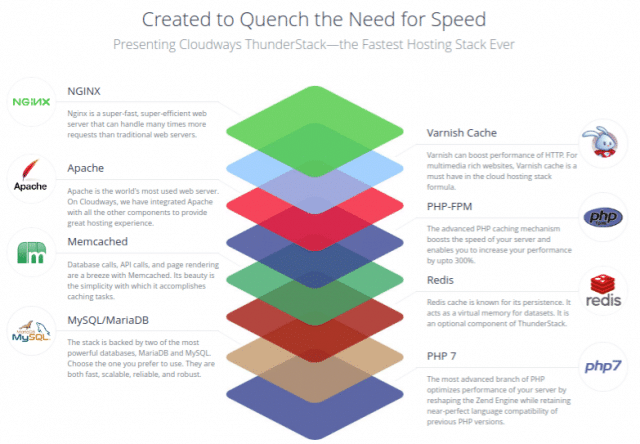
Sure, I would spend all my time learning what it means, but I think it is a waste of time. Because reading something, I’m not interested in not worth it. I want to focus on growing my business, which means producing more content and marketing it. But I still want to get my website to run faster.
So, how to get to a middle ground and get the benefits of the services without having to learn them? Cloudways comes to your rescue as it helps build its own PHP thunderstack on top of other top technologies. The PHP stack consists of technology that offers the best uptime and outstanding page load speed to all its applications. Now, all you have to do is select the type of website you want to run and let Cloudways do its job of adding layers of technologies in the most optimal way to run your site at blazing speeds.
7. Unlimited Websites Creation with Full Isolation
Cloudways allows for the creation of more than one website on each server, regardless of the type of server you currently have. With most other hosts, if you are planning to add an extra website, then you’ll most likely have to upgrade your plan or have to pay extra. You don’t require to have the same website platform on the same server, as you can have a mixture of WordPress, Joomla, and Drupal on the server and be able to operate it efficiently. This is possible as they are isolated from each other and offer better security overall.
8. Granular Control for Server-Level Backups
Backup is important when you are running a business online, especially on WordPress. Most web hosts will run backups, but it is difficult to find when those backups are done, and restoring them isn’t very easy either. This is a grave problem if you have made changes to your site and you don’t know how much you have lost. This is not the problem with Cloudways, as it allows you to choose when your backups will run and how often they’ll be running. It has automated WordPress backups, but you can change it in the default settings by going into the backup section in the server management tab. The platform also offers 1-click backups that are created at an offsite location, and you have to pay a reasonable price of $0.033 per GB. It may seem expensive, but not all hosts in the market offer offsite backup at such low prices. If you want to restore it back to your previous copy, then it can be easily restored to its old version with just a click of your mouse.
Click here to try Cloudways For Free
Cloudways Promo Code 2024: Jeremy20
9. Server Monitoring
Cloudways allows customers to monitor applications that are hosted on their servers. The control panel has several monitoring features to keep an eye on your server in real-time. The two common sections include analytics and logs.
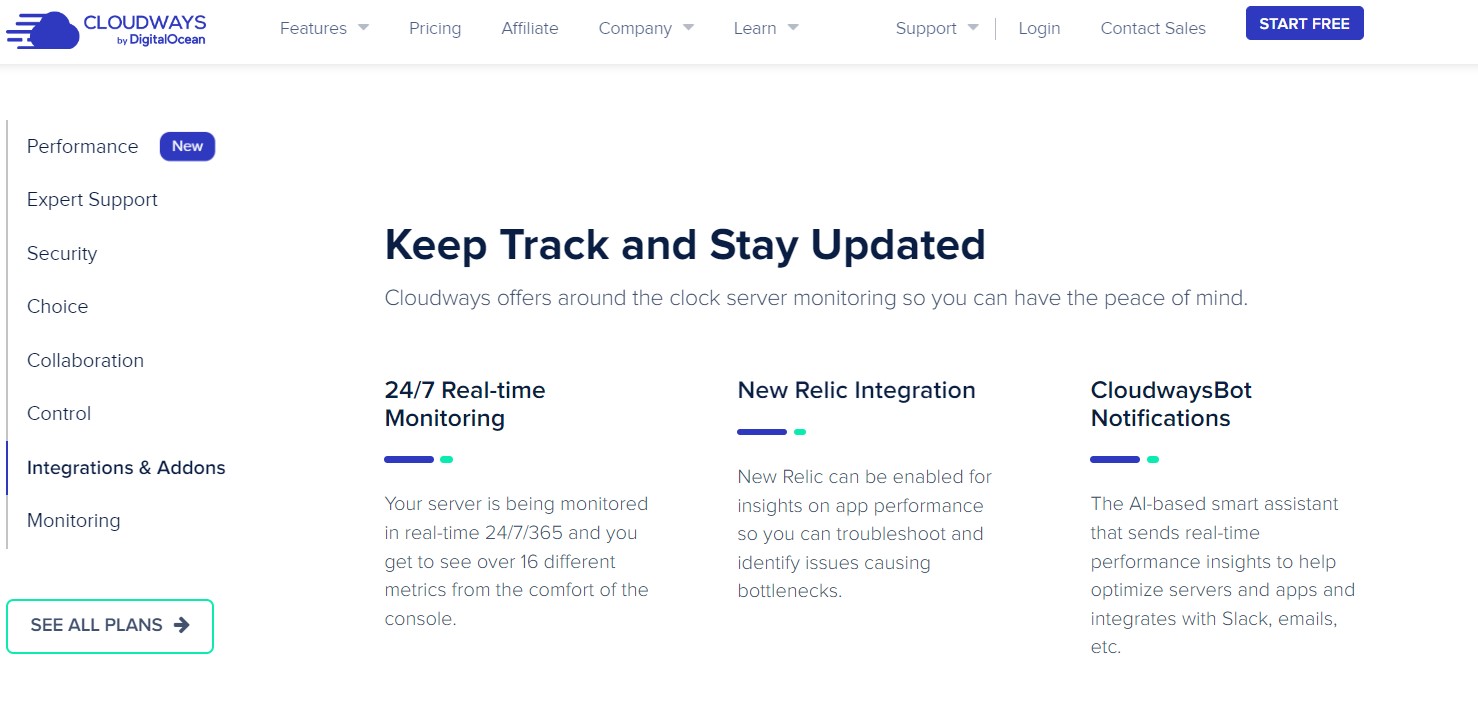
The analytics section displays all the traffic information, MySQL requests, or disk usage. You can also link your website to third-party plugins to efficiently integrate your WordPress website and identify key metrics and performance stats. The most important traffic-related metrics that are useful include:
- IP requests- The feature will tell you which IP address is hitting your server the most. This will help you find the right address that is abusing your website. This will help you to easily break this information down to check the URLs they are hitting.
- URL requests- This will show which is the most visited URL on your website. It is an outstanding traffic metric as there is no way for the data to be blocked, as seen with Google Analytics. However, this can be over-inflated with bot traffic.
- Bot traffic- Bots are known to consume server resources and decrease your performance. An attacker sends bot traffic to your websites that may result in server downtime, random errors, or increased bandwidth consumption. Cloudways protects your site from all angles and provides a safe and secure environment. It blocks bot traffic before it is able to harm your server resources. You can easily block them in your robots.txt.file once you’ve identified them.
- Status codes- The status code is the website’s server’s message to indicate whether or not the request will be fulfilled. These codes are useful in selecting or finding what URLs on the site are doing. This can help you pin down other errors similar to 502 errors.
Logs will show you your website’s access log and error logs. Here, access logs include logs of Apache, such as PHP requests, and Nginz for images, JS, CSS, and PHP with detailed files, routes, CPU, memory consumption, etc. Error logs refer to the information of Apache error logs that contain information about certain issues and application encounters. This may include any details about errors or warnings that indicate potential problems in the event of application configuration.
Analyzing these logs can be beneficial as it helps with troubleshooting, debugging, and other application-level issues to maintain your website’s health. The logs provide information about any web requests, check the status of the request, viewed pages, PHP processes, CPU, memory consumption, etc.
10. Free WordPress Site Migration
Cloudways allows for a single site migration across all its plans. If you don’t know or have the time to teach yourself, then you can contact the engineers of the platform to easily migrate the site for you. If your existing host cannot handle the popularity and growth of your blog, then Cloudways will efficiently get your site up and running without any fuss.
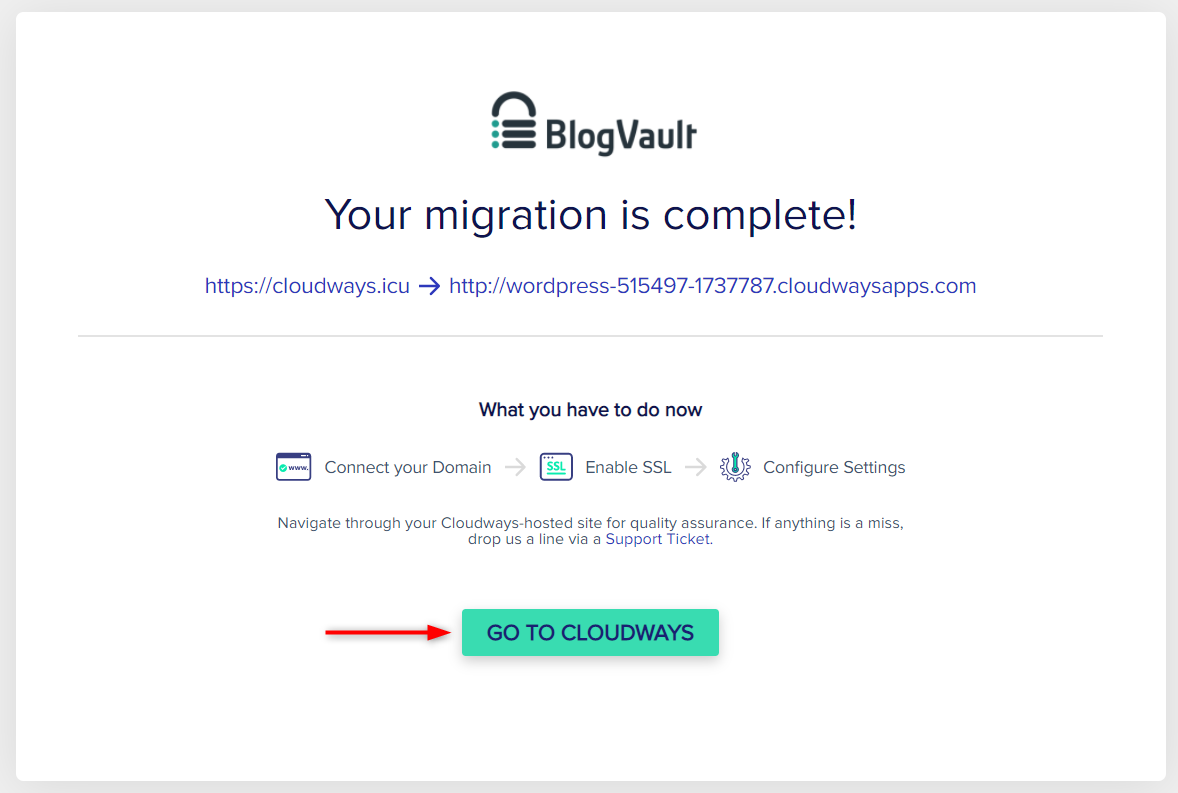
If you have already used one of the free migrations, then you can use a dedicated plugin WordPress Migrator to migrate your websites with ease. The plugin automates any migration to Cloudways, the easiest cloud hosting platform in the market. You only require to provide the SFTP details to the plugin, and you can relax while the migrator handles the complicated task. This tool saves valuable time that all website owners desire while running their businesses. The plugin can handle website migrations for agencies, developers, eCommerce merchants, bloggers, small enterprises, etc. Once you have completed the process, you can test your site by clicking Go to Cloudways or visiting the Cloudways-hosted application.
11. Complete Control
Cloudways give you full access to UI that allows you to control your applications and servers to act like a pro. The platform gives users a powerful option to control a number of parameters, deploy applications and upgrade packages on the server. It also offers 1-click backup and restore features alongside a 1-click stop app. The platform also helps you control the WordPress website like a pro with powerful commands using WP-CLI. Here you don’t need to run complicated commands to change any app setting or make your website more intuitive and user-friendly.
12. Vertical Scaling
If you are running an online business, then scaling is very important as you go. Upgrading your server with Cloudways is not a problem, as you have the freedom to increase your server’s resources at glance. Its server is built to offer excellent flexibility to vertically scale up your server. Vertical scaling is also called scale-up, and it involves adding more compute memory and storage to an existing server in the region in which it has been created.
Click here to try Cloudways For Free
Cloudways Promo Code 2024: Jeremy20
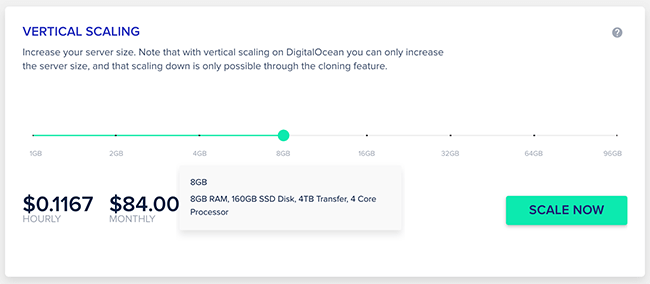
Vertical scaling helps increase your current website’s capacity and performance. It offers a cost-effective and smart approach as your data and applications are retained, and you can utilize the same server with more muscle. If your computational power is becoming a bottleneck or your memory or CPU is reaching maximum thresholds, then Vertical scaling is a suitable option to get you going. This feature will help make your server more powerful and allow you to efficiently manage your business and keep it always online.
It is important to note that vertical scaling on Vultr, Linode, and DigitalOcean can be used to increase the server size, but scaling down is not possible through its features.
13. Smooth Workflow and Team Collaboration
Cloudways allows the creation of different accounts for team members. Here, you can give them access to certain areas while also allowing them to limit it to different aspects of your servers. This is ideal for developers working on multiple projects. Using this feature, they are able to work on multiple projects hosted on Cloudways servers that are owned by different people. Having control of the level of access you have allows you to distribute different tasks to your team members to increase your efficiency as well as improve the security of your operation while being able to prevent major accidents. You also have the ability to transfer your server directly to your client or third party after the work on it is completed. All this can be done using the 1-click hosting feature available on your dashboard.
Click here to try Cloudways For Free
Cloudways Promo Code 2024: Jeremy20
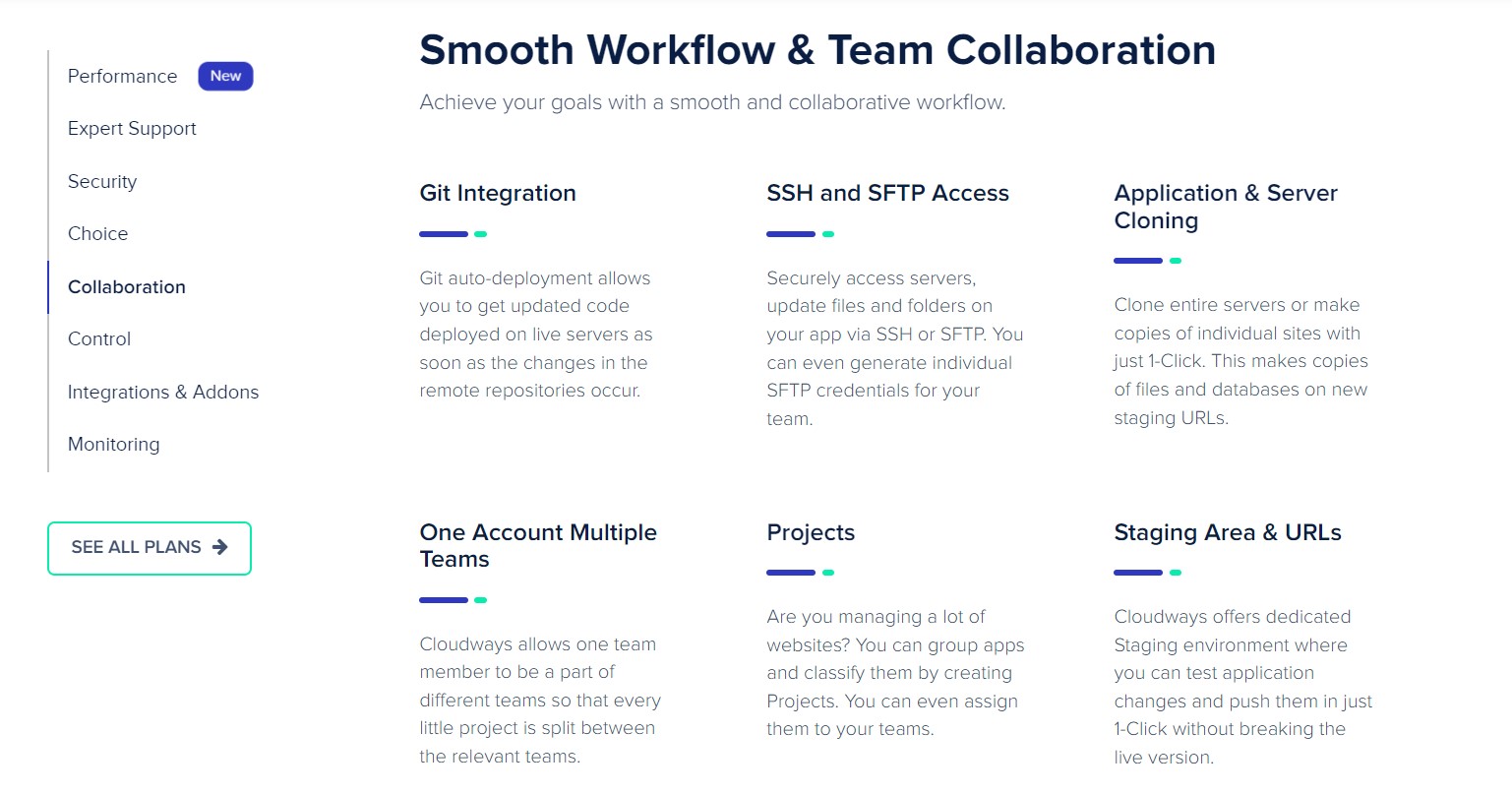
Cloudways has auto-deployment Git integration that allows you to get the updated code deployed on your live servers as soon as changes in the remote repositories occur. It also has SSH and SFTP access that allows users to securely access servers and updates files and folders on the app using this feature. Apart from this, you have to ability to generate individual SFTP credentials for your team.
14. CloudwaysBot
Cloudways has a bot that is the world’s first personal smart hosting assistant that helps you to be updated with the health of your cloud and website. It is integrated with other applications to deliver notifications via Slack, email, or API. CloudwaysBot leverages artificial intelligence and assists you by providing tips and recommendations that will help you optimize your servers and applications better.
The bot will send real-time alerts for anything from auto-scaling your storage, bandwidth, and the overall health of your hosting. It allows for easy integration, which is easily activated or deactivated within just a few clicks. You can also integrate with other collaboration tools to get real-time event alerts.
15. Cron Job Management
The Cron Job management feature is employed to schedule and run a range of tasks on your server. The feature is used to automate tasks that run in the background periodically. Creating and scheduling cron jobs are easier with Cloudways. You can easily set the rules and enable cron jobs with just a few clicks.
One of the biggest issues with hosting providers like SiteGround and other shared hosting providers is that you are limited to running Cron jobs due to limited resources. If you are a developer, then Cloudways cron jobs will work their magic, and managing it is super easy.
16. SMTP
Cloudways doesn’t allow the creation of a custom email address, so you will need to use a separate email hosting service, and this is what you get with SMTP, which is one of its most common add-ons. The elastic email add-on helps in sending transactional emails to your server, which starts at as low as $0.10 per month. You can also configure using an external custom SMTP service, like Gmail, Mailgun, etc.
17. Supervisord Queue Manager
Cloudways has integration with Supervisord for Laravel applications, even for those launched on a custom PHP stack. The feature offers excellent insights into the jobs scheduled or running your Laravel application. It helps users for monitoring event handling, emails, and notifications. The installation of the supervisord is simple and involves the configuration of Redis as its queue driver.
18. Integrations and Add-ons
Integrations are important aspects that you can add to your website to enhance its functionality. With Cloudways, you can get many Cloud conveniences through add-ons and various other web services. The most popular integrations offered by Cloudways include the migration add-on, CloudwaysBot channels, Application upgrade, Rackspace email add-on, Cloudflare Enterprise, DNS Made Easy, etc. All these features help in tracking and managing your marketing campaigns and business.
19. Customer Support
If you want peace of mind, then you are assured as Cloudways has 24/7 support. The team is very helpful if you want answers to any questions or if you want to modify the backend if it’s too complicated. To date, running my online business using Cloudways, I have never had to use FTP as the support team has always had me sorted.
Click here to try Cloudways For Free
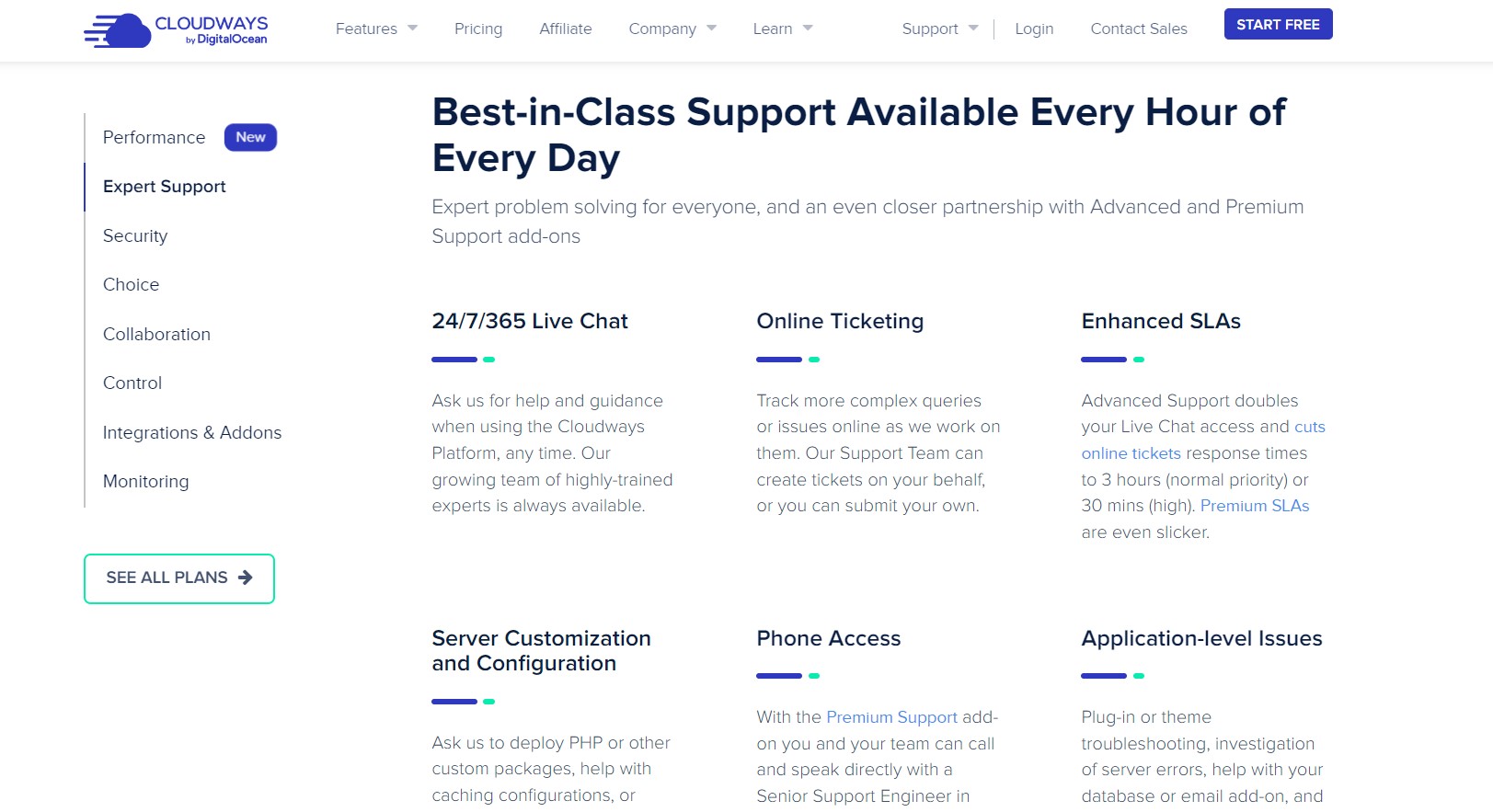
Cloudways offers customer support via live chat, online tickets, and phone access. This is the standard support that is available for free on the platform, but if you are still looking for more help, then you don’t need to be worried as Cloudways got you covered.
Advanced support is an add-on that is viable if you have grown beyond your regular support relationship. It starts at $100 per month and comes with application support and speeds up your response time, and opens a wider range of Cloudways expertise. With this plan, you get customizable support, and comes with proactive alerts and investigations to handle any of your issues more efficiently.
If your business runs on mission-critical sites where every minute is important, then the Premium support add-on creates an even closer partnership with Cloudways. With this feature, you will get even better support with a very fast response time. It is priced at $500 per month and comes with a dedicated account manager, direct phone support, private Slack channel that makes them very useful in the long run.
Cloudways Pricing
Cloudways has a Pay-As-You-Go system and lets you pay either monthly or by the hour, and it’s your choice. However, you may be wondering why wouldn’t we go to other cloud providers that offer a cheaper rate. Well, the answer is simple, as Cloudways offers features that are not readily available with other hosts. What you are paying for with Cloudways is its control panel, security, and its security assistance. With the platform, you will also be paying for WordPress-specific features that will allow your site to load faster and more smoothly.
Cloudways has a three-day trial period where you can see what is offered by the company. Three days isn’t a lot, but you will get a clear idea of what is happening.
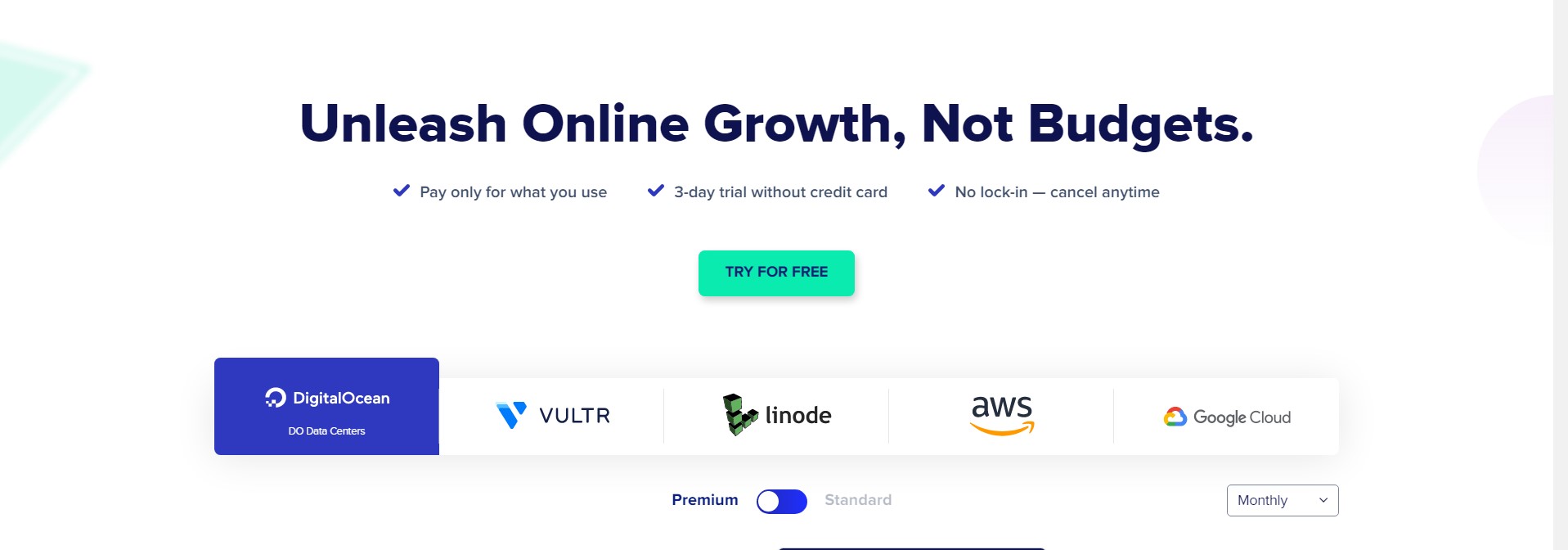
1. Digital Ocean Plan
Digital Ocean plan allows you to modernize your digital presence with a managed website hosting solution. You can leave the complexity of hosting websites to experts who will efficiently build your business. It starts at $10 per month and can go up to $80 per month.
2. Vultr Plan
A Vultr plan helps you manage your cloud hosting to boost your digital experience. It is highly innovative to empower teams and offers good performance. It starts at $11 per month and can go up to $84 per month.
3. Linode Plan
It is a great hosting service offered by the platform that allows you to get the right services to meet your ever-evolving needs. It starts at $12 per month and can go up to $90 per month.
4. AWS Plan
The AWS plan is a great choice for large enterprises and therefore is slightly more expensive than the other plans. It starts at $36.51 per month and can go up to $274.33 per month.
5. Google Cloud Plan
This hosting plan is known to be the best in the industry. It is very flexible and allows you to be happy with your choice. It is priced from $33.18 per month to $225.93 per month.
All these plans are further categorized into 4 types of plans, which are: Basic, Standard, Pro, and Enterprise plans, that come with the following features.
- 24/7 support
- Free SSL
- Built-in CDN
- Free Migration
- Unlimited application installation
- Team management
- Dedicated firewalls
- 24/7 real-time monitoring
- Automated backups
- Advanced caching
- Auto-healing
- Regular security patching
- Staging environment
- HTTP/2 Enabled server
- SSH and SFTP access
Click here to try Cloudways For Free
Setting up your Cloudways Account
The creation and setting up of your Cloudways account and getting it going is simple and straightforward. Just follow the steps listed below.
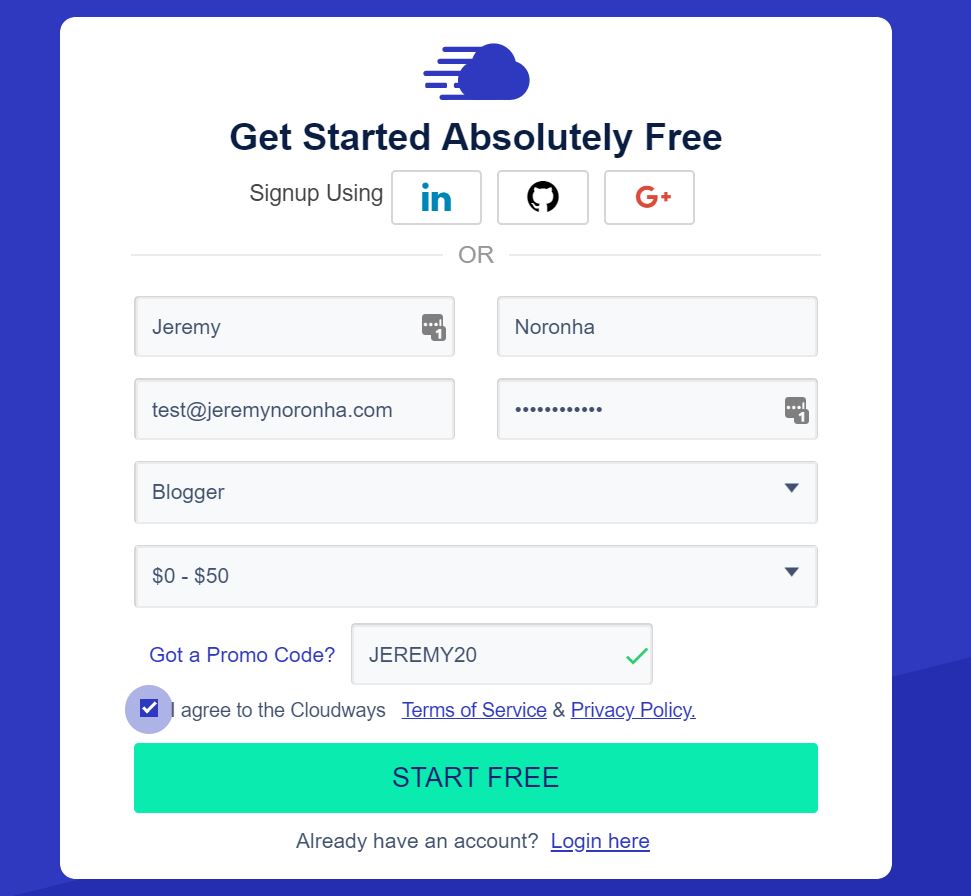
1. Create a Cloudways Account
Go to Cloudways.com and select the “GET STARTED FREE” button, and you will be redirected to the login page. After filling in your information, click on the “Got a Promo Code”, type out Jeremy20, and click “Start Free”. You’ll have to enter your phone number to get the activation code to verify and get started. You can get past this hassle by signing up directly using Google, LinkedIn, or Github.
2. Create a Server on Cloudways
Select the server you want, and after that, you’ll have access to server management. Here, you can access its server credentials, monitoring attributes, backups, security, etc.
3. Master Credentials
The Master Credentials in the server management system let you display a public username, IP, and password that will give you access to STF and SSH.
4. Monitoring
The tab allows you to check the summary of how a particular server is being used and is performing.
5. Manage Services
The section lets you change and manage different tools that you are using to run your website. You can enable and disable the resources as per your needs. For most people reading this, I would recommend you leave things as they are.
6. Settings and package
This is another option that I would recommend you leave the way it is. This feature lets you modify various details of your server packages to enhance their functionality.
7. Security
The feature lets you whitelist your IP address to access your server on SFTP and SSH. Here, you can see if a particular IP address is open or blocked.
You can also install or set up an SSL certificate, backups vertical scaling, SMTP, migration, and CDN tools to protect your site or scale your business, as discussed above.
Click here to try Cloudways For Free
Is Cloudways Worth it?
Cloudways is an excellent hosting provider, and it is definitely worth the hype. With the platform, you can use the power of cloud hosting without having to deal with the technical details of setting up the hosting by yourself or hiring a developer to set it up for you.
The beauty of Cloudways is that you get most of the control to resolve almost all issues by yourself and the ability to scale resources when required by your business. Their support is also top-notch, and its pay-as-you-go model is what makes them unique.
It is slightly complicated when compared to traditional hosts, but the $10 per month Digital Ocean lets you host multiple websites and handle high traffic. This gives it a blazing advantage over its competitors in the market today.
Here is the bottom line:
My experience with Cloudways has been excellent to date, and I hope it continues. The platform offers high performance and is a perfect value for money web host out there. If you are still not convinced, then try the 3-day free trial period and take them for a spin and see what you think about it.
Click here to try Cloudways For Free
Cloudways Review FAQs
1. Is it possible to scale servers up and down on Cloudways?
The vertical scaling feature helps you scale up or down its server. However, once you scale up the plan for the Vultr, Linode, and Digital Ocean servers, you will not be able to scale it down. Though, you will be able to downgrade it to a new server.
2. Is Cloudways good for WordPress?
Cloudways is great for WordPress and supports a number of WordPress-specific tools. This includes WordPress-optimized server-level caching, optimization plugins, staging sites, etc.
3. Will beginners be able to use Cloudways?
Cloudways can be accessed and used by non-developers. However, it is not recommended for total beginners who want to get started with their first websites. So, if you are an amateur, then you should begin with traditional shared hosting providers that offer an easy-to-use interface. Once you’ve experienced it, you can easily migrate to Cloudways to get optimum performance and speed.
4. Do you need a credit card to access its free trial?
For the 3-day free trial period, you don’t need any credit card details to check all its features. However, the free trial is limited to Digital Ocean, Vultr, and Linode servers.
Leave a Reply